
Asus PCE-AC58BT is Asus latest PCIE based wireless receiver. It features 160Mhz WiFi support, just in time with the launch of ASUS WiFi 6 Wireless AX router. As 160Mhz router become more common, it will double the existing speed we can get on a typical Wireless AC 80Mhz router.
Asus PCE-AC58BT is able to support Wireless AC up to AC2100 and it even comes with Bluetooth 5.0 support. The retail price is really affordable at just RM229.
Hardware and Specs
ASUS PCE-AC58BT is a 2×2 dual stream WiFi receiver. But, with 160Mhz support, the 5Ghz maximum speed is up to 1733Mbps. You can utilize this speed with a router that support 160Mhz such as Asus ROG Rapture GT-AX11000 or ASUS RT-AX88U.
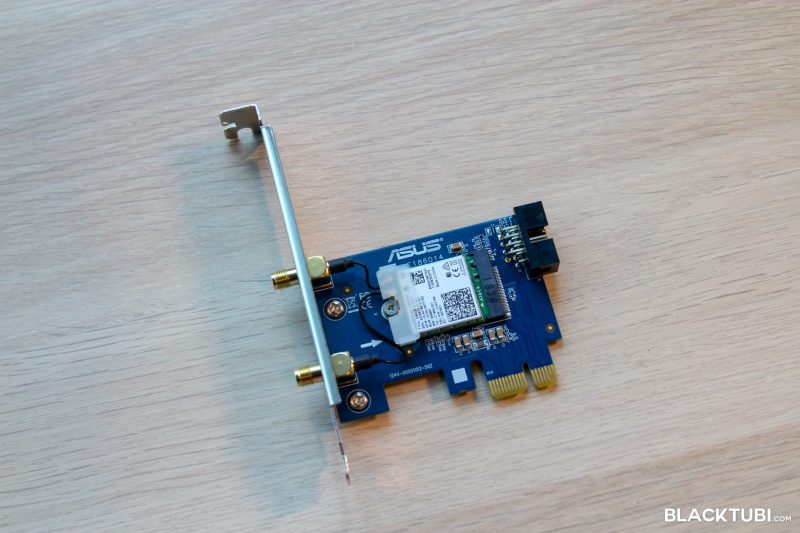
Under the hood, Asus PCE-AC58BT is actually powered by an Intel 9260 Wireless chipset. This chipset is known for the very stable and fast WiFi performance. It comes with a PCIE X1 card and ASUS included an additional low profile PCIE header for a SFF chassis. The product also comes an external antenna cradle so you can put the antenna outside for even better coverage. The Bluetooth 5.0 connectivity is done with a USB connection to the motherboard.
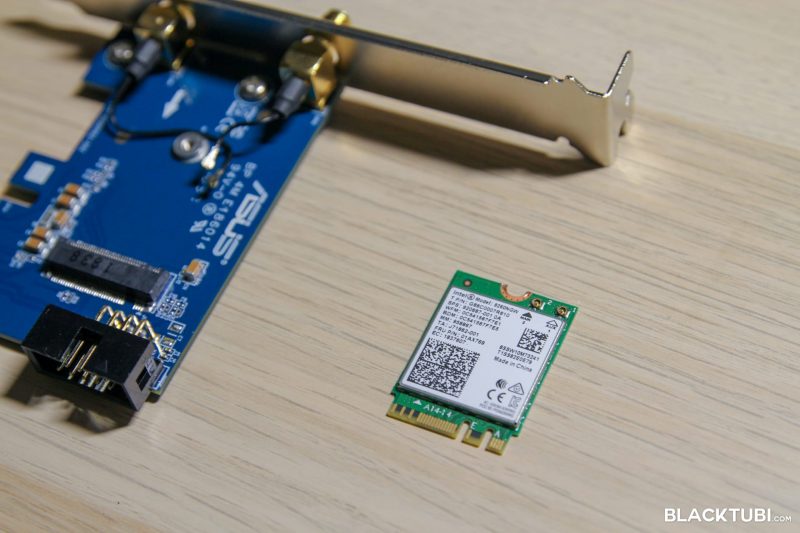
We found that it is also possible to remove the actual wireless chipset from the PCIE card and put it into a laptop as well. It is using a the standard NGFF slot which many laptops use it for their wireless card.
You can also purchase ASUS PCE-AC58BT to improve the WiFi performance on your laptop with the latest Intel chipset.
Asus PCE-AC58BT Setup



The setup process is very simple as you just connect the PCIE card to any PCIE slot and you are good to go. Remember to connect the USB header if you need Bluetooth connectivity.
Windows 10 will automatically detect and download the correct driver if you have an existing Internet connection. It is basically a plug and play device.
Performance
A PCIE based wireless receiver will always better than USB wireless adapter. PCIE WiFi adapter will perform a lot better and a lot more stable as the PCIE protocol do not subject to overheads caused by the USB protocol. Besides, USB 3.0 is known to cause interference to 2.4Ghz network as well. It all results in better signal strength and higher performance.
Asus PCE-AC58BT is able to reach a speed up to 800Mbps when being tested with Asus GT-AX11000 on 160Mhz mode. It is surprising how a cheap wireless receiver like this can reach 800Mbps reliably as well.
But, this is of course not practical as most people still use on older WiFi router.
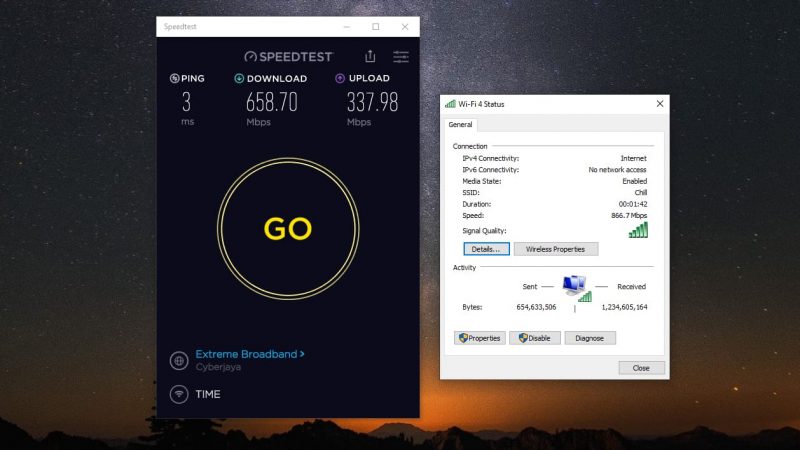
On another test with ASUS GT-AC5300, a typical Wireless AC wireless router. We have no issues reaching over 650Mbps download speed on Ookla’s Speedtest.net. This is tested at a distance of around 5m from the router with a wall in between. The performance is simply amazing on the PCE-AC58BT.
Asus PCE-AC58BT is also really stable. Throughout our usage of one week, we do not notice any issues with disconnection or overheating. Intel WiFi chipset is probably the best in the market right now.
Closing Thoughts
I always recommend a PCIE WiFi adapter for those using a desktop PC due to the performance and stability benefits. ASUS PCE-AC58BT brings it to a different level with the usage of Intel latest WiFi chipset. It performs a lot better than any USB WiFi adapter and probably the best PCIE WiFi adapter you can buy in the market now. Not to mention that it comes with Bluetooth 5.0 ability, handy for those who uses a Bluetooth keyboard. RM229 at Lazada

ASUS PCE-AC58BT
ASUS PCE-AC58BT is the best PCIE WiFi adapter in the market right now with the latest Intel chipset. The performance is really good and it is very stable.
9.0
Tubi Score
Good Stuff
- Impressive performance
- Good stability
- Latest Intel chipset
Bad Stuff
- Nope

Hi, does this works well in closed room environment? or tplink tx-20u plus is better to use?
A PCIE wireless adapter will always perform better than USB. This will perform better.
How do i connect the wiring to make it work
Just connect it to the PCIE port at your motherboard.
Sir, You sold me, just ordered the Asus PCE-AC58BT (Refurb) from Newegg. Thanks!
Installed the AC58BT in a fresh installation of Win10-20H2 (yuk!). The OS recognized the Intel 9260 WiFi adapter, but no Bluetooth. The ASUS driver download is actually two separate Intel installers, one for the WiFi and the other for Bluetooth. The Bluetooth driver installed OK, but the OS complained about the WiFi that the device would not start. I uninstalled the driver for the Wifi and tried the 9260-160 driver directly from Intel. That did not work either. Finally removed all 9260 drivers, shutdown, removed the card, then restarted. Went back to Intel and found the bare bone drivers, about… Read more »
Got a recommendation that’s better than this now that this is more than a year old already? Or is this still the best? The price is really good.
PCE-AX58BT with Wi-Fi 6 function
Oh, of course. I was reading this whole thing without realising it’s the old AC version. You got a review for the AX58BT coming?
What about the TpLink TX3000E?
There aren’t much to review about the WiFi 6 adapter to be honest and there’s nothing I can compare to as well. Perhaps I will make one once there’s more WiFi 6 adapter in the future.
The TP-Link TX3000E and ASUS PCE-AX58BT are the exact same thing powered by the exact same Intel AX200 chipset. Just get whichever that’s cheaper.
Hi. Can this wifi adaptor install at laptop ?
Nope
It was not helpful that you failed to mention that this product does not work under Windows 8.1.
You should really upgrade to Windows 10 as it is a free upgrade and Windows 10 is better than Windows 8.1 in every way possible.