ASUS AX6100 Mesh WiFi System Review:
Extremely fast and strong coverage

You probably heard a lot about mesh WiFi these days. With Internet getting faster, old WiFi router cannot deliver the kind of WiF speed we demand today. This is where mesh WiFi system come into the picture. Instead of a single WiFi router, a mesh WiFi system combine multiple access points to blanket a house with WiFi coverage.
ASUS recently released the RT-AX92U twin pack AiMesh Mesh WiFi system. It is the world’s first mesh WiFi system powered by Wireless AX technology for sale at RM2699.
What is Mesh WiFi?
Mesh WiFI isn’t as complicated as you thought. A mesh WiFi system contain multiple mesh nodes working together to broadcast the WiFi connection. The mesh nodes are linked together with WiFi backhaul without the need of dedicated Ethernet cable.

Unlike WiFi extenders, a mesh WiFi system broadcast just a single WiFi network. There is only one WiFi name to connect to. The user experience is more seamless without the need of manually switching WiFi connections as you move around your home.

ASUS AX6100 AiMesh mesh WiFi system features Smart Connect where both the 2.4Ghz and 5Ghz bands are combined connection. The system will decide which WiFi band is fastest depending on the signal situation and congestion. It will then steer your device to the particular band. Of course, this is all done behind the scene with little to no interruption to the user.
ASUS RT-AX92U Specs and Hardware
- Broadcom BCM4906 processor (1.8Ghz Dual Core)
- 512MB RAM and 256MB ROM
- Tri-Band Wireless AX6100
- 2.4Ghz 2×2 Wireless N up to 400Mbps
- 5Ghz 2×2 Wireless AC up to 867Mbps
- 5Ghz 4×4 Wireless AX up to 4804Mbps
- 4 Gigabit LAN + 1 Gigabit WAN
- 1x USB 3.1 + 1x USB 2.0

ASUS RT-AX92U is sold in a twin pack in Malaysia with support for up to Wireless AX6100. It features a Tri-Band WiFi with an additional 5Ghz band reserved for mesh WiFi backhaul. The WiFi backhaul is powered by Wireless AX supporting up to 4804Mbps. By having a third dedicated band, the user WiFi speed is faster than a dual-band system as the backhaul bandwidth is not shared with the actual WiFi connection.

Although the second 5Ghz band is reserved for backhaul by default, it can be enabled for normal usage. However, we do not recommend doing this as non Wireless AX devices may slow down the backhaul. Leaving it reserved just for the mesh backhaul will provide the best total performance.
Wireless AX is the latest version of WiFi after Wireless AC. It brings many improvements in order to have a faster and more reliable WiFi experience. This is achieved by more efficient use of resources and better resource allocation. It is already supported on the Samsung Galaxy S10 and coming to more devices later this year.
Ignoring all the technical jargons above, ASUS RT-AX92U comes with really powerful hardware for a full home WiFi coverage. It will provide a really fast WiFi connection for a huge home. I think it will be great for a 3 storey or a semi-detached home.
Hardware and Design

The hardware of the RT-AX92U comes with 4 non-removable external antennas. Cooling is done pretty well here since the entire top and bottom is covered with ventilation hole. Although it does get warm but nothing too serious to worry about.
Initial Setup Guide
ASUS RT-AX92U mesh WiFi system is really easy to setup. ASUS AiMesh system can be configured using the app or the web interface. We prefer the web interface as there are more options available. It also supports Unifi, Maxis, TIME and more. You can refer to our setup guide here.
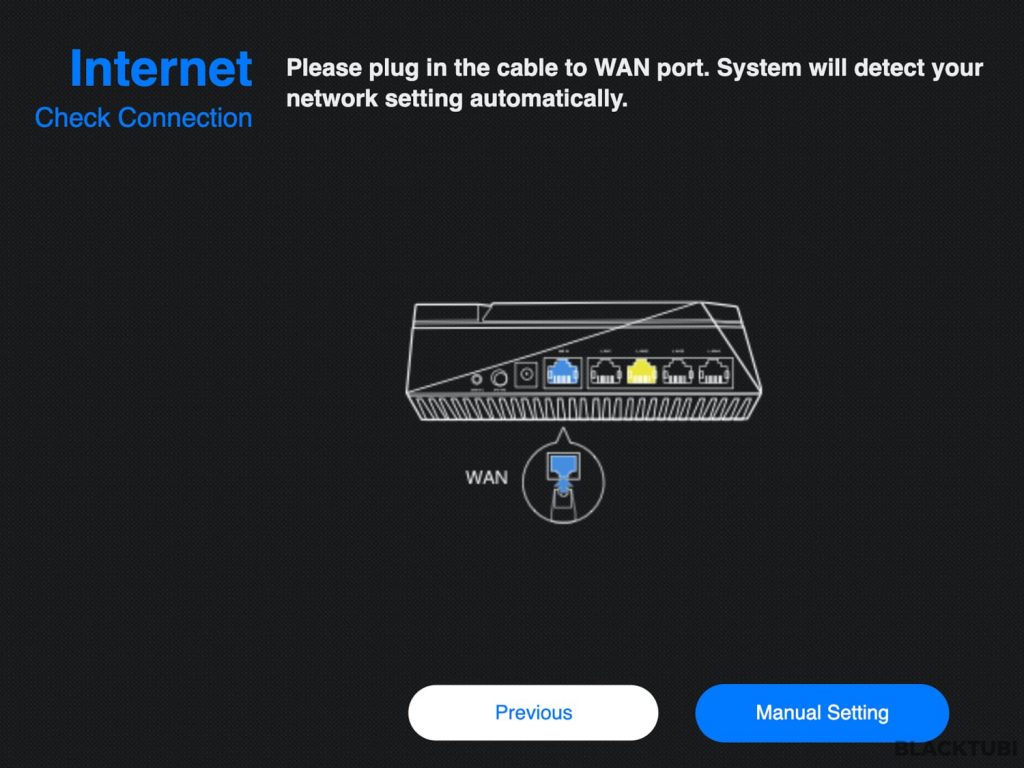
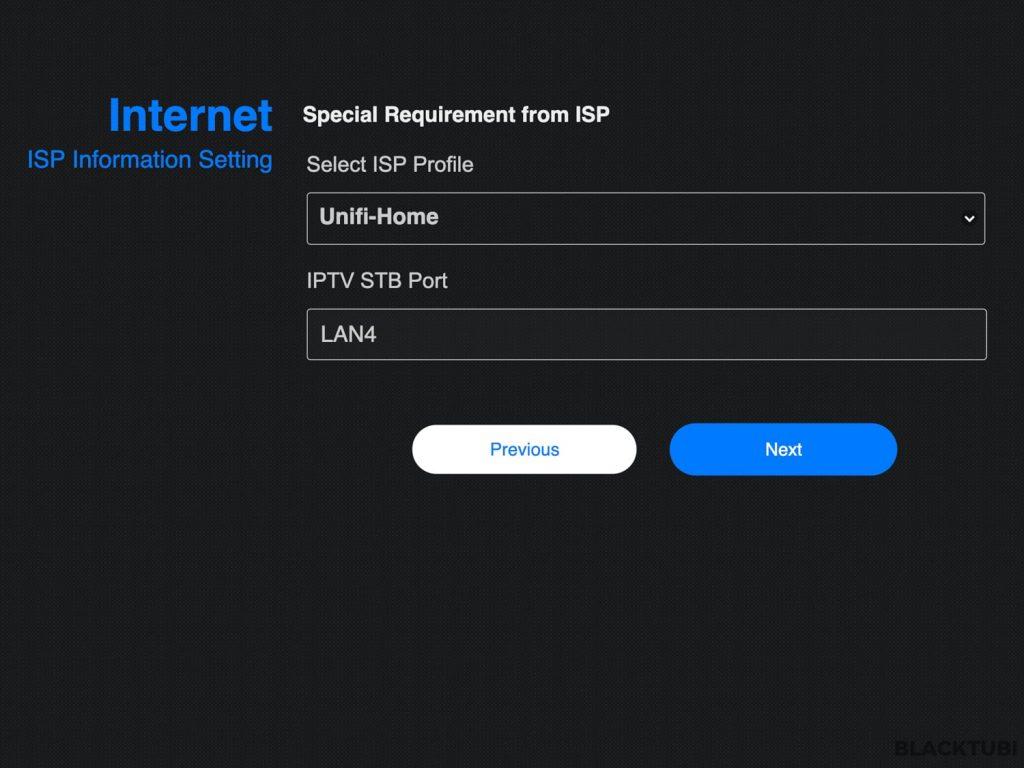
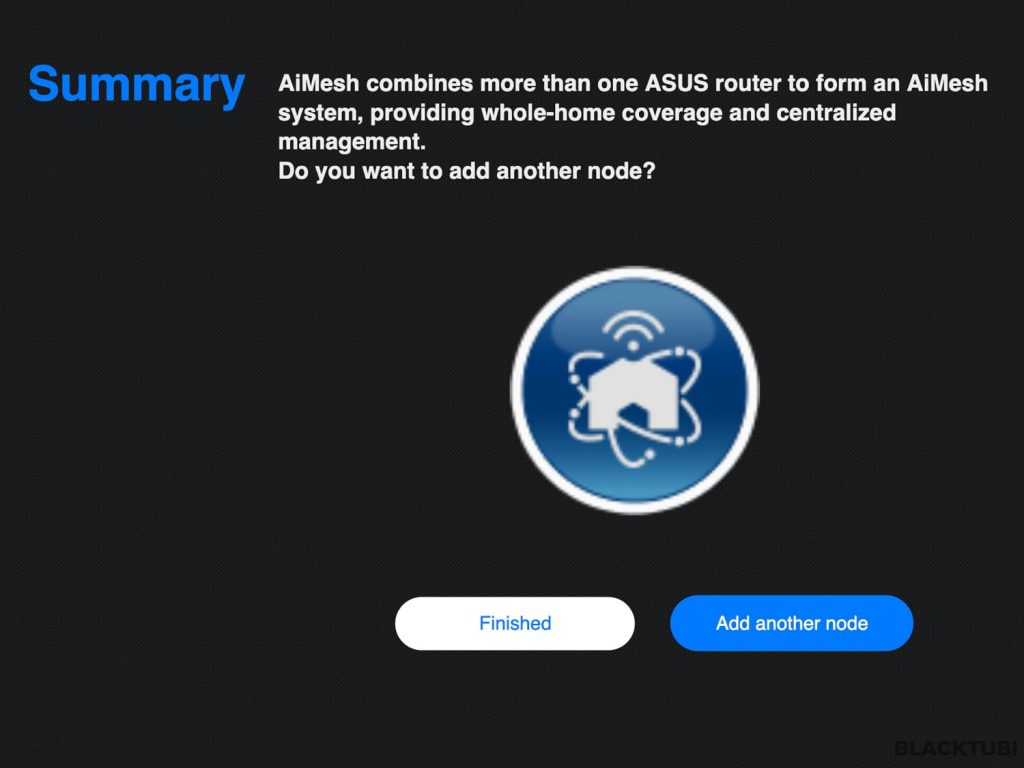
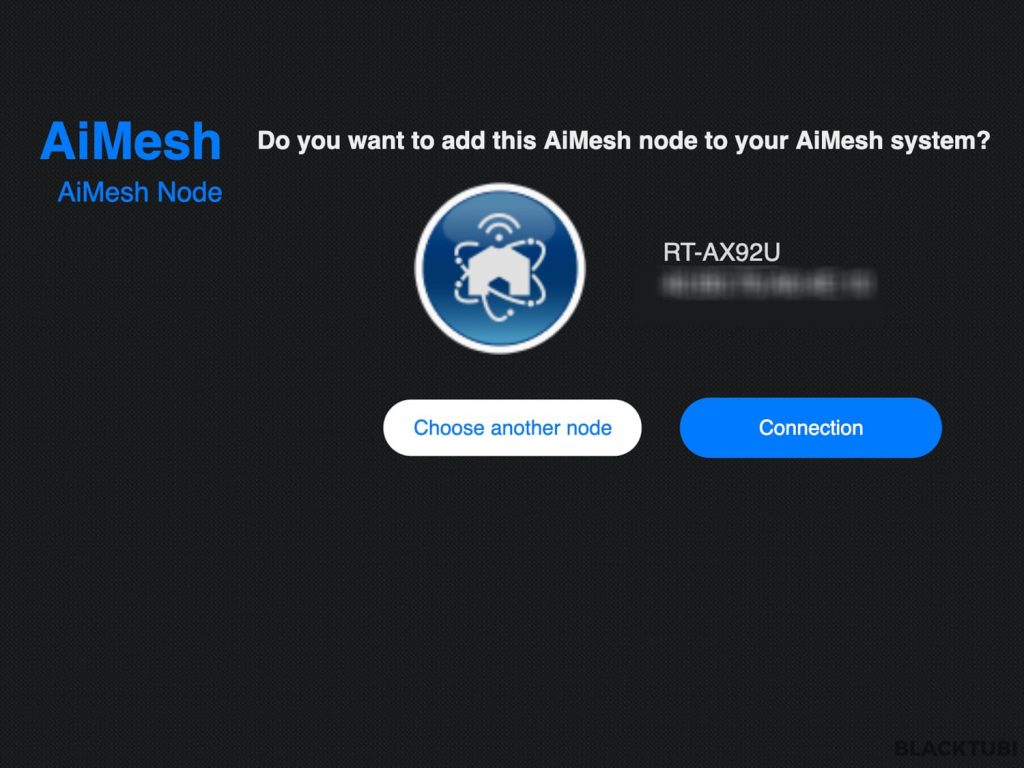
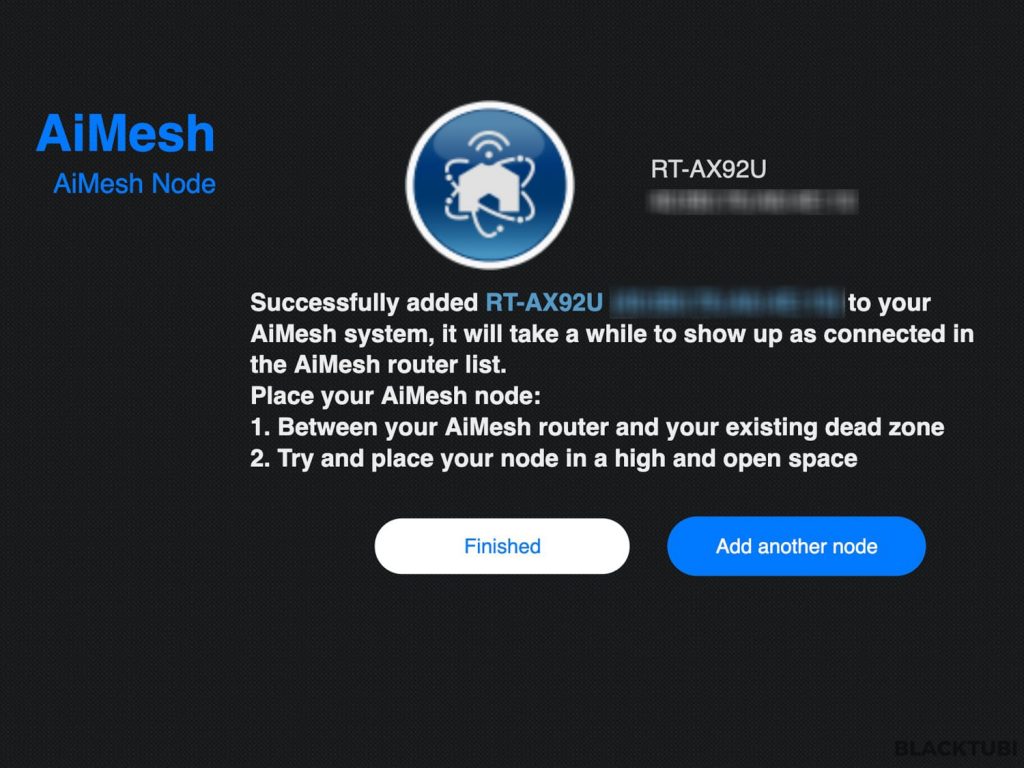
The initial setup is similar to all ASUS routers. We connected the main unit to the ISP modem and turn it on. The web interface can by accessed by connecting to the default WiFi which is labeled below the router. The setup wizard is similar to all ASUS routers and you can refer to our guide here.
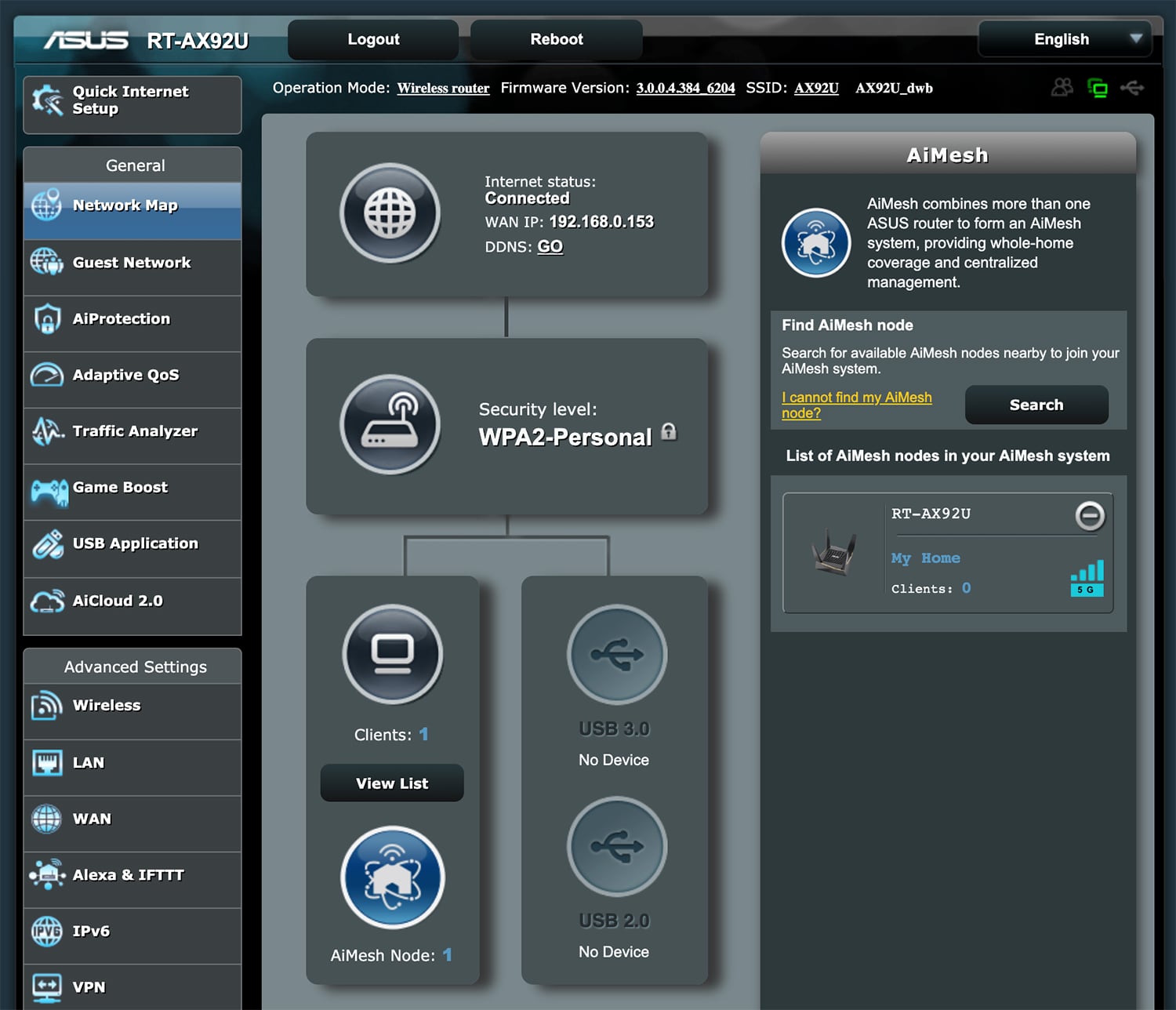
Once the initial configuration is done, we will need to connect to the new WiFi connection. The setup wizard will ask us to add the second unit of the RT-AX92U. We just turn on the second unit, let it boot for a while and add it into the mesh system from the main unit.
Mesh WiFi Performance
The layout of my apartment is really long and I always face WiFi issue at the room in the far end of the home. This will be the perfect scenario to see how Mesh WiFi system can help. The main unit of ASUS RT-AX92U is placed at the TV rack with the second unit placed at the middle of the apartment.
I will perform a speed test at various location with a Gigabit Internet connection. Each location is progressively further from the main router with more walls in between. We also compared it against the TP-Link Deco M9 Plus which is also a Tri-Band system but it is a Wireless AC unit.
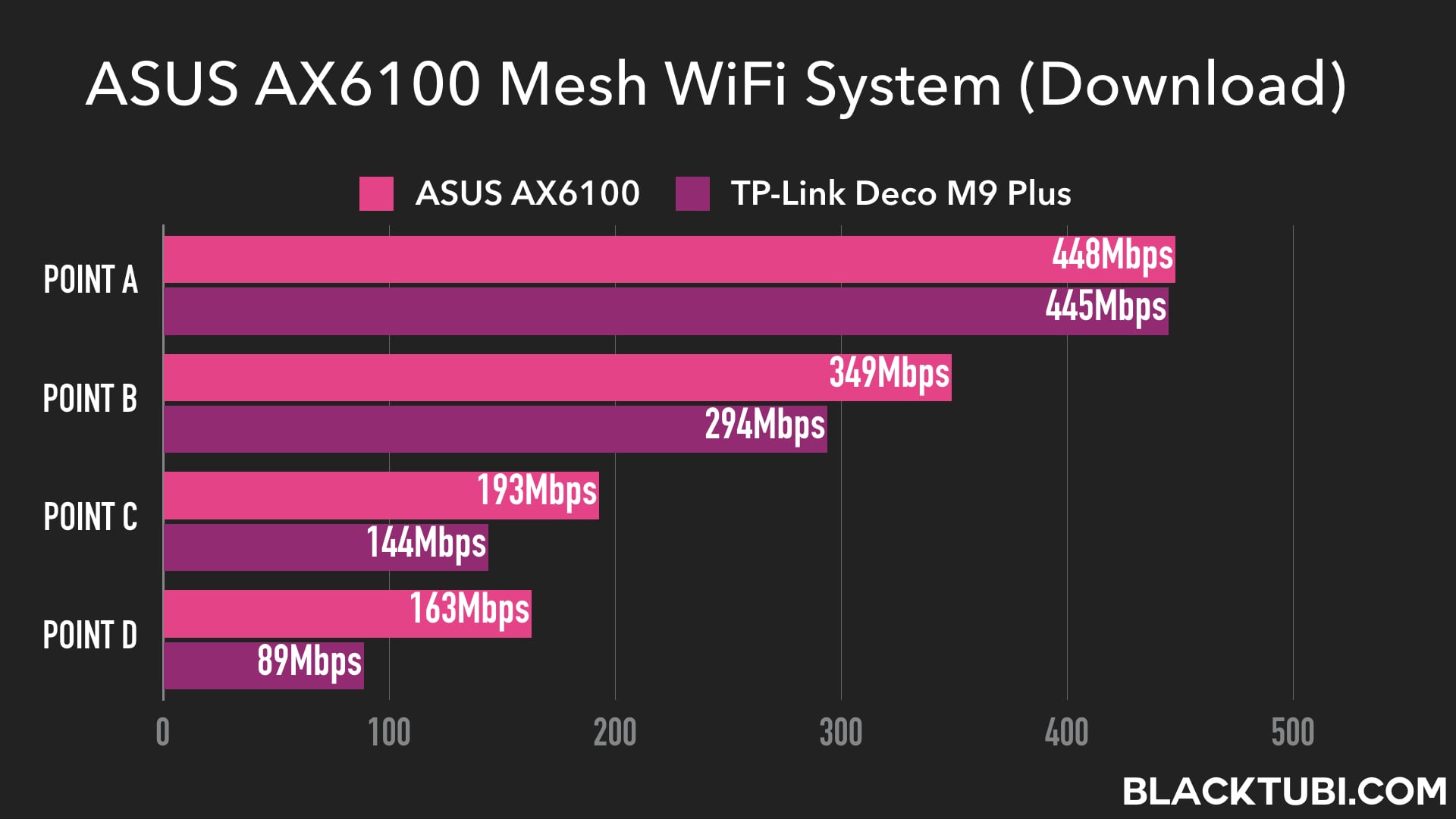
The WiFi speed of ASUS RT-AX92U mesh WiFi is a lot faster especially at longer distances. This is thanks to the much faster mesh backhaul band with Wireless AX and 4×4 support. The WiFi signal is also much stronger on ASUS RT-AX92U with the powerful external high gain antennas.
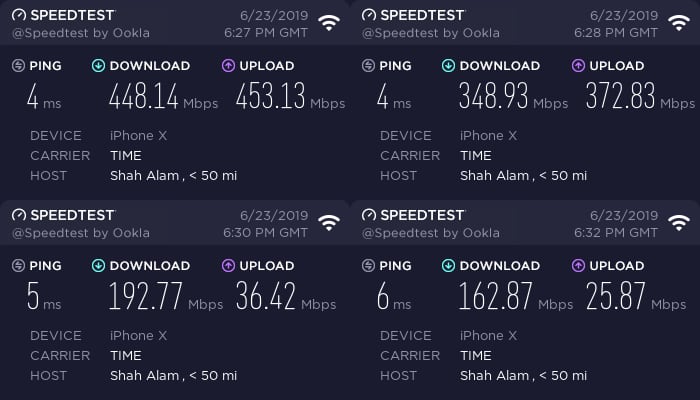
Despite being a mesh WiFi system, the latency is still really good in our test. We are using 5Ghz for every test point to obtain the best performance as 2.4Ghz unusable at my location due to congestion. Even at the further point, the latency impact is just a mere 2ms compared to the main node.
Firmware and Interface
ASUS’ routers have always been the best in the industry in terms of firmware. ASUSWRT is constantly updated and ASUS is committed to support their products with frequent firmware updates. The AX6100 comes with the full suite of ASUSWRT features.
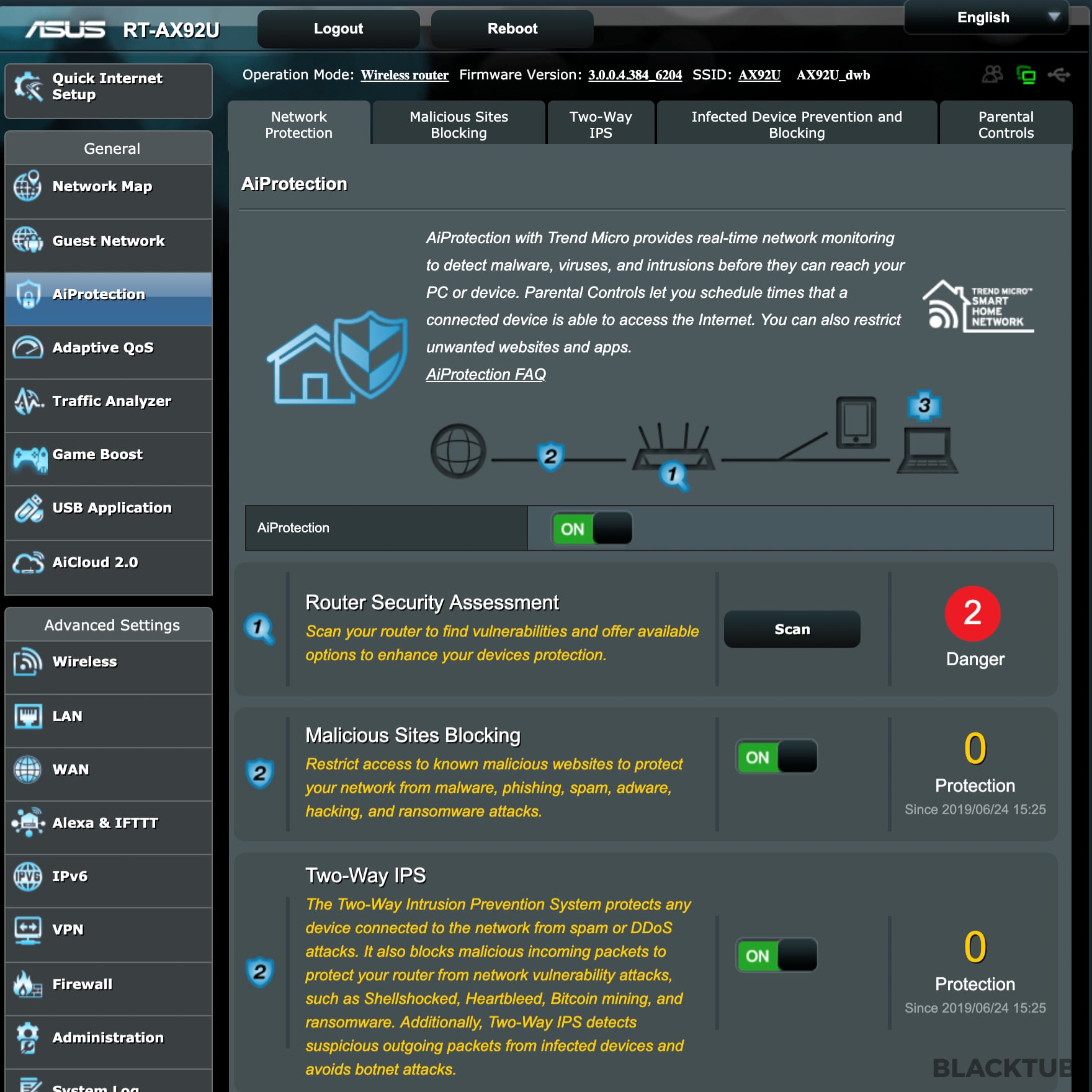
We really liked ASUS AiProtection antivirus feature which is powered by TrendMicro. The antivirus feature is free for lifetime and it can protect your devices against internet based attacks. AiProtection also features a comprehensive parental control feature with multiple preset content filtering profiles.

Despite the RT-AX92U is not an ROG router, it does come with some gaming features as well. ASUS included the WTFast and the signature Gaming Boost feature where it will prioritize gaming packets for a lower latency.
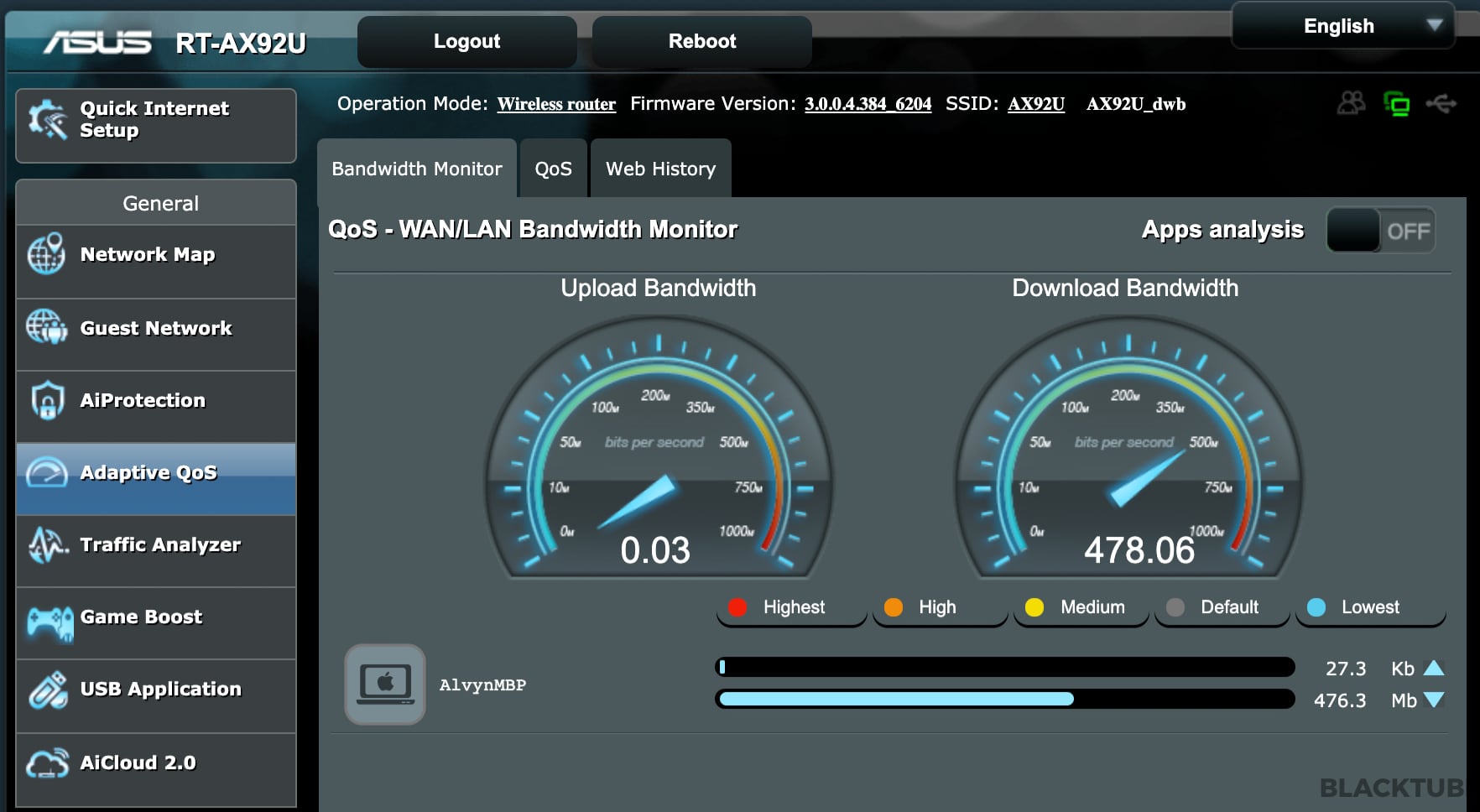
ASUS AdaptiveQoS feature is still class leading and the best in the industry. The firmware can show you an accurate real time Internet usage of each devices on the network. There is also an option to see web history of the users but that is disabled by default.
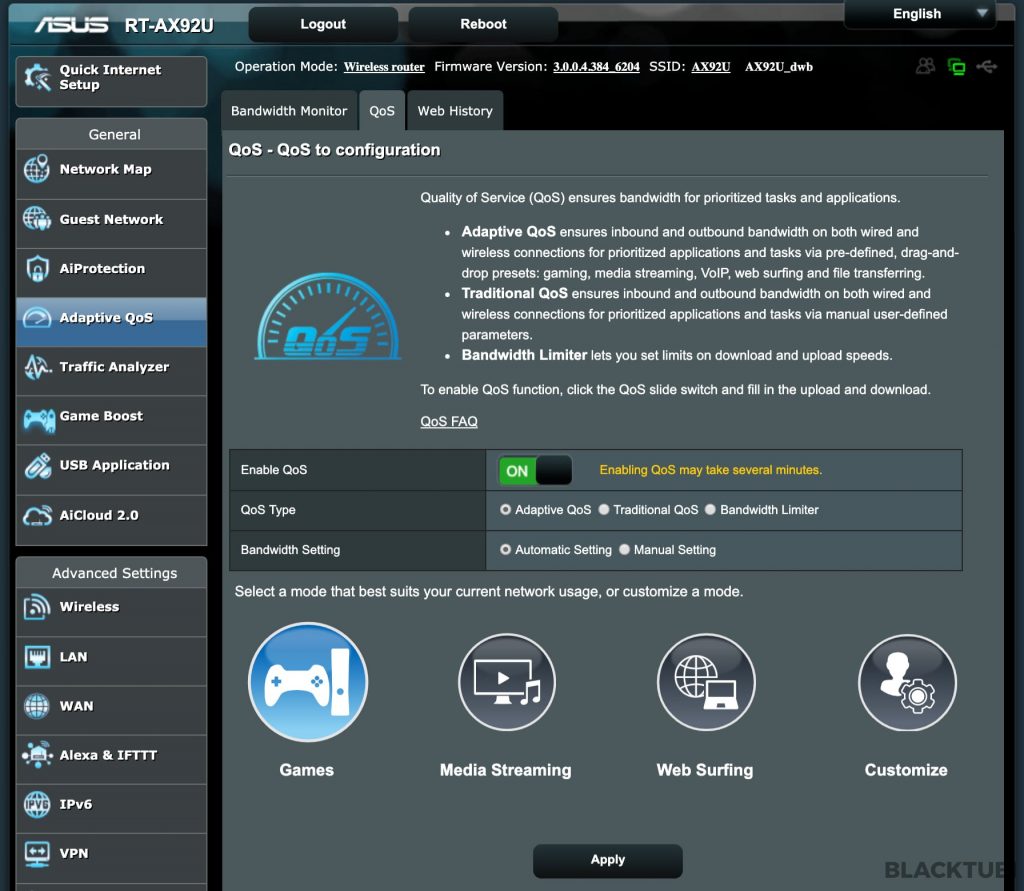
ASUS QoS feature is also the best in the industry, offering multiple profiles and QoS mechanism. We really like the AdaptiveQoS feature which can what application to prioritize. If you prefer a more direct approach, the bandwidth limiter QoS can let you to limit the speed for selected devices.
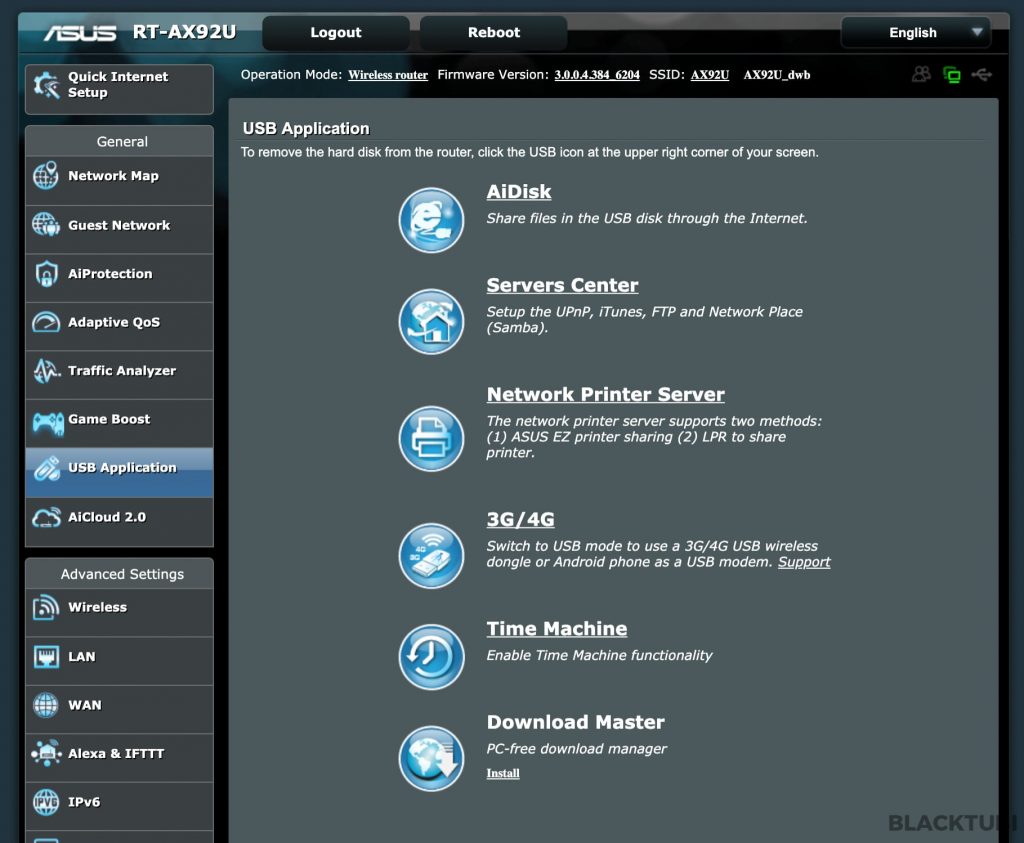
The dual USB ports support a ton of features. You can share files on your network or use ASUS AiCloud feature. However, only the USB port on the main router will work, ASUS says the USB port on the mesh node will be enabled in a future firmware update.
Mesh Backhaul Performance
ASUS claimed a theoretical backhaul performance of up to 4804Mbps. In order to verify this, we placed both units side by side and connected the second unit to my computer over a Gigabit Ethernet cable.

However, we only able to use 80Mhz in our test due to a firmware limitation. We still manage to obtain a mesh backhaul speed of close to 800Mbps. It will definitely be even faster once 160Mhz is available in Malaysia.
Closing Thoughts

ASUS RT-AX92U is a amazing Mesh WiFi System with really good performance. By leveraging on the benefits of Wireless AX, ASUS created probably the world fastest mesh WiFi system in the market with extremely good WiFi coverage and performance.
We also enjoyed ASUSWRT firmware as it is still the leader in terms of stability and features. The system is also really easy to setup and fully support Malaysian ISPs. If you are looking to cover your entire home with fast WiFi connection, the ASUS RT-AX92U Mesh WiFi system will not disappoint.

ASUS RT-AX92U AiMesh Mesh WiFi System
9
Tubi Rating
Good Stuff
- Strong coverage and fast WiFi speed
- More ports and features than other mesh WiFi system
Bad Stuff
- 160Mhz not available in Malaysia currently

Hi,is 160mhz now support in Malaysia?I’m thinking to have new router in my new house,because I got use Nas system,160mhz will be more faster for backup(got ax200 wifi card).if got ethernal backhaul in 2nd floour which router you recommend it?double storey cluster house.
I prefer to have mesh function for fast roaming,Tp link Mesh only 2 port like not enough to use.Because wanna install CCTV.
Only 100mbps,if buy this Asus router like wasting,but low entry router not support 160mhz.
Any recommend solution?
ZenWiFi XD6 is the perfect model for you. You won’t benefit from Tri-Band anyways since you already have Ethernet backhaul. Rather go for a cheaper dual-band system that may perform just as well.
Does we need all nodes to triband aimesh router to get dedicated bandwith?or we just can use triband at main router?fyi i got gt-ax11000 as main router and ax55 & tuf ax3000 as nodes.is it good setup?
Your mesh node will still be slow probably limited up to 250Mbps if you are lucky.
how do you know what the best placement is for the second router? how do you know when it’s too far away? any way to test?
It takes time to trial and error where to put it for the best optimal performance.
What the impact if i include an AC router as one of the node in the system? Will the coverage become larger for all three bands? Thanks
I suggest not as AiMesh really don’t function well when different models are included.
between AX92U (AX6100 twin pack) and AX6600; which one have better wifi coverage, speed and better/wider AiMesh?
Are you comparing this against the ZenWiFi XT8?
Hello,
how is opnvpn when you connecting to an vpn provider
is there full speed down och upload have you tested that
The performance varies depending on the level of encryption configured on the VPN tunnel. It also depends on your connectivity to the VPN server as well.
does it support tm unifi ipv6 setting?
Yup, all ASUS routers offer full IPV6 support.
Can this cover a 3 storey home where my home office is on the 3rd floor and my macbook is the main machine for work and conference calls. total sqft is about 3k but the 3rd floor is fully sealed up by a wall instead of railing so the current setup i have is an el cheapo dlink repeater on the 1st floor and dlink dir-890 as the main router. On unifi 500mbps but speedtest on my mac or s9+ on the 3rd floor i only get about 20mb DL and UL which is quite bad. Would this investment pay… Read more »
Yes, I am pretty confident this will give at least 2x the current performance you have now.
Thanks for the reply and suggestion. Just got one from Asus shop on Lazada for rm2499. Limited stocks in shops and hard to find this model for now.