
You probably heard of TP-Link before since they are one of the largest wireless router manufacturer. Mercusys is the newest brand to launch in Malaysia and they sell really affordable wireless routers.
Mercusys recently released the Halo S3 which is the cheapest mesh WiFi system you can buy right now. The basic system cost just RM199 for a pack of mesh WiFi system with 2 units included. We will take a look and see how good that actually is.
Hardward and Design
| System | Mesh WiFi system up to 2 nodes |
| Wireless | 2.4Ghz N300 single band |
| Ports | Dual Fast Ethernet port (WAN+LAN) |
| Warranty | 3 years local warranty |
Mercusys Halo S3 is available in a 3 pack and 2 pack version. The way it works is really simple. The main unit will be connected to your existing wireless router. Then the remaining units will function as mesh nodes. They will work together to blanket your home with WiFi coverage.

A mesh WiFi system also does not suffer the same fate a WiFi extender face. A mesh WiFi system will always use the same WiFi name and password for the entire network which less your devices to switch connection to another mesh node seamlessly.

Being less than RM200, the specs will be the biggest compromise. In fact, the Halo S3 only support Wireless N up to 300Mbps. Besides, it only comes with Ethernet port that support up to 100Mbps. There are actually 2 ports and I suggest using the first port as the WAN port.
Mercusys Halo S3 Setup
The setup of Mercusys Halo mesh system is really simple. There’s no app and you only need to use the interface provided by Mercusys. To setup the Halo S3, simply connect one of the 2 or 3 units to your existing router and turn it on.
Once the Halo S3 is on, you can connect to the WiFi of the Halo S3 via the WiFi username and password labeled below the device itself. The setup is very simple to understand as you only need to setup your WiFi name and password.
Adding the mesh node
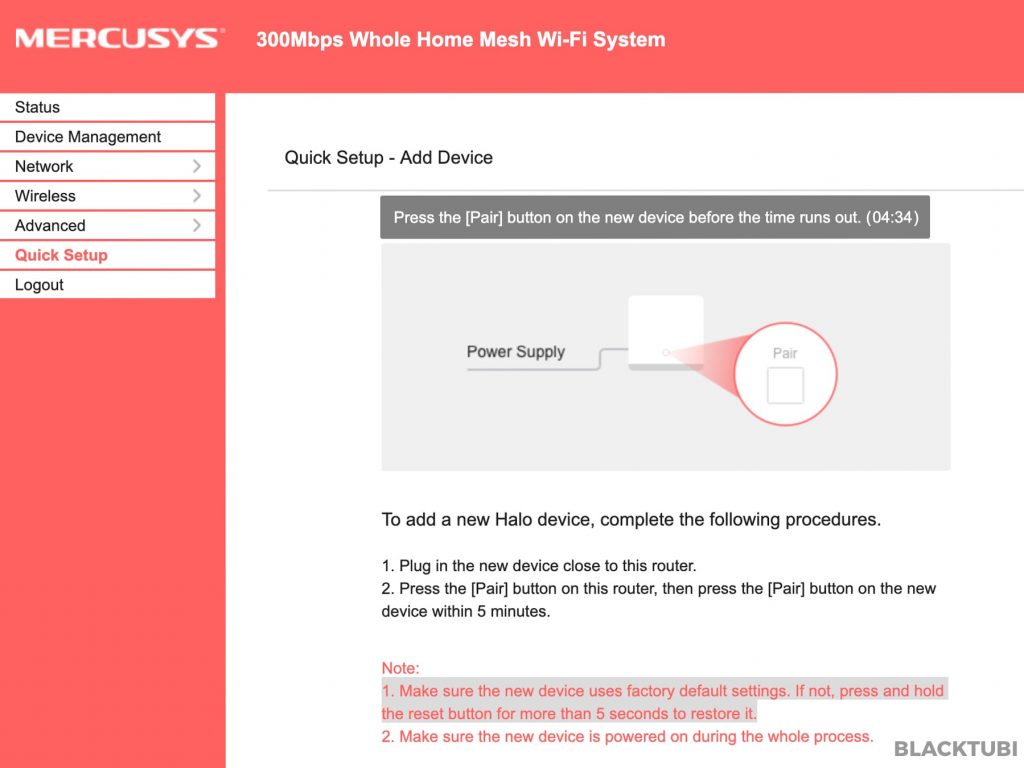
Once the main unit is fully configured, adding the mesh node is a simple task. Simply press the pair button on both units and they will be linked to each other. Although you can use the firmware interface, I suggest using the pair button which is a lot easier.
Mercusys Halo S3 Unifi Support
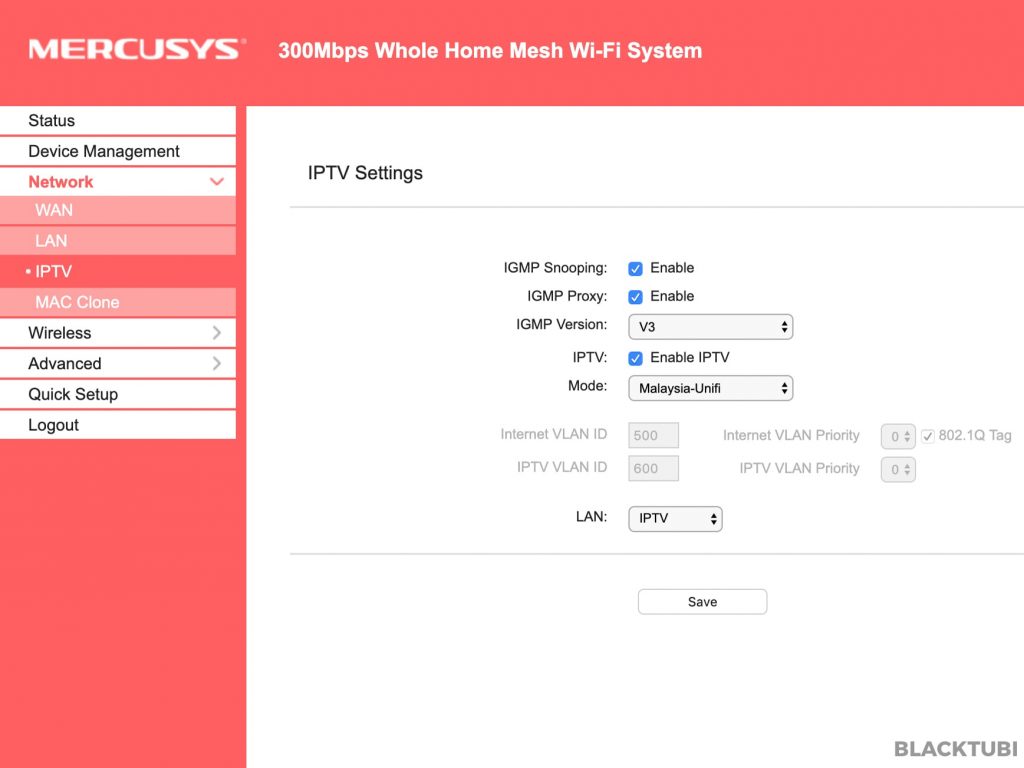
The Halo S3 also offered easy Unifi support just by selecting the Unifi mode in the IPTV tab. I would imagine this to be great for those Unifi users still using slower Unifi plan. It is also able to support HyppTV with the secondary Ethernet port as well.
Firmware and Features
The firmware of the Halo S3 is really simple unlike the more expensive Deco mesh WiFI series from TP-Link. This may be a good thing as the firmware is really simple to use which some users may prefer.
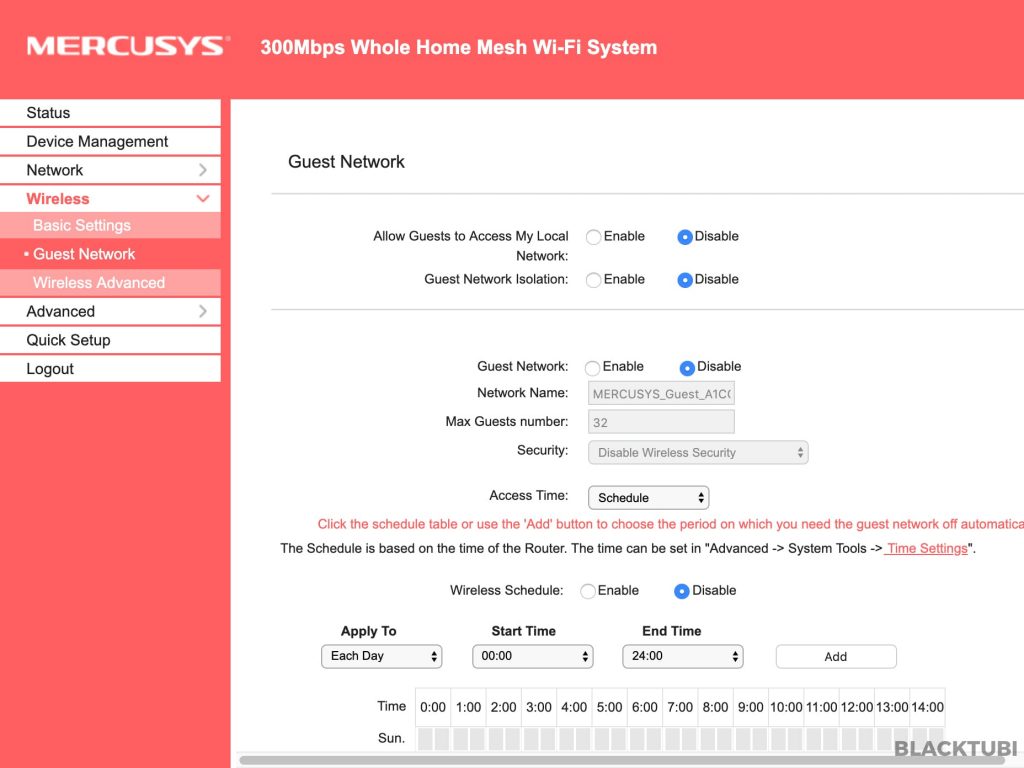
Although it is a really affordable device, Mercusys did included some features such as parental control and guest network function to create another WiFi network for guest access. You can get the latest firmware from Mercusys website here.
WiFi Performance
We tested the WiFi performance of the Halo S3 at my 1650 square feet apartment to see what is the maximum speed we can get on a WiFi speedtest.
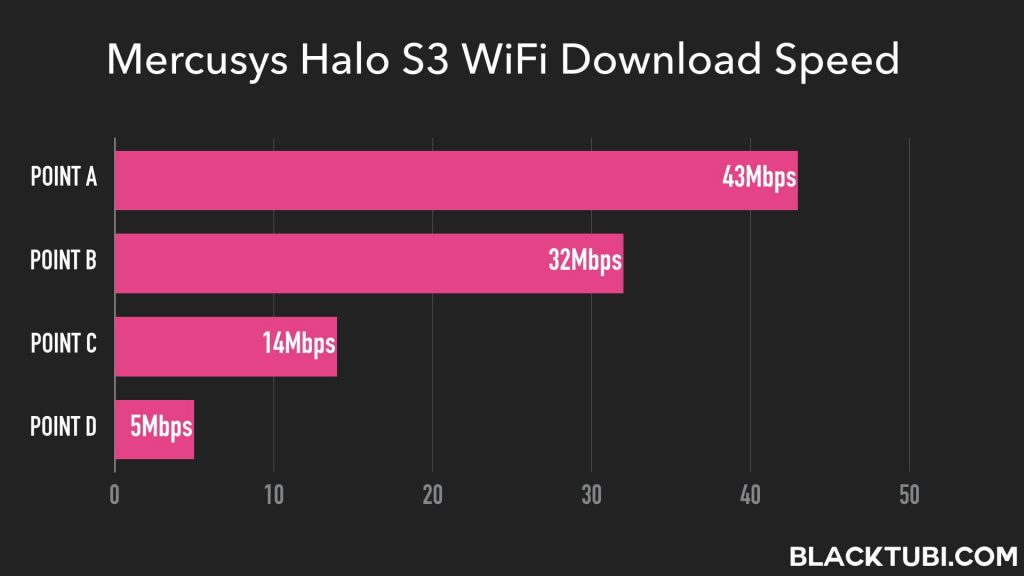
The performance is not impressive but this is expected considering that the Halo S3 is not even a Wireless AC capable device.
WiFi Backhaul Speed
We also tested the point to point backhaul mode to see how fast the Halo S3 can actually reach. We did this by connecting our computer to the LAN port of the satellite mesh node while the main node is connected to our 1Gbps Internet connection.
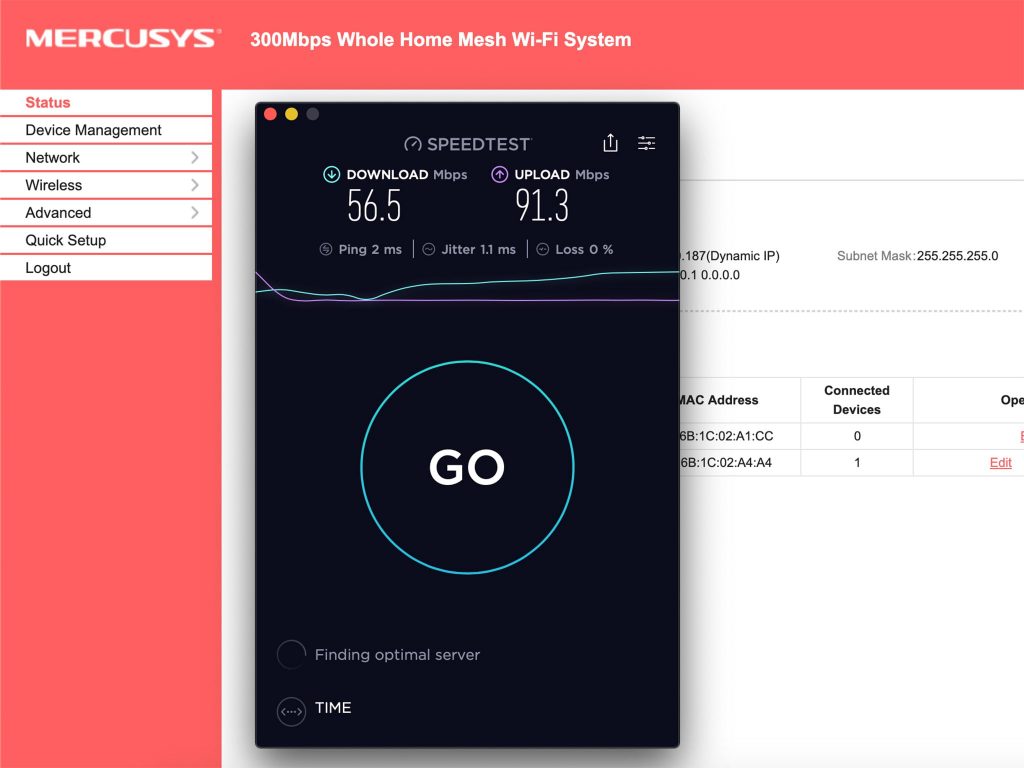
Being a Wireless N device, the maximum speed we can get is just 56Mbps. This is expected as 2.4Ghz is prone to interference. Our location is highly congested with up to 8 neighboring wireless network.
Closing Thoughts

The Halo S3 is an affordable mesh WiFi system designed for those looking for a simple way to improve their WiFi coverage. It is really easy to setup with the simple to understand firmware. Being Wireless N only, the speed will be slower than a Wireless AC mesh WiFi system.
