
TP-Link M7650 is the latest mobile hotpot or MiFi from TP-Link with. It supports much faster LTE speed up to Category 11 with download speed up to 600Mbps. The battery is also bigger at 3000mAh and TP-Link claims it can go up to 15 hours of usage.
The M7650 can let you to insert a SIM card and it will share the Internet connection on a WiFi network for your devices to be connected to. It is able to connect up to 32 devices at one time.
Hardware and Specs
The specs of the M7650 is a huge improvement over the previous M7450. It can now support LTE 4G+ and the WiFi is improved to dual-band Wireless AC1200. This means the WiFi speed you can get on the M7650 will be faster at location with 4G+ Internet coverage.
| LTE Category | Cat 11 Download up to 600Mbps |
| WiFi Specs | Dual-Band Wireless AC1200 |
| Battery | 3000mAh up to 30 hours |
| Bands | FDD-LTE: B1/B3/B7/B8/B20 (2100/1800/2600/900/800MHz) |
| TDD-LTE: B38/B40/B41 (2600/2300/2500MHz) |
It has the band to support all major network including Maxis, Celcom, DiGi and Umobile. However, it only have partial support for Unifi Air as it doesn’t support Band 5. Unifi Air uses both Band 5 and Band 40. The smaller carriers such as XOX and Tune that rely on the network of the bigger telcos will work as well.

The size is small and rather light but it is slightly thicker than a normal smart phone. There is small OLED screen with 2 buttons to configured several options and view the status. You will need to use the tpMiFi app for further settings.

The 3000mAh battery is removable and replacement can be bought from TP-Link service center at a price of RM50 currently. Although it is removable, the MiFi will not function without the battery installed.

The SIM slot and the MicroSD card slot is hidden under the battery. TP-Link M7650 is using the Micro SIM slot and TP-Link included a Nano SIM card adapter in the package. Charging is done by a MicroUSB port.
LTE Performance
We will be testing the M7650 on Celcom 4G+ network around Subang Jaya to see how good is the WiFi speed of the TP-Link M7650.
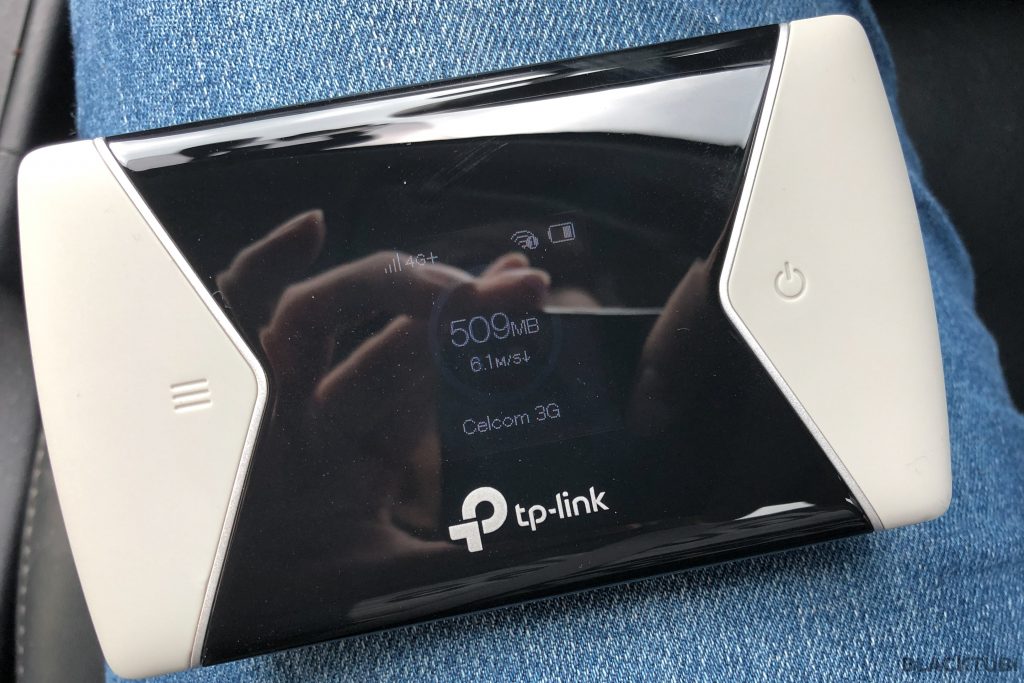
The small screen can actually shows whether you are connected to a 4G+ network or not. It is also able to display the current network speed of the MiFi.
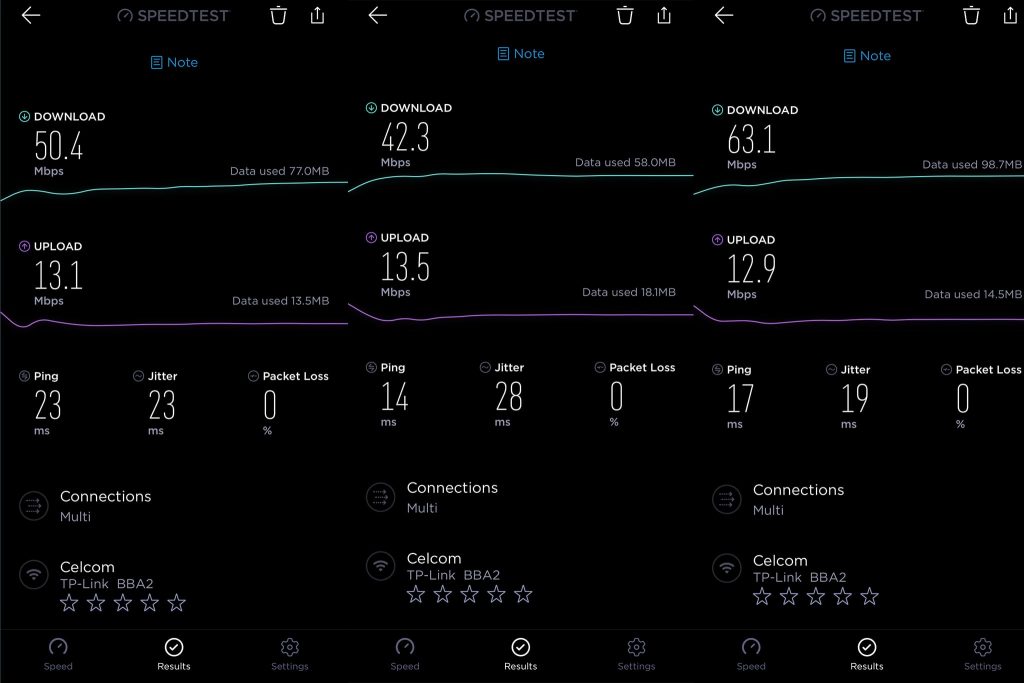
The 4G speed is really good on the M7650. While driving around Subang Jaya, I can obtain over 50Mbps 4G+ download speed with ease. The performance is more or less the same compared to the 4G performance of my iPhone X.
The LTE speed can be even better if I used it at somewhere with even better 4G+ signal. Despite it is a small device, the WiFi coverage is pretty decent for a small apartment if you use 2.4Ghz.
Setup the MiFi device
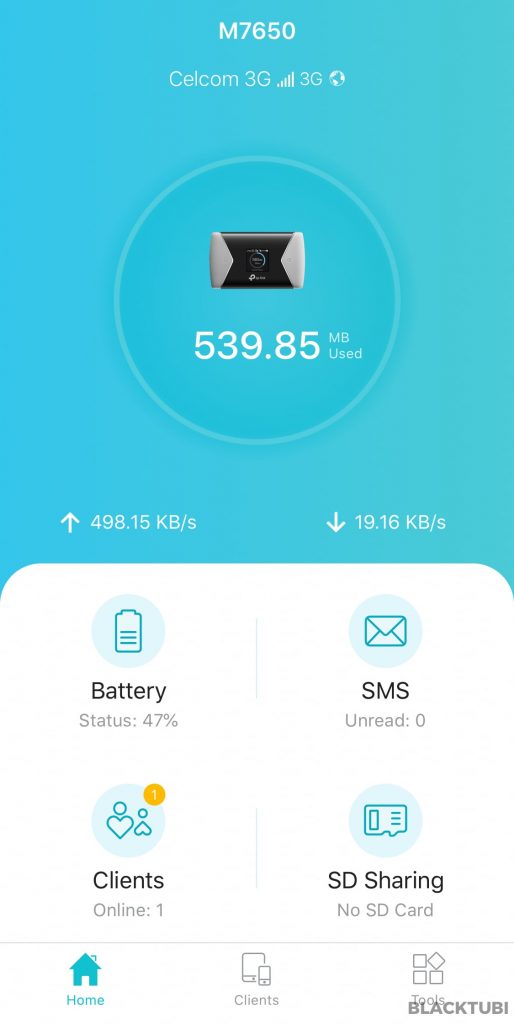
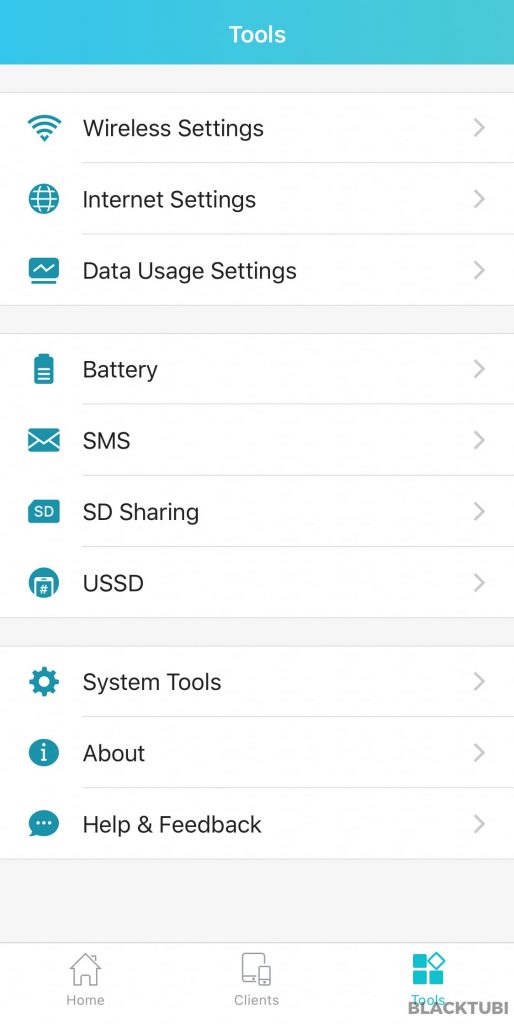
The initial setup is very simple, just insert the SIM card, turn it on and connect to the default WiFi with the name and password labeled on he device. The device will automatically connected to the 4G network without need to do any additional settings.
Firmware and Features
The tpMiFi app also lets you to have some additional settings of your network. You can change the WiFi name and select the WiFi band to be used. I recommend the 5Ghz band for the best WiFi speed and stability.
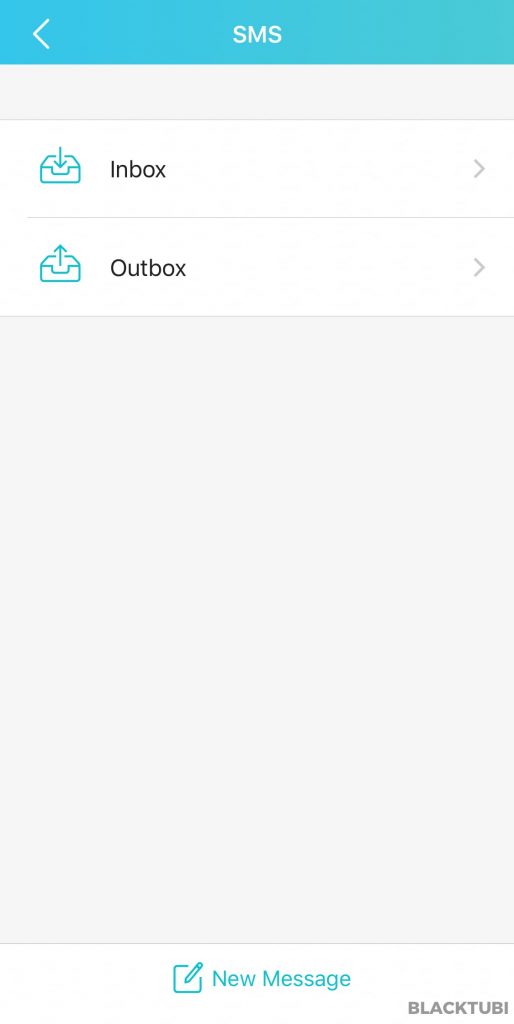
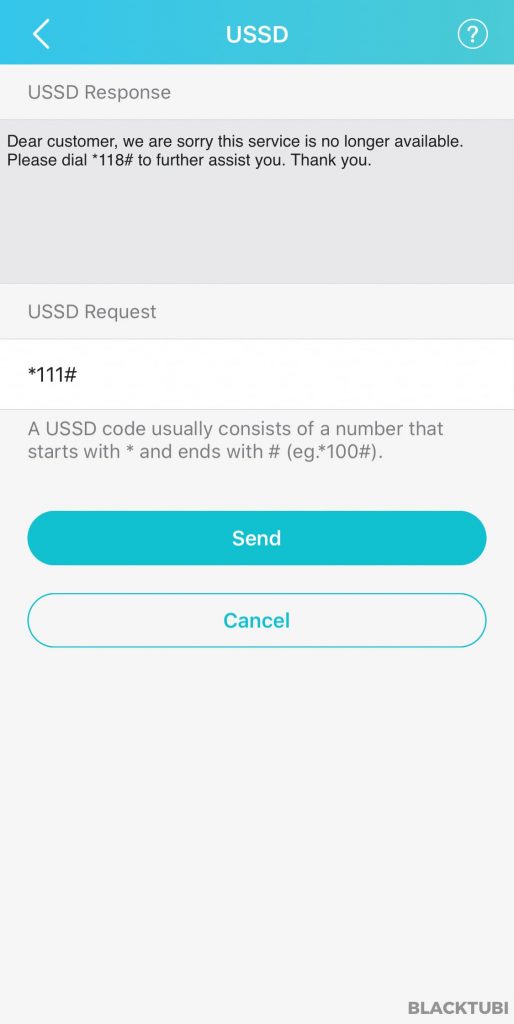
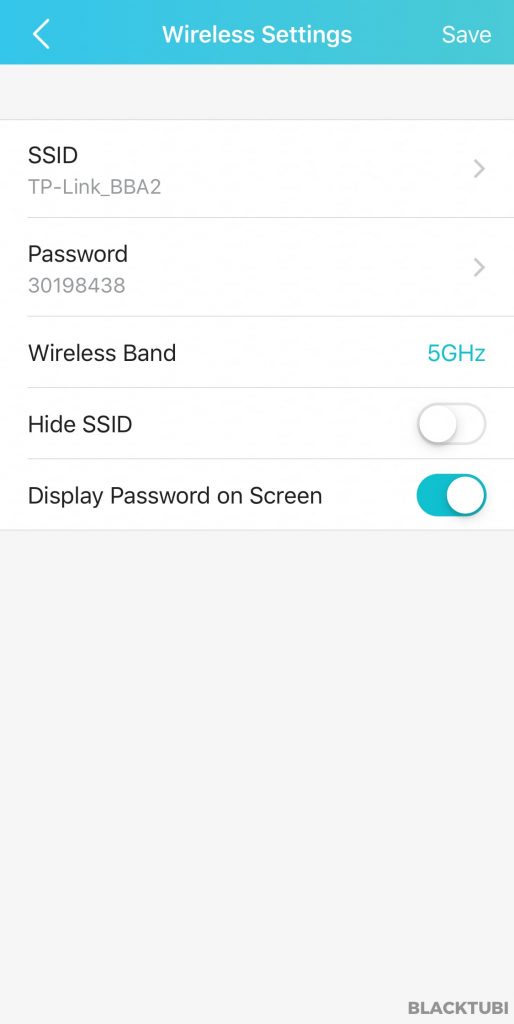
The app also let you to receive and send SMS. It also lets you to to send USSD codes which can be used to check credit balance and Internet data usage.
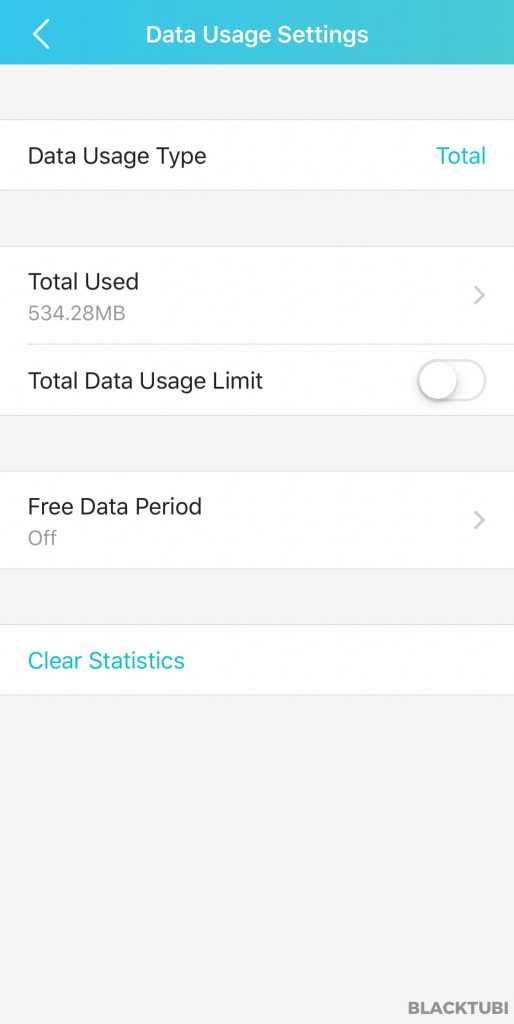
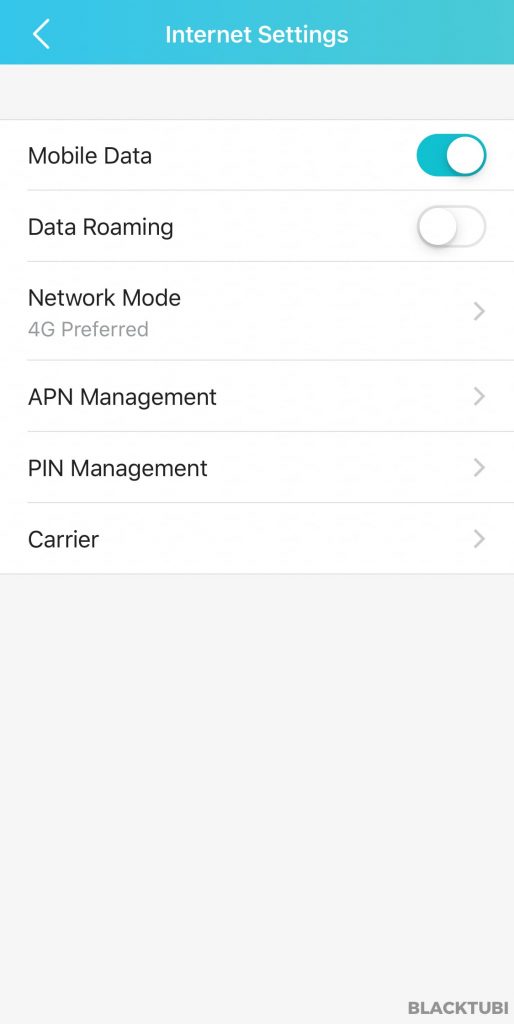
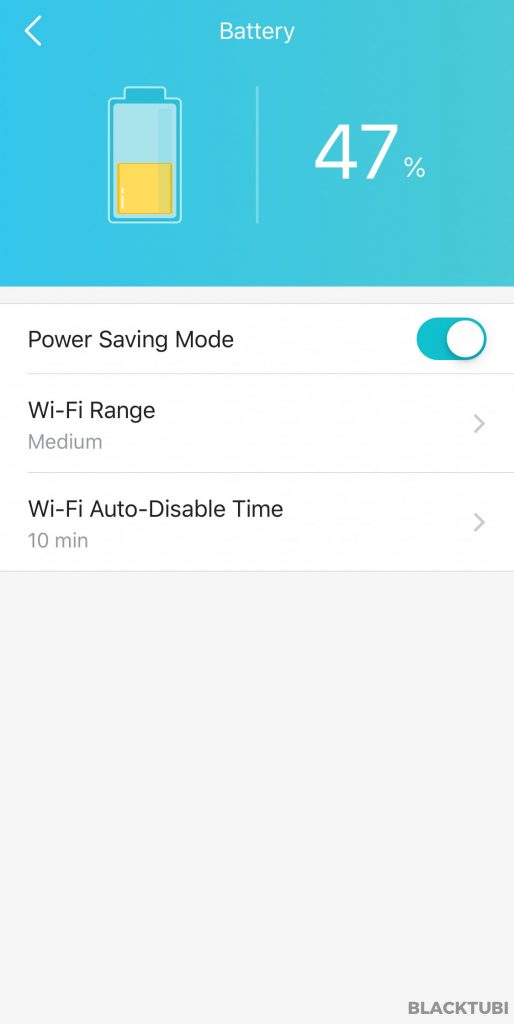
The device is able to track your data usage and let you to limit usage. You can even specify what timings when the data is unlimited as some telco offer free data at certain timing. The M7650 do not offer band selection but you can select the network mode using the app.
Closing Thoughts

TP-Link M7650 is a great MiFi with support for even fast LTE 4G+ with improved battery. The band support is rather extensive which means it can work in most foreign country. The 10 hours battery life is also really great and replacement battery can be bought at a cheap price.

TP-Link M7650 MiFi
8.5
Tubi Rating
Good Stuff
- Fast 4G LTE Speed
- Amazing battery life
- Easy to Setup
Bad Stuff
- No external antenna port
- Can’t function without battery installed
