
TP-Link been doing a lot of right thing lately with the Archer AX73 providing really good performance at an affordable price. Now, TP-Link launched the Archer AX90 with Tri-Band WiFi 6 capability and supported a total of 8 WiFi streams for a total WiFi capacity up to 6600Mbps.
The Archer AX90 is basically a souped up version of the Archer AX73 with an additional 5Ghz band making it a Tri-Band wireless router. TP-Link also gave it an additional 2.5G WAN port and an additional USB port on this router. Check out my review of the Archer AX73 here.

So what’s the poing of having Tri-band? Well, the second 5Ghz band lets the router to serve more clients without degrading the overall performance. You may be familiar with this if you have more WiFi devices connected to the router, it tends to slow down quite a bit due to congestion. The second 5Ghz band on the Archer AX90 is designed to improve the capacity.
Being a WiFi 6 router, the Archer AX90 will also provide a faster WiFi speed comparing to an older Wireless AC router. TP-Link claims they used high-power WiFi power amplifier on this product to improve the 5Ghz signal strength and it does show in our WiFi performance test.

Table of Contents
TP-Link Archer AX90 definitely looks like an expensive product with a refined design and high quality plastic material used on the router. It’s also really heavy and bulky in order to fit 8 external antennas for the Tri-Band WiFi network. In fact, there’s actually one antenna for every WiFi Stream! However, I notice the Archer AX90 only comes with one multi-color LED indicator rather than several independent status indicator.
The Archer AX90 will be officially sold by TP-Link Malaysia at a retail price of RM699 with 3 years warranty. This is a really good price considering what the product is offering.
Unboxing the Archer AX90

On first sight, the box is ridiculously huge! The box is padded full of foam material to protect the router during shipping.

The Archer AX90 runs pretty cool in our test as TP-Link probably learned their lesson from the Archer AX50. There are a ton ventilation holes cleverly hidden within the design elements and I think it looks great here. It’s also possible to wall mount the Archer AX90 with the mounting holes.
Hardware and Specifications
| Wireless 2.4Ghz | Wi-Fi 6 up to 574Mbps (40Mhz 2X2) |
| Wireless 5Ghz-1 | Wi-Fi 6 up to 1201Mbps (80Mhz 2X2) |
| Wireless 5Ghz-2 | Wi-Fi 6 up to 4804Mbps (160Mhz 3X3) |
| WiFi Features | OFDMA, MU-MIMO, Beamforming, WPA3, OneMesh |
| CPU | Broadcom BCM6755 1.5Ghz Quad-Core |
| Ethernet Ports | 1x 2.5G WAN/LAN port + 4x Gigabit LAN port |
| USB | 1x USB 3.0 port + 1x USB 2.0 port |
Comparing to the cheaper Archer AX73, the Archer AX90 comes with a faster Quad-Core 1.5Ghz CPU. It supports WiFi 6 up to 160Mhz on the second 5Ghz channel for a maximum speed up to 4804Mbps. This means your WiFi speed can get really fast if you have a 160Mhz supported device.

Connectivity wise, the Archer AX90 added a 2.5G port which will be beneficial for those having a faster 2Gbps Internet connection. We are also glad to see that TP-Link used metal shielded Ethernet ports on this router which will help in improving stability on some circumstances. The router comes with dual USB port which can be used for file sharing purpose.
WiFi Performance

In the short distance test with my iPhone, the Archer AX90 performs similarly to the Archer AX73 which is not a surprise. Both the 5Ghz band is able to deliver WiFi speed exceeding 800Mbps on my 1Gbps Internet connection with 500Mbps upload speed on the Ookla’s Speedtest app.
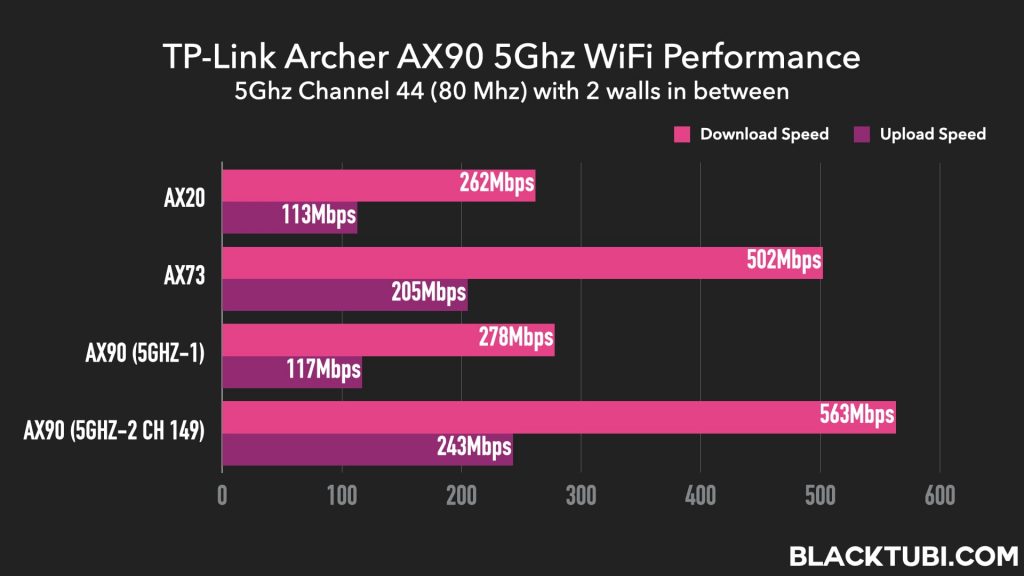
The long distance speedtest on my laptop with the Intel AX200 WiFi adapter is also really good thanks to the strong WiFi coverage. The speed is consistent and slightly faster than the Archer AX73. However, I notice the 5Ghz-2 band have a faster WiFi speed than the 5Ghz-1 band which is expected.
Tri-Band Capacity Test
To verify TP-Link’s Tri-Band claims, I connected 3 laptops wirelessly to the router and download a file from my private server capped at a speed of 100Mbps. Then, I will perform a speed test via the Ookla’a Speedtest app on my iPhone. I will compare the Archer AX90 with the Archer AX73 with both routers on the factory default settings and smart connect enabled.
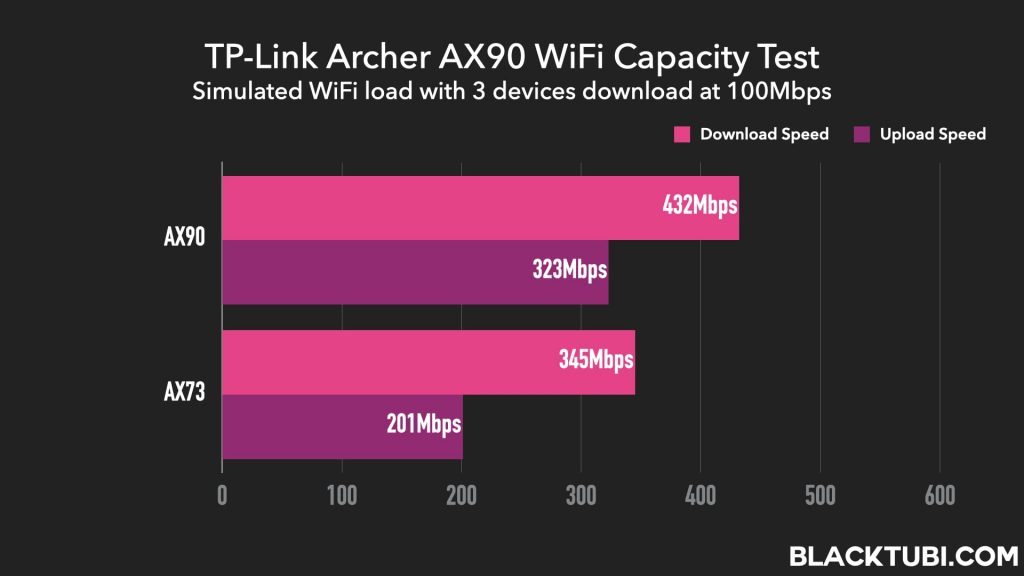
As expected, the Archer AX90 outperforms the Archer AX73 significantly in this test. The additional 5Ghz band will provide additional capacity when there’s increased load on the network. This will be useful when there are more devices connected to the router on a busier network.
However, bear in mind that this is far from a scientific test. This is a simulated scenario to test the benefits of having the Tri-Band setup on the Archer AX90 based on the equipment that I can access.
OneMesh
For those looking for an even bigger coverage, it’s possible to use TP-Link OneMesh extenders to form a mesh WiFi network with the same WiFi name throughout the network. Unlike normal extender mode, OneMesh comes with 802.11k/v roaming technology to improve performance.
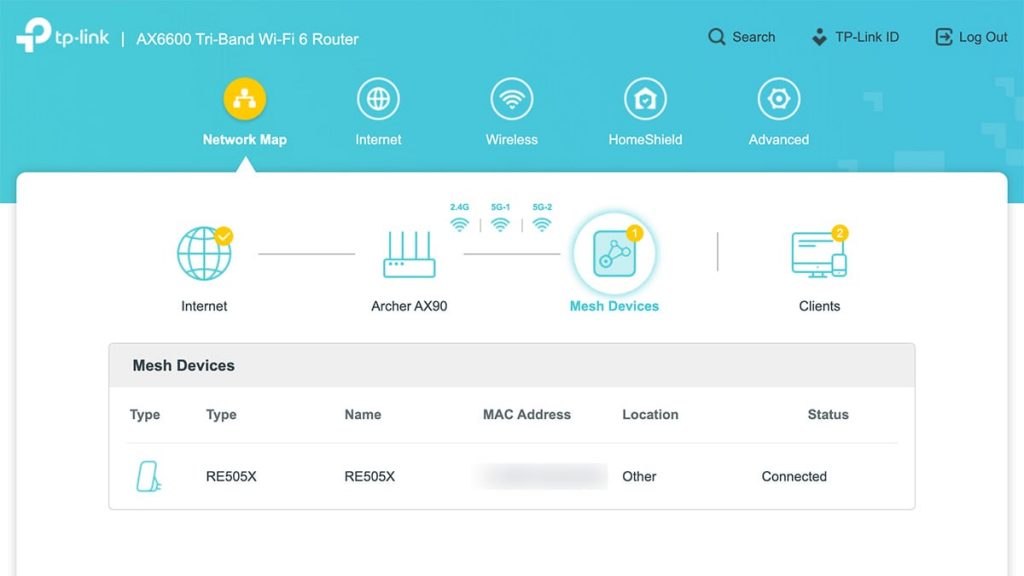
Disappointly, OneMesh still doesn’t allow you to link another router to form a mesh WiFi network unlike what other brands are doing now. It’s strictly limited to TP-Link OneMesh extenders for the mesh node for now. TP-Link really want you to consider their Deco mesh WiFi series which has a vastly superior mesh technology instead.
Firmware and Interface
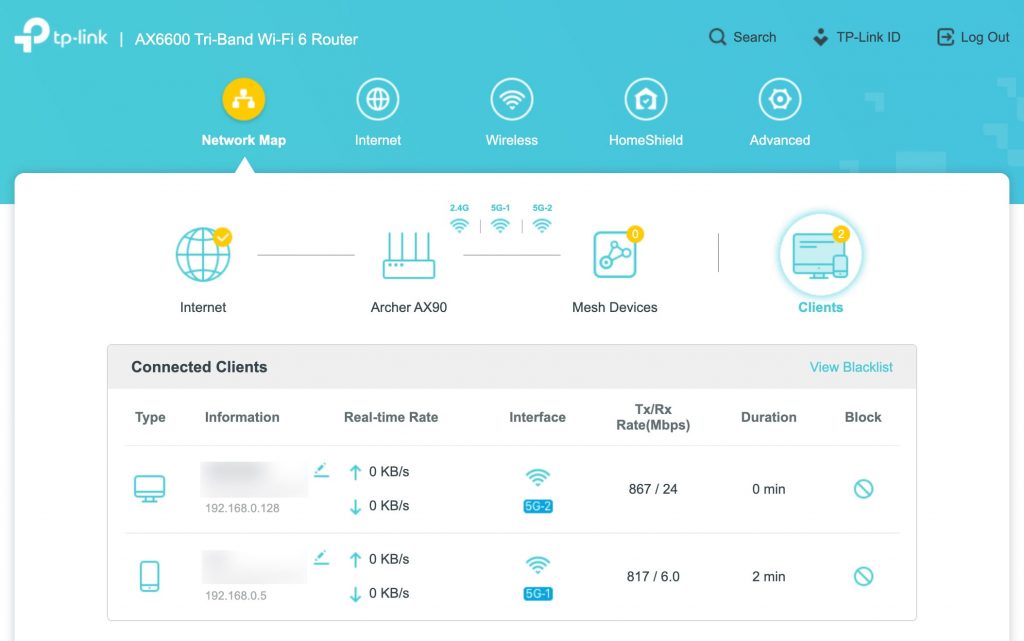
The firmware on the Archer AX90 is the exact same on any modern TP-Link routers. It’s fast, functional and not overloaded with features that slow down the router. In this case, the Archer AX90 is very stable and reliable. There’s even a cloud-enabled app to manage the router remotely.
TP-Link’s Tether app will let you to see connected devices and their current usage even when you’re not home. This is because the app is linked to TP-Link cloud and secured with your personal TP-Link ID. You’ll be able to perform some basic settings and management on the app.
Security
The Archer AX90 comes with the latest WPA3 WiFi security right out of the box but I would’t suggest using it unless you’re sure that all your devices are compatible. There’s also TP-Link HomeShield antivirus feature that’s powered by Avira.
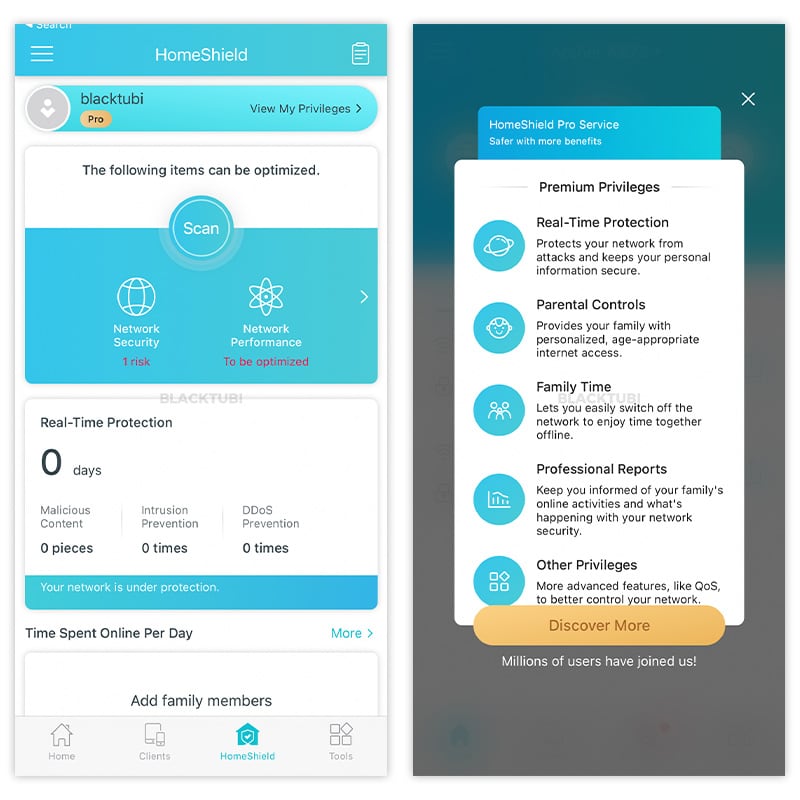
The Antivirus feature will block virus or malware infected websites from being accessed. This means all devices connected to the router will have an additional level of network security. It’s powered by Avira’s database and it is frequently updated by TP-Link. However, this is not a replacement to an actual antivirus product but more of an addtional firewall protection.
Parental Control
For those looking for having more control on their family, the new upgraded HomeShield security will be a great addition. It’s extremely robust and have a ton of control over what you want selected devices to be able to access. The feature is very easy to use and only accessible on the TP-Link Tether app a your mobile device.
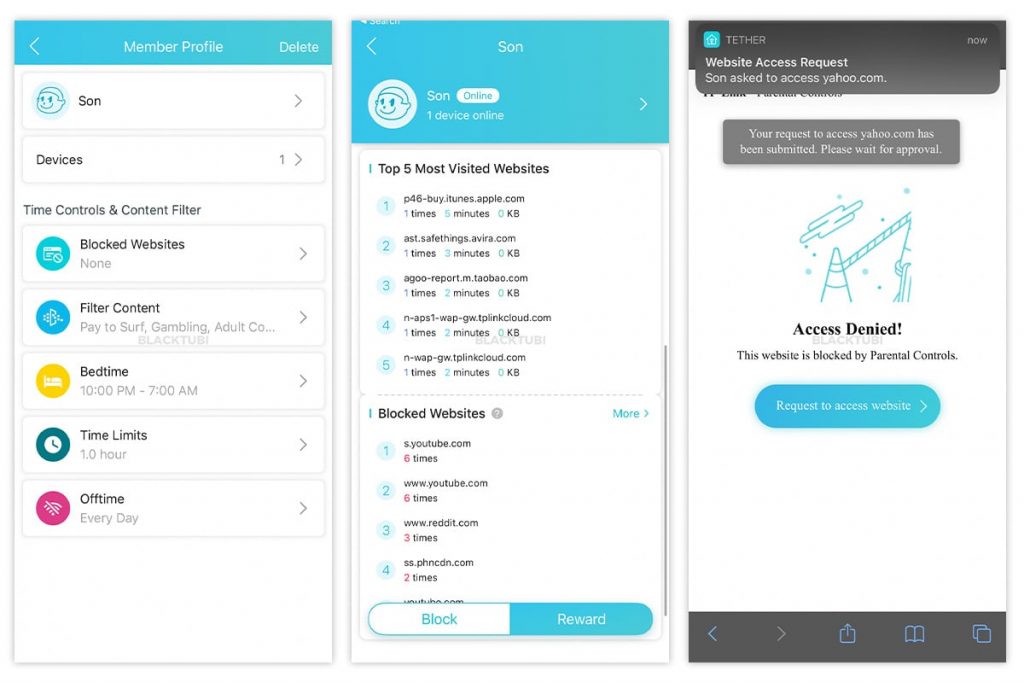
It can restrict selected devices to access certain category of websites such as Youtube and Facebook. This means HTTPS website can be blocked on the router as well. There’s also hourly usage limitation and scheduling feature for WiFi access.
The reporting function is very extensive as it’s able to show blocked websites request and most visited websites for selected devices. TP-Link also lets the device to request access to certain website if it’s blocked and it can be approved via the TP-Link Tether app.
However, although the parental control feature has improved significantly, TP-Link switched to a subcription based model. This means some of the advanced blocking feature will require a monthly subscription of RM24.90. There’s a 30 days free trial for those that’s interest to try it.
Closing Thoughts

The Archer AX90 is a great product in terms of WiFi performance and stability. Having the second 5Ghz band is very helpful if you have more connected devices. The firmware is no-nonsense and it is very reliable with a really robust HomeShield parental control feature.
For most people, I think the Archer AX73 offers a better value but for RM200 (~$50 USD) extra, the Archer AX90 provide better total capacity which will be very helpful if you have more WiFi devices at home. In fact, I think the Archer AX90 is very suitable to be used at a restaurant or a small office.

TP-Link Archer AX90
9.2
Tubi Rating
PROS
- Great WiFi capacity and performance
- 2.5G WAN Port is included
- Robust HomeShield parental control software
- Stable and reliable firmware
CONS
- OneMesh does not support using router as mesh node
- Some HomeShield features require a paid subscription

Between TP Link AX90, AX73, AX6000, which would you recommend?
If budget is not an issue, I will go for the Archer AX90. While Archer AX6000 got a faster 1.8GHz CPU, the Archer AX90 is a newer model with more features.
OneMess indeed.
Bought this 4 months ago (with RE605 repeater) to replace my Deco M9 Plus mesh thinking the AX and Wifi 6 features would be a jump up.
Nope.
Connections started getting crappy after a few weeks.
Googled the product reviews – i am not alone.
So, back to my 3 piece Deco it is.
All DIY router based mesh WiFi system are not as good as a real mesh WiFi as the mesh feature is always an afterthought. But, a proper mesh WiFi is designed and optimized to be a mesh WiFi. That’s probably why Deco is always more expensive despite having similar specs as you’re paying for the software optimization.
Please suggest between TP Link archer ax90 or asus tuf ax5400.
As i can’t find antenna Dbi for tplink ax90.
I have a large home with devices all over, esp. in corners having wifi ipcams.
+ any idea on per antenna Dbi value for tplink archer ax90 or asus tuf ax5400 ?
Thanks
Antenna gain doesn’t matter these days as all brands use different antenna design and you can’t compare them directly. I think the TP-Link may be slightly faster but if you use a lot IP cams, I will recommend Wireless AC instead of WiFi 6.
Many IP cams especially those smaller brands in the market have poor compatibility with WiFi 6.
I want to replace the unifi router as its experiencing problems. I have a few deco already but according to unifi I still need a router. which is better for my case ax90 or ax73. We do a lot of video streaming and online meetings
If budget is not an issue, just get the best router you can afford.
I want to replace my router. Comparing ax90 and asus ax82u, which would be more better overall?
Archer AX90 is better value for money as you literally get way more at a lower price. However, the ASUS does have it’s advantage in firmware features. If you don’t need the extra features and you just need a router that perform really well, the TP-Link Archer AX90 is a great choice.
Hye.May I know is this router compatible with unifihypptv?thanks
Yes it is compatible with Unifi HyppTV. It’s known as Unifi TV now.
If comparing to asus-ax86u, which one do you think is better? As I can see both delivered almost the same result, while ax90 is 50% cheaper.
The CPU on the RT-AX86U is faster and it has 1GB RAM compared to 512MB on the Archer AX90. This means technically the ASUS can connect more devices than this router but I can’t really test how many maximum device they can support. However, do note that at the price of RT-AX86U, you can purchase 2 units of Archer AX90.
Hi
How many tp link one mesh can be connected to main tp link router
I think the limit is 10.
Hi. I’m planning to change the router in my house. It’s a 3 storey home, and I was comparing between this and the AX73. Does the A90 have much better signal strength than the A73? I’ll also be using the smart connect feature. Thanks!
Get the Archer AX73 and use it with OneMesh RE605X extender instead.
Thanks for the quick reply! But if I’m only looking to use one router (with no extenders, just a router to router comparison), will the A90 have significantly better signal strength compared to the A73? Thanks.
They are more or less similar.
Hi there, adding on to his earlier message I actually have the new router from Maxis connected directly to the modem with 500mbps package. Additionally I have a wired-line pulled up through the stairway to an old TP-Link router (probably 3 years or more) acting as a second router. It’s a two-floor home so far this current set-up is providing sufficient Wi-Fi however I’m thinking if there’s any reason to upgrade to this AX90 instead of the AX73? It’s a semi-d and the second floor only has 4 rooms separated and probably about 1,000 sqft if I have to guess.… Read more »
Since you have Ethernet backhaul, I will prefer going to TP-Link’s Deco system to enjoy the seamless roaming capability. Consider the Deco X60 twin pack for a fast whole house WiFI coverage if the budget is acceptable.
If you were to compare a single unit performance and signal strength, which is better, the AX90 or ASUS CT8? Not taking into consideration the mesh system, just one unit against the other.
Archer AX90 wins the speed test easily since it’s Wi-Fi 6. The signal strength of the Archer AX90 is much stronger as well.
I see. But I’m actually having different results. I replaced my CT8 with an AX90, and when testing the routers from the same location (without the extra CT8 satellite), I noticed that I got better signal with my CT8.
Do you have a setup guide of your AX90?
Also, do you know how I can get my devices to connect to the 2nd 5Ghz band instead? I noticed that speeds drop off significantly when connected to the 1st band (as per your review too).
Thanks!
That’s strange. Perhaps try to disable the 160Mhz mode and use channel 149 on the 5Ghz-2 band. I will disable the smart connect function to make sure my device is connected to the 5Ghz-2.
Hi, thanks for suggesting the RE605X. Can i equip the extender more than 1 unit? Like 2 unit, each side of my house while the router at the center of the house? Can u do a review later as well?
Yup you can do that.
I saw tplink come with GX90 as a gaming router based on AX90 built. Based on just some improvement, is it a go to buy GX90 instead of AX90? Would like to buy 1 for gaming house.
I have not reviewed the GX90 so I wouldn’t commend what’s the improvement until I’ve used it.
Thanks for the review bro.
I’m in dilemma between this router and enterprise-level Wireless AP such as Ubiquiti Access Point nanoHD. FYI, I’m going to use this wireless router for my gaming house.
Below is my details of purposes:-
1. Atleast 20 concurrent users connected
2. Competetive Mobile Gaming players (PUBGM, MLBB, Wildrift). Some of them playing at Pro League level.
Luckily, I have the nanoHD with me previously. Contrary to popular belives, the signal from the nanoHD isn’t strong at all especially when comparing to a top-end consumer router. Depending on the size of your house, you may need a mesh WiFi system if it’s bigger.
Are you saying this AX90 better than NanoHD?
Regarding the mesh, I had a bad experience with them. Ping spiking occurs almost every day.
So, I ‘m planning to use two of these A90 as a wifi AP.
Almost every mid-range router have a stronger signal than NanoHD. The thing with Ubiquiti APs or most APs in general is they have to be ceiling mounted and have a limited beamwdith which makes it not ideal if you are planning to use just one unit for the entire home.
Thanks for the details review. I am going to move to double story house. Currently looking for mesh WiFi equipment. Between One Mesh and Deco Mesh, which one I should buy?
It depends on your budget. The Deco series offers a superior 802.11k/v/r roaming performance and overall user-experience but they are expensive compared to TP-Link OneMesh series.