The D-Link DIR-850L is a Wireless AC router. It had been in Malaysia for quite a while and it is relatively inexpensive. It is constructed in a cylindrical shape with a glossy black color like the Apple Mac Pro. Sidenote: this router is actually quite small! There is no visible external antenna, unlike conventional routers. The design is very unique and it looks good and unobtrusive. I actually prefer this kind of design as it is able to blend into a home decoration easily.

Quick Specs:
- Wireless AC1200
- 4 Gigabit Ethernet LAN Ports
- Single USB 2.0 port
- D-Link product page
User Interface and Features
The variant I got comes with the latest white D-Link interface. It is quite nice and simple. The user interface is actually similar to DIR-890L as D-Link is pushing for unified interface now. It is easy to configure and navigate around. The easy to use drag and drop QoS system is included. I like the fact that D-Link is moving to a simple QoS system. It is much more easy to do bandwidth control in compared to the traditional system where you still need to configure the port. You only need to drag and drop the client you want to prioritize in this new system.
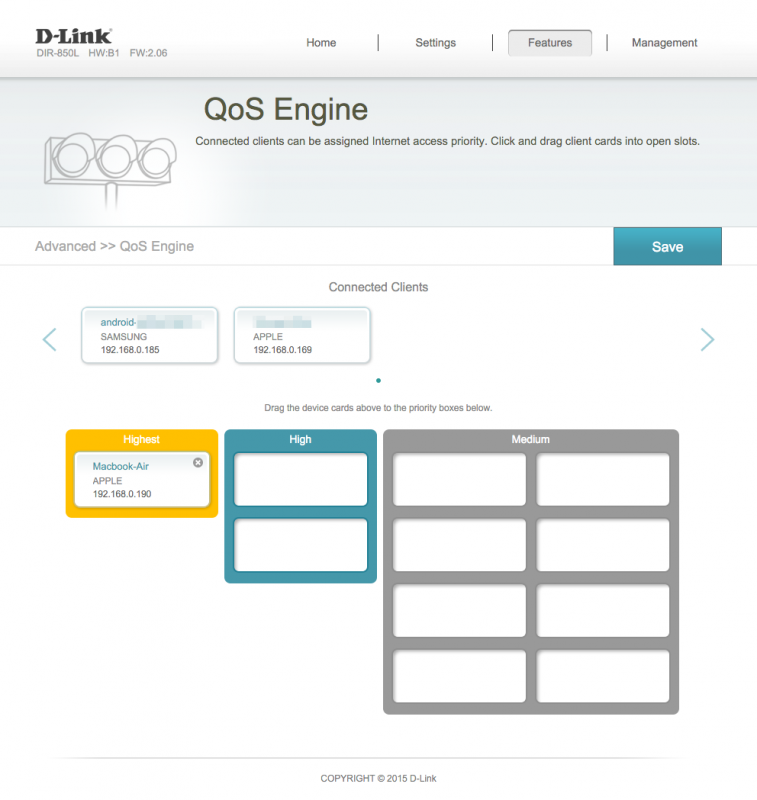
D-Link did not implement a lot of features for their routers. You can share files on your network via the USB 2.0 port. Besides, you can also share your files over the internet or monitor the status of your router via mydlink cloud. There is an app available for remote monitoring and control.
D-Link DIR-850L Unifi Compatibility
The D-Link DIR-850L is fully compatible with Unifi. HyppTV and Native IPV6 is working properly on this router. Getting the full speed of your subscribed plan is easy on this router if your device support Wireless AC. I recommend this router for Unifi 30Mbps users. Check out my Unifi Router Replacement Guide.
Wireless Performance
D-Link DIR-890L is constructed in a cylindrical shape, unlike conventional routers with huge external antennas. Despite the unconventional design and the lack of external antennas, this router actually performs quite well. The signal strength is decent on the 2.4 GHz. As for the 5 GHz band, it is moderate. On my usual performance test, it is able to achieve quite a decent 370Mbits/s. That is pretty decent considering this is more of a budget router. No worries achieving the full speed even on your 50Mbps internet plan. Just make sure you do not put things on top of the router as that will block the signal.
The Verdict
The DIR-850L is one of the cheapest Wireless AC1200 in the market currently. The TP-LINK Archer C2 is at the same price but with only Wireless AC750 ability. As I mentioned previously, most new devices on the market support Wireless AC1200 currently. Thus, it is a good time to get a Wireless AC router and boost your home network.
I like the cylindrical looks of the DIR-850L as it blends in my home decoration. It is relatively affordable at just less than RM300. The performance of this router is promising. D-Link new user interface is easy to use and configure. Besides, the included mydlink cloud is very basic but it works. This router is fully compatible with Unifi. Looking for a router in the sub RM300 range? This router certainly worth your consideration.




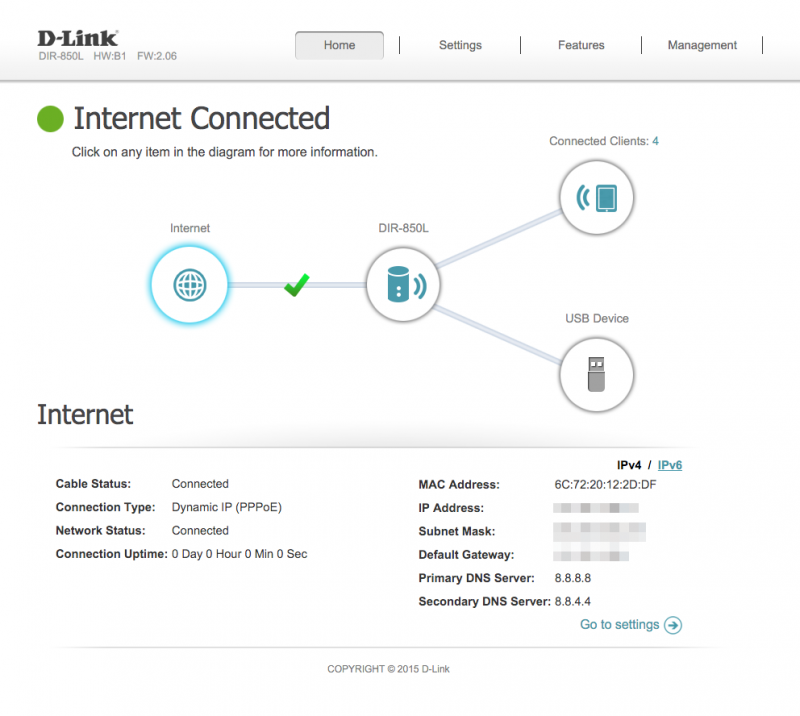

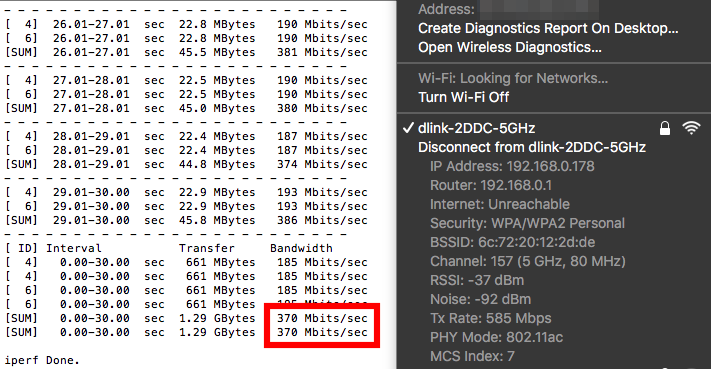

Hi, i just got upgraded today from 30mbps to 300mbps but my dlink ac 1200 that TM provided not reaching full speed
TM is not providing free routers after the free upgrade so you have to buy your own.
for my current situation, which router would u recommend? and which lan cable to reach that speed?
It depends on your budget and your personal preference.
my house is single storey, is the TP-LINK Archer C7 good enough? i saw it has a gd review
Yes, it is a good router.
Hi, I need some help. I am currently using this router in my home and I am not getting sufficient coverage to my bedroom. I was thinking about the TP Link AX20 but I’m not sure how much of an upgrade that would be in range. What would you suggest? Do you have any recommendations for routers with a long range?
Deco M4 2 pack instead.
Connect to the router web gui, navigate to system parameter and set the WAN speed to 1000mbps instead of AUTO. This should allow your WAN speed to negotiate at 1G with the ONT/BTU and resolve the issue.
tested, set wan port speed to 1000mbps..still cap at 90mbps only
Yes. I have same problem. TM Unifi 300mbps but only get 100mbps. Using D-link DIR850L router, rj45 cat5e cable, motherboard with gigabit lan port. Please help me.
Maybe try upgrading your router to TP-Link Archer C6.
It’s confirm that DIR-850L provided by TM is not able to support turbo upgrade. The max speed you can get via wired with cat6 cable is on 100mbps. Note sure why is it called a gigibit router though.
However, I am able to get up to 400+mbps via cat5e cable.
Though the wifi speeds are terrible…highest is 200+mbps.
Hi, I am using d-link 850i. The only problem that I have right now is that I can connect to my subscribed tonton.com.my. But it cannot identify me as a paid subscriber for the said web.
You have to contact TM regarding this.
Actually I found this modem is weird. Some device like Huawei handphone can connect to 5GHz but some device can only detect 2.4GHz only. Because those device not signal “n’ compliant? only b/g signal of those devices?
Hi, 5Ghz require devices support as well. Only new devices support 5Ghz.
Hello, i recently bought the DIR850L Version B1, as soon as i started it setting up i updated the firmware to ver 2.07, i did all the initial configs and whatnot, and everything worked fine. Then i tried to set up the QoS, i have this drag and drop interface so i drag the devices i want priority on, and then save the changes, but when i do the page appears as if i never set anything and no changes saved.
so can u maybe enlight me on how to fix this?
thanks
It was working properly on the previous firmware I try it on. Maybe the latest firmware is buggy.
hello.i change the password.but after retsart the internet can not access but detect wifi.hypptv comnevted via lan can no problem..through wifi can not.any solution? tq
I afraid you set the wrong password for your Unifi. Please contact TM for the correct Unifi PPPOE ID and Password.
Does this router suppport VPN?
No
Hi, I just purchased this router and had installed it. However only the IPTV was working while I cannot get the internet. I followed your instructions but it doesn’t work
Even the wireless is not working at all?
Hi Blacktubi,
I’m currently using this router with the white dlink interface same as you.
May I know how to block someone from accessing the WiFi connection?
I try the parental control before, but the device still able to access the Internet, just unable to access to some website and cannot play game
May I know the way to block someone completely from accessing the WiFi
Maybe you can consider wireless MAC limitation
hi Blacktubi,
Can’t i add some more device ( extender signal ) like Tp Link ( TL-WA850RE ), connect to existing router DIR-850L ( park at hall ).
Need to add this extender TL-WA850RE because my room ( 3 room ) upstairs ( very week the signal ). Asking, can use / connect / configure or not between router DIR-850L with extender Tp Link ( TL-WA850RE ) ? Need Your Help, Tq.
Yes, it will work.
Hi Blacktubi,
Thanks for all the efforts put in and recommendations. This has been very helpful to normal users like us.
I have just bought DIR-850L today. I have changed mode to unifi-pppoe. IPTV is working, Internet is working. But Wifi is not working. I have two issues here.
1. Some devices able to get connected to WiFi but no internet.
2. Some devices totally unable to connect to the WiFi.
Can i be the bug on this firmware?
It seems like a hardware issue. Have you tried a firmware updatE?
Yeah I have updated the firmware and issue resolved.
The password set to connect to TM authentication might have set wrongly . U need to call TM 100 to get the password which is relevant to your @unifi
Hi, I am using this router but my download speed is slower (8mbps) compared to my last tm router (huawei) which is 24mbps on my 30Mb unifi.
How can i speed up my internet using this router.
The signal of this router is kind of weak. Try placing it at a better location.