
ASUS RT-BE88U is a Wi-Fi 7 router that stands out in the crowded market of high-end networking devices. Unlike many Wi-Fi 7 routers that offer tri-band connectivity, the RT-BE88U is a dual-band Wi-Fi 7 BE7200 wireless router, focusing on the 2.4GHz and 5GHz bands. ASUS intentionally decided not to include the 6GHz band on this product, a choice that might be more practical and performance-enhancing.
The design of the RT-BE88U remains consistent with its predecessors, the RT-AX88U and RT-AC88U. This design continuity is far from a drawback; instead, it showcases ASUS’s commitment to a timeless and practical aesthetic. The router still comes with removable antennas and it can even be wall-mounted or ceiling-mounted, offering installation flexibility where many modern routers don’t.

A standout feature in the design is the gold element behind the ASUS logo. This isn’t mere decoration; it’s actually the physical heatsink attached to the router’s chip. This clever design aids in heat dissipation, allowing the RT-BE88U to operate efficiently without the need for active fan cooling. This passive cooling approach contributes to the router’s silent operation and potentially enhances its longevity.
ASUS RT-BE88U Hardware and Specs

The RT-BE88U boasts impressive hardware specifications that position it as a high-performance networking solution. At its core is Broadcom’s 2.6GHz Quad Core CPU, paired with a generous 2GB of RAM. This powerful combination ensures smooth handling of multiple concurrent connections and complex networking tasks.
Connectivity options are abundant and future-proof:
- 8 Ethernet LAN ports in total
- 4 ports with 2.5G capability
- 4 Gigabit Ethernet ports
- 1 x 10G WAN port
- 1 x 10G SFP+ port
- 1 x USB 3.2 Gen 1 port

The router offers exceptional flexibility in port configuration. Users can choose either the 10G port, 2.5G LAN1 port, or SFP+ port as the WAN port. This versatility allows for up to 9 physical LAN ports or a total of 34G of wired capacity, catering to even the most demanding home or small office networking needs. The RT-BE88U also supports Dual-WAN, enabling the combination of two ISPs for failover or load balancing for uninterrupted internet connectivity.
Despite its powerful components, the RT-BE88U runs at a surprisingly low temperature. Even under sustained heavy load, the surface temperature doesn’t exceed 45°C (113°F). This thermal efficiency eliminates the need for a fan, ensuring silent operation and reducing the risk of mechanical failures associated with active cooling systems.
ASUS RT-BE88U Wi-Fi Performance

ASUS’s decision to focus on optimizing the 5GHz band has paid off significantly in terms of performance. The RT-BE88U delivers excellent 5GHz performance that beats other brands, and in some cases surpasses, even ASUS’s own flagship routers.
When testing it on the ROG Phone 8 Pro which supports Wi-Fi 7 up to 320Mhz at a 3m distance to the wireless router, it manages to obtain an excellent 1868Mbps on the 5GHz band. The best part with the RT-BE88U is the consistency at delivering this performance repeatedly despite not offering the 6GHz band. In fact, this might be the fastest 5GHz that I’ve ever recorded from a wireless router.
5GHz Wi-Fi 7 Device Performance Test
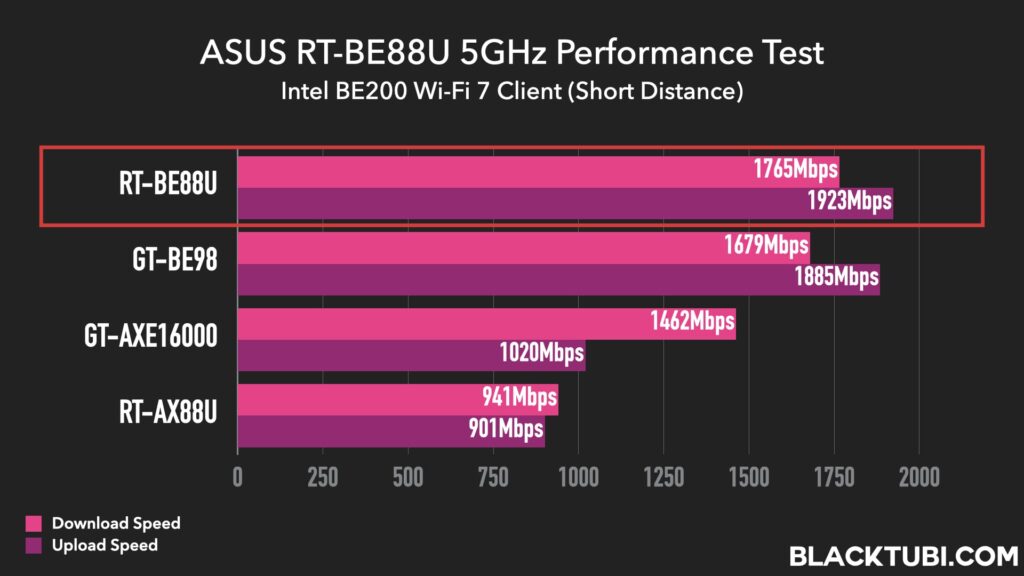
The short distance Wi-Fi performance test is particularly noteworthy as it even outperforms the 5GHz performance of ASUS’ own flagship ROG Rapture GT-BE98 by a slim margin. However, it’s still no match against the performance of the 6GHz band. At short distance especially without any obstruction, the 6Ghz is still superior, offering close to double performance of the 5GHz band.
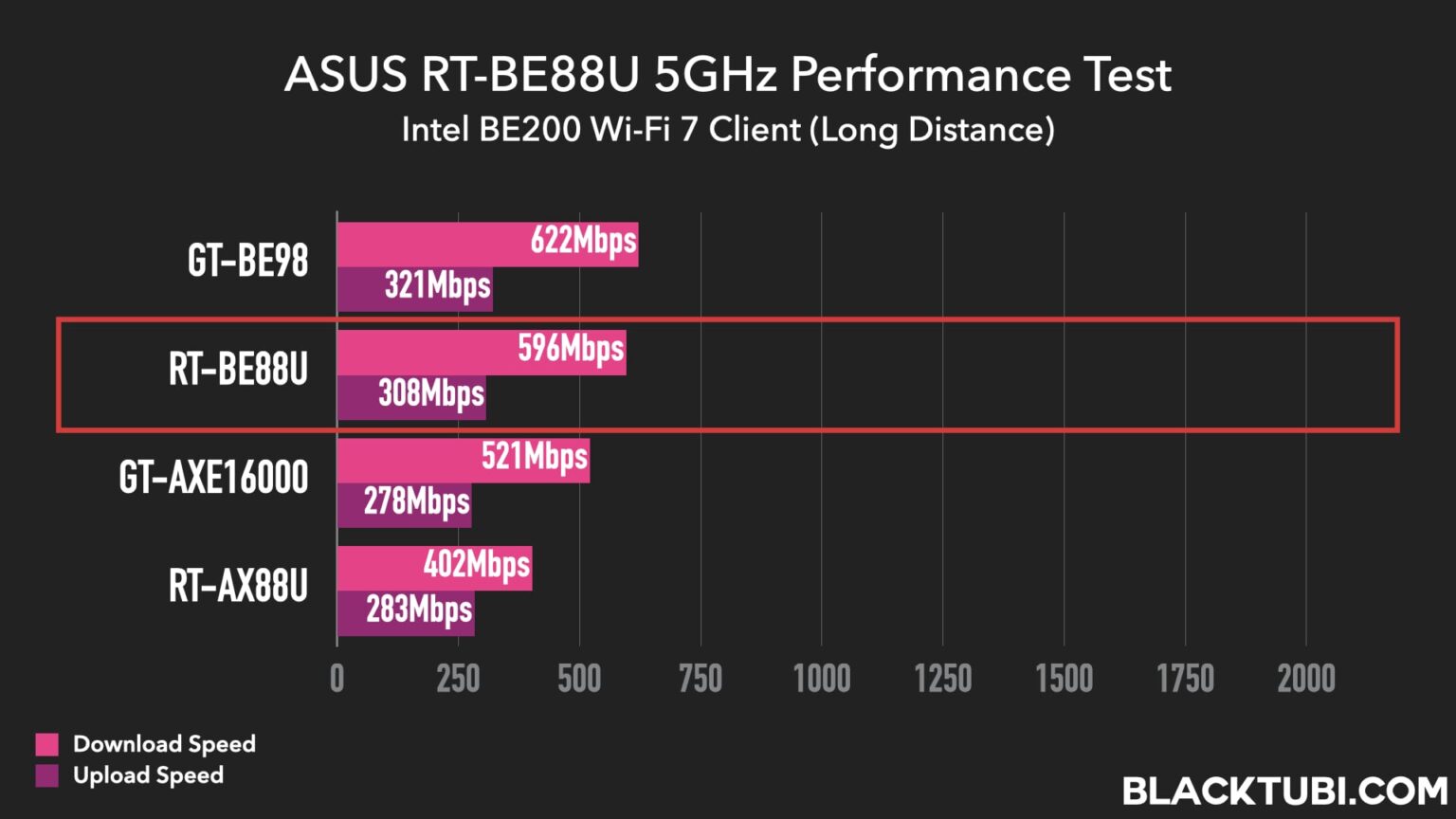
In long-distance Wi-Fi speed tests on my laptop with the Intel BE200 wireless adapter, the router maintains impressive speeds even after two physical walls, a scenario where the 6GHz band will struggle to maintain high throughput. This long-range performance is particularly noteworthy, as it outperforms the 6GHz performance of most Wi-Fi 7 routers tested in similar conditions.
While 6GHz offers faster Wi-Fi performance in ideal conditions, its very limited range makes it impractical for many home and office environments. In practical tests, the 5GHz network of the RT-BE88U matches ASUS’ flagship ROG Rapture GT-BE98 after two walls, highlighting the excellent 5GHz performance of the RT-BE88U.
5GHz Wi-Fi 6 Device Performance Test
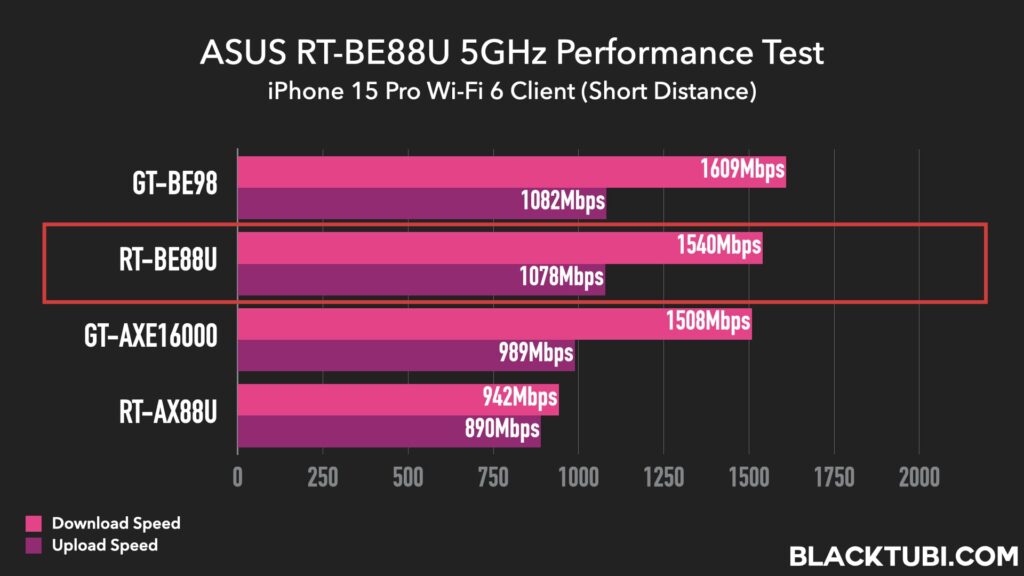
This excellent 5GHz performance isn’t limited to Wi-Fi 7 devices. Testing with Wi-Fi 6 devices, such as the iPhone 15 Pro, yielded a significant Wi-Fi performance uplift over the older RT-AX88U. This backward compatibility ensures that users can enjoy significant performance improvements across a wide range of devices, not just the latest Wi-Fi 7 compatible ones.
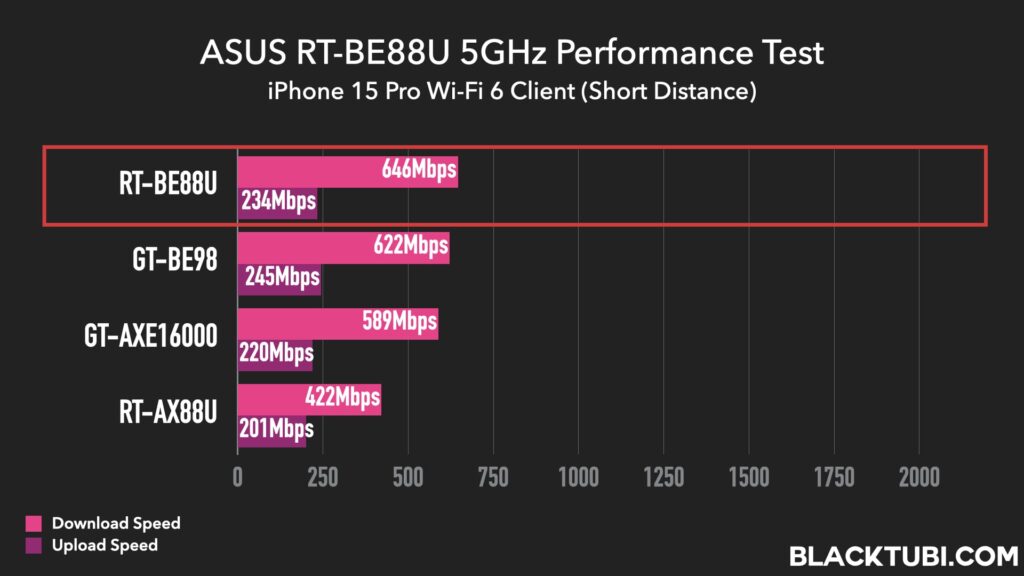
Surprisingly, the long-distance Wi-Fi performance on my Wi-Fi 6 iPhone even outperforms my Wi-Fi 7 Intel laptop in the long-distance test. This unexpected result showcases the RT-BE88U’s exceptional optimization of the 5GHz band even for older Wi-Fi 6 devices. In fact, this router delivered the fastest 5GHz Wi-Fi performance I’ve ever recorded with a Wi-Fi 6 device.
The implications of this are significant for users. It means that even those without the latest Wi-Fi 7 devices can experience improvements in their wireless network speed and reliability. In my tests, I consistently achieved speeds over 600Mbps at distances where other routers struggled to maintain half that throughput, demonstrating the RT-BE88U’s superior 5GHz Wi-Fi range and signal strength.
ASUS RT-BE88U Advanced Features
MLO (Multi-Link Operation)
The RT-BE88U supports Wi-Fi 7’s MLO feature, a technology designed to improve performance and user experience by allowing Wi-Fi devices to connect simultaneously to more than one wireless band transmitted by a wireless router. This will actually eliminate band steering issues, common on older wireless routers as the device can switch across different bands more seamlessly now.
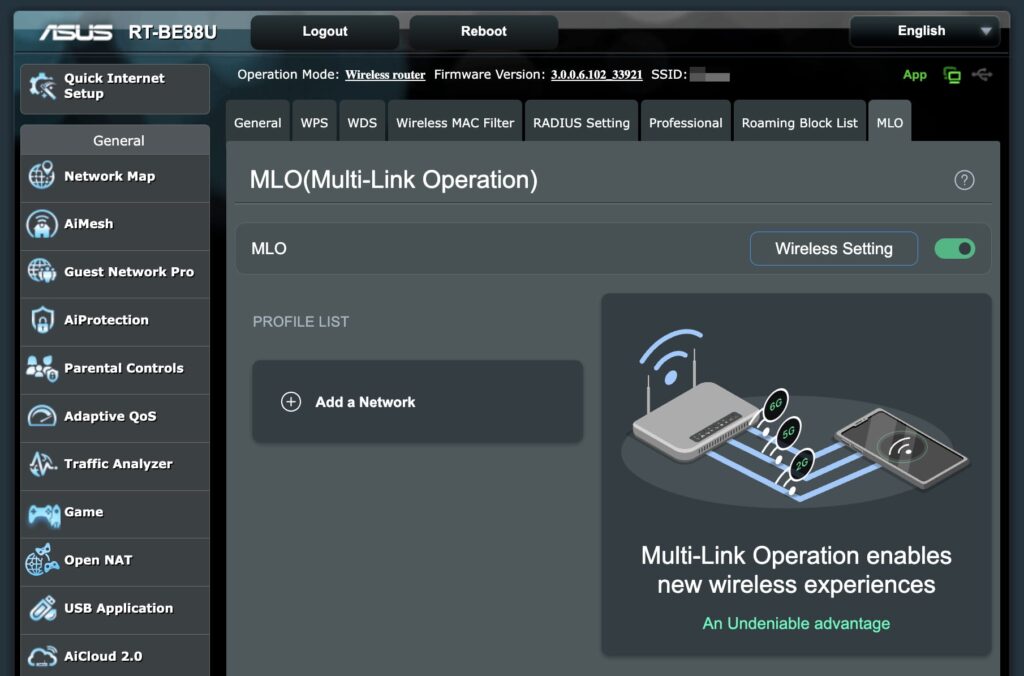
However, the MLO technology is still under development. While it’s already supported on ASUS routers, using MLO network on Windows 11 Preview actually resulted in approximately 10% drop in Wi-Fi performance. Considering Wi-Fi 7 is still relatively new in the market, it will take some time until this feature is more robust as more OEMs have tested their devices with Wi-Fi 7 routers.
AiMesh Extendable Router
As an AiMesh-compatible router, the RT-BE88U can be linked with other ASUS routers to create a powerful and flexible mesh network system. This feature allows users to expand their Wi-Fi coverage seamlessly, addressing dead zones and ensuring consistent connectivity throughout larger spaces. AiMesh offers centralized control over the entire network, simplifying management and ensuring a unified Wi-Fi experience.
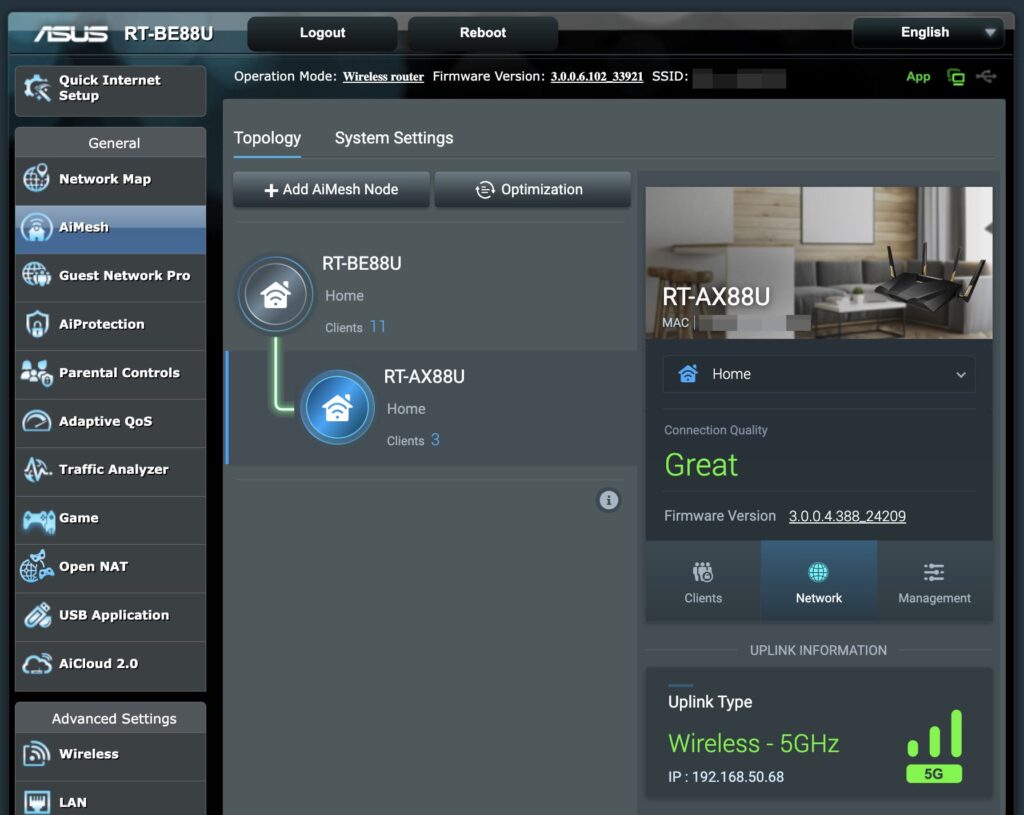
While the RT-BE88U uses ASUS’s proprietary AiMesh protocol instead of the standardized EasyMesh, this choice allows for better performance and tighter integration with ASUS hardware. The trade-off is the lack of compatibility with third-party mesh systems, but the benefits in terms of performance and feature set make this a worthwhile compromise for most users.
I tested the RT-BE88U’s AiMesh capabilities by pairing it with my existing ASUS RT-AX88U. Despite the generational gap (Wi-Fi 7 vs Wi-Fi 6), they worked together seamlessly. The RT-BE88U intelligently managed network traffic, resulting in improved overall performance. Even devices connected to the RT-AX88U node benefited from faster speeds due to the updated Wi-Fi chip.
USB File Sharing
The USB port on the RT-BE88U enables network file sharing, effectively turning the router into a simple NAS (Network Attached Storage) device. Performance is excellent, especially when utilizing a 2.5G Ethernet connection for data transfer. This feature can be particularly useful for home media servers or small office environments requiring shared access to files.

It’s worth noting that the router doesn’t support the commonly used exFAT format, requiring either NTFS, FAT32, HFS+ or the Linux ext4 formatting for USB drives. While this might be a minor inconvenience for some users, it’s a limitation that can be easily worked around and doesn’t significantly detract from the overall utility of the feature.
Firmware and Security Features
The ASUS RT-BE88U runs on the familiar ASUSWRT firmware and is compatible with the ASUS Router mobile app, maintaining consistency with ASUS’ established software ecosystem. This combination provides a user-friendly yet powerful interface for both seasoned ASUS users and newcomers. ASUSWRT offers comprehensive configuration options through its web interface, while the mobile app enables convenient remote management.
Guest Network Pro
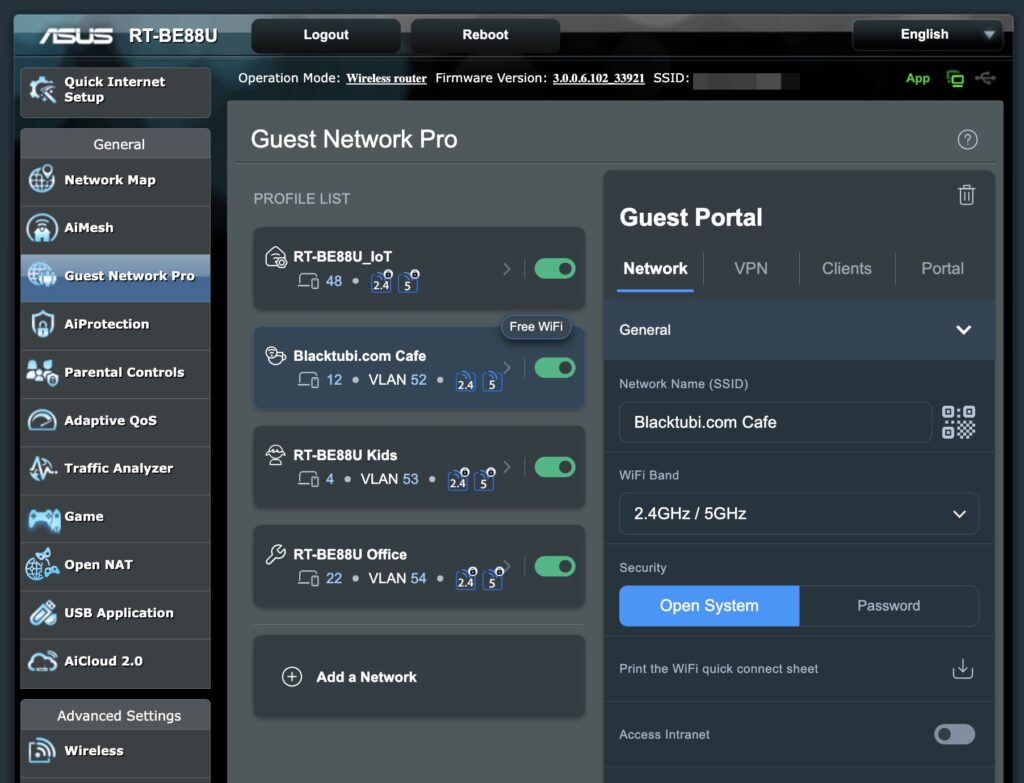
The RT-BE88U introduces Guest Network Pro, a significant upgrade to traditional guest network functionality. This feature allows the creation of multiple segregated networks using VLAN technology, offering enhanced security and network management capabilities.
Key features of Guest Network Pro include:
- Multiple segregated networks with VLAN support
- Customizable captive portal for guest Wi-Fi access
- IoT network isolation for enhanced security
- Flexible access control with time limits and bandwidth allocation
- User-friendly management interface
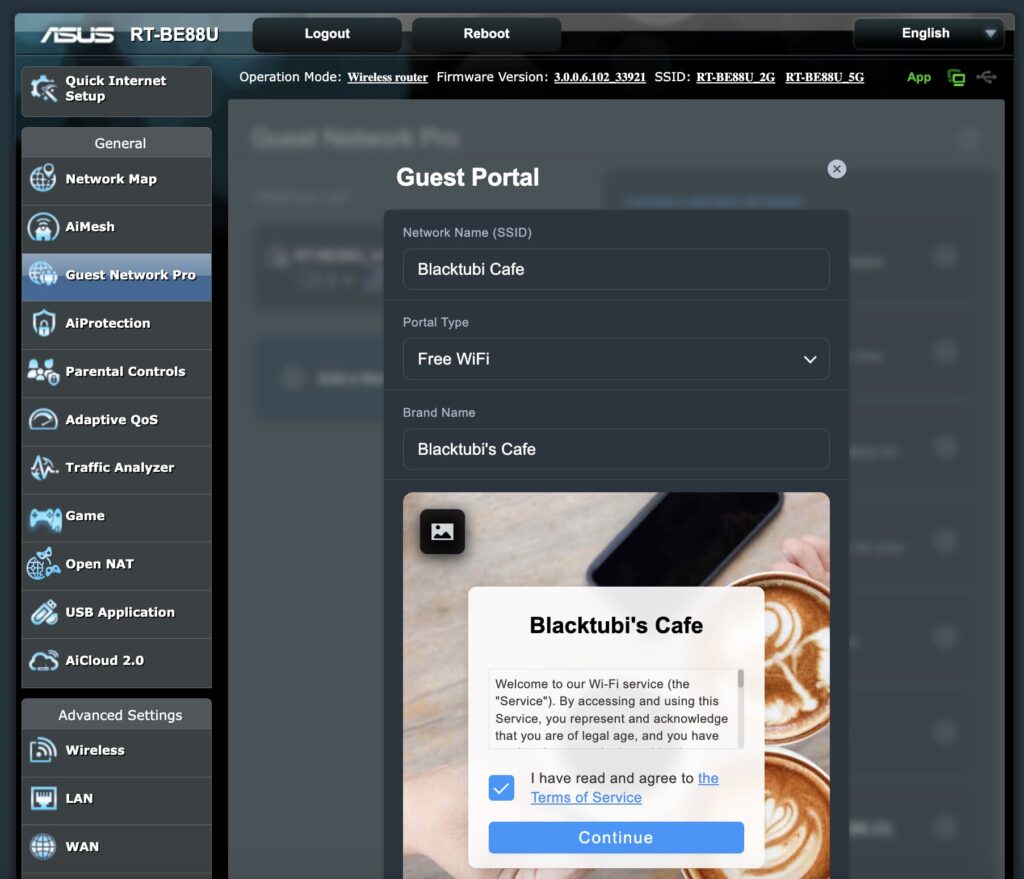
The customizable captive portal is particularly useful for small businesses or home users who frequently host guests, allowing for a professional and controlled Wi-Fi experience. The IoT network isolation feature addresses the growing security concerns surrounding smart home devices, separating potentially vulnerable IoT devices from the main network to mitigate risks.
AiProtection Pro
ASUS includes its commercial-grade network security suite, AiProtection Pro, at no additional charge. This comprehensive security solution includes:
- Real-time malware detection and blocking
- Infected device isolation to prevent spread of threats
- Intrusion prevention system (IPS) to defend against network attacks
- Robust parental controls with content filtering and scheduling features
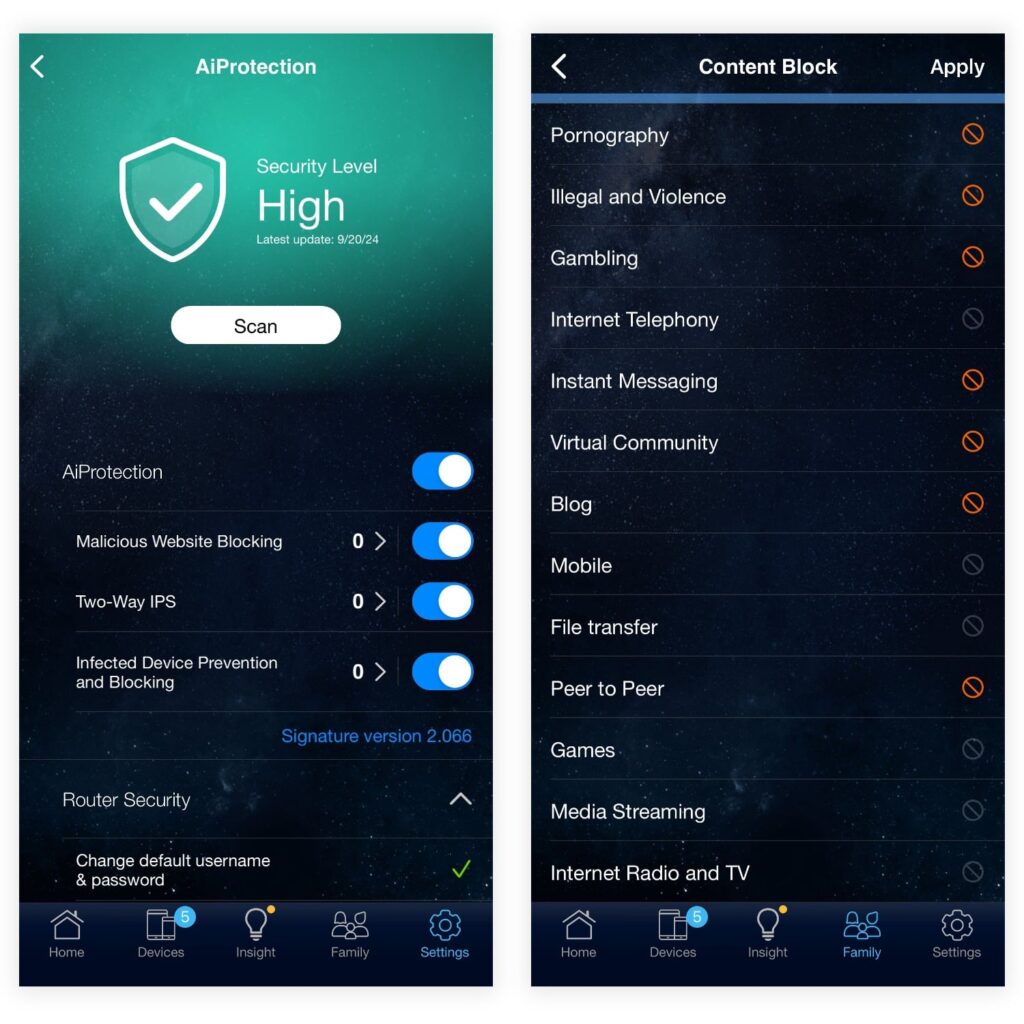
Notably, ASUS offers these advanced security features without requiring a subscription, setting it apart from many competitors who charge ongoing fees for similar protections. Furthermore, ASUS has a strong track record of long-term software support, with some models receiving updates for up to 8 years, ensuring that security features remain effective against evolving threats.
VPN Support
The RT-BE88U excels in VPN support, offering a range of options to suit different user needs:
- Native integration with popular VPN services like SurfShark and NordVPN for easy setup
- Support for various VPN protocols including WireGuard, OpenVPN, IPSec, and PPTP
- Ability to function as both a VPN client and server
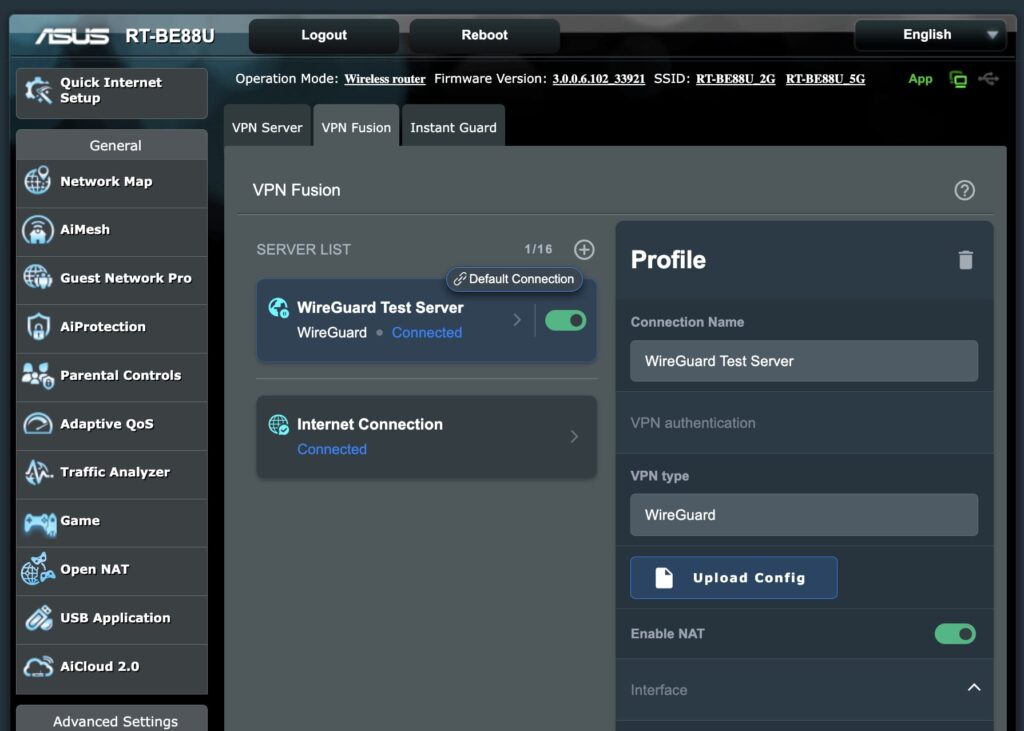
VPN performance is impressive, with the router capable of saturating a 1Gbps Internet connection when using the WireGuard protocol. This level of performance ensures that users can maintain high-speed internet access even when routing traffic through a VPN.
The router also allows for selective VPN routing, enabling users to specify which devices or services use the VPN connection. This granular control is particularly useful for scenarios where only certain devices need VPN protection or when users want to bypass geoblocking for a TV set top box while maintaining direct connections for others.
Closing Thoughts

The ASUS RT-BE88U offers exceptional performance on both Wi-Fi bands, particularly excelling in long-range 5GHz performance. The strategic decision to omit the 6GHz band in favor of optimizing 5GHz performance has resulted in a router that delivers top-tier performance without the added complexity and cost associated with tri-band setups.
With its robust feature set, including AiMesh compatibility, advanced security features, and versatile VPN options, the RT-BE88U is an excellent choice for both home and small office environments. The cool operation without active cooling is a significant advantage, promising longevity and silent operation, which can be particularly appealing in noise-sensitive environments.
For those looking to upgrade to Wi-Fi 7 without compromising on performance of the 5GHz band, the ASUS RT-BE88U is a compelling option worth serious consideration. It strikes an excellent balance between advanced features, performance, and practicality, making it a standout choice in the competitive Wi-Fi 7 router market for 2024 and beyond.

ASUS RT-BE88U
8.8
Tubi Rating
pros
- Excellent Wi-Fi speed on the 5GHz band, beating 6GHz on longer distance
- Endless customization and control with the ASUSWRT firmware
- Comes with 10G Ethernet port and 10G SFP+
cons
- Does not come with the 6GHz band
- 5GHz band only support up to 160MHz bandwidth

do you recommend buying this, or wait until asus release 6Ghz triband for xx86u or xx88u?
last year asus have the tendency re-release ax86u into ax86upro, and ax88u into ax88pro, im scratching my head if asus gonna pull similar move to be86u/be88u 😅
my priority right now is improving overall 5GHz network speed. im using ax86u (before 86u S/pro) + ax56u wifi aimesh.
I think just don’t bother with 6GHz, it’s impractical in most situations. I don’t think we will see a RT-BE88U Pro at least within this year.
Hi BlackTubi. Appreciate your views. Any chance you had the BE88U tested with Zenwifi series, perhaps maybe the XT8 – how does it perform using mesh routers under Aimesh?
It works great actually, ASUS AiMesh is solid these days especially on their higher end models.
Is this router support overclocking? I want to do LAN cache.
It’s already running at 2.6GHz, I don’t think you can push it any further.
Hi Blacktubi. Would the BE88u be sufficient for a 1Gbps connection covering a typical double storey terrace house? Maybe around 2000 sqft. I’m not expecting full throughput across the house obviously, but if the furthest part indoors still gets at least 250mbps, I’ll be happy. I’m not an expert. Just want to get something I can bridge from the useless Unifi provided modem/router combo unit and not worry about signal drops. Thanks in advance.
It will be fine IF router is placed at the center of your home and it’s not some under the staircase kinda place. However, it’s not possible for most people since usually router is placed up front which in that case, rooms at the rear end of the property might have slower speed. But the good thing with ASUS is you can buy 1 unit and add on in the future if needed.
Thanks for the reply. Maybe I will try my luck. My modem/router area is upstairs in the middle room, door facing staircase. My previous AC series Asus managed to get around 150-200mbps downstairs in the living room, so I assume the BE models will be much better. Currently trying to decide between either this BE88U or the slightly cheaper B86U (but has half the RAM) as a single router to cover the whole property. Honestly, my budget is only around RM1,500 and both models exceed that (based on Shopee prices), but if the performance is good I might be willing… Read more »
The BE model should deliver at least double the speed of AC model if you have a recent new WiFi 6 device. The performance of BE86U and BE88U is not that far apart honestly. The BE88U shines with the extensive LAN port and slightly better 5GHz speed. I dont think it’s comparable with Ubiquiti Unifi Express, it didn’t perform all that well for the price.
Hi Blacktubi, which one is better between this one and TP-Link Archer GE800? BTW, great article!
They are different thing I would say. Archer GE800 comes with tri-band 6GHz but this ASUS RT-BE88U is only dual-band. The GE800 comes with the 6GHz band but the 5GHz and 2.4GHz performance of RT-BE88U is much faster than the 2.4GHz and 5GHz of Archer GE800.
Wah never expected. So overall RT-BE88U better?
It depends on your priority. RT-BE88U does not come with 6GHz at all. Meanwhile Archer GE800 comes with the less congested 6GHz band and it can deliver over 2Gbps on WiFi. But it’s only able to do that when you’re physically less than 5 meters to the router.
Hi Blacktubi. Off-topic, but would you be able to review the GL.iNET Flint 2? It seems to be punching above its weight in terms of features and performance.
Let me try to send them an email and see if they are willing to send us an unit for review.
Ah the popular question would be, does the SFP+ port work with Unifi 2Gbpe connections? direct fiber ISP cable to the router. How much speed was attained? Thanks BlackTubi.
The thing is using non-TM approved fiber modem or SFP+ module is actually prohibited by TM. And, it’s not a straight-forward plug n play process. Hence, I try not to advocate about it.
Nice review. Where’s your cafe located? =P
Nice find! It’s actually not a real cafe, just to show how the feature on the latest ASUS routers work.