
ASUS Unifi Setup Guide
All ASUS routers sold in Malaysia can support TM Unifi with Unifi TV (HyppTV) easily with just a few clicks. Upgrading to a new router will bring many benefits including better WiFi speed and a more reliable connection.
In this article, we will guide you how to change your old router into a new ASUS wireless router.
Unifi PPPOE Username and Password
Example
- Username: blacktubi@unifi
- Password: Fd3csFSfksxdew (Case-sensitive)
You will need your Unifi PPPOE username and password to connect to the Internet. These can be obtained by contacting TM customer service. You will need to be the owner as TM will verify the identity.
Upon submitting a request, TM will call you back within 24 hours to provide you with the username and password.
Wiring Guide:
Firstly, before you start, I recommend you to take a picture of your existing cable so you know how to fix it if somethng went wrong. If all is good, you can proceed to remove your old wireless router and connect your new Asus wireless router to the ONU (Optical Network Unit). Next, connect your HyppTV STB to the 4th LAN port of your new Asus router. It should be labelled with LAN4 on the back of the wireless router.
Unifi Configuration Guide:
Once you got your new wireless router properly connected, you can proceed to setup the firmware of the new wireless router.
1) Reset the router to factory state
If the wireless router is used previously, I suggest you reset the router to factory state to prevent any issues. You can skip this step if the router is brand new. You can do this by pressing the reset button for 5 seconds when it is powered on or click the factory default button on the WebUI. Your router will reboot at this point.
2) Visit the WebUI of your router
Once your router rebooted, navigate to the web interface of your router. The address should be 192.168.1.1. You will be greeted with this familiar Setup Wizard. Click the “Go” button to proceed to the next step.
3) Configure New Admin Password
You should configure a secure admin password to prevent other unauthorised users from modifying the configuration. Write it down somewhere so you don’t forget it.
4) Auto-detection
The router will detect the type of connection automatically now. The process should take less than 3 minutes.
5) Connection selection
As this is a full replacement of TM provided router, PPPOE will be used. Therefore, select “Yes” when you are prompted with this page.
6) PPPOE and ISP Profile Configuration
Insert your Unifi username and password you just obtained from TM into the respective field. Tick “Special Requirement from ISP” and Select Unifi-Home or Unifi-Biz depending on your Unifi subscription. If you are a home user, choose Unifi-Home.
7) Wireless Configuration
You will be prompted to configure the wireless network now. Insert your desired wireless network name and password and click “Apply” when you are done. The router should reboot at this point.
8) Testing
If the procedures are being done properly, Unifi and HyppTV should work properly now. You should see the “Connected” indicator on the status page. If Unifi is still not working, check back and see if you have missed any step. Ensure your new wireless router is connected to the modem properly and you have a correct PPPOE username and password. You can contact Asus Networking Support here if you have any more issues with your new Asus router.

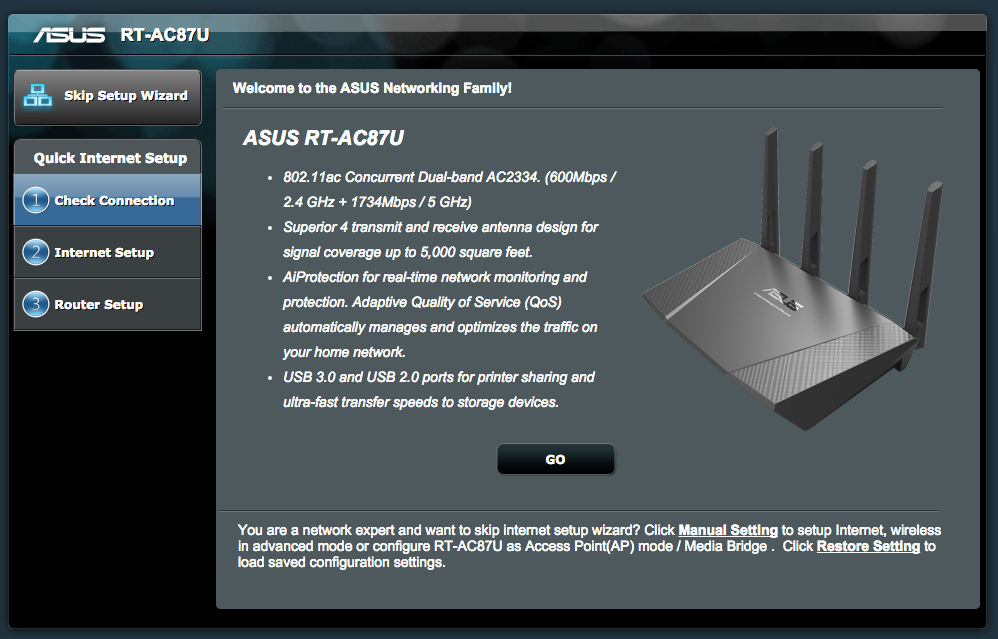
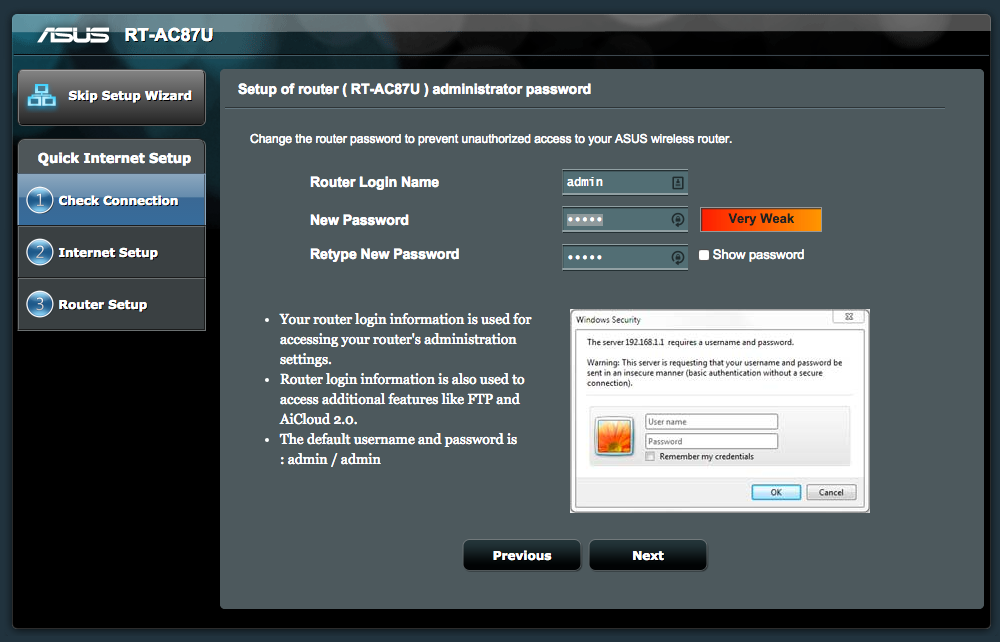
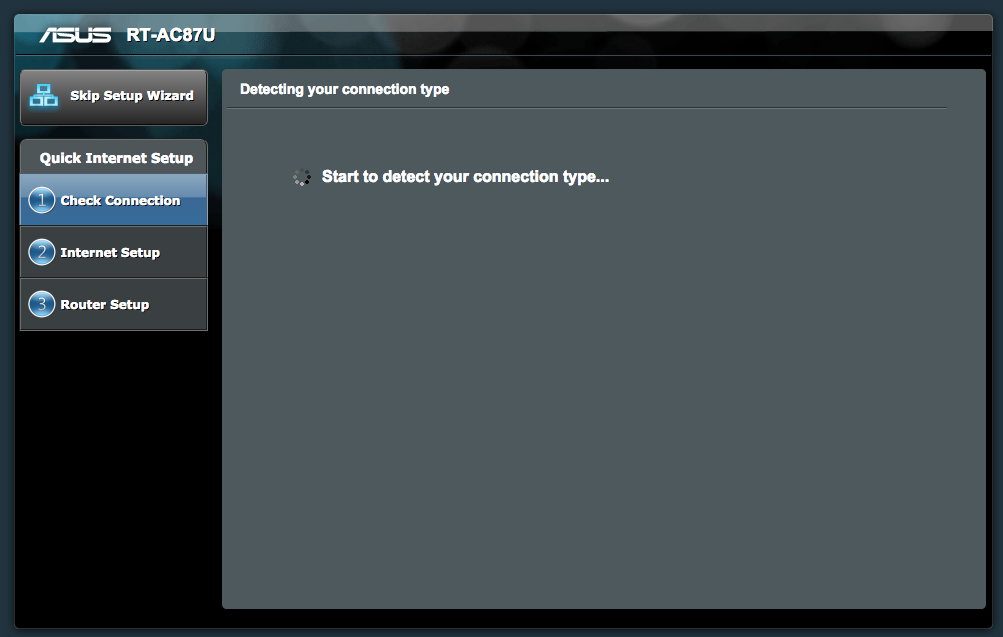
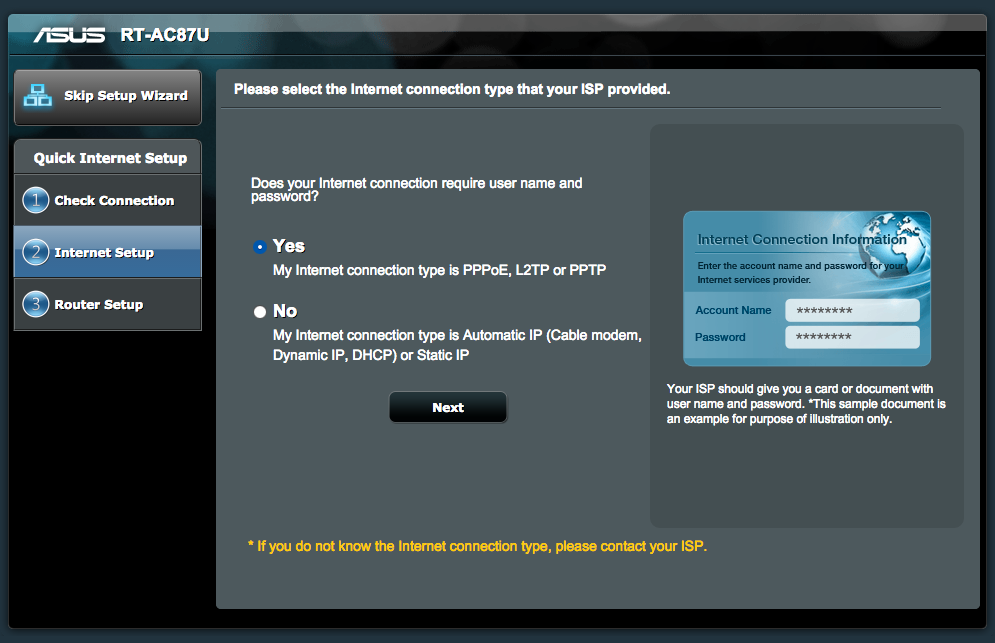
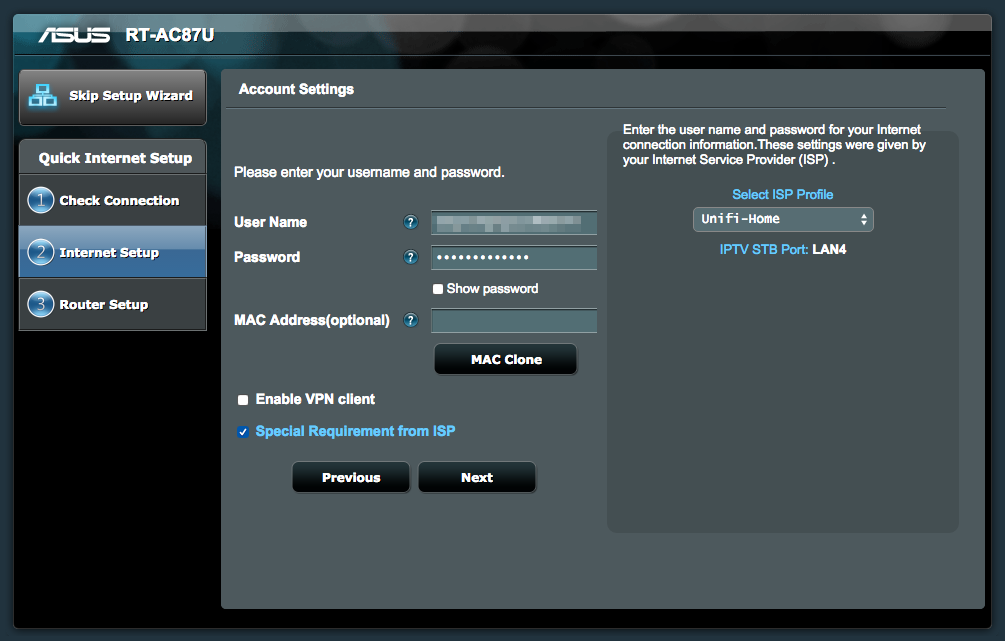
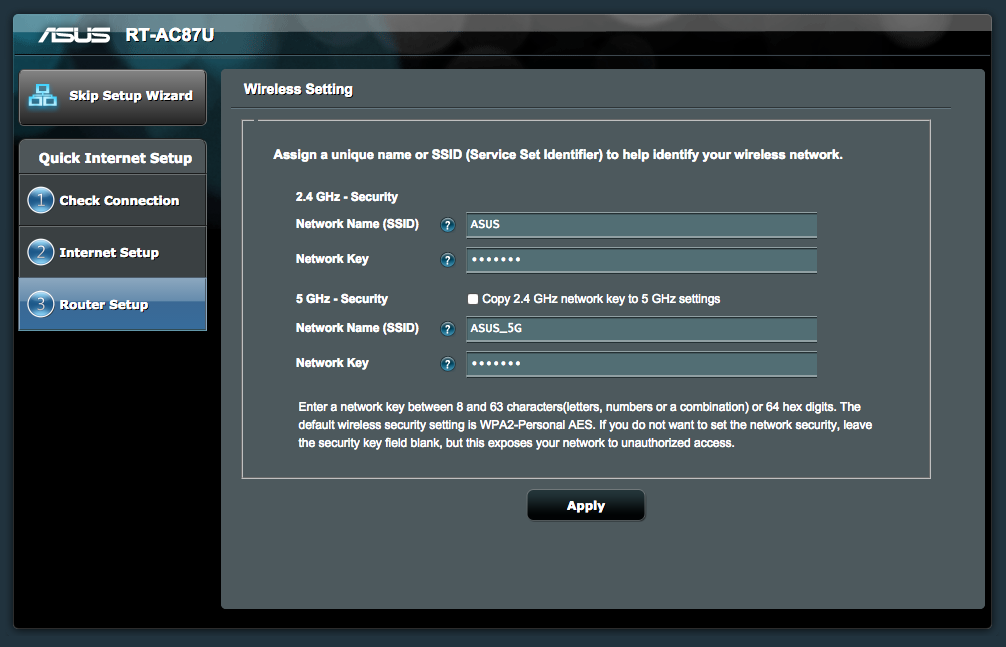
The Preparation part. Are the Unifi username and password referred to the ones that one has to know / key-in to get one’s device to access the wifi from the router? These are normally known to the user (when setting up the router). Or are these TM admin matters that must be obtained from the contractor or TM?
You have to get them from TM.
Been cracking my head for hours to connect RT-N12HP to the Unifi modem, until I came upon your thread. Works perfectly now! Many, many thanks!
Hi,
Need some advise here. I managed to setup the WiFi and Internet following your guide. But when I turned on my HyppTV, the channels loaded and freeze there. After like 30 seconds it refresh to another frame.
Does the LAN cable from Asus Router and HyppTV box matters? Currently, these two devices are connected via a 10 meter CAT6 cable.
Please advise. Many thanks.
Can you try a different cable. Your cable may be faulty.
Hi, I was swapping the TM router (RGX4400) with the Asus RT-AC66U. The only problem is that the TM account is XXX@hsbb (the new high speed account). The Asus showed that the account is accepted (if I choose the special requirement of either unifi home or biz) and the status page indicated it is connected to the Internet. However, when testing it with Google page it will bring me to a default TM page that shows that I have not paid my bills and service will resume once I have done so. When I switched back to the rgx4400 router… Read more »
It is allowed. Can you phone TM to retrieve the correct username and password?
Hi!, I need some advise, I hope you are kind enough to provide your precious time and effort to post a reply for me. I’m thinking of upgrading the stock RT615 from TM to the ASUS RTAC68U at the same time covert the old router to be a repeater or even a cloud storage, Is this possible? and if so how do I go about it? Is the APPLE AIRPORT viable to replace the RT 165? Finally, is there any good wifi router with inbuilt or connection for hard disk cloud storage? Sorry for some many questions, I’m thinking of… Read more »
The RT-AC68U is a fine choice. If you need cloud storage, getting a NAS is always more reliable than using a router based solution. Apple Airport do not support VLAN tagging.
Bro, I need your help. After I keyed in my unifi username and password the screen just said no connection. I double checked whether the cable are plugged in correctly a not and it is but it’s still not working after a few attempt. Not to mention I can’t log in to the router page anymore.
Do you have them plugged into the right port?
Problems with RT-AC87U……I have set up as described and everything was fine. I did the firmware upgrade and all still working well. However, after about 1 day or so the Internet light goes out and in the router status it shows “Network Cable Unplugged”. The bizarre thing I can still access the internet and even the GUI remotely when this happens, although performance seems to be a bit unstable….My firmware build is 3.0.0.4_380.3459.
Have you seen this problem before?
Thanks
Tim
No, I do not face this issue. Try a different browser when accessing the WebUI. What do you mean by unstable performance?
There is a major problem with the latest firmware on the 87U, regardless of which browser you use. I had to roll back to previous version and the problems described above are now gone. You can find the issues via google….
Best Regards
Tim
RT-N14UHP
this message come out after i manage to connect to the internet and hypptv.
The latest firmware is available now. To get the best experience, ASUS highly recommend that you update router to the latest firmware version. Do you want to to update firmware now?
Should I update it? I am afraid that the firmware will not work with my hypptv
Yes, you should always update to the latest firmware.
I want to replace unifi router to the Asus rt ac51u router. I follow the step until key in the unifi I’d and password but it say unable connect to the internet, how to solve it
Make sure you got the cable correctly sorted out.
Hi, I can’t find setting / selection for “Special Requirement from ISP”. I am using Asus RT-AC68U modem, firmware version 3.0.0.4.380.3831. Please help. Thanks!
It is in the setup wizard for sure. Else look it under your LAN > IPTV page.
I’m using Asus RT-AC68U and on 30Mbps Unifi package. However I can’t get full download speed of 30Mbps. Are you able to?
Yes, I am able to. However, the wireless throughput it slower when the signal is weak. That is just how wireless is designed. Make sure you have good signal.
me also got same problem with the same 30mb package but using ac66u..is it any other setting to change since i follow the steps it show same result..ur intelegence might be helping me here..TQ
I just purchased Asus RT-N14UHP to replace the default Unifi router.
Followed the instructions.
Internet status: Connected
But, can’t access anything from web browsers on my Mac.
Updated firmware to: 3.0.0.4.376_3754
Any suggestion?
Screenshot #1: http://borzack.com/images/Asus.jpg
Screenshot #2: http://borzack.com/images/Asus02.jpg
Make sure you have the right username and password. They are case sensitive.
Hi. I just bought the Asus rt-n12hp router and install as per your instructions. The internet status says it’s connected but I still can’t browse the internet. Really need your help sir..
Please make sure you have the right username and password.