
How to setup TP-Link KP303
Kasa Smart Wi-Fi Power Strip
TP-Link KP303 Kasa Smart Wi-Fi Power Strip is an intelligent power strip where you can control the power switch for each outlet remotely with the TP-Link Kasa app on your phone.
The power strip lets you to configure a different power schedule and timer for each independent plug. There’s also an away mode which will randomly turn your appliances on or off to make it seems like somebody is home when you are not at home.
Before you begin:
You will need the following:
- An Android or iOS smartphone
- Working Wi-Fi connection with Internet
Step 1: Connect the power strip to a power outlet
Connect the power strip to a working power outlet at your home and switch on the power. The power strip is ready to setup when the status light is flashing yellow and orange.
Step 2: Download the TP-Link Kasa app

Step 3: Create a new TP-Link account
Create a new TP-Link account or login to your existing TP-Link account. Please click the verification link send to your email address.
Step 4: Add a new device on the Kasa app
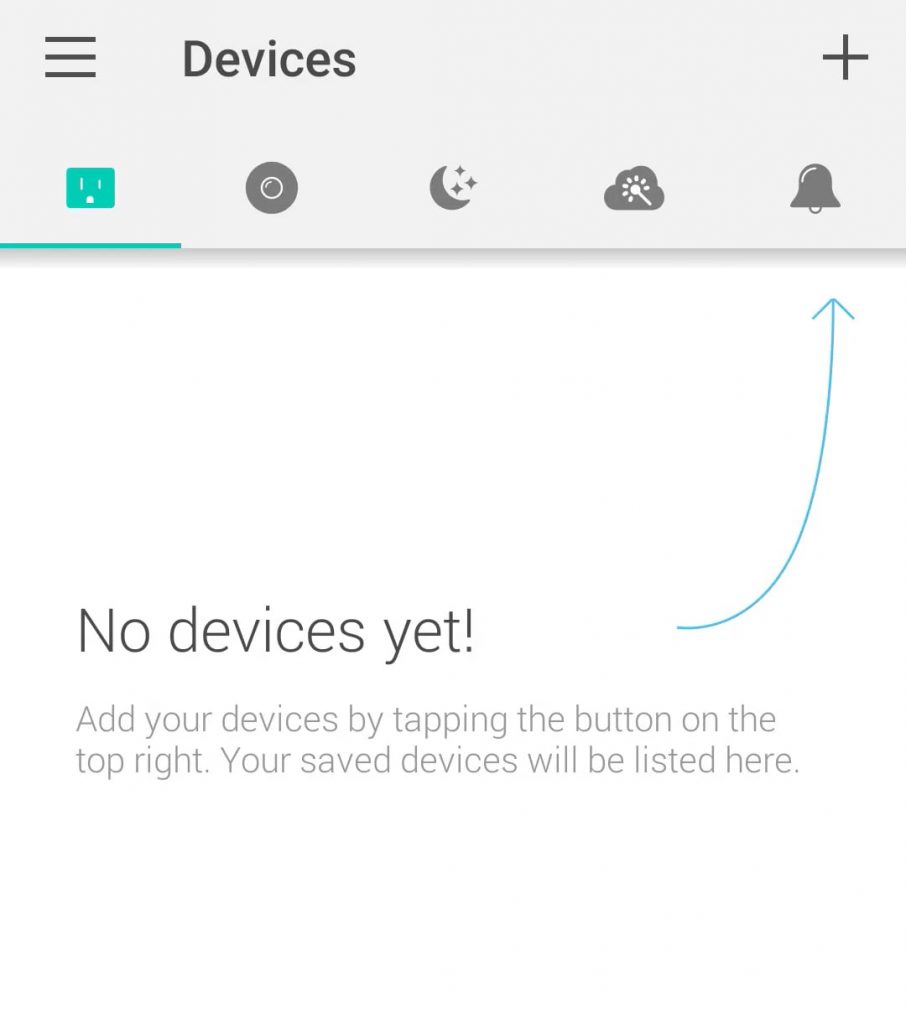
Click the (+) button at the top right of the Kasa app.
Step 5: Choose the product
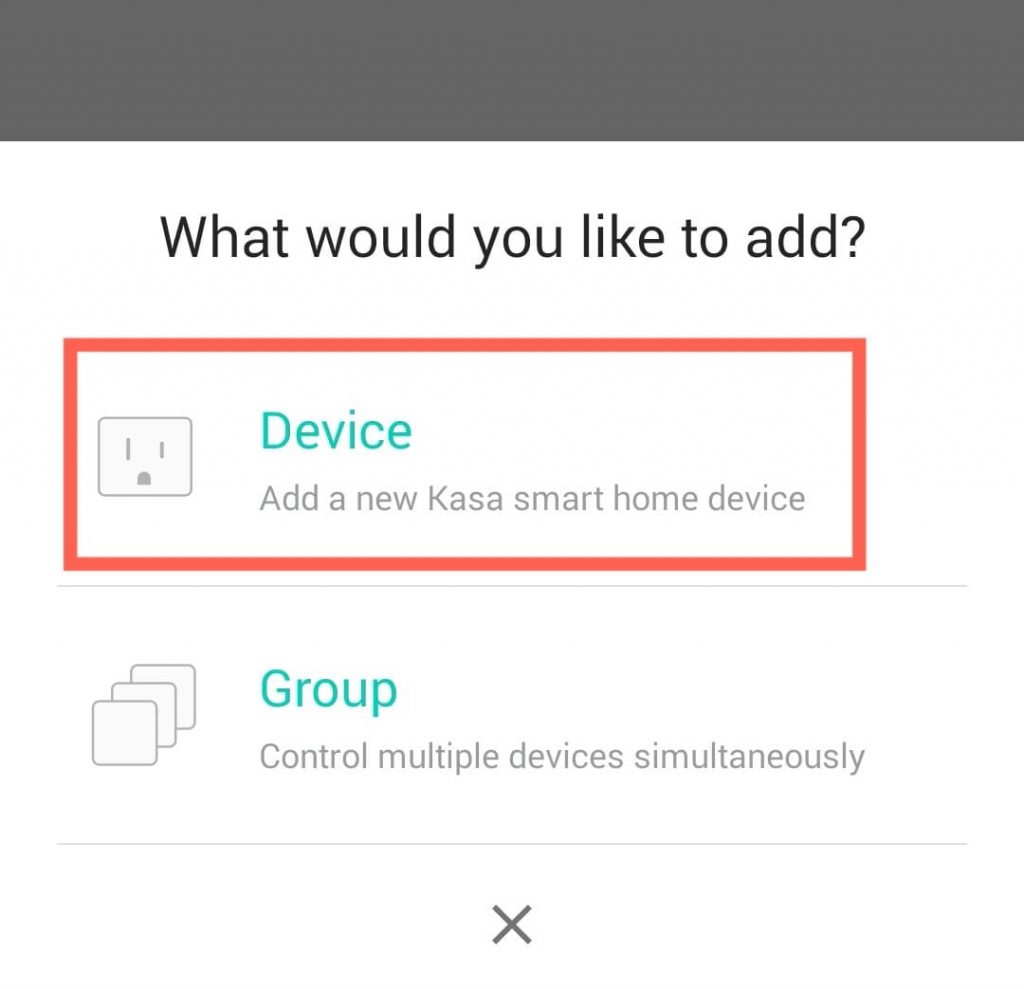
Select devices.
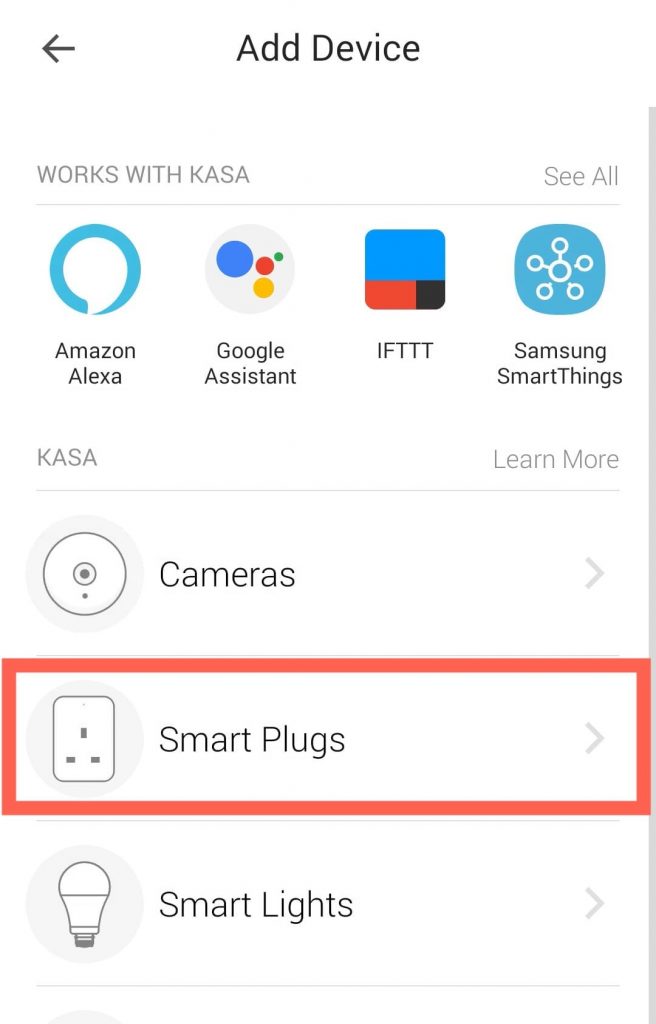
Select Smart Plugs.
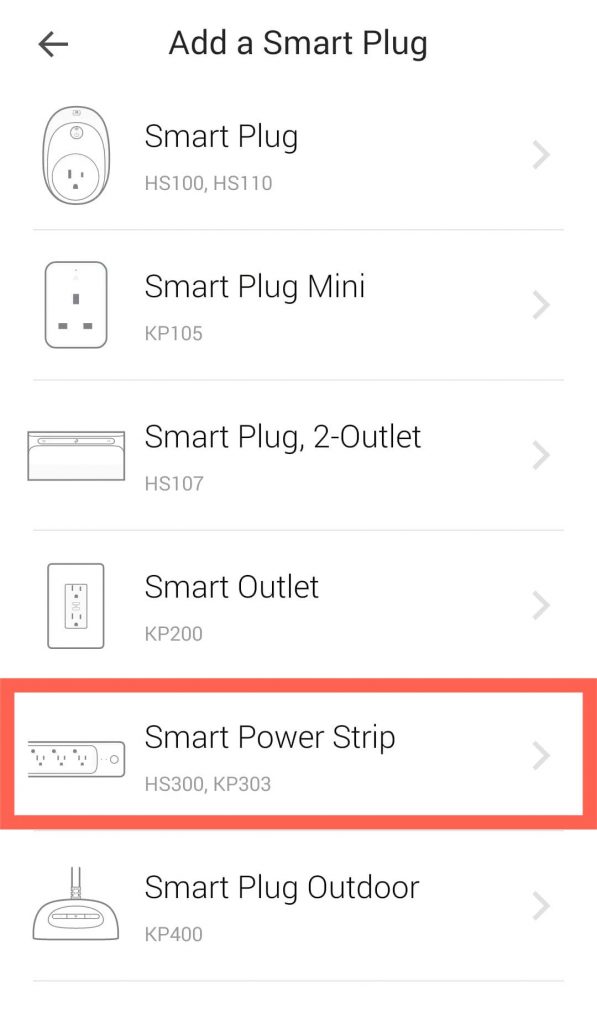
Select Smart Power Strip.
Step 6: Make sure the status light is blinking
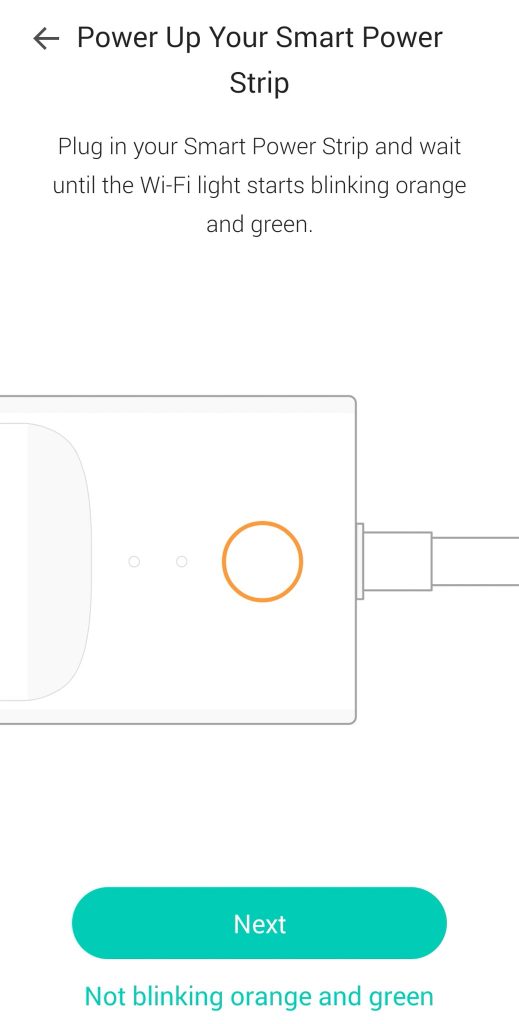
Make sure the the status indicator on the Kasa Smart Wi-Fi Power Strip is flashing orange and green then click the Next button.
Location access permission is required to scan nearby Wi-Fi network and detect the power strip. It can be disabled once the setup process is completed.
Step 7: Connect to your home Wi-Fi network
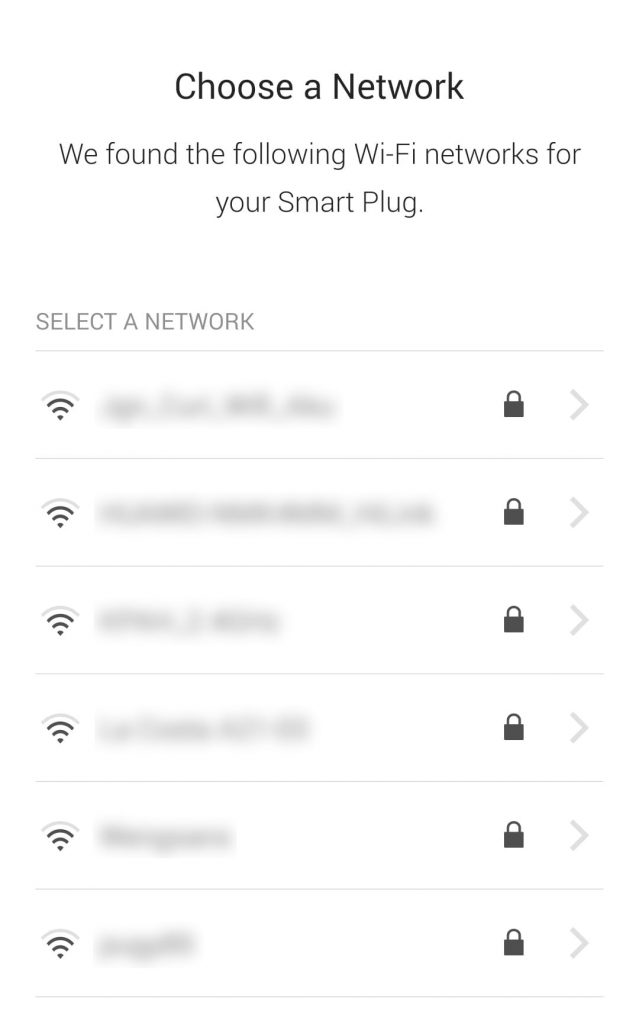
The app will show you a list of Wi-Fi network. Select your home Wi-Fi network.
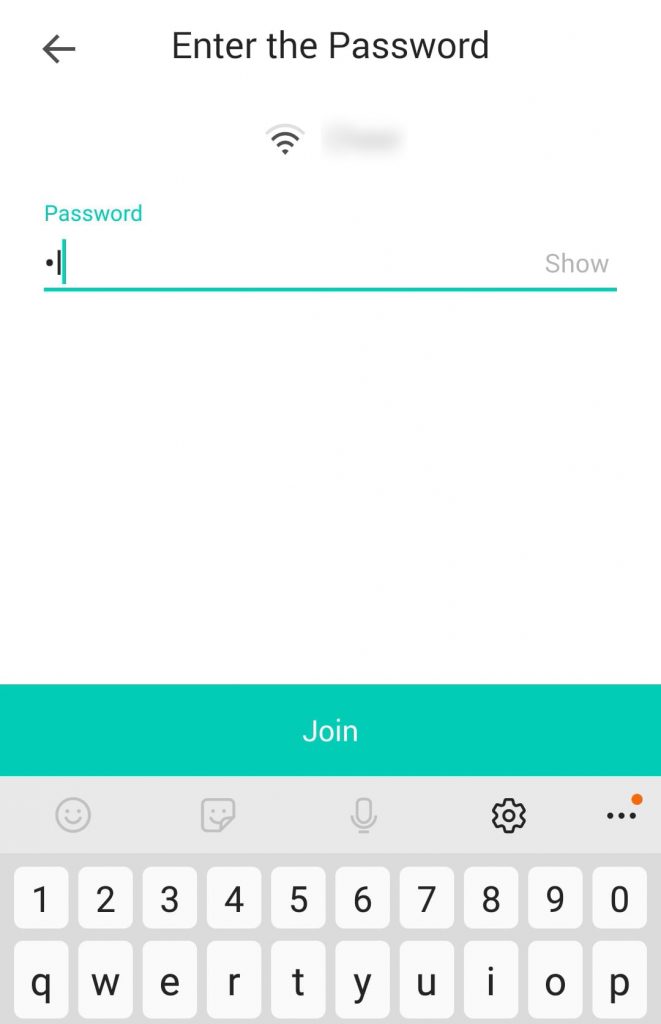
Insert your Wi-Fi password and click the join button. The app will take around 3 minutes to connect to the power strip and complete the setup process.
Step 8: Customize the name of each outlet
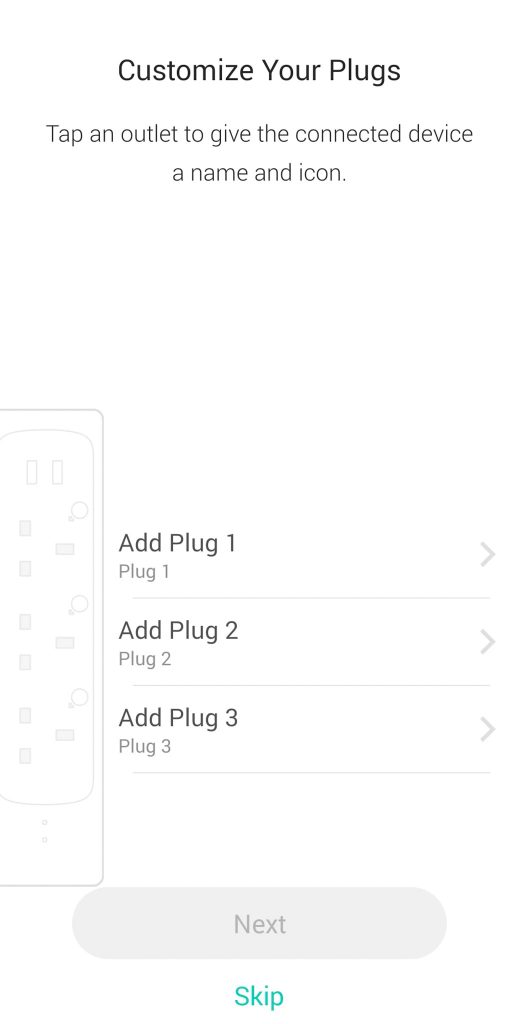
The setup is completed. You can customized the name and icon of each plug or skip this step.
Setup is completed
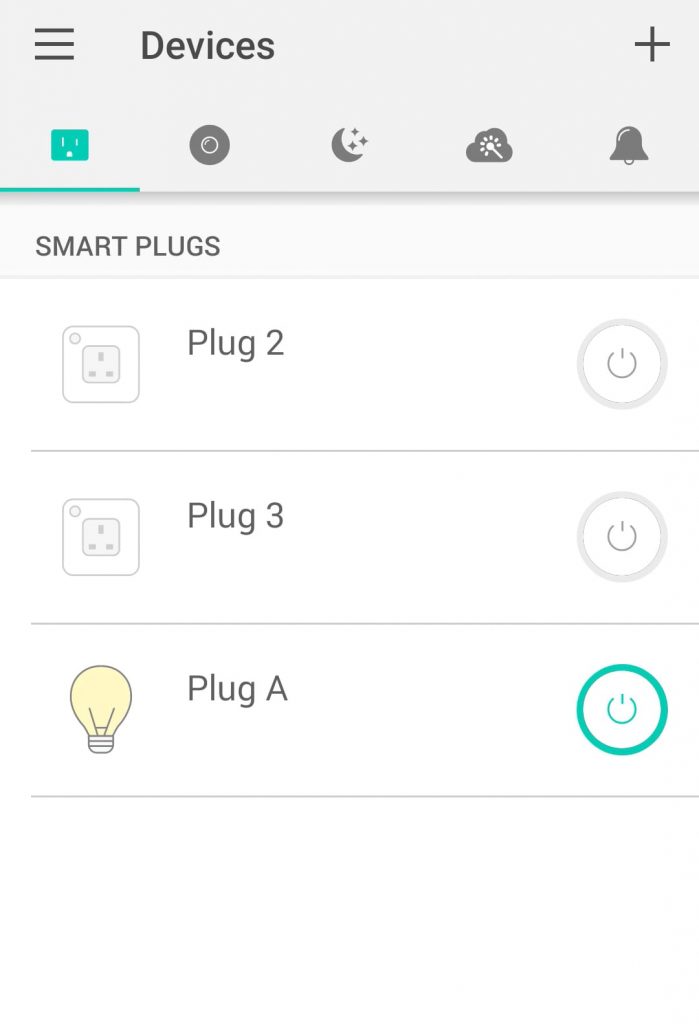
You can control each power outlet on the power strip independently using the Kasa smart app.
Still facing issues?
Give us a call at 1300-22-8887. We’ll get back to you as soon as possible.