
For those in the market for a Wi-Fi 7 router, the options are notably limited, particularly when it comes to finding an affordable solution. The new Archer BE550, TP-Link’s first mid-range Wi-Fi 7 product, presents itself as a cost-effective choice with a price tag of just RM899.
The Archer BE550 offers the full Wi-Fi 7 solution up to BE9300 without compromise with all three bands and Multi-Link Operation (MLO) feature right out of the box. When paired with a good Wi-Fi 7 device, it can support the true Multi-Gigabit Wi-Fi performance up to 2Gbps speed realiably.

In contrast to some of the more budget-friendly Wi-Fi 7 routers coming soon on the market, the Archer BE550 supports the new 6GHz band. This ensures the router can deliver the multi-gigabit performance Wi-Fi 7 is known for by leveraging on the vast 320MHz bandwidth that’s only capable on the 6GHz band.
If you’re upgrading from an older router especially if it’s a free router from your service provider, you’ll instantly notice the stronger Wi-Fi signal even on older Wi-Fi 6 devices. That’s because a new router often come with the latest technology in wireless signal processing and that will benefit all devices.

Design-wise, the Archer BE550 resembles a smaller version of the Archer BE800, mirroring the aesthetic of a gaming console with no visible external antennas. This less intrusive design, featuring antennas integrated seamlessly into the chassis, simplifies cleaning and enhances the product’s visual appeal.
Hardware and Specs
| 2.4GHz Wi-Fi | 2×2 AX 574Mbps up to 40MHz |
| 5GHz Wi-Fi | 2×2 BE 2880Mbps up to 160MHz |
| 6GHz Wi-Fi | 2×2 BE 5760Mbps up to 320MHz |
| Chipset | Qualcomm Network Pro 620 Quad-Core 2.2GHz |
| Ports | 1x 2.5G WAN + 4x 2.5G LAN |
Powering the Archer BE550 is a the Qualcomm Network Pro 620 platform with a Quad-Core 2.2GHz ARM-A73 based SoC and 512MB RAM. It’s a next-generation chip offer performance more than quadrupling older models like the Archer AX73. Those upgrading from an older router will definitely feel the more responsive performance especially on busier networks when more features are enabled.

The inclusion of four 2.5G Ethernet LAN ports on the Archer BE550 is particularly impressive as they are much faster than Gigabit ports. The 2.5G ports not only deliver faster data transfer rates but they are also backwards compatible with older Gigabit Ethernet devices. With that, the Archer BE550 positions itself as a future-proof router for those planning to upgrade to a 2Gbps Internet connection.
Archer BE550 6GHz Wi-Fi 7 Test
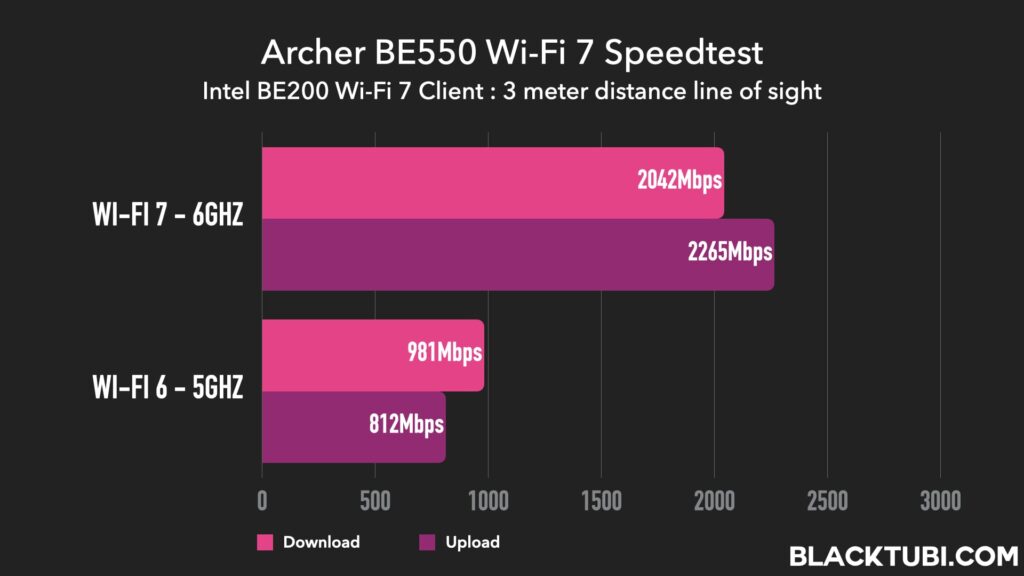
At a short distance of no more than 5 meters, I was able to nearly reach the maximum link speed of the 2.5G Ethernet WAN uplink, indicating that the Archer BE550 is fully equipped to handle 2Gbps speeds. The performance on the Wi-Fi 7 network is effectively doubled compared to the 5GHz network, showcasing the router’s superior capabilities with the latest Wi-Fi standards.
Archer BE550 5GHz Wi-Fi Test
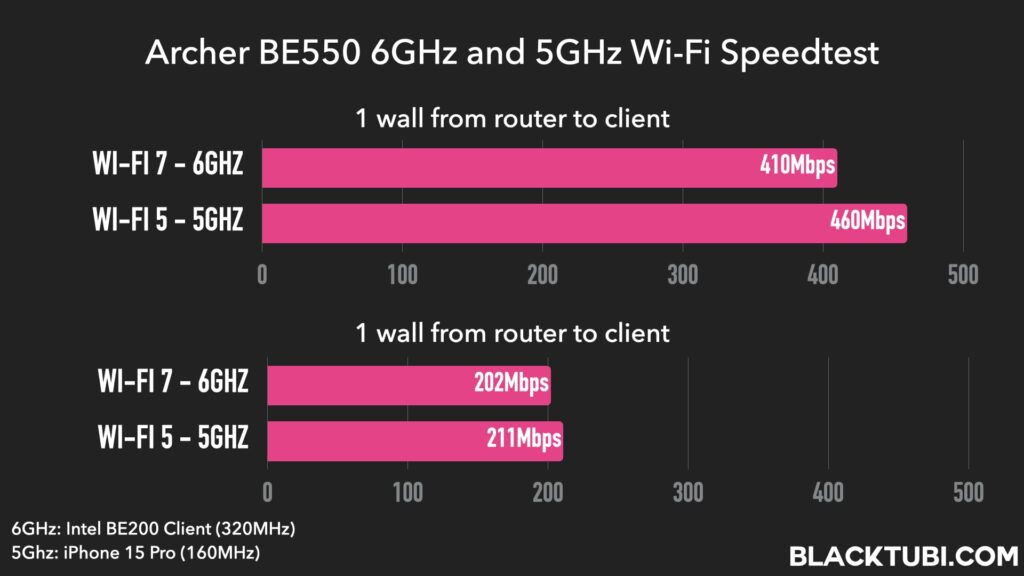
Interestingly, the performance of the 5GHz network on the Archer BE550 is found to be slower compared to some of the TP-Link Wi-Fi 6 routers previously tested. This discrepancy can likely be attributed to the Archer BE550’s 5GHz network configuration being 2T2R (two transmit, two receive), as opposed to the more advanced 4T4R (four transmit, four receive) setup commonly found in high-performance Wi-Fi 6 routers. This difference in antenna configuration can impact the overall speed and efficiency of the network.
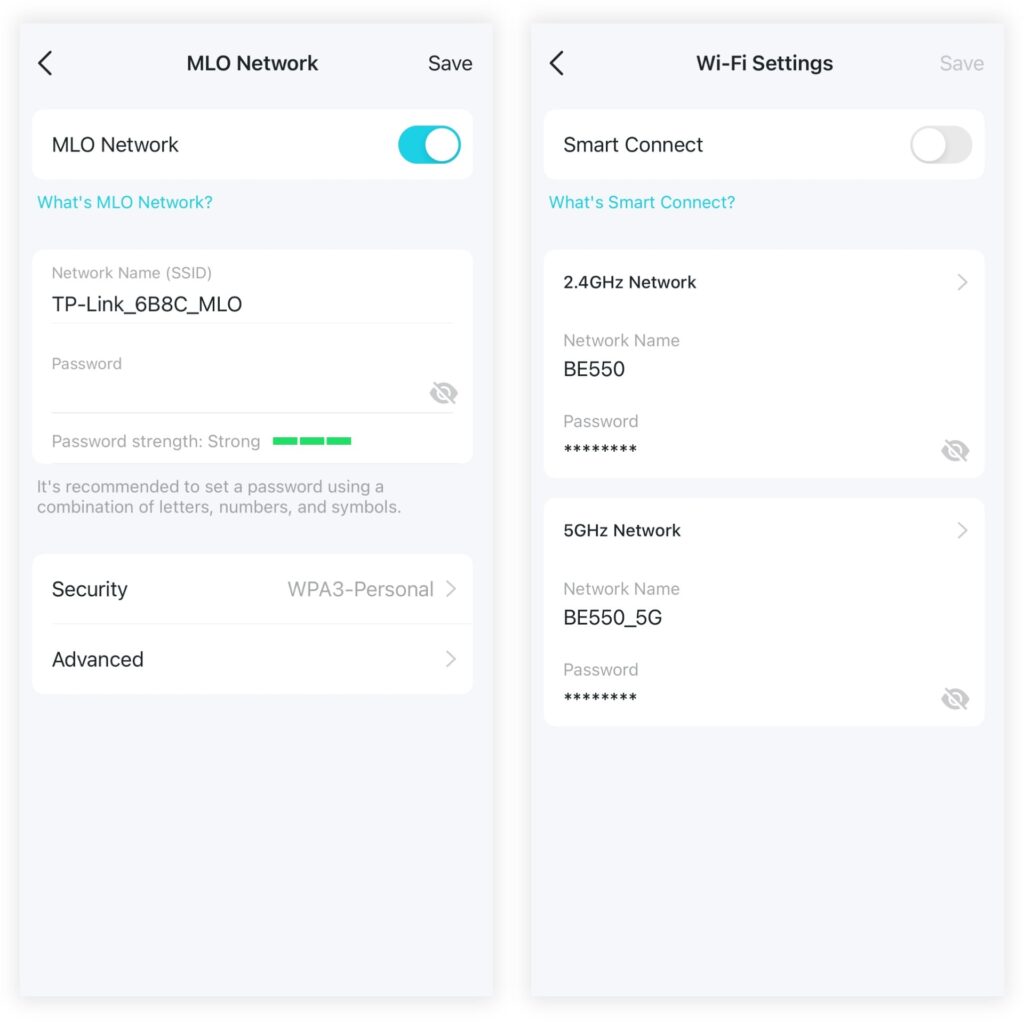
It’s important to highlight that in both scenarios, the 5GHz network is faster than the 6GHz network after a physical wall. Although the 6GHz frequency can offer a much higher capacity, the signal penetration capabilities are notably limited. As a result, once there is a physical barrier like a wall, the 5GHz network typically outperforms the 6GHz network in most cases.
Archer BE550 VPN Performance Test
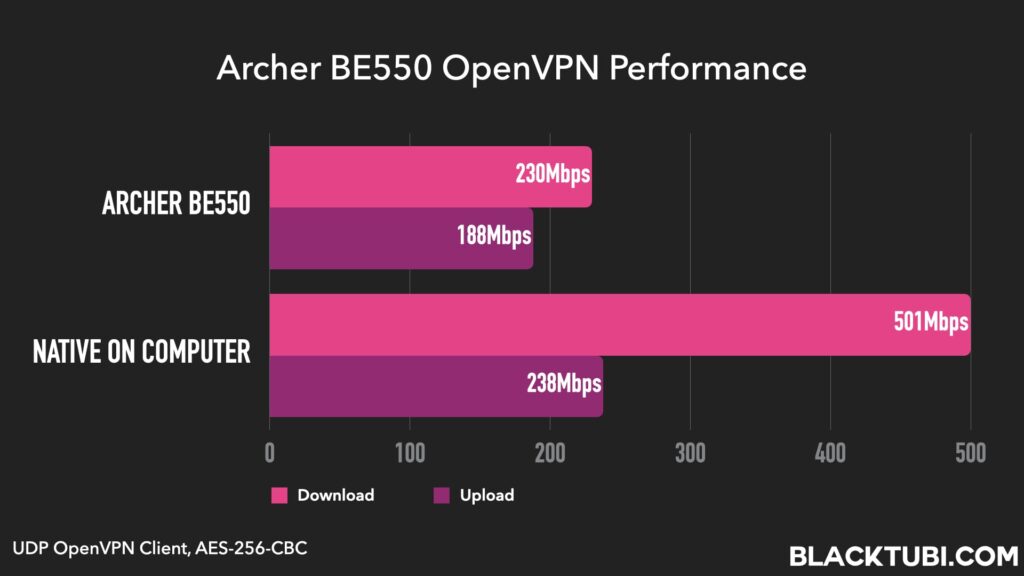
In my testing of the Archer BE550 with an OpenVPN client configured directly on the router, as opposed to running the VPN client natively on my PC, it did not achieve the maximum speed of the OpenVPN server. However, it still delivered a very respectable speed of 230Mbps considering that many other home consumer routers are generally not optimized for running VPN clients directly on the router hardware.
Firmware and Features
The firmware of the Archer BE550 comes with the standard web interface and the Tether app. I find the app more convenient for controlling most of the router’s features. Additionally, the app is linked to a TP-Link ID, enabling seamless operation even when I am not connected to the home Wi-Fi network outside.
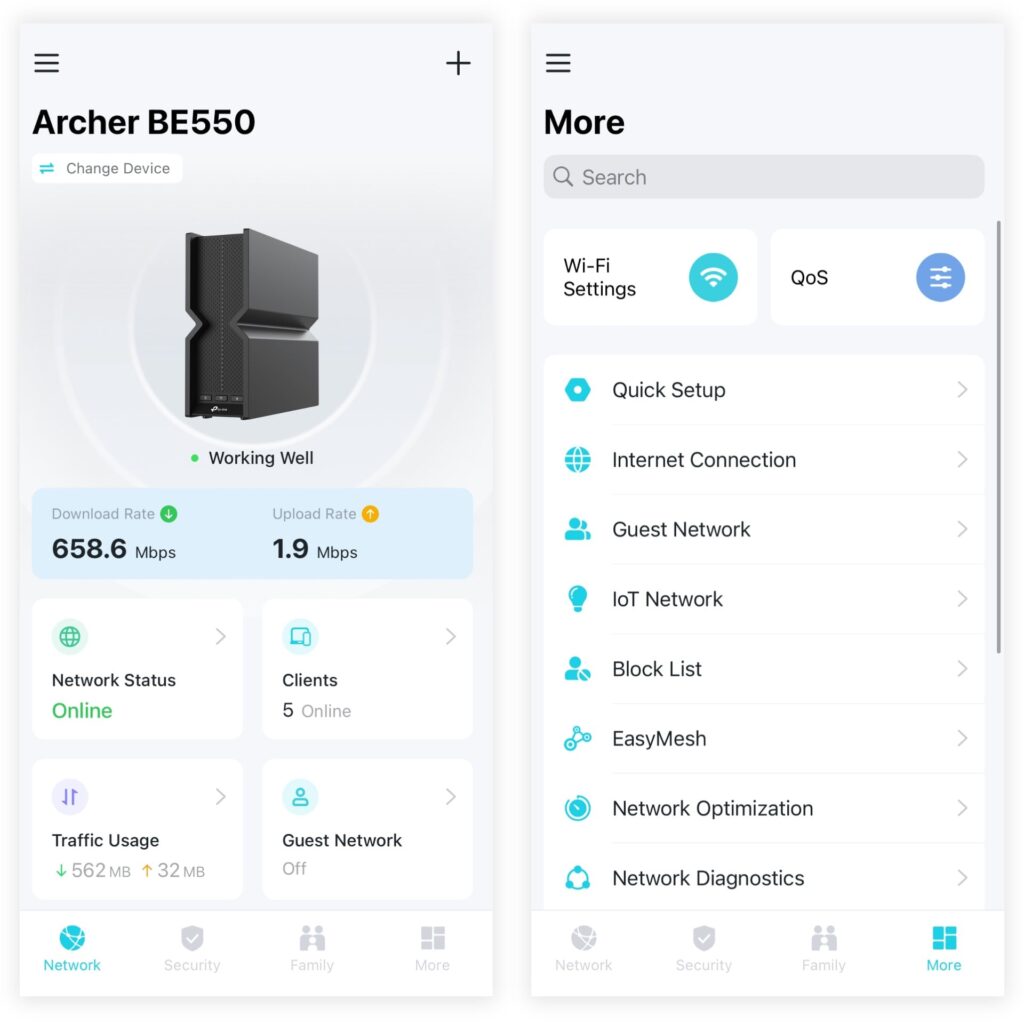
TP-Link added significantly more features on their wireless routers with the launch of Wi-Fi 7. In additio to the typical set of features, the Archer BE550 can now support hosting a VPN server or running a VPN client on the router. It even supported the well-known Wireguard protocol with great performance.
Security is also another key factor on a wireless router that’s acting as the gateway for all your Internet devices at home. The Archer BE550 comes with TP-Link’s HomeShield suite of advanced security features where it can automatically block harmful or malware infected websites.
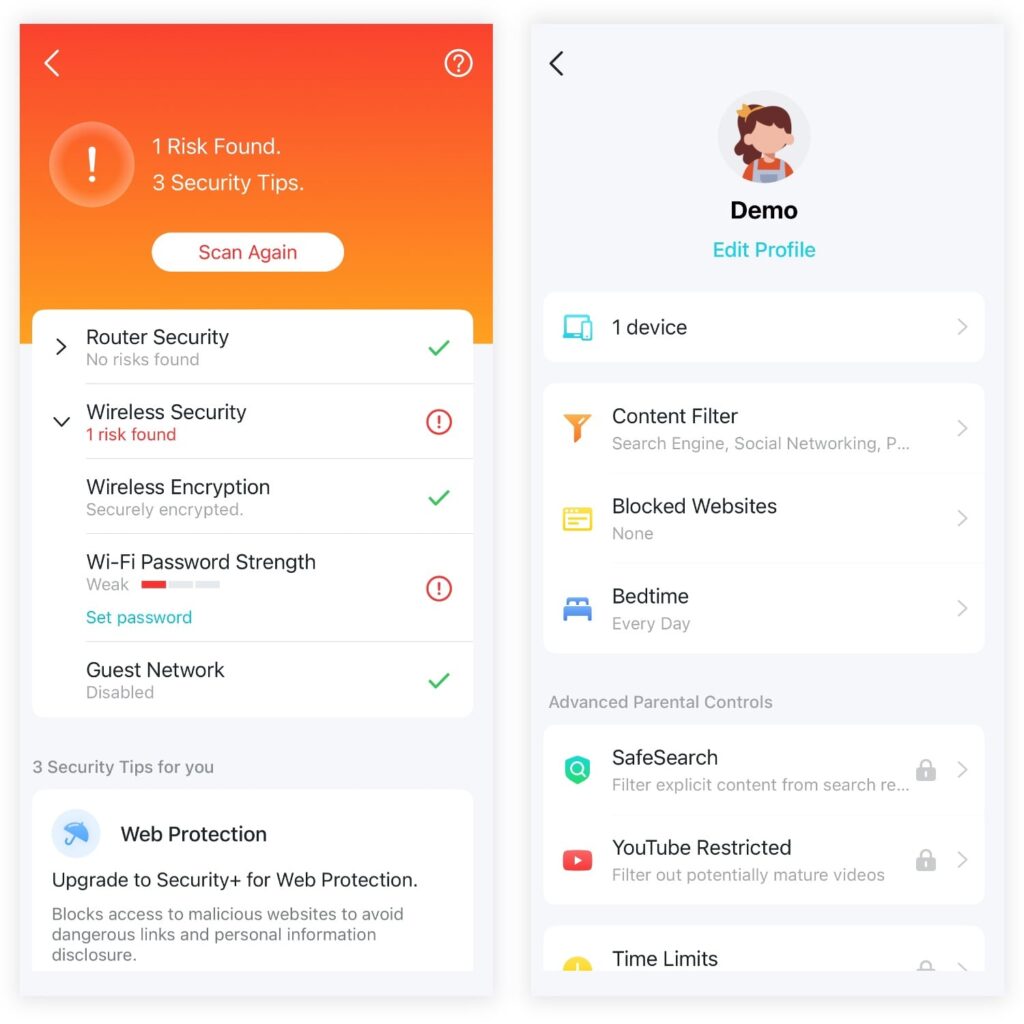
The HomeShield parental control feature can even block websites or apps for selected devices based on their category. This feature will be great for those who which to control Internet usage for kids or younger adults in their family. There’s also a handy usage scheduling feature to control Internet usage time.
Archer BE550 EasyMesh Feature
The Archer BE550 comes with EasyMesh feature for seamless integration with other EasyMesh-compatible routers to enhance Wi-Fi coverage. Additional routers can wirelessly connect to the main router, extending the Wi-Fi coveraing while maintaining a unified network name and supporting smooth roaming capabilities. It comes with Ethernet backhual support for the Mesh coverage as well.
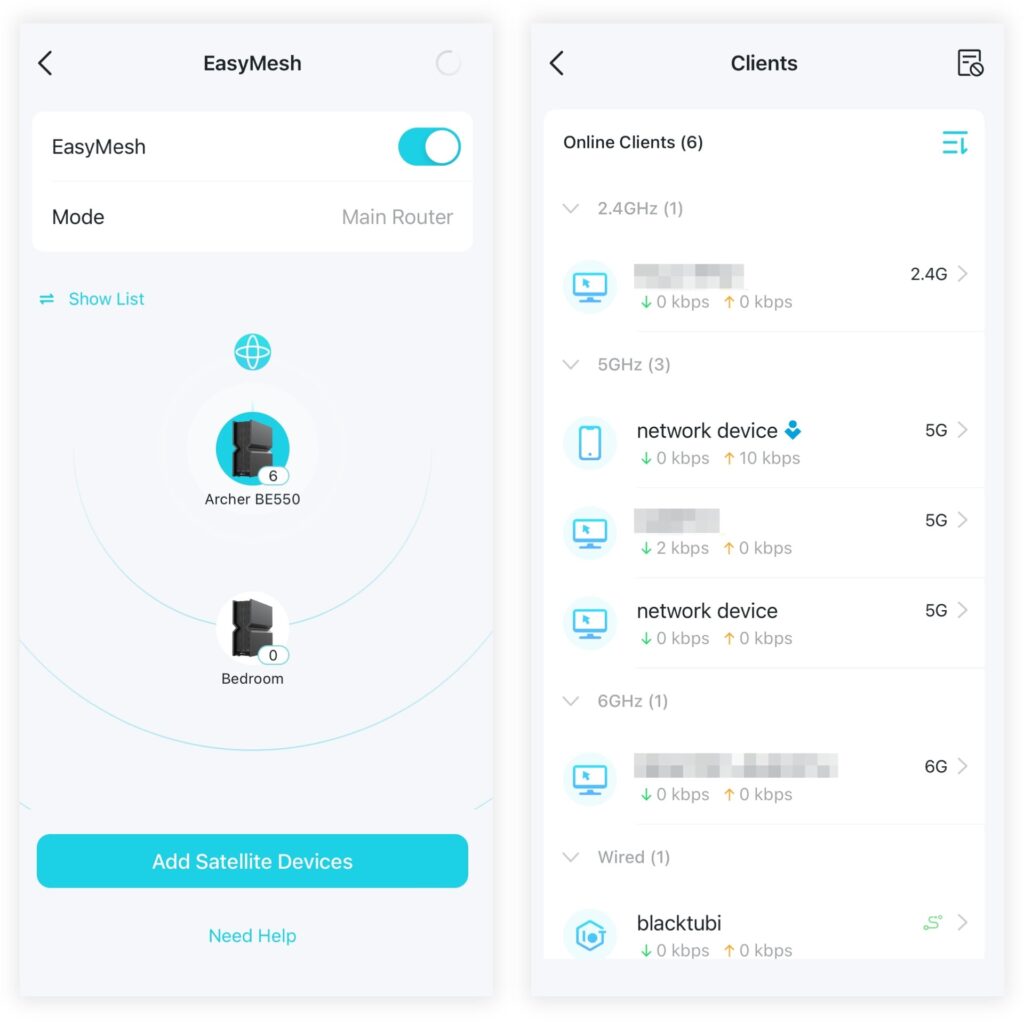
I conducted tests using two Archer BE550 units and found that the feature operates flawlessly. The setup process is straightforward, accessible either through the TP-Link Tether app or the WPS button, offering a hassle-free approach. I appreciate the user-friendly nature of the entire setup process.
Performance in EasyMesh mode is commendable, closely matching that of the Deco BE65, a similar BE9300 system. Nonetheless, the Deco BE65 exhibits its unique advantages, particularly in backhaul management and its capability for seamless, fast roaming. However, for those prefer the robustness of a wireless router, using several units of Archer BE550 on EasyMesh mode is a decent experience.
Closing Thoughts

The Archer BE550 is an excellent product from TP-Link. While being the earliest mass producer of Wi-Fi 7 products, the Archer BE550 is a refined and polished product. It offers excellent Wi-Fi 7 performance while providing a flawless and bug-free backwards compatibility with older Wi-Fi devices.
For those in search of an affordable tri-band Wi-Fi 7 router without compromising on features, the Archer BE550 represents one of the best options currently available in the market. Its combination of excellent performance and a robust software makes the Archer BE550 a comprehensive package for users seeking advanced wireless networking capabilities.

Archer BE550
8.8
Tubi Rating
pros
- All Ethernet ports can support 2.5G Ethernet speed
- Great VPN client performance
- Full Wi-Fi 7 features out of the box
cons
- Does not support wall mounting
- Monthly subscription required to get more features from HomeShield Pro

Hi Boss, great review. I want to ask you. BE550 vs BE805 ( https://www.blacktubi.com/review/tp-link-archer-be805/) . Which one is better? Need your opinion.
The Archer BE805 is a flagship product and it is way better than the Archer BE550. The Archer BE550 is just a mid-range router. The coverage on 5GHz and 6GHz is not that strong.
Fantastic speeds in the same room but drop off drastically one and two rooms away. Very disappointed by the range
That’s the unfortunate fact with newer wireless routers. As the bandwidth is wider, this actually has an impact on the range. As such, the manufacturers are encouraging users to purchase multiple mesh nodes which will increase the total cost of ownership.
currently using Asus TUF AX5400, is this router better than the asus?
The 2.4GHz and 5GHz performance is more or less the same. However, the Archer BE550 does come with the much faster 6GHz band but that will require devices to support it.
Would like to see more detailed test, for example iot network, guest network performance. And doing mesh, is these additional network being broadcast as well? Turning on home shield and wireguard vpn, does it slow down the overall performance? How about MLO vs non MLO wifi?
IoT and guest network would perform the same like the main WiFi network as they are just different SSID with no impact on performance. HomeShield got a small 10% hit on performance while Wireguard will depends on whether the VPN is utilized. If the VPN is not utilized, there will be zero impact on performance. Didn’t manage to test the performance of the Wireguard tunnel or the routing performance when the VPN is heavily utilized. Similarly for MLO, I didn’t want to test it yet as the support for MLO on Windows 11 is still on beta. MLO implementation on… Read more »
Please review TPLink Archer BE230
It is coming out soon.
Cannot measure the WAN port speed. Most other brand routers can do it.
Hi, currently im using Deco M9 PLus. The connection between nodes is so weak when i positioned it even between one reinforced concrete wall. Now im using powerline as backhaul. Question: 1) Does wifi 7, or in particular, this model got better penetration for reinforced thick wall? 2) I do gaming, if i use Archer BE550, does the ping get better (its terrible using M9 Plus). My PC located between just one reinforced wall only. Or is it better just to keep my powerline adapter to my pc for gaming? I really dont like the powerline as i want to… Read more »
Penetrating through thicker walls will require routers with stronger coverage signal. With that, you can either opt for a high end WiFi 7 routers which can be quite expensive. However, WiFi 6 routers with strong singal penetration like the Archer AX73 is really affordable these days. I would suggest that instead and combine it with the a PCIE WiFi card, it should provide a rather significant performance improvement compare to your current solution. If your budget is higher, getting a full WiFi 7 mesh wireless system like the Deco BE65 is viable as well.
Hi would this be550 router be good for a 2,000 sqft home I currently have spectrum as my provider and they router is ok but I’m looking to upgrade the router
It should be fine for a 2000 sqft landed home.
Hi, Currently I am on Ax73, and 5 Deco XE75 where 4 are running backhaul via LAN cable, 1 via WiFi. Ever since the Unifi free upgraded to 800mbps plan, I could no longer obtain steady speed close to 600mbps. Previously was getting nearly 500mbps all the times as long as I am within 10-15 ft line of sight from all the nodes. Had tried upgrading the Switch Hub to 10G but it remained the same. Returned the switch hub and now thinking of replacing the Ax73 to BE550. Do you think with 2.5G ports, it will help churn out… Read more »
I would upgrade the main unit to a Deco instead so everything can run seamlessly as one system and you wouldn’t have double NAT issue
Currently using AX73, do you think worth upgrading? and let say if i buy this, can i use my AX73 router as Easymesh?
I think it’s worth it since you can reuse the old router as the mesh for total home coverage.
can it be EasyMesh with Unifi Dlink router X3060Z as a main AP? or make this BE550 as a main AP, then unifi Dlink rounter as a second mesh node?
I did not specifically test it with the D-Link product so I can’t confirm on this. However, I don’t really recommend crossing brands if you plan to use EasyMesh as it might be really unstable and unreliable from my experience. Always stick to the same brand if you plan to mesh.
Bos, i want to ask. Should i upgrade to this from ax50 which i bought in 2019. Because my unifi plan is 800mbps, But i thought ax50 would be able to reach that speed. Is this a suitable replacement for a house with up to 10 device?
Yes this is a very big upgrade
Hi…should i upgrade from archer c5400x ??? Thanks for your reply
C5400X is a great produt. Maybe you need to update to Archer BE805, the BE550 might have weaker signal than C5400X.