
If you’re looking for a Wi-Fi router upgrade in 2024, Wi-Fi 7 is something that you should really consider. It’s the next chapter of Wi-Fi technology offering much faster Wi-Fi performance and lower latency. While supported devices are still limited today, it’s expected to be really mainstream in 2024 onwards.
TP-Link’s Archer BE800 is one of the first Wi-Fi 7 wireless routers in the market. It’s also one of the fastest performing Wi-Fi 7 routers with a capacity rating of up to BE19000, that’s up to 19Gbps! The router offers tri-band connectivity for backward compatible with older Wi-Fi devices as well.
Many might wonder about the practicality of buying a Wi-Fi 7 router today. Given the typical lifespan of a router, it’s generally advisable to opt for the latest technology available. Wi-Fi 7 offers a significant performance boost especially on the brand new 6GHz Wi-Fi band that’s widely available now.
Building on the new 6GHz band, Wi-Fi 7 delivers significantly higher speeds, reduced latency, and improved capacity. It’s designed to accommodate the increasing demand for fast Wi-Fi speed especially for multi-gigabit Internet access that’s getting common these days.

While the 6GHz band is supported by Wi-FI 6E, Wi-Fi 7 takes full advantage of this new spectrum by utilizing wider bandwidth. The Archer BE800 supports up to 320MHz of bandwidth on the 6GHz band which is double the capacity typically seen in Wi-Fi 6E, more than doubling the maximum throughput.
This advancement will primarily benefit Wi-Fi 7 supported devices as they can obtain a much faster speed when connected to the 6GHz network. However, older Wi-Fi 6 or even Wi-Fi 5 devices will also experience enhanced performance on the 2.4GHz or 5GHz network due to incremental technology improvements.
Hardware and Specs

The Archer BE800 is a really big router. It’s almost as big as a PlayStation 4 or a mini desktop PC and that’s not a surprise considering what TP-Link is packing inside the router. It comes a high performance Qualcomm 2.2GHz Quad-Core CPU and 1GB RAM.
I appreciate TP-Link’s approach to seamlessly integrate the antennas into the chassis of the Archer BE800. This resulted in a premium and modern appearance without the need for protruding antennas. TP-Link achieved this without compromising on performance due to clever antenna design.
Since Archer BE800 is a tri-band wireless router it comes with the 2.4GHz and 5GHz band so older devices can still connect to the wireless router in addition to the brand new 6GHz band. The router is fully backwards compatible with Wi-Fi 6 (Wireless AX), Wi-Fi 5 (Wireless AC) and even Wireless N devices.

The router spots 2x 10G Gigabit Ethernet WAN/LAN ports, 4x 2.5G Ethernet LAN ports and a single 10G capable SFP+ ports. The SFP+ port is an interesting product decision by TP-Link. We’ve seen it on the Deco BE85 and it’s available on the BE800 now.
With the SFP+ port, it’s possible to connect a GPON SFP transceiver to have direct Internet access to a fiber network without relying on another fiber modem. There are plenty of usage scenario which power users will appreciate especially having this on an affordable consumer level product.
Customizable LED Screen

TP-Link added a LED on the Archer BE800 which can easily be customized on the TP-Link Tether app. It has plenty of default modes like showing the weather, clock and some emojis. For those feeling adventurous, you can even customize the animation frame by frame on the TP-Link Tether app
I really liked the LED matrix screen and I think it’s a nice touch to their flagship level product, offering something fun to play with on an otherwise boring router. I am also impressed by how easy it is to customize the screen on the software. It’s really well executed by TP-Link on their first attempt.
6GHz Wi-Fi Performance Test

Let’s jump right into the Wi-Fi performance test since this is what the Archer BE800 is about. I do not have access to a Wi-Fi 7 supported device at this moment and the closest thing I had was a iPhone 15 Pro which supported Wi-Fi 6E. Hence, I’ll be testing the performance of the 6GHz network by running speed test on my iPhone. I will update this article once I have a Wi-Fi 7 supported device.
On short distance, the performance of the Archer BE800 is amazing. It manages to max out the full 1Gbps speed of my Internet connection consistently. As long as I am within 5 meter distance to the router, I can obtain this speed on every single test every time and that’s really robust.
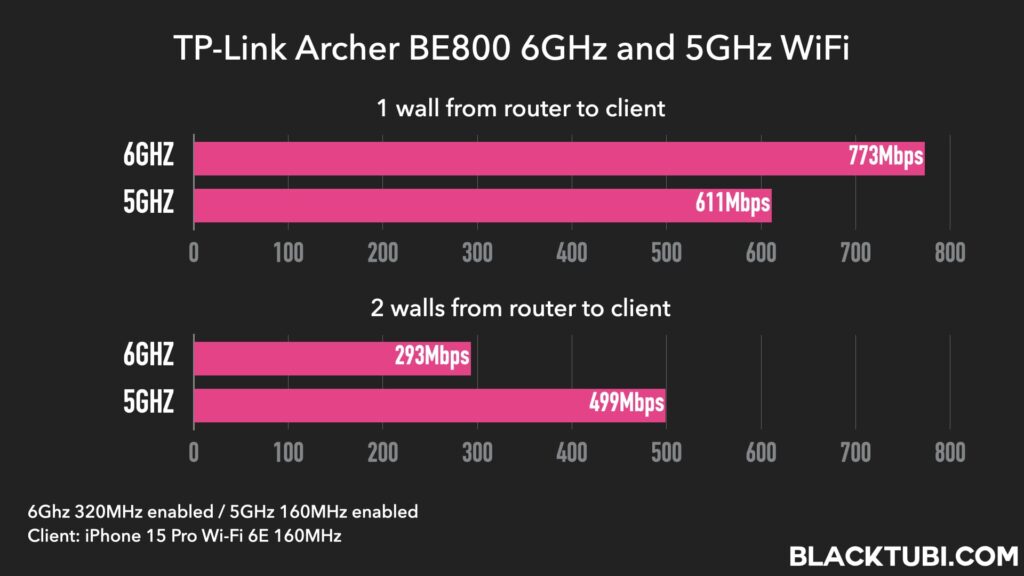
The Wi-Fi performance on the Archer BE800 is so fast due to the support of up to 320MHz bandwidth on the 6GHz Wi-Fi 7 band. However, that will require a device that’s able to support Wi-Fi 7 in order to obtain the full performance of this band. Most Wi-Fi 6E devices only support up to 160MHz bandwidth.
However, the range of the 6GHz network can be limited and it’s smaller than 5GHz. While the 5GHz network of the Archer BE800 can reach over 3 walls, the 6GHz network is will be weaker after 2 walls. The good news is, the 5GHz network on the Archer BE800 will take over at this point and it’s much faster than any Wi-Fi 6 or Wi-Fi 6e routers at this distance.
5GHz Wi-Fi Performance Test
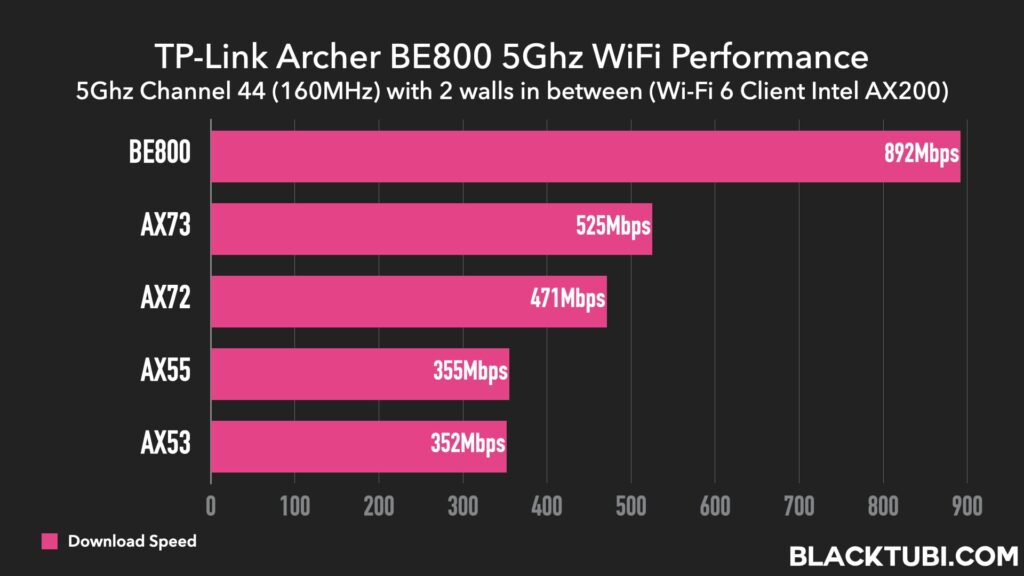
While having a lightning fast 6GHz network looks good on benchmark, the reality is, most devices will still be relying on the 5GHz network. The Archer BE800 is an excellent performer on the 5GHz Wi-Fi network even for older Wi-Fi devices that do not support Wi-Fi 7 or even the 6GHz band.
When running speed test on my Wi-Fi 6 laptop, I am getting Wi-Fi speed that’s consistently faster than TP-Link’s previous flagship wireless router as well. Again, it shows that a brand new Wi-Fi 7 routers will benefit older devices as brands are still trying to milk every last drop of performance possible.
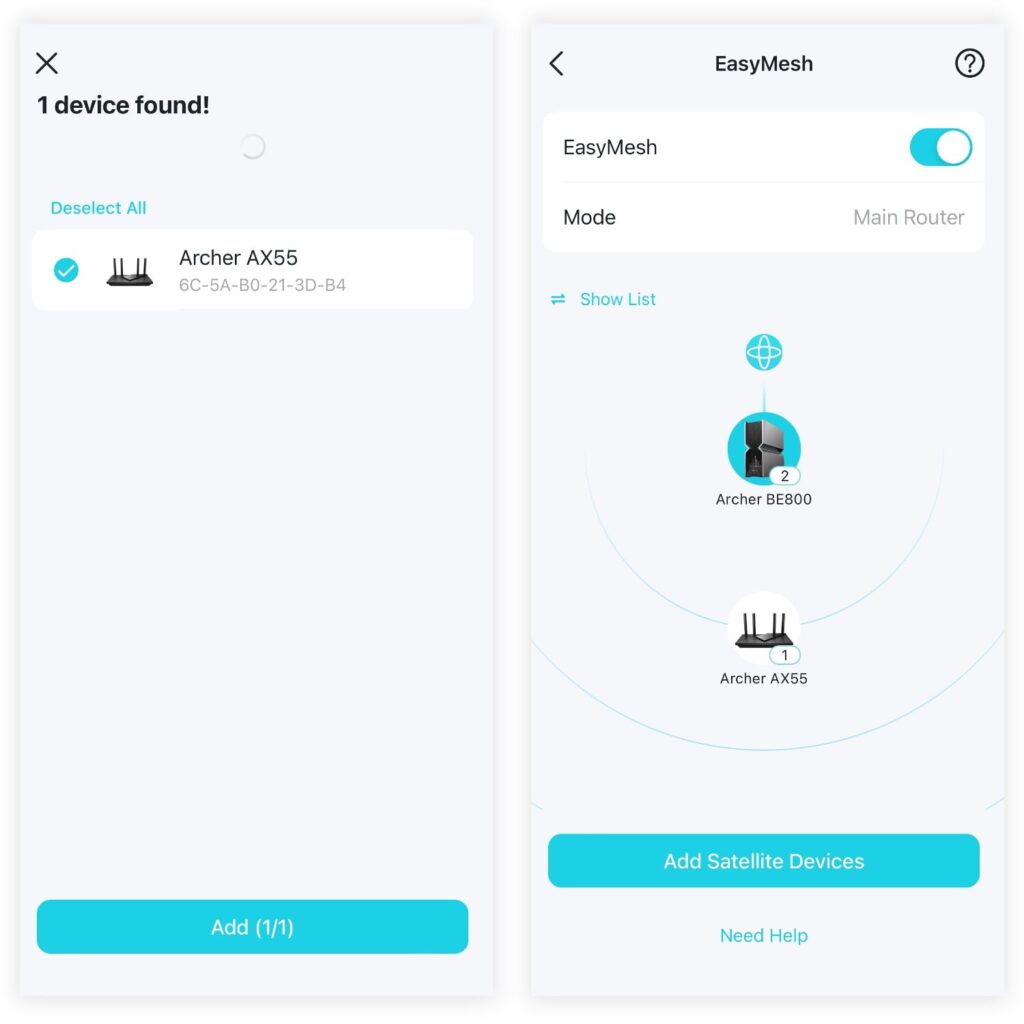
TP-Link Archer BE800 also comes with EasyMesh support right out of the box. This can let you to link multiple EasyMesh supported routers to form a mesh Wi-Fi network for a stronger Wi-Fi coverage. It’s even possible to link 2 units of Archer BE800 for an ultimate Wi-Fi 7 mesh Wi-Fi network.
While I do not have another unit of Archer BE800 with me. I am able to test this feature with an older Archer AX55 Wi-Fi 6 router and it works seamlessly. The EasyMesh setup process is very simple and it can be done either on the Tether app or by just pressing the WPS button on the router!
System Performance Test
While I do not have access to a 10G Internet connection, I am able to simulate such a connection by using 2 computers with 10G NIC. On a pure dynamic IP configuration, the Archer BE800 is able to passthrough up to 9400Mbps which means the CPU is capable of supporting a 10G connection. However, this does not take into consideration of PPPoE or any other software configuration.
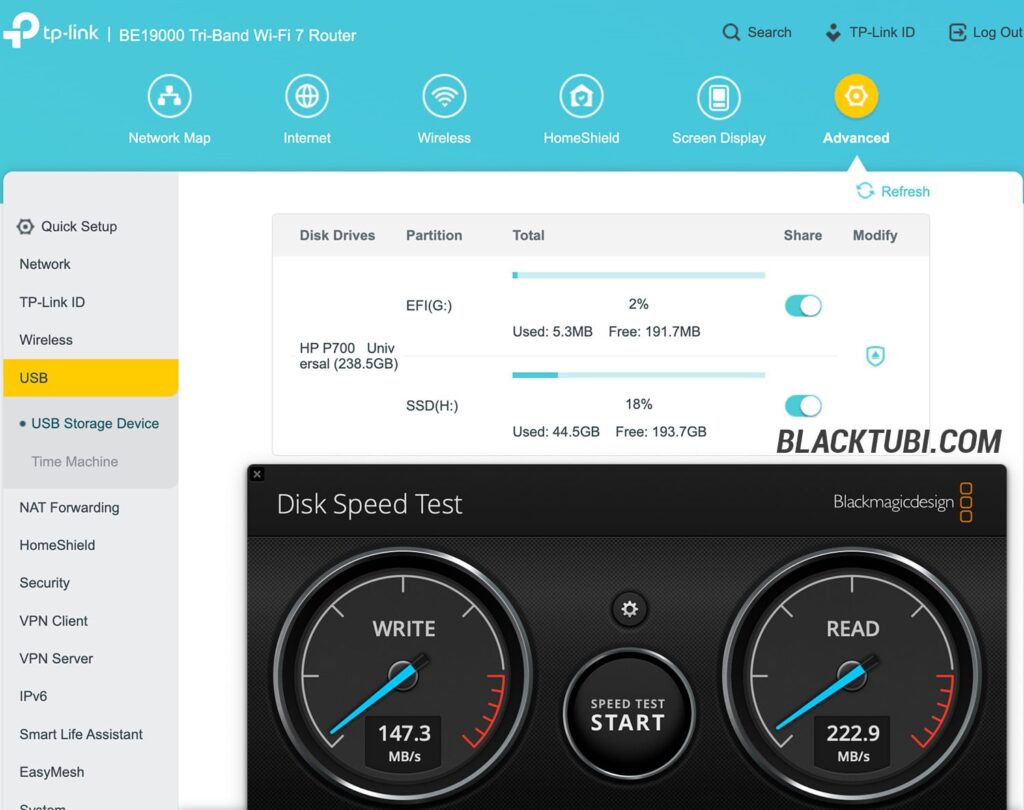
Another area where we can benchmark the performance of the router is by testing file sharing performance of the built-in USB port. While a router is never intended to be a fully fledged NAS, it will provide good indication on how well the CPU handle SMB transfer which is typically rather CPU intensive.
The powerful CPU on the Archer BE800 accelerated the USB file transfer speed to over 200MB/s, that’s already faster than a typical Gigabit connection. It’s possible with the use of a 2.5G LAN interface and the powerful CPU accelerating the Samba connection which is typically painfully slow on most routers.
Firmware and Features
As wireless routers got more complicated, the software is one of the most important feature for a fast and consistent network. TP-Link’s software has gotten very refined throughout the years and it’s one of my favorite these days. It’s very easy to use and manage while being really stable at the same time.
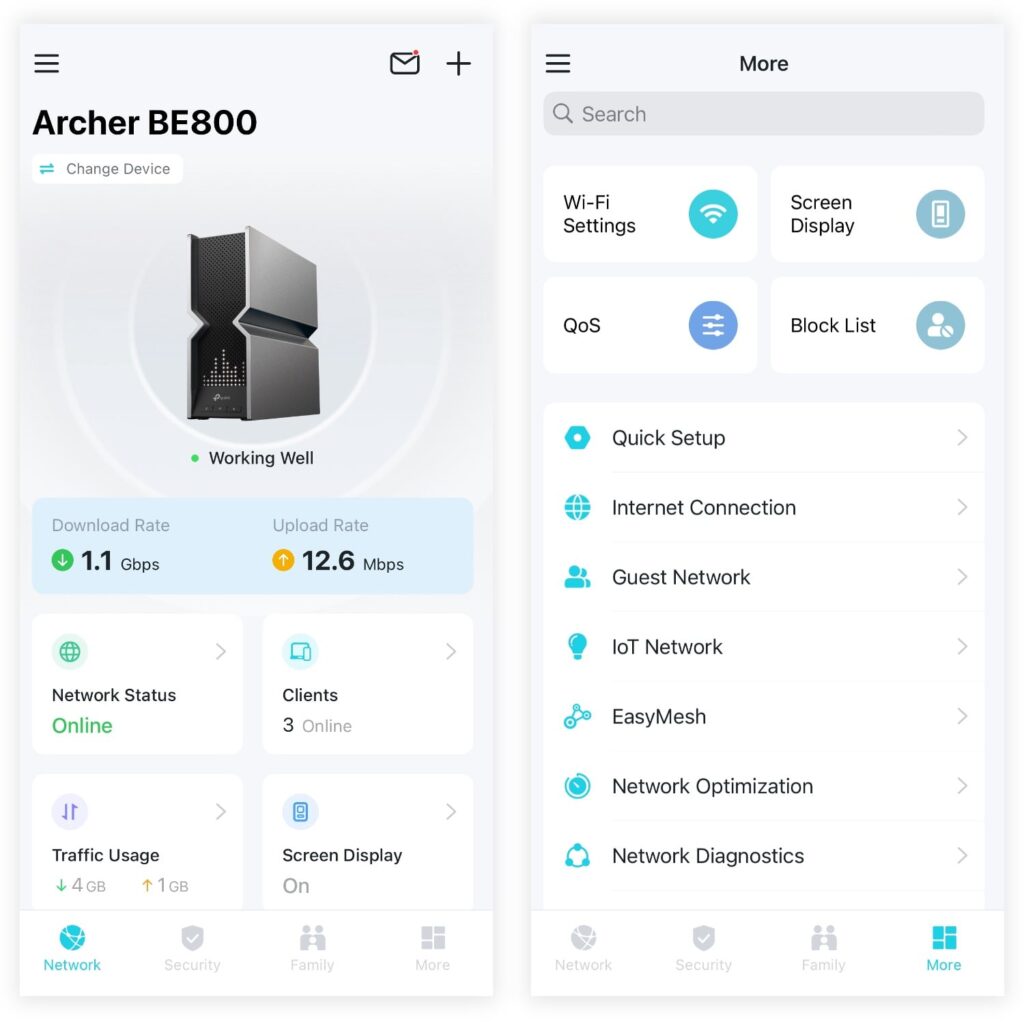
I highly recommend using the TP-Link Tether app to manage the router. It doesn’t require any complex port forwarding as it’s linked to TP-Link cloud. I can manage the router, check connected devices and configure parental control from the app even when I’m abroad in another country.
The star of the show here is the class-leading HomeShield parental control feature. It’s one of the most robust parental control feature in the market offering plenty of customization and control over the network. It can even do content filtering based on categories for selected devices.
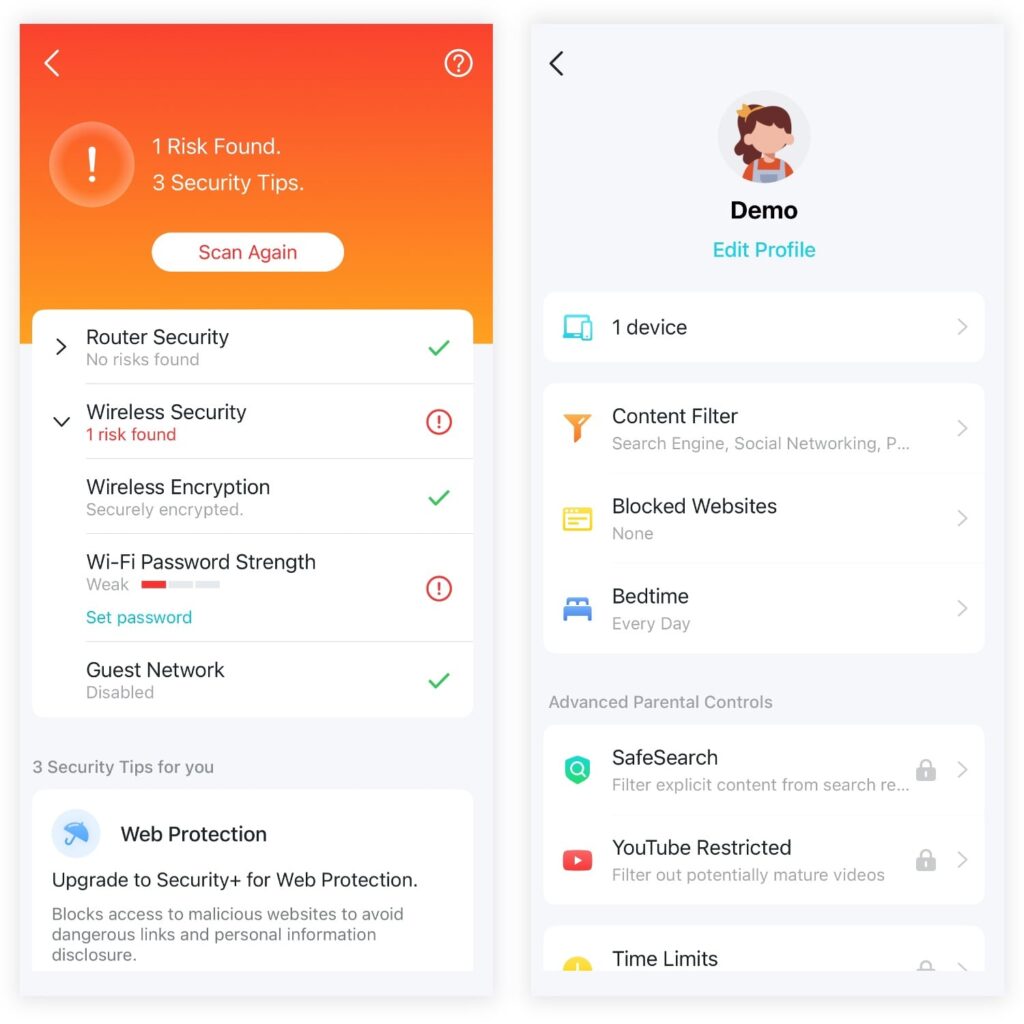
The HomeShield Pro tier offered more features such as detail network usage reporting and quota-based usage time limitation. I am really impressed by the hourly usage reporting feature where it’ll show Internet usage with a responsive chart. The top browsed website is a nice touch as well.
As for security, the HomeShield feature can block malware and spam websites to all connected devices. The Tether app is able to scan the router automatically and detect if any settings might be a security concern. While TP-Link offered a premium protection tier with more advanced protection, the standard protection is already more than enough for most users.
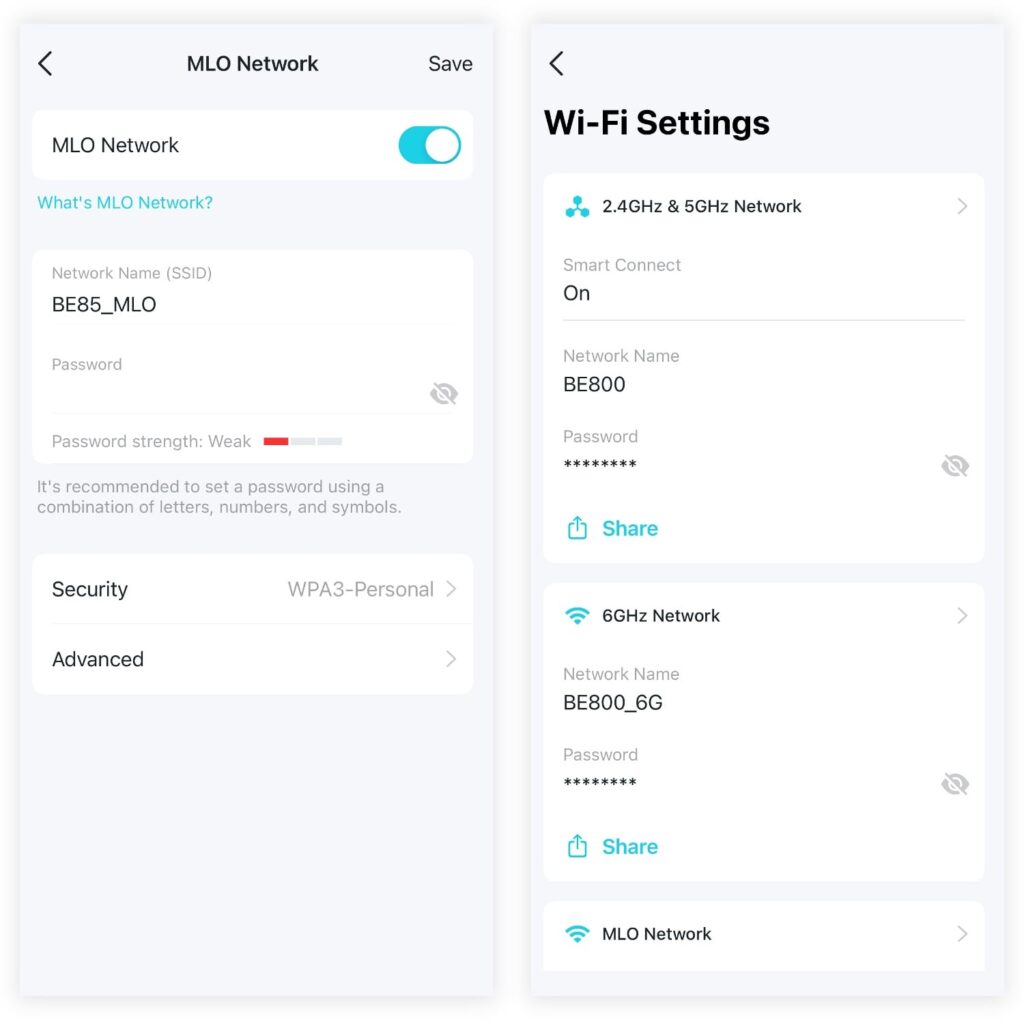
Archer BE800 comes with the latest Wi-Fi 7 multi network operation (MLO) feature right out of the box. It will allow WI-Fi 7 supported devices to simultaneously connect to all 3 bands for better performance and seamlessly switch the network without user interaction.
Closing Thoughts

The Archer BE800 is probably the fastest wireless router in the market right now. TP-Link’s strategy of cramming the absolute best component they can find into a router seems to pay off as the Archer BE800 is truly a monster in absolute Wi-Fi performance and Wi-Fi coverage.
In fact, TP-Link is currently the only brand with a complete Wi-Fi 7 product line-up covering all segments and categories. It’s really impressive to see TP-Link transformed from a brand that’s known for cheap routers to a leader in bleeding edge technology that’s reliable and robust today.
The Archer BE800 is an impressive product with the latest Wi-Fi 7 technology and a modern design language. This combination of excellent real-world performance and good specifications would make it an easy router to recommend especially for those with a high speed multi-gigabit Internet plan.

TP-Link Archer BE800
9.3
Tubi Rating
pros
- Excellent Wi-Fi performance on all 3 bands
- Sleek and modern design language
- Comes with SFP+ port and dual 10G Ethernet
cons
- Monthly subscription required to get more features from HomeShield Pro

Is there a printer support with the archer BE800?
USB printer sharing support is removed on all TP-Link routers. This feature is no longer available.
Am I understanding this right that with the right SFP+ module I could get rid of the ONT from my fiber provider and plug the fiber directly into the BE800?
Technically you can but it’s not easy as the configuration of an ONT is obfuscated to prevent the use of a third party fiber ONT.
Hi ! I’m currently using a UNIFI provided entry level FIBERHOME Wifi 6 AX1800 wireless router connected to a HUAWEI Echolife Bridge GPON Terminal , for a 800Mbps package .
Do I need to change the ONT or will it be compatible with the BE800 ?
The ONT is compatible with Archer BE800.
I just got my BE800. Can you recommend me a GPON SFP to replace my unifi modem? I am waiting for them to release the BE805/550 or maybe get those wifi7 router from China to use as AP
How is the WiFi coverage compared to Tp-Link AX73 and AX55 if you go 3 walls away from router for example? It will be good if we can see graph of this or if you can share with us some info.
It’s around 15% uplift in signal strength compared to AX73. However, the difference is the performance at weaker signal, the Archer BE800 have a better radio, almost similar to enterprise grade AP performance.
Hi, can you advise which should i choose, BE800 or BE85 ? My objective is to bypass the Kaon wifi 6 router provided by Maxis, so this new unit will become the new router. The price for both is the same
Get the Deco BE85 instead, it’s a mesh wireless system and 2 units will give you Gig speed for your entire property.
sorry. i wasn’t clear enough. I already have 2 units of BE85 which is sufficient to cover my house. However, I’m thinking to replace the maxis router with either BE800 or BE85, can you advise which is better in terms of obtaining the highest speed possible? i notice price for 1 unit of BE800 is the same as that of 1 unit of BE85
Wait, since you already have the BE85, you should connect that unit directly to the Maxis modem. It’s able to function like this actually.