ASUS AiMesh Review:
Stronger and Faster Mesh WiFi

Mesh WiFi system is gaining popularity these days as the best solution to improve WiFi coverage at home. ASUS is known for their powerful router hardware and the robust features on ASUSWRT firmware. They taken a more innovative approach to mesh network with their ASUS AiMesh system.
What is AiMesh?
ASUS AiMesh is a DIY mesh network solution which let you to pick your own device instead of having to buy an entire system. This offer plenty of flexibility as a user can optimize their budget and purchase the most suitable device. Not to mention that if you upgrade to a new router in the future, your older ASUS AiMesh router can function as an AiMesh node instead of being wasted.

ASUS is committed to keep their products updated with frequent firmware updates. The good news is, even the RT-AC68U released 4 years ago received the AiMesh feature on a firmware update. This means if you already use an ASUS router, it is highly possible to just buy another AiMesh router to form a mesh WiFi network.
Being so flexible is also another strength of ASUS AiMesh system. Most mesh WiFi system in the market have less features and limited specs. Since ASUS AiMesh runs on ASUS router, you enjoy the full performance of a fully fledged router. You can have a really high performance mesh WiFi network without losing the functions and expandability unlike typical mesh WiFi system.
What AiMesh Offers?
Strong WiFi Coverage
Instead of just one WiFi router, ASUS AiMesh combines the power of multiple AiMesh wireless router to blanket your house or apartment with strong WiFi signal. This is similar to an Enterprise wireless network with many WiFi access points.
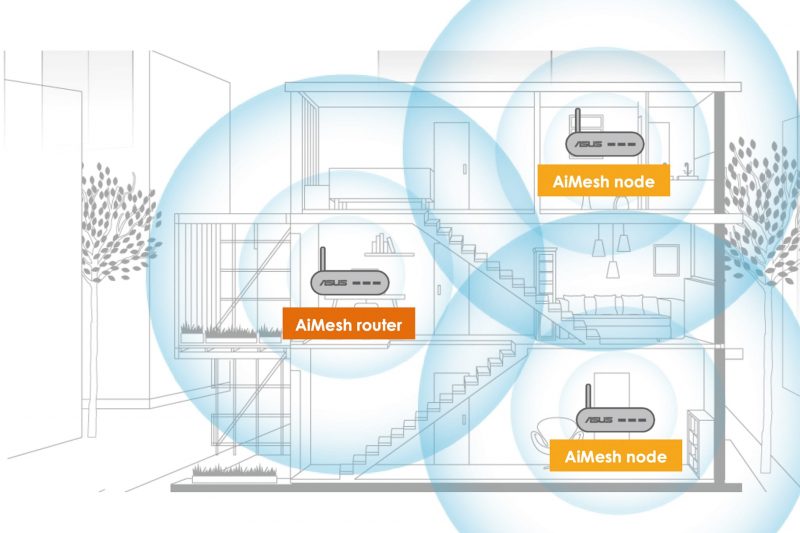
Instead of wiring up the access points, ASUS AiMesh nodes will work over WiFi to communicated with the AiMesh nodes. It is possible to have up to 10 AiMesh nodes in a system and they system can automatically select the best link to connect to the main router. Even in the situation where one of the AiMesh node go offline, the system can self-repair and reroute the connection through another working AiMesh node.
Seamless Connection
If you ever used a WiFi extender in the past, you know WiFi extenders always broadcast another WiFi network. This complicate things and often left your phone stuck connected to the slower WiFi connection. You will need to manually change the network and sometime you even need to test which is the fastest WiFi network.
Things are very different in a mesh network. On a mesh WiFi network, there is just one WiFi network to connect to as the entire mesh WiFi network uses the same WiFi name and password. This will make it easier for your device to automatically roam to the faster WiFi network. Ideally, you would want your device to always be connected to the stronger mesh node as you move around your home.
To make the experience even more seamless, ASUS AiMesh also feature roaming assistant to steer your device to the faster AiMesh node according to the signal condition. Some ASUS models even offer smart connect which combines both the 2.4Ghz and 5Ghz connection and automatically steer your device to the best band.
Flexibility and Futureproof
As mentioned above, ASUS AiMesh let you to combine different AiMesh router to form a mesh WiFi network. You can pick the hardware you want according to your budget. Another factor worth considering is AiMesh routers have at least 4 Ethernet LAN ports unlike most mesh WiFi system.
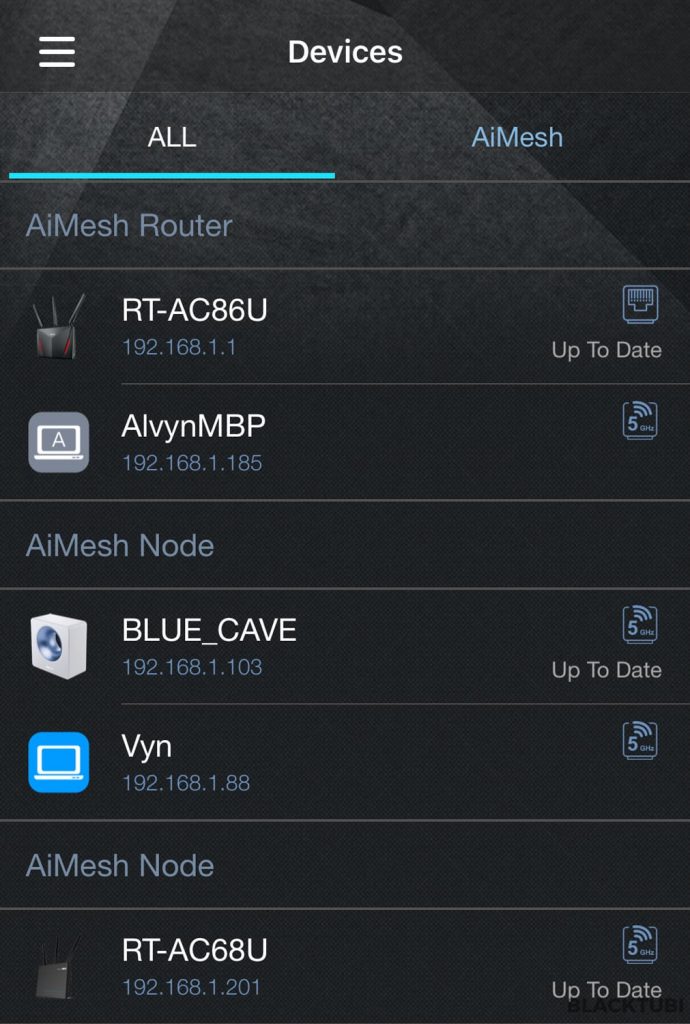
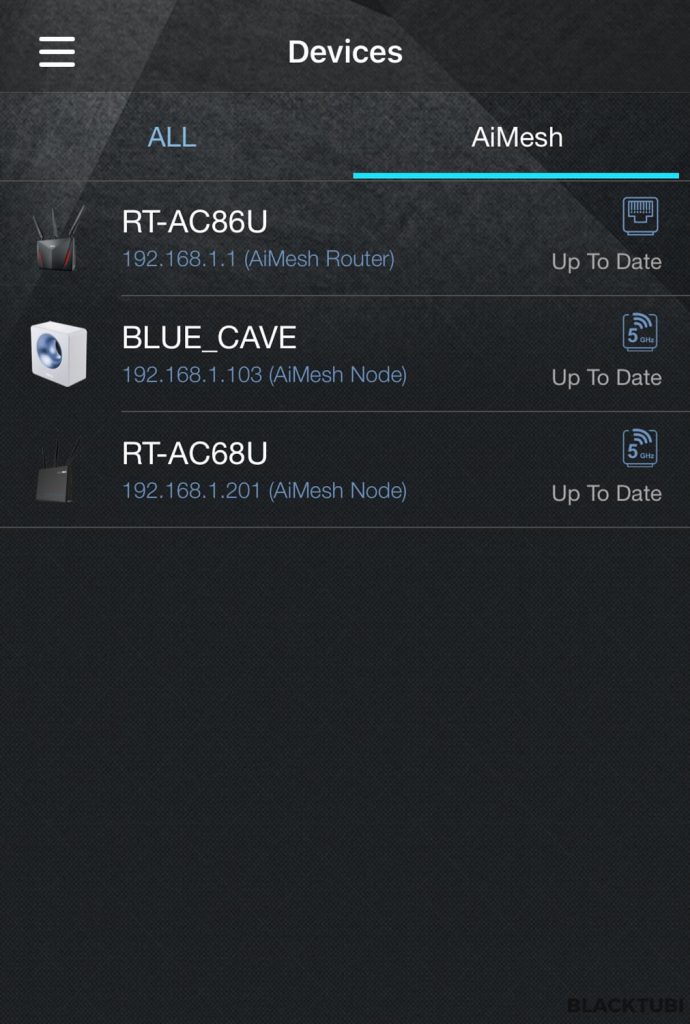
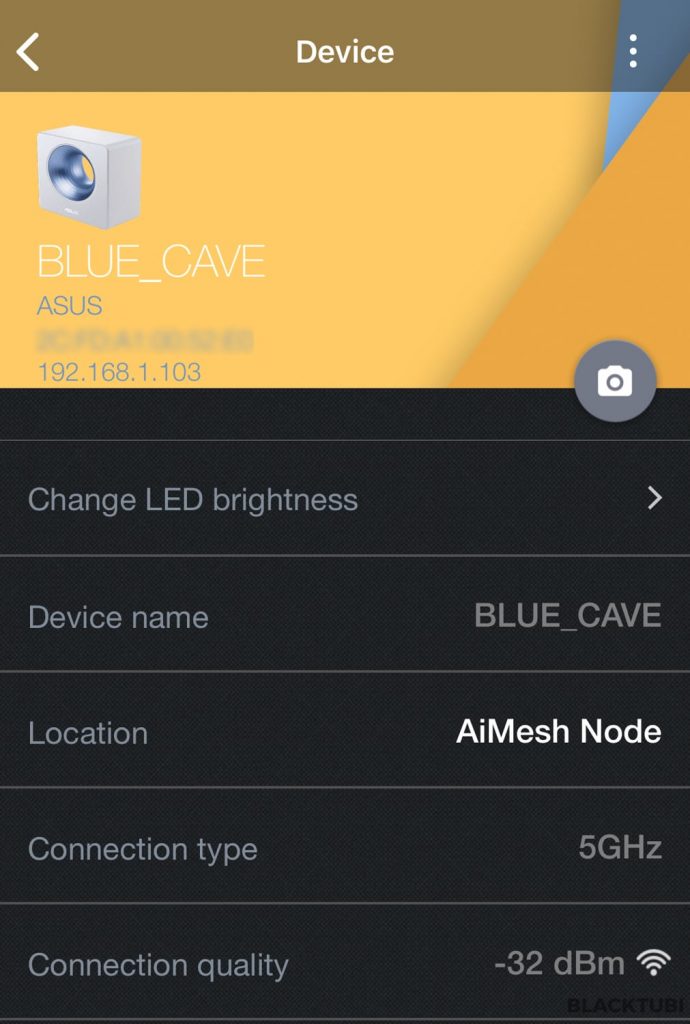
As a general rule of thumb, the model with better hardware should always be the parent router. This is because the features available on the network depends on the main router. Buying an AiMesh router will be future proof as ASUS is committed to keep supporting this function on all their future routers.
Ethernet Backhaul
AiMesh also have the ability to use Ethernet backhaul for even better mesh WiFi speed as wired Ethernet is always faster. The system is designed to use Ethernet whenever available and you can even set it to always prioritize Ethernet connection.
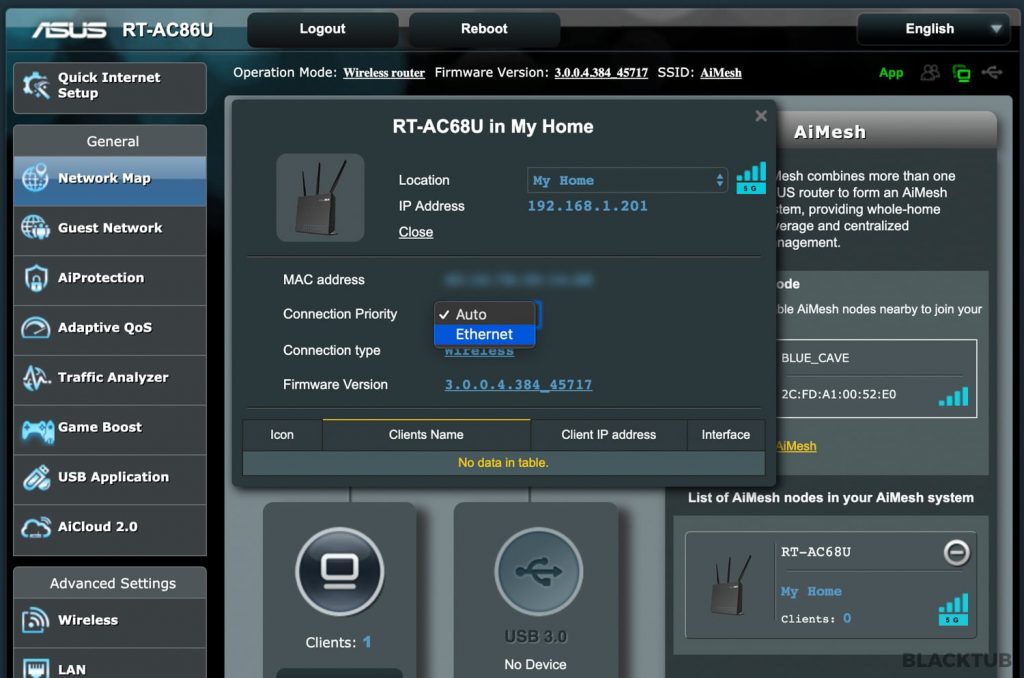
As a side note, all the Ethernet LAN ports on the mesh nodes are fully functional even when configured as AiMesh mode. This open up the possibility to provide Internet connectivity to those devices without WiFi connectivity.
Centralized Management
With ASUS Aimesh, the configuration only need to be performed on the main router and it will sync to the entire mesh WiFi network automatically. The ASUS Router app will also let you to manage every single mesh node and see which device is connected to in real time.
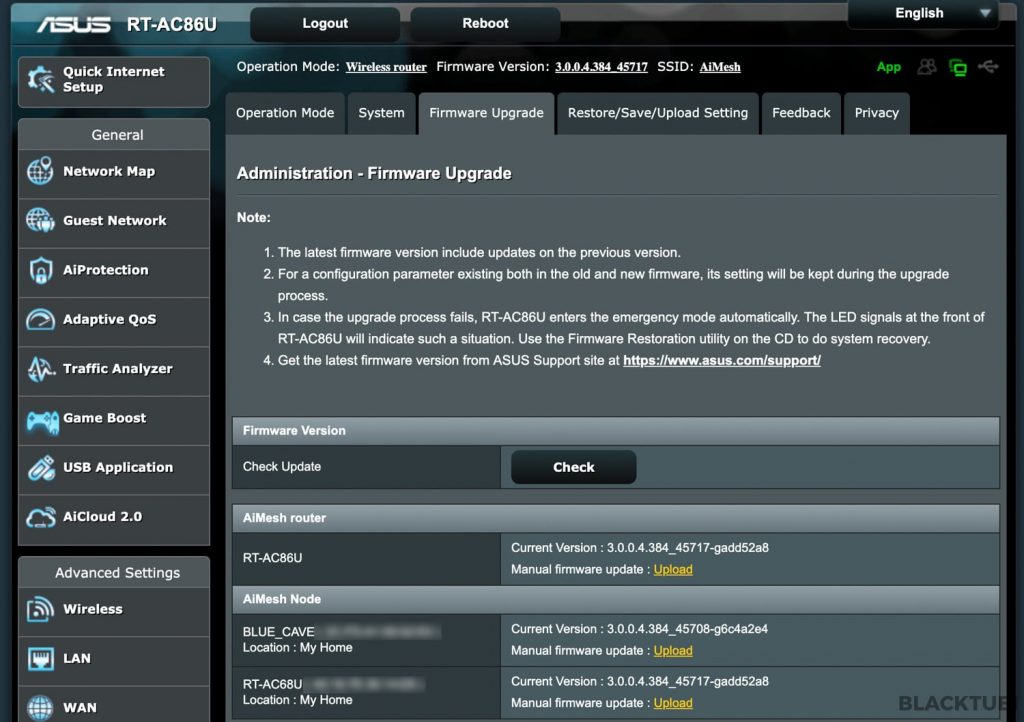
The firmware maintenance of all the routers is also maintained by the main router. The system can auto update the firmware with the click of a button at the main router. Even if multiple different models are used, the system will identify them individually and update them as required.
Full ASUSWRT features
If you ever used ASUSWRT, you would know ASUSWRT offers a huge amount of features on their routers. ASUS is so confident of their firmware, they let you to demo their ASUSWRT firmware online. As AiMesh is built on top of ASUSWRT, using AiMesh maintain the full feature set on ASUSWRT firmware.
Most mesh WiFi system in the market offers very limited features, while this simplify the user experience, many core features are omitted. ASUSWRT comes with many great features that are really helpful such as VPN client, USB file sharing, Antivirus, Dual WAN. ASUS AiMesh is also the only mesh WiFi system with complete Unifi HyppTV and Maxis VOIP support in Malaysia.
How to setup AiMesh?
ASUS AiMesh is extremely easy to configure either by using the web interface or the ASUS router app. We prefer the web interface here as it has more features available.
Main Router Setup
If you already own an AiMesh supported router, you need update to the latest firmware from ASUS website to see the AiMesh feature. We also recommend performing a factory reset after the firmware update to cleanup any old configurations on the router.
Once the wireless router is updated to the latest firmware with AiMesh feature, you can configure it like any ASUS wireless router. I written a guide on how to configure ASUS router here.
AiMesh Node Setup
To setup an ASUS router as an AiMesh node, you will need to ensure it has the latest firmware with the AiMesh feature. Once the latest firmware is installed, you will also need to perform a factory reset. A factory reset is required in order for the main router to identify it as an AiMesh node. Do not connect the AiMesh node to the main router over Ethernet cable.
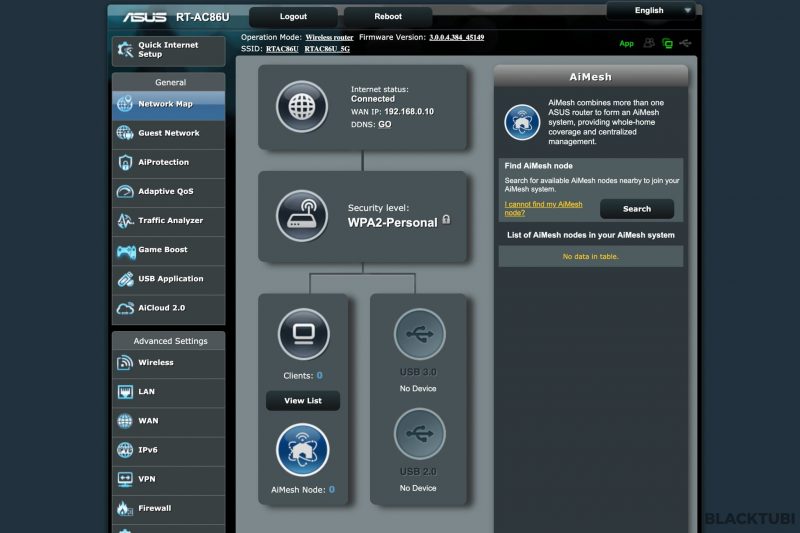
While connected to the main router on your computer, click the AiMesh icon at the bottom. You can search for the AiMesh node that you wish to form an AiMesh network. The AiMesh node must be in factory reset state in order to be detected by the main router.

Once the AiMesh node is detected, the main router will attempt to authenticate to the AiMesh node and establish the AiMesh network. This process will take around 5-10 mintues and the AiMesh node will reboot in the process. We suggest placing the AiMesh node close to the main router to speed up this process.
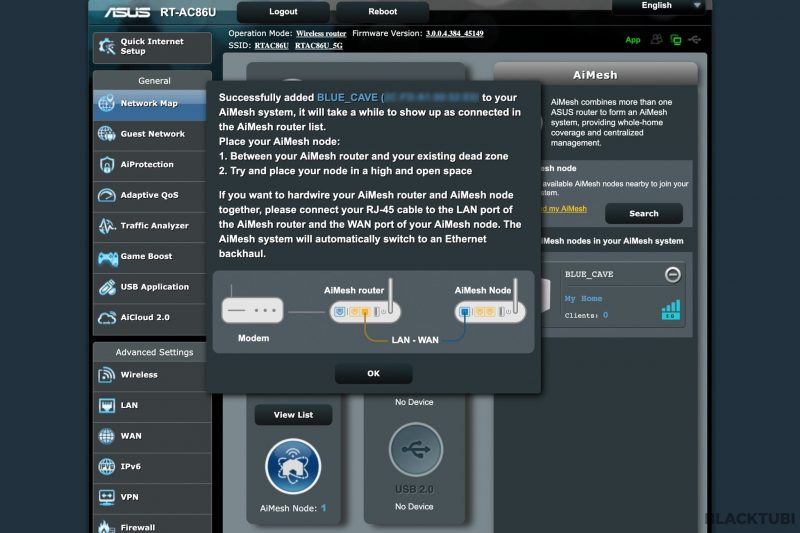
The AiMesh node will be listed under the AiMesh menu if it is successfully added to the system. You can now move the AiMesh node to the ideal spot. As a general rule of thumb, always place the AiMesh node somewhere with good signal to the main router for the best overall performance. You can also use the app to see the connection quality of the AiMesh node.
AiMesh WiFi Performance
The performance of an AiMesh mesh WiFi network highly depends on the router you use in the mesh WiFi system. However, most ASUS routers come with really good hardware. The AiMesh mechanism is pretty efficient and robust in our testing.
AiMesh will use both the 2.4Ghz and 5Ghz band as the mesh backhaul. If a Tri-Band model is used in the mesh WiFi system, the second 5Ghz band will be reserved as a dedicated mesh backhaul channel to further enhance the mesh WiFi performance. The system will need some time to initialize the connection and optimize it for the maximum performance.

We configured the ASUS Blue Cave to be the AiMesh node with ASUS RT-AC86U as the parent router. The performance is extremely good since both wireless routers are 4×4 capable. We manage to get up really good WiFi speed even when both routers are placed over 2 walls apart from each other.
WiFi Roaming Performance
As mentioned above, an ideal mesh WiFi system can automatically switch to the best WiFi signal as you move around the house. Although AiMesh do not support seamless handoff ability, we found the roaming performance to be pretty decent in our test.
I tried walking around around my home and by using the ASUS Router app, it does show that my phone switches over to another mesh node almost instantly once I walk into another area.
Closing Thoughts

ASUS AiMesh is a great mesh WiFi solution. As a DIY system, it offers plenty of flexibility to customize the network according to our needs. Besides, by using actual routers, they generally have more powerful signal amplifier and this will result in a stronger mesh WiFi performance. Although being a DIY system, it does work really well even multiple different models are combined.
We also like the fact that we can enjoy mesh WiFi network without losing features and options. ASUSWRT offers a comprehensive amount of features and many of those are really helpful for even typical consumers. Power users and enthusiast will really enjoy these features.
As good as ASUS AiMesh is today, there are still some minor improvements can be made. The setup process is slightly quirky and we hope ASUS will add seamless handoff in the future.





I have RT-AC88U as my main router and I’m thinking to try AiMesh by getting another RT-AC86U as my mesh node. However, now I’m having a doubt given the issues people mentioned with AiMesh setup and connection stability. Am I still gonna face the same issues with pairing AC88U and AC86U? Your comments would be greatly appreciated. Thanks.
ASUS fixed a ton of the issues lately and they are a lot more reliable these days. Make sure you are running the latest AiMesh 2.0 software update.
Thanks for the earlier response. Given the positive response from you, I bought a new RT-AC86U and I didn’t have any difficulties in getting the AiMesh up and running with RT-AC88U as main router and RT-AC86U as the node through ethernet backhaul connection. I just updated the latest firmware before pairing the node and voila it works!!! In fact, today I added another RT-AC86U as the second node and again it works smoothly as was the first one. Thanks again.
Good to hear that AiMesh works well for you.
I have 2 RT-AC86U routers which are connected together as an AiMesh. The signal is strength great. I have never had a connection drop. I am thinking about adding the 3rd unit to have 5 bar signal on the other side of my house. The amount customization that ASUS software provides out of the box is more than enough for most of the users. I looked into Netgear Obri and Google Nest mesh systems prior going to AiMesh. Orbi is not a real mesh system and I was not comfortable giving too much access to my data to Google in… Read more »
Aimesh I have 3 Asus routers not being a tech person it is absolutely trash our nodes keep going offline and 30 disconnects a day. My main router is AC 88Umy nodes are two AC68U . We keep rebooting it works for a while and disconnects or goes offline. My kid has home schooling with lockdown it is an absolute nightmare.I would avoid this system.i will try get someone to convert to AP or throw it all in the trash and buy a better system
I no longer recommend ASUS AiMesh system to normal users, there is just so much stability issues lately and ASUS isn’t going to fix it. You might as well try other brands.
Hi Alvyn, just about to get an AX88u with the intention of establishing an aimless system with ac68u x 2 as nodes, but just noticed that you’re not recommending now due to stability issues. So should I, in your opinion just set them up as Access points rather than a mesh network. Firmware we intended to use is the latest Merlin revision of the ASUS firmware. Any additional advice would be very much appreciated
Perhaps you could try and see how well it works. I still feel AiMesh roaming is really weak especially compared to a proper mesh WiFi system.
I have an Asus RT-AC3200 router which runs rings around anything I have ever had in the past. I already know there is no AImesh upgrade path for this model however with the current COVID 19 lock-down I need to upgrade my signal at the far end of the house so i can video chat from that area of the house. My questions are: 1. Will AImesh routers allow the RT-AC3200 to connect as an AP? 2. If 1 is yes, will the connection speed be sufficient to carry video conferences such as Zoom? 3. I was looking at the… Read more »
Hi there, AiMesh wouldn’t restrict which AP you use. The RT-AC3200 shouldn’t have any issues for a Zoom video conference unless the hardware is defective. The RT-AX92U is only a Wireless AC device as only the dedicated backhaul is powered by WiFi 6 which means fronthaul devices do not able use WiFi 6. ASUS ZenWiFi XT8 is a fully WiFi 6 capable mesh WiFi system.
Hi, I have the ASUS router AC86U. If I need to setup another router as Aimesh router, which model should I look for without the degradation of the performance? My main router is upstairs and I want to set up another Aimesh router downstairs.
Thanks.
It really depends on your budget but I would recommend getting another RT-AC86U