Asus Lyra is an interesting new home networking concept. It is not exactly a wireless router, it’s called a home mesh WiFi system. Rather than having a single wireless router, it is using multiple access points in order to expand the wireless coverage. It is practically wireless repeaters on steroids. In the past, you will purchase a good wireless router in order to improve coverage. However, there’s only so much a single wireless router can do penetrate the reinforced concrete walls in Malaysia. That’s what mesh WiFi system is trying to solve.
Similar to a wireless repeater, a mesh wireless system is relying on WiFi as backhaul to extend the coverage. However, a mesh wireless system come with centralized management and advanced routing to improve the overall experience. If you have ever used a wireless repeater or powerline wireless extender, you may have times where your phone is stuck connected to your main wireless router despite the signal is very weak. All thse should not happen with a mesh wifi system.
The Hardware
Asus Lyra comes in a kit of 3 devices. The main Lyra is labelled and that unit is supposed to be connected to your ISP. On the design department, it is very clean unlike the typical gaming theme from Asus. My colleagues actually commented that it looks like a mosquito repellent. The entire top is filled with some really bright status LED and thankfully that can be disabled on the Asus Lyra app.
The hardware of all 3 Lyra are the same but Asus marked the main one with a blue label to prevent confusion. Speaking of hardware, Asus is rather generous in this department. Asus is putting in dual radio so a radio will be dedicated for backhaul with the main radio primarily for client devices connection. There are only 2 Ethernet ports on the Asus Lyra. You will need to purchase a Switch if you need to connect more than 1 wired device to your network. The total combined Wireless spec is Wireless AC2200 (867+867+400).
Firmware and Functions
Setting up the Asus Lyra is really simple like all Asus devices. You can perform everything via the Asus Lyra app and it is surprisingly good. Asus still maintain the Web GUI but I do not recommend you to use that. The information on the Web GUI is very limited so you are better off with the app anyways. Configuring the Lyra out of the box is very easy as well. Asus included some visuals to help you with the entire process on the app. Maintaining the Lyra is very simple as well thanks to the centralized management. All the firmware of the Lyra device can be updated on the app automatically. There is also an option for remote management.
Asus Lyra also some with some rather handy features. Features like Adaptive QoS and AiProtection are really useful and they actually work. The Adaptive QoS is effective to prioritize certain tasks in your network. Let say you selected the gaming profile, your connection to gaming servers will always be prioritized to reduce the possibility of lag. As for AiProtection, it is essentially an anti malware solution. The algorithm will prevent you from opening a website containing a malware while showing you a helpful warning if you happen to open one. I actually tested that out with a dummy malware testing website and it works really well.
Asus Lyra with Unifi Modem
Asus Lyra support Unifi on the latest beta firmware and the feature should be released to the public soon. However, if you use it with TM Unifi and HyppTV, you will be ended up with no LAN ports for your other devices. I will update this section with more detailed steps once Unifi mode is public.
The configuration process for Unifi require you to log in to the Web UI to select the Unifi profile. I not sure if that will be the same case when the public firmware is released but I hope it can be done on the app instead of on the web Portal.
Performance Overview
The whole point of a mesh networking system is to improve the coverage with sustainable performance. The Asus Lyra is rather impressive at this department. It used to be terrible few months ago but Asus have released many firmware updates to fix that. I wouldn’t test about absolute peak performance as that is not the point of the Lyra. I will focus on sustained performance over the entire coverage area. In this case, I will use my apartment as an example to demonstrate the advantage of a mesh wireless system.
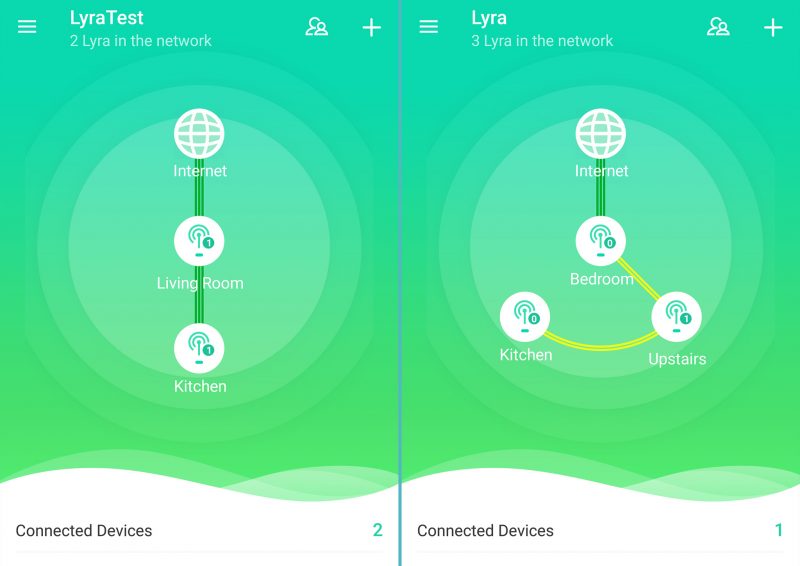
The placement of the mesh devices is really important with a mesh WiFi system is as they are relying on wireless for backhaul. You need to ensure that all mesh devices have good connectivity to at least another mesh device. The trick is to make sure that all the bars in the Lyra app is green or at least Yellow. Asus also suggested that the Lyra should have line of sight with at least another Lyra for the best performance.
In my situation, the powder room at my apartment always have really poor wireless coverage as my wireless router is placed in the living area next to the fibre termination point. I tried a lot of routers and even the best ones will struggle to reach the powder room. Pulling Ethernet cable would be impractical as that would involve hacking the wall and the drop ceiling. As such, I will be using the Lyra to solve my poor coverage issue in the Powder Room. As usual, the main Lyra is in my living area. The second Lyra is placed in the dining area and the last one in the Kitchen. The third Lyra is not placed in the powder room to ensure that it has a good connectivity to the dining area Lyra which again would have a good connectivity to the main Lyra at the living area.
Asus Lyra Benchmark
With the Asus Lyra properly installed in my house, I now have 100Mbit/s wifi connectivity reliably in my entire home no matter when I am at. Comparing this to my previous single router setup, the Asus RT-AC68U, this so much better. I do not expect this level of improvement at all. I would attribute the increase of performance to the expanded 5Ghz coverage by using the Lyra mesh WiFi system. Previously, I cannot even receive a good 5Ghz signal from the Asus RT-AC68U even at the middle room.
My only complaint would be the roaming performance. Asus do not tell if the Asus Lyra support the 802.11k and 802.11v wireless roaming standards for fast roaming but they do mention that they have their own roaming mechanism. It takes some time until the system realize that I am already within the range of another stronger Lyra and only proceed roam me to that. Besides, it will always take some time to reconnect to another Lyra, not as seamless as other mesh systems that I tried. The entire process take around 20 seconds. Not a big complaint but definitely a mild annoyance. I hope this can be improved in a future firmware update.
It is worth mentioning that the Lyra mesh networking system will always select the best path to the main Lyra. If one of your Lyra is down, a new link will be established automatically without any manual intervention required. You can also run the Lyra in wired mode with wired Ethernet backhaul to each Lyra to further increase the performance. Refer to this Asus guide on how to setup the Lyra in wired mode.
Closing Thoughts
At a price of close to RM2000, Asus Lyra is not really a cheap mesh network system. You can get the Asus RT-AC88U at the same price and that is a really good AC3150 class router. However, the Lyra do live up to their promise of sustainable whole home wireless performance. The performance alone is able to justify the price. Not to mention that Asus put in a lot of effort to polish the entire user experience of the Asus Lyra. The app is very well designed and it removes the need of using a computer to setup the Asus Lyra. Besides, you will not need to worry if you have issues
However, the Asus Lyra is not without its compromises. The 2 LAN ports is a bit restricting in term of network expansion. Not to mention that it doesn’t come with a lot of features that come with other high end Asus routers due to the lack of USB port. Unifi support may require additional configurations on a computer as well. I also mention about the slow roaming performance.
So, do I recommend this? If you only use WiFi without any wired devices, you will be happy with the performance the Lyra can deliver. It is really smart in the sense that it will handle the network behind the scene without you even noticing it. Own a coffee shop? Just put these Lyra around your shop and never deal with them again. You will have good wifi on your entire place without the need to hiring some IT company. The Lyra will always optimize itself to maximize the performance of your network. I do hope that the price is a bit cheaper. However, if you are a Power user or you are looking for something slightly more powerful with more features, maybe Asus AiMesh is a better option for you as it works on normal high end Asus routers. Take a look at my list of Unifi routers here.




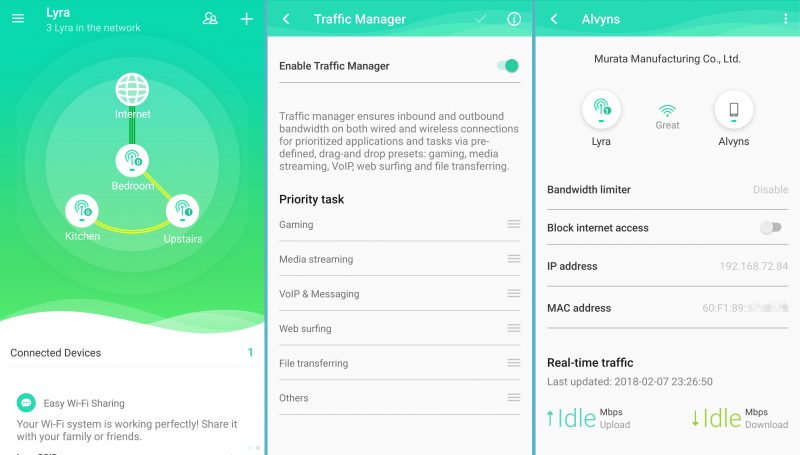

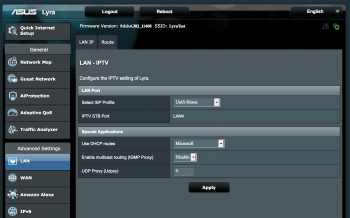



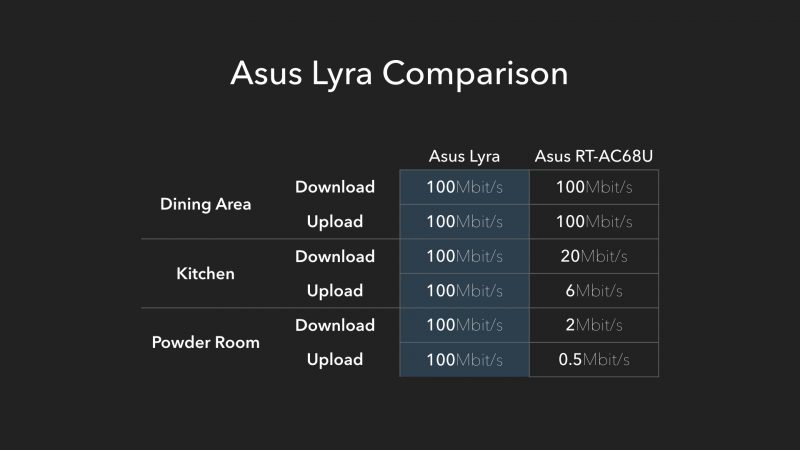


how to set up this thing with Asus GT-AX11000 as one big network.
The Lyra performance is horrible under AiMesh mode. Don’t try it.
Hi, i am considering Asus Lyra AC2200 or TP-link Deco M5, what would you recommend? thanks!
Deco M5 run circles around ASUS Lyra.
What does this mean? M5 or Lyra? Who’s better? Thanks.
TP-Link Deco Mesh series is so much better than ASUS Lyra. Not even a comparison in terms of performance, stability and user experience.
Thanks!
Hi Thanks for the contribution
Just a quick consultation, according to your experience which Mesh device should i get the Asus Lyra or Deco M9 Plus ? considering all the pros and cons
Thanks a lot
Deco M9 Plus performs much better than the Lyra.
Possible to assign the hypptv port at satellite node LAN port instead of using main node LAN port? mobilize the hypptv box.
Not possible.
Thanks for the review. I’m on Unifi 500Mbps. Is Lyra supports HyppTv? How is the connection looks like if i would like to connect to HyppTv and other wired devices?
I’m considering Asus RT series and Lyra. At the same time, can you recommend alternative routers that provide decent parent control and antivirus features as Asus does?
Please advise.
Yup, it does support HyppTV. Maybe you can consider gettin Asus AiMesh. The RT-AC66U B1 AiMesh pack is around the same in price.
“Besides, it will always take some time to reconnect to another Lyra, not as seamless as other mesh systems that I tried. The entire process take around 20 seconds. Not a big complaint but definitely a mild annoyance.”
can u share which other router dont have this issue.
TP-Link Deco
I already have an Asus AC68U. Can I connect it to the AI-Mesh that is supported by AC68U or I can only connect it via cable to the AC68U as an AP setup?
I heard Lyra will receive an update with AiMesh feature soon.
Great review.
Stupid question … can this work on Maxis broadband?
Thank you.
Yup, of course it works with Maxis.
I’m unable to setup the Lyra with Unifi. I’ve read that the firmware needs to be upgraded. Can you help me out with steps on how I can upgrade the firmware (especially considering I cannot connect to the internet with the new router).
Download the latest firmware from here first https://www.asus.com/us/Networking/Lyra/HelpDesk_BIOS/
Connect to the LYRA and navigate to this page to update
http://router.asus.com/Advanced_FirmwareUpgrade_Content.asp