Asus is known for making really high end Wireless Router but today we are reviewing something really different. Asus recently released their RP-AC55 affordable wireless range extender. Thus, I bought one to try how good is Asus’ wireless repeaters.

The RP-AC55 comes in an AC1200 wireless configuration. I do not recommend buying a Wireless N wireless repeaters as 2.4Ghz is congested enough and adding a repeater that only use Wireless N is only going to make everything worst. The RP-AC55 is powered by a Realtek chipset so we shall see how well it performs.
Hardware and Specifications
The entire device is white in color and it comes with 2 non-removable external antennas. There are 4 LED indicators which indicate signal strength and the status of the range extender. On the side, you will find a single Gigabit Ethernet LAN port. There is a physical power switch and a WPS button as well.
The LED indicators are actually useful on the RP-AC55 as it will tell you whether the Repeater is too close or too far from the main wireless router. I like this feature and I think all other wireless range extender should come with such indicator.
Setup the RP-AC55




Everything comes with an app, same goes to the RP-AC55. It can be configured using the web interface or the Asus Repeater app which is available for both Android and iOS. I recommend using the app to setup Asus RP-AC55 as the app is really well made and easier than the web interface.
How the range extender works is really simple like all wireless repeaters. It receive signal from your wireless router and retransmit it. Optimally, you should make sure your range extender is placed somewhere with at least decent signal performance to your main wireless router. This is to ensure that the retransmitted wireless network have decent uplink to the main wireless router.
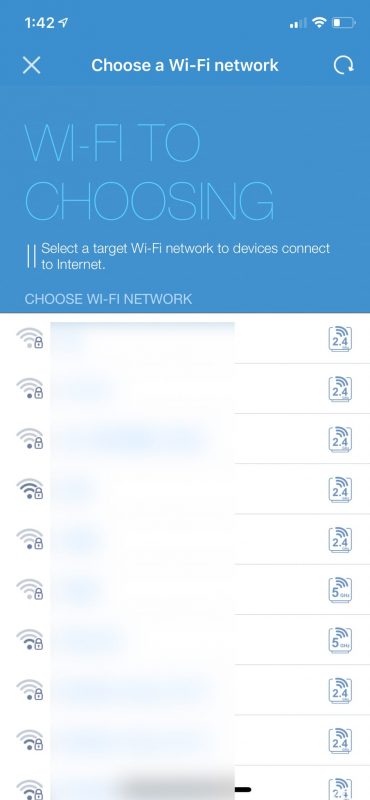
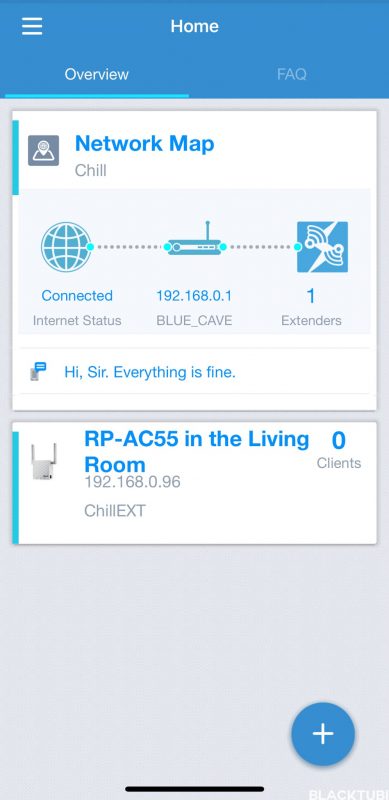
Asus RP-AC55 will let you to select either you want to use 5Ghz or 2.4Ghz for the backhaul. I highly recommend using 5Ghz for backhaul if possible as 5Ghz is a lot faster and more stable and 2.4Ghz. You will have to experiment yourself and see whichever works the best for you.
Firmware and Features
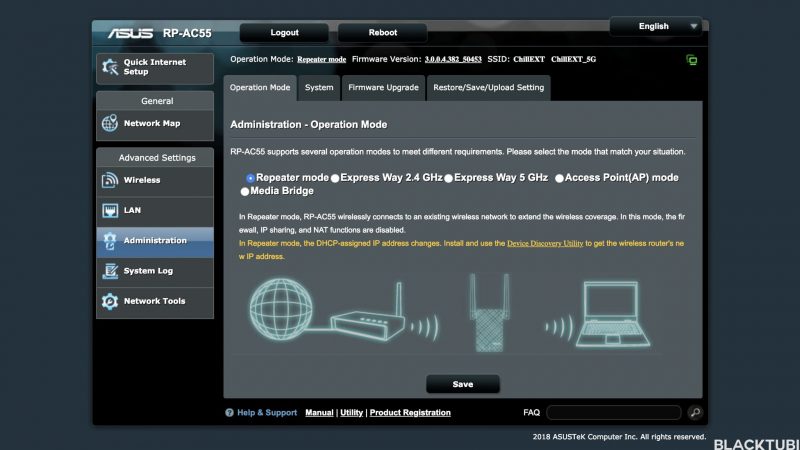
Asus RP-AC55 wireless repeaters actually comes with various operation modes and features so we will take a look at them below.
Repeater mode

This is the most typical mode like the name says. It basically connects to your router and rebroadcast the wireless signal. I love the Wi-Fi Proxy features in Asus wireless repeaters as it can be used to repeat a public hotspot wireless network with a login page. It is worth to mention that the Ethernet LAN port works normally under repeater mode as well. We realize the RP-AC55 does not support higher WiFi channels (149 and above.
Express Way mode
Express way is essentially the same as repeater mode but it uses a dedicated band for backhaul so the congestion can be reduced. For example, it can use only the 5Ghz band for backhaul so the extended network will be 2.4Ghz only. This may be useful in certain cases.
Access Point mode
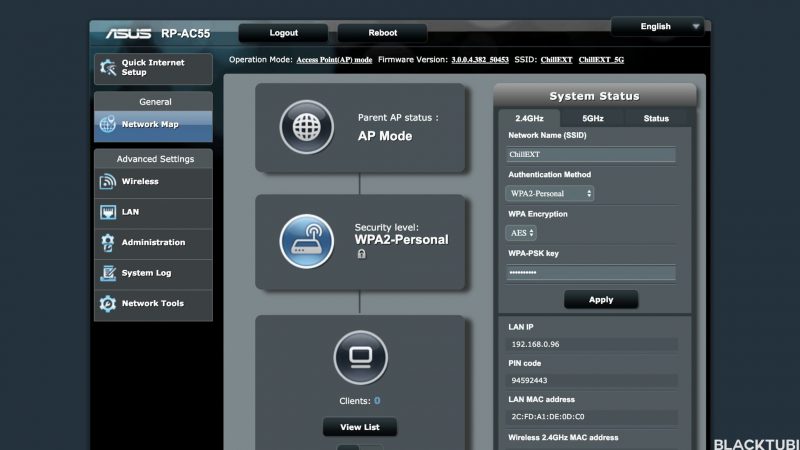
Access point mode is useful if you already have Ethernet cables wired in your home and you can use the RP-AC55 as the wireless access points. It is relatively small sized and the performance is pretty decent.
Media Bridge mode
Media bridge is Asus’ name for wireless bridge. With wireless bridge, it will provide network connectivity to Ethernet devices without the repeater function. I can envision this to be helpful if you want to make your wired network printer wireless or provide internet connectivity to a PS4 using LAN with broken WiFi. In short, it is basically a high performance wireless receiver.
Testing and Performance
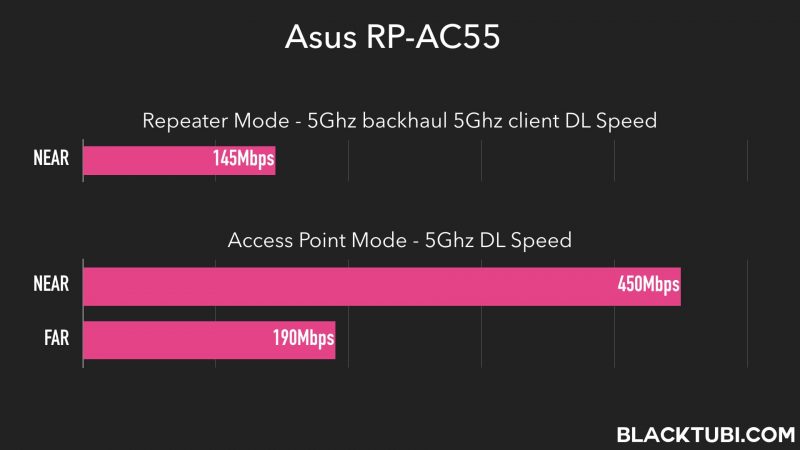
Repeater Mode
On repeater mode, we are getting around 150Mbps after 2 walls with the Repeater placed in the second room. This is expected as wireless repeaters will cut down the bandwidth. I would say this figure is pretty decent for an AC1200 repeater.
Access Point Mode
In this test, we did our usual short distance and long distance testing to see what is the speed of the wireless ability on the RP-AC55. Performance is pretty decent for something this small.
Closing Thoughts
Asus RP-AC55 is a high quality wireless range extender with decent performance. I will be lying if I say the RP-AC55 is better than a mesh WiFi setup. But, I think it is one the best among other AC1200 wireless range extenders. It is also a cost effective way of expanding your WiFi range with significant lower initial cost as the RP-AC55 works with any router in the market.
I think the best part of Asus RP-AC55 is the stability and the features. I find that the stability to be really good even when we purposely sabotage the network, the range extender quickly regains connectivity to the main router.

Asus RP-AC55
Asus RP-AC55 is a decent wireless range extender with good stability and multiple operation modes.
8.4
Tubi Score
Good Stuff
- Good Stability
- Gigabit port
- 3 operation modes
Bad Stuff
- 5Ghz does not support high channels

@Blacktubi sorry for the thread necro, it’s an old product but still relevant in today’s market.
You mentioned elsewhere in this discussion that 5Gz AiMesh works only with lower channels, is that right? What channels have you tested on this Router?
It only works with U-NII-I channels (ch 36 40 44 48) for the 5GHz band. No issue with 2.4GHz. I still able to recall this as I used the RP-AC55 as an AiMesh node for quite some time before eventually upgrading to the ZenWiFi XT8.
Thank you for responding! 36, 40, 44 and 48 will work well with my AC5300GT since one one of the 5Ghz radios work exactly in those very channels. This is good news as far as my purposes are concerned.
Why under aimesh mode, the rp-ac55 can only transmit 2.4ghz Wi-Fi only even though backhaul connection between main router and rp-ac55 is already 5ghz?
There is an AiMesh bug on the RP-AC55. You must make sure the router use lower 5Ghz channel else the 5Ghz AiMesh wouldn’t work.
I have asus rp-ac55 and whenever I connects my desktop on LAN, extender reboots, almost always.
There is a bug with this product on certain firmware, try to check with ASUS.
i wonder this Asus repeater compatible with other brands router??
It is compatible with router from all brands.
Does this support Asus Aimesh?
Yes, it can support AiMesh
Does anyone have configured and working AiMesh on Asus RP AC55, not only on papper?
I am with RT-AC66U B1, and i am looking for extender (not router) to extend AiMesh network.
Yes, it works fine.
I have just purchased this and hooked this up via aimesh, my main router is a rt ac68u, setup was very easy with the ASUS app and it runs pretty good increased my signal and I only lost minimal bandwidth from ISP.
I bought Asus RP AC55. I was able to setup as a repeater for 2.4G and 5G. My network speed is 500mbps but when i extend this using RP AC55 the speed reduced to 30mbps. The signal is strong but the speed drops. My main router is ASUS RT-AC68U. Do you guys know why the speed drops significantly?
Hi! I am trying to find a solution my Asus RP AC55. I am linking it to my router Asus RT AC86U. The repeater was able to find both of my wifi 2.4Ghz & 5Ghz. The setup seems to be smooth and no issue. But it somehow shows that the router does not have internet access. I can’t seem to find the cause of this. any advice?
Try to force your RT-AC86U to run on channel 36 for 5Ghz.
I have it working, but keeps freezing up after a day or 2. Disconnecting from tv, and phone shows on wifi connected but data is frozen
Using with dark night 66
Not sure of firmware will fix this, or is problem due to sonos speakers and such other interference. Maybe sending back for another not sure yet
I bought the extender after reading your review, however I am disappointed with it, reasons being: 1. I am unable to connect to 5Ghz as backhaul. I see the 5Ghz, but when scanning trying to connect it, the extender could not find the 5Ghz. Only able to connect to 2.4Ghz. I bought the extender in the hope to extend the 5Ghz, now it makes no difference with the cheaper 2.4Ghz extender I have. 2. It is difficult to connect to the extender, it takes a long time to connect, also when the extender is left idle for a long time,… Read more »
Do try and update the firmware to the latest version, the older firmware may be unstable. May I know which router you use?
My router is Asus RT- AC55UHP. I have checked the firmware and it is the latest.
Just wondering why the extender can’t detect the 5GHz from my router.
What extender are you using? Could be a problem of your extender.
my extender is RP-AC55.
Select channel 36 on your RT-AC55UHP.
Same problem here. I cannot connect the RP-AC55 to my AC66U with 5GHz. I updated firmware for both devices but no difference.
Please configure your RT-AC66U to use channel 36 to channel 48 as RP-AC55 do not support some channels.