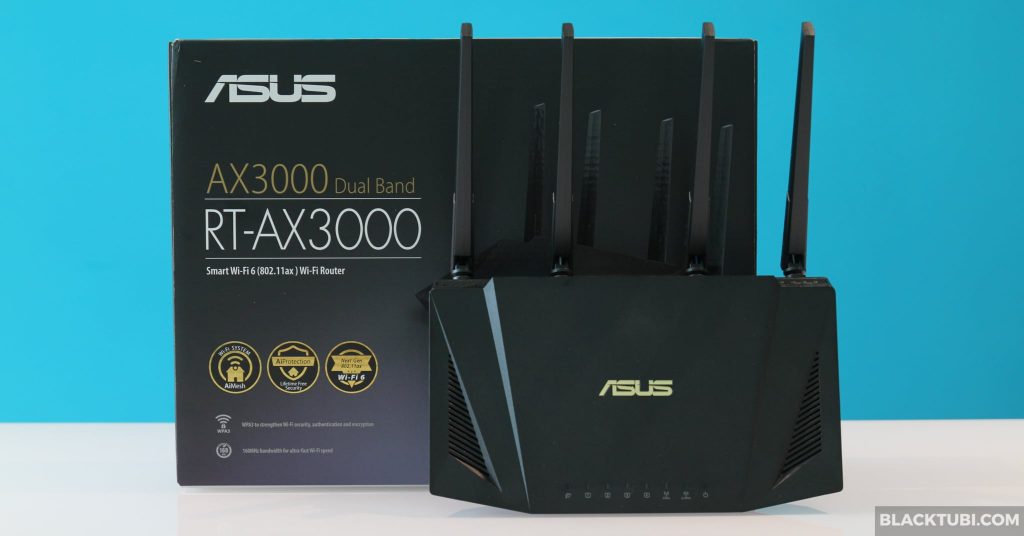
Table of Contents
ASUS RT-AX3000 is a dual-band Wi-Fi 6 capable wireless router recently announced by ASUS. It is similar to ASUS RT-AX58U and currently available in Malaysia for RM1099. There’s also a 3 years one to one exchange warranty included with the router.
ASUS is not trying to reinvent the wheel with the RT-AX3000. It looks like a normal wireless router with 4 non removable external antennas. The design itself is really basic and simple. The only special element is the golden ASUS logo.

Wi-Fi 6 or Wireless AX is the next generation wireless technology after Wireless AC. Without going into the technical details, Wi-Fi 6 will improve Wi-Fi speed significantly when you are using it with a Wi-Fi 6 device. There are also multiple user experience improvements which promises to enhance battery usage on devices and offer improved stability.

If you are using a Wi-Fi 6 device such as the iPhone 11 or Samsung Galaxy S10, getting a Wi-Fi 6 wireless router will greatly improve the Wi-Fi speed. It will also benefit older Wireless AC devices with improved Wi-Fi coverage and speed especially if you are coming from a much older wireless router.
Hardware and Specs
| Wireless 2.4Ghz | Wireless AX up to 574Mbps (40Mhz 2×2) |
| Wireless 5Ghz | Wireless AX up to 2402Mbps (160Mhz 2×2) |
| WiFi Features | OFDMA, MU-MIMO, Beamforming, AiMesh |
| CPU | Broadcom BCM6750 1.5Ghz Triple-Core CPU |
| RAM | 512MB |
| Ports | 1x Gigabit WAN port + 4x Gigabit LAN port |
| 1x USB 3.1 port |

Unlike the RT-AX56U, the RT-AX3000 only comes with a single standard USB 3.1 port for printer sharing and file sharing feature on the network. The USB port can support printer sharing, file sharing and even use it as 4G Internet backup with a USB 4G modem.
Setup Guide
Setting up the RT-AX3000 is really easy by using ASUS router app available for both Android and iOS devices. The app will guide you how to connect the router to the modem. If you use Unifi, remember to select the Unifi-Home profile on the app.
I can complete the setup process under 15 minutes with the ASUS router app. If you use Unifi TV, your STB should be connected to LAN Port 4. There’s also a web interface if you prefer doing it the old way. You can refer to my ASUS Unifi setup guide here.
WiFi Performance
We will be testing the Wi-Fi performance of the RT-AX3000 using ASUS PCE-AX58BT Wi-Fi 6 AX3000 wireless adapter on a desktop and Samsung Galaxy S10. I will be running speedtest on my TIME Fibre 1Gbps Internet connection with 500Mbps upload speed.

On the peak performance test, we placed the router at a close distance to my desktop to see what is the maximum Wi-Fi speed the router can reach on the best conditions. I am surprised that this affordable router can reach close to 900Mbps on a Wi-Fi speedtest.
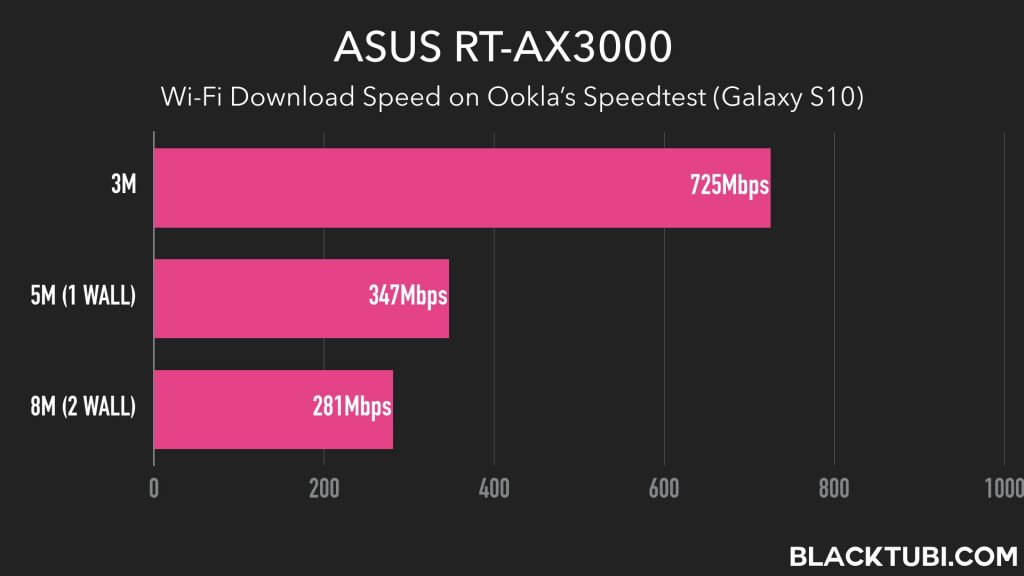
On the next test, I run the speedtest at multiple points to see how the router performs after several walls using the Galaxy S10. Like all routers, the speed dropped as I moved further from the router. However, the performance remain solid and is always above the 100Mbps mark.
RT-AX3000 + RT-AX56U AiMesh
The great part of the RT-AX3000 will be the AiMesh function. It lets you to link it with another AiMesh supported router to expand the Wi-Fi coverage. This will be useful if you are staying in a larger home
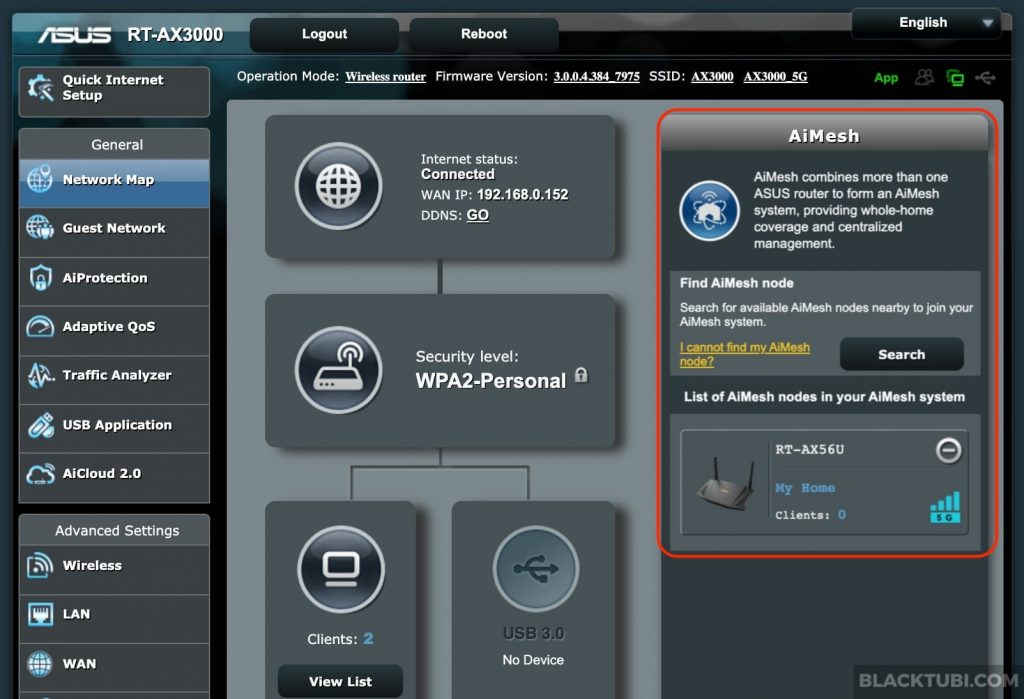
For my case, I completed setup by matching the RT-AX3000 with ASUS RT-AX56U to form a mesh Wi-Fi network. By doing so, I can have a much stronger 5Ghz Wi-Fi in certain parts of my house. Unlike using a Wi-Fi extender, AiMesh is more reliable and performs faster as it is better integrated.
Firmware and Features
ASUS RT-AX3000 runs the familiar ASUSWRT firmware which itself is a really huge deal. This is because ASUSWRT is one of the best router firmware in the market with a ton of features. Not to mention that it is frequently updated by ASUS once every few months.

The navigation of the firmware is really simple and it shows your a ton of information about your network. Enthusiasts will really enjoy having so much information to know better about the network connection. There’s even a CPU usage meter to show the CPU usage.
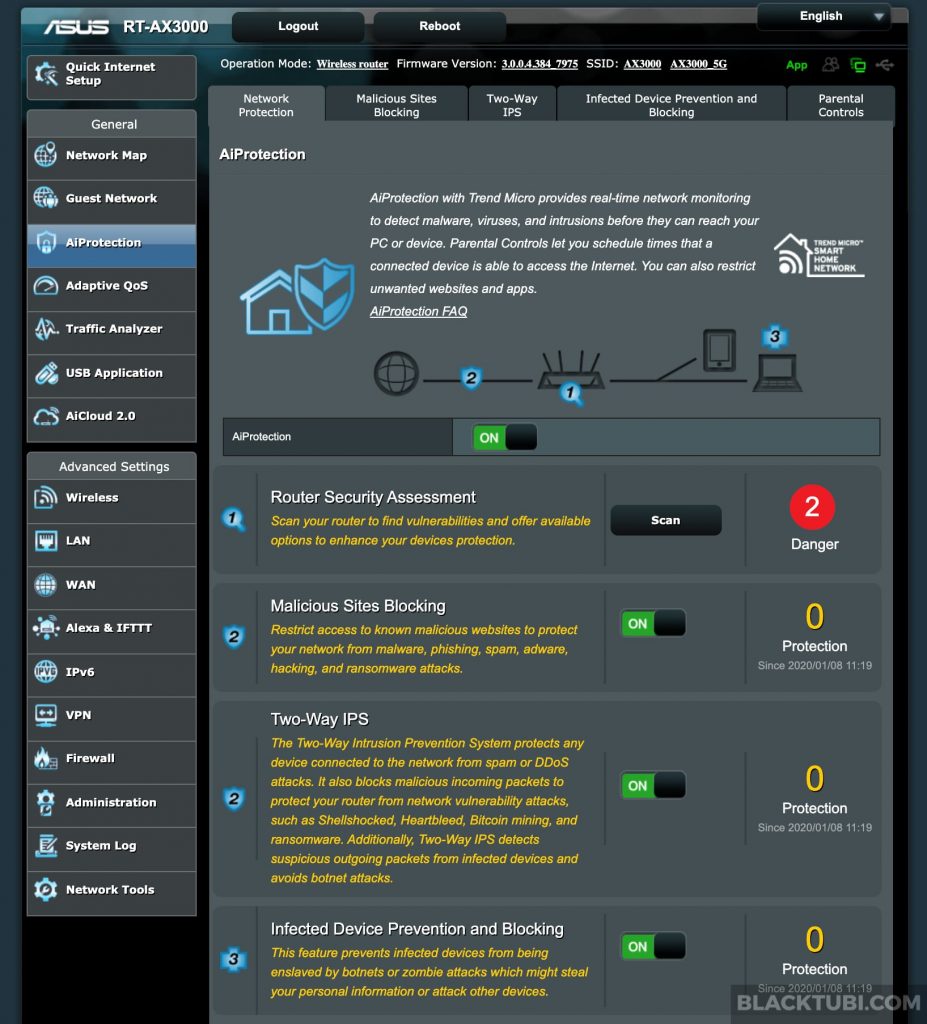
ASUS RT-AX3000 also included the AiProtection Pro Antivirus feature, powered by TrendMicro database. It is designed to block any website containing a malware or virus. In our testing, this feature works well and do not cause any decrease in Internet speed. We suggest to have this feature enabled.
There’s also the parental control feature which can block website for selected users based on a preset category. However, it can see some improvement as ASUS does not let you to customize which website you want to be blocked currently.
The build-in Adaptive QoS function lets you to select which device you want to have a higher priority. It also lets you to choose what kind of Internet traffic to enjoy a higher priority. It also comes with multiple QoS modes such as gaming and video conferencing to optimize the Internet for that usage.
In addition to the features I mentioned just now, there’s also some really advanced feature such as dual-WAN, VPN server, VPN client, download master and more. Most users will probably never need these but enthusiasts will appreciate these function.
ASUS RT-AX3000 also supported the ASUS Router app which is really feature packed as well.
Closing Thoughts

ASUS RT-AX3000 is a great wireless router. It offers really good Wi-Fi performance with fast Wi-Fi speed and strong Wi-Fi coverage. ASUSWRT comes with plenty of great features and customization. The AiMesh function is also handy as it lets you to use another ASUS AiMesh router to get a stronger Wi-Fi coverage at your home.
While the price is higher than competing models such as TP-Link Archer AX50, ASUS justify it with the comprehensive features of the ASUSWRT firmware. You won’t be disappointed by the ASUS RT-AX3000.

ASUS RT-AX3000
8.8
Tubi Rating
Good Stuff
- Strong WiFi coverage
- A lot of customization options
- Fast WiFi 6 performance
Bad Stuff
- 1 USB port only


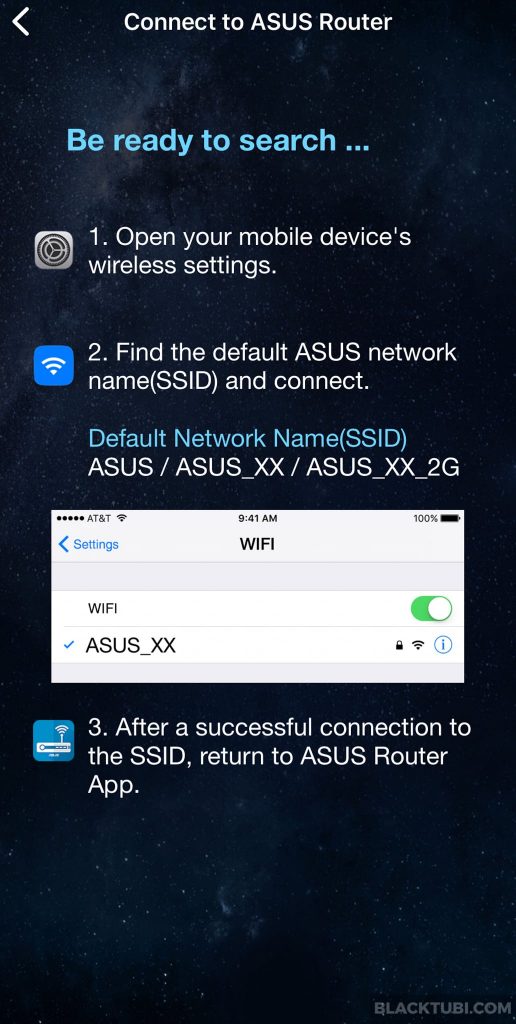
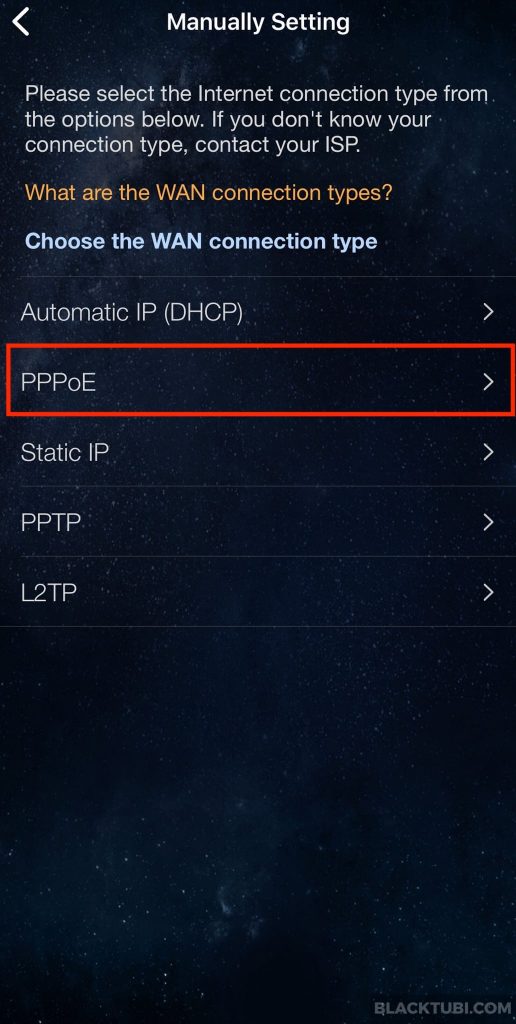
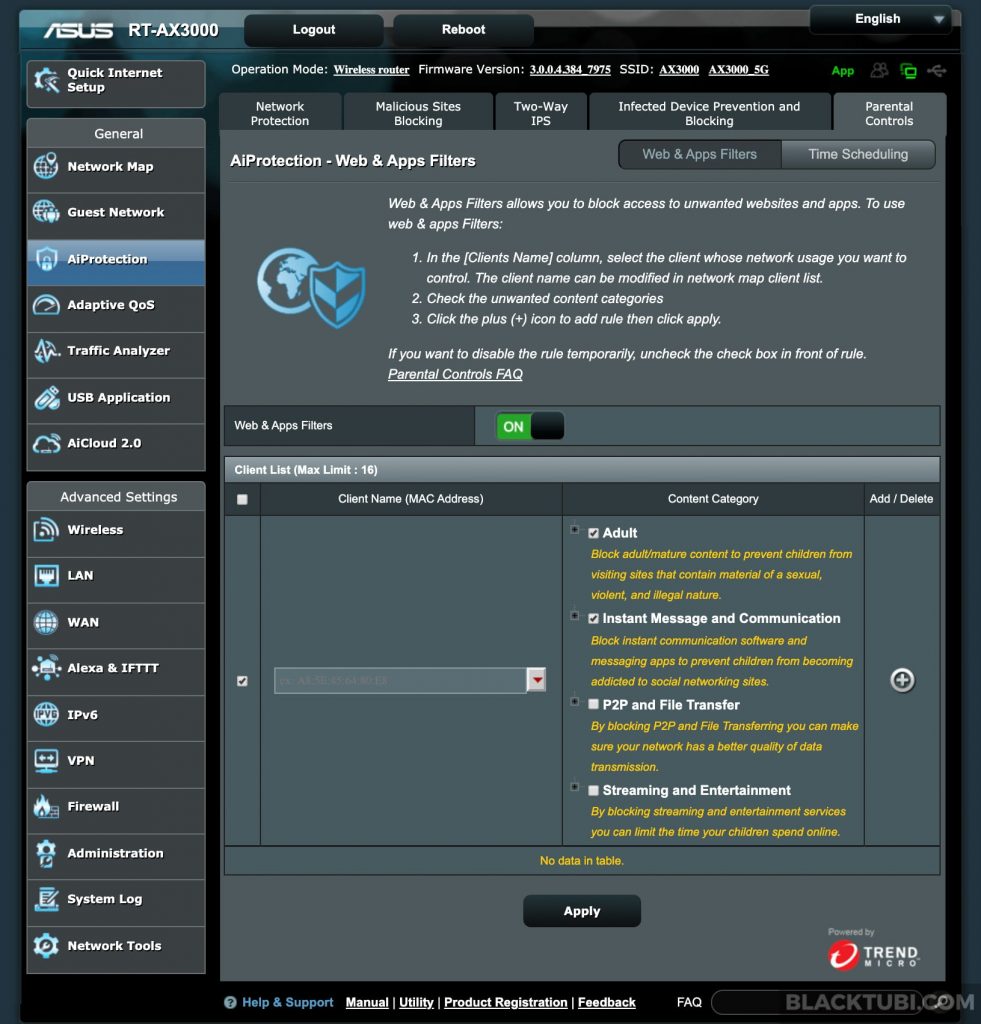
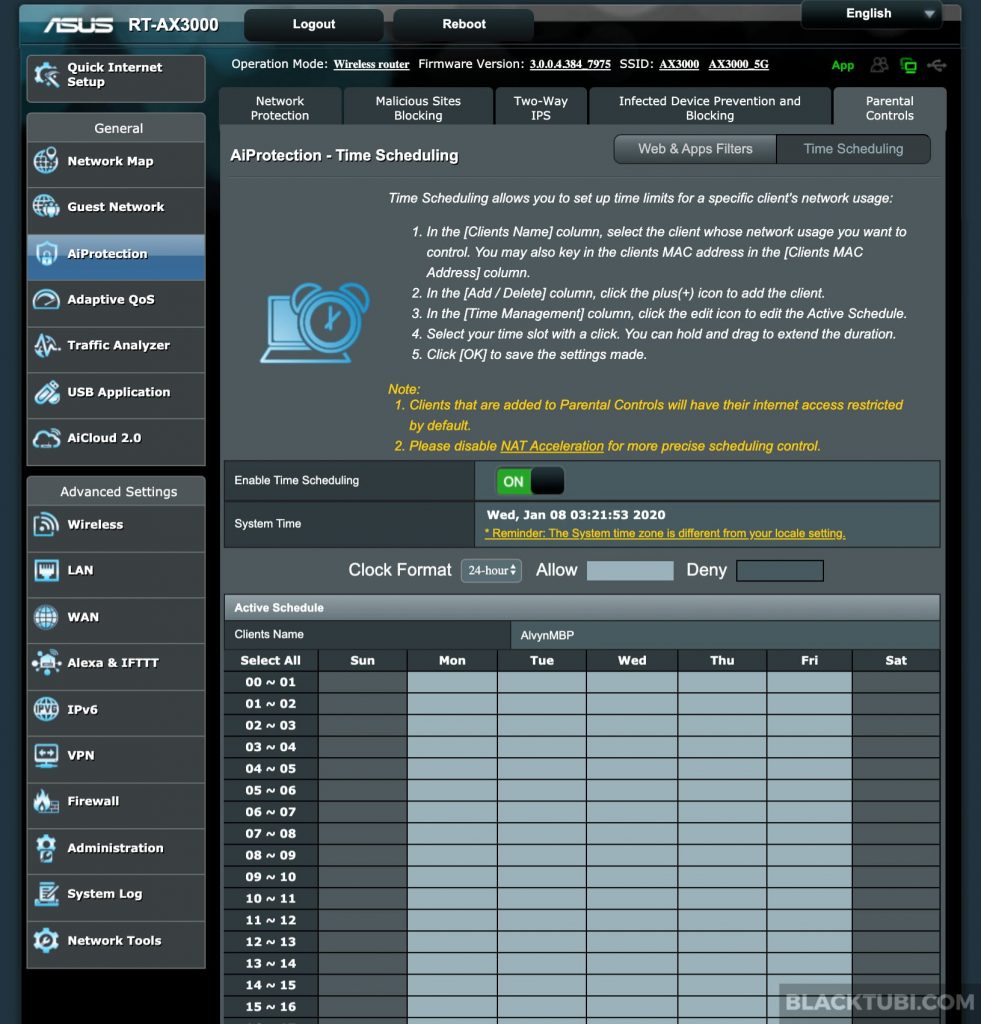

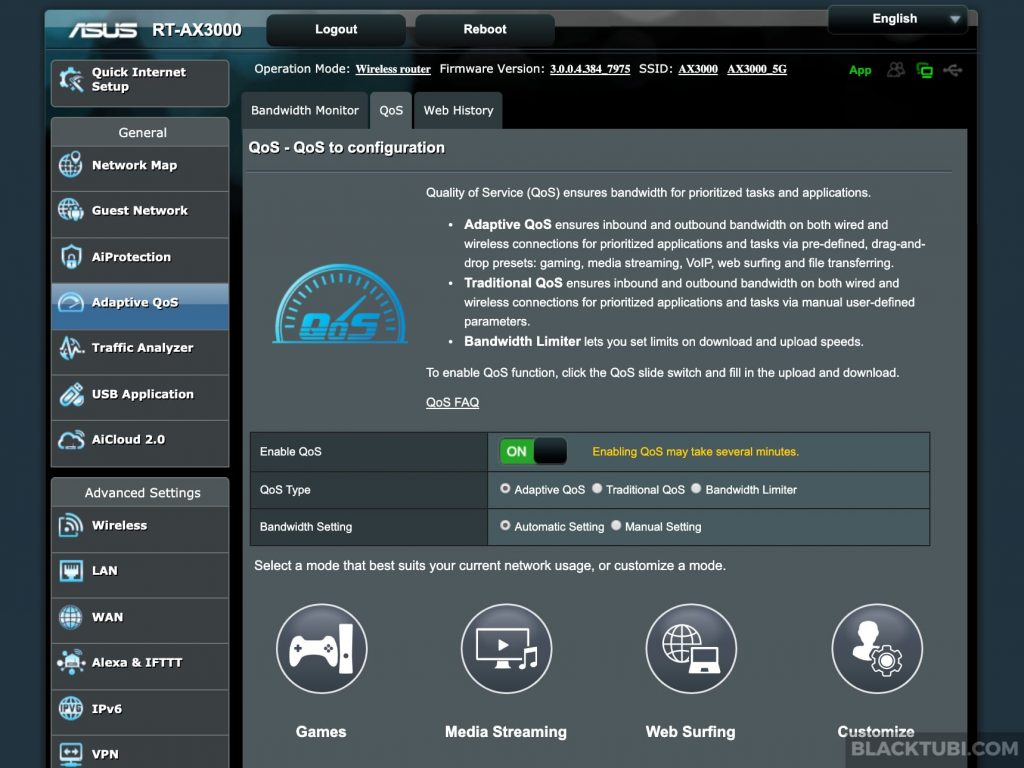
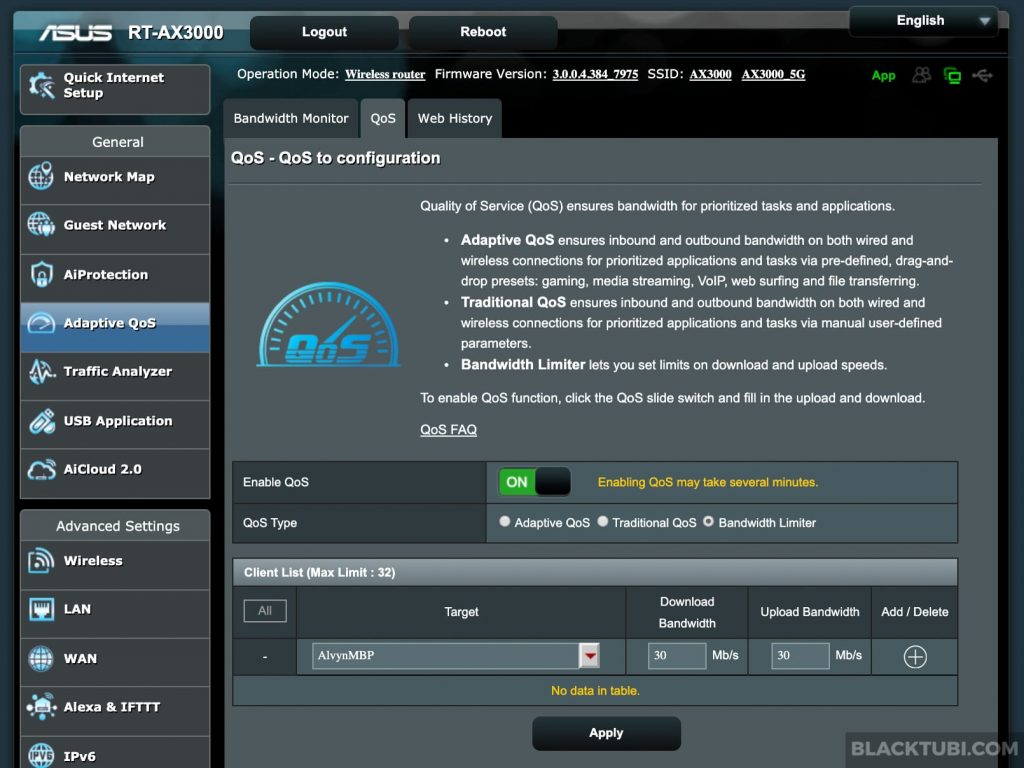
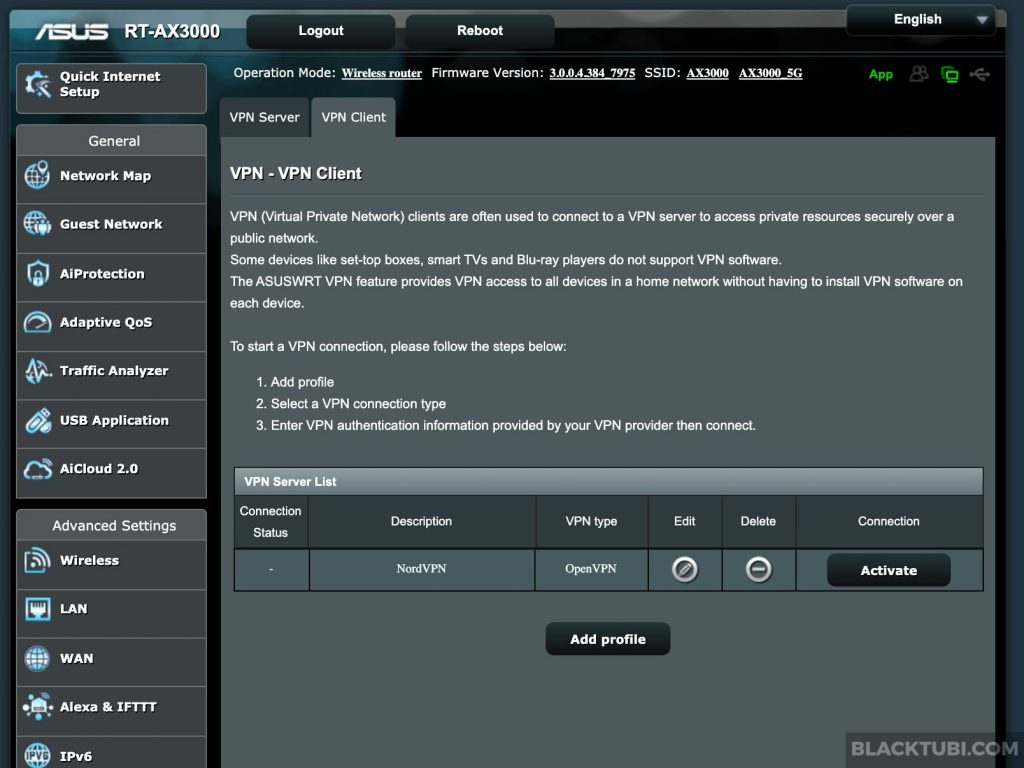
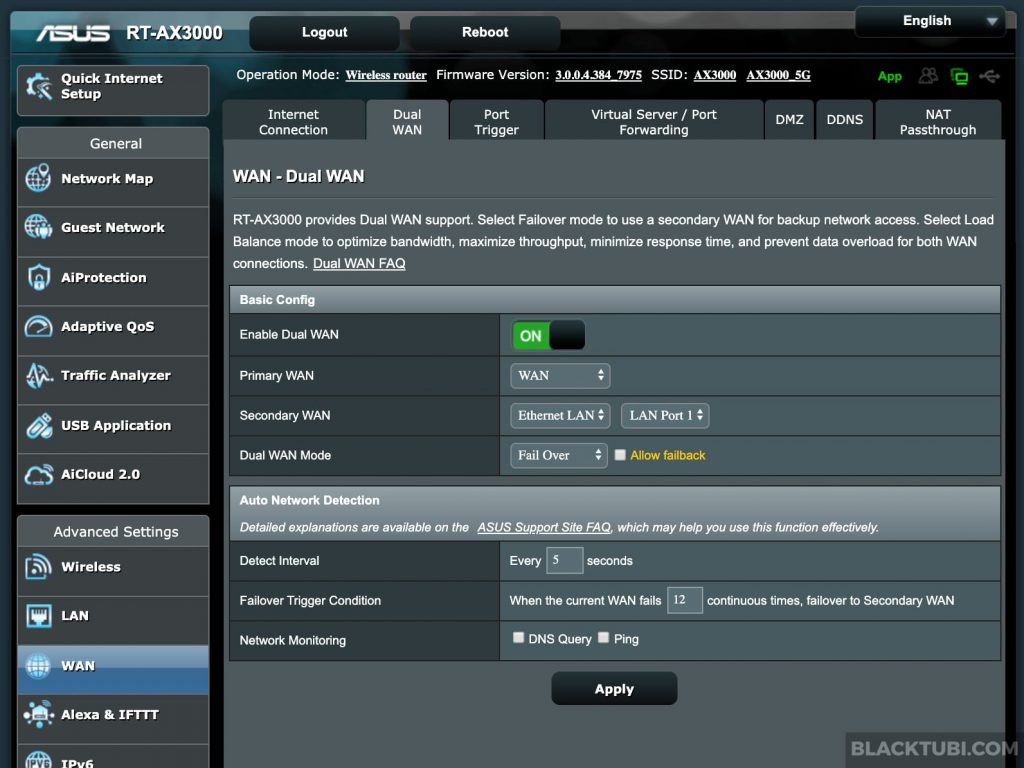

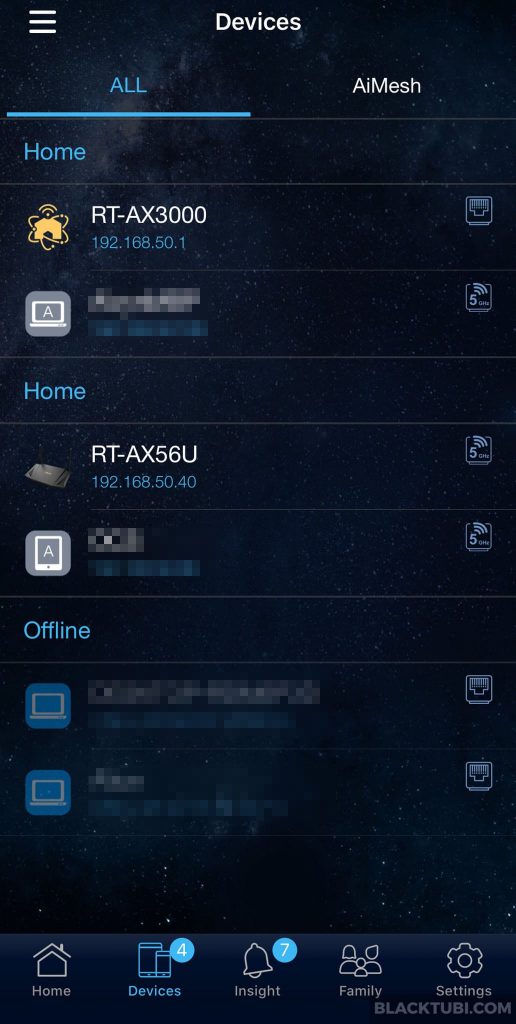
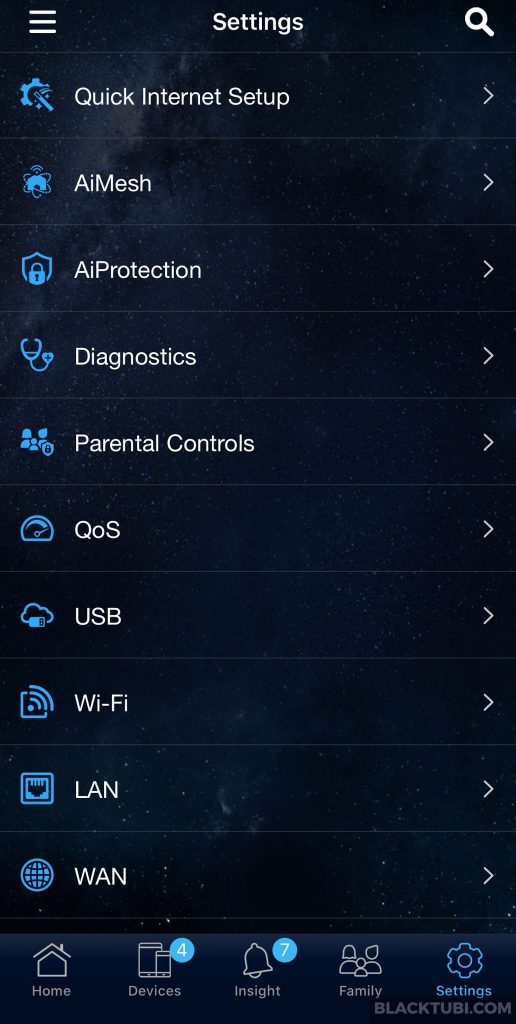
Thanks for the review Blacktubi!
I’m currently looking for a replacement for my Archer C7 and am considering this Asus RT-AX3000 and Tp-link C2300. My priority is better 5ghz coverage for my 2500sqft double storey house and I don’t have any wifi 6 clients at the moment. Which one will you recommend?
Get a mesh WiFi system. Any single router will never beat a mesh WiFi system especially on a double storey house on 5Ghz coverage.
Recently upgraded to this router and can feel the difference although I’ve not using any wifi 6 devices yet. The problem is to use the hypptv. The connection seems unstable.. If hypptv is ok then I’ll lost the internet connection and vice versa. I supposed its got to do with the vlan. TM technician aren’t available during this MCO, so i hv to bear with it for the time being.
I just bought this router during March, I live at condo and overcrowded with 2.4ghz wireless signal, my previous router is Asus Ac1300uhp, the 2.4ghz WiFi connection suffering massive packet lost frequently, gaming and high quality video screaming is unbearable, only 5ghz is stable. Since I changed to Asus Ax3000, even without wifi6 capable client, the 2.4ghz connection seems stable without noticing packet loss, video streaming and gaming improved alot, though the signal strength is about the same.
Just upgraded to this router yesterday. It was really better than the AC1200 supplied by TM. One thing though, i cant connect to unifitv anymore. Didn’t change anything, and i notice there is a ntp error show on the unifitv interface.
Hi, I have an older rt-ac68u which has served me well for the past few years. However, I’m planning to upgrade my network to WiFi-6 since i already have few Wifi-6 devices. Need your opinion on which router is better, Asus RT-AX3000 or TP-Link AX50? Any other suggestion for sub RM1000 router that i should consider as well?
Since you are already familiar with ASUS, I would recommend the RT-AX3000 as it has a similar operational way like the RT-AC68U.
better asus, then ur old rt-ac68u can use as aimesh node also no need to throw
Hi- Asus ax56u is quad Core whilst this model is tri core. Is it worthwhile paying the additional $200 for this model ?
The RT-AX3000 have a stronger and faster WiFi signal
Hi, why do you think the cheaper AX56U has quad core whilst this model only has tri core. What would justify paying around $200 more ?
I have no idea why ASUS configure it that way but the RT-AX3000 WiFi signal is deinitely stronger.
Compare ax3000 with rt-ac86u ? Which one better? Since now the price almost the same
I recommend the RT-AX3000 over the RT-AC86U.
Hi, compare this model to Tp-link X50, which one would give better performance in range and wifi speed (wifi 5). Would it be worth it to topup another rm200 for the Asus Ax3000 over Tp-link?
Thanks.
Hi, I was just wondering between this router and TP Link Archer C4000 which would be the better option. If anyone could answer my question I would really appreciate it.
The RT-AX3000 will be a better option as it comes with WiFi 6 and have shown to perform better than C4000.
Between this and TP Link Archer C4000 which would have the better range, speed, wifi and stability? Thank you
The RT-AX3000 is a WiFi 6 router. Technically, it is better than Archer C4000.
Hi, I have an older rt-ac68u which I would like to aimesh. Been considering the ac88u, but that’s so expensive. And I don’t have ax devices. I have been evaluating the ac88u and the ac86u and I have been gravitating towards the 86u cos its newer and cheaper. With aimesh in mind will this new ax3000 give better coverage and speed in a semi d house against the ac86u or the ac88u? You’ve answered the ax88u vs the ax3000 question previously so thanks for that.
The RT-AX3000 is a better router than the RT-AC86U as it comes with faster WiFi 6 radio. The features are the same on both router as well.
Hi, If I don’t need the extra 4 LAN ports and the extra 1 USB port in the Asus RT-AX88U, do you think this AX3000 is a better choice? Is the USB 3.1 performance (for file sharing feature over Wifi) more or less the same for both the Asus model above? Thanks in advance.
The RT-AX88U is still far superior from the RT-AX3000.
Thanks for the reply. AX88u is Far superior in which department? range? usb performance?
The RT-AX88U has stronger WiFi performance, stronger signal coverage and a vastly faster CPU performance which will directly impact the USB storage and VPN performance. The quad-core 1.8Ghz ARM A53 quad-core CPU of the RT-AX88U is far faster than the triple-core 1.5Ghz ARM A7.