
If you are looking for an affordable and fast router that’s really stable, the new ASUS RT-AX53U is worth a look. The new ASUS RT-AX53U which costs RM309 is the company’s latest attempt to produce an affordable wireless router to the mass market after the famous RT-AX55.
ASUS routers are known for their excellent ASUSWRT firmware and this is why they are always sold at a premium price compared to the competitors. The RT-AX53U is an affordable product with the latest WiFi 6 technology powered by the same class-leading ASUSWRT firmware.

The design of the RT-AX53U is very simple but it is certainly well-build with high quality material. I’ve tested it for one week and find that the performance of this product to be decent and it is very stable and consistent throughout my test. Signal strength also exceeds my expectation for an AX1800 device.
The RT-AX53U will be available to purchase in Malaysia with a suggested retail price of RM309 at the time of writing this article. All routers sold by ASUS authorized dealers will come with a 3 years warranty from ASUS Malaysia.
RT-AX53U Hardware and Specs

| Wireless 2.4GHz | Wi-Fi 6 up to 574Mbps (40Mhz 2×2) |
| Wireless 5GHz | Wi-Fi 6 up to 1201Mbps (80Mhz 2×2) |
| WiFi Features | OFDMA, MU-MIMO, Beamforming, WPA3 |
| CPU | Mediatek MT7621 with 256MB RAM |
| Ethernet Ports | 1x Gigabit WAN port + 3x Gigabit LAN port |
| USB | 1x USB 2.0 port |
The RT-AX53U is powered by a Mediatek dual-core chip with 256MB RAM. In reality, the Mediatek chip coupled with 256MB RAM on the RT-AX53U can perform really well and support my Gigabit Internet connection easily.

The ports are pretty standard with a single Gigabit WAN and just 3 Gigabit Ethernet LAN. A standard USB port is included for USB file sharing, printer sharing and some other USB features.

Looking inside the product, it is well-built with two proper heatsink on top and a big heatspreader at the bottom side of the PCB. Despite it is the cheapest WiFi 6 router from ASUS, the hardware quality is on par with the standards set by premium ASUS router.
WiFi Performance Test

Being an entry-level product, the WiFi 6 performance is decent. It can support slightly faster than 700Mbps download speed on short distance with my iPhone. This is tested at around 3m distance to the router without any objects blocking it.
RT-AX53U 5Ghz WiFi 6 Performance
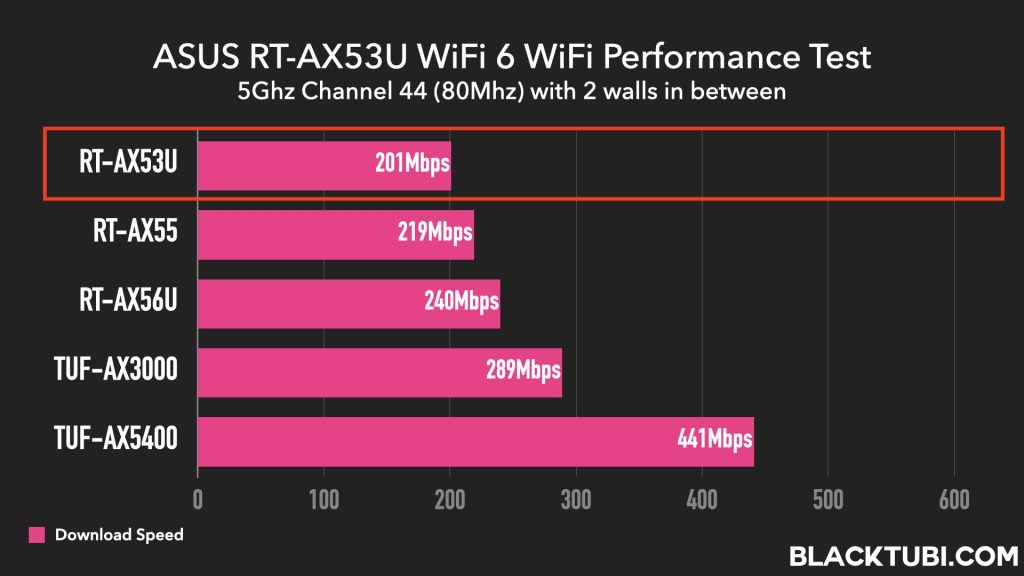
Comparing to other ASUS WiFi 6 AX1800 routers, the performance gap is very small despite the RT-AX53U being based on Mediatek rather than the usual Broadcom chip. However, the gap is bigger when being compared to more expensive model such as ASUS TUF-AX5400 model.
RT-AX53U 2.4Ghz WiFi 6 Performance
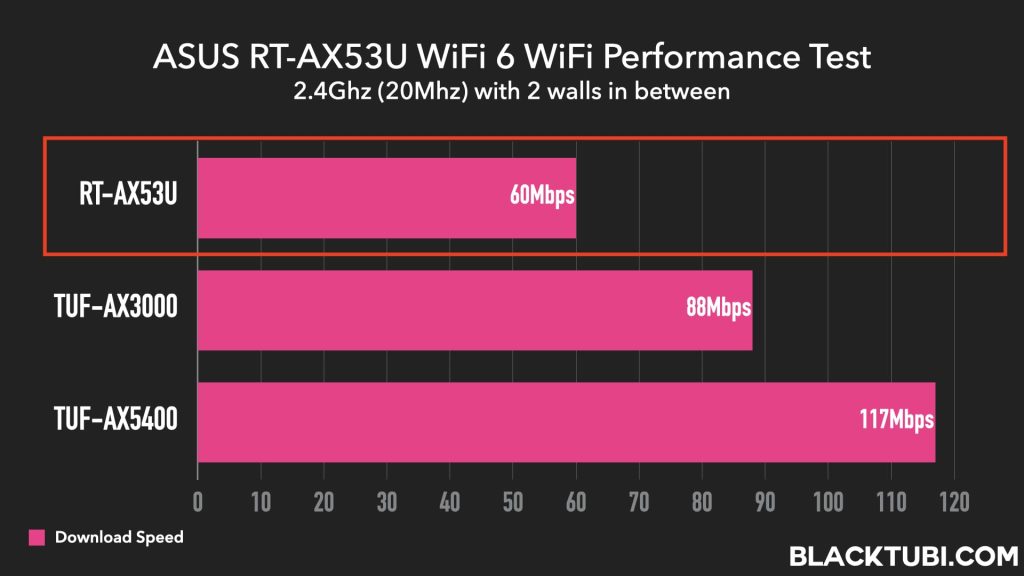
The performance of the 2.4Ghz network on the RT-AX53U is still pretty respectable, clocking at 60Mbps after 2 walls.
Extensive ASUSWRT Features

The star of the show will be ASUSWRT and that’s probably the biggest selling point of this product. I’ve tested many routers and ASUSWRT is still the most feature-rich and most customizable consumer router firmware in the market currently.
ASUS RT-AX53U doesn’t disappoint despite being a cheaper product. It still features the full ASUSWRT customization ability such as speed limiter, multiple Guest WiFi network, VPN server, VPN client, ASUS DDNS, USB File Sharing and more.

ASUS is very generous by including their AiProtection security service on the RT-AX53U. It comes with lifetime free security database update for the malicious site blocking function. The latest WPA3 WiFi security is also supported right out of the box of the router.
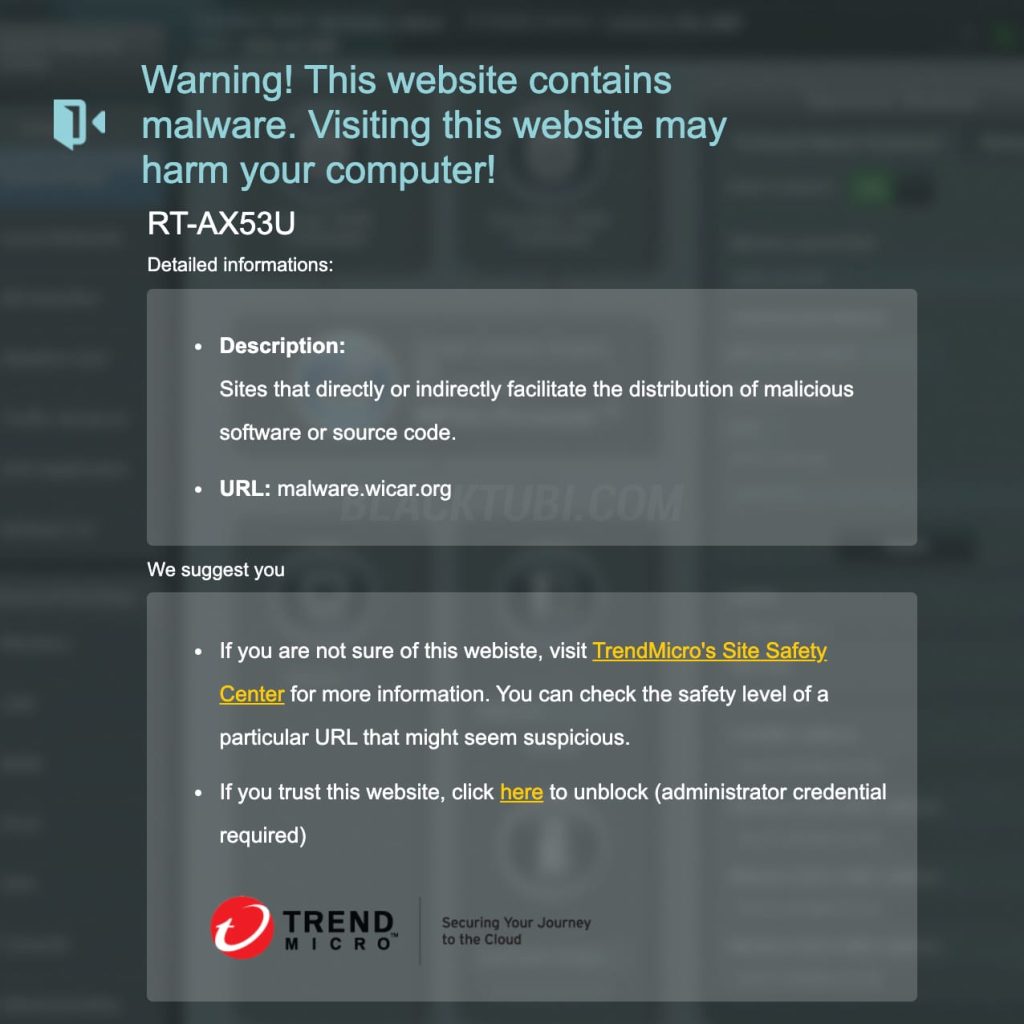
Security is definitely a big selling-point of the RT-AX53U with the AiProtection enterprise grade security firewall service. Once enabled, it will block website that contain a virus or malware on the Internet from being accessed on your all the devices connected to the router
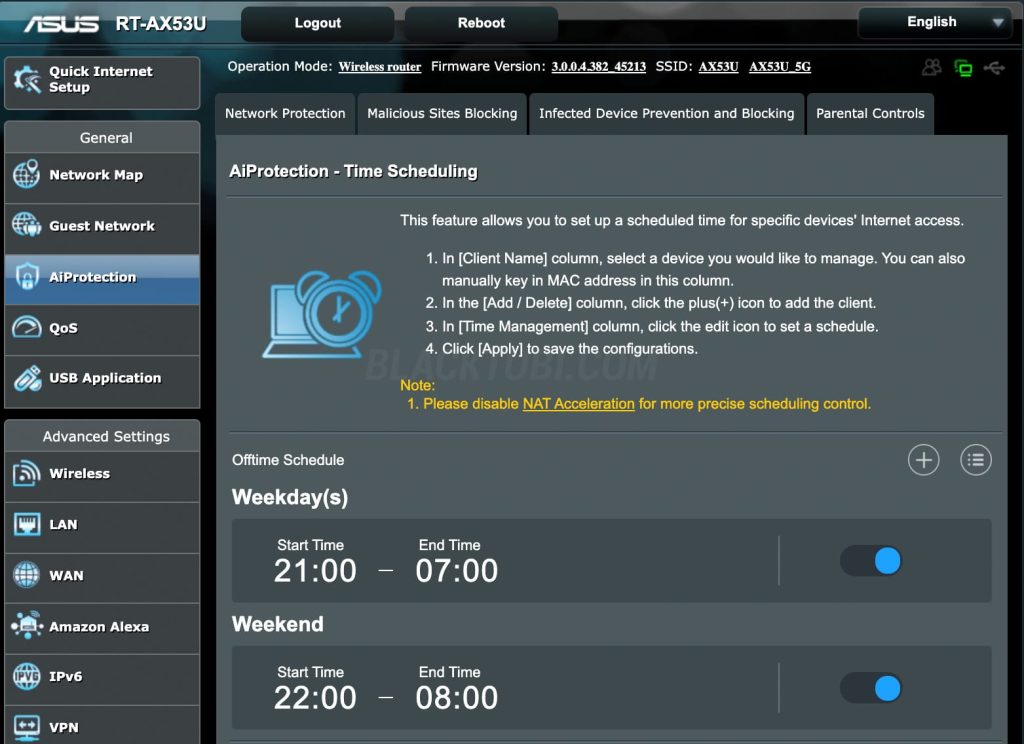
As for parental control, the RT-AX53U will only let you to schedule the time where Internet will be accessible for selected WiFi devices. It doesn’t come with the content filtering function found on more expensive ASUS routers such as the RT-AX56U.
There’s also an app for the router to show connected devices and perform the initial setup. The app can be accessed remotely even when not at home to see list of connected devices and perform some basic settings.
In addition to the usual features, the RT-AX53U comes with really powerful features below:
- Dual-WAN with WAN Aggregation
- USB file sharing with TimeMachine feature
- USB 4G modem support for connectivity backup
- Device based or Guest WiFi Internet speed limiter
Closing Thoughts

The RT-AX53U is a great entry level product to ASUS router ecosystem. It can povide a fast WiFi performance while maintaining ASUS rock-solid stability with plenty of value-added features. As usual, ASUS routers offer strong security with lifetime free database update to the AiProtection feature.
While the ASUS RT-AX53U is more expensive than the competitors, the higher cost can be justified by the class-leading ASUSWRT firmware that’s really robust. ASUS is also known to provide many years of features update and security improvement to their router.

ASUS RT-AX53U
8.5
Tubi Rating
pros
- Lifetime AiProtection security updates
- WPA3 security supported out of the box
- Easy network expansion with AiMesh
- Stable and consistent WiFi performance
cons
- 3 LAN ports only unlike the usual 4

Hi Boss, would like to ask your opinion. currently im using ASUS RT-AX86U as my main device, is this device(ASUS RT-AX53U) a good pair for ai mesh function. i would like to extend my connection to upstair using this device(ASUS RT-AX53U).
No, I wouldn’t recommend it as the performance when AiMesh between Mediatek and Broadcom based model is not so great. Consider the RT-AX55 instead.
Hi! I am looking for a router to have a 2tb SSD shared for media server. Is the ax53u a good choice for this purpose? Does it have a bulit-in torrent client? The price and wifi6 is very tempting, although I am not sure whether the usb 2.0 is enough for such a purpose.
I wouldn’t recommend the RT-AX53U as the USB speed is very slow, less than 10MB/s. I would suggest high end model got GT-AC5300 instead.
Should I choose this or the RT-AX55? The price difference in my country is ~$15. I don’t care about the USB port, but I don’t really like the glossy finish that the AX55 has. I’m most interested in the wifi range, since I’ll be the only router in my house.
The range of the RT-AX55 is much better than the RT-AX53U. I highly recommend that instead.
Looking to get this to create an AIMesh with my current RT-AC88U. Just need to cover the dead spots around the house. I’m worried about compatibility since I still want the RT-AC88U as the main node which is WiFi 5.
I have not tested it with RT-AC88U but ASUS AiMesh should be pretty stable these days.
Hi, would you recommend this router over the tplink AX50 at RM50 more? I’m looking to purchase a main router to handle all the DHCP dist for all my devices (~15).
I will recommend increasing your budget slightly and get the ASUS RT-AX55 instead which is significantly better.
Hi, I currently have the ASUS RT-AX88U but unfortunately in one of my rooms I get only -80 dB signal. If I would but this 53U inferior model and construct a mesh with my 88U, would the performance of the whole network be downgraded according to the 53U, including the PS5 I have connected by LAN to the 88U?
The thing is that I don’t want to pay a lot buying a second 88U.
The RT-AX53U will be a bad choice to pair with your RT-AX88U. Perhaps something like the TUF-AX3000 would be better.
Hi, currently i have asus blue cave as default router inside my staircase storeroom(signal not very good penetrate the wall, so no point wasted buy and put powerful router inside). Was considering adding AC86U(2nd hand) or buy this AX53U to create Aimesh node. Currently using TP-link powerline to extend the dead spot coverage. I have hardwired standard 2 storey house. What was your suggestion to improve overall speed especially 5Ghz coverage? Was reading there is 6E and so on but currently all my devices are wifi5 except my hp, not going to upgrade them in this 2 years. By that… Read more »
The RT-AX53U is a great choice but you might face issues when using the AiMesh feature. The Blue Cave is still based on AiMesh 1.0 while all ASUS AiMesh products on sale right now are actually AiMesh 2.0.
Hey!
Nice review however I am afraid that this router is not supporting Mesh – am I missing something?
ASUS finally released the AiMesh firmware for the RT-AX53U and it is available on their official website now.
Rest alone performance and Security features. Which would be a better choice between Tp-link AX20 and ASUS RT AX53U based on build quality and longevity? I found for low range routers, tp-link was trash, dying out within a couple of years. Do the mid-range ones got better longevity?
The build quality are more or less the same. From my teardown, I think the quality of components used and the quality of assembly is pretty much on par. Both models used a decent sized heatsink as well.
Between TP-Link Archer AX55 and ASUS RT AX53U, leave out the features we already know ASUS is much better than TP-Link. In term of hardware and performance which one do you prefer?
The TP-Link Archer AX55 definitely offers much better WiFi signal strength and speed. ASUS RT-AX53U strength is the flexibility of AiMesh, AiProtection and more comprehensive USB file sharing features.
Thanks for reply. I will go for TP-Link Archer AX55 . Never try this product before
Which one would recommend? Tp Link AX20 or this router? Would like to use for my 100mbps unifi.
The Archer AX20 signal is stronger and faster but the ASUS RT-AX53U offers better security with the AiProtection Classic software and ASUS says AiMesh is coming soon.
Hi boss, i just got this today and im trying to set up but seems like it wont work. I tried restarting, resetting to factory setting, upgrade the firmware change the wan cable, to no password, to dynamic ip and even mac clone, but nothing is working for me. Everything is blue light and the status on my pc says im connected but in the router page it says im disconnected.i even left it off for hours just to see.
Sincerely,
A very internet dependent person.
Do you selected the correct IPTV VLAN profile for your Internet connection?