
The ASUS RT-AX57 Go is a versatile networking device that challenges the traditional notion of what a router should be. At first glance, its compact size might make you wonder if it’s up to the task, but don’t let its small footprint fool you. This router packs a punch, offering Wi-Fi 6 AX3000 capabilities in a portable form factor that will fit in a backpack or tucked away on a shelf.
ASUS has designed this router to be a jack-of-all-trades, capable of serving as a primary router, a travel companion router, portable mobile router or even as part of the AiMesh extendable network. Combined with the powerful ASUSWRT firmware with a ton of customization, this flexibility could make the RT-AX57 Go an attractive option for those who value adaptability in their networking gear.

With widespread Wi-Fi availability and improved mobile coverage, many might wonder the necessity of a portable router. However, travel routers like the ASUS RT-AX57 Go still offer some compelling benefits. They can enhance security and privacy on public networks by routing all connection through a secure VPN connection, extend weak hotel Wi-Fi signals, and allow multiple devices to connect through a single login which is handy for those pesky per-device hotel charges.
Even if you ignore its potential as a travel router, the ASUS RT-AX57 Go’s compact and slim design makes it an excellent choice for a wireless access point. Its small footprint allows it to be discreetly placed in various locations around your home or office, making it ideal as a wireless access point.
The real standout feature, though, is its seamless integration with other ASUS extendable routers as part of an AiMesh network. The RT-AX57 Go can seamlessly work with other ASUS routers to create a robust AiMesh network. Whether you’re looking to eliminate Wi-Fi dead zones or just to improve 5GHz coverage around your property, the small footprint makes it a practical choice for aesthetics reason.
ASUS RT-AX57 Go Hardware and Specs
The ASUS RT-AX57 Go is a dual-band AX3000 router powered by a dual-core 1.3GHz CPU paired with 512MB of RAM, ensuring smooth operation even under heavy loads. ASUS claims the router can support a Wireguard VPN connection up to 300Mbps which is decent for a compact router. Notably, the router produces only minimal heat with a slight warm despite using it continuously for a few days, a crucial factor for a device designed for portability and extended use in various environments.

Powered by USB-C with a modest 5V/2A requirement, the RT-AX57 Go is travel-friendly as it’ll work with most USB-C chargers. It sports two Gigabit Ethernet ports (1 WAN, 1 LAN) and a versatile USB 3.0 port. When connected to a USB 4G/5G dongle or smartphone, the router will share the 4G or 5G cellular connection through its powerful Wi-Fi 6 radio, effectively creating a high-speed hotspot.
I wish the USB port was USB-C as well since ASUS is emphasizing on the mobile 4G/5G tethering feature. Most users are using a USB-C to USB-C cable to charge their devices. By having a USB-A port, it means I will need to carry an additional USB-A to USB-C cable just to use the mobile tethering feature on this product.

The RT-AX57 Go measures 12cm x 12cm with a thickness of just 2cm (4.72 inches x 4.72 inches x 0.85 inches). It’s approximately the size of 2 gaming mouse side-by-side but a much thinner footprint.
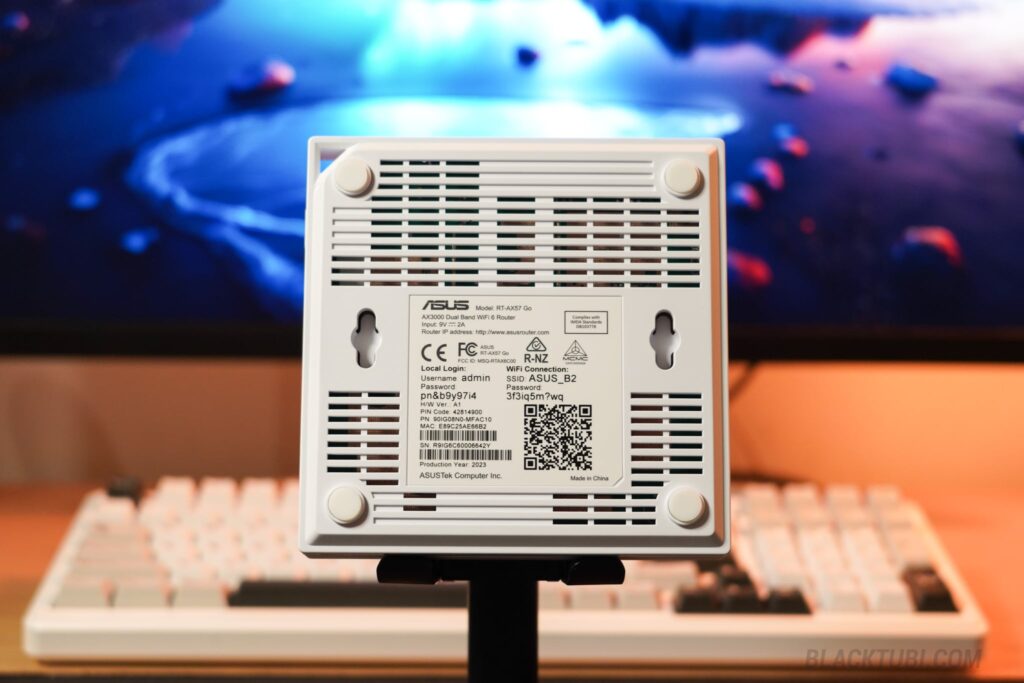
ASUS included 2 mounting holes on the bottom of the RT-AX57 Go, useful for those considering this product to be used as a wireless access point.

There’s an action button on the side of the router, similar to the mute switch on older iPhones. The action of this button can be configured on the ASUSWRT web interface. There’s a single multi-color status indicator on the product which can be disabled on the web interface if needed.
WiFi Performance Test (Router Mode)
The ASUS RT-AX57 Go’s Wi-Fi performance is where this compact router truly shines. Despite its travel-friendly size, it doesn’t compromise on signal strength or coverage. The router houses five internal antennas, a design choice that should provide ample coverage for a large hotel room or similarly sized space, making it an ideal companion for travelers or using it as a wireless access point.

When testing within the same room as the router, I am able to achieve Wi-Fi speeds of up to 800Mbps with my phone equipped with Wi-Fi 6. This level of performance is noteworthy, especially considering the router’s small form factor. It demonstrates that the RT-AX57 Go can deliver on the promise of Wi-Fi 6 speeds, provided you have compatible devices and a sufficiently fast internet connection.
It’s worth noting that actual speeds can vary depending on factors such as distance from the router, obstacles, and the number of connected devices. However, these initial results suggest that the RT-AX57 Go is more than capable of handling demanding tasks like multiple conference calls or large file transfers, even in a larger hotel room or temporary office setting.
RT-AX57 Go: AiMesh Node
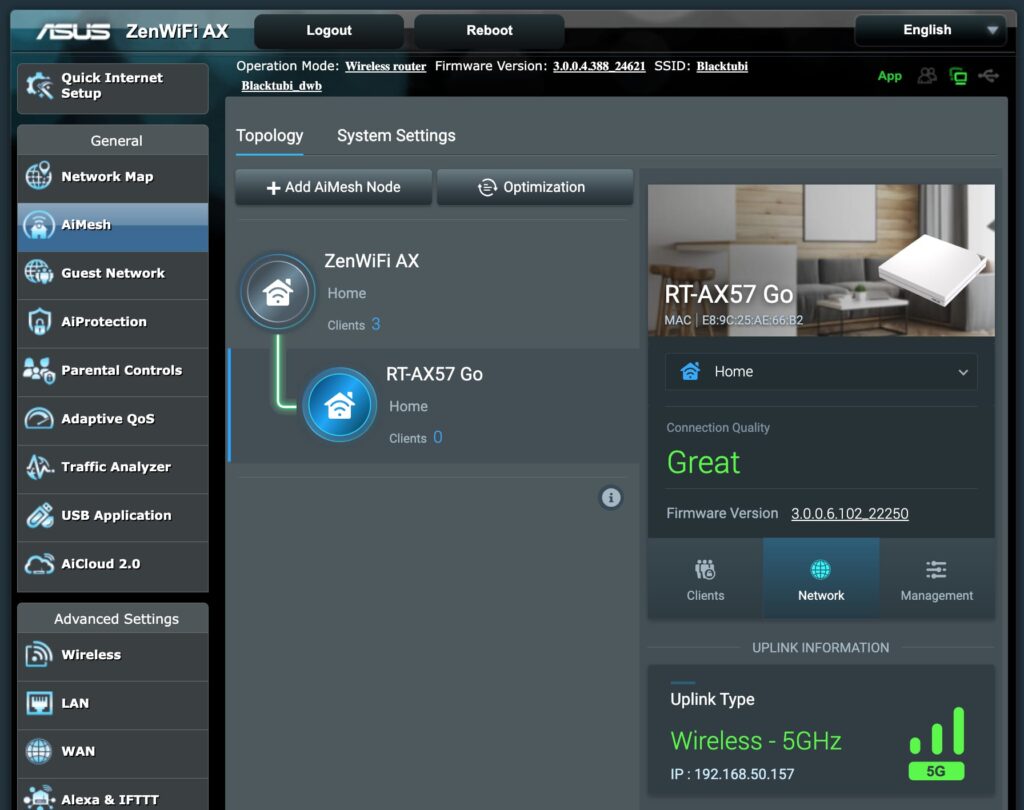
The RT-AX57 Go’s seamless integration with ASUS’s AiMesh system adds another layer to its versatility. In our tests, it paired seamlessly with the ZenWiFi XT8, demonstrating the ease of expanding an existing ASUS network. Setting up the RT-AX57 Go as an AiMesh node is remarkably straightforward, requiring just a few taps in the ASUS app or web interface.
The router supports both wireless and Ethernet backhaul, offering flexibility in how you extend your network. Wireless backhaul allows for easy placement anywhere within range of the main router, while Ethernet backhaul provides a faster and more stable connection if wiring is possible.
Once integrated, the RT-AX57 Go effectively extends your network’s coverage, eliminating dead zones and ensuring consistent Wi-Fi throughout your space. AiMesh supports Wi-Fi roaming, allowing devices to automatically connect to the strongest signal as you move around, without dropping connection.
Unfortunately, the RT-AX57 Go lacks Power over Ethernet (PoE) support. The addition of PoE would have been the cherry on top, allowing for even more flexible placement options and simplified cabling. This omission, while not a deal-breaker, is a missed opportunity in an otherwise well-rounded device.
RT-AX57 Go: USB 5G Tethering
The RT-AX57 Go’s USB tethering feature stands out for its simplicity and effectiveness. It’s plug-and-play, working seamlessly with both Android and iOS devices without complex configuration. The router’s superior antennas provide a much stronger and more stable Wi-Fi signal than the Wi-Fi hotspot from a phone, providing a much faster Wi-Fi speed especially when I’m within 5G coverage.
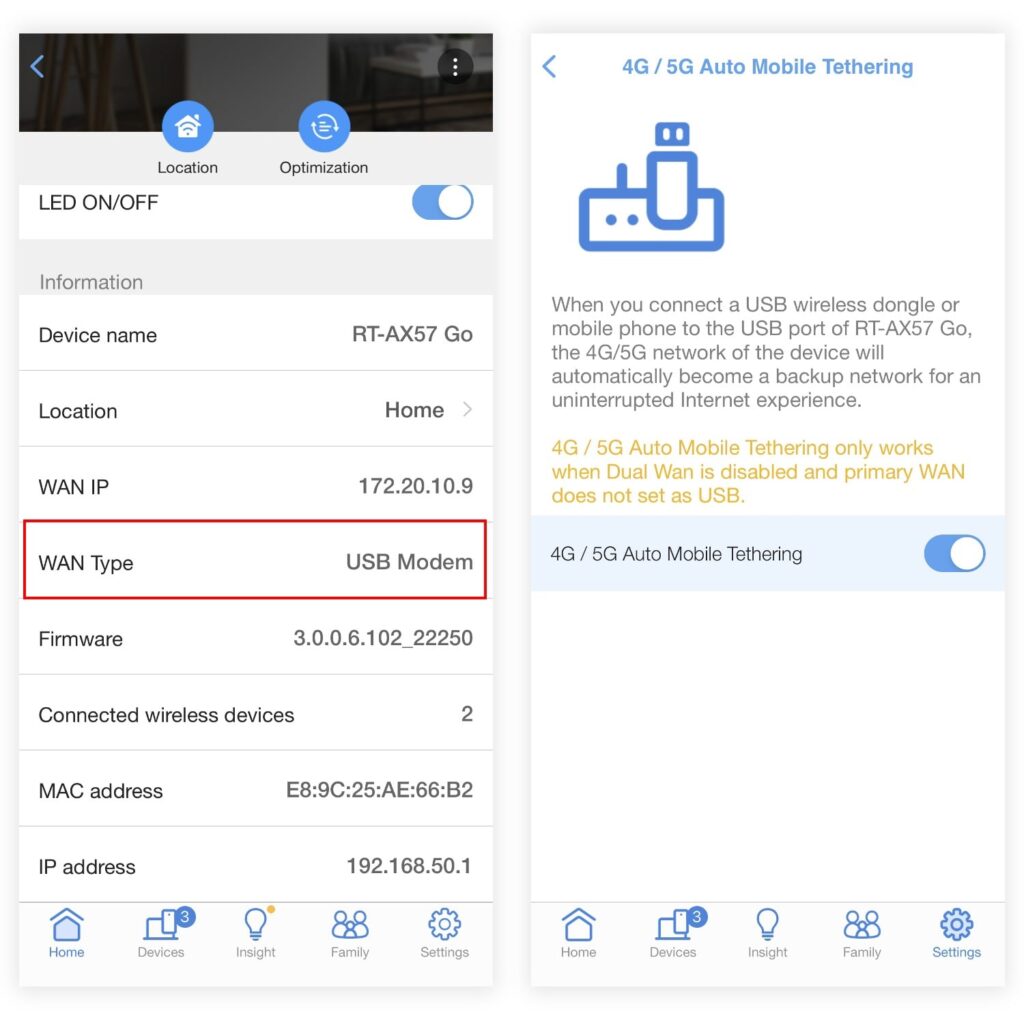
Moreover, it reduces heat emission on the phone significantly by offloading Wi-Fi and routing tasks to the router. During my test, I also notice that it maintains a more consistent speed even after an extended period. That’s probably due to the lower temperature on my phone, reducing thermal throttling of the 5G modem. As an added bonus, the RT-AX57 Go charges my phone when tethering as well.
I’ve configured the DUAL-WAN feature on the RT-AX57 GO where it will automatically decides which connection to use. When I’m travelling, I will connect my iPhone to the RT-AX57 GO and it will automatically use the 5G connection from the iPhone as the Internet source. If I’m provided with a LAN cable at some events, I will connect it to the router and it will use that as the Internet source without any manual settings.
RT-AX57 Go: WISP Mode
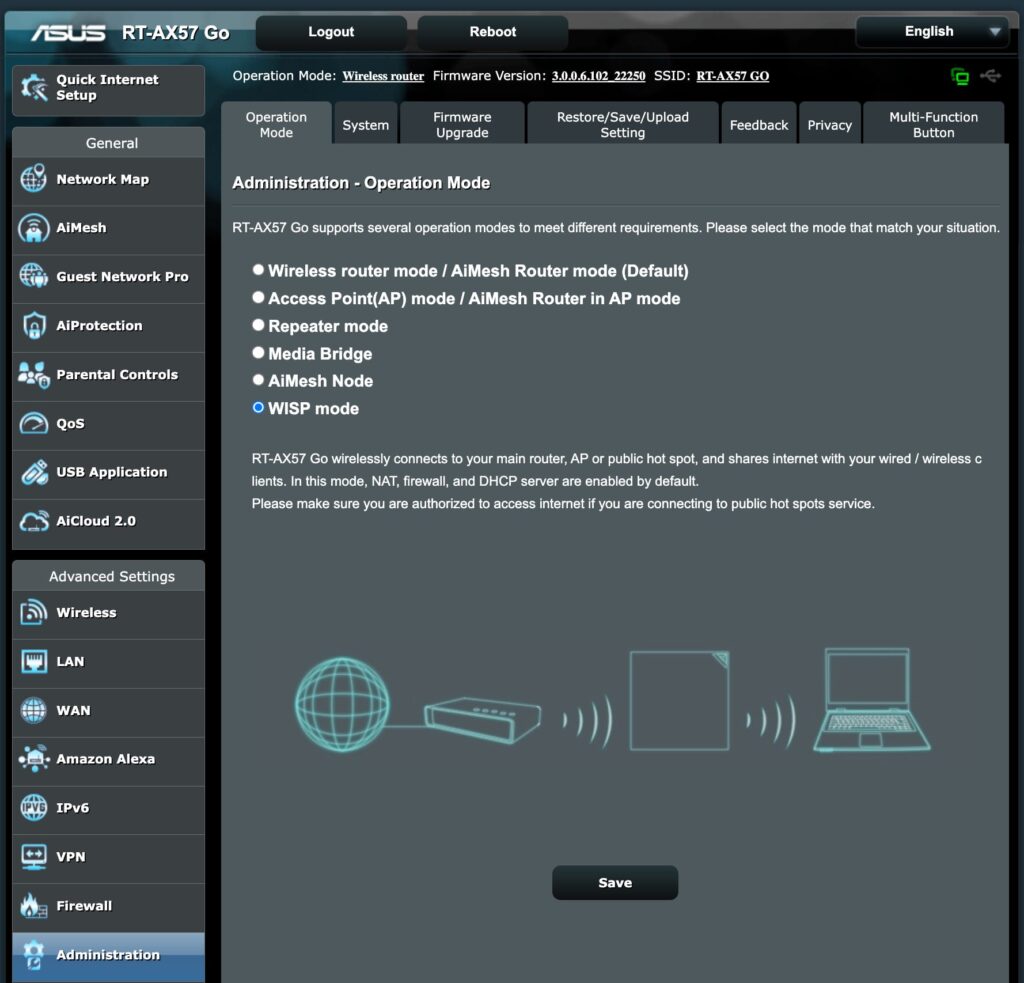
The RT-AX57 Go showcases its travel-friendly design with its WISP (Wireless Internet Service Provider) mode, a standout feature for on-the-go users. This mode allows the router to connect to an existing Wi-Fi network, such as those found in hotels or public spaces, and use it as the internet source for its own Wi-Fi network. It’s sort of like a more advanced Wi-Fi extender.
Unlike a basic Wi-Fi extender, the RT-AX57 Go in WISP mode creates an entirely separate, secure network from the source Wi-Fi connection. This setup not only extends the range of an existing Wi-Fi signal but also adds layers of functionality and security. It shields my connected devices from the potentially unsecured public network and can even forward all the traffic through a secure VPN connection.
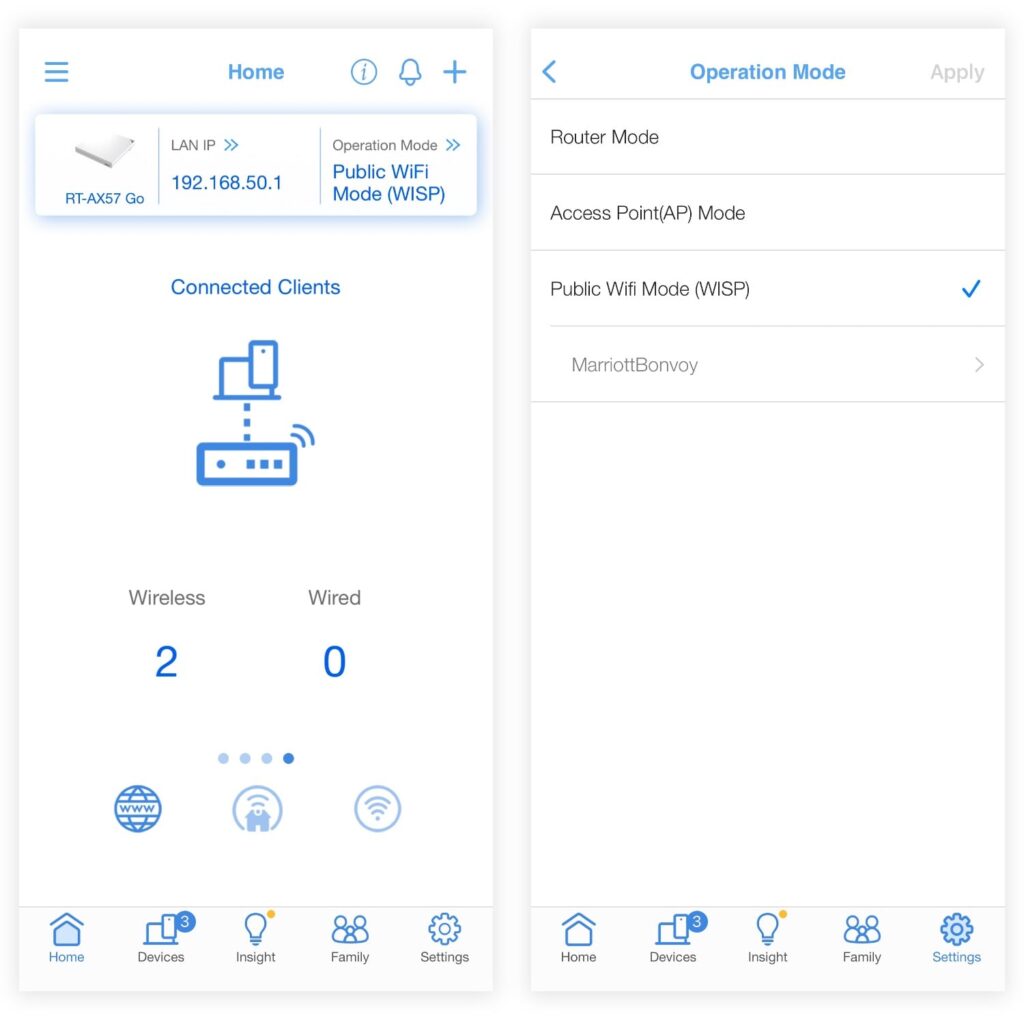
I’ve tested RT-AX57 Go’s WISP mode on a well-known hotel chain and the results were impressive. The router effortlessly connects to the hotel’s Wi-Fi network, seamlessly handling the Wi-Fi login page that often trips up less capable devices. Performance was robust, with speed tests consistently showing around 200Mbps over Wi-Fi. Even my pre-configured VPN client is connected automatically once I’m logged into the hotel’s Wi-Fi network, giving me a reliable remote access back to my office’s network for all my Wi-Fi devices.
The RT-AX57 Go implements this feature through its web interface or mobile app, making it accessible even for less tech-savvy users. It can handle internet connections that require specific authentication methods, like captive portals or paid accounts often found in hotels or airport lounges. It’s also really handy in scenarios where you’d typically be limited to one device at a time. The RT-AX57 Go circumvents this limitation by acting as an intermediary, resharing the connection to multiple devices.
Security Features and VPN
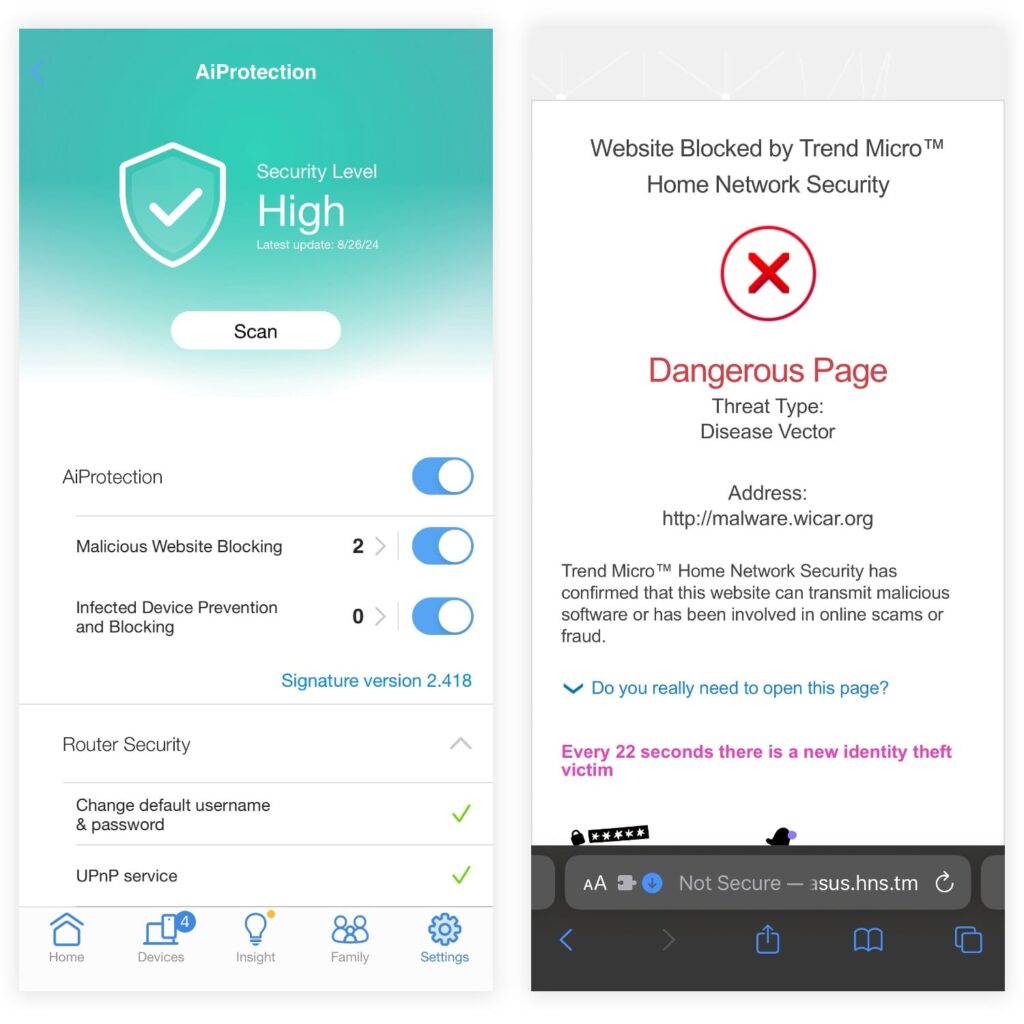
The RT-AX57 Go doesn’t skimp on security features, offering a robust suite of protections for users on the go. At its core is the AiProtection Classic, a commercial-grade security solution that provides real-time monitoring and threat prevention. This feature helps safeguard your network from malicious attacks and intrusions, offering peace of mind when connecting to potentially risky public networks.
On the VPN front, the RT-AX57 Go shines with its support for the WireGuard protocol, known for its speed and efficiency. It’s also compatible with other popular VPN protocols like OpenVPN and IPsec. This flexibility allows users to connect to a wide range of third-party VPN. Whether you’re a privacy-conscious traveler or a remote worker needing secure connections, the RT-AX57 Go’s VPN capabilities make it a versatile choice for secure networking on the move.
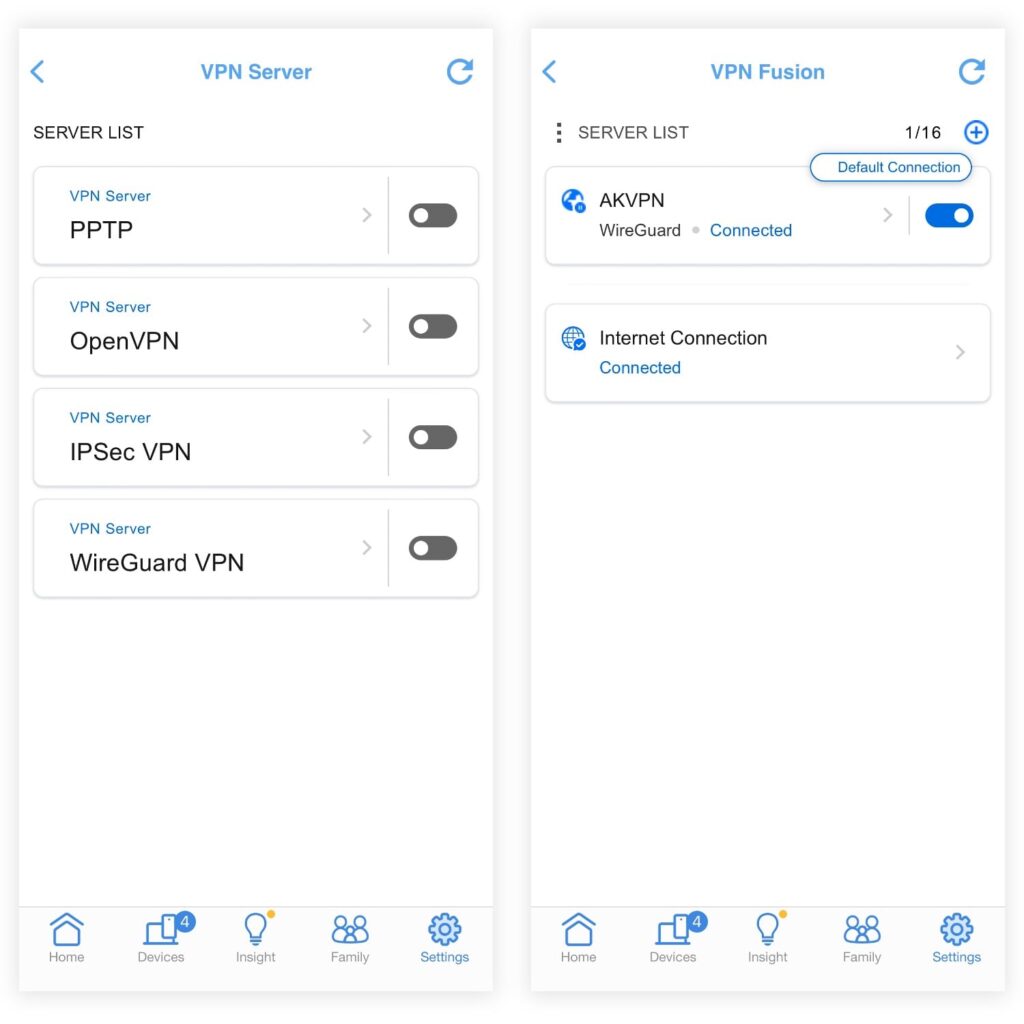
In our performance tests, the RT-AX57 Go’s WireGuard VPN capabilities proved impressive. Using a 1Gbps internet connection, I manage to achieve speeds of 300Mbps with an active WireGuard tunnel running on the router. This level of performance is fairly decent for a compact router, especially when running a VPN connection which is typically quite taxing on a router’s CPU performance.
A key strength of the RT-AX57 Go is its ability to apply VPN protection at the router level, offering a significant advantage over device-specific VPN apps. When activated, this router-wide VPN safeguards all connected devices simultaneously, regardless of whether they support VPN natively. This router-level protection ensures consistent security across your entire network, simplifying management and providing peace of mind that all your online activities are shielded from prying eyes.
Closing Thoughts

The ASUS RT-AX57 Go proves to be a versatile networking Swiss Army knife. Its compact design honed its capabilities as a travel router. It’s also great as a Wi-Fi access point or AiMesh node with the small and thin footprint with a powerful AX3000 Wi-Fi 6 support. This dual-role functionality adds significant value, making it equally useful for travelers and those looking to enhance their home network.
The RT-AX57 Go’s overarching theme is clearly centered on security and privacy, particularly crucial for travelers and remote workers. With the robust VPN and security features, the router consistently provides a secure connection back to a trusted network on any network conditions, either when using a public WiFi or a LAN cable from an event venue. This emphasis on privacy and security on the RT-AX57 Go ensures that your online activities remain protected regardless of your location.
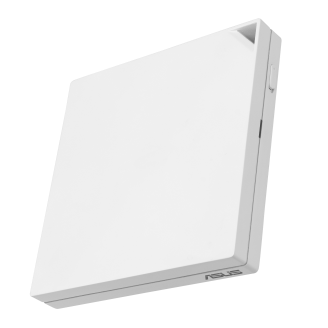
ASUS RT-AX57 Go
8.5
Tubi Rating
pros
- Robust VPN and security features as a travel or portable router
- Great performance from a compact size
- Seamless operation with other ASUS AiMesh Extendable Router
cons
- Doesn’t come with Power over Ethernet (PoE) support
- Would be more convenient if the USB port is USB-C as well
