
You probably heard of ASUS legendary RT-AC86U router before. It’s well known for its amazing class-leading performance and the abundance of features. In fact, it still outperforms some low-end Wi-Fi 6 routers today. However, times has changed and the RT-AC86U is slightly outdated in today’s standard.
Fast forward to 2020 where Wi-Fi 6 is widely available now and ASUS released the RT-AX86U with Wi-Fi 6 support up to AX5700. It’s not just a Wi-Fi refresh as ASUS also beef up the specs by upgrading to a much faster Quad-Core 1.8Ghz CPU and 2x more RAM than the predecessor.

Table of Contents
The RT-AX86U design reminds me of the RT-AC86U it replaces. I like the upright design as it occupies less space and allow the router to be cooled more effectively. Speaking of cooling, ASUS certainly improved in this area by using more heatsinks within 2 sides of the PCB.
ASUS still maintain having 3 external removable antennas on the RT-AX86U with an additional 4th antenna hidden inside the chassis of the product. Don’t be fooled by just 3 antennas, the RT-AC86U WiFi coverage is extremely strong with some clever engineering done by ASUS. It’s certainly one of the strongest WiFi signal from a dual-band router in the market now.

The RT-AX86U support all the features defined by the WiFi 6 specifications. However, we aren’t sure whether it’s going to support WiFi 6E that’s coming soon in the near future. This means the RT-AX86U will offer the best performance for your latest WiFi 6 devices. If you already own a WiFi 6 device, you’ll need a WiFi 6 router to gain the most benefit.
However, older Wireless AC devices will also benefit from the RT-AX86U due to the modern radio circuitry that offer a stronger WiFi coverage. It also provide incremental improvements in terms of interference mitigation which will result in a faster WiFi speed for older devices as well.
Hardware and Specs

The RT-AX86U is certainly a performance beast powered by a Broadcom 1.8Ghz Quad Core CPU coupled with 1GB RAM. In fact, the CPU and the RAM amount is exactly same as ASUS ROG Rapture GT-AX11000 flagship ROG model which costs twice as much. ASUS certainly is generous on the specifications for the RT-AX86U.
As for the Wi-Fi stack, the RT-AX86U uses a 4×4 Wi-Fi 6 configuration for the 5Ghz band which support up to a maximum speed of 4804Mbps thanks to 160Mhz capability. This is on par and similar to the RT-AX88U. However, the 2.4Ghz WiFi radio is just a 3×3 configuration which makes it slightly slower than the RT-AX88U. It’s unlikely to notice a difference in reality since 2.4Ghz is highly congested.

ASUS added a 2.5G WAN/LAN port in addition to the single Gigabit WAN port and 4x Gigabit LAN ports resulting in a total of 2 WAN ports. This is a surprise considering the more expensive ASUS RT-AX88U does not even feature a 2.5G WAN port. There’re also 2 USB 3.0 ports for USB file sharing and printer sharing.
During the initial setup process, the router will actually ask which port to use as the WAN port of the router. The other port will function as the LAN port when one is selected to be the WAN port. This means technically there’s a 2.5G LAN port on this router as well. ASUSWRT also allow a DUAL-WAN configuration for load-balancing or backup failover.
Wi-Fi Performance Test

Now, what’s so good about the RT-AX86U is the WiFi performance. It’s one of the fastest dual-band WiFi 6 single router that we have tested currently. The high performance is very consistent on all my mobile devices or laptops with WiFi 6 capability. On a short distance from 1-5m, the RT-AX86U can easily exceed 900Mbps WiFi speed with any WiFi 6 devices
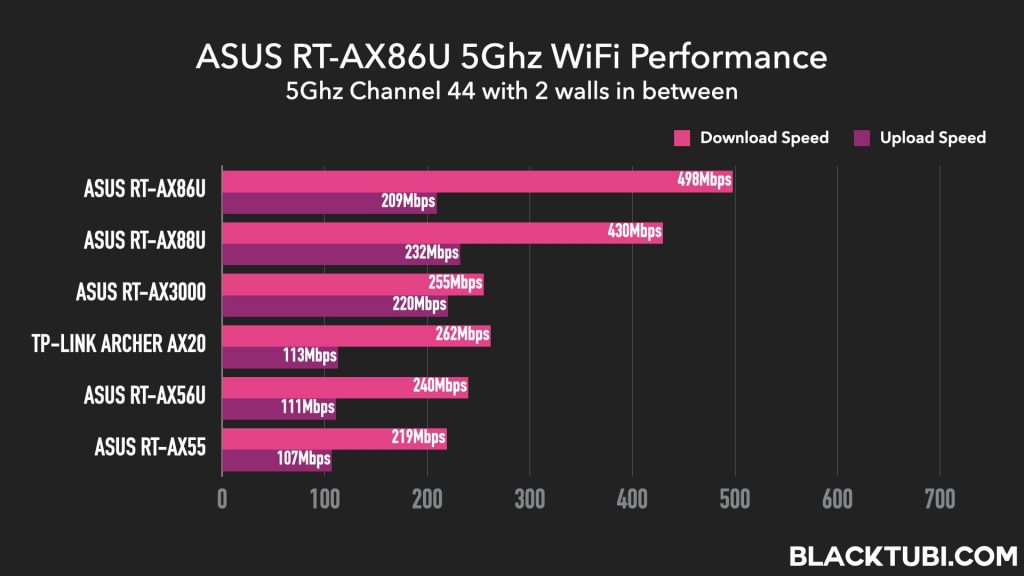
What’s so good about the RT-AX86U is long range performance when compared with other WiFi 6 router. The RT-AX86U even outperforms the RT-AX88U which come at a surprise at us. We can get more than 500Mbps out of the RT-AX86U even after 2 thick walls in my test scenario. This is tested on a laptop with WiFi 6 adapter in 80Mhz operation mode at channel 44 for all models.
The WiFi coverage of the RT-AX86U is extremely strong despite having just 3 antennas. The strong WiFi coverage will also benefit older WiFi devices even they do not support Wireless AC. This is also really helpful if you have a ton of smart home devices at your home.
USB Performance
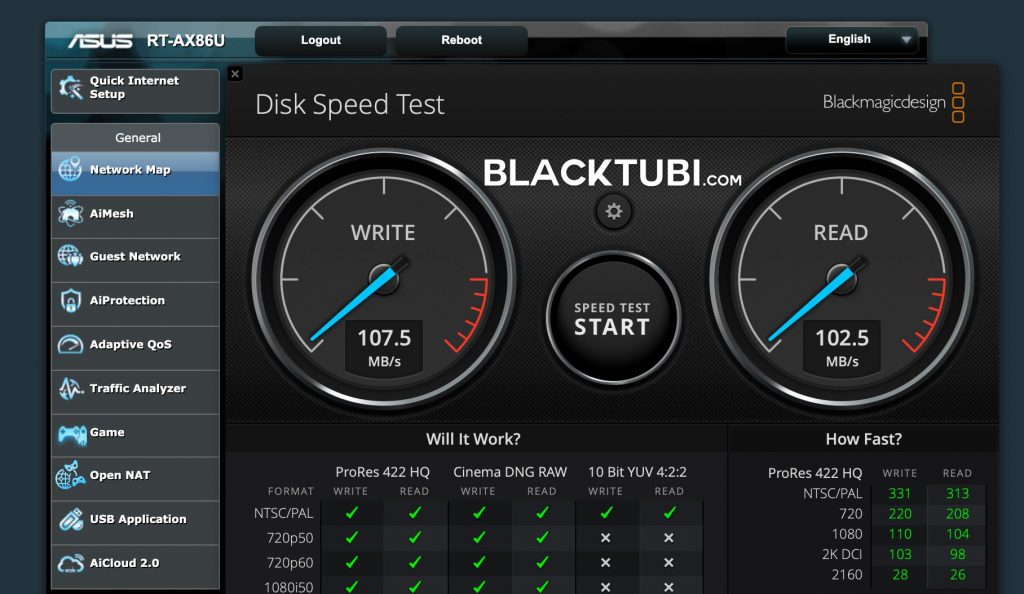
I also tested the NAS performance by using a portable SSD plugged into the USB 3.0 port of the RT-AX86U. Then, I shared the drive via the SAMBA protocol to my laptop connected to the router over a Gigabit LAN connection. Well, the performance is shockingly good and it’s probably as good as a physical NAS. I am getting over 100MB/s file transfer rate consistently on the router.
Firmware and Interface

The next great thing about the RT-AX86U is the software that make full use of the the high-performance specifications on this router. It runs ASUSWRT which is consistently one of the most customizable router firmware in the markett.
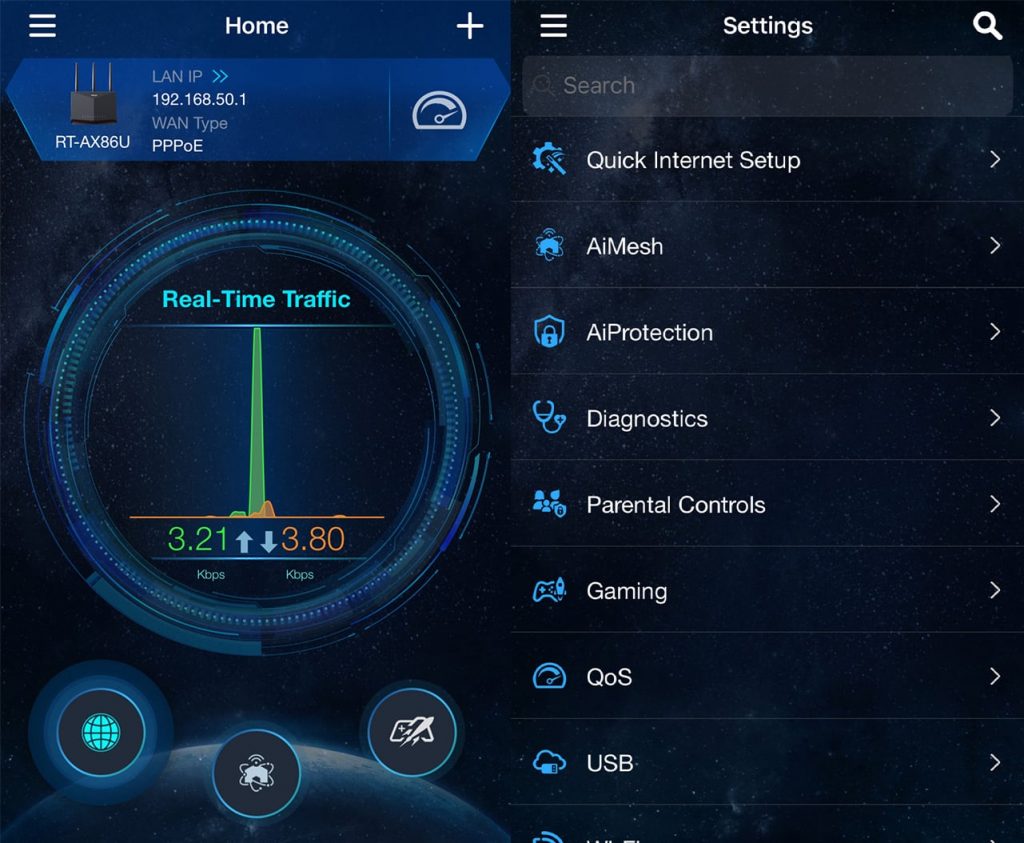
There’s a bit of learning curve to make full use of all the advanced features on this product. For those prefer something simple, I find the ASUS Router app to be highly sufficient for most basic configurations and some advanced features on this product.
One of my favorite new features on the ASUS Router app is the application-based AdaptiveQoS panel. Mainly, there’re multiple profiles to optimize the network for the best performance based on the scenario selected. I use the work-from-home profile most of the time which really helped to improve the overall smoothness of the Zoom call.
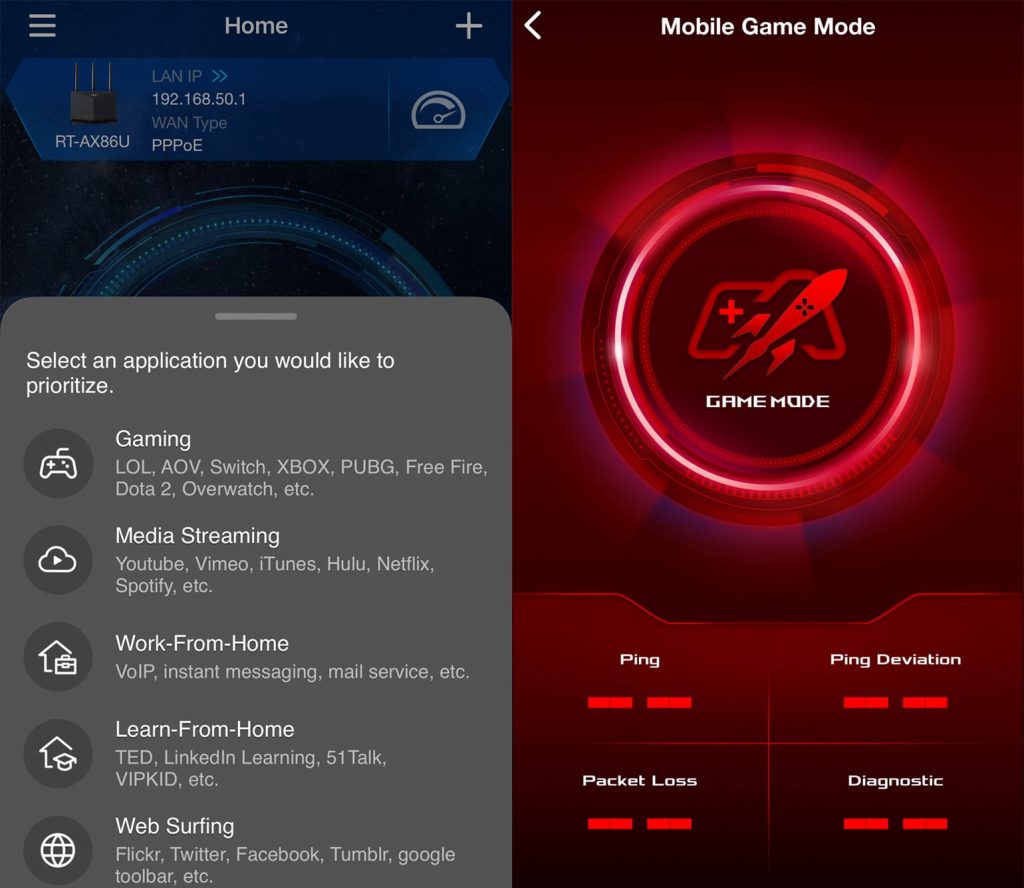
For gamers, there’s a gaming QoS profile to priority gaming traffic. ASUS also added a mobile gaming mode on the ASUS router app that give the phone a higher priority to improve gaming stability on a mobile phone. These features are really useful on a slower Internet connection or a more congested network.
In reality, the effectiveness of the QoS feature and mobile game boost feature depends on the speed of your Internet plan. If you’re on a relative fast connection, it probably won’t improve anything further. However, it’s really useful on a slower Internet or when more devices are connected.

Security wise, there’s a built-in antivirus feature to block virus or malware infected website from being accessed from devices connected to the Internet through the router. ASUS AiProtection Pro parental control is also included with the ability to block online services based on a preset category for selected devices.
ASUS also support WPA3 encryption but it is disabled by default as some older devices may refuse to connect to the WiFi network with WPA3 encryption. Being an ASUS router, we also know that ASUS will provide timely firmware updates for many years to come.
AiMesh Feature
Although the WiFi coverage from the RT-AX86U is extremely strong, it can be further expanded by using the ASUS AiMesh feature. With AiMesh, you can link any AiMesh compatible product to form a mesh WiFi system. I recommend sticking to WiFi 6 models for the best compatibility and performance.
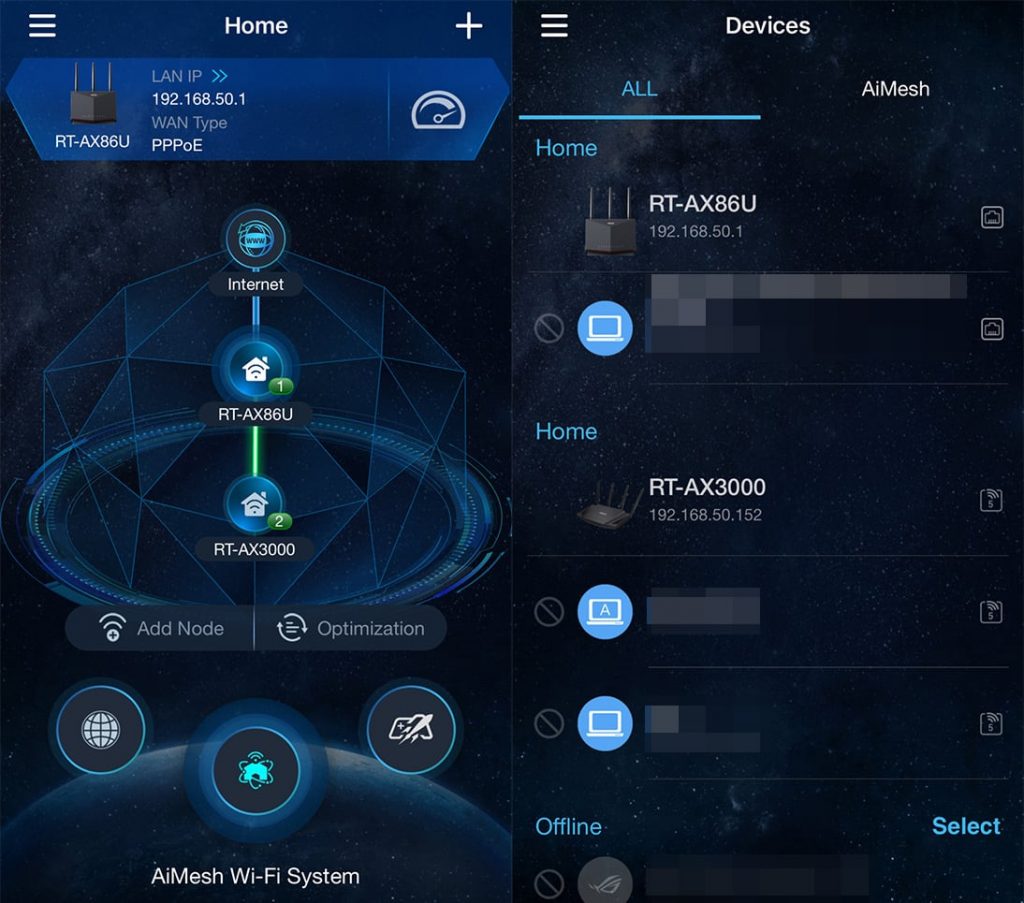
In my situation, I linked the RT-AX86U with the ASUS RT-AX3000 to get an even an even better performance in my apartment especially at those rooms that are further from the main router. The RT-AX3000 will enhance the WiFi coverage especially the 5Ghz network which will provide a faster WiFi speed at those rooms.
Closing Thoughts

ASUS RT-AX86U is probably one of the best wireless routers you can buy in the market right now. It offers class-leading performance, strong Wi-Fi coverage and a ton of value-added features to compliment the powerful hardware of the router. It’s a really solid complete package from ASUS and the only thing I can nitpick is the amount of LAN ports.
At RM1388, it is certainly not a cheap router for most consumers. But, if you can afford this router, it will certainly put a smile on your face for the solid performance and strong coverage.

ASUS RT-AX86U
9.4
Tubi Rating
Good Stuff
- 2.5G WAN Port in addition to Gigabit WAN
- Class-leading WiFi 6 coverage and performance
- NAS grade USB file sharing performance
Bad Stuff
- 2.4Ghz WiFi is 3X3 only

Currently I using RT-AX86U and I gonna move to 3 story house, can i use AX86u as main router and pair with ZenWifi DX5 as a node to extend the Wi-Fi coverage? Or any suggestion? I’m using maxis fiber 300mbps..
Yup you can link them with ZenWiFi XD5 to expand the Wi-Fi coverage to the other floors.
Hi just wondering, you’d suggest the ZenWifi XT8 pair over the AX86U paired with something like a AX56U?
Definitely, the ZenWiFi XT8 is a tri-band system and it will perform much better than the a dual-band mesh WiFi.
My family currently is stuck on 3 options, getting a Zenwifi Xt8 pair, an AX82u as a main router and an ax55 as the aimesh router, or an AX86u and an ax55 as the aimesh router. Which would be the best choice?
I will suggest the ZenWiFi XT8. It’s miles ahead of any customized AiMesh combo especially the reliability. That’s because it is designed to me a mesh WiFi since the beginning. All the firmware is tested to perform well on a mesh setup.
I plan on getting this as a main router, but I believe it alone will not be enough. Do you have any recommendations on what can be used as a mesh along with this? Is there a budget to a mid range option that will not be very expensive?
You can use the RT-AX3000 as the mesh node with this router.
https://www.blacktubi.com/review/asus-rt-ac59u/ hi how is ax86u compared to AC59u in 5ghz range ? i am not able to compare in your test looks like AC59u doing better.. please tell and if possible test both ty
There’s no need to compare, the RT-AX86U is just so much better.
HI, may i know which router better archer ax90 vs rt-ax86u? which 1 better for more devices, 4-5 ip camera, 10 smartphone/tablet, 2 iptv box. And stay in double storey house.
The AX90 offers Tri-Band which is a lot of capacity and very helpful since you have so many devices. But, the RT-AX86U comes with a faster CPU to handle more simultaneous connections. I did not compare them directly but I believe the RT-AX86U should be very slightly better.
Im using unifi 800mb..which one will the best asus rog gt-ax1100 or this u86? Money not an issue. Just want the best for the house.
Just get the ROG GT-AX11000.
Hi, I have a maybe stupid question, but I have really no clue about routers.
I have the Apple AirPort Extreme WiFi station. Would this be a recommended upgrade considering I have several 4K tv, Xbox series x, tidal streaming etc.
Would you also still recommend hardwiring?
The AirPort Extreme is pretty dated at this point and the new ASUS RT-AX86U will provide a significant WiFi performance boost. Modern day WiFi 6 technology can already provide a pretty decent performance and stability but if you require absolute reliability, hardwire is the best choice.
thanks for sharing
I doubt changing to the RT-AX86U will give you a very significant improvement. 250Mbps from the RE650 is really good and it’s probably reaching the hardware limitation of your current system. To get anything faster, you’ll need something with Tri-Band and that is definitely not cheap.