
Table of Contents
Sometimes, a single router is simply not enough provide a fast WiFi coverage for your entire home no matter how good the router is. ASUS attempts to solve this issue with their latest triple-band mesh WiFi system, the ZenWiFi AC (CT8).
ASUS ZenWiFi AC (CT8) promises to provide a whole home WiFi coverage by having multiple access points working together to blanker your entire home with fast WiFi signal. All this is done while maintaining just one WiFi name throughout the coverage area, enabling your devices to automatically switch to the best network.

The first thing I notice on the ZenWiFi (AC) CT8 is how good they looks. This is probably the best looking mesh WiFi system in the market right now with the metallic looking paint and brushed effect on the router. ASUS really want it to look good as mesh WiFi system are designed to be placed in an open area for the best WiFi performance. There’s just a single LED status indicator to indicate the status of the network.
ASUS ZenWiFi AC (CT8) comes with 2 units including the main router and mesh node. Both units have identical hardware so you can use either one as the main router. Theres’s only one WiFi name and the smart connect feature will help your devices to always stay connected to the WiFi network even when you are moving around in the house.
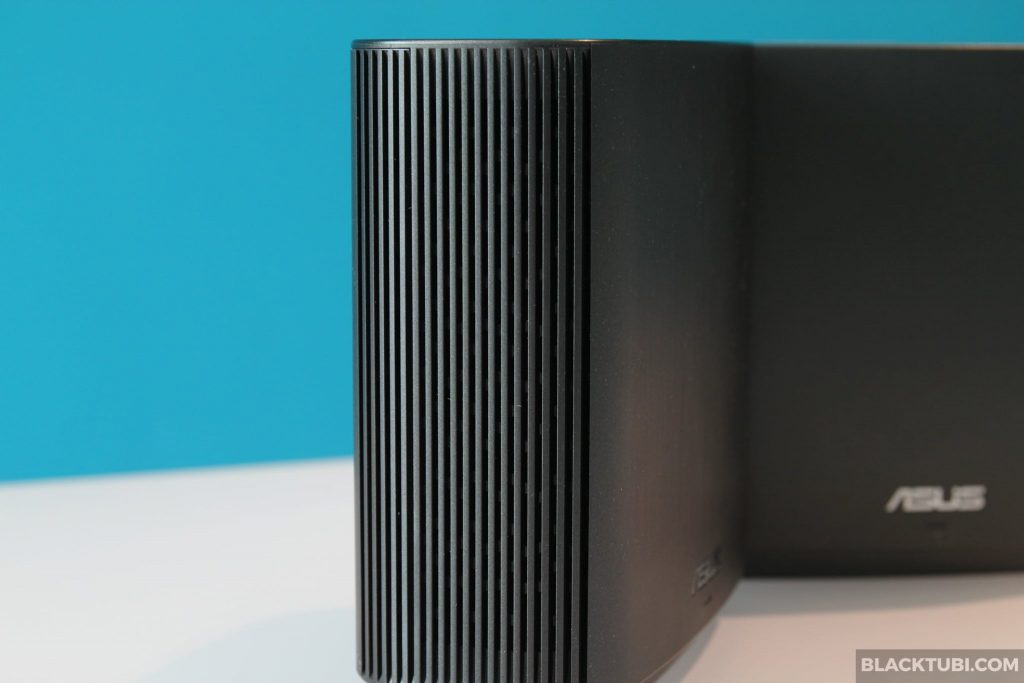
The ZenWiFi isn’t ASUS first mesh WiFi system considering ASUS released multiple mesh WiFi system under the Lyra brand in the past. ASUS also added the AiMesh feature to most of their existing routers where users can form a mesh WiFi network by linking multiple WiFi routers with AiMesh feature.
ASUS has come to realize that most users prefer something that work well out of the box. The ZenWiFi series promise to offer a more polished user experience with the new ASUS Router app. ASUS has enhanced the setup process significantly with plenty of new features added. The app works a lot better than the Lyra app offered by ASUS previously.

I will be testing the RM1299 ZenWiFi AC (CT8) which contain the main router and the mesh node and ASUS says this will be good for up to a WiFi coverage 5,400 square feet. There’s also a 3 years one to one exchange warranty if you purchase this system in Malaysia.
Hardware and Specs
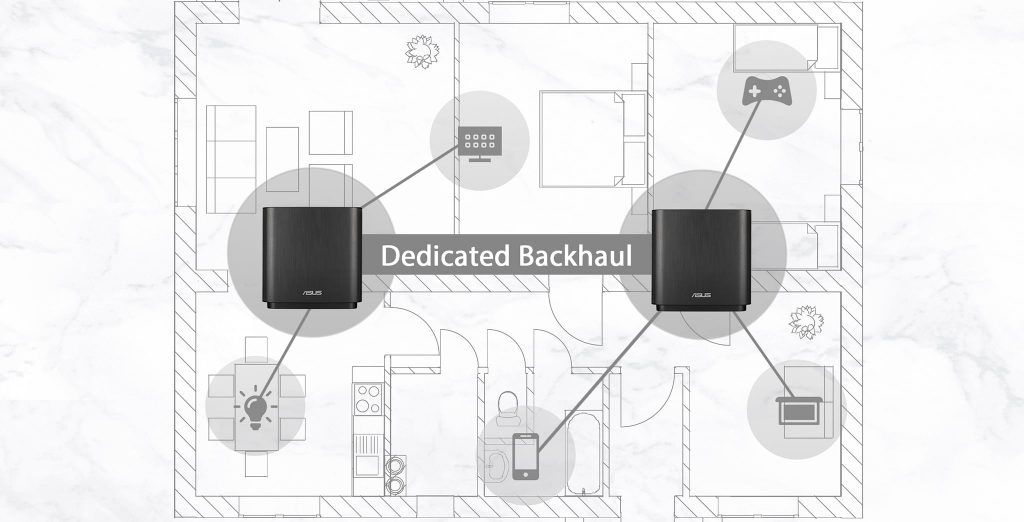
The ZenWiFi AC (CT8) features a triple-band WiFi network with the second 5Ghz band reserved to be the backhaul of the mesh WiFi network. ASUS also opted to use a really fast WiFi backhaul with peak speed up to 1733Mbps. This means the ZenWiFi AC (CT8) will offer a faster performance than a dual-band mesh WiFi as the backhaul traffic is not shared with the fronthaul network.
| WiFi Specs | Band 1: 2.4Ghz Wireless N up to 400Mbps (2×2 40Mhz) |
| Band 2: 5Ghz Wireless AC up to 867Mbps (2×2 80Mhz) | |
| Backhaul: 5Ghz Wireless AC up to 1733Mbps (4×4 80Mhz) | |
| CPU | Qualcomm IPQ4019 Quad Core CPU |
| RAM | 256MB |
| Ports | 1x Gigabit WAN + 3x Gigabit LAN + 1x USB 3.1 |
The fronthaul network support a maximum link speed up to 867Mbps on 5Ghz. It doesn’t support WiFi 6 but the performance is as good as some WiFi 6 mesh WiFi system that I have tried. The system is powered by a Qualcomm IPQ4019 Quad-Core CPU and comes with 256MB RAM.

Unlike most mesh WiFi system with only 1 LAN port, the ZenWiFi AC comes with 3 Gigabit Ethernet LAN ports on the main router and mesh node. You can also use Ethernet backhaul for better performance. ASUS also included a USB port for file sharing and printer sharing on the network. All these features can be accessed on the ASUSWRT web interface.
The antennas are cleverly hidden inside the housing to offer a really good WiFi performance. In fact, I was told that there’s actually 6 antennas inside the housing and their placement is optimized to delivered the best WiFi coverage possible. Some of the antennas are placed in a 45 degree angle to provide a better performance on a double story house.
Setup Process
The setup process of the ZenWiFi AC (CT8) is very simple by using the ASUS Router app. The app can automatically detects the mesh WiFi system over Bluetooth connection. Just connect one unit to the modem and turn both units on. Once both unit are booted up, you can use the ASUS Router app to setup the system.
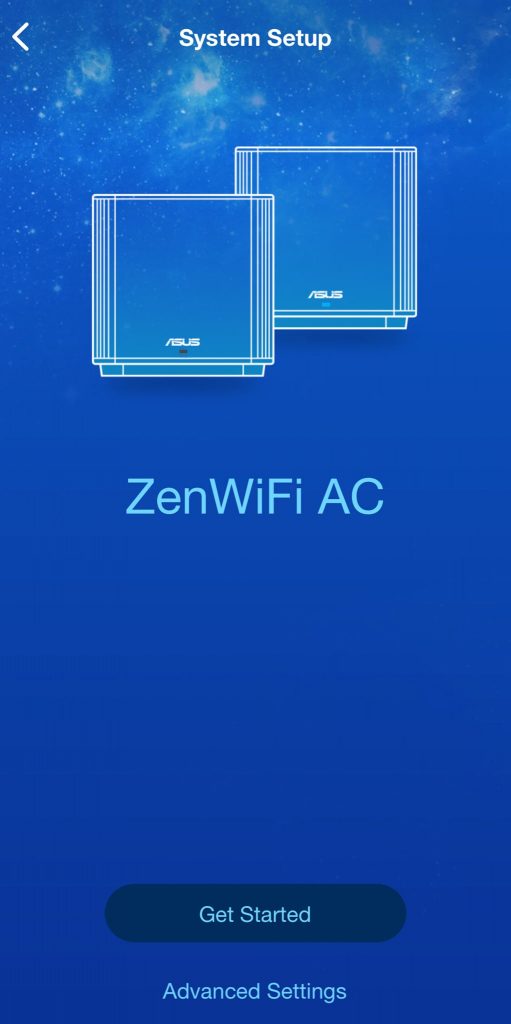

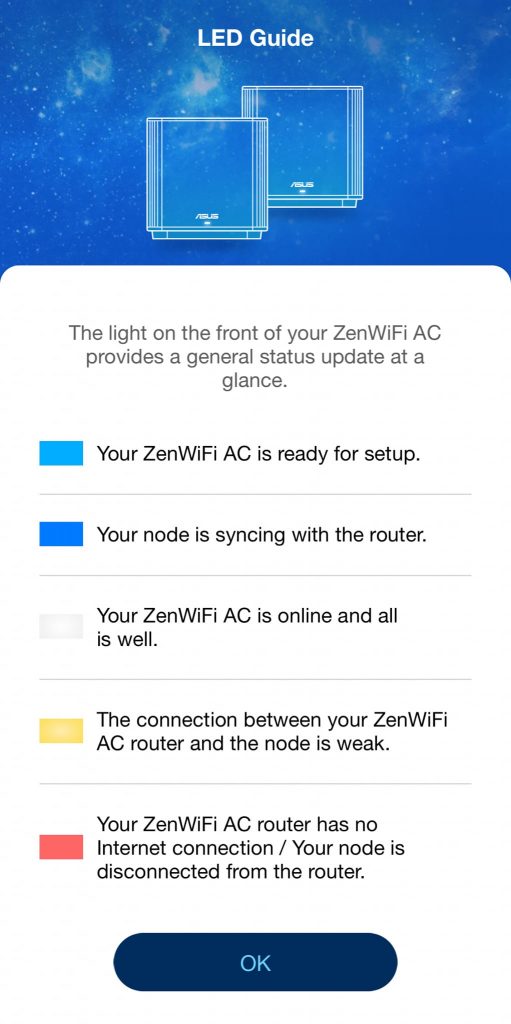
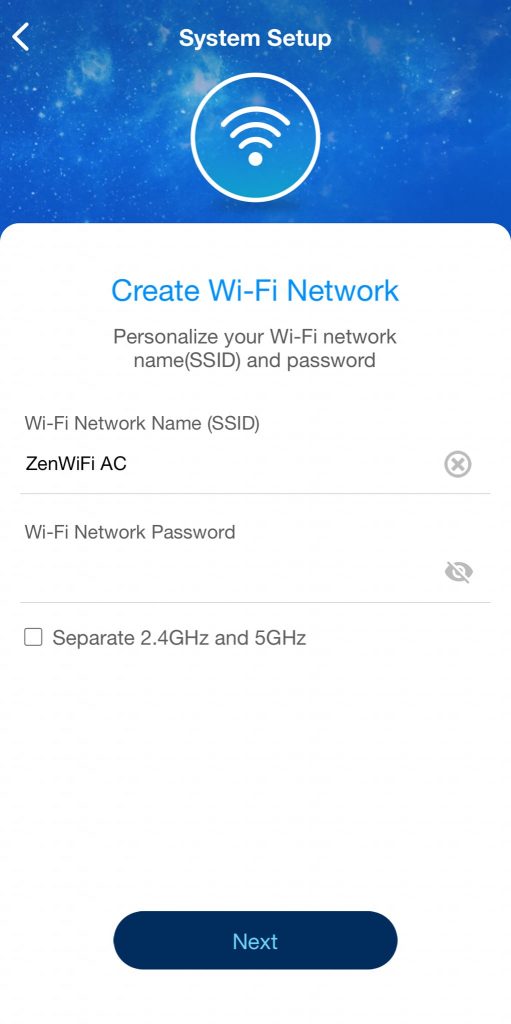
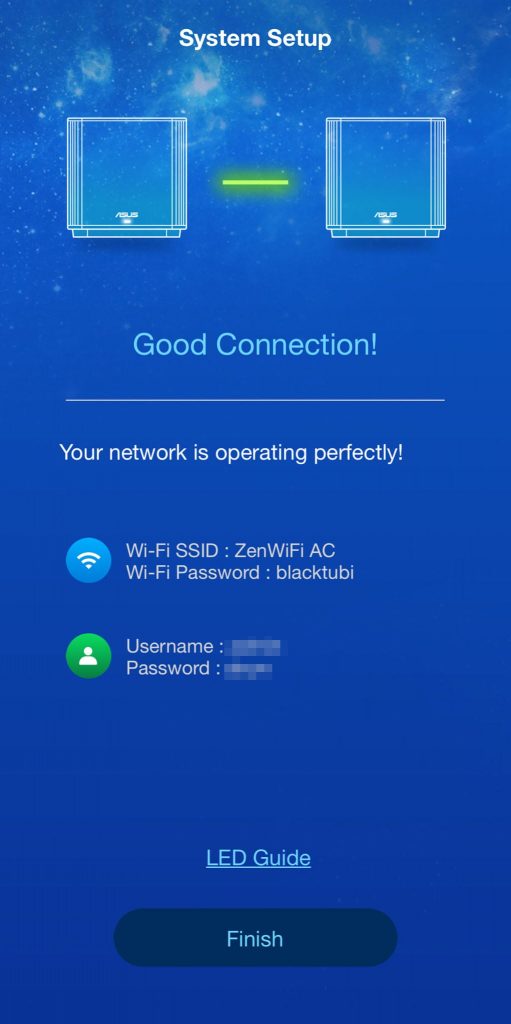
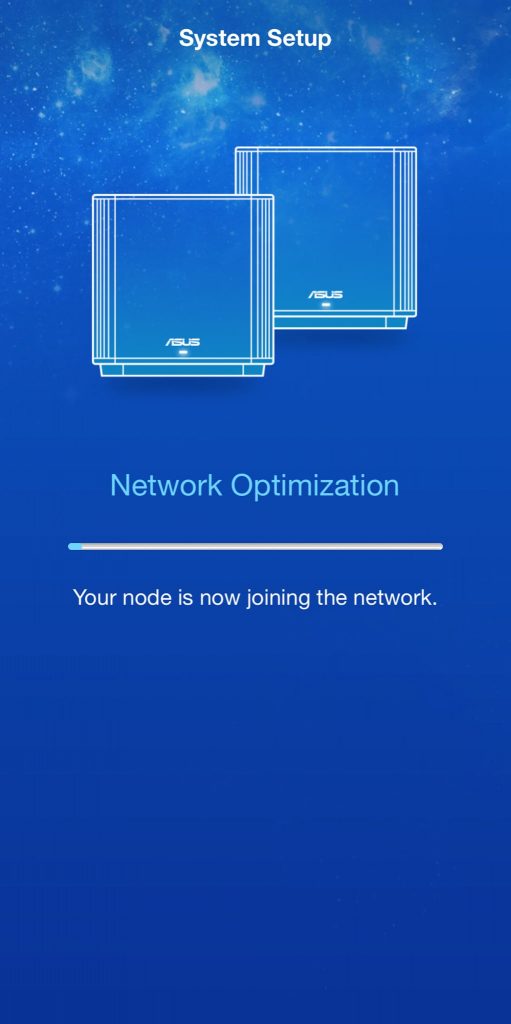
In our case, we connected the main unit to the ISP modem and used the PPPOE mode as we wish to use the ZenWiFi mesh WiFi system as the main router. If you are doing this for the first time, you need to obtain the PPPOE username and password from your service provider.
If you happen to use Unifi or Maxis, you need to select the relevant ISP profile during the initial setup. The ZenWiFi AC can support Unifi TV or Maxis VOIP in bridged mode. Once the setup is completed, the app will automatically link the second unit to the main unit. The Unifi TV STB should only be connected to the main unit on the LAN Port 3.
Mesh WiFi Performance
I configured the ZenWiFi AC (CT8) to be used in my apartment to have a faster WiFi throughout the entire premise. We will compare the performance to an existing ASUS RT-AC86U wireless router. The goal is to cover the entire apartment with 5Ghz WiFi as 2.4Ghz performs really poorly due to high interference that’s common in apartment.
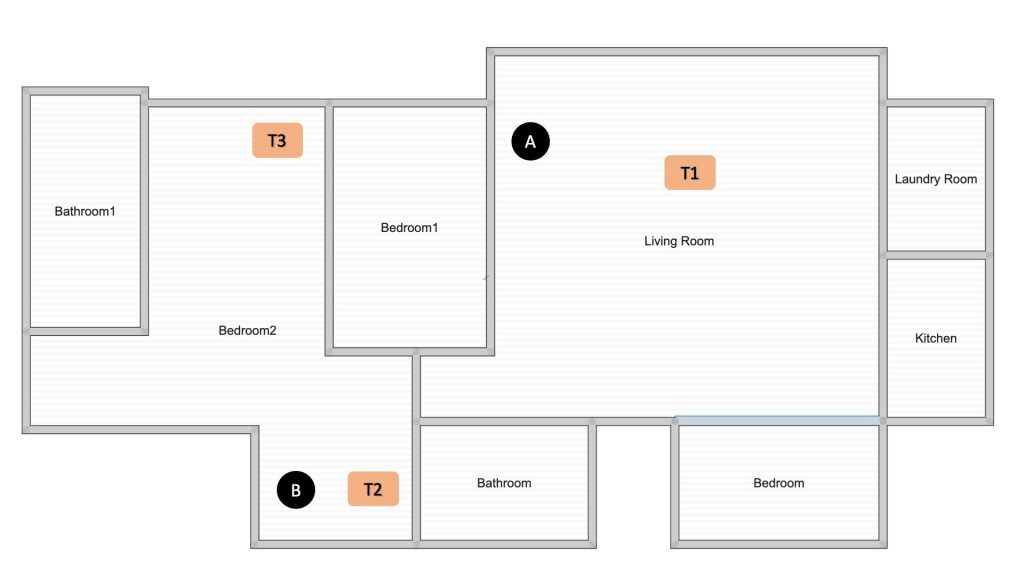
The main router and the mesh points are placed according to the image below to ensure that we have 5Ghz coverage on the entire apartment. The main unit is connected to the ISP modem with 1Gbps Internet connection. We will then conduct speedtest at multiple points using an Apple iPhone X and compare the performance to a single router setup.
Some apartment have a weird layout which really blocks out WiFi signal. This happen a lot on those apartment with a rectangular shape and it is really hard to get WiFi at the room in the far end. Many apartments also have some structural wall that are reinforced with steel which make the situation worst.
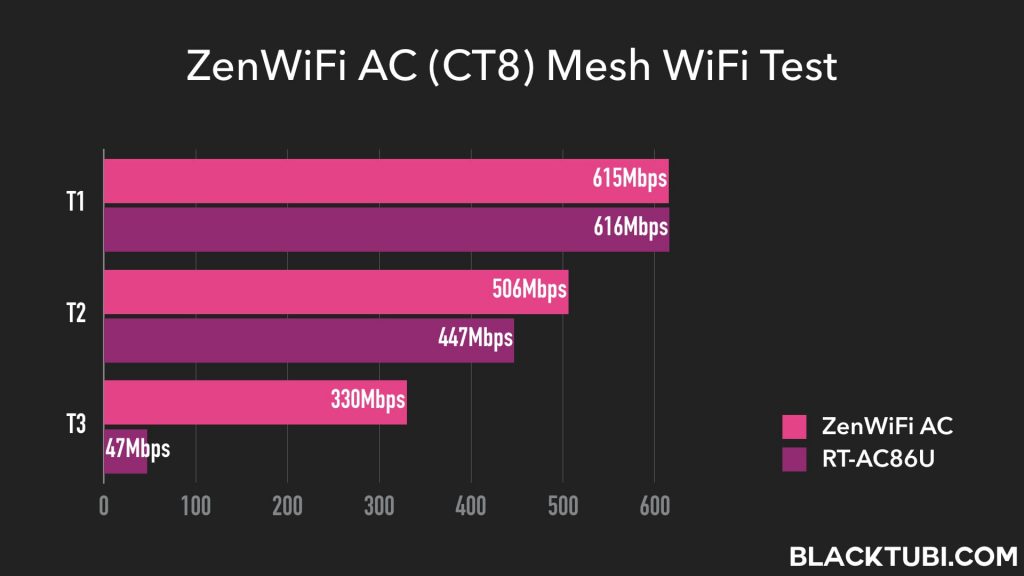
The result is pretty obvious that the ZenWiFi AC (CT8) offered a vastly improved performance compared to a single router setup at long distance. This is very obvious at point T3 where the RT-AC86U is struggling to get a good WiFi speed but the ZenWiFi mesh WiFi system is still pushing really good result. The situation will be really similar on a double story house.
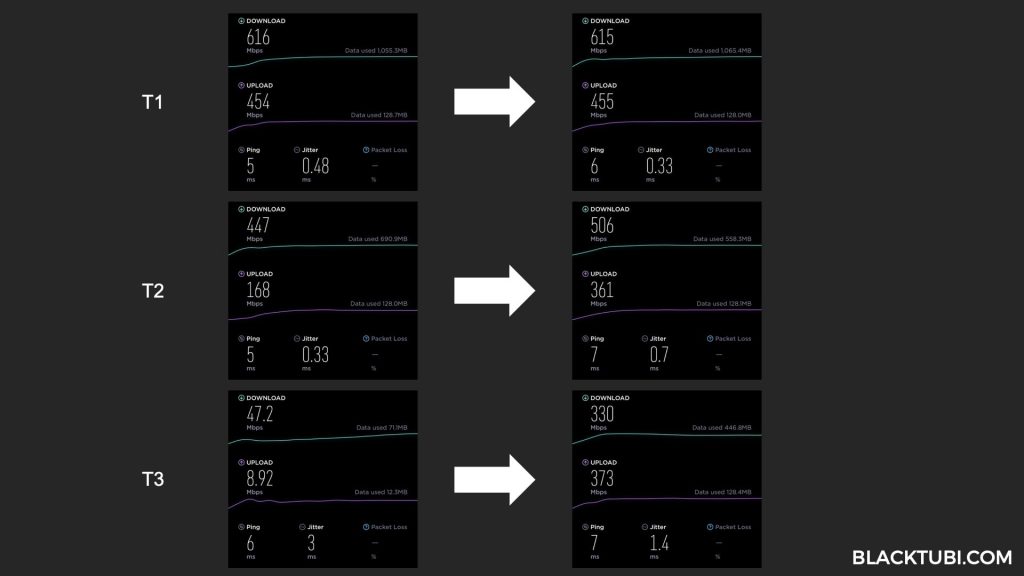
We also notice vastly improved WiFi roaming performance on the ZenWiFi AC. This is likely due to ASUS added support for 802.11k/v standards which help devices to make better roaming decision. There’s still space some improvements as the ZenWiFi still doesn’t support 802.11r which should bring true seamless roaming capability.
ASUS Router App

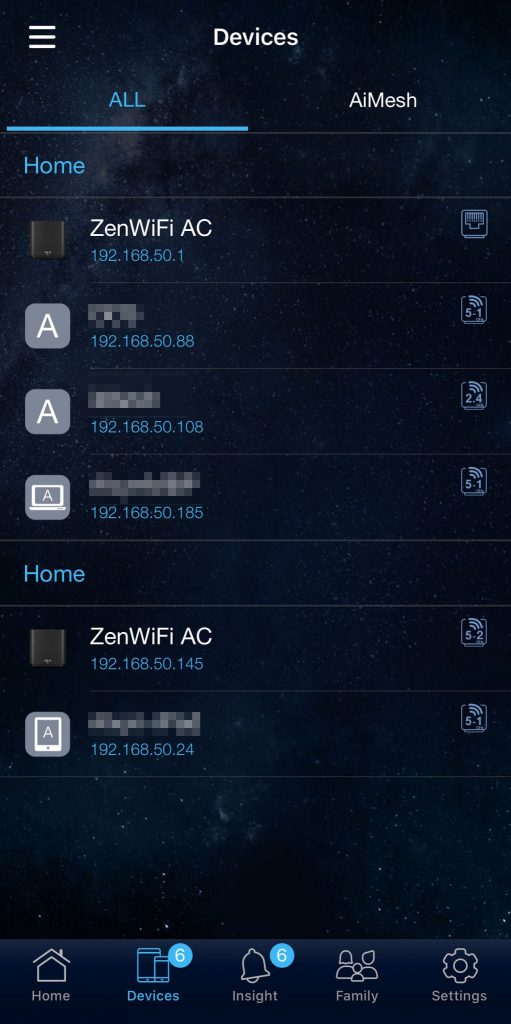
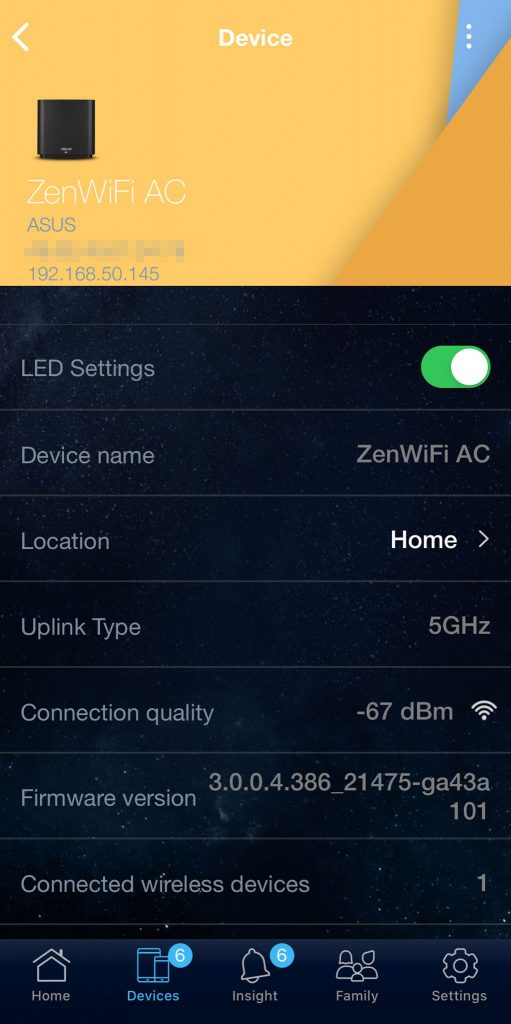
Most of the features of the ZenWiFi AC (CT8) can be managed by using the ASUS router app. The app works well most of the time. You can view current connected devices and which access point the device is connected to using the app. The router app will also show you the current network speed for each devices.
The firmware of the ZenWiFi mesh WiFi system is managed automatically using the ASUS Router app as well. ASUS also lets you to manually reboot or turn off the LED light of each unit shall that be required. You can also disable Internet access for selected devices.
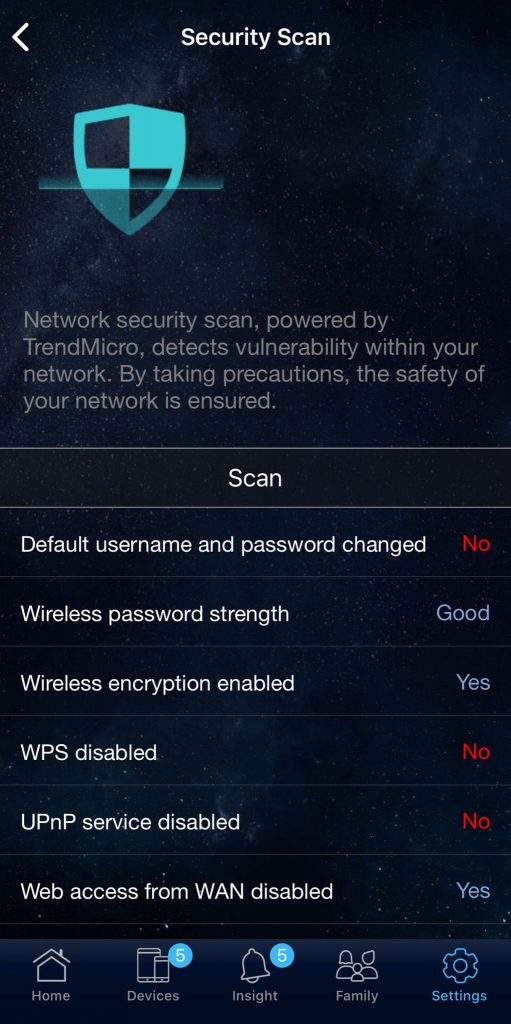

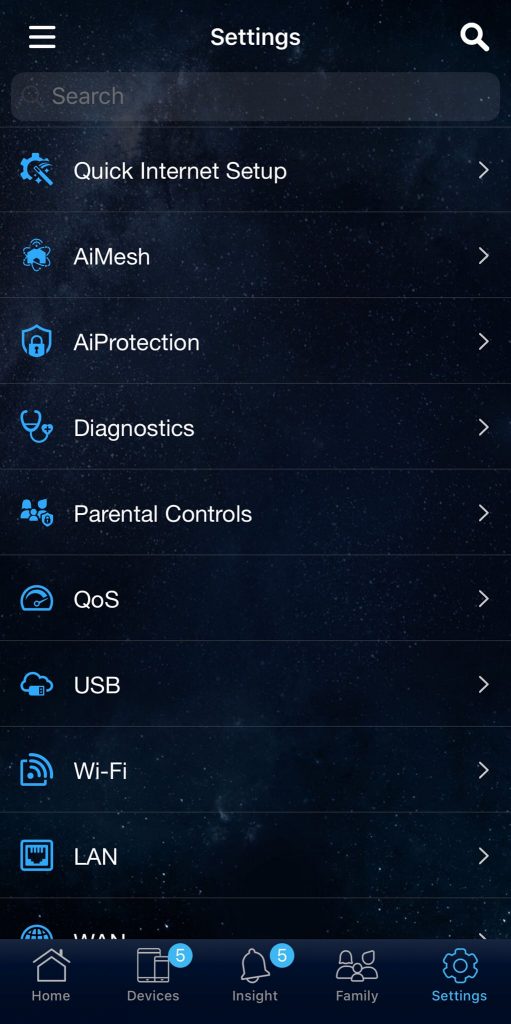
ASUS take security seriously with the AiProtection Pro feature on the ZenWiFi AC (CT8). This is designed to protect your devices connected to the Internet from malware and viruses. It’s actually powered by TrendMicro database and it works pretty well in our test. Once enabled, websites known to contain a malware will be automatically blocked with a warning message shown.
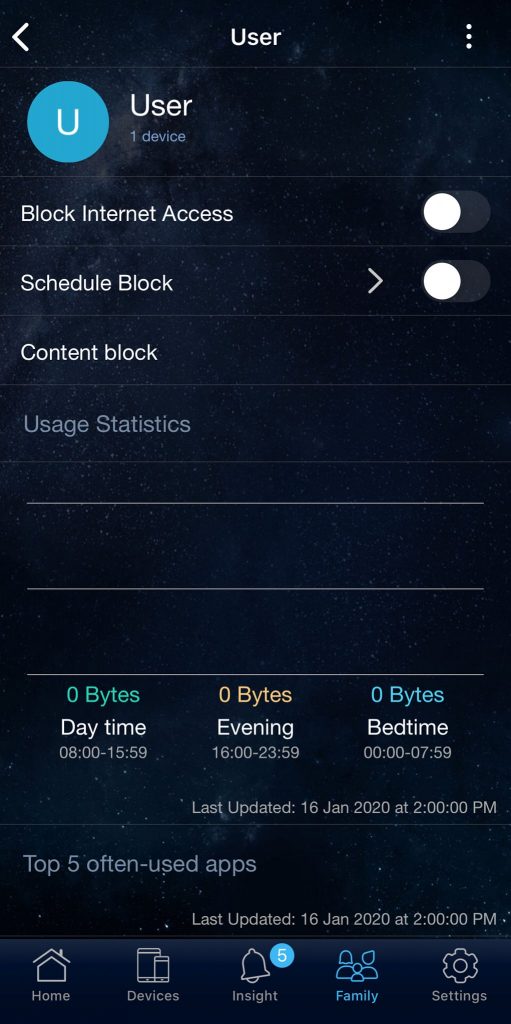
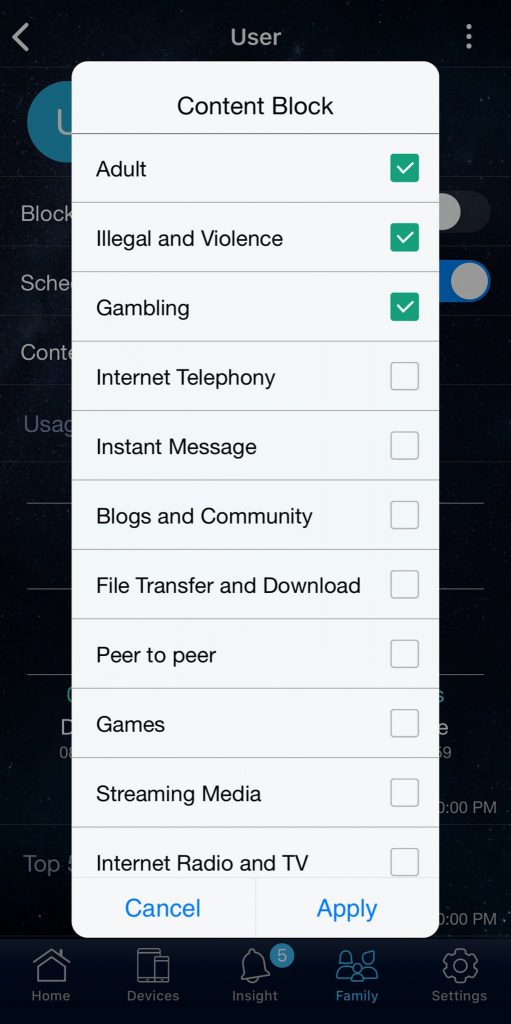
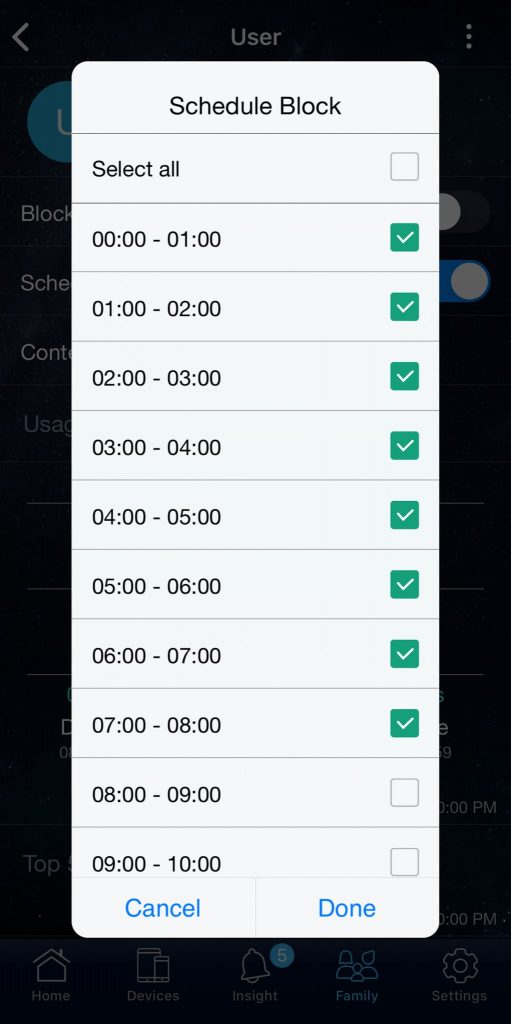
There’s also a rather extensive parental control feature which can block web content based on category for selected devices. It is also possible to limit Internet access duration and set a schedule where the Internet will be disabled for selected devices. This will be useful for parents that wish to protect their children for certain web content.
We wish ASUS will add a built-in speed test feature directly from the ZenWiFi router to see whether we’re getting the Internet speed we are paying for. Other brands like Netgear and TP-Link already have such feature built right into the firmware.
ASUSWRT Web Interface

The rest of the advanced features can be accessed using the web interface. It can be accessed by going to router.asus.com. If you ever used an ASUS router, you will be really familiar as this is exactly the same as all ASUS routers. It has a ton of customization which the enthusiasts will really appreciate.
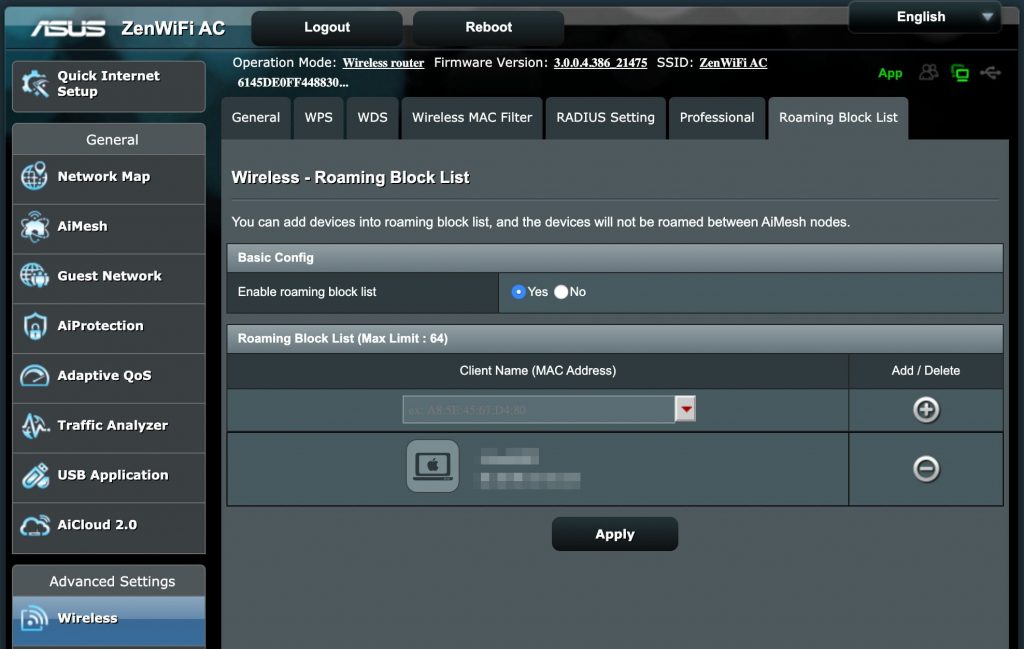
There’s a roaming block feature which is designed to stop some devices from being automatically steered by the roaming. I recommend enabling this for smart home devices such as wireless CCTVs.
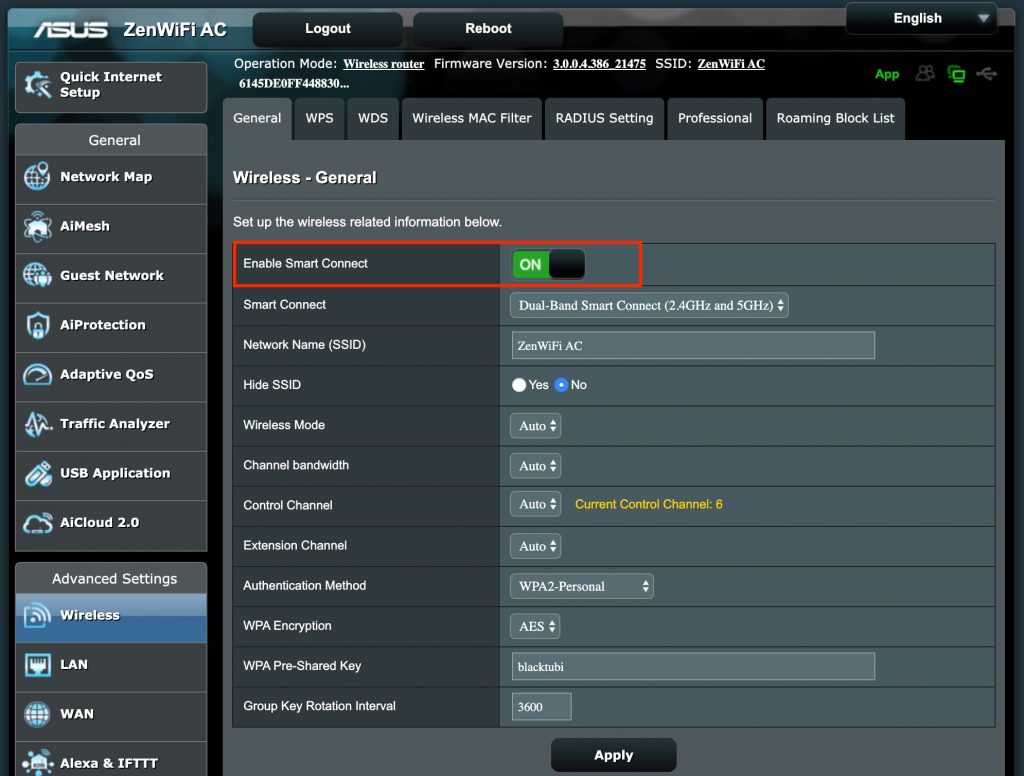
The smart connect feature is enabled by default and it will combine both 5Ghz and 2.4Ghz network with a same WiFi name. The system should be able to automatically steer your devices to the best band according to signal conditions and I do not recommend disabling it. But, if you prefer to use a different name for your 5Ghz network, it can be disabled here.
Closing Thoughts

ASUS ZenWiFi AC (CT8) offers a really good WiFi performance and strong WiFi coverage without compromises. It retains all the goodies on ASUSWRT yet offering an excellent seamless WiFi connection. ASUS roaming performance is also greatly enhanced over their previous generation of mesh WiFi system.
I recommend the ZenWiFi AC if you are looking for a high performance mesh WiFi system. It’s more expensive than other mesh WiFi system but you get what you paid for.

ASUS ZenWiFi AC (CT8)
9.1
Tubi Rating
Good Stuff
- 3 LAN Ports
- Excellent performance
- Plenty of features and customization
Bad Stuff
- No build-in speedtest on app

how to setup it to work as unifi router?
Just setup the main router like any ASUS unifi router and add the mesh node to it.
Bought this last week and seems like only the unit set as router supports both 2.4GHz & 5GHz whereas the other unit as AiMesh node only supports 5GHz. Is that true? Perhaps I missed some configuration.
I believe it is a firmware bugs which AiMesh is known for. I do not encounter this in my review.
If I have a RT-ax3000, can I use it as a master router and CT8 for mesh?
Yup, it can be done.
If have a ac86u as a main router(already have one) and two ct8 connected to it. Wll ac86u be a bottleneck? I will use asus aimesh with ethernet backbone? Should I use ct8 as mainrouter instead?
If you are using Ethernet backbone for all 2 mesh nodes, use the RT-AC86U as the main node. It has a better CPU and more RAM.
Should i get this or 2 units AX3000 for double storey 2200 sqft coverage? Currently using Archer C3150 but 2nd floor coverage is bad
I believe getting 2 units of RT-AX3000 will give you a better performance.
Hi. Which 1 better CT8 or Blue Cave?
CT8