
If you face poor Wi-Fi connectivity in your home even when with a really great wireless router, perhaps you should consider upgrading to a high-performance mesh Wi-Fi system. The ZenWiFi XT8 is ASUS’ latest addition to their ZenWiFi series. It is now powered by Wi-Fi 6 technology promising a really great Wi-Fi performance espcially for larger home.
For those staying in a larger home, you should invest in a robust mesh Wi-Fi system. That’s because even the best wireless router in the market will struggle to cover a large home with 5Ghz network, leaving you with the slower 2.4GHz Wi-Fi network once you’re a few walls away from the wireless router.
Unfortunately, despite having a stronger signal, the 2.4GHz network is much slower and prone to interference. This will lead to issues like an unstable connection or higher network latency. Hence, using the 5GHz network is required to obtain a faster Wi-Fi speed is pretty much a must these days.
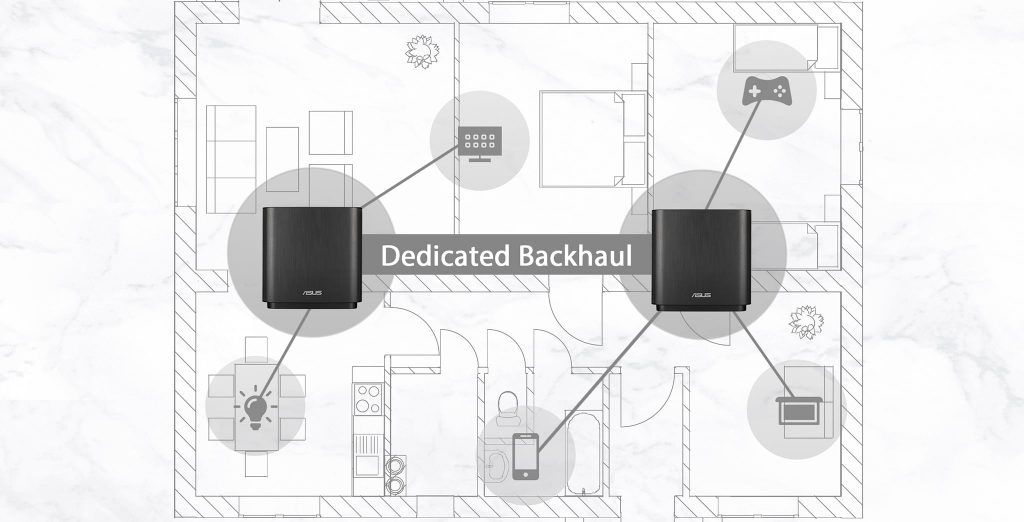
However, a mesh Wi-Fi system is able to circumvent this by combining the power of multiple mesh nodes to blanket your home with a strong and reliable 5Ghz Wi-Fi coverage. What makes the ZenWiFi XT8 different is it uses a high performance 4×4 dedicated wireless backhaul for communication between 2 units. It’s also possible to use Ethernet backhaul for an even better performance.
Unlike dual-band mesh Wi-Fi systems in the market, the ZenWiFi XT8 comes with a tri-band dedicated wireless backhaul for the mesh wireless network. From my testing, the Wi-Fi performance is far superior over other mesh systems with a dual-band configuration, giving me a much faster speed and a much smoother connecton without hiccups.

I really like how the ZenWiFi XT8 looks in reality with the metallic-esque design. It looks really premium with the brushed metal finish which looks like real metal even though the prouduct is actually made of plastic. It’s also not overly big which make it an ideal choice for tight spaces. ASUS told us only the black color model is available in this region as the white color has been discontinued.

I will be testing the ZenWiFi XT8 twin pack which comes with 2 units retailing at RM2298. ASUS says it will be good for up to 5500 sqft of Wi-FI coverage. The product comes with a 3 years one to one exchange warranty if purchased from ASUS Malaysia authorized dealers.
ZenWiFi XT8 Specifications
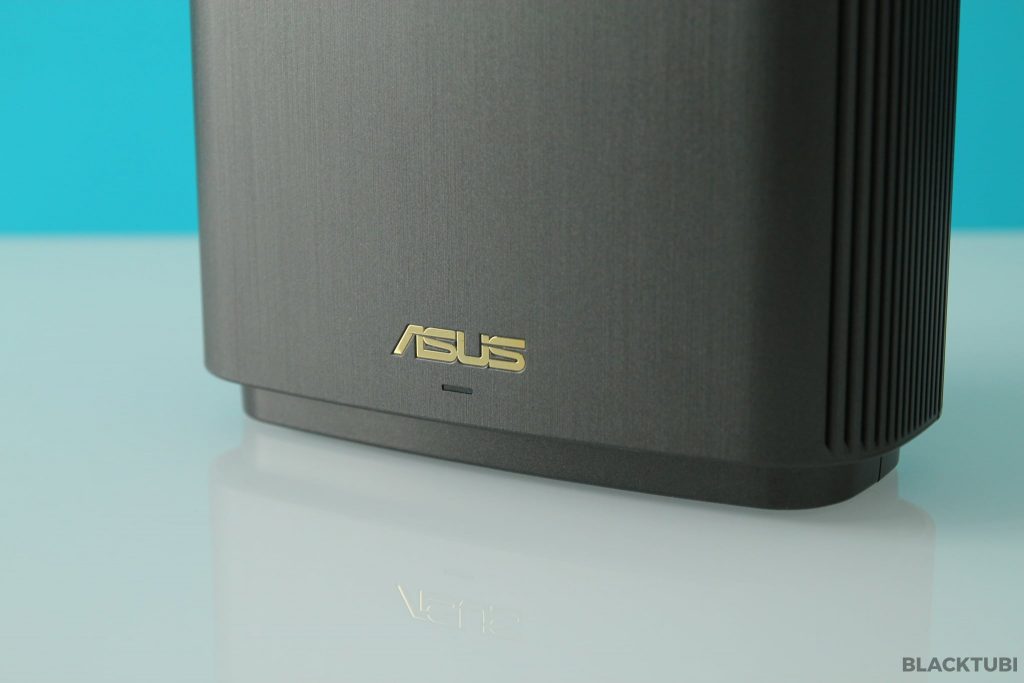
| WiFi Specs | 2.4Ghz : Wi-Fi 6 up to 574 Mbps (2×2 40Mhz) |
| 5Ghz-1 : Wi-Fi 6 capable up to 1201Mbps (2×2 80Mhz) | |
| 5Ghz-2 : Wi-Fi 6 up to 4804Mbps (4×4 160Mhz) | |
| CPU | Broadcom 1.7Ghz Quad-Core CPU |
| RAM | 512MB |
| Ports | 1x Multi-Gig 2.5G WAN + 3x Gigabit LAN + 1x USB 3.1 |

ASUS given the ZenWiFi XT8 a silent upgrade to the V2 hardware version in 2023 with the brand new Broadcom 1.7GHz Quad-Core CPU. The older ZenWiFi XT8 V1 only comes with a 1.5GHz Quad-Core CPU. However, the amount of RAM remain the same at 512MB DDR3 memory.
The tri-band Wi-Fi network of the ZenWiFi XT8 can provide up to 4804Mbps of Wi-Fi capacity on the 5GHz dedicated wireless backhaul! That’s plenty of bandwidth available even under the most challending network conditions. As for the fronthaul, the 5GHz network can support up to 1201Mbps. The total Wi-Fi bandwidth capacity of the ZenWiFI XT8 is 6579Mbps.

I really liked ASUS ZenWiFi AX as it comes with 3 Gigabit Ethernet LAN ports unlike most mesh Wi-Fi system in the market with just 1 LAN port. ASUS also added a Multi-Gig Ethernet WAN port up to 2.5G. There is a USB port which can be used for printer sharing, file sharing or even 4G Internet backup with a USB 4G modem.
ZenWiFi XT8 Setup Guide
The setup process of ZenWiFi AX is really simple, just connect from your modem to the ZenWiFi XT8 and switch on both units. I suggest downloading the ASUS Router app to perform the initial setup for the system. For those residing in Malaysia or Singapore, the ZenWiFi XT8 can support the VLAN profile required by ISPs such as Unifi, Maxis Fibre, Singtel and StarHub.
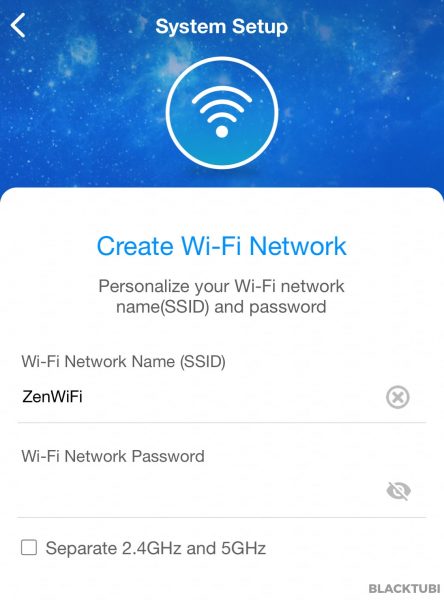
You should directly connect it to the modem if possible. A PPPOE username and password is probably required to authenticate to the network and you can obtain that from your respective Internet Service Provider.

For Malaysians, the ZenWiFi AX is capable of replacing the router for Unifi and Maxis. It is also compatible with Unifi HyppTV and bridging function for Maxis Fiber VOIP. Make sure you select the ISP profile when you are performing the initial setup. Take note that the LAN3 port will be reserved for HyppTV if you use the Unifi profile.
Once the setup is complete, the second unit will be automatically linked to the main unit. If the auto link function failed, you can add them manually using the ASUS Router app.
Wi-Fi Performance Testing
What’s so great with ASUS ZenWiFi AX is the performance. Most mesh Wi-Fi system in the market can provide adequate coverage. But, the ZenWiFi AX performs ridiculously well with really fast Wi-Fi speed. Having a dedicated backhaul band is the key to good performance on a Mesh Wi-Fi system.
When testing the system in a 2700 sq ft double storey house, I found that it is capable of delivering at least 450Mbps for most parts of the house and even up to 800Mbps at some places.
Main Unit
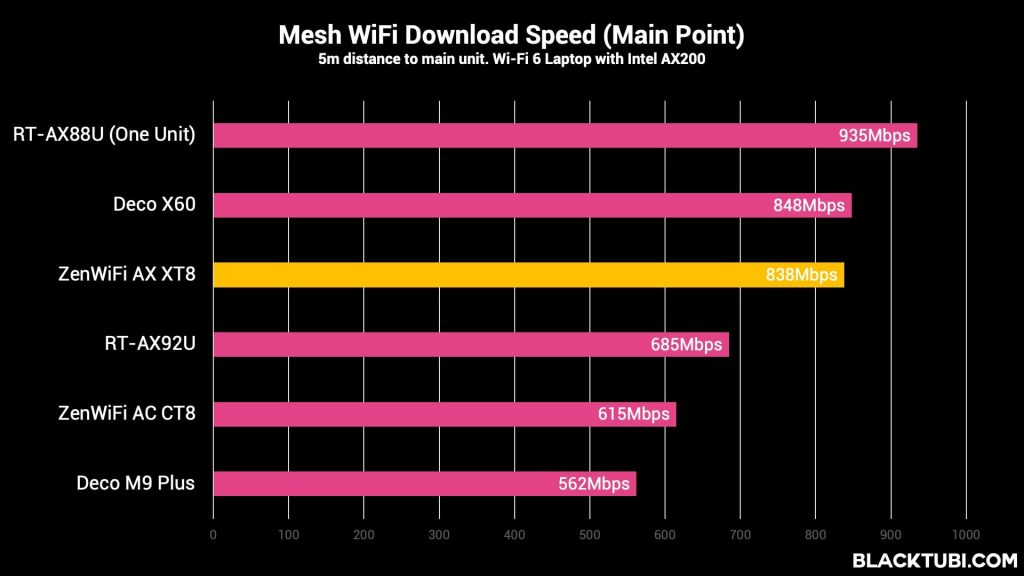
From the main node at the ground floor when I am around 5 meters apart, it met my expectation by performing well over 800Mbps on a speedtest. This is on par with most Wi-Fi 6 routers in the market today. When operating as a single unit, other high performance ASUS routers like the RT-AX88U still perform better than the ZenWiFi XT8.
Mesh Node
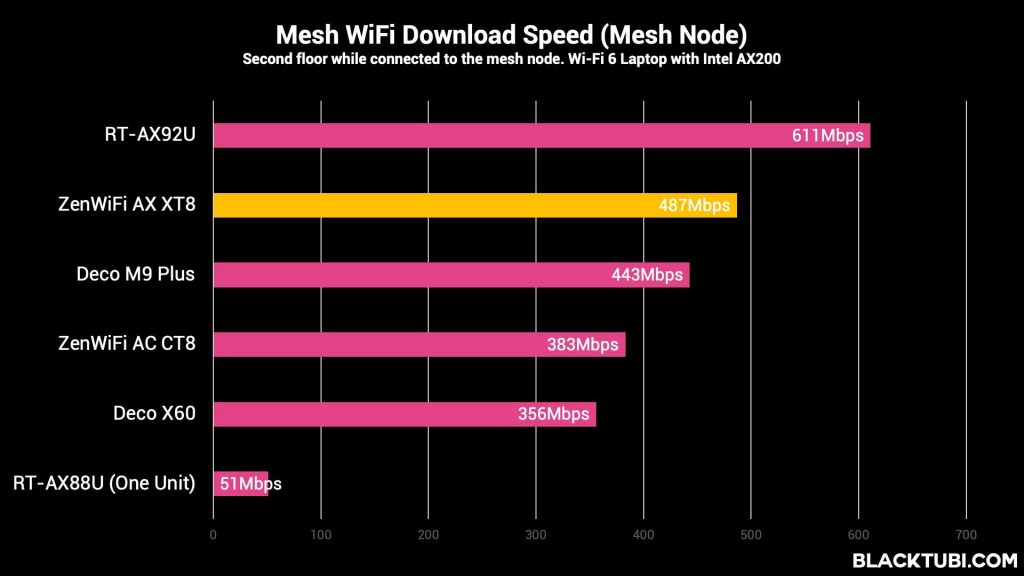
The benefit of the ZenWiFi AX is unleashed when testing the performance at the second floor of my house. With the RT-AX88U itself, I can only get 51Mbps on the second floor. Once swapped to the ZenWiFi AX XT8, the speed is now close to 500Mbps on the second floor. Only the more expensive RT-AX92U is faster than the ZenWiFi XT8.
Looking at the overall performance, the ZenWiFi AX XT8 is withoug a doubt one of the fastest if not the fastest mesh Wi-Fi system you can get in Malaysia today. I am still surprised that the RT-AX92U outperforms the ZenWiFi XT8. I hope ASUS can further enhance the performance of the ZenWiFi AX with future optimization.
Firmware and Features
If you have ever used any ASUS routers, you will feel just at home with the ZenWiFi AX as it is running the same ASUSWRT firmware like all ASUS routers in the market. It has a ton of customization and features on the firmware.

For most users, using just the ASUS router app is totally sufficient. Most of the settings you would normally use can be done using just the ASUS router app. I really like the topology view which shows you how the mesh points are linked and how many Wi-Fi devices are connected to each point

The app will show you the full list of devices connected to your network curretly. It is separated by the mesh points so you know which devices is connected to that unit. It will also show you whether your device is currently using the 2.4Ghz or 5Ghz band.
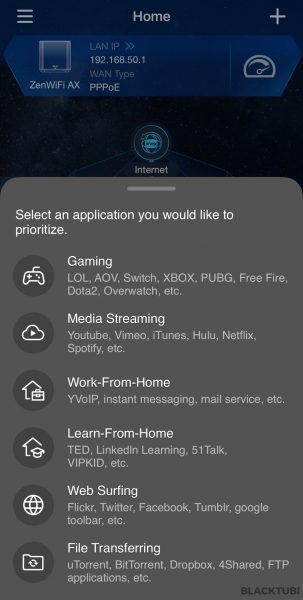
ASUS also included a QoS function to select which kind of traffic you want to prioritize. I find the work from home QoS profile is really useful to prioritize apps used for working. I do notice my Zoom video conference call is smoother when the QoS function is enabled.
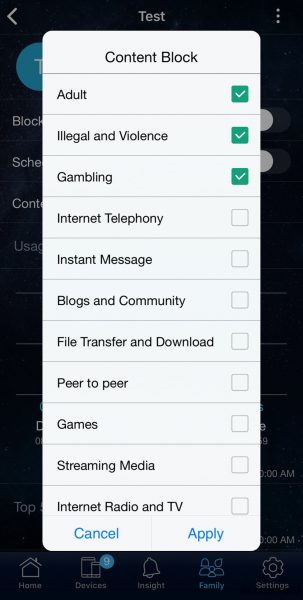
It also has a parental control function to limit access to selected categories of content. It also let you to setup Internet usage scheduling function. But, it doesn’t let you to customize what website you wish to be blocked so you can only rely or the categories that ASUS developed.
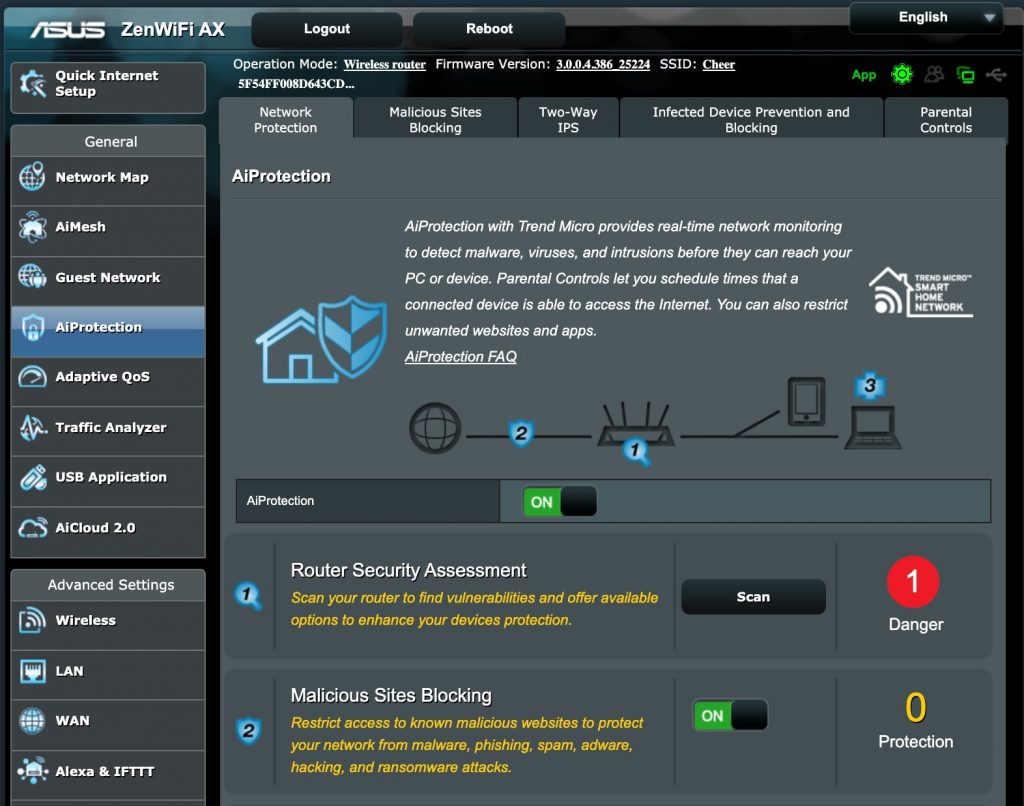
Most of the advanced features can be accessed on the web interface and this include the AiProtection Antivirus function. It is powered by TrendMicro database and ASUS is throwing in a free lifetime subscription. The Antivirus is able to block harmful and virus infected websites from being accessed.
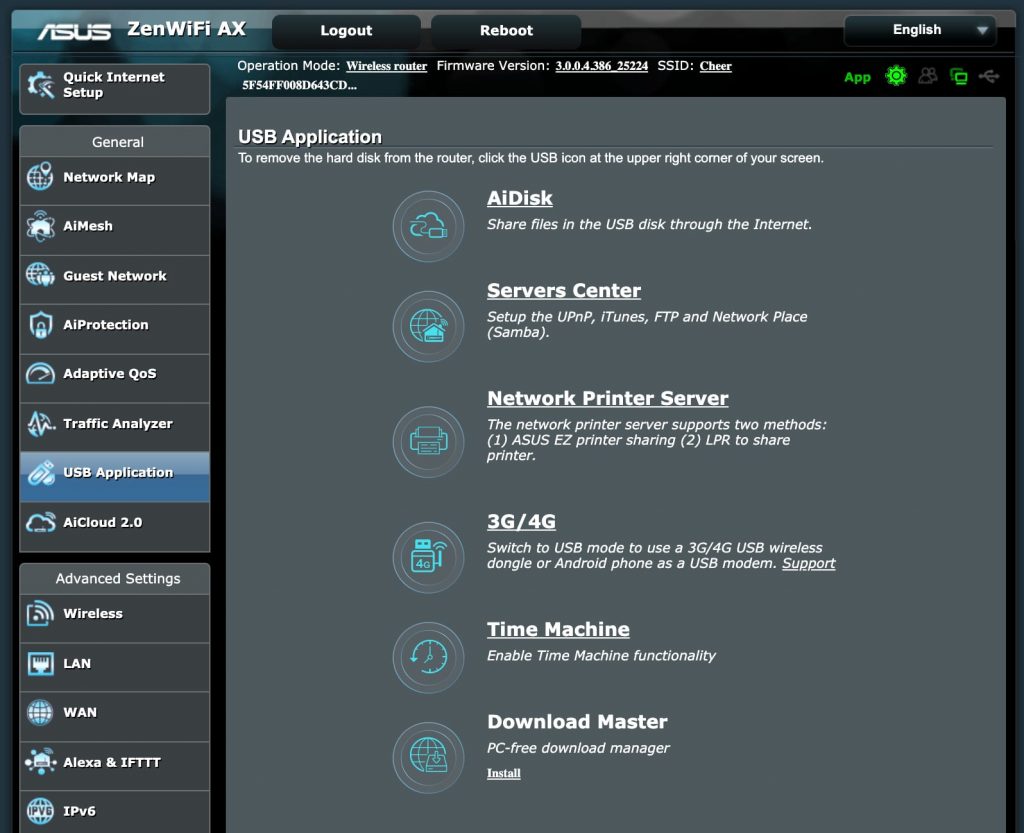
The ZenWiFi XT8 comes with all the standard USB functions you would expect from a flagship level ASUS routers. It can also perform dual-WAN with load balancing.
Closing Thoughts

The best part of the ZenWiFi XT8 is the excellent performance and the versatility of the device. It can support up to 800Mbps on the mesh node reliably under optimal conditions. Besides, it has 3 LAN ports which is really useful in a lot of situations. Not to mention ASUSWRT is a really robust firmware with a ton of features enthusiasts will enjoy.
The price of the ZenWiFi AX twin pack is RM2298 which is not cheap. However, when you look at competing Tri-Band Wi-Fi 6 mesh Wi-Fi system like the Netgear Orbi RBK852, it costs RM1000 more and comes with less function. It makes the price of the ZenWiFi AX a steal.

ASUS ZenWiFi AX (XT8)
9.3
Tubi Rating
PROS
- 4804Mbps High speed dedicated 5GHz wireless backhaul
- Multi-Gig 2.5G WAN port included
- No subscription required for parental control or security features
cons
- Does not support 802.11r fast roaming
- Does not support ceiling mounting by default

Hello Master Sifu! currently using ASUS 86U do you recommend to get XT8 for my second floor?Thanks
I really don’t recommend mix ZenWiFi series with other models.
What you will recommend to use for second floor / deathzone?
It’s either you fully replace the RT-AC86U with 2 units of ZenWiFi XT8 or just get another RT-AC86U. Currently, there may be some random bugs here and there when mixing different models in AiMesh especially when dealing when combining dual-band and tri-band models in a system. It could change in the future as ASUS make improvements.
Thank you sir!
Hello, is the asus zenwifi XT8 compatible with unifi? Does it also support Hypp Tv as well?
Yes, it works with Unifi and HyppTV.
Can i change the dedicated backhaul band from the 4×4 160 band to the 2×2 80 mhz band?
The dedicated backhaul is 4×4 80Mhz by default.
Hi Sifu, i have been debating for awhile. I usually play codm at night and my parents will stream yotube and netflix. Cureently speed 100mbps and next year will be upgraded to 500 mbpa plan. Currently using a C58HP router and a Extender in my room. Will have backhaul cable install by end of december for upstairs. House size 2100 sqft (2storey). Which is better? XT8 (Twin) vs 2x AX86U?
If you have wired backhaul, just get 1 unit of RT-AX86U and 1 unit of RT-AX3000. You don’t need a high performance CPU for the mesh node.
Hi Alvyn, great insight and reviews as always.
After reading your review on the AX86U n Zenwifi XT8, have a burning question in mind. Would using AX86U as main router and connected to upper floor LAN backhaul to AX3000 be a much better choice than 2pax of Zenwifi XT8 (on mesh mode). How about if the 2nd unit of XT8 is connected via LAN backhaul to the upper floor?
If you have Ethernet backhaul, just get any 2 ASUS routers and make them run on AiMesh. The only benefit with the XT8 is the dedicated wireless backhaul which is pointless once you have Ethernet backhaul.
Thank you Sir.
Apologies, might be a silly question, but when we use Ethernet as backhaul to link the 2 router to run them on mesh, we will connecting them to the 1g lan port correct? Does this mean the backhaul would be limited to 1gbps?
Yes, it will be limited to 1Gbps which will be faster and more stable that any wireless backhaul for consumer products now.
Do you know what’s the default username and password for the web login? I checked through manual and the bottom of the router and couldn’t find any printed default username password.
The router will force you to setup the username and password on first configuration. Someone probably configured it for you.
Hi Sir, want to ask, Xt8 mesh is only with wireless or can mesh with cable?
Both is possible.
Hello Blacktubi,
Which is a better options zenwifi ax mini or zenwifi ct8? thanks!
ZenWiFi CT8 is faster then ZenWiFi XD4.
Hi Sifu, thanks for the great review.
Which is better? XT8 (2pax) or 2 unit RT-AX56U. Price around the same.
XT8 2 pax is way ahead of RT-AX56U. Custom AiMesh system is really not as good as ZenWiFi series.
I already own RT-AX92U but it’s not sufficient to cover my 3 storey home. Would getting 1 unit of this to be the main router and making my twin pack rt-ax92u to be access points will make speeds better overall? I work on the 3rd floor. Thinking to have 1 device per floor to be able to latch on 5GHz band for best results. Appreciate your comments.
I wouldn’t combine XT8 and RT-AX92U in a system as this will open the AiMesh can of worms. Get another RT-AX92U if possible but ASUS do not sell them in single pack configuration.
Do you know how significant will be the difference in terms of speed reduction at the mesh node between this tri-band xt8 vs dual-band mini XD4?
Extremely significant, the ZenWiFi XD4 is much slower.
is this already been release as a firmware upgrade to support 802.11r?
Rather disappintingly, ASUS do not plan to support 802.11r anytime soon.
Hi, Should i go for this or the AX86U if i already have a TUF AX3000? Which one would give better stability and connection speeds?
Try not to mix ZenWiFi and normal series.