
For a really long time, getting a good WiFi coverage means buying a high power wireless router. But, there’s only so much a single router can do due to regulations on transmit power. However, a mesh WiFi system combine the power of multiple WiFi access points to blanket your entire home with a strong WiFi signal.
ASUS is known for their top-of-the-line wireless routers with ridiculous specifications for the ultimate performance. ASUS also popularized their ROG Rapture Gaming Router with the signature 8 antenna design that inspired many brands to copy it.

The latest ZenWiFi AX Mini (XD4) is much faster than ASUS previous entry-level mesh WiFi . It features Wi-Fi 6 support with a dual-band configuration up to AX1800. ASUS also improved the software which resulted in better stability. We think the name is a little longer so, we will just refer it as ZenWiFi XD4 in this article.
This isn’t ASUS first mid-range mesh WiFi system. In fact, ASUS was the first brand to sell Mesh WiFi system in Malaysia. However, the previous ASUS Lyra series really doesn’t perform all that well in reality. The ZenWiFi series is a total revamp and frankly speaking, it’s a different product lineup that uses AiMesh technology instead.

Right out of the box, the ZenWiFi XD4 feels refined and well designed. I’m surprised by how small the ZenWiFi XD4 is compared to other similar mesh Wi-Fi systems and ASUS’ own router products. Since it is now powered by ASUS propreitary AiMesh technology, it should work better as ASUS can control the whole softward and hardware optimization of the product.
Aesthetics wise, the ZenWiFi XD4 comes in either black or white and they will fit into most modern interior design. It comes with 2 antennas and they are hidden inside the plastic chassis of the product. Despite the smaller size, the WiFi coverage of each ZenWiFi XD4 is actually similar to ASUS RT-AX56U with 2 external antennas.

ASUS Malaysia sells the twin pack and the 3-pack here in Malaysia for RM888 and RM1288 respectively. They come with a 3 years one to one exchange warranty. ASUS claims the twin pack variant is good for up to 3300 sq ft and the 3-pack is good for up to 4800 sq ft coverage. It comes in either black or white color.
Hardware and Specs
| 2.4Ghz WiFi | WiFi 6 up to 574Mbps (2×2 40Mhz) |
| 5Ghz WiFi | WiFi 6 up to 1201Mbps (2×2 80Mhz) |
| CPU | Broadcom 1.5Ghz Quad-Core CPU |
| RAM | 256MB |
| Ports | 2x Gigabit Ethernet WAN/LAN on each unit |
ASUS ZenWiFi XD4 is a WiFi 6 system with all new WiFi 6 technologies like OFDMA for improved efficiency and faster WiFi link speed. It will also benefit older Wireless AC devices since the mesh WiFi will provide a stronger WiFi coverage for your entire home. Naturally, when the WiFi coverage is stronger, the speed and stability of the WiFi connection will improve even for older WiFi devices.
Performance wise, the ZenWiFi AX Mini XD4 uses the Broadcom 1.5Ghz Quad-Core CPU which is the same CPU used in the more expensive ZenWiFi XT8 that we reviewed recently. ASUS ZenWiFi XD4 is a dual-band mesh WiFi system which can support up to 1201Mbps on the 5Ghz WiFi network. The system will use the faster 5Ghz band as the WiFi backhaul most of the time and share it with the fronthaul network.

There are only 2 Gigabit LAN/WAN ports on each unit of the ZenWiFi XD4 like most mesh WiFi systems in the market. You’ll need to purchase a Gigabit switch if you need more ports. It’s also possible to configure the ZenWiFi XD4 into Ethernet backhaul mode or use the LAN ports on each unit to connect more devices.
Setup Process
The setup process for the ZenWiFi XD4 can be done with the ASUS Router app. Although setup using the web interface is still possible, I suggest using the app as the onboarding process works better. All units that come in the box are identical in specs and you can use any one of them to be configured as the mesh router.
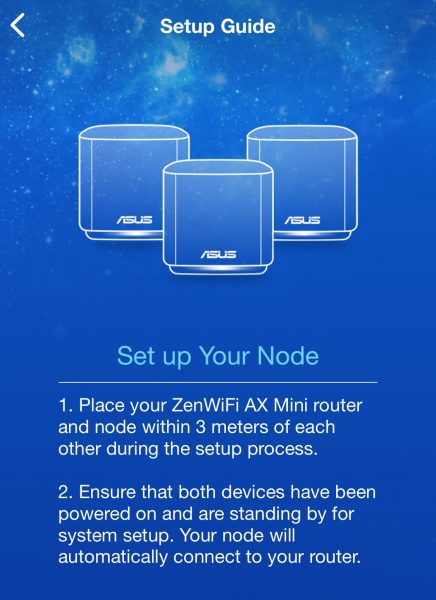
The system is designed to replace your existing router and to be connected directly to the modem from your Internet service provider. For Malaysians, you’ll probably need to obtain the PPPOE username and password from the service provider. The VLAN configuration is also required for Unifi and Maxis Fiber.
All units that come in the box are already linked from the factory. Once you setup any one of the units as the main mesh router, just simply switch on the remaining units and they will link with the main mesh router automatically within 10 minutes. I recommend only addind the mesh nodes once the main unit is fully configured as I find this to work the best in my test.
Mesh WiFi Performance
I installed the ZenWiFi XD4 in my apartment with a long rectangle layout. I’ve decided to compare this against the more expensive ZenWiFi XT8 from ASUS to see how big of a difference having a dedicated backhaul makes. My test device is going to be a Samsung Galaxy S10 with WiFi 6 capability.

The first test we’ll do is to see what is the maximum speed possible on the ZenWiFi XD4 on our test device on a best case scenario at a really short distance. It managed to get close to 800Mbps on my Samsung phone when I am near to the router. Notice the tiny WiFi 6 logo displayed when connected to a WiFi 6 network.
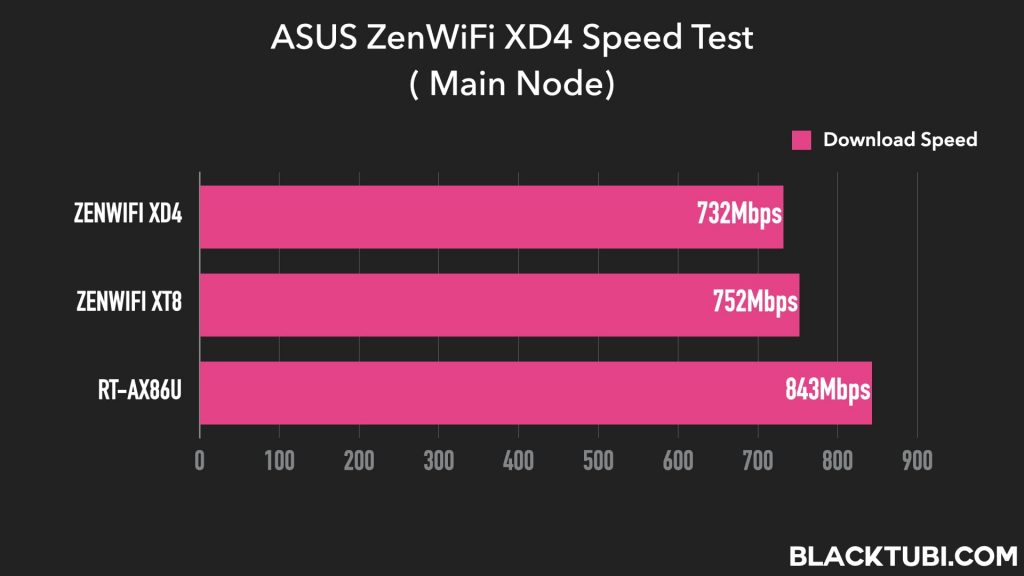
As good as WiFi 6 sounds is, the speed still depends on the signal stength of the router. After a 3m distance to the ZenWiFi XD4, the WiFi performance dropped to slightly less than 750Mbps. However, it’s worth mentioning that this is expected and on par with similar WiFi product in its class. I also included the comparison with a high-performance router from ASUS.
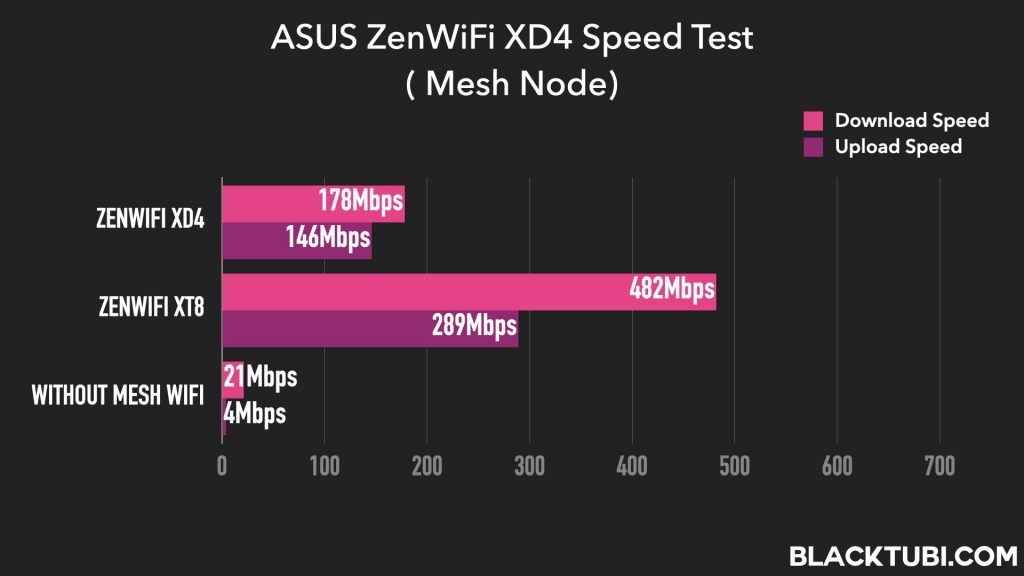
Does the ZenWiFi XD4 really help to improve WiFi coverage and WiFi speed? Yes, it definitely help as seen in our test result. The performance from the ZenWiFi XD4 can outperform even a more expensive ASUS RT-AX86U especially in a bigger house where one router is often not enough to provide a strong 5Ghz WiFi coverage. The speed from the ZenWiFi XD4 is already good enough fro most day-to-day usage such as 4K YouTube streaming and casual browsing.
Each unit also have a decent signal coverage so one unit on each floor is probably sufficient for most landed property. For those staying in an apartment, it will depends on the size and most importantly, the floor plan of your property. Condominiums are notorius for their thick doors which is bad for WiFi penetration.
Mesh WiFi Roaming
Now, let’s talk about roaming and this is probably the most important aspect for a mesh WiFi system after speed and coverage. ASUS added 802.11k/v roaming support to their ZenWiFi series which make the whole user-experience much better than the previous ASUS Lyra series of mesh WiFi system.
Although the system allow you to use a different WiFi name for both the 5Ghz and 2.4Ghz WiFi network, I will prefer just using the smart connect feature. Most of my devices do not have any issues switching the connected WiFi network automatically as I move around in the house. The AiMesh system is able to force a roaming event of my devices to a better client automatically.
Sadly, the 802.11r fast roaming standard is not supported on AiMesh. This means that the roaming experience wouldn’t be as good as a mesh WiFi system that supported it. However, ASUS told us that the feature is not included in order to support the latest WPA3 security protocol. The latest WPA3 standard does not include support for 802.11r fast transition.
Firmware and Features
Finally let’s talk about the firmware on the ZenWiFi XD4. You can control the mesh WiFi system by just using the ASUS Router app. Although the web interface is still available, I prefer the app as the interface is more user-friendly and easier to use. Generally, the app is pretty user friendly and of course, eye-friendly with the consistent dark mode design.

The homepage of the app shows the topology of the mesh WiFi network which is really helpful to visualize the health of the system. You should try to ensure the WiFi links between each unit are always on a decent level to achive the best WiFi performance. Ideally, each unit should be 1-2 walls apart from another unit.
ASUS added an optimization feature that can be used if you have more than 2 nodes in your mesh WiFi system. This feature will scan the entire network and optimize the mesh backahul pathway that will provide the best WiFi performance. I suggest using this feature from time to time as it will attempts to re-learn the network path for the fastest user-experience.
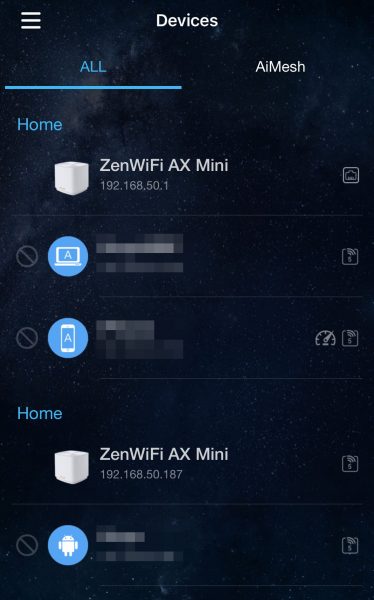
ASUS router app also shows the list of devices connected to each mesh unit and it even shows whether it is connected to the 2.4Ghz or 5Ghz network. You can click on each device to block their Internet acces or even configure a speed limit for that particular device.
Security wise, the ZenWiFi XD4 comes with AiProtection Classic which is an antivirus firewall that will prevent connected devices from accessing a website containing a virus or malware. Based on ASUS track record, we are confident that they will keep the firmware up to date with the latest security many years to come.
However, unlike other high-end ASUS models, the ZenWiFi XD4 only comes with the basic parental control feature. ASUS removed the content filtering feature, leaving the ZenWiFi XD4 with just a usage time limit and scheduling function. The ZenWiFi XD4 also do not comes with the AdaptiveQoS feature which allow applications priority function.

Lastly, the ZenWiFi XD4 is an AiMesh product which means it can work with other ASUS AiMesh router to form a mesh WiFi network. The beauty of this is it allows matching the ZenWiFi XD4 with other high-performance ASUS router to form a mesh WiFi system. It’s possible to use the ZenWiFi XD4 as mesh node with another router like the ASUS RT-AX86U.
In this situation, although the ZenWiFi XD4 is used as mesh node, my network retain all the features on the RT-AX86U such as the AdaptiveQoS feature and gaming booster. The network will also benefit from the faster Quad-Core CPU and able to support more devices thanks to the 1GB RAM on RT-AX86U. On an AiMesh system, the features that’s available will depends on the main router.
Closing Thoughts

ASUS ZenWiFi XD4 is a great entry-level WiFi 6 mesh WiFi system. It’s significantly better than the previous ASUS Lyra with a more stable firmware and improved reliability. The speed is sufficient for most day-to-day usage such as 4K streaming and video conferencing.
Overall, the ZenWiFi XD4 is a great product for those looking for an ASUS mesh WiFi system. It has decent WiFi coverage despite the smaller size and good performance from the WiFi 6 AX1800 radio. Although it doesn’t come with all the features like the more expensive ZenWiFi XT8, that should be sufficient for most users.

ASUS ZenWiFi XD4
8.6
Tubi Rating
PROS
- Faster and more reliable than previous ASUS Lyra Mesh WiFi
- Plenty of possible customization on ASUSWRT firmware
- Able to work with other ASUS AiMesh routers
- 802.11k/v roaming support
CONS
- Only 2 Ethernet ports on each unit
- No 802.11r fast roaming support



Hi Blacktubi
I just bought ASUS Zenwifi AX Mini XD4 3 packs and Asus RT-AX82U. Can you give me some advice about building Aimesh system for my network ?
In my opinion, Asus RT-AX82U will be the Main Router, so 3 packs of XD4 will be notes. The Core pack of XD4 will be connected with wired, the other two will be wireless. Is It possible ?
All 3 units of the XD4 can be connected wirelessly. That’s the beauty of AiMesh.
Hi Blacktubi
Will it be posible to buy 2x ASUS ZenWiFi AX Mini (XD4) 3-packs and hook them all up with a switch wired backhaul so I get 1 as the main router and 5 nodes to place around the house?
Daniel
Yes.
Hi Blacktubi,
I’m planning on upgrading my home network to mesh from router + extender. I’m try to compare between this model and Deco X20. Both supposed to cover my apartment and I’m not interested in features like parental control.
I read your article about the X20 too but couldn’t figure out which one will give better performance and a more stable connection between the two.
Asus maybe a more reliable company but TP-LINK are good to afaik.
Can I ask for your 2 cents on this?
Both are great system. Performance are similar since they are both WiFi 6 AX1800. The ZenWiFi XD4 offers slightly faster speed. But, the Deco X20 offers slightly stronger signal.
Thank you very much for your help!
hi Blacktubi. i bought the XD4 recently. i’m trying to setup the switch to my main router. however when i connect the cable to my devices, it doesn’t have any internet access. do i need to do the setting 1st? i tried also looking up in internet to do the setting but still not work.. i’m clueless.. please help. thanks.
Change the IPTV VLAN profile to Unifi Business.
Hi Sir, would love your opinion on this. Am seeking mesh wifi for my family bungalow. Currently subscribing Maxis Fibre 300 Mbps HuaWei modem and using RT-AX56U as my main router. I also equipped 2 TP Link extenders; RE 650 and TL-WA860RE however still experiencing signal drop and not stable connection throughout the day for certain areas of the house. I am looking either ASUS ZenWIFI AX Mini (XD4) or TP-Link Deco X20 as an opt for a stable connection . Mind to advice whether either both are compatible with AX56U or i maintain only wifi mesh as my router… Read more »
Get the ZenWiFi XD4 so it can operate as the mesh node for the RT-AX56U directly
Thanks sir.. will order asap! haha. hope everyone in the house wont complaint haha.
Could you do the same test but use the wired backhaul please? Not sure why you would leave this out 🙂
On wired backhaul, the second unit will have the exact same performance as the main unit.
Hi Blacktubi I was ready to buy the XD4 to use in a 4000 sq Ft 2 story house with a wired back haul. I thought the three pack would give me great coverage for roaming. However I’m concerned that the XD4 does not support 802.R. Roaming is very important to me with me s10 and s20 phones and iPads. Are there any mesh systems with a wired back haul that you would recommend that do support 802.R/k/v? It seems very difficult to find this type of info on the manufacturers web sites.
Unfortunately, ASUS AiMesh does not support 802.11r fast roaming. I’ve been told by their engineers that it is intentional as WPA3 does not support 802.11r. If you are looking for another mesh WiFi system with better roaming capability, you can consider Google WiFi which is the golden standard if that’s sold in your region or TP-Link Deco series.
Hi Blacktubi. Currently I am using Deco M5 as my mesh wifi system. I am comparing between Deco X20 and Zenwifi XD4. I was reading both of your articles on these two mesh unit and it seems like Deco X20 is having an advantage by using 512MB RAM compared to XD4 which is 256MB. Right now I placed a ventilation fan under my Deco M5. And because X20 ventilation holes are at the bottom of the unit (compared to XD4 that is on top), X20 is a better choice for my setup. Right?
Actually both will not provide a very significant speed improvement to mesh performance. They have a better signal strength but the speed is probably around 20% improvement. I will suggest looking at a tri-band mesh WiFi system which will provide at least 80% improvement in speed.
Is it better to get 2unit of AX55 router to use as mesh or get this Zenwifi Xd4 2 units as mesh?
ZenWiFi XD4 is only two ports but the mesh compatibility is better than RT-AX55 2 units.
Will it be allright to show how is the internet speed when you use Asus AX86U as your main router while the ZenWifi XD4 is use as node? Because i have Asus AX86U and was planning to buy the ZenWifi XD4 for extending network coverage, but i just scare that the speed will drop and regret with my purchase, as i did on my deco M5. Hope you can help me out
Yes, the speed on the node will drop as the ZenWiFi XD4 is just a dual-band device. Whatever backhaul output it receive from the main unit will be cut in half. You will need the ZenWiFi XT8 if you want a truly high-speed whole home WiFi experience.
Allright cool, thanks mate for helping me out.. i really appreciate it. i guess i will just purchase ZenWifi XT8 as you recommend.
worth mentioning to utilize the single LAN port, IPTV settings for LAN / special ISP setup during setup Wizard, must select Unifi Business to enable LAN port usage. selecting Unifi Home will reserve the LAN port for HyppTV setting. took me quite some time to find out about this.
this settings is required if you need to connect to a switch for more LAN devices
Good point, I will update the article soon. Another thing about a the ZenWiFi XD4 or any device with just 2 posts is if you happen to use HyppTV, you’ll be left with no physical Ethernet port for other devices. It’s not possible to use HyppTV and Ethernet backhaul together as well.
Is the 3 years 1 to 1 replacement warranty apply for this XD4 only or it applies to all ASUS networking product?
3 years one to one replacement warranty is applicable for all ASUS networking products sold in Malaysia.