
ASUS Malaysia finally launched the ZenWiFi XD6 that’s announced in the previous CES. The ZenWiFi XD6 is a high performance WiFi 6 AX5400 dual-band mesh WiFi system. It’s available for sale now at RM1499 for the twin pack which ASUS claims can cover up to 5400 square feet.
The ZenWiFi XD6 is a great choice for those looking for not just a strong WiFi coverage. That’s because it can deliver a fast WiFi speed throughout the entire coverage area due to the high speed AX5400 WiFi 6 radio. In fact, the total system capacity is actually up to 5400Mbps.
The minimalistic and modern design makes the ZenWiFi XD6 truly stands out of the crowd. While I prefer the black color on the ZenWiFi XT8, the white color on the ZenWiFi XD6 looks great as well. The fine brushed metallic finishing and the golden logo really give it a premium touch.

So what’s the catch of the ZenWiFi XD6? Well, it offers a great performance thanks to the fast WiFi 6 AX5400 radio. However, since it’s a dual-band system, there isn’t any dedicated backhaul for the mesh node. This makes it slightly slower than the flagship ZenWiFi XT8 model.
But, this doesn’t mean the ZenWiFi XD6 will be slow. That’s because total backhaul capacity is up to 4804Mbps under the full speed 160Mhz mode. It’s still a lot of capacity available for the network even when operating at really high load on the mesh node.

Hardware and Specs
| 2.4Ghz Wireless | WiFi 6 up to 574Mbps (2×2 40Mhz) |
| 5Ghz Wireless | WiFi 6 up to 4804Mbps (4×4 160Mhz) |
| CPU | Broadcom BCM6750 1.5Ghz Triple-Core CPU |
| Ports | 1x Gigabit WAN + 3x Gigabit LAN |
| WiFi Features | WPA3, 802.11k/v, AiMesh |

The twin pack variant comes with 2 units of ZenWiFi XD6 which is totally identical. ASUS also included 2 power adapters and a Gigabit Ethernet LAN cable.

The best part about the ZenWiFi XD6 is the port situation. Unlike most mesh WiFi systems in the market, it comes with 4 ports on every units which is great for those with more devices at home. However, this model does not come with USB port.
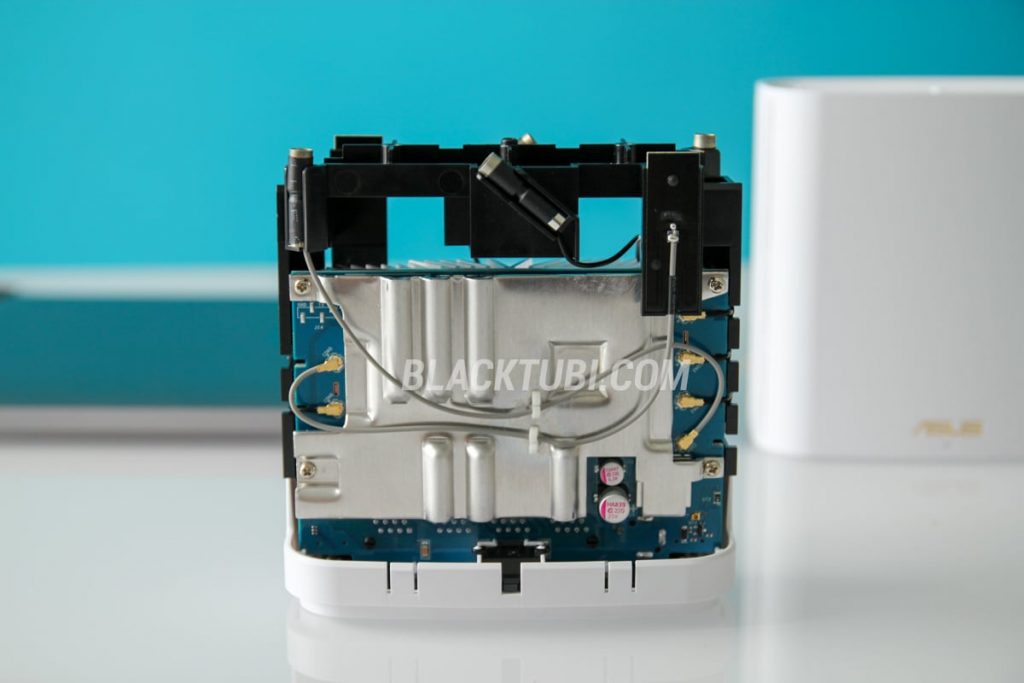
Looking inside the ZenWiFi XD6, it’s fairly well built with a huge chunk of aluminium hetsink to cool down the device. There are in total of 6 antennas in the system, one for each stream. The ZenWiFi XD6 is a 6-stream router.
ZenWiFi XD6 Performance

The WiFi performance of the ZenWiFi XD6 is great no matter on it’s own or as a mesh WiFi system. Each unit has great coverage thanks to the powerful WiFi radio and really good stability. In fact, I think ASUS should sell the single unit ZenWiFi XD6 as a router which will be a great choice for those looking for an aesthetically pleasing and high performance router.
Single Unit Performance
In this first part, I will test just one unit of ZenWiFi XD6 and determine how good is the actual WiFi performance of each unit before progressing to the mesh WiFi speed test.

At short distance, I can get over 800Mbps easily on my iPhone 12 which supports the WiFi 6 technology. Expect a slower speed when testing on an older device without WiFi 6 technology.
Mesh WiFi Performance
As a mesh WiFi system, the ZenWiFi XD6 is really good despite being just a dual-band system. The strong signal coverage from each unit of ZenWiFi XD6 ensures a fast and reliable performance throughout the entire WiFi coverage area.
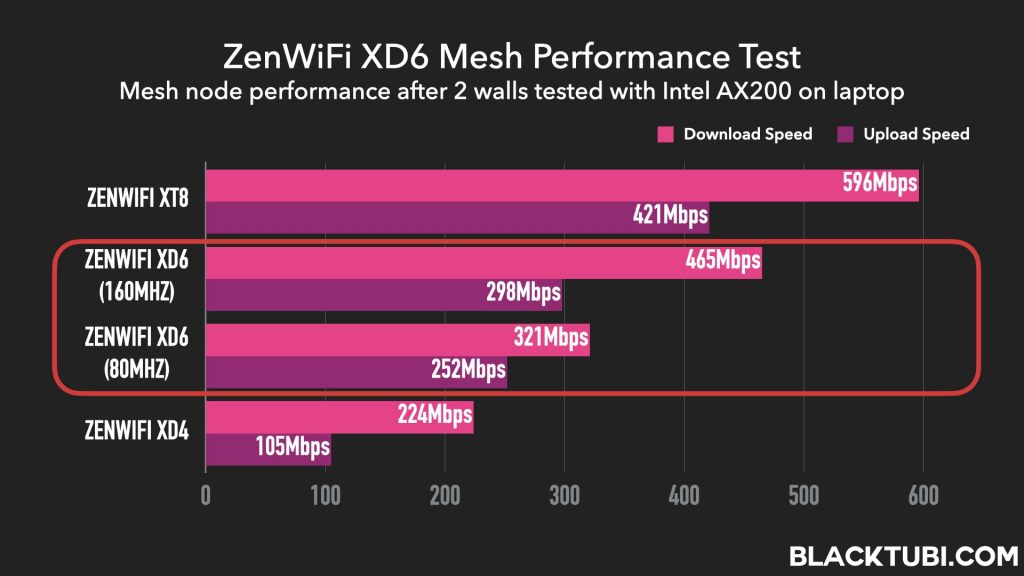
When running speed test with my laptop connected over WiFi to the mesh node, I can get close to 500Mbps out of my Gigabit Internet connection. However, I have to manually select the 160Mhz mode to get the faster speed as the system seems to prefer 80Mhz mode by default.
Roaming
The ZenWiFi XD6 uses 802.11k/v to provide roaming assistance for devices to make roaming decisions. In reality, it works well on my modern devices. My iPhone is able to switch to the faster network automatically as I walk around in my house.
Unfortunately, AiMesh does not support 802.11r which means the ZenWiFi XD6 does not support fast roaming under 100ms. But, ASUS says this is intentional in order to support the latest more secure WiFi WPA3 encryption method which isn’t compatible with 802.11r fast transition.
In reality, despite not having 802.11r, the difference in roaming is barely noticeable compared to other consumer grade mesh WiFi systems. It is still pretty seamless if you use the built-in smart connect software and swich on the roaming assistant function.
Firmware and Features
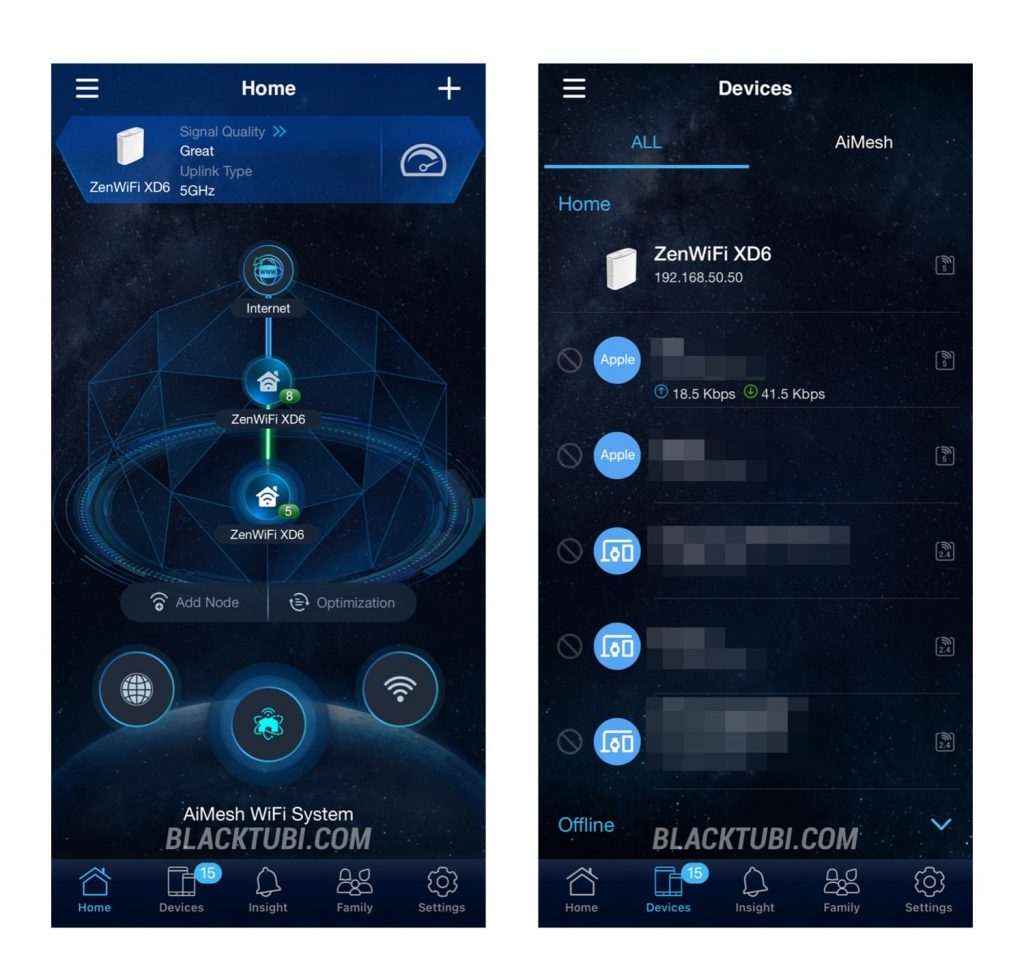
Calling the features extensive is an understatement as ASUS ZenWiFi series is probably the most customizable mesh WiFi system in the market. It runs the familiar ASUSWRT interface which is highly configurable with a ton of extended features.
Configuration wise, I will prefer the user-friendly ASUS router mobile app rather than the web interface. Most of the configurations are available on the app except for selected niche functions. The app offers remote management feature via a free ASUS DDNS service as well.
The good thing about ASUS products is they will provide frequent firmware updates. The ZenWiFi XD6 has already received 2 firmware updates while I am testing the product.
AdaptiveQoS
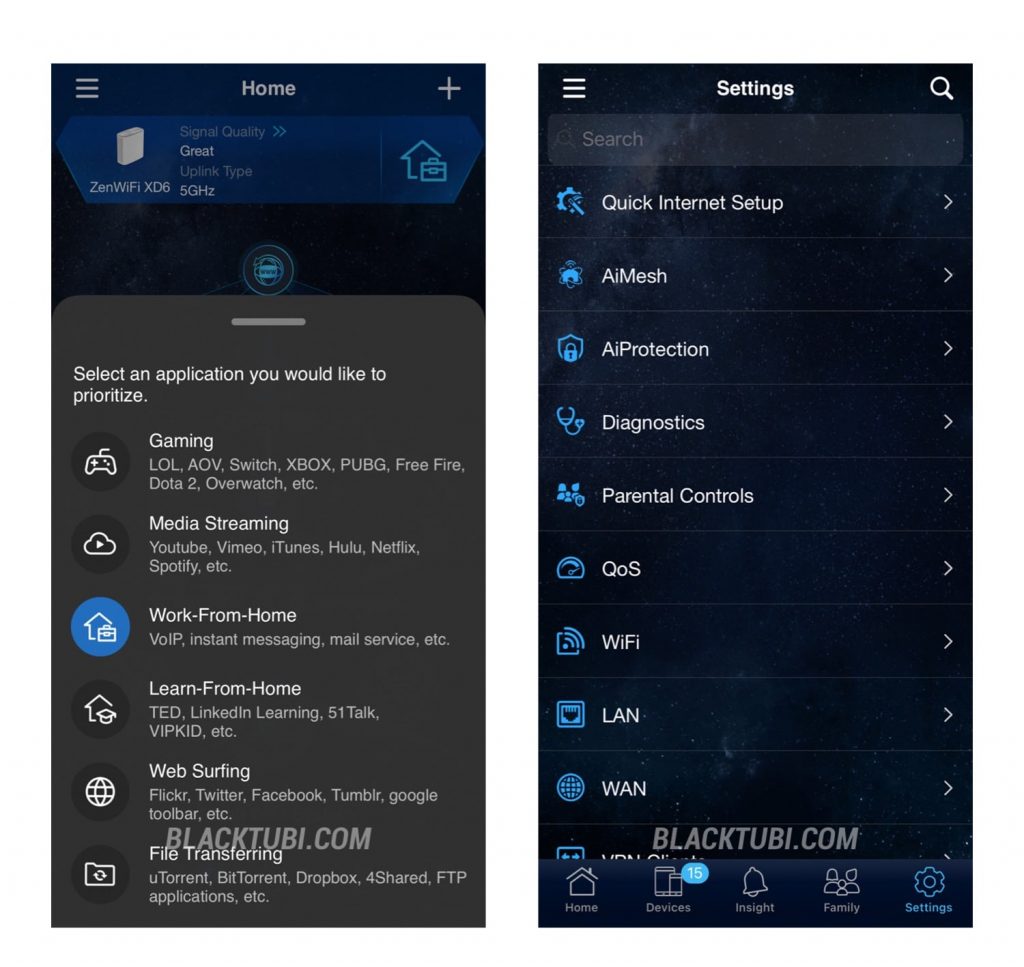
Since we’re still working from home, many users will appreciate the Adaptive QoS feature. It has multiple profile to choose from which will optimize the network to prioritize performance. I really appreaciate the Work-From-Home profile which greatly enhanced the stability of my Zoom calls.
AiProtection Pro
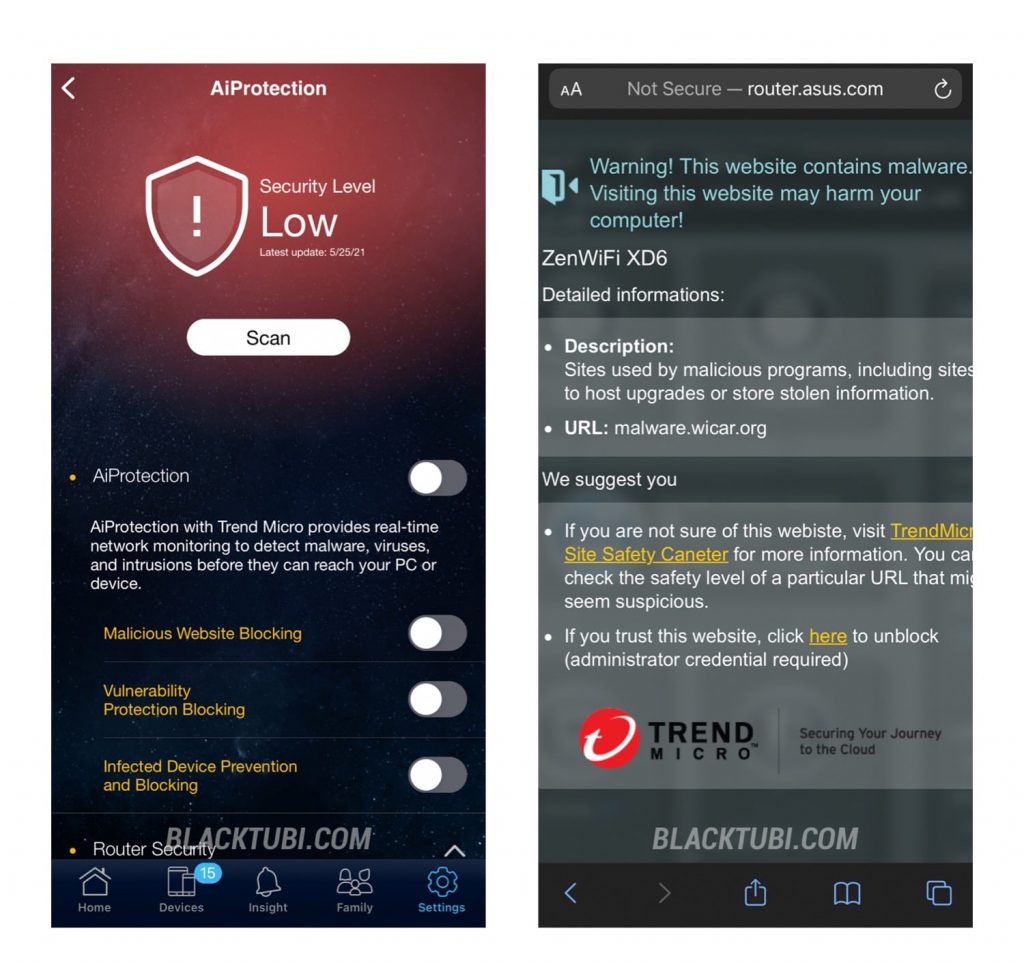
ASUS included their full AiProtection Pro Antivirus feature on the ZenWiFi XD6. The TrendMicro powered Antivirus module will prevent connected devices from accessing a malware infected website. The system will scan itself frequently and prompt a warning when security level is low.
Parental Control
The AiProtection Pro also included the advanced parental control feature that offers web content filtering and usage time limitation. This feature is free of charge for lifetime and ASUS promises to provide periodical updates to the AiProtection database.
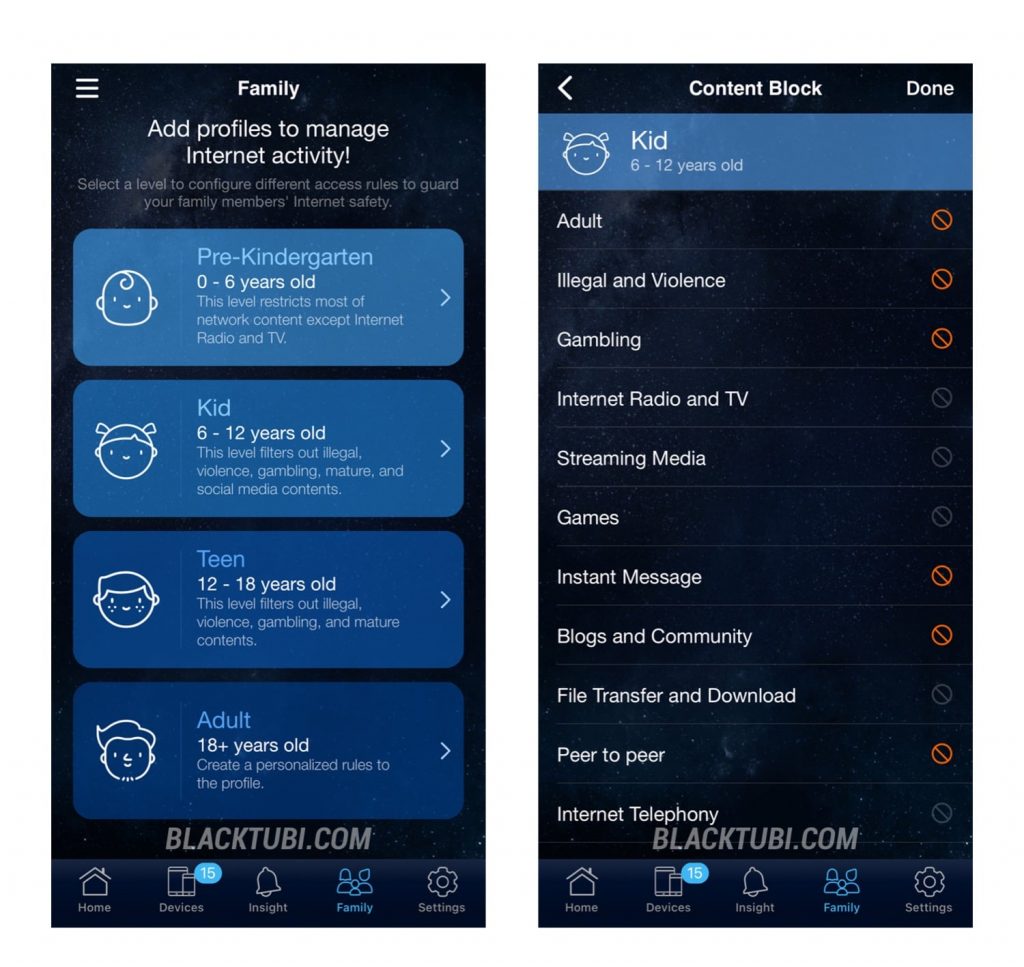
The ASUS AiProtection Pro parental control is really robust especially in the content filtering feature. In fact, I find that it may be overly restrictive at some cases which could be a good thing. ASUS offered a very comprehensive amount of options for filtering profile as well.
Closing Thoughts

The ZenWiFi XD6 is a great mesh WiFi system thanks to the strong WiFi coverage and fast WiFi speed. This resulted in a really good performance when used as a mesh WiFi system combined with ASUS improved AiMesh 2.0 software that greatly enhanced the stability and consistency.
ASUS still maintain their prowess in their ASUSWRT firmware. The ZenWiFi XD6 comes with a ton of features and customizations that’s not possible on many mesh WiFi system. I will recommend the ZenWiFi XD6 to those looking for a great WiFi experience with fast speed at a larger home.

ASUS ZenWiFi XD6
9.0
Tubi Rating
PROS
- Strong coverage and good performance
- 4 Gigabit WAN/LAN ports on each unit
- Highly customizable with ASUSWRT
- AiProtection Pro free for lifetime
cons
- No USB port
- No 802.11r fast roaming

Hi Blacktubi,
I am looking to move from my current Google Nest Wi-Fi to the XD6 or XD6S, due to the fact that I have started to accumulate several smart devices i.e door lock, garage door adapter, light bulbs ECT and the google nest Wi-Fi mesh does not permit the splitting of the 5ghz and 2.4ghz bandwidths so i am unable to utilize these devices. Can you confirm the ability to split the 5ghz and 2.4ghz bandwidths on the XD6s? do you have any commentary on the performance differences between the 2 Mesh systems?
TIA!
Nick
Yup, all ASUS AiMesh systems allow splitting the 2.4GHz and 5GHz Wi-Fi networks. The ZenWiFi XD6 do perform quite a bit faster than the Google Nest Wi-Fi system.
HI. Would like to get your advise; between XD6 and Deco X60 (2packs/3packs); which would be more suitable for double storey semi-D with ~3800 sqft build area for internet subscribe speed at 500mbps? Currently using Deco M9 plus (2packs); the main one at Level1 able to hit 500mbps easily but the slave one at Level 2, only able to hit 40-60mbps (i had turned off 2.4Ghz options in Deco app). Kindly advise. thank you thank you.
The ZenWiFi XD6 will definitely provide a much faster speed than the Deco X60 due to the much faster backhaul speed.
Thanks for the reply. I just ordered XD6 after read your replies. Do you think it’s wise to connect these 2 XD6 with powerline (1000mbps plug) between Level1 and Level2 as meant for backhaul?
I do not recommend that. The XD6 built-in backhaul is much faster than powerline AV1000.
I see. Thanks for the advice!
Which is better – Asus XD6 or Orbi Rbk 752 which is a Tri-Band but with lower bandwidth, for a 2-pack in a 1000sq ft apartment?
Placement of main has to be on one end of the apartment due to the wiring hence signal is weak on current standalone router. Not sure if a more powerful standalone router would cut it.
Always get the higher capacity option whenever possible as that will always provide the best performance. I will choose the ASUS ZenWiFi XD6. As for placement, you can put one unit at one end and another unit at the center of the apartment.
Would you recommend this over Deco X60 for 4700sqf double storey?
Definitely, it’s much faster than the AX3000 Deco X60 assuming that you are comparing 2-pack to 2-pack.
Thanks for the prompt reply. For my case, my main router was inside the store room and under the staircase. However I have 2Lan port at first floor. Do you think 2 XD6 enough to cover the signal? Or I should get one more aimesh router as main, and XD6 as mesh node?
The beauty of AiMesh is you can buy first and decide in future whether you want to add-on. But based on my experience at my own property, the space under staircase is the worst place to put a router. It’s because staircase is normally high density steel + concrete structure. Your ground floor may have poor signal if the router is inside the store room under the staircase.
Thanks, I think I will move my main to living room ( ground floor) and another one aimesh on first floor. Hopefully it can cover the whole house wifi6.
Sounds like a good plan. Try to put them at the middle of your house.
Hi, my house is 2 storey 26×80. My unifi point would be at living room downstairs. Currently im using powerline but the speed is terrible. Would a mesh wifi solve the issue? As in 1 at the current place and the other at the back room upstairs (got 1 desktop pc, preferably using wired connection) .
Room is with jati wood door and closed
Powerline is an obsolete technoly and it’s not really suitable for Malaysia. A mesh WiFi system will be great but perhaps try not to make them too far and rely on the signal from the extended unit to reach your dead zone.
Good day. Would like to know:
1. The 2 walls in between your apartment, the wall’s material is RC/Concrete wall right?
2. The distance from the router to the test spot after the 2 walls.
Would be much appreciate for your reply as im currently in a difficult to choose which router/mesh system to upgrade to. As currently the wifi signal is very weak to almost no signal after 2 rc wall. Looking at either the XD6 or AX73+RE505X
In this test scenario, one wall is RC slab which means there’s actually steel inside and another wall is just a standard single layer brick wall. I don’t think any router can penetrate 2 RC wall reliably, at least that’s what I notice in my test. This means even if you use mesh WiFi, the second unit must be placed after 1 RC wall.
Noted. Thank you for the info provided. This is the most headache problem which the layout doesn’t favor me to setup the router/extender after 1 RC wall.
Anyway, thank you very much.