Affordable MU-MIMO Wireless Router
D-Link DIR-842 is a new affordable Wireless AC1200 router from D-Link and it seems that they abandoned their cylindrical design for a more conventional router design. The router now have 4 antennas of which 2 will be dedicated for 2.4Ghz and 2 more for 5Ghz. At prices under RM300 at time of writing this article, this is the most affordable Wireless AC1200 MU-MIMO router in Malaysia. We shall see how well this router actually perform.
All the ports that come with the D-Link DIR-842 is in this picture. One thing you notice is the lack of USB port but that is forgivable considering how cheap this wireless router is and USB performance on lower range routers are generally slow and not really useful. But, the good thing is it comes with Gigabit Ethernet port so LAN file transfer speed should be fine.
Firmware and Features
So the firmware, there’s not much bell and whistles over here since this is a low range wireless router. But, you do get all the basics here. The homepage is user friendly and able to tell you the status of the connection. Everything is nicely displayed and you can see how many devices are connected on your network.
D-Link included their drag and drop QoS traffic shaping feature but you really shouldn’t use QoS unless in an extreme case where you absolutely need to throttle some connections. There is no USB port on this router so there is no USB file sharing or printer sharing. Not a huge loss considering how cheap this router is and not much people actually utilize the USB port on a router. The full list of features of this router is below.
- Guest wireless
- Wireless HyppTV / Unifi TV
- VLAN Internet ISP support (Unifi, Maxis Fibre)
- Drag and Drop QoS
- Website filter
- DDNS
D-Link DIR-842 Unifi configuration guide
D-Link is one of the supplier for TM Unifi so you should expect their router to work properly right out of the box. The DIR-842 is compatible with Unifi and it comes with wireless HyppTV or Unifi TV support. Configuration on the other hand is not as simple as other brands where additional steps are required to enable the VLAN functionality on this wireless router.
Configure the Unifi PPPOE authentication
Change your internet connection to PPPOE under the Settings > Internet tab. Then, you can insert your Unifi PPPOE username and password you obtained from TM’s customer service. Save the configuration and navigate to the VLAN settings.
Enable the TM Unifi VLAN profile
First thing to do here is to enable VLAN. Next, you will see the service provider selection field. Select your desired ISP which is TM Unifi for most people. If you use the HyppTV, do remember to change LAN Port4 to IPTV. In this case, connect your HyppTV or Unifi TV to LAN port 4. Save the configuration and the wireless router will reboot. Unifi Internet connection will work after the reboot.
Performance Overview

Despite the D-Link DIR-842 is an entry level wireless router with a really affordable pricing, it packs quite some punch. It comes with Wireless AC1200 with MU-MIMO support which means in theory, it should be faster than the rather well known DIR-850L. You really shouldn’t purchase a non Wireless AC router these days as they cannot really support the speed of Internet today.
The performance is decent for a router this price, both 2.4Ghz and 5Ghz displayed good range and decent bandwidth profile. We do not see any issues with around 15 devices connected to this router on a 100Mbps Internet connection. The wireless range is definitely enough to cover a 1200sqft apartment. As usual, We ran our iPerf test to compare the performance against the D-Link DIR-850L.
Close Range
We do not expect any surprise at close range to test the peak speed of the 5Ghz radio. The DIR-842 is able have a higher peak performance over the DIR-850L. Not a surprise considering the DIR-842 has a much newer chipset.
Long Range
On longer range, the DIR-842 is pulling ahead of the DIR-850L where the DIR-850L is struggling to reach 100Mbps on the 5Ghz radio. The DIR-842 is a decent upgrade over the DIR-850L to enjoy better performance.
Final Thoughts

D-Link DIR-842 provides a great value for the price. At the price point of sub RM300, it is competing directly with Asus RT-C1200G and TP-Link Archer C1200. Only the D-Link comes with MU-MIMO support out of the 3 routers with similar specifications. On our testing, the wireless performance of D-Link DIR-842 is actually faster than both of the competing routers. However, the DIR-842 lacks a USB port where both the Asus and TP-Link have a USB port for file sharing and printer sharing.
Well, it is all up to preference. If you are looking for an affordable and well performing router without the need for a USB port. The DIR-842 is a decent choice. The firmware is no frills and simple to configure and D-Link is happy enough to include 3 years warranty with this wireless router. For more Unifi routers, check out our Unifi router list.



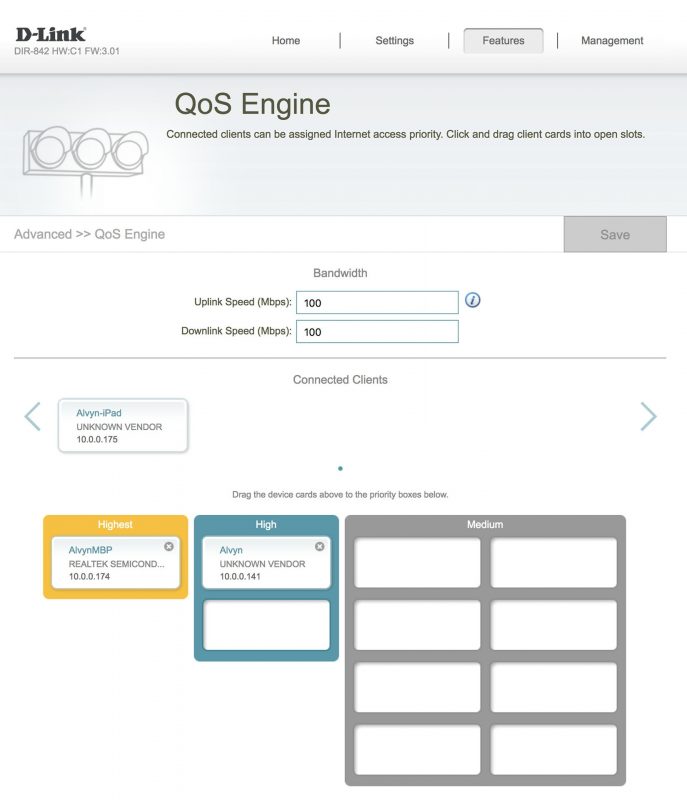
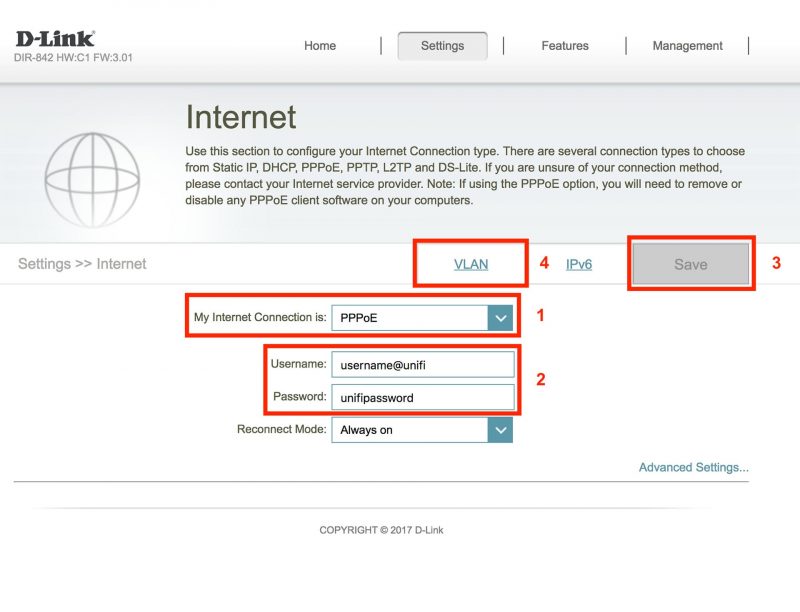
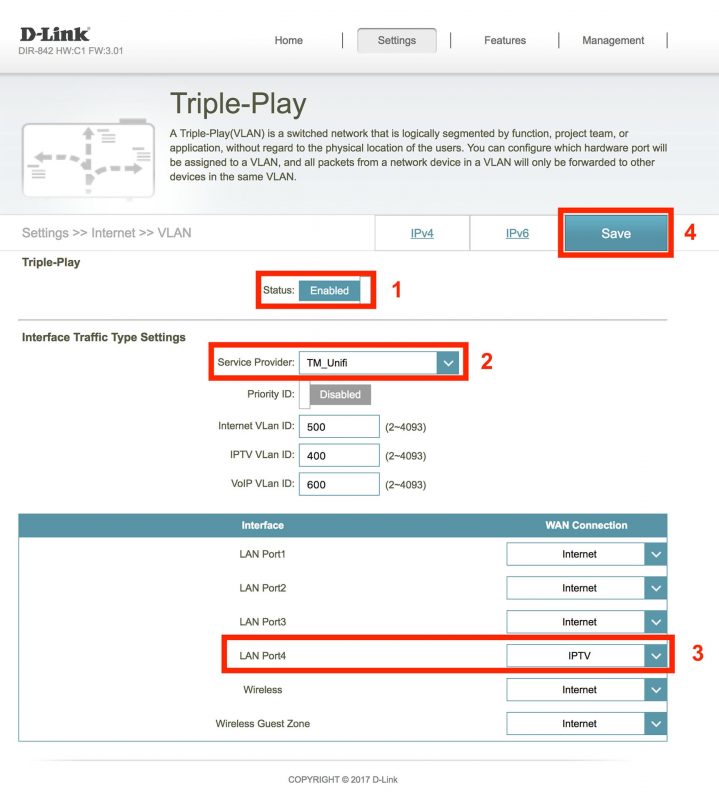
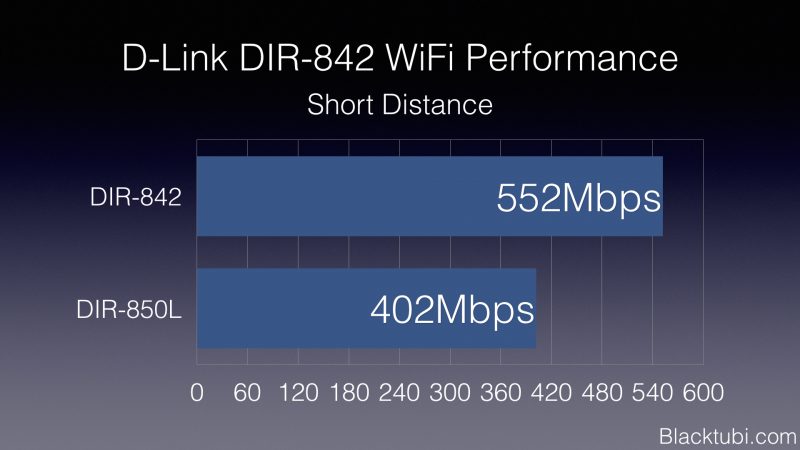
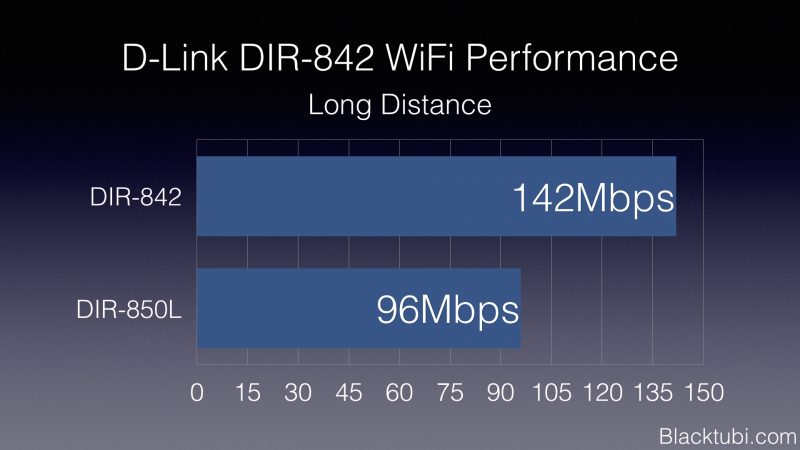
Hi i would like to know if the D-Link 842 can be used as a wifi repeater mode.. i have a D-Link unify ISP modem and a mesh wifi from time . I need to connect the D-Link 842 in repeater mode to the mesh. How to do it .
No, it doesn’t work in repeater mode.
The drag and drop QoS is really a huge setback for a typical router, i wonder how can it even be implemented. Pls allow firmware update on the router and bring back manual settings for the QoS.
Ive got DIR-842 and just upgraded my inet to 1gb/s. And its only goes for 500-515 mb/s. What similar to this one goes for 900-950 mb/s (on LAN/WAN of course)
I not sure about the model in your region but D-Link is known to release slightly different firmware for different region.
What router did you suggest that support 1gbps internet plan but with the affordble price router.?
Honestly, you are not going to get 1Gbps WiFi speed irregardless of any wireless router you use. The technology simply isn’t there yet. But, you can get really close to 1Gbps when all WiFi devices speed are combined. TP-Link Archer C2300 is a good choice or you can consider the Archer AX10 as well.
My TM provided D-Link DIR-842 router comes with Version 3.01TM (23May2018).
1. Can i upgrade its firmware to ver 3.10 (11July2018) provided by https://www.dlink.com.my/dir-842/#firmware
2. Has anyone tried it or does it have any complications on this firmware with TM Unifi?
Hi, I just changed my router to this DIR 842 and my current speed is 500MB but when I did the speedtest on TM speedtest or Ookla , it cannot reach its speed limit 500MB but only able to reach 300MB and most of the time below 300MB. Test was done using desktop connected by cable.
What might caused the problem?
The router not capable of 500mbps consistently.
so what’s the best affordable router i should buy to get fully utilised speed 500mbps?
Archer A9 will be my go to pick for affordable router.
Maybe little late, but my DIR-842 is not able to handle 1Gb/s by LAN from what I get from the Internet Provider Huawey router, connected by few diff cable, max I get with this shitty D-link is 620Mb/s, that is a shame. I order TP-Link AX50, I hope i’ll get improvement.
my wifi signal keep on disconnecting using this router (dir 842). it happened on all my devices – phone,laptop,android box. Kindly someone please help me on this problem.
for info, yes I have turned on/off for several times.
Change a better router
same
Hi, for a bigger house approx 4500sq, would this be a good router (provided by TM Unifi) or i should replace it with another router ? or I still maintain the router provided by TM Unifi and add on Mesh like Deco M4 or Nova MW6?
Thanks
I think a mesh WiFi system will be a good choice for you.
Hi
I’m currently upgraded to TM turbo 300mbps, and they changed this router for me…
1. Would like to know why 5ghz speed testing can up to almost 250 Mbps – 270mbps but 2.4ghz can only always Max 40-50mbps ? (Phone speed testing). I knew Ethernet cable can get the accurate results, but mostly is wireless user here…
2. Any idea for WiFi booster/repeater to install at 2nd floor for this router ?
2.4Ghz is heavily congested and overcrowded with devices. Repeater do more harm than good most of the time.
Does this DLINK 842 works with Unifi 800Mbps?
Not recommended.
i cannot setup the router as range extender. can someone share the step by step on how to setup it. i already chat with dlink support team but still not email me on the step
you should set the router to AP mode.when u change the mode to AP mode, the ip for router will change to .50 ; the LAN u should connect to Lan 1 to Lan 4.dont connect to WAN port.
Hi,
I have DIR-842 recently after I am being turboed to 100MB. I can get up to 100MB for download and more than 60MB for upload in Speed Test. Everything application seems fine except that the Facebook is very slow. Facebook on mobile phone is performing well. I am using the default settings except for the username and password.
Can someone guide me where could be the error?
I disable IPv6, everything goes fine.