The D-Link DIR-850L is a Wireless AC router. It had been in Malaysia for quite a while and it is relatively inexpensive. It is constructed in a cylindrical shape with a glossy black color like the Apple Mac Pro. Sidenote: this router is actually quite small! There is no visible external antenna, unlike conventional routers. The design is very unique and it looks good and unobtrusive. I actually prefer this kind of design as it is able to blend into a home decoration easily.

Quick Specs:
- Wireless AC1200
- 4 Gigabit Ethernet LAN Ports
- Single USB 2.0 port
- D-Link product page
User Interface and Features
The variant I got comes with the latest white D-Link interface. It is quite nice and simple. The user interface is actually similar to DIR-890L as D-Link is pushing for unified interface now. It is easy to configure and navigate around. The easy to use drag and drop QoS system is included. I like the fact that D-Link is moving to a simple QoS system. It is much more easy to do bandwidth control in compared to the traditional system where you still need to configure the port. You only need to drag and drop the client you want to prioritize in this new system.
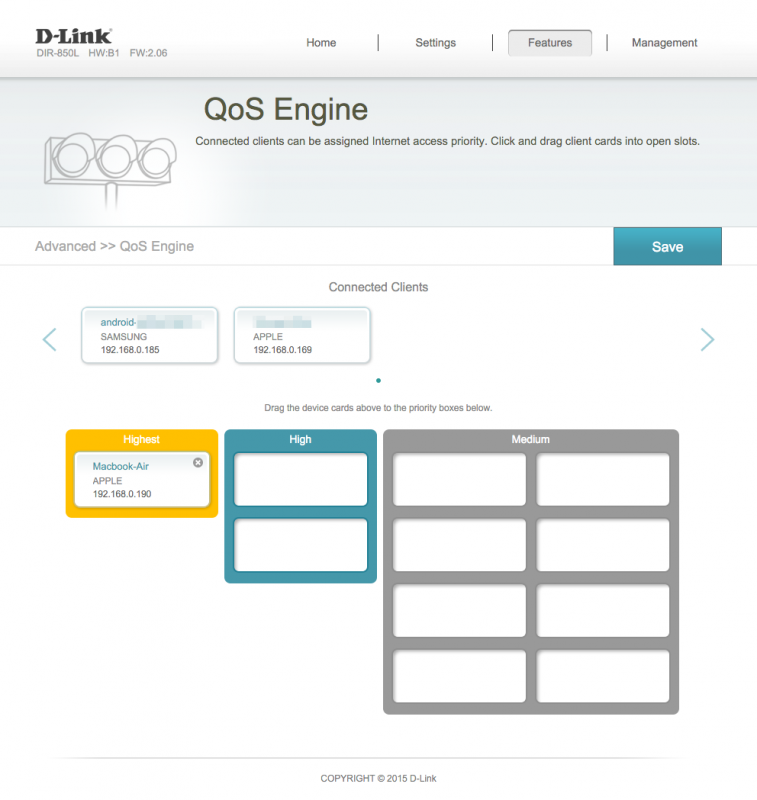
D-Link did not implement a lot of features for their routers. You can share files on your network via the USB 2.0 port. Besides, you can also share your files over the internet or monitor the status of your router via mydlink cloud. There is an app available for remote monitoring and control.
D-Link DIR-850L Unifi Compatibility
The D-Link DIR-850L is fully compatible with Unifi. HyppTV and Native IPV6 is working properly on this router. Getting the full speed of your subscribed plan is easy on this router if your device support Wireless AC. I recommend this router for Unifi 30Mbps users. Check out my Unifi Router Replacement Guide.
Wireless Performance
D-Link DIR-890L is constructed in a cylindrical shape, unlike conventional routers with huge external antennas. Despite the unconventional design and the lack of external antennas, this router actually performs quite well. The signal strength is decent on the 2.4 GHz. As for the 5 GHz band, it is moderate. On my usual performance test, it is able to achieve quite a decent 370Mbits/s. That is pretty decent considering this is more of a budget router. No worries achieving the full speed even on your 50Mbps internet plan. Just make sure you do not put things on top of the router as that will block the signal.
The Verdict
The DIR-850L is one of the cheapest Wireless AC1200 in the market currently. The TP-LINK Archer C2 is at the same price but with only Wireless AC750 ability. As I mentioned previously, most new devices on the market support Wireless AC1200 currently. Thus, it is a good time to get a Wireless AC router and boost your home network.
I like the cylindrical looks of the DIR-850L as it blends in my home decoration. It is relatively affordable at just less than RM300. The performance of this router is promising. D-Link new user interface is easy to use and configure. Besides, the included mydlink cloud is very basic but it works. This router is fully compatible with Unifi. Looking for a router in the sub RM300 range? This router certainly worth your consideration.




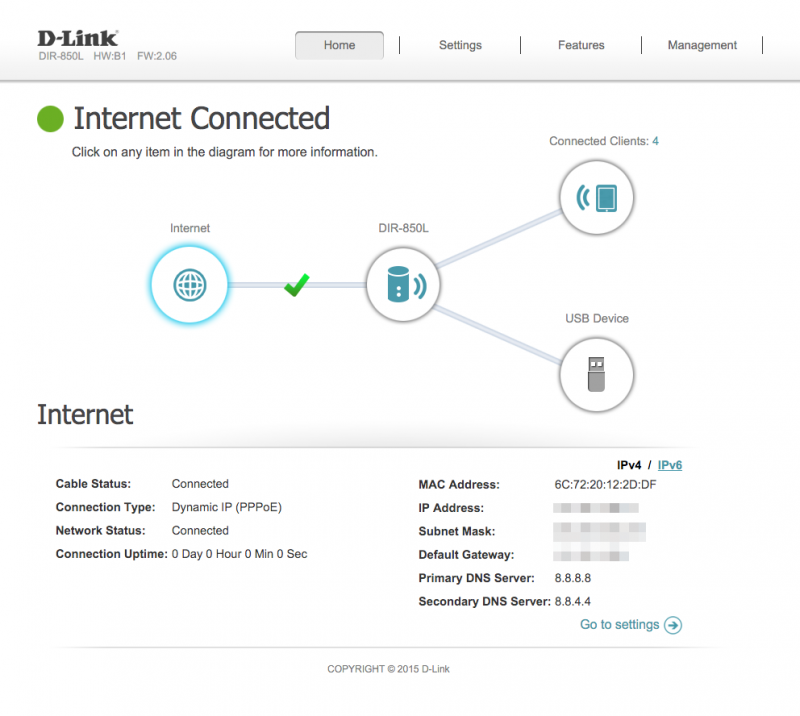

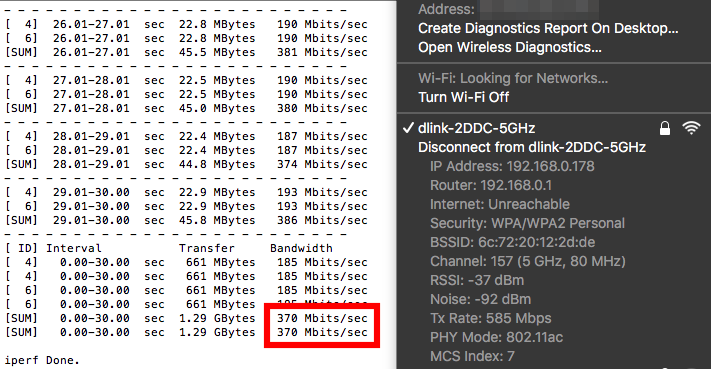

Hi,
I am apply new unifi 30mbps with router DIR-850L…my download speed will no over 10 mbps and upload speed will no over 3 mbps…what should i do to improve my unifi speed??
Try conducting a speed test when standing beside the router.
Hi there, does anyone know what is the password to get into the router? I have tried numerous passwords but none of them works. There is no such column for me to key in the username. When I go on to http://192.168.0.1 , it only asks for admin password. Please help! Thanks a lot!
There is no default password, leave the field empty and press enter.
password : admin@hbox
Hi, I upgrade my unifi to the 30mbps advance plan. tested the at speedtest.net on my old dlink dir-615 router both on wireless, and wired lan cable can get download around 30mbps, and upload 10mbps as advertised. However, I bought this dlink dir-850L. do the speedtest, can only get download around 7 to 10mbps, and upload 3mbps to 5 mbps. on both 2.4ghz, 5ghz, and wired lan cable. something must be wrong. I have tried to trouble shoot the problem but to no avail. I have tried different MTU size, switching between old dir-615 and dir-850l router. keep getting the… Read more »
IPTV should not be lagging on the DIR-850L. The DIR-850L is now an official TM router which they supply to their customers. Try a close distance test with good wireless adapters. If the issue still persist, consider sending your device to RMA.
Hi Mike, I experience the same thing in a new DIR-850L i bought. Using my old DIR that came with unifi installation gave me 50mbps ( i was subscribed for 50 mbps). Then when i switch to DIR-850 it gave me 5mbps download and 1mbps upload max. Tested on both Wired and Wireless and its the same. In addition i tried playing some games like Dota and notice that with DIR-850 there are a lot of packet loss but not with the older router. So i concluded its a router issue and called DLink customer support, they helped me troubleshoot… Read more »
Hi Desmond,
Thank you for your feedback. I have called unifi technical guy for troubleshoot together, and we concluded that this unit should be a defective unit. I ordered this unit online. I have returned it. and now waiting for a replacement unit on the way. i take the risk to give it another try. hopefully it will not disappoint me this time. I will update the result when i get this new unit.
Hi Mike, If u just upgrade your UNIFI plan, u can get the router for free. I just subscribed UNIFI 2 weeks ago and they gave me Innatech RGX4400 router. This router original setup for unifi giving me NAT type 3, giving me problem when i wanted to play video games online on PS4 (NAT type 2 required). So, I called them and asked to change to any other router possible. Last saturday, the technician came and install D-Link DIR-850L and the original setup gave me NAT type 2 (without doing DMZ, port fowarding). and that’s make me so happy.… Read more »
Hi Mahadzir, I want to make a clarification with you first before I call to bug the UNIFI staff. am existing unifi customer since 2011 from 5MB, then upgrade to 10MB, and just newly upgrade to 30MB last week. I called ‘100’ to request for upgrade, because from the occ.unifi.my there’s no such option to upgrade to the 30MB unifi advance plan. i asked her in the conversation about the router and hardware upgrade, she said the hardware can still REUSE. that’s why I don’t bug her at that time. However, she said my existing hardware/router are given 1 year… Read more »
Hi Mike,
When u upgrade yr package, did u sign a new contract? If u sign a new contract, they should consider u as a new customer. U should have every privilege that new customer supposed to get. On this matter, i can’t help u. U should call the customer service and ask about yr account status.
Regards,
Mahadzir
After weeks of using the new router to confirm it’s working OK. now i can get the D/UL speed as advertised. buyers need to be aware that a defective router may not be detected, if you not perform the speed test at different time frame with both wired and wireless connection to the router. the router will look like OK, but in fact it’s defective in the download and upload performance. it will be hidden from the radar, if I don’t upgrade to 30mbps plan. the lagging IPTV was also a signal of the defective router. IPTV should not be… Read more »
Sifu, The TM guys just came and installed the Unifi Pro (100 Mbps). Surprisingly, they are not giving me the D-Link DIR-850L router, but this RG-INNATECH-RGX4400. Have you heard about it before? I tried the LAN connection, the download speed is around 102 Mbps, and the upload speed is around 52 Mbps. However, after they were gone and I tried the WiFi connection, the download speed is around 40 Mbps, and the upload speed is around 50 Mbps. Why the download speed is so low? I then borrowed my neighbour’s D-Link DIR-850L, LAN connection is fine, but the WiFi connection… Read more »
Wireless configuration is very important for the performance. Make sure you are on the 5Ghz band to get the full performance.
HOW COME THE USER INTERFACE DO NOT HAVE DHCP RESERVATION OPTION?
WHATS THE POINT OF ALLOWING DHCP SERVER AND PORT FORWARDING IF THE ROUTER COULD NOT ASSIGN STATIC IP TO EACH INDIVIDUAL PC?
You need some patience. The feature is there. 🙂
http://i.imgur.com/BDstLPJ.png
Hi bro, i found da PENCIL part but still it does not allow me to assign manual IP. Pressed SAVE and the window closes but when i reconnect, it still assigns its random IP for my devices…do u hv such problem?
You need to reboot your router for it to take effect. Make sure you saved it and turn the reserve IP settings to on.
I just bought the dir-850l today, I have facing the same issue as below, Using wizard to config the router by selecting the PPPoE and key in the Unifi user name and password router reboot and the Internet light still in orange color… After viewing comment from here, I update the firmware to Rev B1 2.06 it still unable to connect. And I tried to go internet setting by select the Unifi-PPPoE and key in the user name password and everything as ur above picture and save reboot, after reboot was done it still cant connect, another time I go… Read more »
It looks like there is a lot of issues with DIR-850L. I will try to have a set up guide up soon.
Hopefully u can found out what happen to this router…. I keep config difference way but it still won’t work….
Finally I success to setup my router, now everything going fine, I’m using google chrome to setup My Internet Connection to Unifi -PPPoE change the port I plug with hypptv to IPTV, reboot the device and the light become green! Anyway thanks for your info and guide blacktubi!
When will you have a setup guide? I need it so bad. Couldnt upgrade the firmware, says that the website is not responding
I do not have the router with me now. Make sure your firmware is a .bin file.
This DIR 850l is screwy…. when the hypp TV works it doesn’t broadcast a WiFi signal at all… when I off n on it back, WiFi signal is available but hypp TV is gone…. sigh
I believe some of your configurations are wrong. Can you share your configuration?
Ok. Finally figured it out… d wizard sets it at ppoe. I had to go manual change it to unifi ppoe… now lan Internet works…. HyppTV works but my WiFi is gone??. how to I get this to work? previously on just ppoe WiFi was working
Hi Dass, Its weird why your Wifi is not working instead, did you configure your wifi settings correctly for both bands ? Usually right out of the box the wifi should work already. In my 850l i could get all working HOWEVER there is one big issue now i am facing which i advise you to check as well, After using the unifi-pppoe and getting everything to work, the internet speed is very laggy. Its working but on my unifi 50mbps i am getting only 5 to 10 mbps on ookla speedtest and most downloads are staggered. when i switched… Read more »
Make sure QoS is not running and ensure that you are having good wireless signal. It did not happen on me.
I bought DIR 850l….got d poor password from tmnet…. updated d firmware and still can’t get it to connect to d Internet… what am. I doing wrong…. reconnected d tmnet router Internet is thr with d same password n login
btw –
I am using the same exact firmware version as the screenshot shown in your review website but surprisingly i can’t see “device mode” selection and i also i can’t see “unifi-pppoe” in my selection. I can’t see any vlan bridge options as well
Is there something i missed out ? My hardware Rev B1, Firmware 2.06
Please apply the latest firmware with Unifi support from here and try again.
Thanks!! you are a savior. Upgrading the firmware finally resolved the problem. Unifi is working for me now 🙂
Dlink should have at least put some form of note/paper about this in the box. How could they expect everyone to know where to get this and perform the upgrade.
Anyway. Thanks again for the help!
Hi Blacktubi, First of all thanks for the great review done on DLINK-850L in your website (because of that i finally decided to buy the value-for-money dlink 850). I decided to purchase that to replace my current dlink router that came with the unifi installation. However i am having an issue setting up that device, i followed the wizard, chose PPPOE and used specified my current unifi username and password (i tested the username and password on my old router and it works) but somehow the dlink-850 still can’t connect to unifi and the internet light still blinking in orange.… Read more »
Without an antenna..hmmm. I’m still sceptical of built in antennas. I still feel a physical external antenna will deliver better signal.