The D-Link DIR-850L is a Wireless AC router. It had been in Malaysia for quite a while and it is relatively inexpensive. It is constructed in a cylindrical shape with a glossy black color like the Apple Mac Pro. Sidenote: this router is actually quite small! There is no visible external antenna, unlike conventional routers. The design is very unique and it looks good and unobtrusive. I actually prefer this kind of design as it is able to blend into a home decoration easily.

Quick Specs:
- Wireless AC1200
- 4 Gigabit Ethernet LAN Ports
- Single USB 2.0 port
- D-Link product page
User Interface and Features
The variant I got comes with the latest white D-Link interface. It is quite nice and simple. The user interface is actually similar to DIR-890L as D-Link is pushing for unified interface now. It is easy to configure and navigate around. The easy to use drag and drop QoS system is included. I like the fact that D-Link is moving to a simple QoS system. It is much more easy to do bandwidth control in compared to the traditional system where you still need to configure the port. You only need to drag and drop the client you want to prioritize in this new system.
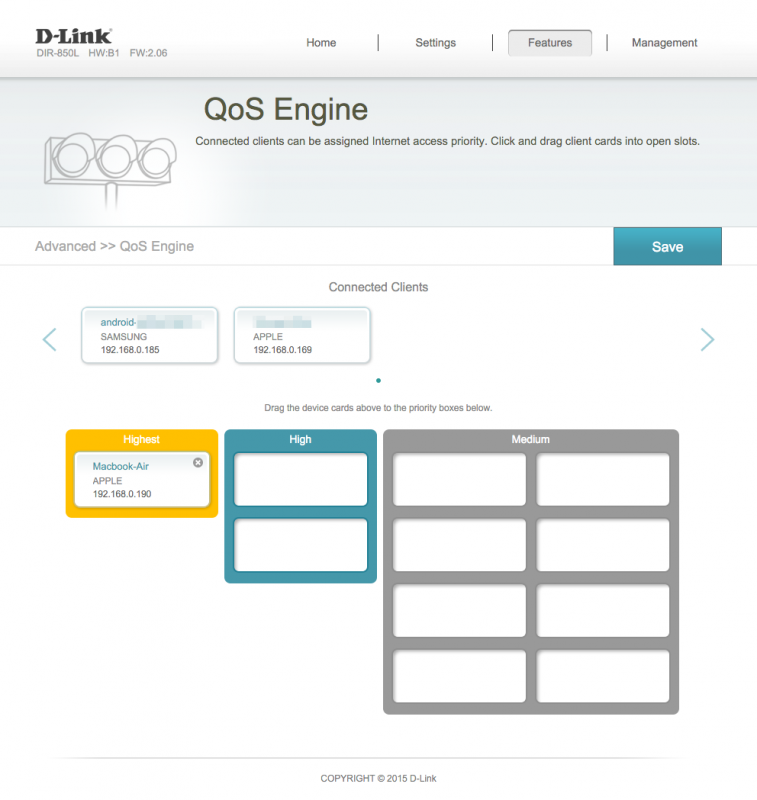
D-Link did not implement a lot of features for their routers. You can share files on your network via the USB 2.0 port. Besides, you can also share your files over the internet or monitor the status of your router via mydlink cloud. There is an app available for remote monitoring and control.
D-Link DIR-850L Unifi Compatibility
The D-Link DIR-850L is fully compatible with Unifi. HyppTV and Native IPV6 is working properly on this router. Getting the full speed of your subscribed plan is easy on this router if your device support Wireless AC. I recommend this router for Unifi 30Mbps users. Check out my Unifi Router Replacement Guide.
Wireless Performance
D-Link DIR-890L is constructed in a cylindrical shape, unlike conventional routers with huge external antennas. Despite the unconventional design and the lack of external antennas, this router actually performs quite well. The signal strength is decent on the 2.4 GHz. As for the 5 GHz band, it is moderate. On my usual performance test, it is able to achieve quite a decent 370Mbits/s. That is pretty decent considering this is more of a budget router. No worries achieving the full speed even on your 50Mbps internet plan. Just make sure you do not put things on top of the router as that will block the signal.
The Verdict
The DIR-850L is one of the cheapest Wireless AC1200 in the market currently. The TP-LINK Archer C2 is at the same price but with only Wireless AC750 ability. As I mentioned previously, most new devices on the market support Wireless AC1200 currently. Thus, it is a good time to get a Wireless AC router and boost your home network.
I like the cylindrical looks of the DIR-850L as it blends in my home decoration. It is relatively affordable at just less than RM300. The performance of this router is promising. D-Link new user interface is easy to use and configure. Besides, the included mydlink cloud is very basic but it works. This router is fully compatible with Unifi. Looking for a router in the sub RM300 range? This router certainly worth your consideration.




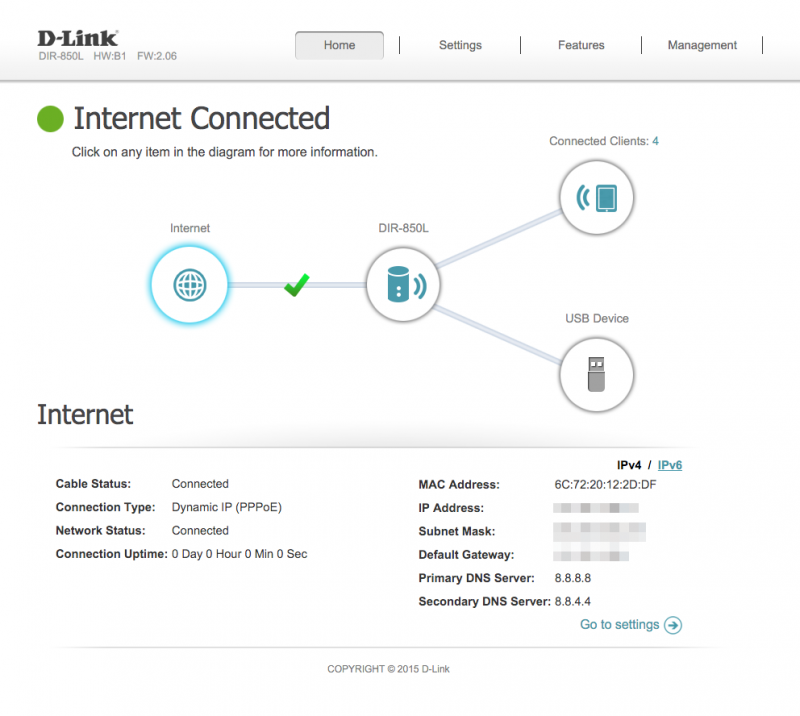

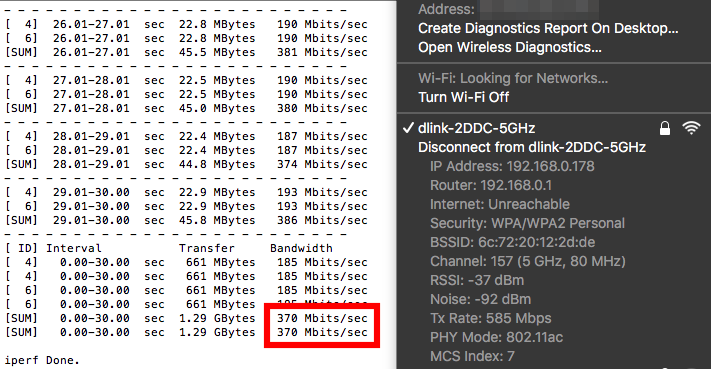

thank you so much for sharing the unifi setup!!..i can connect to the internet now!!!…
How about the setting for hypptv?which port do i have to connect if using this router?
Refer to my screenshot.
Hello,
Im using D-Link DIR-850L
My problem is I updated the firmware to the newest one and it doesn’t seem to have the “UNifi-PPPoE” option in the connection type, and I cant figure how to set up VLAN tagging as it doesnt show in “PPPoE” settings.
Where can I find a frimware file that supports Unifi ?
And if I have to set up manually, How do I set VLAN tags ?
Thanks
Hello, please download the Unifi firmware here. http://www.dlink.com.sg/dir-850l/
Bro need your suggestion, currently we are using TM provided router INNACOMM RGX4400 which can support 5 fixed IP setting ( Static PPPOE with fixed IP range start and end setting).
And we are looking for replacement as the TM provided router will hang sometime. And have tried few router but can’t find the fixed IP range setting, could you recommend some models that can support fixed IP range setting?? Thanks
I would recommend enterprise level hardware and hire a professional to configure it. You can consider Mikrotik routers.
thanks , will try to look for it
Hello,
i got issued that while playing online game, it’s lag and 14 persons share the same connection. Is it the router or there any problems other than that?
You have too many devices. Let say your internet connection is 30Mbps. 14 users and each user get around 2Mbps.
Can i get more stablize connection with extra modem/router? What do you suggest?
Yes, it will definitely improve the situation. You can consider the Asus RT-AC55UHP.
I’ve only got Asus DSL N-12E. Can it connected? How should i do it?
It is not compatible.
May I know what is the bandwidth for dir-850L in regards to high, medium and low priority? This is because it doenst seem to work for me as i put my bro’s ipad on medium priority and i still experience lag when gaming.
Hi, D-Link did not share how the QoS mechanism work. It could be other devices that mess up your network as well.
Hi Bro,
Just want to ask expert opinion on this router.. I been using this router with my unifi at my apartment.. the router is in the hall, but when i go inside my room and closed the door, it seems that my phone will be disconnected from wifi.. It does not happen if i use my laptop in the room (but the signal will decrease to 3 bar only).. In your opinion is it problem with the router or my phone wifi receiver?
It depends on wall material as well. Metal door is known to cause issues with wireless signal.
I had the same issues with 2 storey staying place, in fact I’ve already bought the tp-link adapter for my second floor, but the signal is still not up to the expectations, as currently I’m taking the 30mbps package.would it be any helps If I change this router ? If yes, which is the recommended model? Or would it better to purchase another extra adapter for another corner of my second floor.
Thank you
You can try getting a router with a stronger signal strength such as the RT-AC55UHP. However, getting a second powerline AP is a guaranteed fix.
HI Blacktubi, I just got unifi advanced 30 Mbps installed. I got this DIR 850l router. I placed my router and modem at first floor of my 2 storey house. Need your advise on below: (1) The signal (3 bar) and the speed at my ground floor is around 7mbps to 10mbps compare to 1st floor (signal full bar & speed test at 28mbps). How can I improve the signal and the speed at the ground floor? (2) When I do the speed test it seems the ping is quiet high sometime the ping is 49, 61 and the highest… Read more »
The latency is due to the poor wireless signal you have at the location.I recommend a powerline wireless extender.
bro can u help me? it seems like this router disallow me to connect using dsl cable.. any method to solve this problem?
This is not a ADSL modem.
sorry about the mistake.. what i mean is i cant connect my pc using the LAN port through this router..
You connected to the wrong port. Try a different port.
I have problem when connected Unifi with this router, I unable to load FB / FB’s video from my phone. But when disconnect, using 4G maxis is better than unifi.
can help ah ?
This is not a router problem, there is an issue at TM side.
Hello, I just got this modem thinking it would be good. At the first run was having the same issues as azrulex, August 12, 2016. 7MB download, 1MB upload(average) and got the same reply from TM staff etc. (I’m subscribed to a 30MB package) I got the TM technician to look into this, they are now using the same DIR850L with TM logo stamped on it No issues with TM’s router unit. 27MB download, 11MB download average. Several tests Had the modem swapped one to one at the retailer Now I’m getting the same under par upload/ download average from… Read more »
Try to restore the settings on the TM unit to your own DIR-850L and see if it is better.