
TP-Link Deco BE65 is the second Wi-Fi 7 enabled mesh wireless system from TP-Link. Similar to the Deco BE85 that I reviewed previously, the Deco BE65 is a tri-band mesh wireless system that’ll provide a high speed Wi-Fi coverage for the entire home with wireless backhaul.
I’ve tested the Deco BE65 for two weeks and it’s probably one of the best mesh Wi-Fi product TP-Link has ever released. It’s packed with the latest specifications and technologies for an excellent Wi-Fi coverage and performance. Combined with the well-designed Deco app, it’s one of the more refined mesh Wi-Fi systems in the market currently.

The Deco BE65 is a tri-band mesh Wi-Fi system with a combination of 2.4GHz, 5GHz and 6Ghz band. With the additional Wi-Fi radio, it has significantly more Wi-Fi capacity than a typical dual-band system. That will provide a much faster speed especially to devices connected to the wireless mesh node. In fact, I can get up to 900Mbps on my iPhone while it’s connected to the mesh node.
That’s mainly due to the latest Wi-Fi 7 radio on the Deco BE65. Wi-Fi 7 offers significantly faster performance than older Wi-Fi 6 systems due to improved efficiency. While most of the improvements are focusing on Wi-Fi 7 devices, it will benefit older Wi-Fi devices as well due to the enhancement in backhaul capacity for the mesh node.
The design for the Deco BE65 is similar to other Deco products with a matte white cylindrical chassis. I like the inconspicuous design where it blends into the interior design of my home harmoniously. There’s only one hidden LED status indicator emitting a warm glow which can be disabled as well.
Hardware and Specs

I like the fact that all 4 Ethernet ports on the Deco BE65 can support up to 2.5G. That’s one of the biggest step-up from older mesh Wi-Fi systems where only one 2.5G port is found. While offering a faster speed, the 2.5G ports are backwards compatible with Gigabit Ethernet. TP-Link also retained the USB 3.0 port on the Deco BE65 that can be used for USB file sharing service.
Powering the Deco BE65 is a the Qualcomm Network Pro 620 platform with a Quad-Core 2.2GHz ARM-A73 based SoC. It’s a really fast chip with more than double the performance of TP-Link’s last-generation mesh Wi-Fi products such as the Deco X95. While it doesn’t come with active cooling like the Deco BE85, it doesn’t overheat with consistent performance despite repeated stress test.
TP-Link is selling the Deco BE65 in a single pack, twin pack and three pack models. It will ultimately depends on how big is your home when deciding which to purchase. My recommendation is to get the twin pack model and only purchase additional units if needed. They can work seamlessly together even when bought separately or when combined with other Deco models.
Deco BE65 Mesh Performance Test
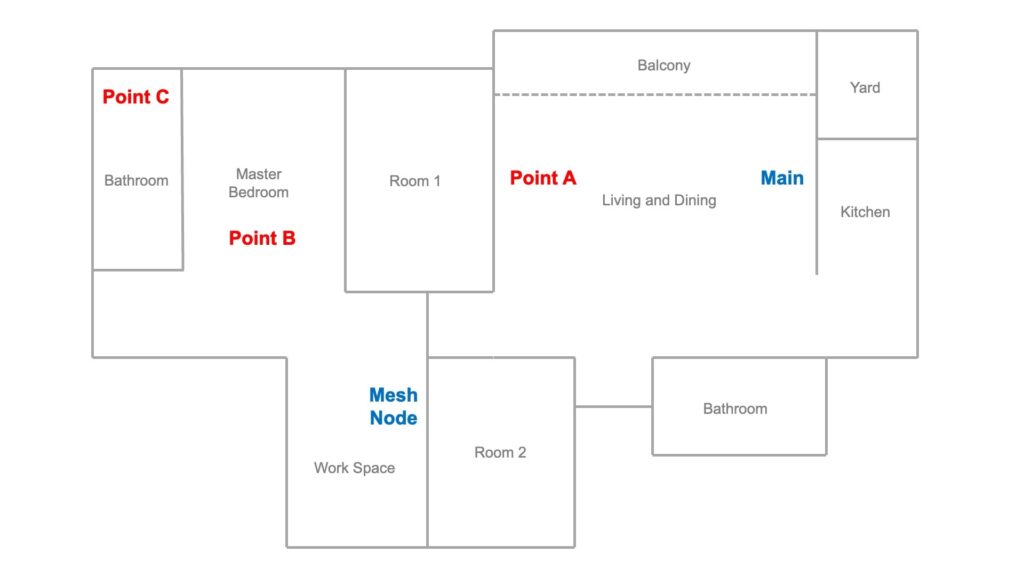
I believe the most important aspect of a mesh Wi-Fi system is the Wi-Fi performance on the mesh node. That’s the true test on how efficient is the system at managing the mesh network and it’s a benchmark of the backhaul capacity of the system as well. II’ll be testing the Wi-Fi speed with my iPhone on various points of my home while comparing the performance without other Deco products.
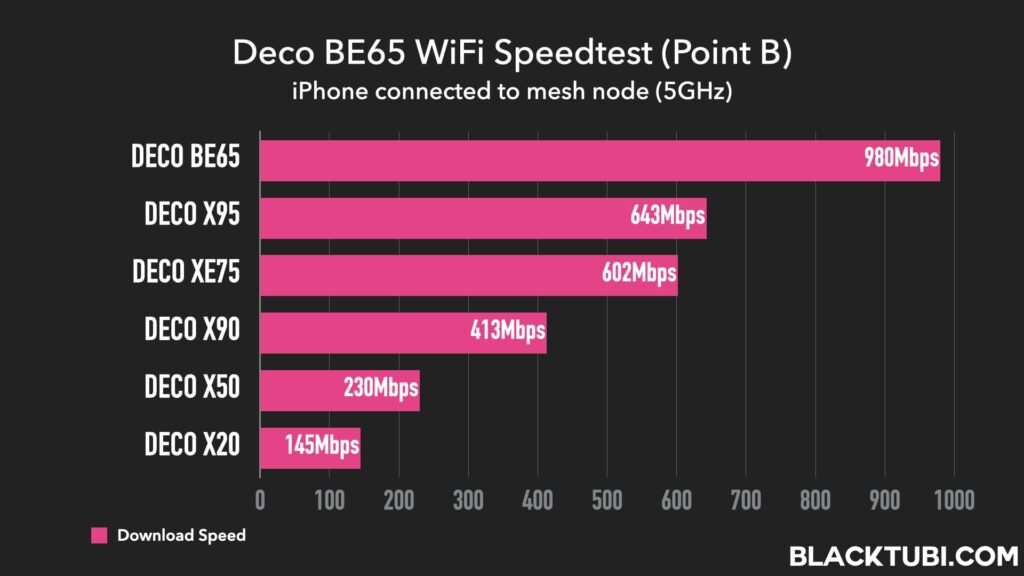
The mesh node Wi-Fi performance of the Deco BE65 is really impressive at more than 40% faster than the previous generation Deco X95 product. At the right condition, the Deco BE65 can support up to Gigabit Wi-Fi connection even when connected to the mesh node. This will be really great for those on a faster Internet connection wanting to have a faster speed on the mesh node coverage.
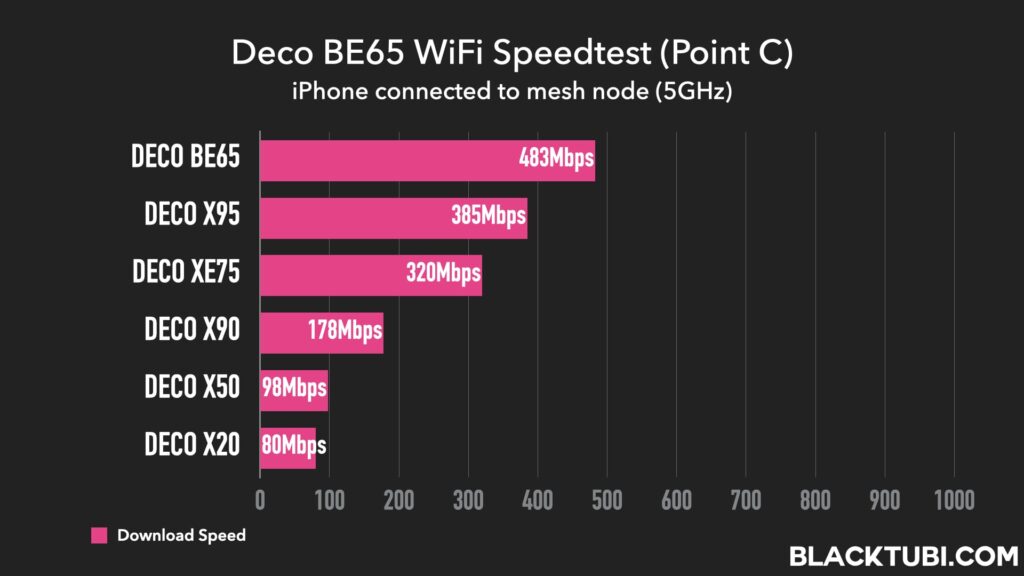
At point C, the performance dropped to a modest 483Mbps while connected to the mesh node. However, it’s still a fairly significant uplift when compared to older Deco products. While my iPhone does not support Wi-Fi 7, it’s benefiting from Wi-Fi 7 due to the much higher backhaul capacity and overall lower latency of the upgraded Wi-Fi radio.
Deco BE65 Wi-Fi 7 Performance Test
To validate the Wi-Fi 7 performance on the 6GHz band of the Deco BE65, I will testing it on my laptop with the Intel BE200 wireless adapter. Similar to the Deco BE65, the Intel BE200 Wi-Fi 7 wireless adapter can support up to 320MHz bandwidth with a 2×2 configuration. This will be a single unit performance test without the mesh node.
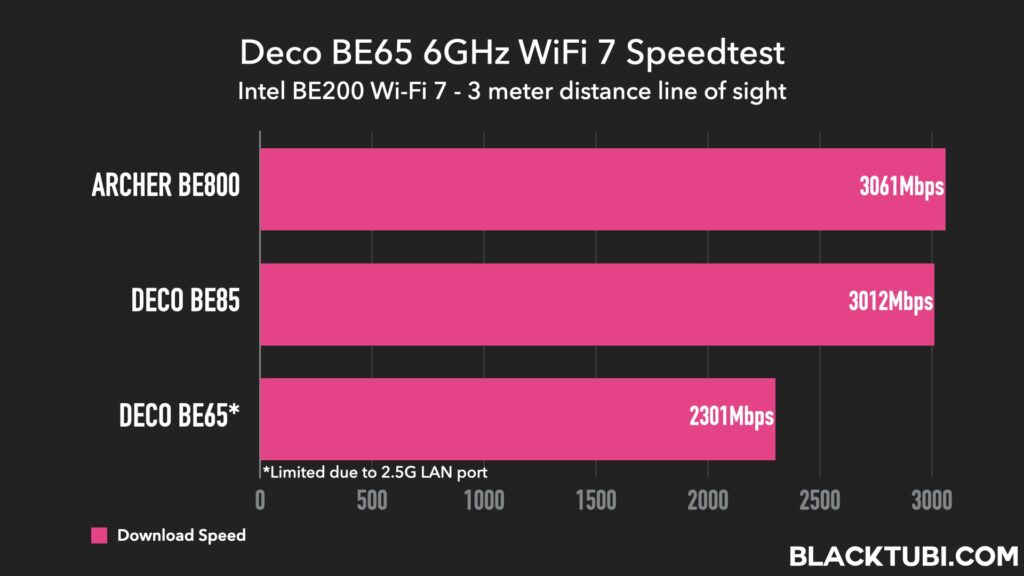
On a short distance of 3 meter to the Deco BE65, I’m able to reach 2301Mbps on my laptop. That’s very close to the peak performance as it’s limited by the 2.5G Ethernet port on the Deco BE65. This means the Deco BE65 can support a 2Gbps Internet connection and that’s actually achievable over Wi-Fi connection.
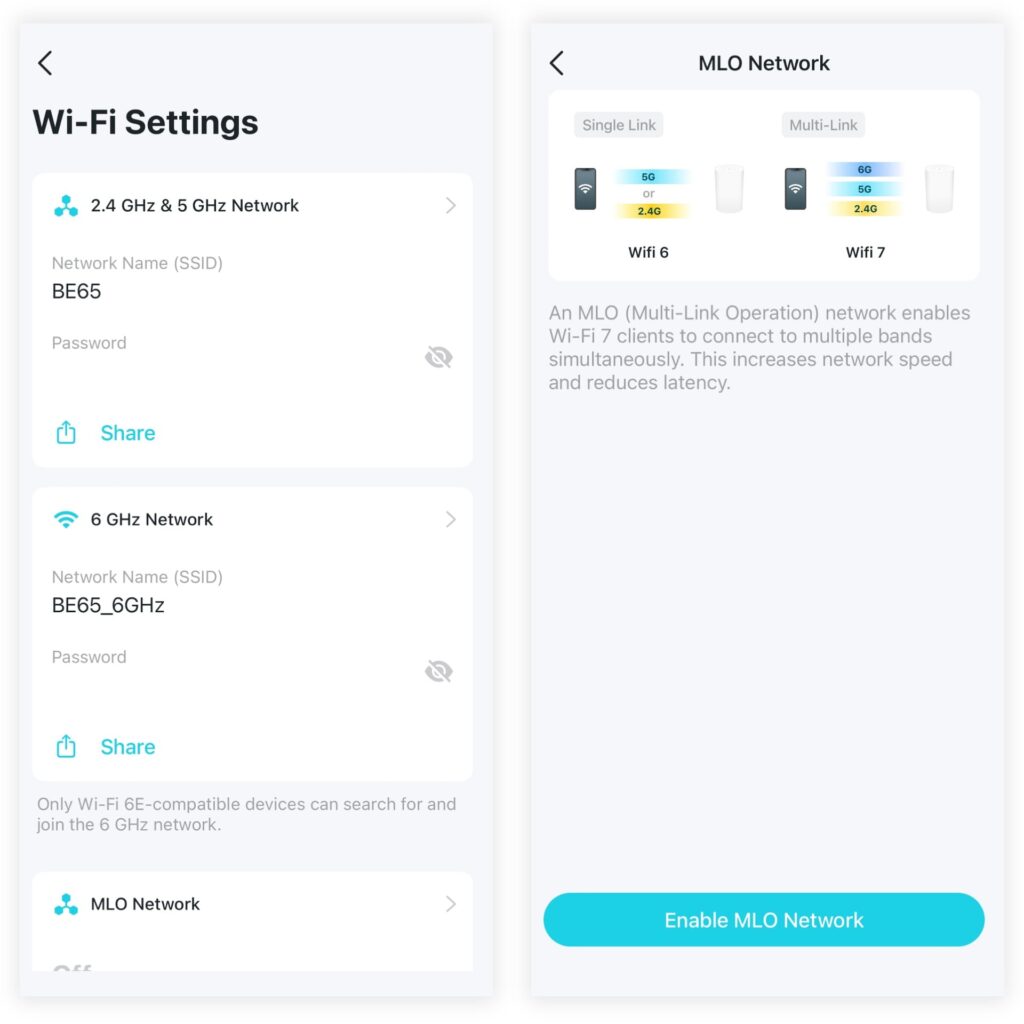
Another great thing on the Deco BE65 is the support of Wi-Fi 7 Multi-Link Operation (MLO). The MLO feature will let your Wi-Fi clients to connect to dual-band simultaneously for a faster performance. It’s possible to configure a different Wi-Fi name on the 6GHz network as well.
Single Unit Wi-Fi 6 Performance Test

Having great Wi-Fi 7 devices is crucial but most devices in the market will be relying on Wi-Fi 6 for many years to come. Support for older Wi-Fi devices is great as I did not notice any compatibility issues even on my older smart home devices. The performance is excellent as well with my iPhone hitting the peak performance of my Gigabit Internet connection over Wi-Fi at a short distance.
Deco BE65 AI-Enabled Roaming
TP-Link claims the Deco BE65 comes with their proprietary AI-enabled roaming algorithm. While I couldn’t verify if it’s a real AI, it doesn’t matter as the roaming is really good. The AP steering and band steering is fairly responsive and it happens quickly. That’s probably due to the 802.11k/v/r fast roaming feature that’s supported on the Deco BE65 combined with TP-Link’s well optimized roaming algorithm.
It’s really hard to measure roaming performance without specialized equipment. On my simple test while walking around my home, I didn’t notice any stutter or pause on my Zoom call over Wi-Fi. My iPhone switches over to the stronger signal seamlessly without any noticeable drops or disconnections.
USB File Sharing Performance Test
The Deco BE65 comes with a USB 3.0 port which can be used to share files on the network with a USB hard drive or SSD. It uses the Samba file sharing protocol that’s natively supported on most computers and mobile devices. Simply connect a USB drive to the Deco BE65, and it will begin sharing it across the network. For enhanced security, you have the option to set up a secure username and password.

While it’s not intended to replaced a proper NAS server, the USB file sharing performance on the Deco BE65 is very impressive. I can reach write speed over 156MB/s and read speed over 165MB/s with a connected USB SSD drive. For those using an Apple computer, it’s able to support the TimeMachine backup feature for MacOS as well.
Firmware and Features
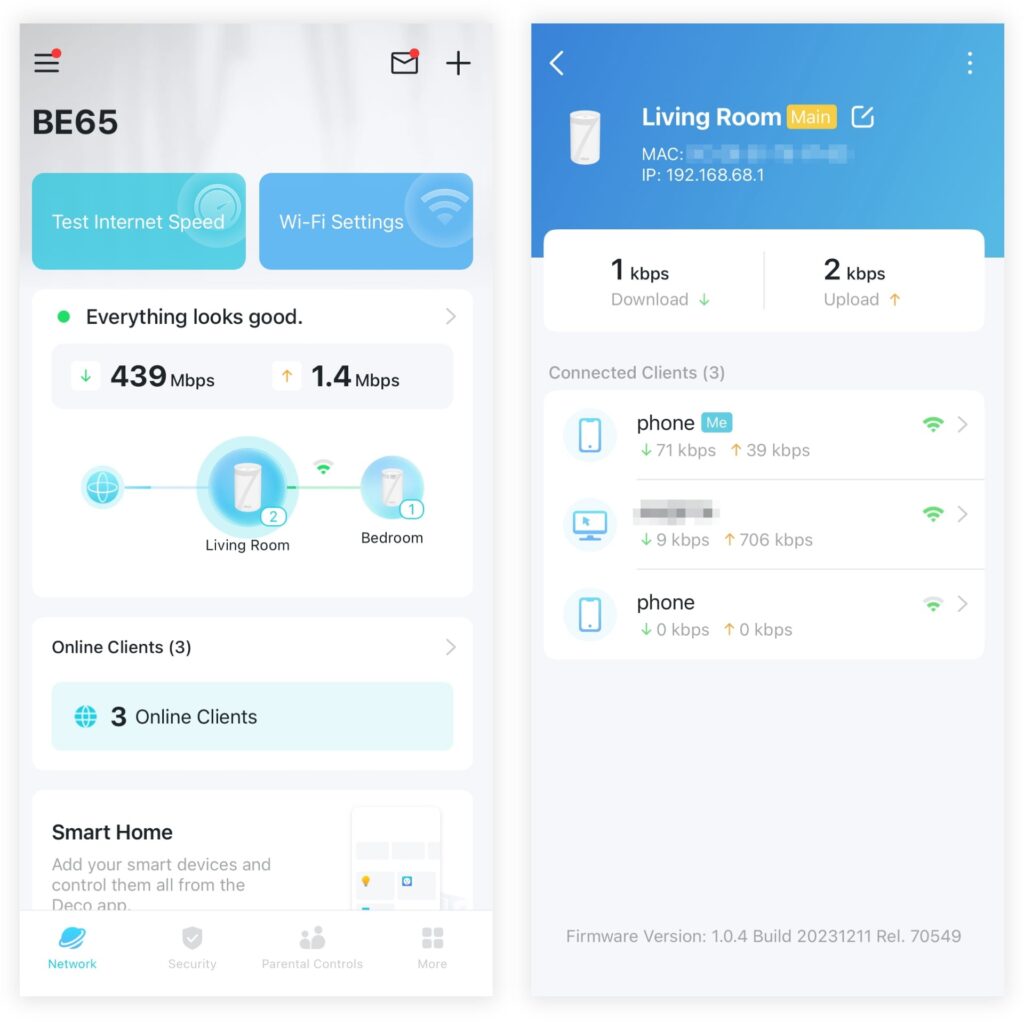
The Deco app is probably my favorite mesh Wi-Fi app currently. The refreshed Deco app is more responsive, offering a seamless user-experience. Unlike conventional wireless router with a cluttered interface, the Deco app is clean in comparison, offering a better visual presentation of the network.
Some might not like the fact that most of the features on Deco mesh Wi-Fi systems can only be accessed on the app. But considering how good the app is, I do not miss the web interface at all. In fact, since it’s linked to my TP-Link ID, I can manage network without any complicated port forwarding or DDNS required. I actually prefer the Deco app compared to TP-Link’s conventional router interface.
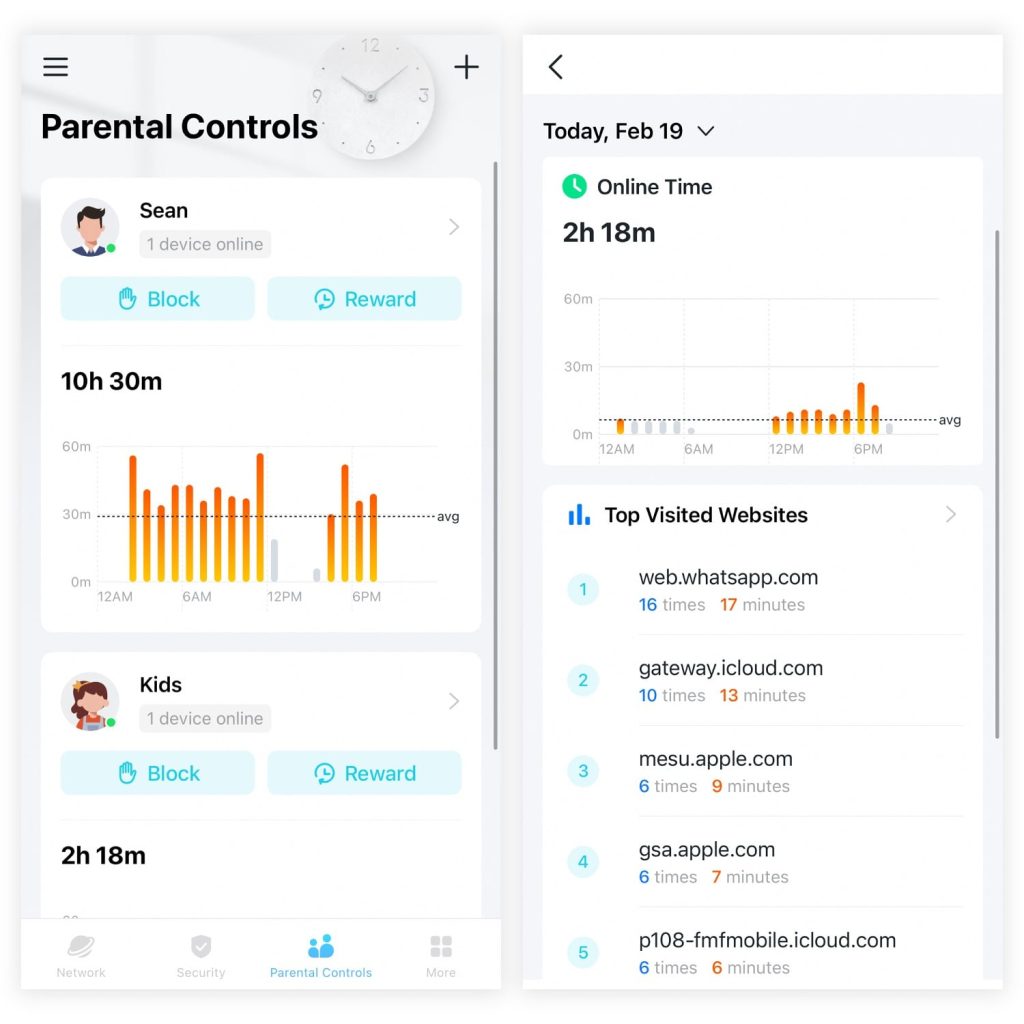
The Deco BE65 comes with TP-Link’s impressive HomeShield parental control feature where I can block web content to selected users based on categories like explicit content and games. It does work really well in reality and it blocks pretty much all of the well-known web pages that I tested it with.
For an additional fee per month, the HomeShield Pro subscription comes with the advanced parental control features like SafeSearch enforcement, blocked apps, flexible bed time and usage time limitation based on quota. In my opinion, the free tier with the content filtration and bedtime Internet blocking is more than sufficient for most parents wanting to control their kids.
The only thing it lacks is a smart home hub feature which is a huge missed opportunity. It would be a big selling point for TP-Link’s own Tapo ecosystem if the Deco BE65 can connect to Tapo sensors with an internal built-in hub. That would be my wishlist for the next generation Deco products.
Closing Thoughts
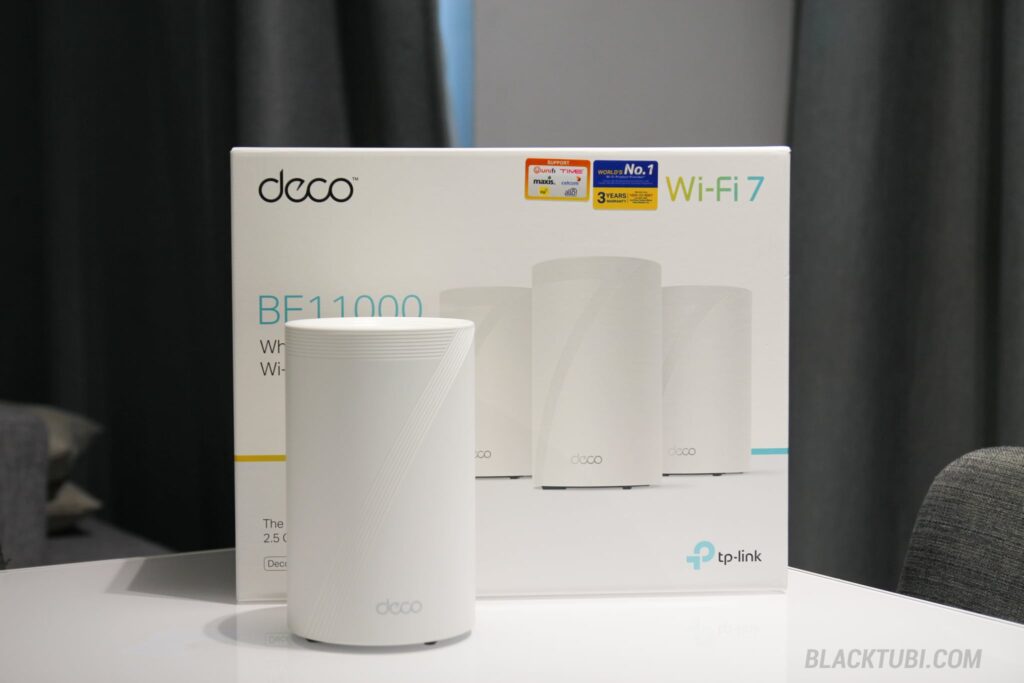
The Deco BE65 is priced within the sweet port of affordability and performance level. While the Deco BE85 is faster, the performance of the Deco BE65 is almost similar on a 2Gbps or slower Internet connection. In fact, the Deco BE65 undercut most of the competitors by offering a much better performance at a lower price and that’s probably thanks to Wi-Fi 7.
While being price competitive, TP-Link doesn’t cut corners on this product. There’s a subscription for the upgraded HomeShield Pro parental control and security feature. However, the included parental control feature should be sufficient for most parent. Combined with the excellent Deco app with a user-friendly interface, the Deco BE65 is a refined and really fast mesh Wi-Fi system.

TP-Link Deco BE65
9.4
Tubi Rating
pros
- All Ethernet ports are 2.5G capable for future proof up to 2Gbps Internet
- Excellent Wi-Fi performance on Wi-Fi 7 and older Wi-Fi 6 devices
- Faster USB file sharing performance than entry level NAS devices
cons
- Some advanced parental control features require a monthly subscription
- Most of the features can only be configured on the Deco app and not the web interface

Thank you, @blacktubi, for your excellent reviews! I have a question regarding the Deco BE65 model: How can I enable the 320 MHz channels and 4K-QAM modulation while residing in Europe? Are there any regional restrictions or specific settings I should be aware of? Your guidance would be greatly appreciated.
I dont think there’s a way to bypass region restriction on Deco devices. At least not that I know of.
Love your in-depth reviews, especially the part that talks about the specific chipset used. Many reviews I read online don’t cover this part, which has a great effect on wifi performance, and makes speed comparison between different routers easier to comprehend.
Question: How’s the performance of the 2.4GHz as far as range is concerned (compared to Deco X95, etc.)? Many people have wifi cameras at the front and back of their house and good 2.4GHz range is needed for that.
I would say since WiFi 6, every flagship or premium product have similar coverage and performance on 2.4Ghz. It’s so mature that everyone just get it right. That’s why I don’t publish results for 2.4Ghz anymore. We’ve reached the performance ceiling with the transmit power limit of the current FCC rules.
Ok, thanks. Will look into buying this Deco BE65.
👍 for Deco team versus Archer series. Deco Kayangan surely support VPN like OpenVpn wireguard so can you test Vpn and running youtube 4k and check memory, usage Cpu etc. Very useful to adjust Vpn settings on app directly and remotely unlike boxed tplink router. So manja need present in front of router to adjust stuff 😜
Great idea, will definitely consider it. The latest Archer series will let you to configure VPN remotely from the Tether app as well but still limited on some selecgted models.
Can I use the DECO BE65-5G with my Google Fi?
Looking forwarder to your reply. Tks.
Yes it’ll work but you’ll need a hotspot plan on the data SIM for sure.
In a 2 storey house with 800 mbps of speed, would the Deco BE65 (3 pack) be able to achieve close to 800 mbps on WiFi compared to Deco BE85 (3 pack)?
The Deco BE85 would be more suitable especially for higher speed.
tubi i tested eap-773 with samsung s24 ultra but wifi 7 doesn’t work. it only connects as wifi 6e. do you anything about this?
Is wifi 7 working yet in Malaysia? if yes, why is samsung not enabling wifi 7 for the S24 Ultra? any ideas?
I see in forum as recent as a few months ago, wifi 6e and 6GHz only recently got enabled on samsung devices that supported it in the hardware already. Wifi no luck yet.
Yup, Samsung firmware development team in their HQ has not caught up with our local regulatory change unfortunately. You can try to pressure Samsung to enable it but I doubt they will do anything about it.
Hi, i just purchased tp-link be65. Everything is great then i upgrade my unifi to 1gbps from 800mbps(free upgrade from 500mbps). Now i only managed to get 95mbps for download and upload speed. Tm technicians blamed my new tp-link be65 for the slow speed. Even when they use their stock 2in1 modem also didn’t solve the slow speed. Is there something i need to change inside the app to get full speed?
You will need to change the TM all in one modem into bridge mode in order to use the processing power on your Deco BE65.
Hi sir, may I know how to change the TM modem (huawei-HG8240w) into bridge mode? I have just changed from my TP-Link Archer AX80 to Deco AXE5400 (2x XE75). Also getting only 95Mbps. (On unifi 800Mbps)
The HG8240W is already working in bridge mode if you can use the PPPOE setup on your Deco system.
is it worth waiting for the Deco BE65-PoE which is the poe version of this?
Unless you absolutely need PoE else the Deco BE65 is a good choice.