
TP-Link Deco BE65 is the second Wi-Fi 7 enabled mesh wireless system from TP-Link. Similar to the Deco BE85 that I reviewed previously, the Deco BE65 is a tri-band mesh wireless system that’ll provide a high speed Wi-Fi coverage for the entire home with wireless backhaul.
I’ve tested the Deco BE65 for two weeks and it’s probably one of the best mesh Wi-Fi product TP-Link has ever released. It’s packed with the latest specifications and technologies for an excellent Wi-Fi coverage and performance. Combined with the well-designed Deco app, it’s one of the more refined mesh Wi-Fi systems in the market currently.

The Deco BE65 is a tri-band mesh Wi-Fi system with a combination of 2.4GHz, 5GHz and 6Ghz band. With the additional Wi-Fi radio, it has significantly more Wi-Fi capacity than a typical dual-band system. That will provide a much faster speed especially to devices connected to the wireless mesh node. In fact, I can get up to 900Mbps on my iPhone while it’s connected to the mesh node.
That’s mainly due to the latest Wi-Fi 7 radio on the Deco BE65. Wi-Fi 7 offers significantly faster performance than older Wi-Fi 6 systems due to improved efficiency. While most of the improvements are focusing on Wi-Fi 7 devices, it will benefit older Wi-Fi devices as well due to the enhancement in backhaul capacity for the mesh node.
The design for the Deco BE65 is similar to other Deco products with a matte white cylindrical chassis. I like the inconspicuous design where it blends into the interior design of my home harmoniously. There’s only one hidden LED status indicator emitting a warm glow which can be disabled as well.
Hardware and Specs

I like the fact that all 4 Ethernet ports on the Deco BE65 can support up to 2.5G. That’s one of the biggest step-up from older mesh Wi-Fi systems where only one 2.5G port is found. While offering a faster speed, the 2.5G ports are backwards compatible with Gigabit Ethernet. TP-Link also retained the USB 3.0 port on the Deco BE65 that can be used for USB file sharing service.
Powering the Deco BE65 is a the Qualcomm Network Pro 620 platform with a Quad-Core 2.2GHz ARM-A73 based SoC. It’s a really fast chip with more than double the performance of TP-Link’s last-generation mesh Wi-Fi products such as the Deco X95. While it doesn’t come with active cooling like the Deco BE85, it doesn’t overheat with consistent performance despite repeated stress test.
TP-Link is selling the Deco BE65 in a single pack, twin pack and three pack models. It will ultimately depends on how big is your home when deciding which to purchase. My recommendation is to get the twin pack model and only purchase additional units if needed. They can work seamlessly together even when bought separately or when combined with other Deco models.
Deco BE65 Mesh Performance Test
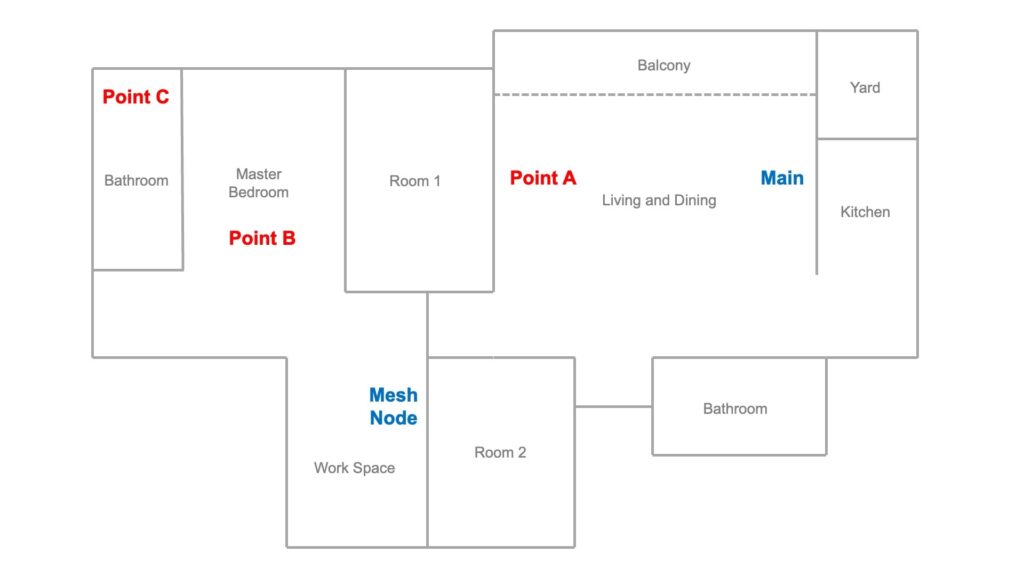
I believe the most important aspect of a mesh Wi-Fi system is the Wi-Fi performance on the mesh node. That’s the true test on how efficient is the system at managing the mesh network and it’s a benchmark of the backhaul capacity of the system as well. II’ll be testing the Wi-Fi speed with my iPhone on various points of my home while comparing the performance without other Deco products.
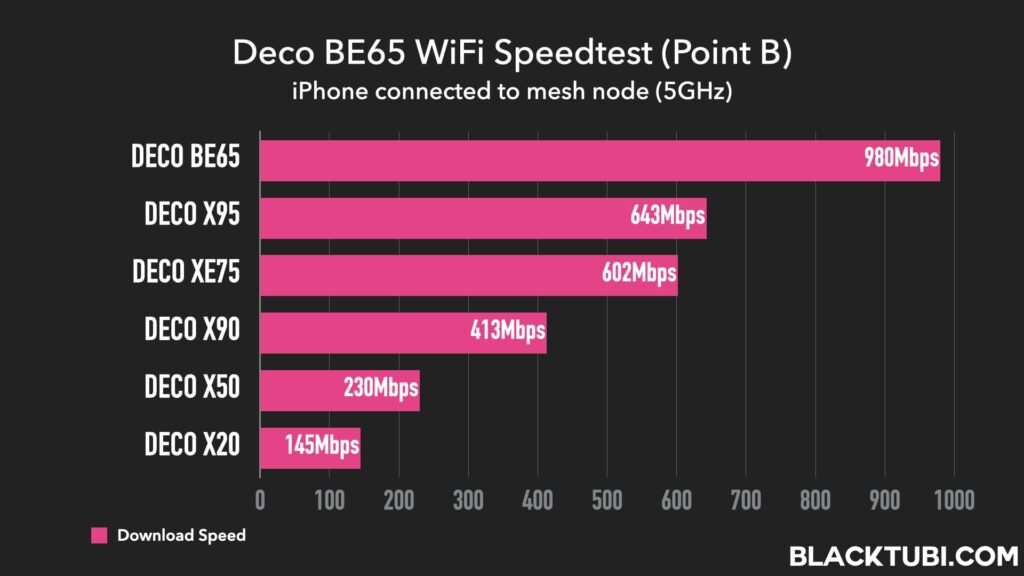
The mesh node Wi-Fi performance of the Deco BE65 is really impressive at more than 40% faster than the previous generation Deco X95 product. At the right condition, the Deco BE65 can support up to Gigabit Wi-Fi connection even when connected to the mesh node. This will be really great for those on a faster Internet connection wanting to have a faster speed on the mesh node coverage.
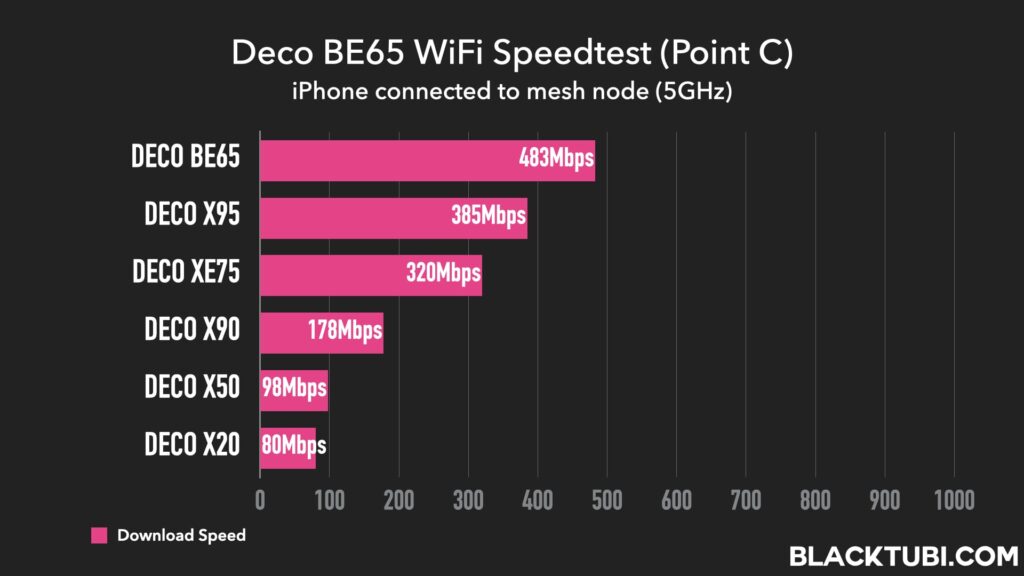
At point C, the performance dropped to a modest 483Mbps while connected to the mesh node. However, it’s still a fairly significant uplift when compared to older Deco products. While my iPhone does not support Wi-Fi 7, it’s benefiting from Wi-Fi 7 due to the much higher backhaul capacity and overall lower latency of the upgraded Wi-Fi radio.
Deco BE65 Wi-Fi 7 Performance Test
To validate the Wi-Fi 7 performance on the 6GHz band of the Deco BE65, I will testing it on my laptop with the Intel BE200 wireless adapter. Similar to the Deco BE65, the Intel BE200 Wi-Fi 7 wireless adapter can support up to 320MHz bandwidth with a 2×2 configuration. This will be a single unit performance test without the mesh node.
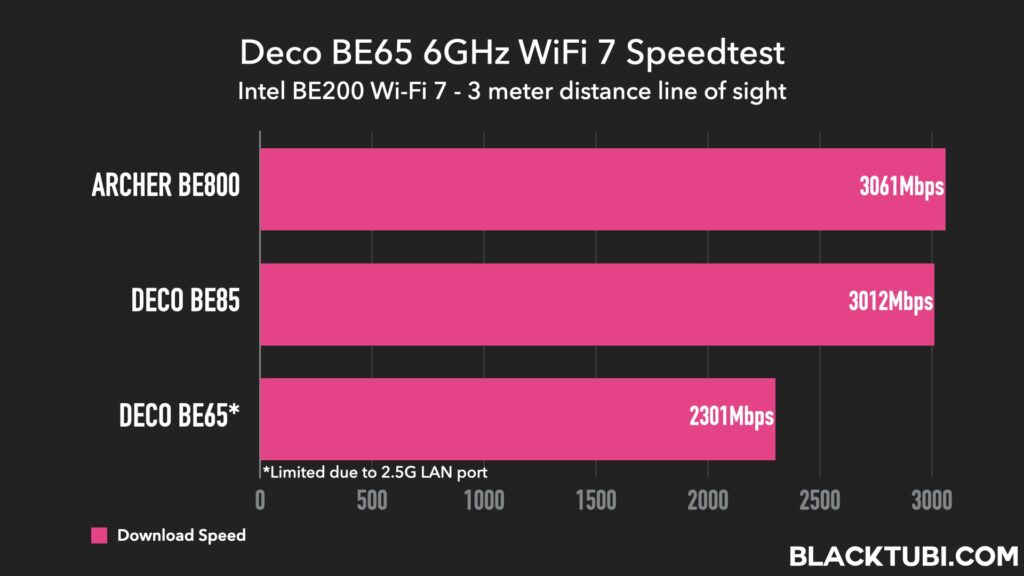
On a short distance of 3 meter to the Deco BE65, I’m able to reach 2301Mbps on my laptop. That’s very close to the peak performance as it’s limited by the 2.5G Ethernet port on the Deco BE65. This means the Deco BE65 can support a 2Gbps Internet connection and that’s actually achievable over Wi-Fi connection.
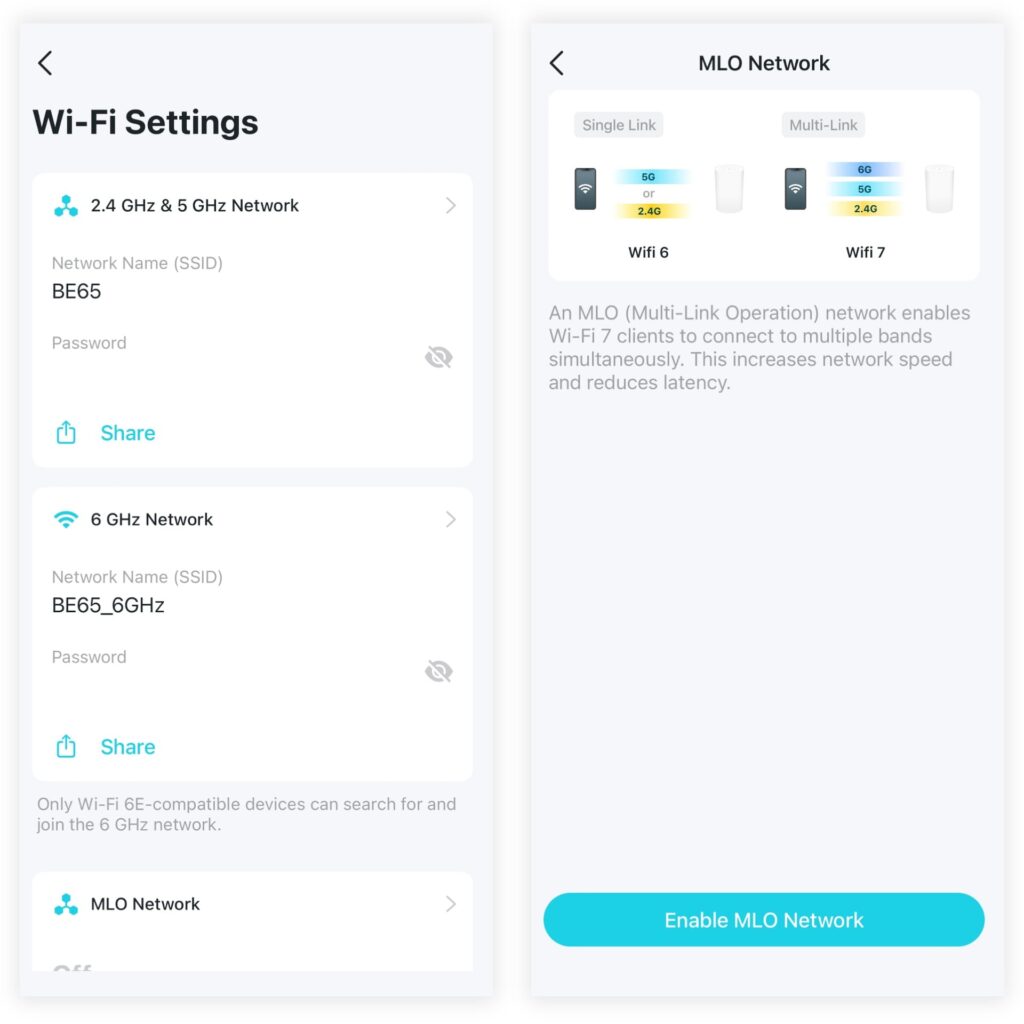
Another great thing on the Deco BE65 is the support of Wi-Fi 7 Multi-Link Operation (MLO). The MLO feature will let your Wi-Fi clients to connect to dual-band simultaneously for a faster performance. It’s possible to configure a different Wi-Fi name on the 6GHz network as well.
Single Unit Wi-Fi 6 Performance Test

Having great Wi-Fi 7 devices is crucial but most devices in the market will be relying on Wi-Fi 6 for many years to come. Support for older Wi-Fi devices is great as I did not notice any compatibility issues even on my older smart home devices. The performance is excellent as well with my iPhone hitting the peak performance of my Gigabit Internet connection over Wi-Fi at a short distance.
Deco BE65 AI-Enabled Roaming
TP-Link claims the Deco BE65 comes with their proprietary AI-enabled roaming algorithm. While I couldn’t verify if it’s a real AI, it doesn’t matter as the roaming is really good. The AP steering and band steering is fairly responsive and it happens quickly. That’s probably due to the 802.11k/v/r fast roaming feature that’s supported on the Deco BE65 combined with TP-Link’s well optimized roaming algorithm.
It’s really hard to measure roaming performance without specialized equipment. On my simple test while walking around my home, I didn’t notice any stutter or pause on my Zoom call over Wi-Fi. My iPhone switches over to the stronger signal seamlessly without any noticeable drops or disconnections.
USB File Sharing Performance Test
The Deco BE65 comes with a USB 3.0 port which can be used to share files on the network with a USB hard drive or SSD. It uses the Samba file sharing protocol that’s natively supported on most computers and mobile devices. Simply connect a USB drive to the Deco BE65, and it will begin sharing it across the network. For enhanced security, you have the option to set up a secure username and password.

While it’s not intended to replaced a proper NAS server, the USB file sharing performance on the Deco BE65 is very impressive. I can reach write speed over 156MB/s and read speed over 165MB/s with a connected USB SSD drive. For those using an Apple computer, it’s able to support the TimeMachine backup feature for MacOS as well.
Firmware and Features
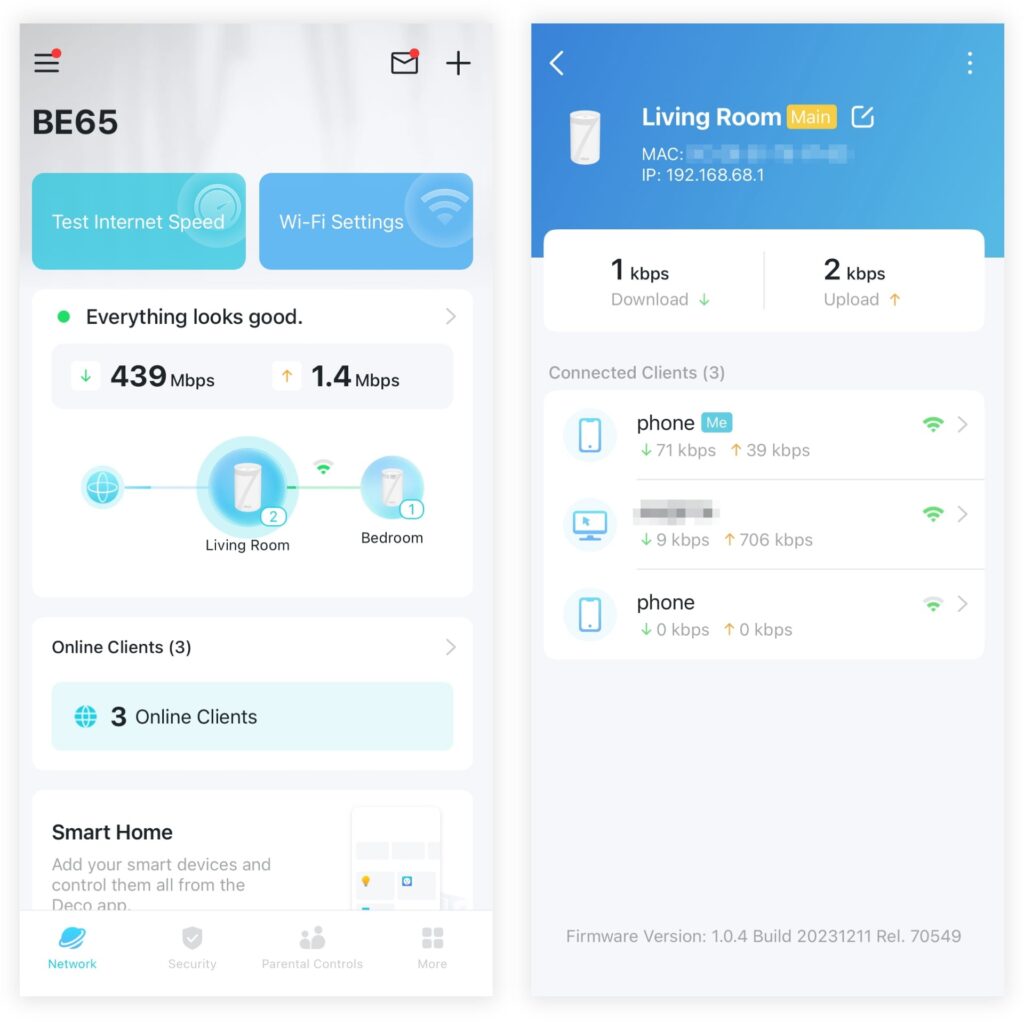
The Deco app is probably my favorite mesh Wi-Fi app currently. The refreshed Deco app is more responsive, offering a seamless user-experience. Unlike conventional wireless router with a cluttered interface, the Deco app is clean in comparison, offering a better visual presentation of the network.
Some might not like the fact that most of the features on Deco mesh Wi-Fi systems can only be accessed on the app. But considering how good the app is, I do not miss the web interface at all. In fact, since it’s linked to my TP-Link ID, I can manage network without any complicated port forwarding or DDNS required. I actually prefer the Deco app compared to TP-Link’s conventional router interface.
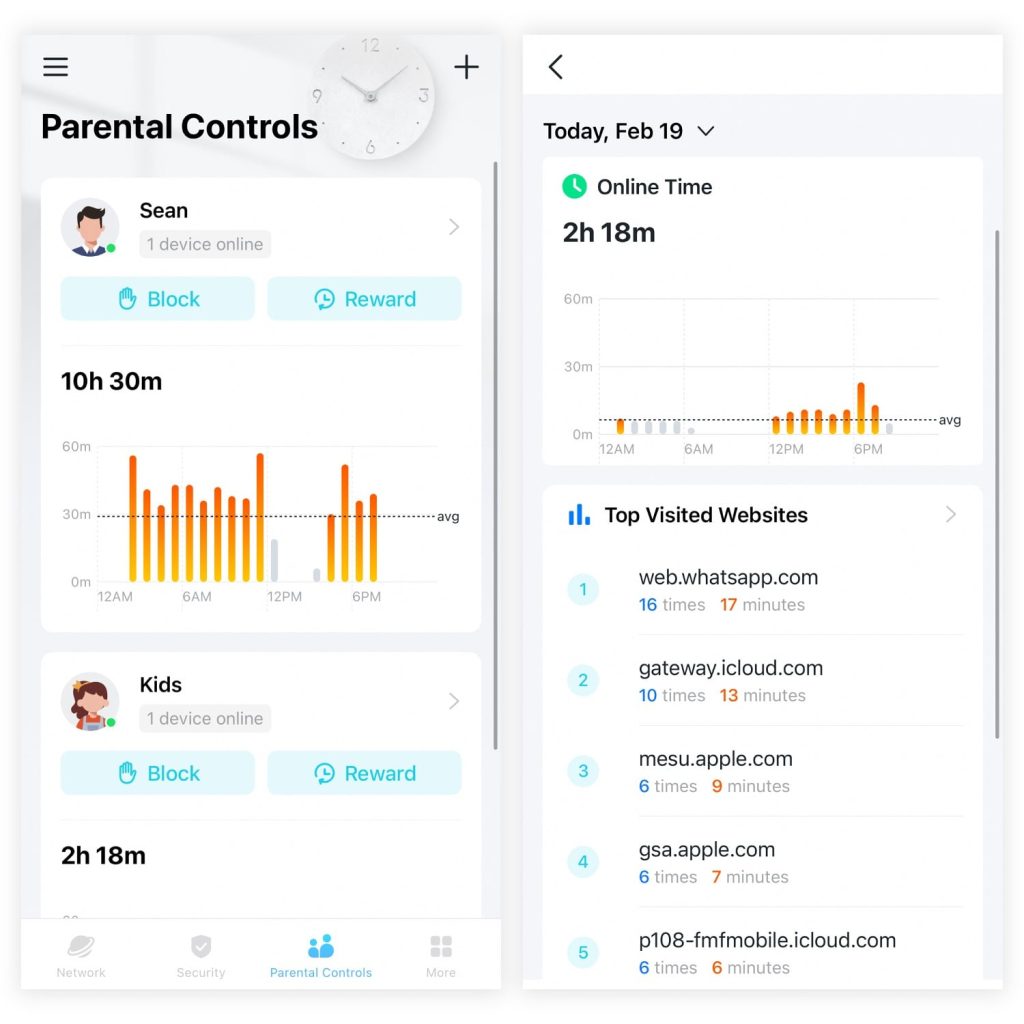
The Deco BE65 comes with TP-Link’s impressive HomeShield parental control feature where I can block web content to selected users based on categories like explicit content and games. It does work really well in reality and it blocks pretty much all of the well-known web pages that I tested it with.
For an additional fee per month, the HomeShield Pro subscription comes with the advanced parental control features like SafeSearch enforcement, blocked apps, flexible bed time and usage time limitation based on quota. In my opinion, the free tier with the content filtration and bedtime Internet blocking is more than sufficient for most parents wanting to control their kids.
The only thing it lacks is a smart home hub feature which is a huge missed opportunity. It would be a big selling point for TP-Link’s own Tapo ecosystem if the Deco BE65 can connect to Tapo sensors with an internal built-in hub. That would be my wishlist for the next generation Deco products.
Closing Thoughts
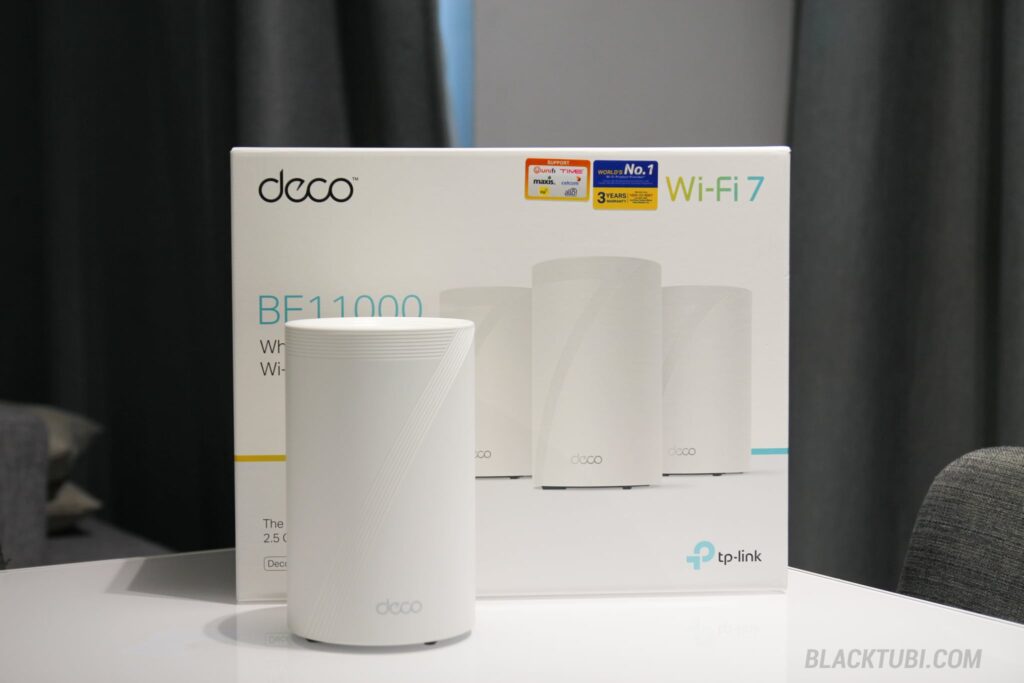
The Deco BE65 is priced within the sweet port of affordability and performance level. While the Deco BE85 is faster, the performance of the Deco BE65 is almost similar on a 2Gbps or slower Internet connection. In fact, the Deco BE65 undercut most of the competitors by offering a much better performance at a lower price and that’s probably thanks to Wi-Fi 7.
While being price competitive, TP-Link doesn’t cut corners on this product. There’s a subscription for the upgraded HomeShield Pro parental control and security feature. However, the included parental control feature should be sufficient for most parent. Combined with the excellent Deco app with a user-friendly interface, the Deco BE65 is a refined and really fast mesh Wi-Fi system.

TP-Link Deco BE65
9.4
Tubi Rating
pros
- All Ethernet ports are 2.5G capable for future proof up to 2Gbps Internet
- Excellent Wi-Fi performance on Wi-Fi 7 and older Wi-Fi 6 devices
- Faster USB file sharing performance than entry level NAS devices
cons
- Some advanced parental control features require a monthly subscription
- Most of the features can only be configured on the Deco app and not the web interface

Hi Blacktubi, great review of the Deco BE65 and quick out of the gates!, thanks. I have a question, given the relative short range of the 6ghz band if you use a wired backhaul to one of the BE65 satellites, will that satellite then provide similar 6ghz performance over wifi (or close to it) than what you might get if you were actually standing next to the main BE65 unit? Thanks.
Yes, it will utilize the full performance of the Gigabit Ethernet connection.
Hi Blacktubi, thanks for the reviews, been reading your blog posts while trying to figure out the best wifi hardware for my home, it’s double storey around 5000sqft, and we have 500mbps unifi, may plan to get 1gbps if the price comes down. Now we use Mercusys H80x which I believe it’s similar to Deco X50? But the connection between the main node and mesh node is really really bad, no matter which placement, it doesn’t penetrate the floor well, but ethernet backhaul is not an option (too costly + mess), so what would be my best option here? 1.… Read more »
I would love to recommend the Deco BE65 but penetration on 6GHz is actually worst than 5GHz. In that case you might want to consider a 5GHz backhaul mesh system as it seems like the walls at your property are thicker. This means your choice is either the Deco X95 or ASUS XT8.
Thank you very much for these amazing details!
Please review the Deco be65-5G (sim card version). I really want to know which chip is used in this model and how it performs.
Thanks again!
Appreciate it. Will definitely check out the Deco BE65-5G if I have a chance.
Hello Blacktubi, Does the TP-Link Deco BE65 work with the Unifi 2Gbps Optical Network 2-in-1 Router/Modem?
Yes it does work, but you will be limited to 940Mbps since that’s the maximum the router can provide.
Hi Blacktubi, is this supported MAXIS 2Gps? Planning to upgrade my Deco and fully utilize the provided speed.
Yes it does support Maxis 2Gbps. But for 2Gbps, the Deco BE85 is a better choice. I recommend the Deco BE65 only got up to 1Gbps.
Hi Blacktubi, so this BE65 can support current Maxis 2gps package and we can achieve the 2gps speed via either WIFI or LAN cable?
Yes, the Deco BE65 can give you 2Gbps over wired LAN. However, to get 2Gbps over WiFi, you need a WiFi 7 device connected to the 6GHz band at a short distance.
Hi Blacktubi, thanks for the review. I’m currently using Unifi 300mbps. The problem is actually the coverage and not the speed. Do you think Deco x75 or x95 is sufficient? Would BE65 be overkill? Just thinking would it be a waste as your review is up to 1gbps while mine is just 300mbps.
For 300Mbps, the Deco X75 is perfectly sufficient. However, you can consider getting a higher end model if you plan to upgrade in future.
Thanks bro.
Hi Blacktubi, I’m currently using Deco X95 and with my current set up and wired to my PC. I’m getting average around 500mbps speed. Do you think getting this wifi 7 will be better to boost it higher or just leave it as it is as it’s definitely usable just a second thought only.
Pretty sure you can get slightly faster on the Deco BE65, way faster on the Deco BE85.
Can 2 nodes BE65 handle 120sqm of area? Specifically HDB
It will ultimately depends on your placement of your mesh node. Ideally it’s able to cover your entire property. Just make sure the distance between the main and sub unit is not more than 2 walls.
Hi blacktubi, I have unifi 500mbps with stock unifi router, I’ve been thinking is tenda tx2 pro okay? I want to buy TP-Link AX20 but it’s very expensive since it’s been discontinued, can you recommend any other router with the same price, If I am not mistaken tenda tx2 pro is only RM169 and I can get about RM149 with voucher discount
Get something a little more expensive if you want to get the full performance out of your 500Mbps plan. On cheaper routers, it’s hard to get anywhere close to 500Mbps once you are even a little further from the router.
So what did you recommend for 500mbps plan? From the cheapest, until I guess the maximum is about RM300
Just get the most expensive router that you can afford. Archer AX55 would be a good choice.
How about ax20? Is that okay for 500mbps? Cause I just got deal for like RM120
I will not recommend an AX1800 product for 500Mbps.
Alright thank you
Hi Blacktubi, firstly Thanks for this review. I’ve just bought the Deco BE65 (2 pack) and noticed few things. In Deco App, I checked that Dedicated Backhaul is off and the 6GHz SSID is enabled by default but it doesn’t appear on my few devices which should be WiFi 6E enabled, not sure why. Also the Deco units feel quite warm in the middle even with low usage. Can I ask if you have similar experiences with the SSID and heat?
Great question! What devices you happen to use? If you happen to use a Samsung devices, they might have their 6GHz band disabled and there’s no way to unlock it unless Samsung release a firmware update. As for the Intel AX210 wireless adapter, they might be sold with 6GHz disabled as well. Many vendors are not aware that 6GHz is already allowed in Malaysia.
As for the heat, it’s totally normal and it wouldn’t affect the performance. Wi-Fi 7 products are generally warmer due to the much high performance CPU.
Oh, I see. Yes, my family and I have a few Samsung devices at home like the Galaxy S21 Ultra & S23+ phones, and a Galaxy Tab S8+ tablet. I’m currently still using an old PC but have plans to change to a newer one this year.
Thanks for confirming on the heat!
Unfortunately, Samsung devices sold in Malaysia do not have their 6GHz enabled. I not sure whether they finally fixed it on a firmware update.
I tried chatting with TP-Link on the platform I bought it from and they also said the same. It’s unfortunate but maybe the devices can get updated in future for Malaysia. In any case, much appreciated for your replies and help!
Dedicated wireless backhaul is off when 6GHz is on, you can only use dedicated backhaul if 6Ghz and MLO is turned off, is the trade off.
Hi , I’m using a stock Unifi TP link Mesh on a Unifi 800mbps plan. My house is around 5000sqf and the stock mesh struggles with the spend and coverage. I keep getting dropped out and speed of just 10mbps at the far end of the house. I’m considering this BE75 (2 units) vs XE75 (3units), which will be a better options for better coverage and speed?
Thanks!
The Deco BE65 twin pack will give you the full speed but might not have enough coverage. The Deco XE75 (3 pack) will give you enoguh coverage but might not be the full speed at some point.
Why not BE65 (3 pack)?