
If you are looking for a really fast mesh Wi-Fi system, the new Deco XE75 from TP-Link with Wi-Fi 6E technology is worth a look. It’s finally available in Malaysia at a retail price of RM1499 (~$320 USD) for the twin pack model with 3 years of product warranty.
Wi-Fi 6E introduced the new 6GHz band which is a great addition considering how congested the 5GHz band has gotten over the years. Network quality in the 5GHz band is not as good as before especially at a high density environment such as an apartment building or condominium.
This is where the Wi-Fi 6E with the new 6GHz band is looking to solve. With a wider spectrum and less devices occupying it at the moment, there will be minimal interference or congestion. This means the Wi-Fi network will be faster, more stable and more consistent.

Now, the Deco XE75 is a Tri-Band Mesh Wi-Fi 6E AXE5400 System. This means it actually broadcast a Wi-Fi network in all 3 bands so all your devices even from 10 years ago will be compatible. However, TP-Link designated the 6GHz band as the dedicated backhaul for the mesh WiFi network.
By using the 6GHz band as the wireless backhaul, the whole system would be able to enjoy a super fast network link between the main unit and mesh node. This would enable devices connected to the mesh node to have a much faster Wi-Fi speed compared to other conventional Wi-Fi 6 system in the market.

The minimalistic design of the Deco XE75 lets it to blend into most modern interior design easily. It actually reminds me of MUJI a lot. You’ll want to place the Deco XE75 somewhere visible to ensure it has good signal reception.
Hardware and Specs
Like the Archer AXE75, the Deco XE75 is powered by a Broadcom 1.7GHz Quad-Core CPU coupled with 512MB RAM. That’s actually slightly faster than the CPU in the current flagship model, Deco X90 which we reviewed previously. TP-Link claims the system can support up to 200+ connected Wi-Fi devices.

TP-Link also added another Gigabit Ethernet LAN port to this product resulting in a total of 3 Gigabit Ethernet ports on each product. Unfortunately, the Deco XE75 does not come with 2.5G WAN/LAN port, unlike the more expensive Deco X90 model.
Mesh Performance Test

When testing the speed with my iPhone 13 on short distance, the Deco XE75 easily provide speed over 800Mbps with my Gigabit Internet connection. Not a surprise here as all Wi-Fi 6 products should deliver speed over 800Mbps at short distance.
The Deco XE75 is significantly faster than TP-Link’s own flagship Deco X90 when testing it at multiple points in my home. That is a huge surprise as the Deco X90 actually comes with 20% more backhaul capacity. It shows that Wi-Fi 6E can provide more usable speed thanks to a cleaner signal at 6GHz band.
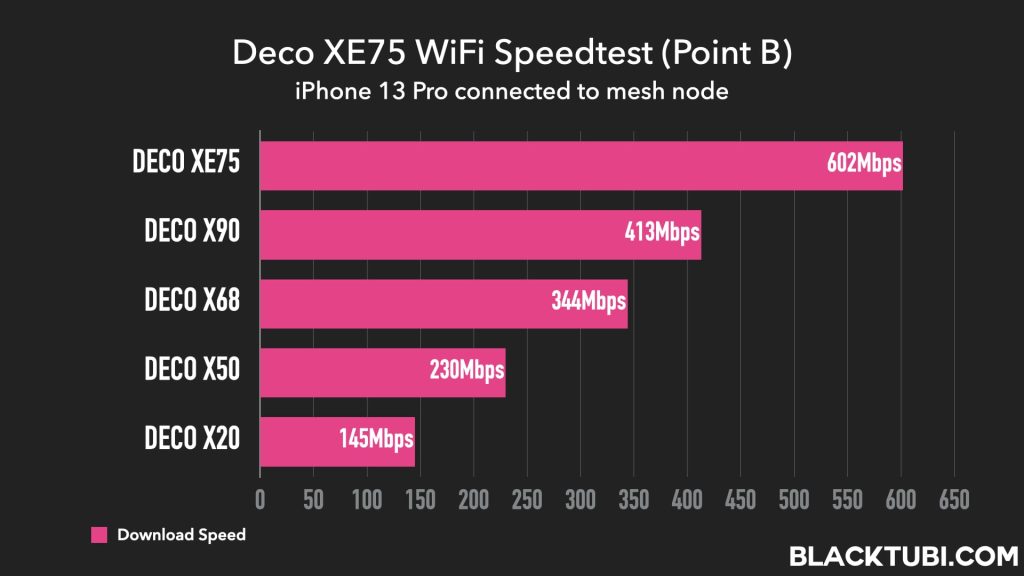
When connected to the mesh node after 2 walls to the main Deco unit, the Deco XE75 outperforms even the Deco X90 significantly. The new 6GHz is just so much more efficient resulting is a much faster speed for the Deco XE75.
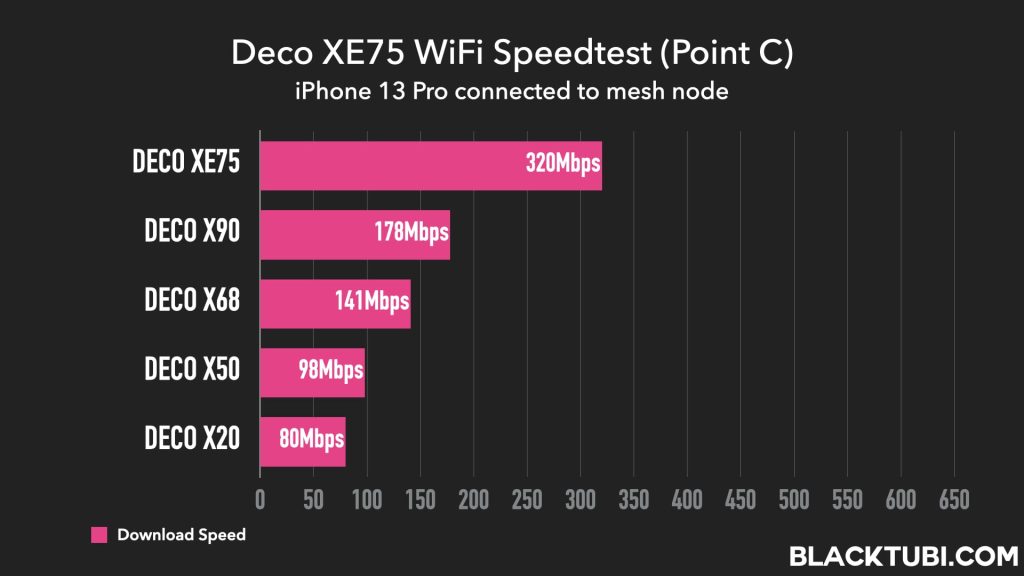
The next location is really testing the limit of the system as it is 2 walls after the mesh node in total of 4 walls to the main unit. The Deco XE75 still showing a significant lead over the Deco X90 which really surprised us. While it is strange, the performance is replicable even after several test.
Seamless Fast Roaming

The roaming capability is one of the strongest selling points of TP-Link Deco Mesh WiFi System. Deco XE75 comes with 802.11k/v/r fast roaming technology with AI-Driven roaming algorithm. There will be just one Wi-Fi name on the entire mesh WiFi network so no manual switching is required.
When testing it on my mobile phone, I do not notice any freezes or dropouts even when I am walking around in my home. The Deco mesh technology will automatically switches my device to the best network as I am moving across different area in my property.
Deco App and Features
TP-Link Deco app is well designed and greatly enhanced the user-experience of the Deco Mesh Wi-Fi system. TP-Link also provided really good step-by-step videos on how to setup the system. Also worth mentioning that the Deco XE75 will support all Internet services in Malaysia.
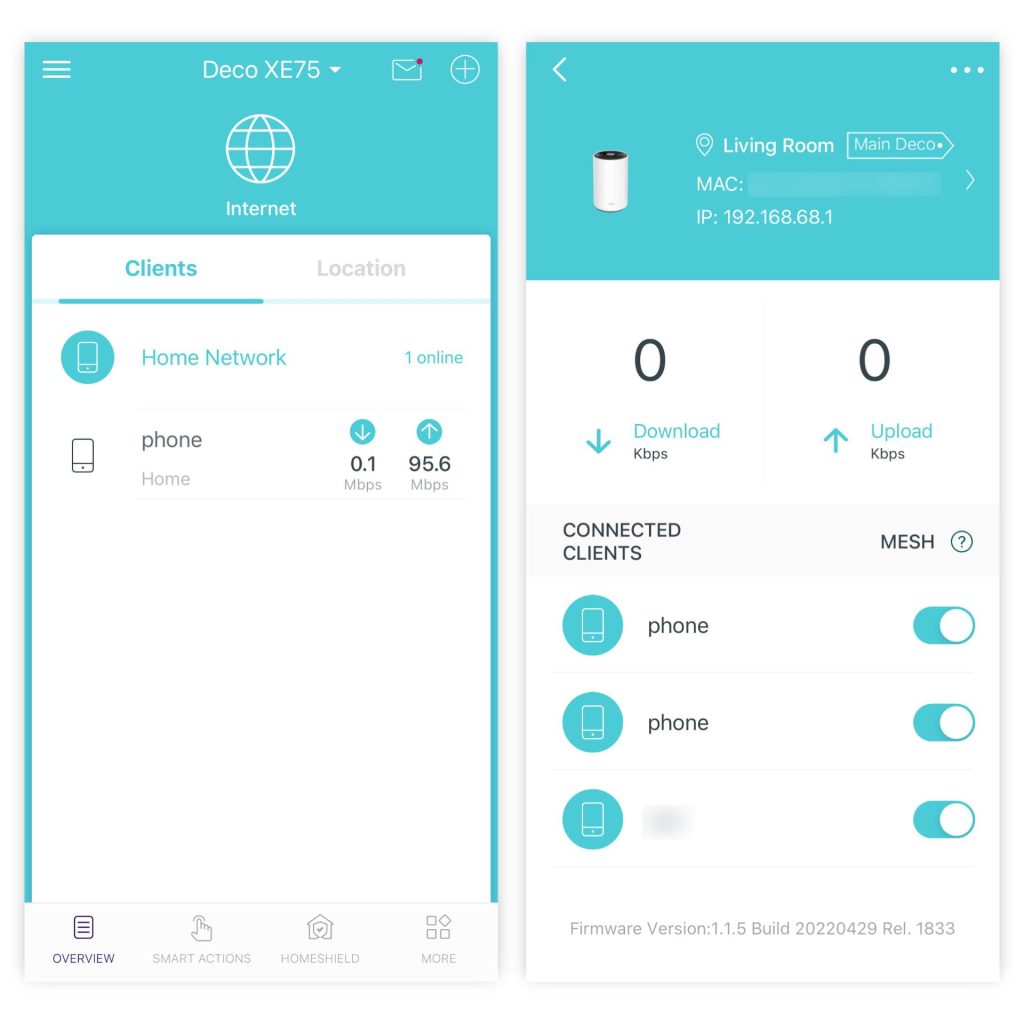
The app is very user-friendly and it will show the usual things like the list of connected devices, network status for each device their current network speed. The system also comes with some advanced features such as DDNS, port forwarding, static IP lease, VLAN IPTV and more.
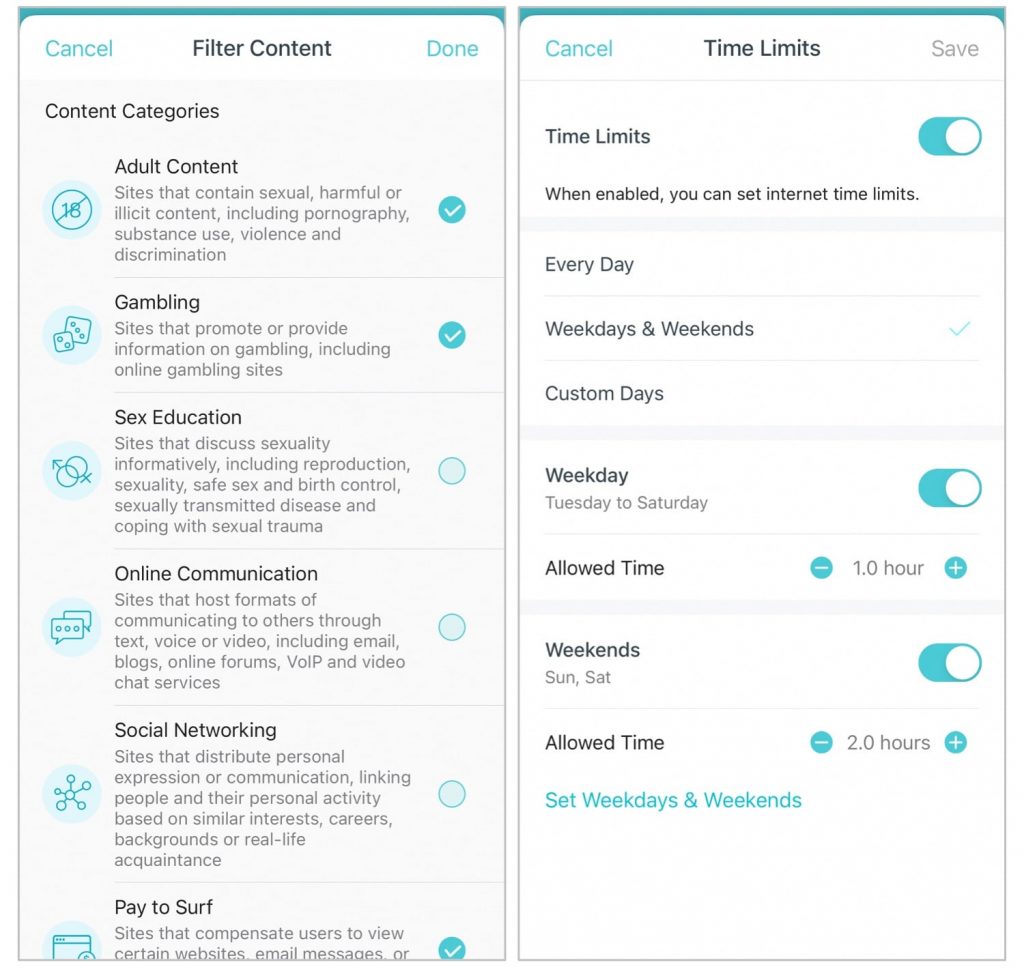
For those looking for more control over their family members, the HomeShield parental control service offers per device content filtering and usage limitation. This feature is very robust and offers a rather comprehensive content filtration policy for your family.
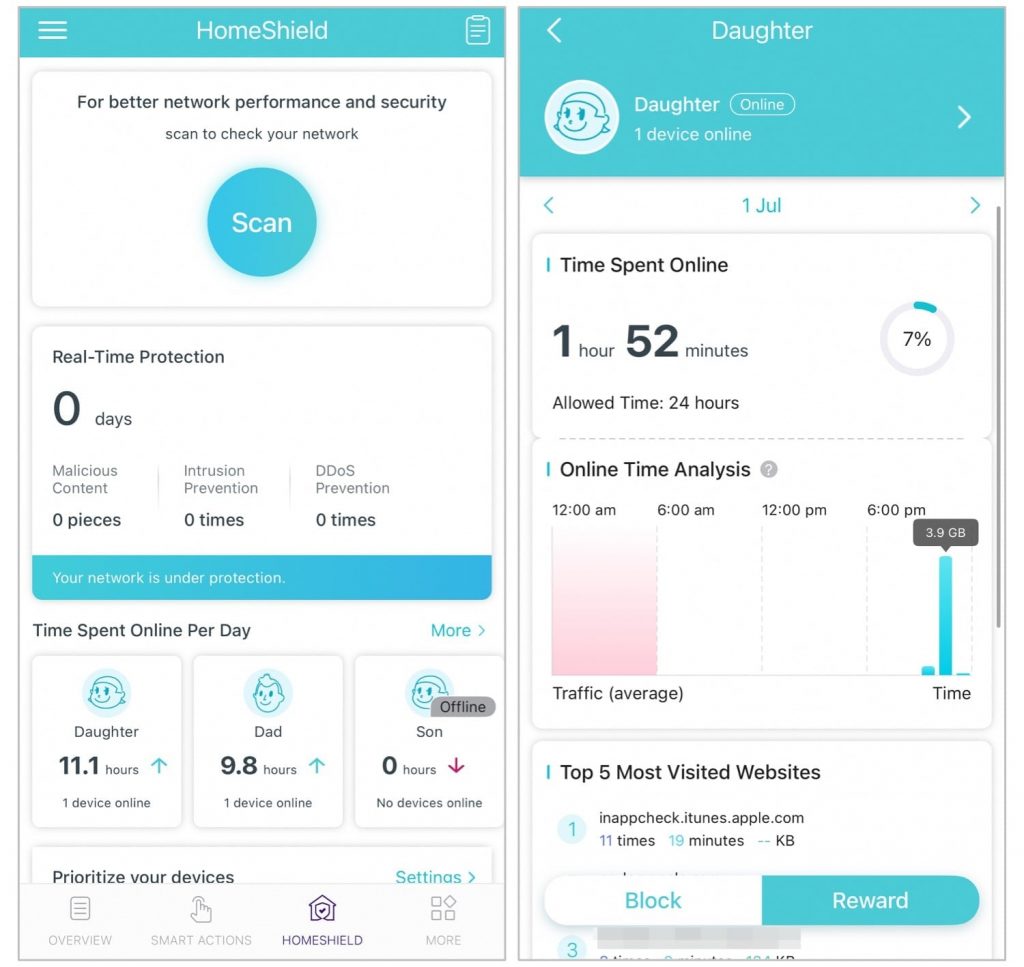
TP-Link is also selling a Pro tier which require a monthly subscription where it adds more features such as detailed reporting and more granular customization. However, I reckon the basic tier is more than enough for most customers as it included the content filtering software for all devices.
TP-Link’s HomeShield software suite built-in to the Deco XE75 also included a firewall feature which can block harmful websites from the network. The Deco XE75 also supported the latest WPA3 Wi-Fi security on all 3 bands of the mesh Wi-Fi network.
Closing Thoughts

For just RM1499, the Deco XE75 is now TP-Link’s fastest mesh WiFi system with Wi-Fi 6E technology and the new 6GHz band. While being cheaper than competing older WiFi 6 flagship mesh WiFi systems in the market, the Deco XE75 offers a similar if not greater performance than the competitors.
That itself would be a really huge selling point for the Deco XE75. The software is also well optimized to make full potential of the hardware resulting in a seamless experience. TP-Link also listened to the customers and finally adding more ports to the Deco system which is really helpful.
If you are still using a Wi-Fi 5 (Wireless AC) mesh WiFi system, the Deco XE75 is a huge upgrade in performance. The smoothness and speed boost is instantly noticeable on day to day usage. It’s also a future proof product with the 6GHz band ready for future devices that require faster speed.

TP-Link Deco XE75
9.2
Tubi Rating
pros
- 3 Gigabit LAN/WAN on each unit
- Very fast system performance with Wi-Fi 6E 6GHz dedicated backhaul
- Minimalistic design
cons
- Monthly subscription required to get more features from HomeShield Pro

Hi bro,
I’m going to replace deco p9 as currently it is no longer stable. I have 800mbps unifi, and can you recommend whether deco XE75 or BE25 is a better suit. I have a wired backhaul btw. Thanks for your input.
If you have wired backhaul, you may get the Deco XE75 as it outperforms the Deco BE25 by quite a large margin.
Hi thank you for your reviews, read lots of your mesh wifi review. currently on time 1gbps, given router n mesh really is a super letdown
1 meter from the router only get 450 on the ipong 14, 2 wall went down to 150. Couldnt wait to test this x75
Any link that i can read how to connect it from given huawei modem/router given to make it passthrough to make the x75 as the router?
Thank you again, u should put affiliate link to support u
Hello there, thanks for the suggestion. Definitely should do that one day. You can contact TIME to switch their modem router into bridge mode so you can use your own router or mesh product and perform the PPPOE setup there.
Broooo, just wow i connect my pc to the node using ethernet and reach 920.. the dedicated 6ghz wirelesss really work wonder..
Average wifi speed on the second node around 300 which almost x5 compared to the hopeless time mesh
On the main node around 500. The best part its stable and the ping is good playing games
Thank u so much
Yup, 6GHz is really amazing now as there’s not much people using 6GHz so there’s almost no congestion and interference issue.
Hi,
Confused, can anyone explain?
So I’m looking to buy a new Wi-Fi system and reviews of deco XE75 seem great. However, it is also pointed out that the XE75 Pro-version comes with a 2.5 gigabit port – Whereas the XE75 has a 3 GB port.
I have no idea what that means and if I should take it into account somehow.
Small family, just streaming HD and a bit of PlayStation sometimes.
Best,
L
The Deco XE75 is more than enough unless you are planning to get Internet connection faster than 1Gbps.
Hi. I’m not sure whether I should get X80 or XE75. My apartment is around 1,300sqft and will go with wireless backhaul.
I will prefer the Deco XE75 due to slight edge in performance.
Hey Blacktubi.
I was on 300mbps time using Orbi RBK20 with 2 satellites (wifi-5).
I’ve since upgraded to 1Gbps time.. do you think a 3 pack Deco XE75 system with the notes in direct line of sight to each other without any walls can achieve at least 90% speed? Definitely using wireless backhaul.
Frankly speaking, 1Gbps is hard to achieve reliably on Wi-Fi 7. Even on the Deco X95, you’re looking at around 700-800Mbps most of the time.
Thanks for the reply!