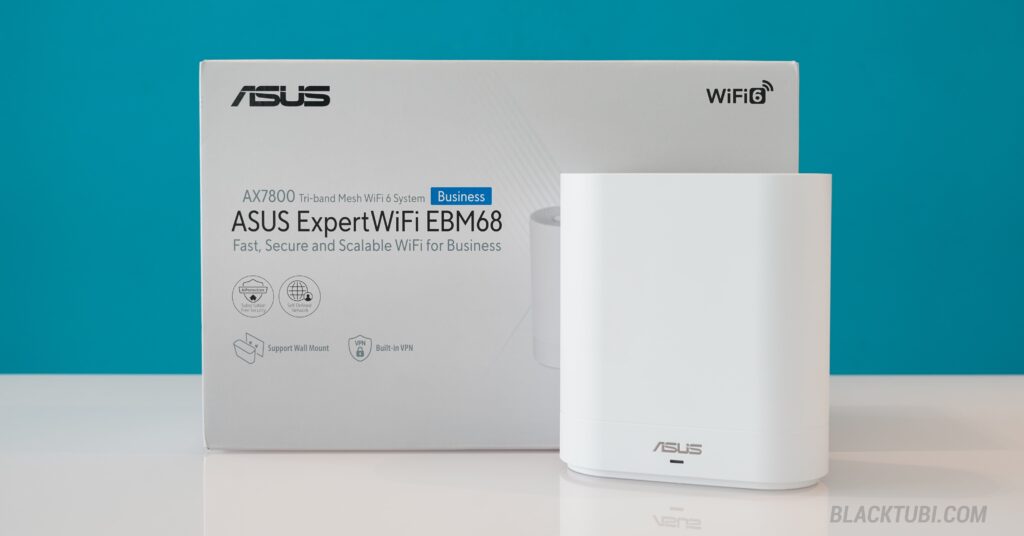
ASUS ExpertWiFi EBM68 is ASUS latest product for the business networking sector after the ASUS BRT-AC828 that’s launched many years ago. The ExpertWiFi series is not just a step up in hardware specifications but a significant leap in software functionality specifically tailored to meet the demands of businesses seeking robust and secure network solution that’s easy to manage and control.
The new ExpertWiFi EBM68 is a powerful mesh Wi-Fi system with a high performance AX7800 Wi-Fi 6 capability supporting Tri-Band dedicated wireless backhaul. It will provide a solid wireless connectivity between the mesh node, ensuring a robust Wi-Fi performance even on a high demand business environment when wired connection is not possible.

The ExpertWiFi EBM68 as a mesh Wi-Fi product to address the common issue where a single router couldn’t provide sufficient 5GHz coverage. This is especially beneficial for bigger space like multi-story offices or cafes. The system allows for seamless integration of units, whether wirelessly or through an Ethernet cable for a seamless network experience with uninterrupted connectivity.
Unlike other mesh Wi-Fi system which will require the use of another router, the ExpertWiFi EBM68 is designed to work directly with the modem as it comes with a high performance router. There’s 2 units included in the box with the main unit intended to be connected to the modem. The second unit can be placed on another spot such as the second floor to add as the satellite unit to boost Wi-Fi coverage.
Hardware and Specs

Powering the ExpertWiFi EBM68 is a Broadcom BCM6756 SoC with a 1.7GHz Quad Core CPU and 1GB RAM. Many consumer level product in the market only comes with 256MB RAM where the 1GB RAM on this product will allow it to support more devices and enhance the performance of the network when more devices are connected, reducing congestion.
Unlike the usual design of ASUS networking products, the ExpertWiFi series has a more matured and serious industrial design. It has really solid build quality, consistent with other ASUS premium products from their Expert lineup. ASUS also included the wall mounting accessories and screws with the product without requiring an additional purchase.

Each unit of the ExpertWiFi EBM68 comes with a single 2.5G/10G Ethernet WAN port and 3 Gigabit Ethernet LAN ports. There’s also a USB 3.0 port on each unit which can support file sharing on a USB device, printer sharing or USB 4G/5G network Tethering. Unfortunately, none of the LAN ports can support 2.5G which will limit the realistic maximum wired Internet speed to 1Gbps on the ExpertWiFi EBM68.
Wi-Fi Performance Test

The ExpertWiFi EBM68 comes with powerful Wi-Fi 6 AX7800 technology. While it’s not the latest Wi-Fi 7 technology, it’s a tried and tested solution for maximum reliability, curcial for a business environment. It’s no slouch either due to the tri-band configuration to support more devices and having a dedicated backhaul as the connectivity between the main unit and the satellite node.
On the short distance performance test, the ExpertWiFi EBM68 is able to deliver the full 1Gbps download speed of my Gigabit Internet connection. This honed the capability of the business-class hardware on the product for optimal performance. This is also possible due to the 10G Ethernet WAN port as a usual Gigabit Ethernet WAN port would be limited to 940Mbps.
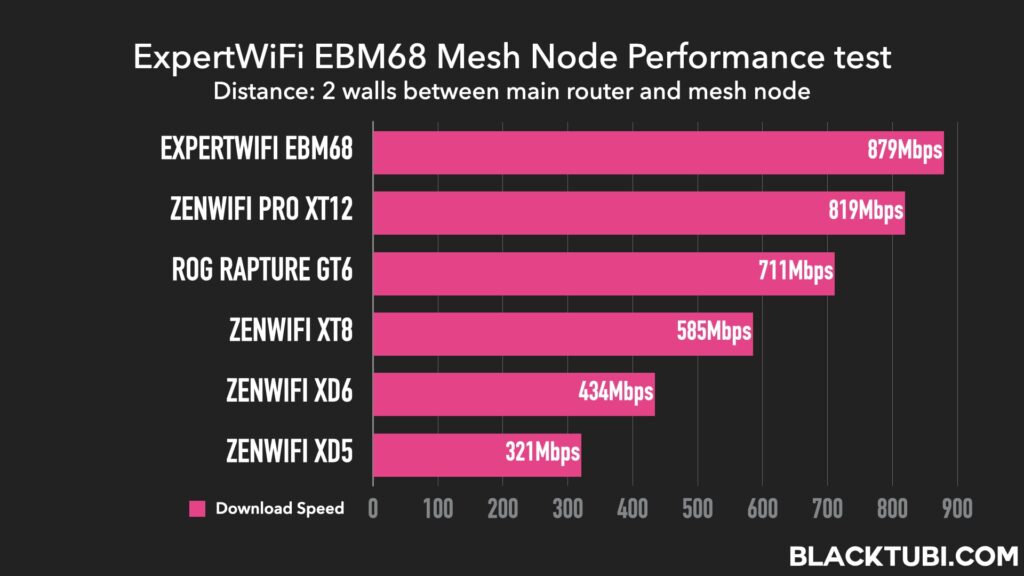
The wireless mesh performance on the ExpertWiFi EBM68 is excellent as well, comparable to the ASUS ZenWiFi XT12 from their consumer series. When running speed test on the mesh node of the ExpertWiFi EBM68, I can obtain close to 900Mbps after 2 walls. Again, it’s a win for the business-grade ExpertWiFi EBM68 which outperforms even an AX11000 system despite being just AX7800 on paper.
Meanwhile, the ExpertWiFi EBM68 can support AiMesh with other ASUS AiMesh extendable routers from their consumer series. However, the advanced network features for business such as the SDN self-defined network might be limited or not available as these features are not supported on ASUS consumer level product.
Firmware and Features
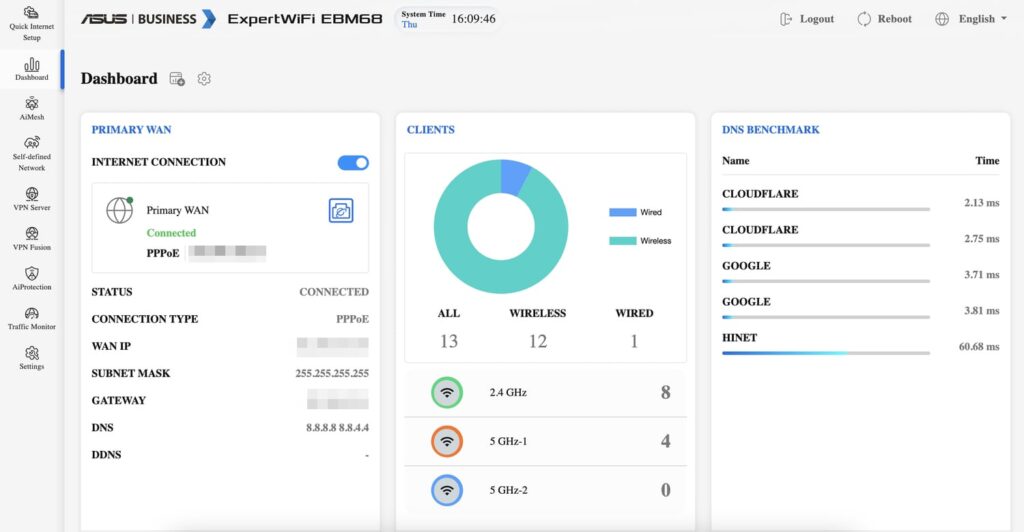
Apart from hardware update, the brand-new ExpertWiFi series represents a significant shift from the familiar ASUSWRT platform. Gaming features have been removed and replaced with a comprehensive suite of tools designed for enhanced control and functionality. This provides businesses with the advanced capabilities they need to manage their networks effectively.
The brand-new ExpertWiFi firmware is based on the mature ASUSWRT platform. It has a fully revamped setting web interface, brand-new ExpertWiFi app and new features tailored for the business environment. However, it still maintains some similarity with ASUSWRT with similar names and menu structure. It’s also really easy to configure and setup the system either on the app or web interface.
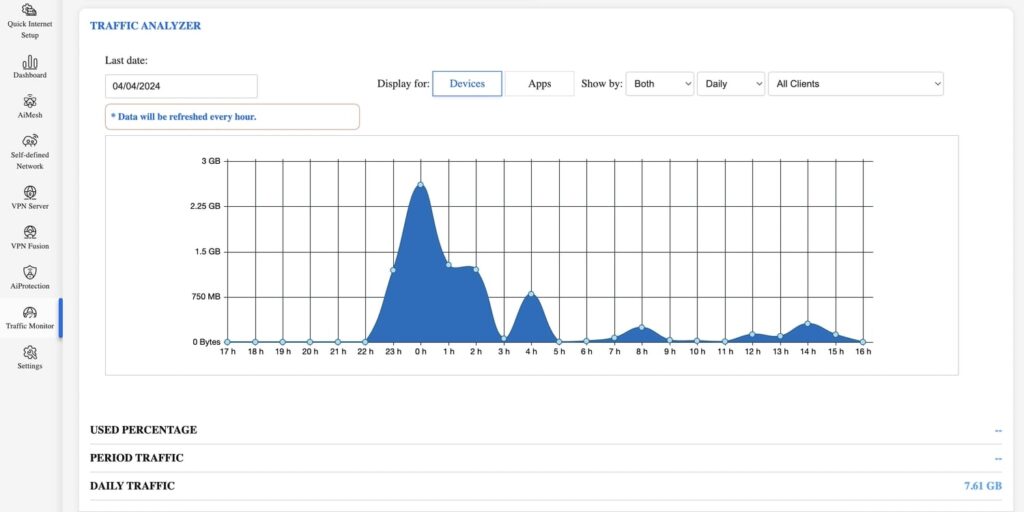
Setting up the product is really simple with the user-friendly guide on the ExpertWiFi App. It will indicated the step by step process to link the product to the modem provided by the Internet service provider. Once the first unit is configured, the remaining mesh node will be automatically connected to the main unit wirelessly once the unit is powered on.
Brand New ExpertWiFi App
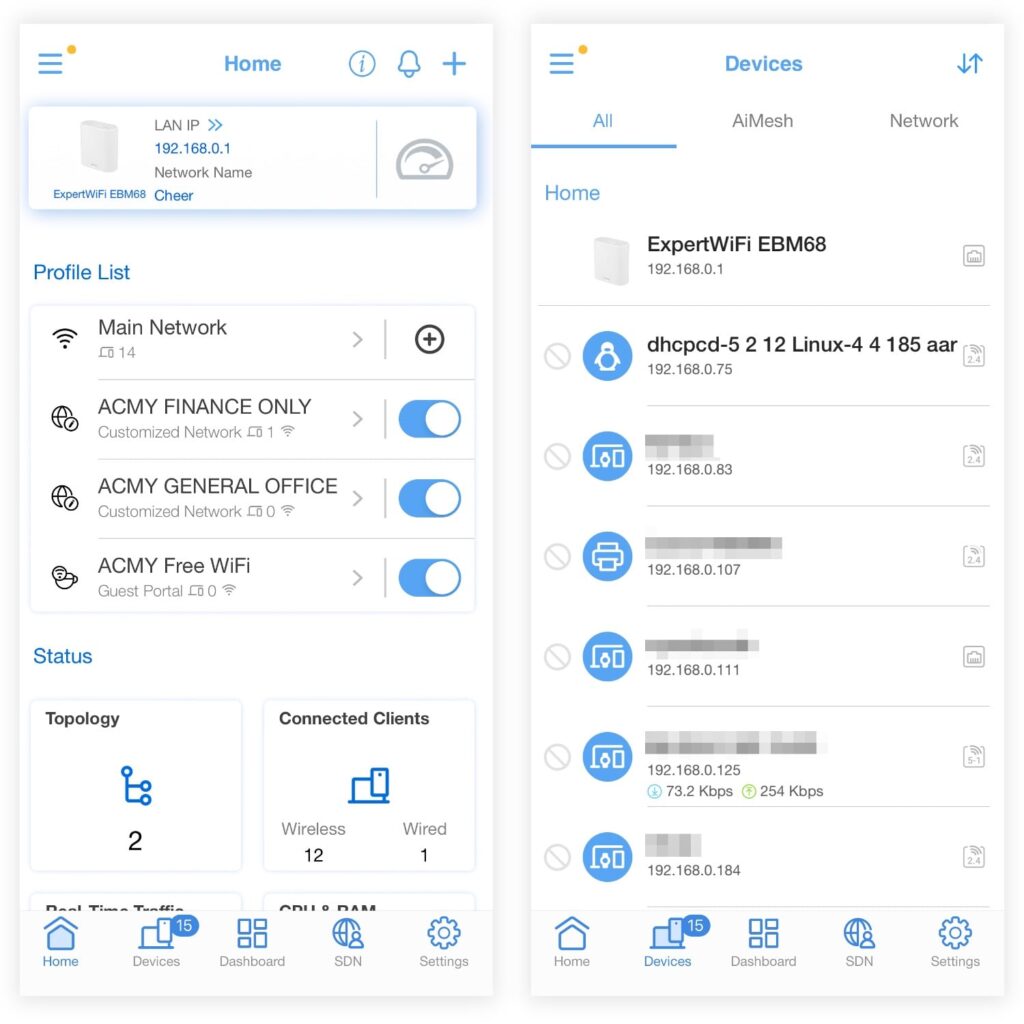
ASUS ExpertWiFi EBM68 uses the ExpertWiFi App for easy management unlike the usual ASUS Router App. The ExpertWiFi app is faster with more features to manage the SDN function that’s specific on the ExpertWiFi series. It’s possible to manage the SDN network, customize the guest Wi-Fi portal and configure connected devices easily on the app without requiring the ExpertWiFi web interface.
SDN Network Management
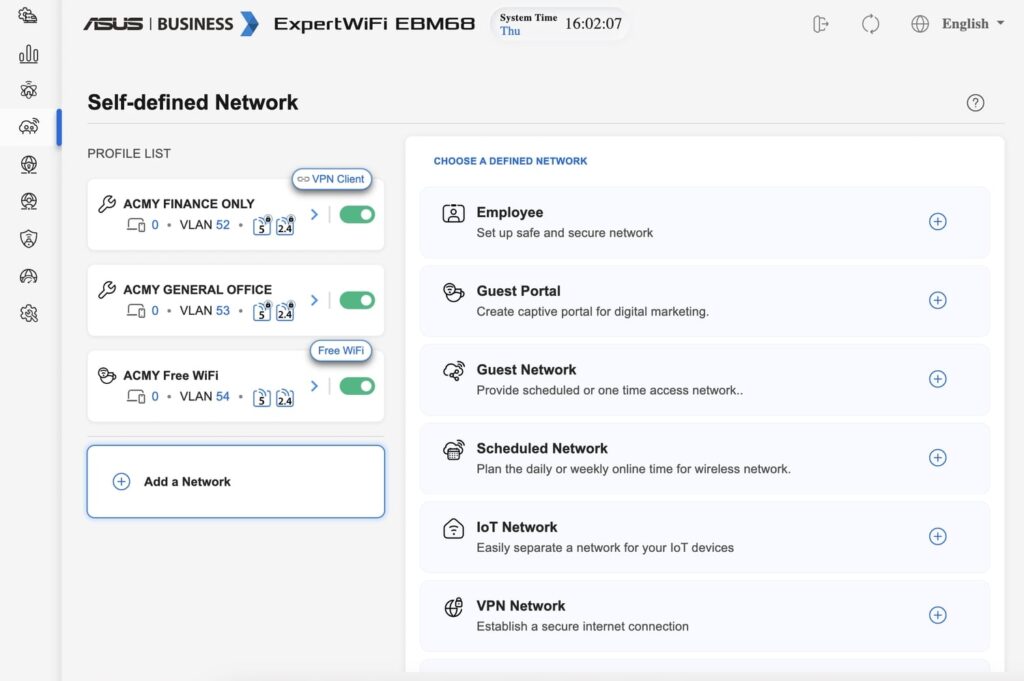
The SDN feature on the ExpertWiFi EBM68 allows for the easy creation of network segmentation which is crucial for better security especially on a business setting. It can support the creation of up to 5 isolated Wi-Fi network on the web interface without network complicated configuration required. It’s a robust VLAN segmentation unlike just having a different IP range which can be easily bypassed.
This feature can be really useful to isolate different company department, preventing cross-department network access for better security and data protection. A possible scenario would be using it to isolate the network of the business critical finance division and the marketing division. If there’s a malware infection on the marketing division, it will not impact the finance division as the network is segregated.
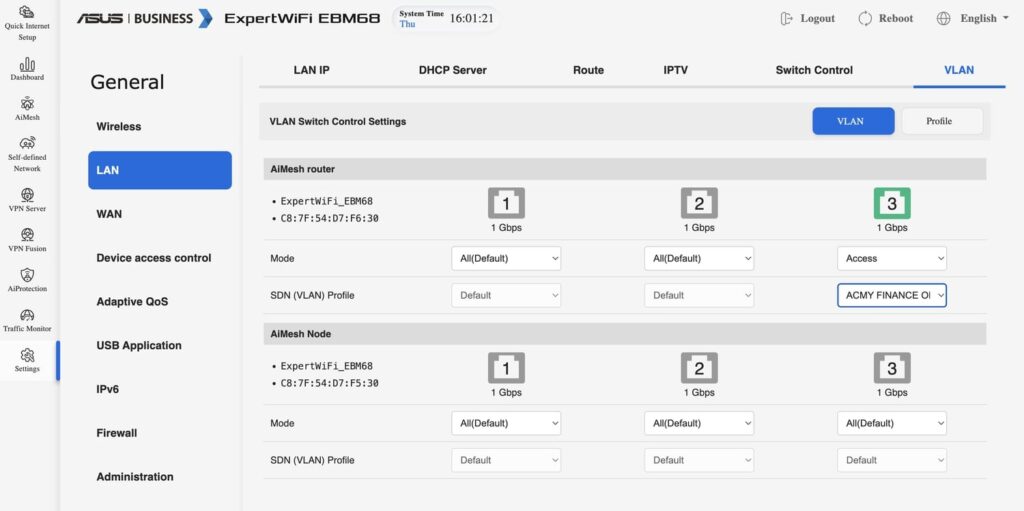
The VLAN feature can be applied to the Ethernet LAN ports on the ExpertWiFi EBM68 as well, enabling network segregation for wired devices like network-connected printers or servers. By tagging a specific VLAN on a particular port, all Ethernet devices connected to that LAN port will be limited within the VLAN network, thereby extending the segregation to wired network devices.
This can be easily expanded by adding Ethernet switches to the network as all LAN ports on the ExpertWiFi EBM68 are VLAN aware. Meanwhile, the ExpertWiFi interface has the capability to configure VLAN tagged or untagged for each VLAN ports and it will seamlessly replicate this with the SDN Wi-Fi network. That’s because all SDN network created will have their own dedicated VLAN ID.
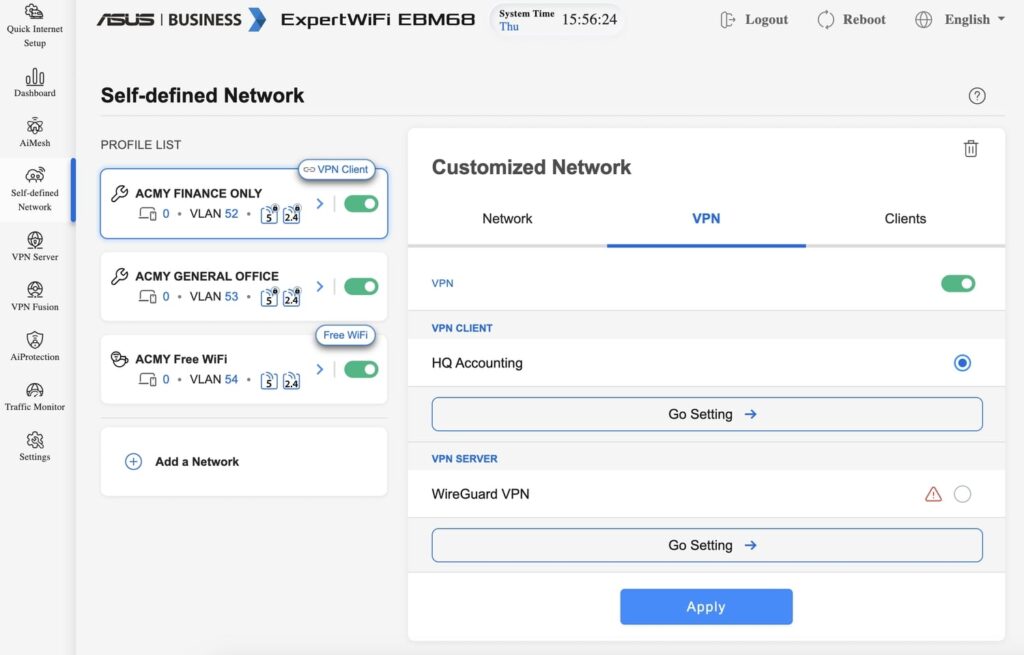
Another powerful feature on the ExpertWiFi product is the VPN feature that can be applied only to specific VLAN SDN network. It’s possible to setup a site-to-site VPN with to link multiple business premises and only apply that to selected wired or Wi-Fi devices. This will be useful for those requiring access to the server from remote branch office or to seamlessly link the POS system for retail business.
Since the VPN will only be applied to the specific VLAN network, it will not affect other SDN network such as the public WiFi network or the general office network. It’s worth noting the SDN term marketed by ASUS is referring to self-defined network and not software-definited network or even SD-WAN. However, the SDN feature on the ExpertWiFi series is perfect for small and medium sized business.
Guest WiFi Landing Page
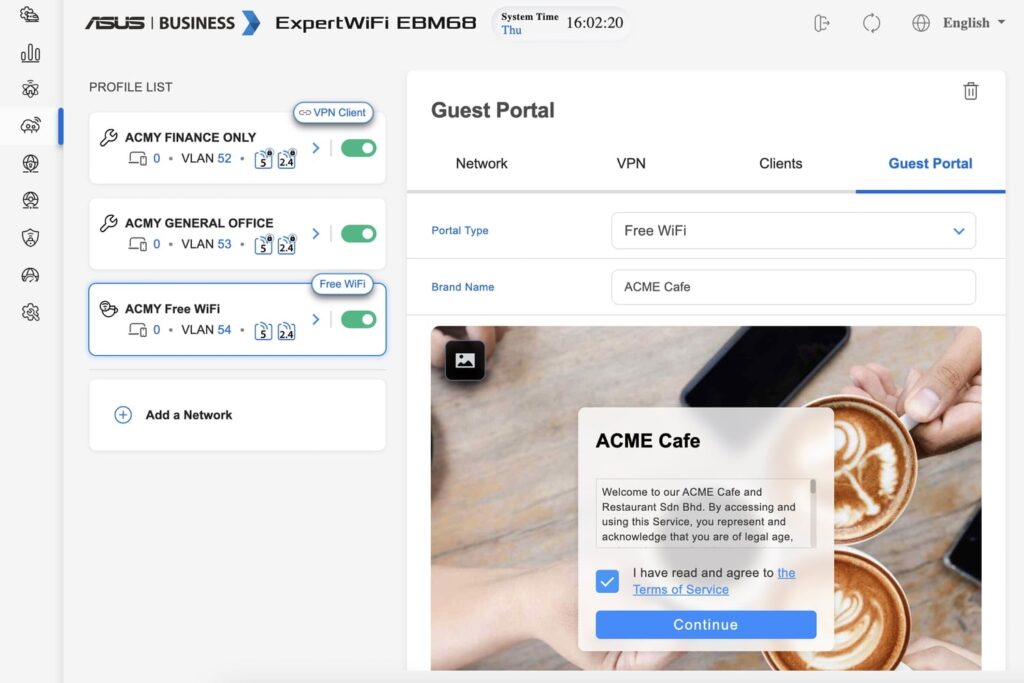
The ASUS ExpertWiFi EBM68 support hosting a landing page for the public guest Wi-Fi network. This allows businesses to create a customized Wi-Fi landing page, offering a unique touchpoint to customers the moment they connect to the network. It’s a built-in feature on the product without requiring another server with plenty of customizations that can be on the ExpertWiFi setting page.
ASUS includes multiple default design templates and changing the text and logo is fairly easy, requiring no coding knowledge with the ExpertWiFi settings page. It’s also possible to add links on the landing page, such as redirecting users to social media pages, which can significantly enhance brand engagement and encourage customers to connect with the business on social media.
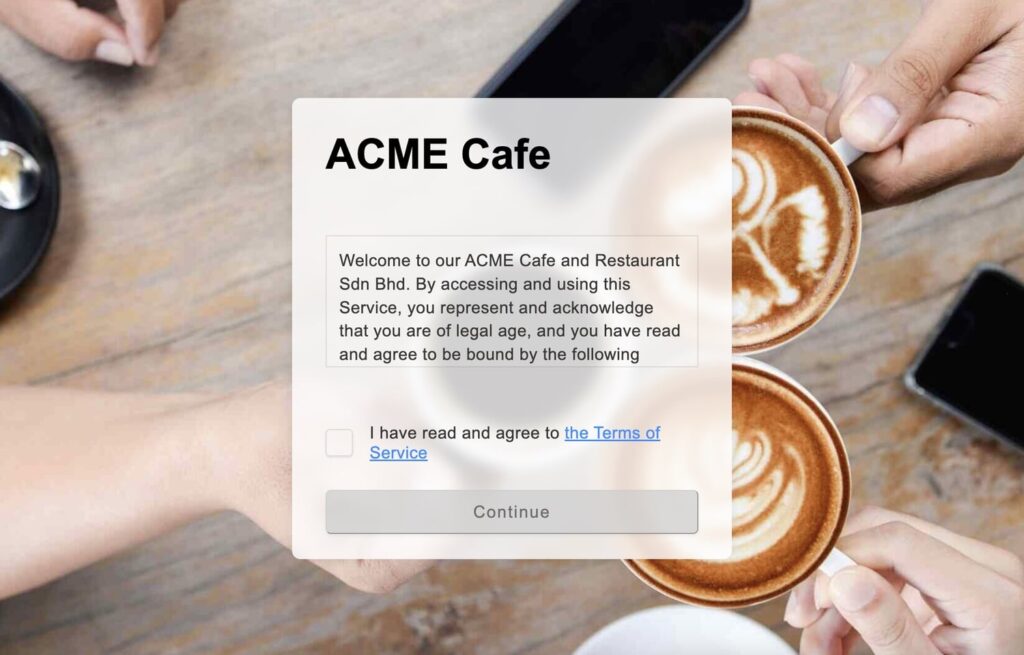
It’s also possible to add a password feature for the landing page which will add an extra layer of security and exclusivity. For businesses, this means the ability to control access to the Wi-Fi network, offering it as a privilege to selected customers. This feature is particularly beneficial for venues that wish to provide Wi-Fi as a value-added service, ensuring that only authorized users can access the network.
AiProtection Pro Commercial Grade Security
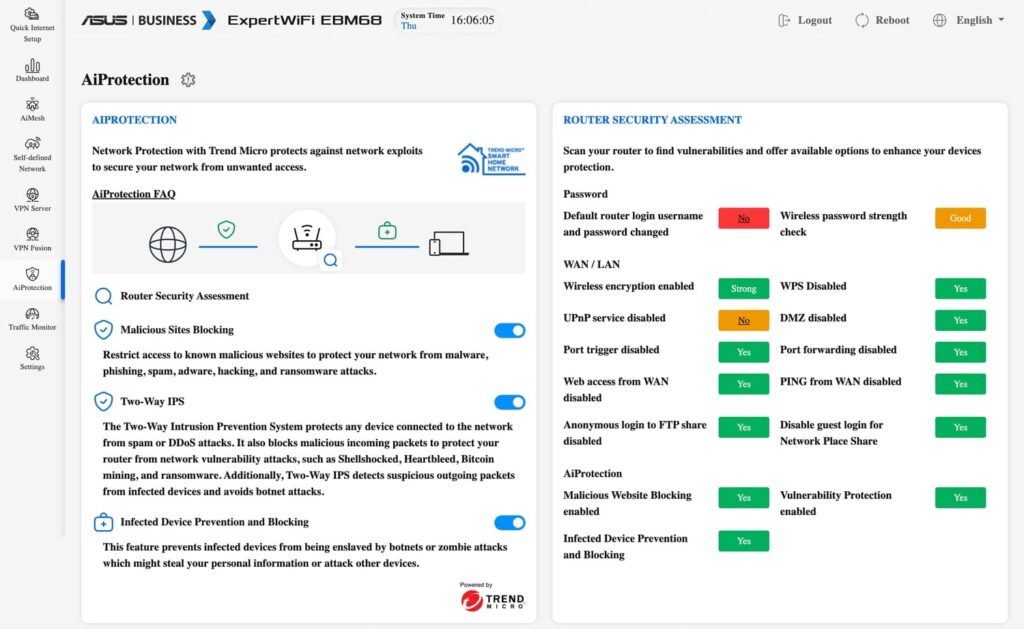
Security is one of the main priorities on the product with the inclusion of ASUS signature AiProtection Pro security suite. A key component of the AiProtection Pro suite is the malicious site blocking feature. This function protect users within the network by blocking access to dangerous websites which may contain scam, malware or even phishing attack, enhancing the overall security of the network.
AiProtection Pro includes an intrusion prevention system and infected device blocking feature. It aims to identify devices that may be infected with malware and attempts to isolate or block it from communicating with their command server. This minimizes the impact of the malware-infected device on the network and helps prevent the spread of the malware to other devices.
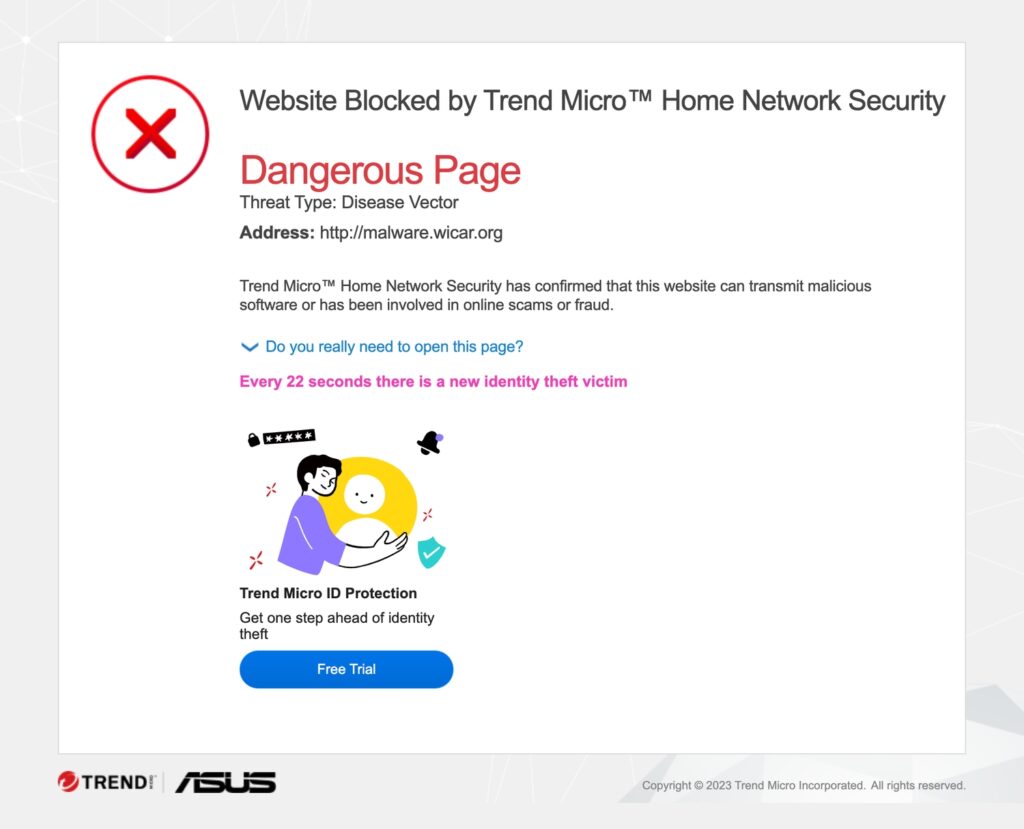
The comprehensive AiProtection Pro suite is included with the ExpertWiFi EBM68, offering lifetime usage without requiring any subscriptions or annual fees. This is a significant cost saving compared to many other solutions in the market which often require a separate subscription for the advanced firewall feature. Users can enjoy a robust security solution and benefit from the cost saving over time.
Remote Configuration
ASUS’s approach to remote configuration requires port forwarding and the utilization of a DDNS service, a method that can be seen as traditional compared to the cloud-based services many other vendors now offer. Yet, this traditional method has its advantages as it allows the service to be entirely self-hosted on the device, eliminating the need for external server communication.
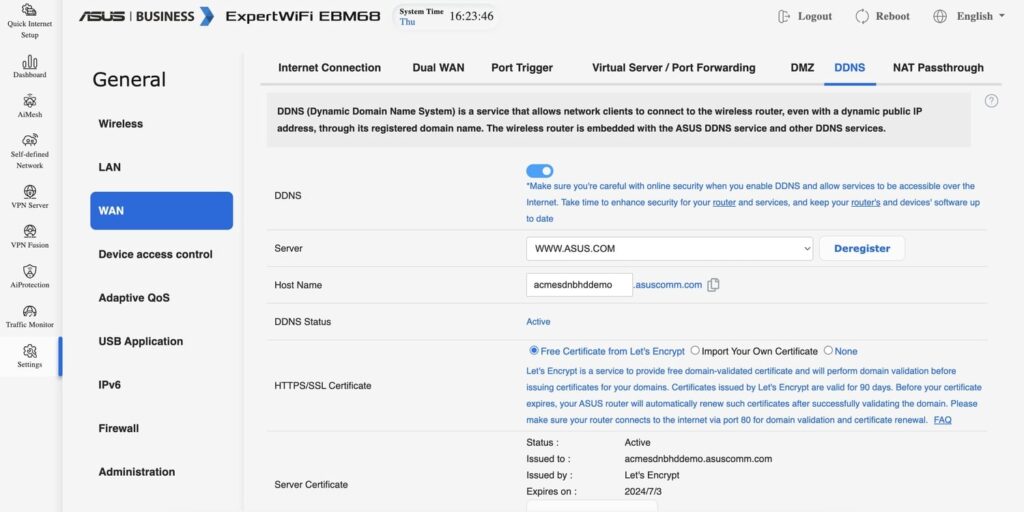
Since you own the hardware, you can expect the remote access or the app to work forever. In contrast, cloud services rely on the vendor’s continued support and server maintenance, which can be uncertain over the long term. There are instances where a competing brand have discontinued app support for certain router models after a period, effectively limiting the users’ ability to use their devices.
This highlights the value of ASUS’s self-reliant configuration approach in ensuring long-term functionality with privacy advantages. Since it doesn’t require an ASUS account, the router’s operation remains private, with no direct access from ASUS. This allows for remote network management without sharing information with ASUS’ servers, aside from app analytics, enhancing user privacy and security.
Closing Thoughts

ASUS ExpertWiFi EBM68 is a great solution for small business looking for advanced control over their network, better security and more customization. It’s designed to be configured with minimal IT knowledge while offering advanced SDN network capability. The system is designed with various safeguard to prevent misconfiguration that would cause a security issues as well.
While all ASUS routers will work in a business environment, the ExpertWiFi series stand out with the advanced features such as the SDN network management, customized WiFi landing page and a robust business-class hardware. This will contribute to a more reliable network, crucial for businesses today where consistent and secure network is a requirement and any downtime can result in lost revenue.

ASUS ExpertWiFi EBM68
9.1
Tubi Rating
pros
- Advanced network customization with minimal complexity with the SDN feature
- Business grade security and firewall included with lifetime usage
- Excellent WiFi and mesh backhaul performance
cons
- All LAN ports can only support Gigabit Ethernet despite having 10G WAN port

My office currently upgrade package to 1Gbps but they give crappy dlink router. I want to change this router ASUS ExpertWiFi EBM68. How to set up using PPOE because current router together with ONU unit?
Unfortunately, it’s not possible to do that anymore. You can try to ask TM to change it into bridge mode but I don’t think they will do it anymore.