
Mercusys MR70X is a budget WiFi 6 router for those looking for an affordable WiFi 6 upgrade. It supports the latest WiFi 6 technology up to AX1800. You can buy the Mercusys MR70X in Malaysia at an affordable price of just RM199 with 3 years warranty now.
Table of Contents
Since the Mercusys MR70X supports the newer WiFi 6 technology, it will provide a better performance than Wireless AC routers in similar price range. If you happen to use a WiFi 6 supported smartphone, using a WiFi 6 router will give you significantly better performance.
The Mercusys MR70X is also a decent upgrade from the routers provided by the service provider. It will provide a stronger WiFi coverage and a more stable WiFi connection which will benefit older WiFi devices as well. I will recommend the Mercusys MR70X for those with less than 15 WiFi devices at home.
Hardware and Specs
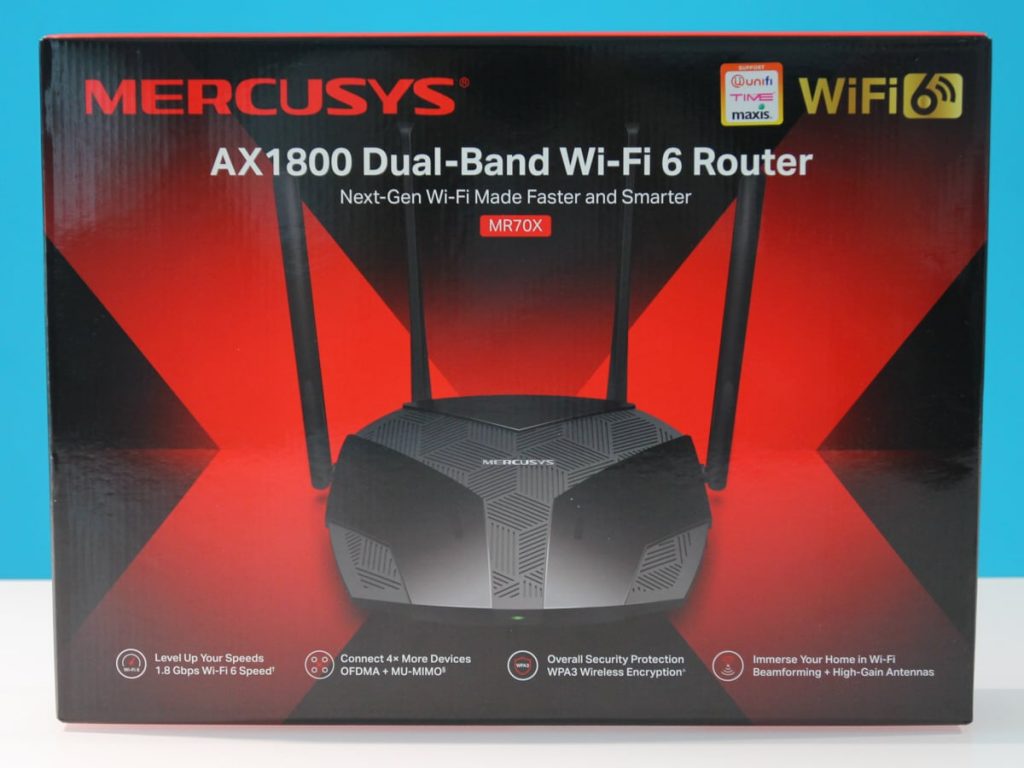
| Wireless 2.4Ghz | Wi-Fi 6 up to 574Mbps (40Mhz 2X2) |
| Wireless 5Ghz | Wi-Fi 6 up to 1201Mbps (80Mhz 2X2) |
| WiFi Features | OFDMA, MU-MIMO, Beamforming, WPA3 |
| CPU | Mediatek MT7621DAT with 128MB RAM |
| Ethernet Ports | 1x Gigabit WAN port + 3x Gigabit LAN port |
The Mercusys MR70X is the first WiFi 6 Mediatek based router that we test over here. The specs are pretty basic with a dual-band AX1800 WiFi 6 radio with OFDMA support. It does come with a Mediatek dual-core 880Mhz ARM based CPU and 128RAM.

You’ll find all the ports on the back of this router. It comes with a single Gigabit WAN port and 3 Gigabit LAN ports. For those staying in Malaysia, the MR70X can support Unifi Hypp TV service on LAN1.
Supported ISPs:
The Mercusys MR70X can support the following service providers in Malaysia with PPPOE mode
- TM Unifi
- Maxis Fibre
- TIME Fibre
Quick Teardown
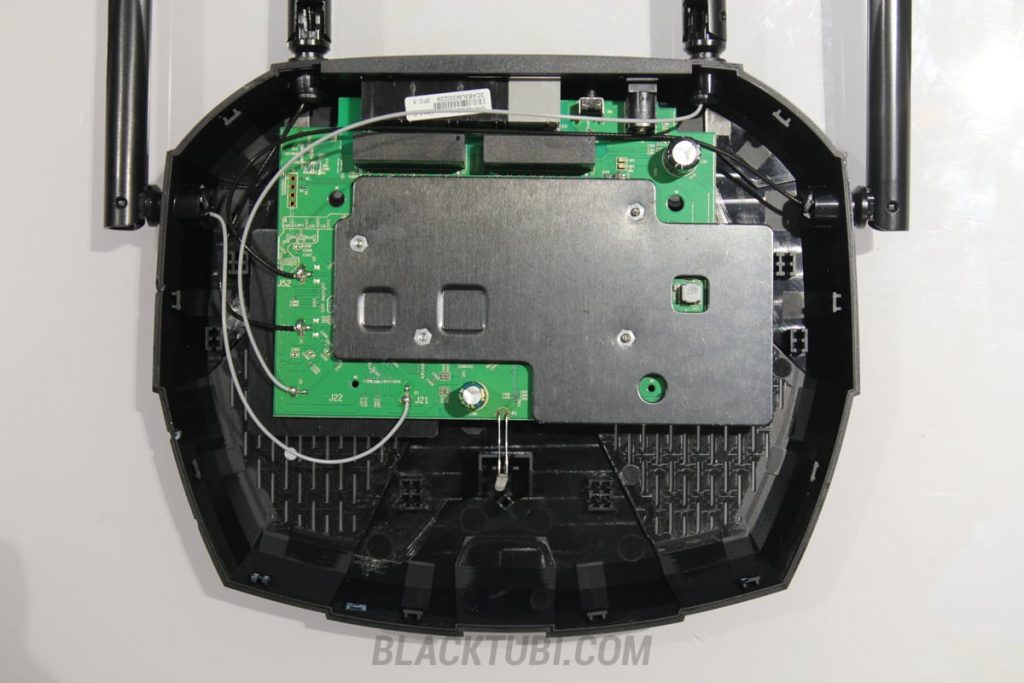
I also perform a quick teardown to look inside the Mercusys MR70X. Nothing spectacular but at least there’s a decent chunk of heatspreader acting as a heatsink to cool down the router.
WiFi Performance Test
I will be testing the WiFi performance on my 1Gbps Internet connection with 500Mbps upload speed. My test device will be my laptop and my iPhone, both with WiFi 6 support. My laptop is using the Intel AX200 WiFi 6 adapter. The speed you get may vary depending on the receiver you have.
5Ghz WiFi Performance

On a short distance, the Mercusys MR70X can reach around 650Mbps on my WiFi 6 supported iPhone.
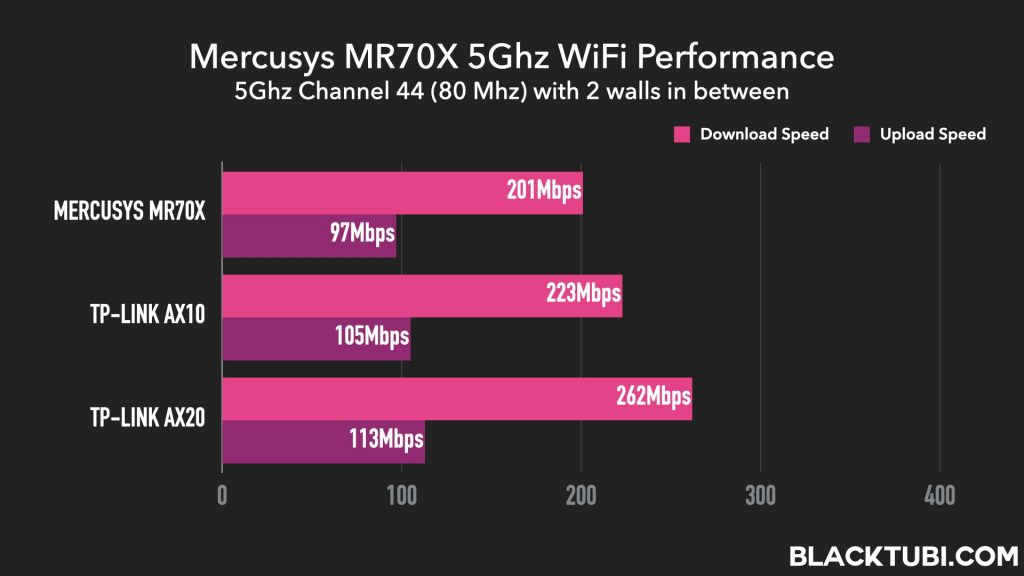
The 5Ghz WiFi performance after 2 walls is still decent. It is only slightly slower compare to the Archer AX10 that I have tested in the past. However, this speed is probably good enough for a lot of people especially those on a lower Internet subscription.
2.4Ghz WiFi Performance
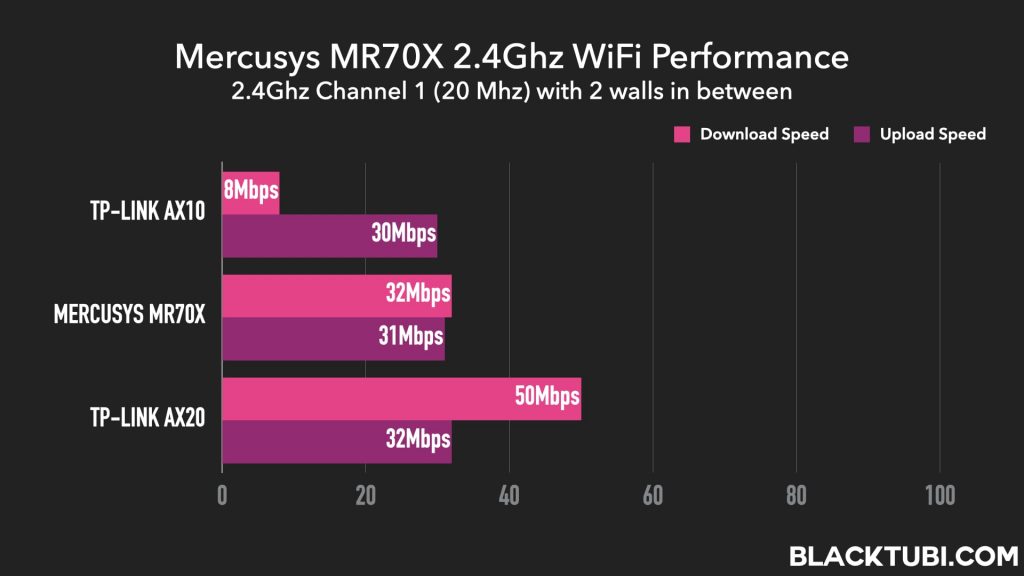
The 2.4Ghz signal is surprisingly decent for the price. The signal is stronger than the Archer AX10 and being more stable in overall. However, I am staying at an apartment with severe 2.4Ghz interference so you will probably get a better 2.4Ghz WiFi speed than me.
Firmware and Features
Mercusys MR70X runs the same firmware as TP-Link routers which mean it will at least be stable and reliable. The interface is fast and reponsive throughout my test. I find the router to be pretty stable and I do not encounter any firmware crash or restart when testing this router.
While the software is basic, it does have the usual function expected from a WiFi router. There’s guest WiFi, dynamic DNS, VPN server and more. I also tested the IPV6 function and manage to get 10/10 on ipv6-test.com. Unfortunately, it does not come with a repeater mode which will be handy to some users.
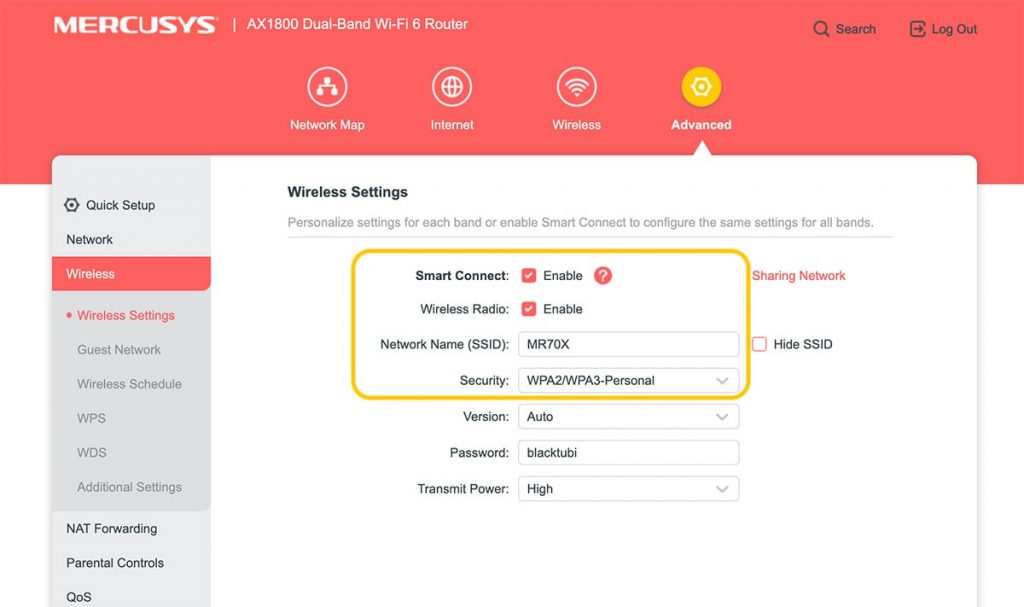
Security wise, the Mercusys MR70X support the latest WPA3 wireless security which is very surprising to us. Cheaper routers typically skip on security features but it is good to see Mercusys got the priority right. However, do not enable WPA3 unless you are 100% sure your devices support it.
Closing Thoughts

Mercusys MR70X is a decent budget router. It has decent WiFi coverage for a smaller home and decent WiFi speed. I will recommend Mercusys MR70X for those staying in a smaller property under 1000 square feet with less than 15 WiFi devices.
If you are shopping for a cheaper wireless router, the Mercusys MR70X is probably a better choice than most cheaper Wireless AC router due to WiFi 6 capability. Comparing to similar WiFi 6 router, I will recommend buying the Mercusys MR70X over the Archer AX10 due to the better WiFi 2.4Ghz performance.

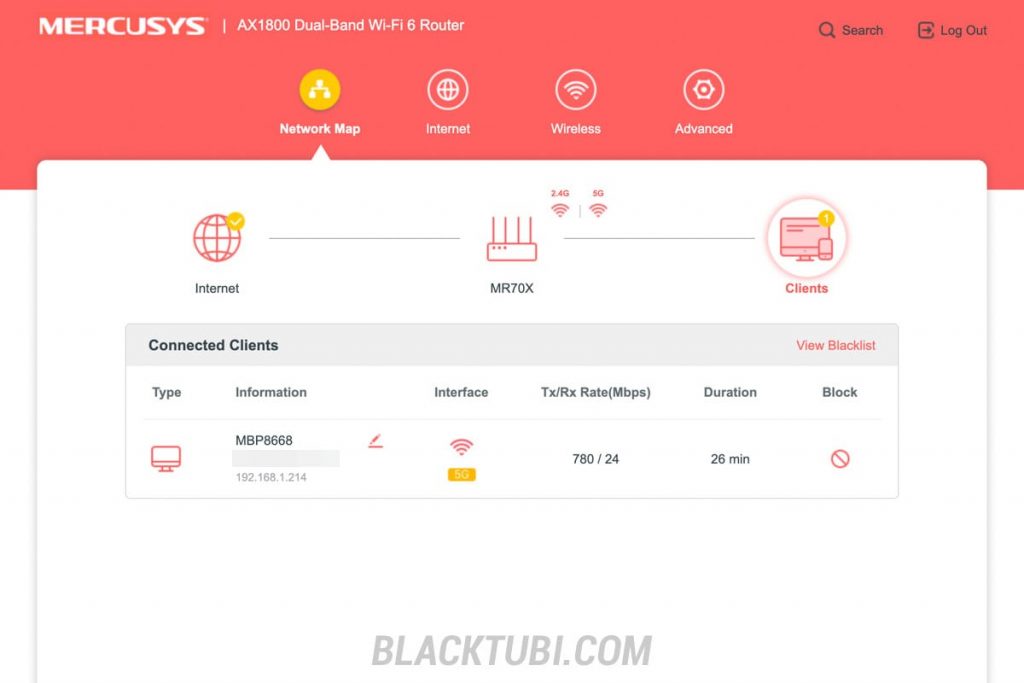
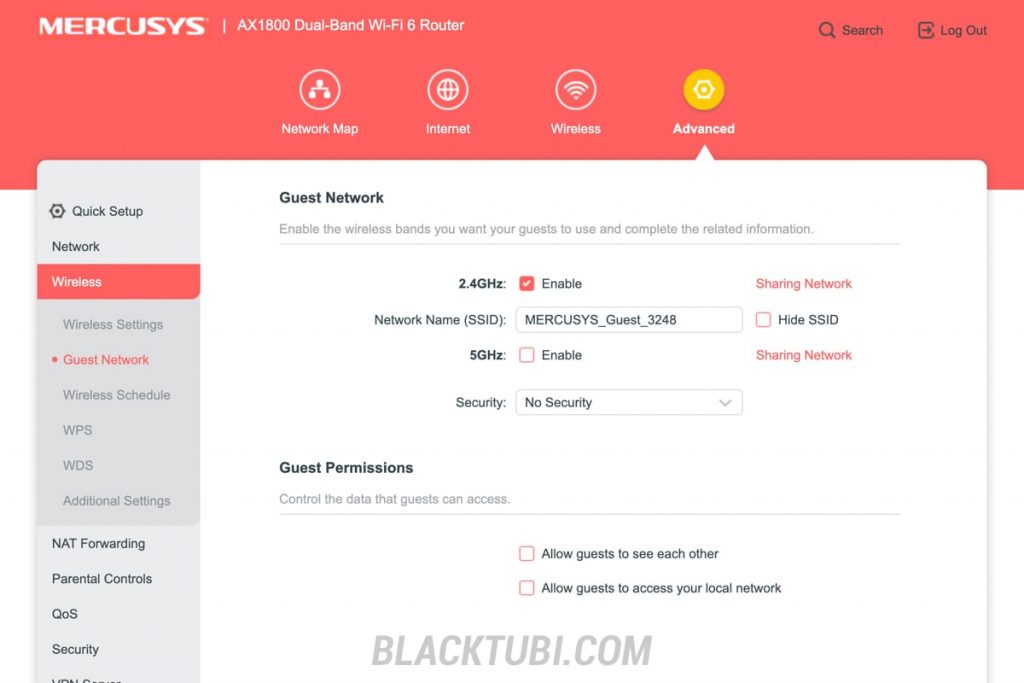
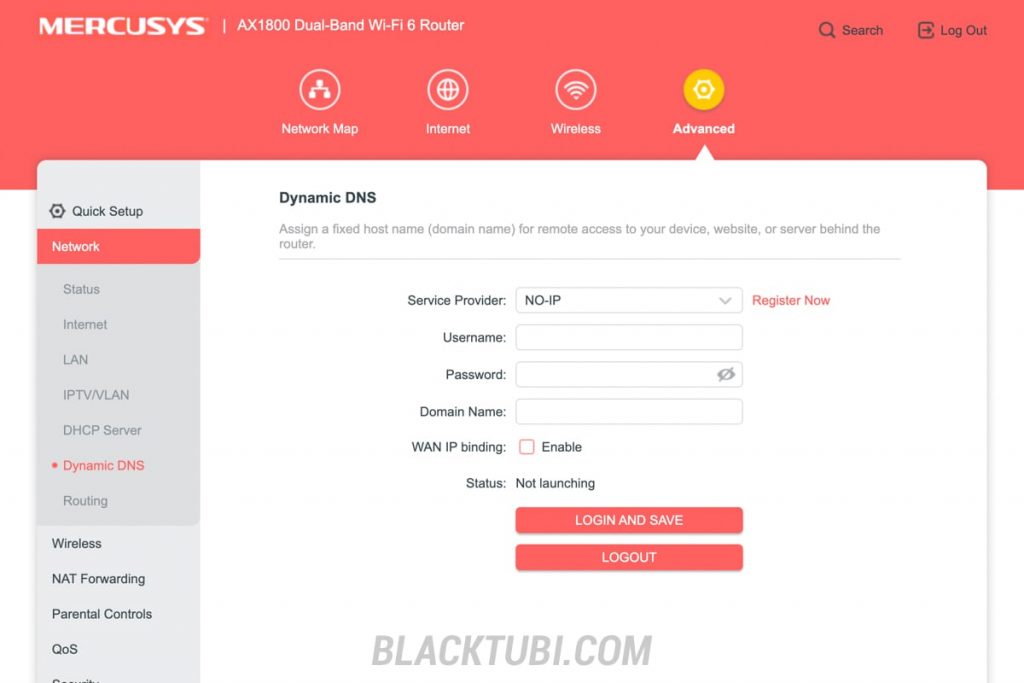
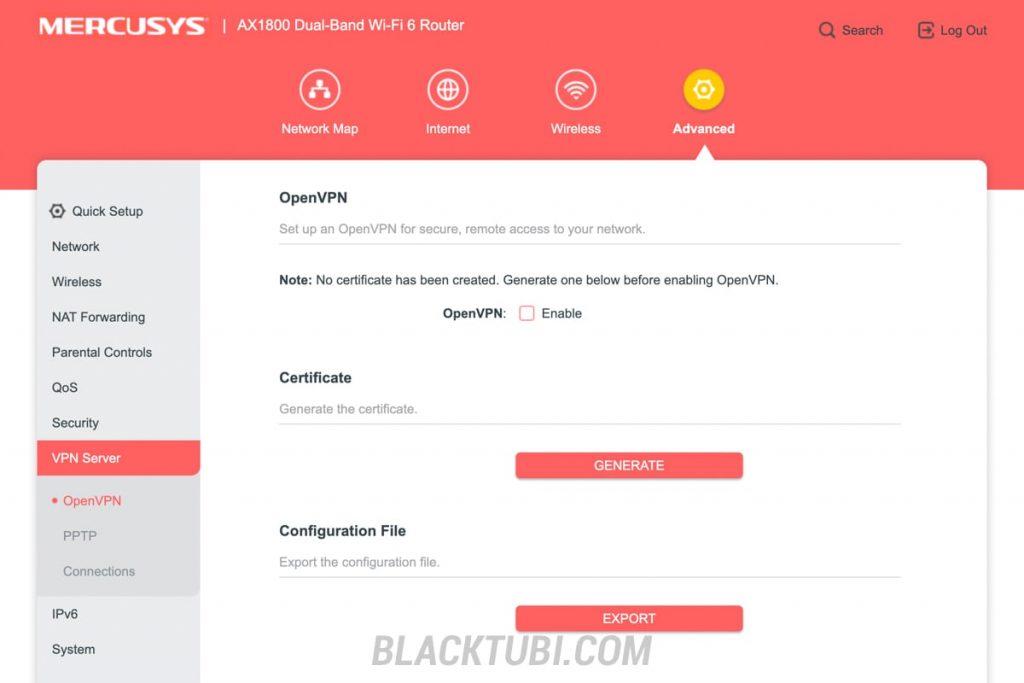

Beside wifi 6, what router has a better signal, C80 or this one
I believe it’s a tie. Never compared them side by side.
How abt this router with huawei ax3 dual core?or between tp link ax20,23 and ax50 which better??i using unifi 50mbps only
Mercusys MR70X is equivalent to TP-Link Archer AX23 which the Archer AX20 is faster than both of them. As for the Huawei AX3 and TP-Link Archer AX50, both of them are first generation AX3000 router and I think they run a little too warm. If you are looking for WiFi 6 AX3000, the TP-Link Archer AX55 is a more refined product.
Does ax20 has better parental control feature than mercusys mr70x?
I will suggest getting those HomeCare or HomeShield model if you want good parental control.
Does the processor effect the performance ? Since it’s a 880 Mhz Dual core and the AX10 is a 1.5 Ghz TRI Core ? Does this mean AX10 is better in some aspects ?
Actually you can’t compare them directly as they are based on very different architecture. The Mediatek CPU is based on MIPS rather than ARM.
Just bought the MR70X for RM 145. Hopefully it is good enough to replace my aging router.
Great review!
I would say it’s the best WiFi 6 router you can get under RM200
Can i install VPN in this router?
Only VPN server feature. No VPN client feature is included.
Which is better? Mercusys MR70X or Tenda TX3 AX1800? Both have similar features. Plan to replace stock Maxis router (crappy wifi). Which ones will run cooler 24×7?
I’ve tested the MR70X and the TX3, the MR70X is faster. Frankly speaking, I will skip both and spend a bit more to get the TP-Link AX20.
I pulled the trigger thanks to your review. This is perhaps the best bang for buck Wifi 6 router at the moment of writing for budget Unifi users. Even the range of 5ghz now fills my whole apartment that both my laptop with AX200 and Mi11 phone are getting the best signal. Even 3 to 4 walls didn’t diminish much signals lost and most of all it is way better than what TM provided us. I think it was the AC1200 from Dlink. Too bad TM capped around 12mbps actual max download speed for my 100mbps plan. Watching 4k movies… Read more »
You’re welcome. Glad that my review helps. TM quote their package speed in 100 megabits per second (Mbps) while file transfer speed is measured in megabyte per second (MB/s). 100Mbps is equal to 12.5MB/s. You are already getting the maximum performance of your network.
already bought it. to make a comparison, 2.4ghz channel for unifi router can reach 70mbps but mr70x can only reach around 30 to 40mbps. for 5ghz channel, no issue for both as can reach 100mbps with no issue. how come ya? unifi router not the wifi 6. feel dissapointed for the 2.4ghz channel. already play with channel 1 until 13. still same result.
Disable WiFi 6 on the 2.4Ghz network if you dont have WiFi 6 devices.
My mr70x, cannot connect 2.4ghz, already change wifi channel or radio, disable smartconnect, still cannot. How want to do ?
I believe it is due to WiFi 6 compatibility issue. I suggest you can try to pdate the WiFi driver at your device. If it is still not working, disable WiFi 6 at the router.
Great review
*added MR70X after reading this page*
*scroll next page, added AX20(RM229 on 25th June*
Surely get the AX20 worth the extra RM, no?
Yes, get the Archer AX20 if the price difference is small.
For wifi 5ghz, must set channel 44mhz and 2.4ghz set channel 1 for best result ?
I am standardizing my test procedure across many routers and those are the channels I selected.