
When it comes to gaming routers, ASUS has a reputation for setting the bar high and the brand new ROG Rapture GT-BE98 is no exception. This beast of a router is packed with the latest Wi-Fi 7 technology, delivering unrivaled performance and features that cater to both gamers and tech enthusiasts.
The ROG Rapture GT-BE98 is ASUS’ Wi-Fi 7 flagship wireless router. It retains the ridiculous Quad-Band configuration and all of the bands can support Wi-Fi 7 now. This means the router can support a maximum wireless throughput up to Wi-Fi 7 BE25000 or 24433Mbps when all the bands are combined. That’s probably the fastest throughput on the market today.
However, that’s the maximum wireless capacity of the router. In practical terms, this will mainly benefit those newer devices with Wi-Fi 7 or when you use several Wi-Fi 7 routers to form an AiMesh wireless system. Wi-Fi 7 is able to deliver more than double the bandwidth on the 6GHz and it can even reach a faster speed eventually when combined with the MLO feature.
Design and Features

ASUS did an excellent improvement on the design and hardware quality of the latest ROG Rapture GT-BE98. The router is massive and it weighs slightly more than 2KG. The build quality is ridiculously solid and everything feels really well put together. ASUS also redesigned the ROG eye logo with a RGB matrix LED which I think it looks more premium than the previous infinity mirror design.
While the router certainly looks really intimidating as a gaming router, the design is not just for show. The exposed red heatsinks with nanocarbon coating actually helps to radiate the heat out from the router. In fact, it’s working so well to the point where ASUS is confident enough to not include active cooling on the GT-BE98, eliminating noise and dust accumulation issues.

The ROG Rapture GT-BE98 still comes with external antennas and there are 8 of them. In fact, there are actually 2 separate antennas inside each of the eight visible external antenna. This means there are a total of 16 antennas on this router and each 4×4 Wi-Fi stream on all four bands will get their own independent power amplifier and antenna.
This results in excellent Wi-Fi range and that’s really important as 6GHz is very challenging for wireless routers. It’s harder for wireless signal to penetrate walls or physical obstructions as the frequency is higher, similar to why 5G signal is weaker on your phone. Hence, ASUS is putting everything they could to ensure the ROG Rapture GT-BE98 can deliver the best performance on the 6GHz band.
ROG Rapture GT-BE98 Hardware Specifications

The performance of the ROG Rapture GT-BE98 is where it truly shines. Powering the ROG Rapture GT-BE98 is Broadcom’s latest BCM4916 64-bit chip. The Quad-Core processor is boosted to a really quick 2.6GHz with 2GB DDR4 RAM. That’s the fastest CPU ever on a consumer router product which allows the router to handle heavy network load with hundreds of connected devices easily.
The ROG Rapture GT-BE98 comes loaded with connectivity options. It features a 10Gbps WAN/LAN port, a 10Gbps LAN port, four 2.5Gbps LAN ports, and a dedicated 1Gbps LAN port. Additionally, it has USB 3.2 and USB 2.0 ports for external storage and peripheral connections. With that, the router is future-proof and it’s ready to support Internet connection with speeds up to 10Gbps.

Since this is a huge router, there’s no surprise that the box is huge as well. The unboxing experience is really premium like every ROG product and the router is well protected for shipping. ASUS included a 10G capable CAT6 Ethernet LAN cable in the box and the usual power adapter and user manuals. All the antennas are attached to the routers and they cannot be removed now.
Wi-Fi 7 Client Performance Test
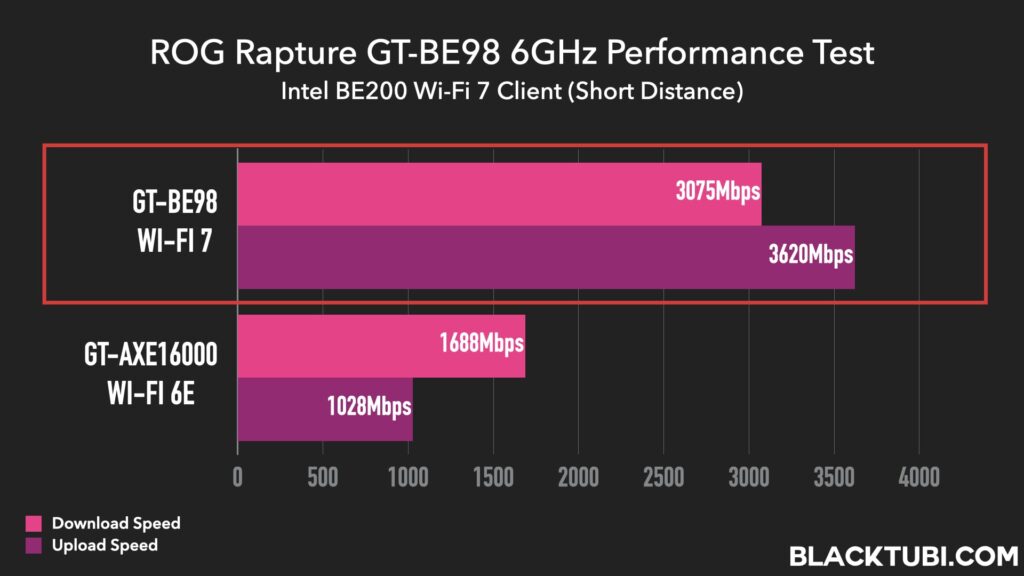
The star of the show would be the 6GHz Wi-Fi 7 performance of the router when combined with a 6GHz supported Wi-Fi 7 device. That’s because Wi-Fi 7 introduced 320MHz bandwidth on the 6GHz band, doubling the bandwidth compared to just 160MHz on Wi-Fi 6E. This directly translates in real-world performance as well as I notice my Wi-Fi speed on the 6GHz band is almost double of GT-AXE16000.
For those using a 2Gbps Internet connection, it is not possible to obtain the full 2Gbps Wi-Fi speed on most Wi-Fi 6E wireless devices. You will need to upgrade to a Wi-Fi 7 router and test it on Wi-Fi 7 device that comes with 6GHz band in order to obtain 2Gbps and beyond.
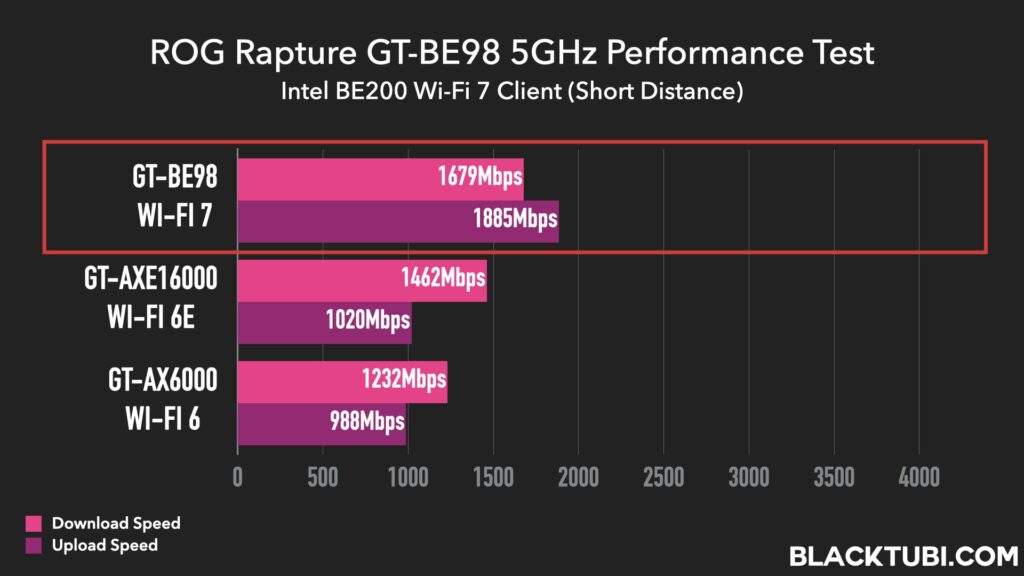
There’s an incremental 15% performance improvement on the 5GHz network when testing it on my Wi-Fi 7 devices compared to the older GT-AXE16000. That’s expected since the link speed specification of Wi-Fi 7 is approximately 15% faster on the 5GHz band. The GT-AXE16000 is a top-tier router even by 2024 standard and the GT-BE98 certainly brings it up a notch with the arrival of Wi-Fi 7.
Wi-Fi 6E Device Performance Test
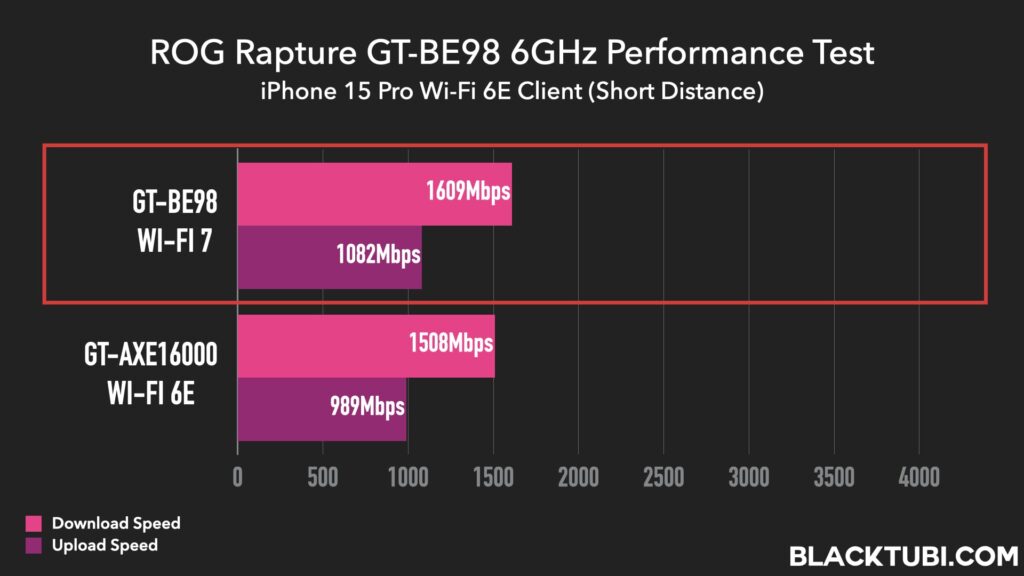
The performance improvement on the 6GHz band is marginal on my Wi-Fi 6E device when compared to the GT-AXE16000. That’s expected since Wi-Fi 7 is a new technology which require the latest devices to reap the full benefits. However, it’s good to see that there’s at least a slight performance improvements for my Wi-Fi 6E device when compared to the predecessor.
Wi-Fi 6 Device Performance Test
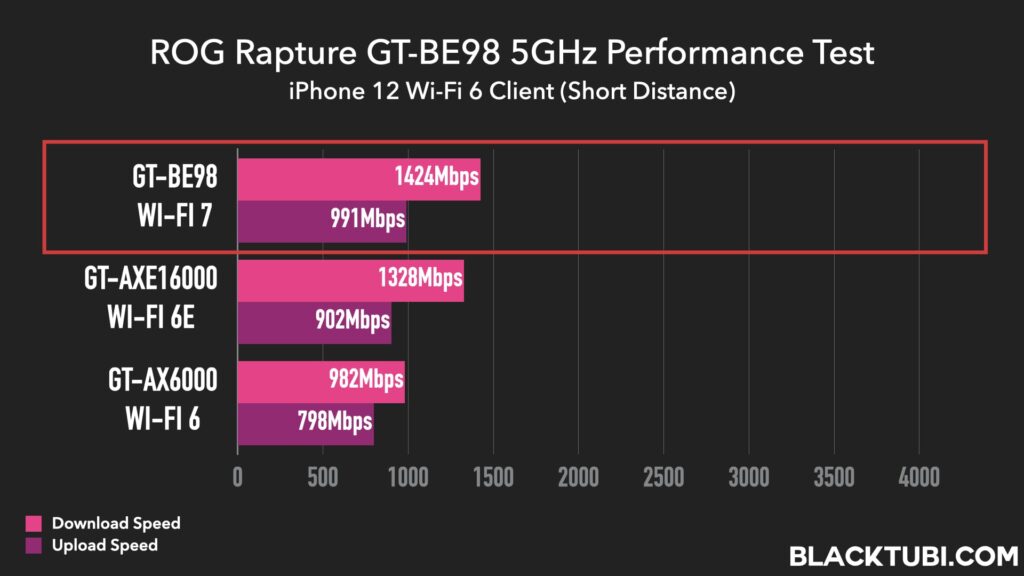
Similarly, the GT-BE98 provides a slightly better 5GHz performance even for my older Wi-Fi 6 device. While this router will mainly benefit Wi-Fi 7 devices, older devices will still benefit from some of the performance gain. That’s because a newer Wi-Fi radio often introduce new underlying technologies that’s better at mitigating network interference and possibly stronger coverage from the new antennas as well.
However, it seems that we have reached the limit on the 2.4GHz band. It seems to perform similarly when running speedtest on the 2.4GHz band when compared to the GT-AXE16000. That’s expected since 2.4GHz is getting really congested these days especially if you are staying at a high density condominium. That’s partly why the new 6GHz band is introduced as well.
Wi-Fi 7 Multi-Link Operation
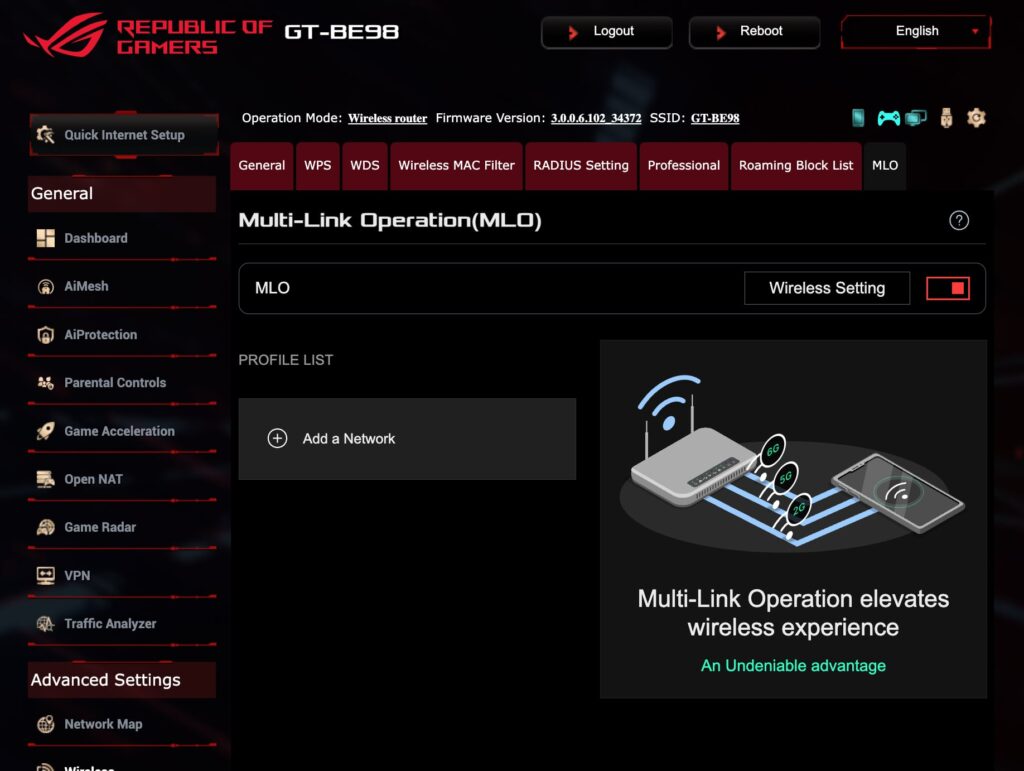
The ROG Rapture GT-BE98 includes the Multi-Link Operation (MLO) feature where it will combine the capacity on the 2.4GHz, 5GHz and 6GHz bands, resulting in a super fast wireless connection. Supported Wi-Fi 7 devices will be able to connect to 3 bands simultaneously, boosting Wi-Fi performance and stability while eliminating the need to band steering.
Just keep in mind that you’ll need a supported device to use this feature. At the point of writing this article, MLO feature is still not enabled on the Windows 11 stable release. The MLO feature support on Wi-Fi 7 supported Android devices is mostly unstable. Hence, I will not test this feature until more devices are able to support it in the market.
Firmware and Features
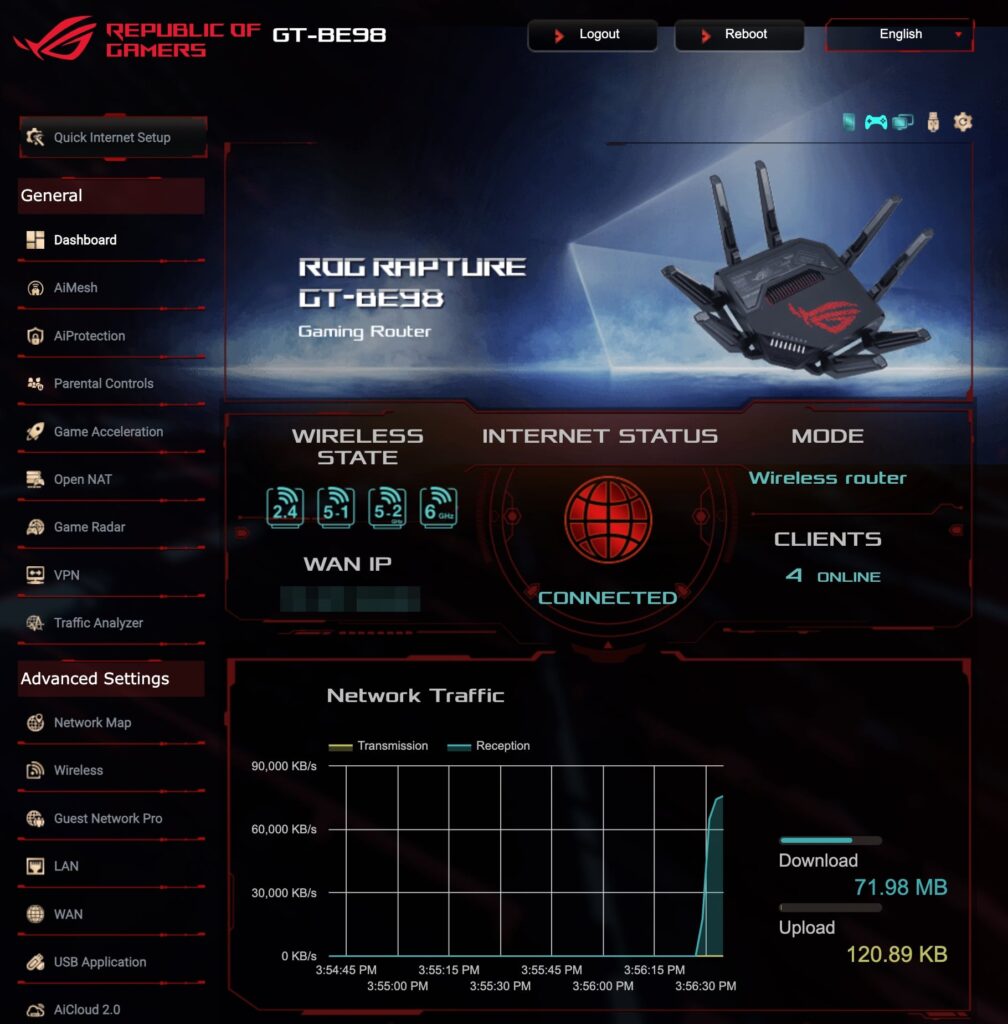
If you’ve used any ASUS routers in the past, you will feel right at home when using the ROG Rapture GT-BE98. That’s because it’s still the same ASUSWRT experience with minor interface tweaks and the some improvement on how it handles multiple network. ASUS is focusing more on network security these days as our homes are more connected than before, increasing the potential risks for network threats.
I’ve tested the product for a month and the stability of the router is excellent even it’s the new Wi-Fi 7 technology. ASUS certainly taken their time to iron out the bugs before releasing the product and it does show here. The performance and stability is excellent on all my Wi-Fi 7 devices. I did not face any connectivity issues with my older smart home security cameras, all of them just work seamlessly.
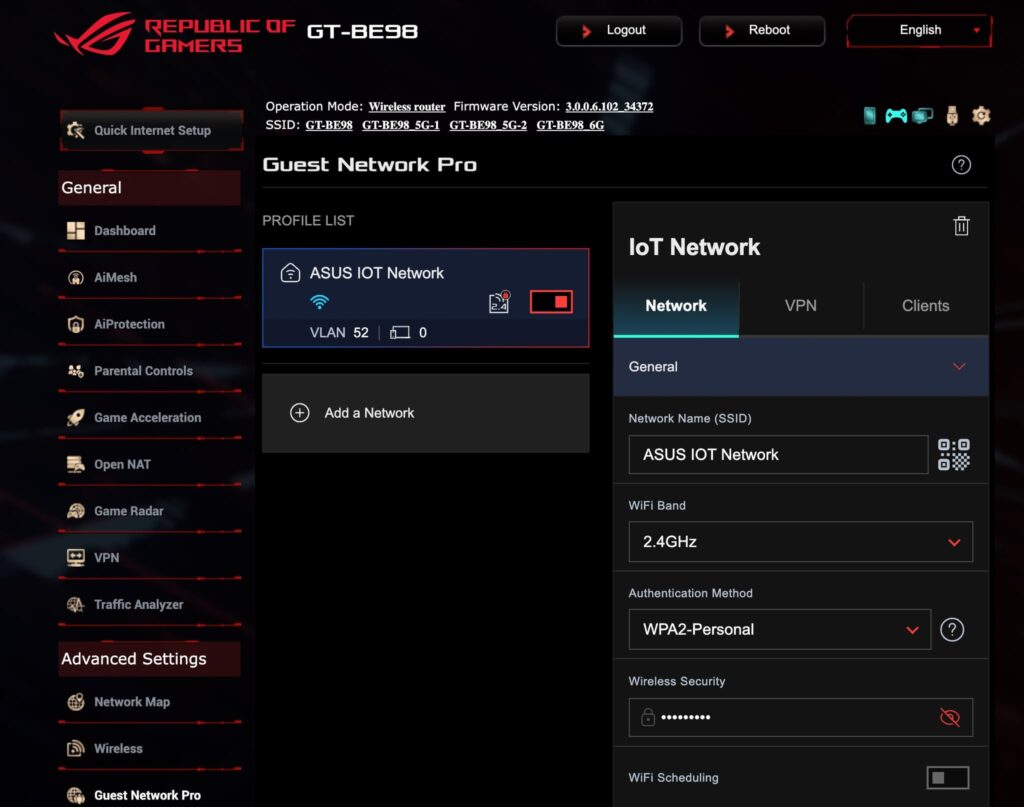
ROG Rapture GT-BE98 comes with ASUS brand new Guest Network Pro network architecture where it can create separate virtual network (VLAN) to segregate certain devices for better security. That’s really important these days as we have more smart home devices and many of those rarely receive security updates which can be an attack vector into the network.
The feature can fully isolate those smart devices into their own network, fully blocking them from accessing other devices connected to your network. ASUS can even let you to fine tune whether each of the devices can access the Internet connection. Combined with the AiProtection Pro commercial grade firewall feature, it offers a total peace of mind for network security.
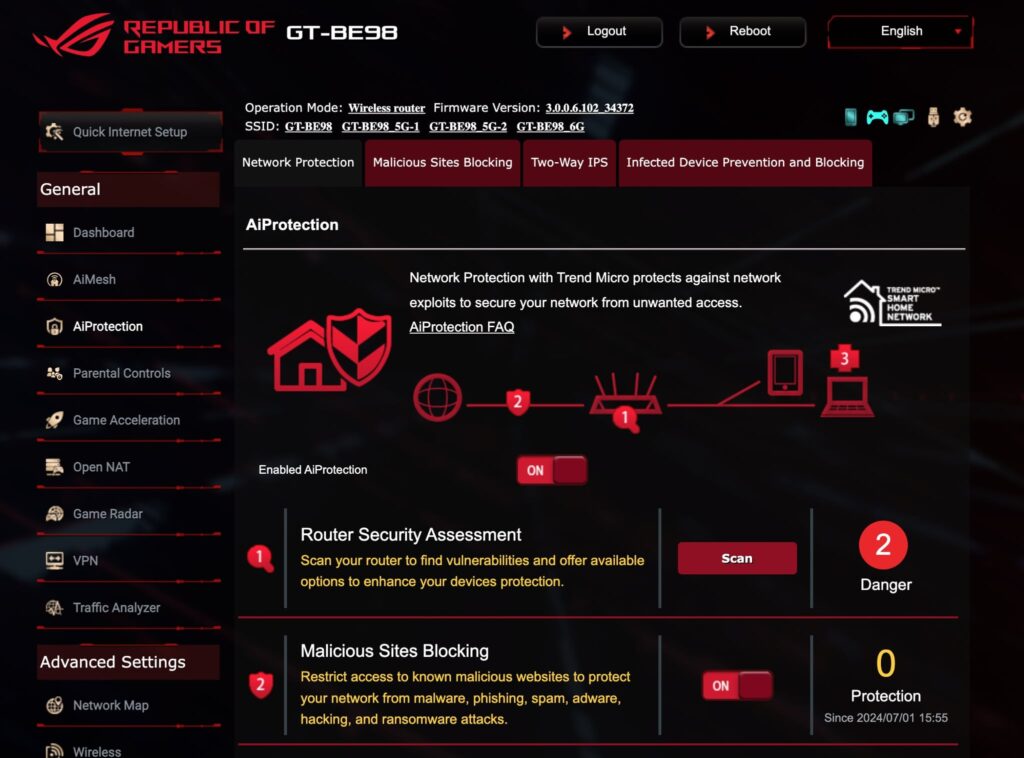
ASUS is not charging any subscriptions as all the security features on this product is free for the lifetime of the router. The AiProtection Pro will block malware infected or malicious website from being accessed on the network. It also comes with a really comprehensive parental control feature with advanced content filtration. But, I guess that wouldn’t be a priority if you’re shopping for a gaming router.
We’ve tested the AiProtection Pro and it always work really well and manage to block some known malware infected websites that we tested. It’ll even store a record and let you know the device the website that’s being attempted to access on the router. That would be really helpful to identify users that always attempt to access a malicious website.

For the gamers, the ROG Rapture GT-BE98 comes with a dedicated game boost feature, designed to prioritize gaming packets on a busy network. This will ensure gaming session will always be smooth with a more consistent latency as they are not competing for bandwidth with other network devices. Combined with the new powerful CPU, it ensures that the network is always smooth and lag-free.
This feature doesn’t require any configuration since it will automatically identify the gaming packets and prioritize them. You’ll only need to enable it once on the network, and it will function automatically without requiring any software to be installed on your gaming devices. Devices that’s connected to the gaming port of the router will be always prioritized, regardless of the game booster feature.
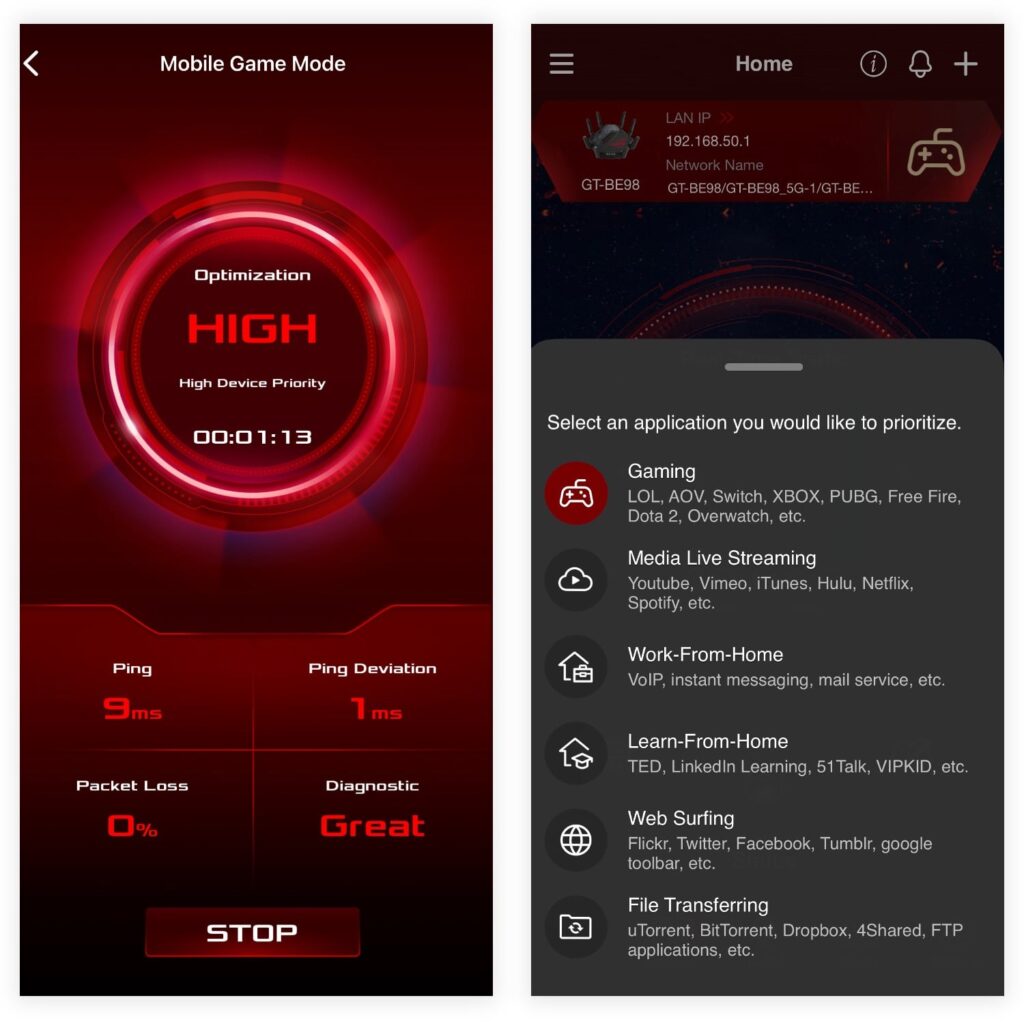
The mobile game booster feature also extends to the WiFi connected mobile devices as well. It can be accessed on the ASUS router app which grants exclusive connectivity to selected mobile devices. This will ensure that particular device enjoys a higher priority over other WiFi connected devices, enhancing the consistency of the connection and reducing the random ping spikes, useful for competitive mobile gaming.
AiMesh Extendable Router
The ROG Rapture GT-BE98 supported mesh capability natively out of the box. This means you can link it with other ASUS routers wirelessly with the AiMesh feature. All of the routers will then work together to blanket the entire home with a seamless Wi-Fi coverage. It’s a really important feature for those staying on a larger property or those in a condominium with thicker walls.
Since the GT-BE98 comes with the 6GHz band with more than double the bandwidth capacity than 5Ghz band. it will use the super fast band as wireless backhaul whenever possible. It will provide a much faster wireless backhaul capacity to the mesh node, resulting in a really fast performance even when the mesh node is operating wirelessly without the LAN cable connected.
Closing Thoughts

ASUS is not trying to reinvent the wheel by adding paid subscriptions or trying to move certain features to the cloud. It’s the familiar ASUS router experience that we used to know. ASUS intends to keep it that way as they believe routers should be private and nobody likes subscriptions anyway. It’s actually rare these days as more brands are requiring a monthly subscriptions for selected features.
The ROG Rapture GT-BE98 is another great flagship router from ASUS. It’s really fast with the all-new processor and Wi-Fi 7 radio from Broadcom. ASUS also did an excellent job at fine tuning the wireless networking stack, delivering an excellent and robust Wi-Fi performance without any hiccups. Combined with the excellent software, it’s probably the apex of gaming router in 2024.

ASUS ROG Rapture GT-BE99
9.4
Tubi Rating
pros
- Fastest 2.6GHz Quad Core processor ever on a consumer wireless router
- No paid subscription required for security and parental control features
- Excellent Wi-Fi 7 performance for new and old Wi-Fi devices
cons
- Does not come with SFP+ port

Router has tons of features but missing the main one that I require on all my routers. Separate SSID for each ghz, this router clumps all 4 together to make a master, 2.4ghz,5ghz,5ghz,6ghz all under one SSID. Yes you can make guest networks but not what I need. Had the router installed for 5 hours then factory reset and returning, for the price of this thing ASUS dropped the plot. I tried a TP-Link BE550 before this and the wireless settings were fantastic every option you could possibly need, just a total shame the wifi coverage was extremely poor and… Read more »
The new ASUS interface is confusing, you certainly can use a different SSID for each wireless band but it’s ridiculous how ASUS make it really complicated to configure that. ASUS’ hardware is excellent but I believe they need to upgrade their user interface.
Hey man, i was also wondering, what do you think of asus merlin firmwares as opposed to the default asus firmwares? Is it better & useable for malaysia?
Yes you can use the Merlin firmware. The Merlin firmware mainly add features on top of ASUS base code. Unless you have a use case, I would suggest stick to ASUS firmware as it is slightly more stable for some models.
For a large house. Semi D
Lots of thick walls and stuffs
Usually my existing maxis router and mesh need to keep restart in order to connect internet even though the wifi signal is strong
Should I buy tp link 85 (3 units) or this be98?
The price are very similar
For a large home, having several WiFi access points is always more benefitial than just a single wireless router.
Hi Blacktubi, currently I’m using this BE98 and on 500mbps unifi plan. I’m thinking to upgrade 2Gbps plan but saw comments that upgrading to 2Gbps plan will pretty much make this BE98 useless, am I right? Is there a way to continue use this BE98 after upgrading to 2Gbps?
Unifi will only provide all in one modem and router now but it’s actually really easy to turn them back to bridge mode so you can still use your GT-BE98 as the main router. Alternatively, you can switch to Maxis as I know that they are still giving a dedicated 2Gbps capable modem.
Hey man , i dont know how true this is, but ive been told by a unifi rep lately that if i were to set up the current default all in one modem router by unifi to work as just the modem, i cant use the phone line port for my house no? Is this legit..? I got my be98 but have yet to set it up
This is false. Even when configured as bridge mode, the telephony port on the modem still function properly.
Hi, which one u recommend if standalone router, Tp link Ge800 or ASUS Be98u better in coverage and performance? Now I’m using 2gbps plan and I’m using Asus ax86u the router can’t handle the speed but the router can cover 90% of my house, so I’m worry ge800 coverage not as good as ax86u but be98u is way expensive
If you’re used to an ASUS router, there will be some differences when you switch to TP-Link as there are lesser features and some might require subscription. The coverage of the Archer GE800 is fine and it is on par if not slightly better than your RT-AX86U PRO. But ultimately, the expensive GT-BE98 is a superior product, make sense since it costs more.