
TP-Link Archer A9 also introduced Beamforming and MU-MIMO feature both the Archer A7/C7 lacks. The WiFi ability has been updated to a slightly faster AC1900 as well. This will result in an improved WIFI performance on the Archer A9 with better WiFi speed and coverage than the Archer A7.
Hardware and Specs

- Wireless AC1900
- 2.4Ghz 4×4 Wireless N up to 600Mbps
- 5Ghz 3×3 Wireless AC up to 1300Mbps
- MU-MIMO, Beamforming and Smart Connect
- USB 2.0 port and 4 Gigabit Ethernet LAN port
- Qualcomm QCN5502 Quad Core chipset with 128MB RAM
Powering TP-Link Archer A9 is a greatly improved chipset with more RAM than the Archer A7. This newer processor will perform better than most other AC1900 wireless routers in the market. We notice that the Archer A9 is really stable as well.
The 5Ghz WiFi radio is powered by Qualcomm QCA9984, known for really good 5Ghz performance. Compared to the Archer A7, the Archer A9 also introduced support for Beamforming and MU-MIMO. TP-Link also included a smart connect feature which will make the WiFi connection even more seamless for the users.
The Archer A9 with a newer hardware will perform better than Tenda AC18 and even TP-Link’s own Archer C9. Not to mention that Tenda’s AC18 does not feature MU-MIMO capabilities.

TP-Link Archer A9 looks exactly the same as the Archer A7 apart from the AC1900 wording. The design is still really practical with individual LAN port status indicator which many brands stopped doing to save cost. It has 3 non-removable external antennas and an additional 4th antennas inside for the 2.4Ghz band. On the back, we found 4 Gigabit Ethernet LAN ports and a single USB port for file sharing and printer sharing. Full specs here.
Setup and Features
TP-Link Archer A9 Unifi Setup
TP-Link Archer A9 is very easy to setup with the built-in setup wizard. We connected this router to the Unifi modem and insert the PPPoE username and password obtained from TM. Remember to select the Unifi profile if not your Internet will not work.
We written a handy guide for TP-Link Unifi setup guide here.
Features
TP-Link Archer A9 also introduced multiple improvements in the firmware. The firmware is still really easy to navigate with information clearly displayed.
Like the Archer C2300, TP-Link Archer A9 comes with Smart Connect. With Smart Connect, both the 5Ghz and 2.4Ghz band will be combined and share the same WiFi name. This will eliminate the need of manually changing WiFi connection and the smart connect algorithm will automatically steer devices to the most suitable band according to the signal condition.
TP-Link Archer A9 can also function as an Access Point and it will be a really good access point due as the wireless performance of this router is really good. TP-Link OneMesh feature is also coming to the Archer A9 really soon in the future.
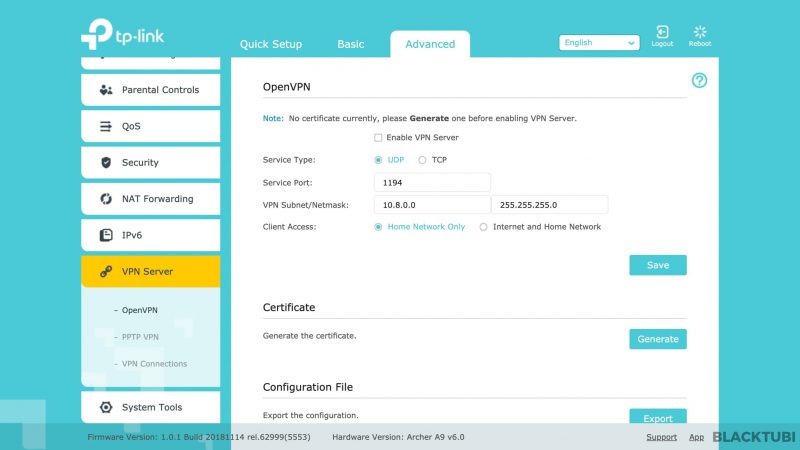
The router comes with a priority based QoS function. This is just a basic QoS feature to select which devices to have a higher priority. We do not recommend using this QoS feature since our Internet connection is really good these days.
The USB ports on the router will let you to share files of a USB drive to your computer. You can also use it to share a USB printer on the network.
TP-Link Tether App
It’s 2019 and there’s an app for everything. The same goes tot TP-Link routers with the TP-Link Tether app available for both Android and iOS devices. The app lets you to monitor the status of your wireless router remotely and make changes easily on the app.
You can also link the wireless router to TP-Link Cloud which bind the router with a TP-Link ID. Once the router is linked to TP-Link cloud, the app can manage the router even when not connected to the home WiFi connection.
Performance
Wired LAN Speed
We used Ookla’s Speedtest.net to test the maximum speed the router can handle on our 1 Gigabit Internet connection. This is tested via a wired Ethernet cable. TP-Link Archer A9 can support up to 941Mbps which is the maximum speed possible on Gigabit Ethernet connection.
WiFi Speed
We tested the WiFi speed of the Archer A9 by running speedtest with Ookla’s Speedtest.net on our Macbook Pro with an AC1200 wireless receiver. Most devices in the market only support up to AC1200 receiver and AC1200 receiverswill peak at around 600Mbps. We will be testing the speed at 2 distances from the wireless router. The far distance will be over 7 meters with a wall in between.
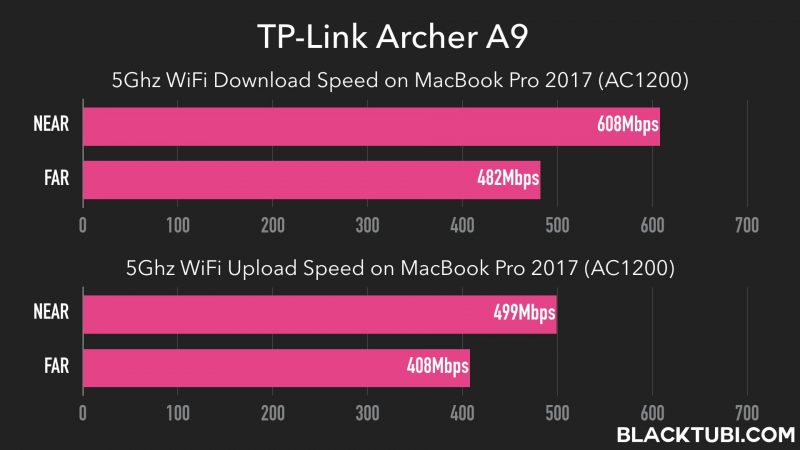
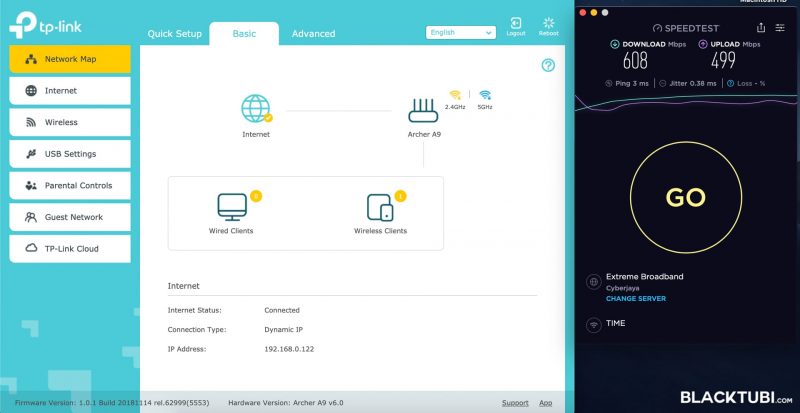
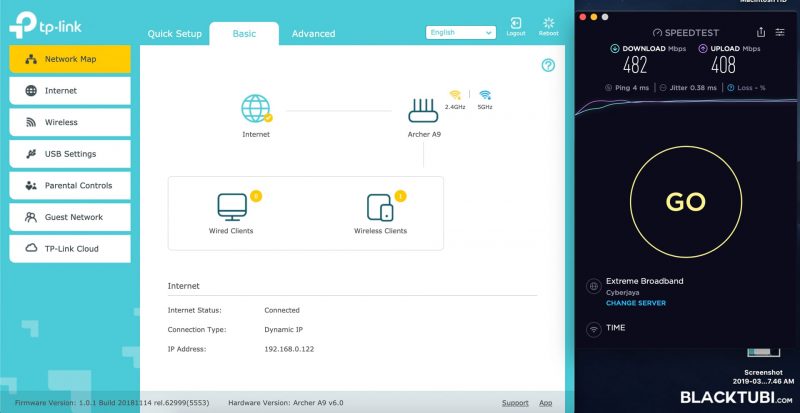
TP-Link Archer A9 features really good WiFi speed on the 5Ghz band. We are getting way over 600Mbps on the close distance test. As for longer distance, it is still getting a really impressive 482Mbps. Do note that this is from a router less than RM500.
We can see the combination of newer hardware and the inclusion of Beamforming actually make a difference in performance. The router is definitely an A+ for the 5Ghz performance in this range. The WiFi coverage is slightly stronger than the Archer A7 as well.
Closing Thoughts

TP-Link Archer A9 is a great WiFi router with good performance and decent WiFi coverage. We highly recommend this router to those looking for an affordable WiFi router yet performs decently. This is our favorite mid range wireless router currently due to the affordable price point and good performance.
Like all new TP-Link routers, it supports Unifi HyppTV and comes with 3 years warranty. It also supports Unifi, Maxis Fibre and TIME. If you are wondering which TP-Link routers to buy, we would suggest save up a bit more and get the Archer A9, it is a really good product.

TP-Link Archer A9
TP-Link Archer A9 is our favorite mid range router with fast WiFi speed and stable firmware.
8.5
Tubi Score
Good Stuff
- All Gigabit Ethernet ports
- Good performance
- Easy to setup
Bad Stuff
- May be confused for the A7

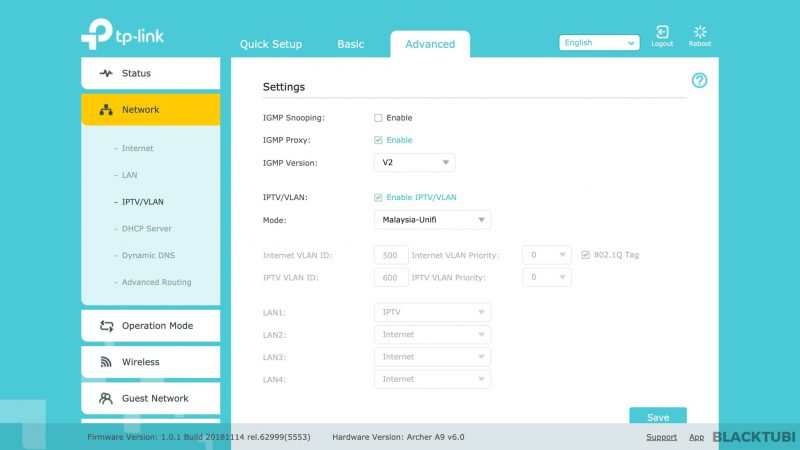
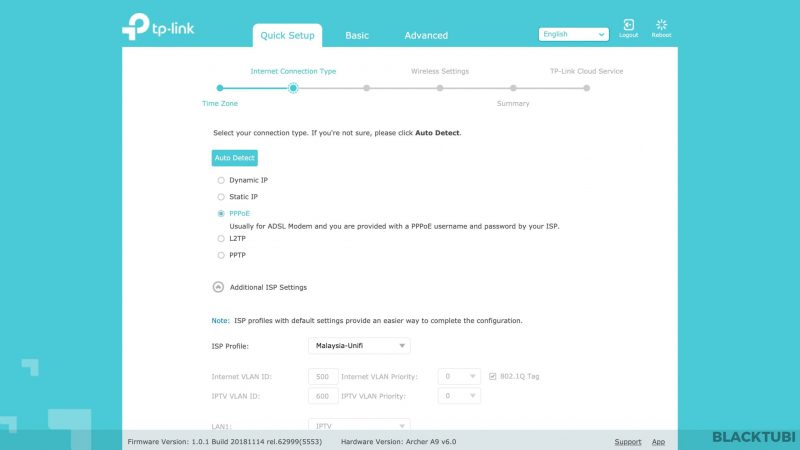
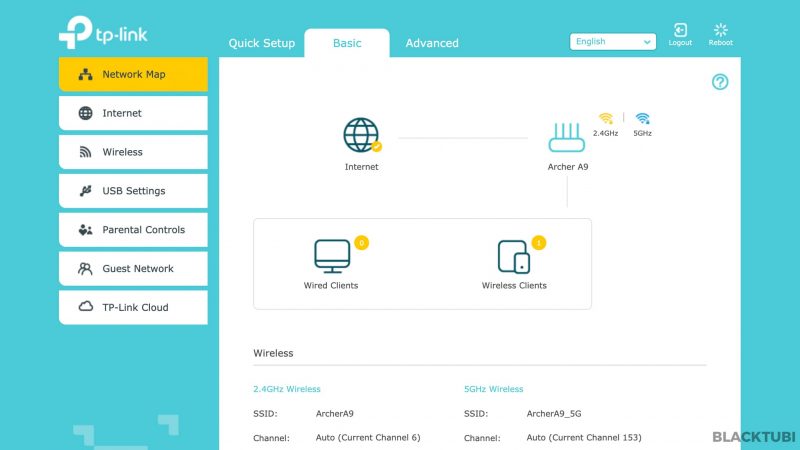
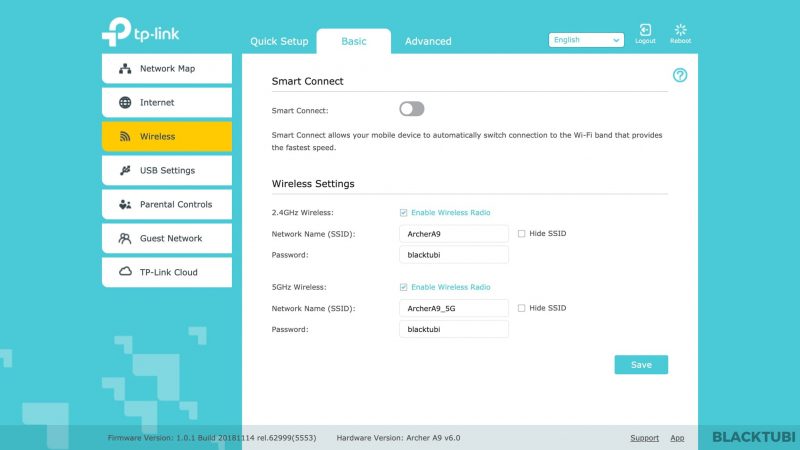
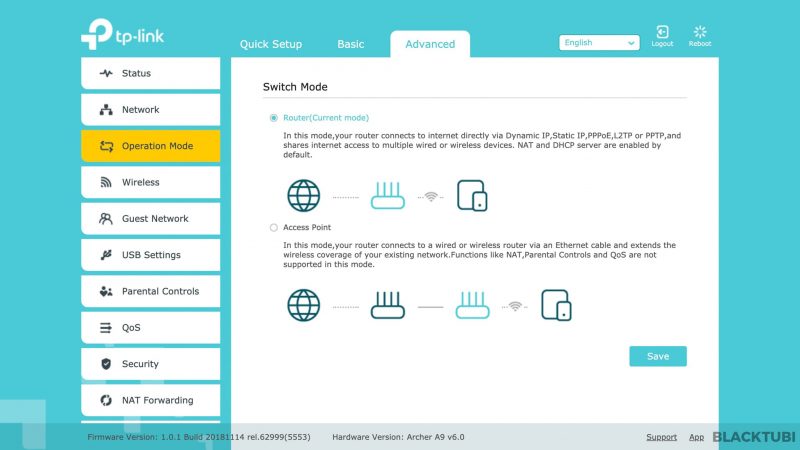
Now Support onemesh wifi function alrd?
I don’t think Archer A9 support OneMesh.
“TP-Link OneMesh feature is also coming to the Archer A9 really soon in the future.”
Source? How soon? I have the A9 router but bad connection in some areas in my house and wants to extend the connection with mesh…
You can buy the RE200 repeater and it will work with A9 now.
Hi, Alvyn, I saw one of your posts saying the overheat issue. Is this going to be so bad? I tend to turn the router on 24 hours 7 days a week.
No, all routers will get warm, it is normal.
Hi Alvyn,
I just setup this router to replace my aging Dlink from TM. I’ve not been able to setup IPv6. Do you have any guide on how to do this for TM Unifi?
Thanks,
TP-Link IPV6 support is poor.
Hi Alvyn,
which is the best between this router Archer A9 and Deco M5 if cost is not an issue?
i need to replace my stock Unifi wifi router and stucked between this 2 models.
i’m on 500Mbps plan, double storey house 1800 sqft, quite many devices _+20 – 4 handphones, 2 laptops, 1 PS3, 6 wireless cctv, 4 wifi bulb, 2 smart tv
thanks in advance.
I really wanted to recommend the Deco M5 but I scare it may cause issues with your WiFi bulb. Those with older design does not support mesh Wifi. Maybe the C2300 single router solution is good as well.
are you saying Deco M5 is the best solution at the moment compared to normal wifi router?
i’m also thinking the same but really want to make any disadvantage compared to normal wifi router.
any other low point of having this Deco M5?
Deco M5 does support hypp tv or not?
thanks
I think mesh WiFi in general is the future of WiFi. For now, Deco comes with less features and some older devices may be imcompatible but that is really rare.
Yup, it does support HyppTV. See my review for detail.
You said “Powering TP-Link Archer A9 is a Qualcomm quad-core processor”
I can’t find any listings for the TP-Link Archer A9 (AC1900) that have it with a quad core processor. All North American listings I see have it with a single core processor, and the TP wiki has it with a Qualcomm QCN5502 – a single core.
QCN5502 is a Quad Core SoC which is essentially a repackaged IPQ4018.
I am thinking C9 or A9, surely A9 is having newer hardware and faster speed. However the coverage I am not quite sure. Besides, seems A9 has USB 2.0 only while C9 has one 3.0 and one 2.0
A9 coverage is better than C9.
Hi Alvin,
I just got my Archer A9 on Unifi 500mbps, paired with Archer T9UH adapter. Thing is, I barely hit 400mbps next to the router. Any idea?
Using LAN, 500mbps speed no problem.
Frankly speaking, that’s the thing with USB 3.0 WiFi adapter. They aren’t that great and are prone to overheating.
I see. Anyway, in real world usage.. My download hit 50+MB/s. Very good for me already.
On the overheating, indeed, it is quite hot after sometime.
Try cooling it down, I did that with my unit with a USB fan. It will help with the connection.
The Archer A9 is recently on sales and I managed to get my hand on one for RM265.00.
It is unfortunate that there is no aftermarket firmware (such as openwrt, dd-wrt) for this device as yet.
Thank you for the review. Can you explain the difference between the C90 and the A9? Both routers are on the TP-Link website, and look to have identical specs. Any help would be appreciated, thanks!
I believe they are the exact same router but I am unable to test the C90.
Hi, Alvyn. Thank you for your reply. I would have responded sooner but the reply function was not working on my iOS 12.3.1 devices, only on my MacOS 10.13.6. I purchased the Archer A9 last month and installed it 12 days ago. So far, no problems, other than an occasional drop on the 2.4 GHz band on the opposite end of the house. I was able to take a range extender out of service. It’s a definite upgrade from my 802.11n router and extender, coverage is decent in a 1200 sq ft home (with router in a corner of the… Read more »
Is it better than the TP-Link C9 ?
It is a lot faster than C9.
Hi Alvyn ! Scenario : 20×70 Double Storey Link House with WIFI congestion because every single house got WIFI (same row and back row houses). Comparing A6/C6 with A9 :- 1. Which model has a better hardware ? 2. Which model has a better 5Ghz coverage ? 3. Which model has a faster 5Ghz speed ? 4. Which model has a better 2.4Ghz coverage ? 5. Which model has a better 2.4Ghz speed ? Trying to find out about C58HP too :- [ Thot of using it as a bridge as it doesn’t have GBit ports. ] 1. How is… Read more »
Hi there, the A9 is a much better hardware from every aspect and the C58HP is weaker than even the A6. Cheers.
Even at wifi range the A9 is better than the C58HP? by specs I don’t think so, 3 x 9dbi antennas vs ???
Thanks!
A higher gain antenna only looks good on marketing but in reality, WiFi depends on a lot of factors.