
Table of Contents
You probably heard of TP-Link and probably used a Wi-Fi network from a TP-Link product before. Well, this is not a surprise considering TP-Link is the largest WLAN equipment manufacturer in the world. They’re known for making really good products while undercutting conventional brands.
This year, TP-Link is returning its attention to the midrange by releasing the brand new Archer AX20 wireless router with Wi-Fi 6 AX1800 support. At RM249, it’s even cheaper than some Wireless AC routers in the market which make it a no-brainer purchase.

Wi-Fi 6 is the latest Wi-Fi technology that’s already being supported by most flagship devices and expect all new devices released in 2021 to support Wi-Fi 6. My favorite part of Wi-Fi 6 is up to 40% Wi-Fi speed improvement compared to Wireless AC.
That’s not all because Wi-Fi 6 also promise to deliver better Wi-Fi speed when more devices are connected to the network. Wi-Fi 6 routers will use some smart resource allocation mechanism known as OFDMA to improve the efficiency of the available bandwidth which will resullt in better overall performance.
Despite the most benefit can only be realised on Wi-Fi 6 devices, Wireless AC devices will benefit significantly as well. The Archer AX20 uses independent wireless front-end module otherwise known as amplifier from Skyworks to amplify the signal.
Hardware and Specs
Powering the TP-Link Archer AX20 is a Broadcom BCM6755 1.5Ghz Quad Core CPU. It can support a theoretical maximum link speed up to 1201Mbps on the 5Ghz channel and 574Mbps on the 2.4Ghz channel. TP-Link also included support for the latest WPA3 Wi-Fi security standard on the Archer AX20.
| Wireless 2.4Ghz | Wi-Fi 6 up to 574Mbps (40Mhz 2X2) |
| Wireless 5Ghz | Wi-Fi 6 up to 1201Mbps (80Mhz 2X2) |
| WiFi Features | OFDMA, MU-MIMO, Beamforming, WPA3, OneMesh |
| CPU | Broadcom BCM6755 1.5Ghz Quad-Core |
| Ethernet Ports | 1x Gigabit WAN port + 4x Gigabit LAN port |
| USB | 1x USB 2.0 port |

There are several status indicator at the front of the router to show you the current status of your Internet connection. The Internet LED is multi-color and will be changed to orange if Internet connection is not working.

Behind the Archer AX20, it has 4 Gigabit Ethernet LAN ports and a single Gigabit Ethernet WAN port. There’s also a single USB port which can be used for USB file sharing on your Wi-Fi network. It’s possible to connect a USB external hard drive and access it wirelessly on other devices.

The bottom of the router is fill with vents for cooling. It is possible to wall mount the Archer AX20 but you need to purchase your own screws. The default Wi-Fi name (SSID) and password is labeled at the sticker underneath the router as well.

Inside the box, it comes with the router, a CAT5E Gigabit LAN cable, power adapter and some instruction manuals. TP-Link also included a card to remind users to update the driver of your WiFi adapter at your devices to make sure they work better with Wi-Fi 6 technology.
Internal Teardown
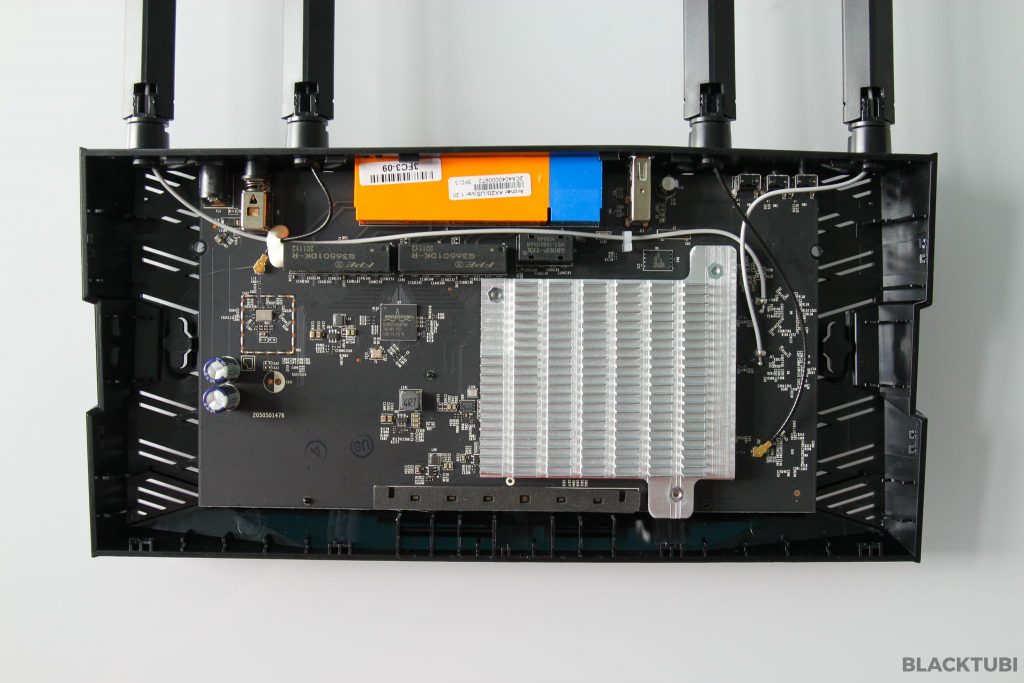
I also performed a simple teardown to evaluate the build quality of the Archer AX20. I am not an expert but it does seem fairly well built with a decent sized heatsink to improve cooling of this router. This review is written based on the V1.20 hardware version of Archer AX20. We’ve been told that the V2.0 version perform similarly.
Easy Setup Procedure
The setup process of the Archer AX20 is a farily straight forward process. You can either use a PC or use the mobile app to setup the router. But, if you are a Unifi or Maxis customer, make sure you use the web interface to perform the setup in order to select the VLAN profile.
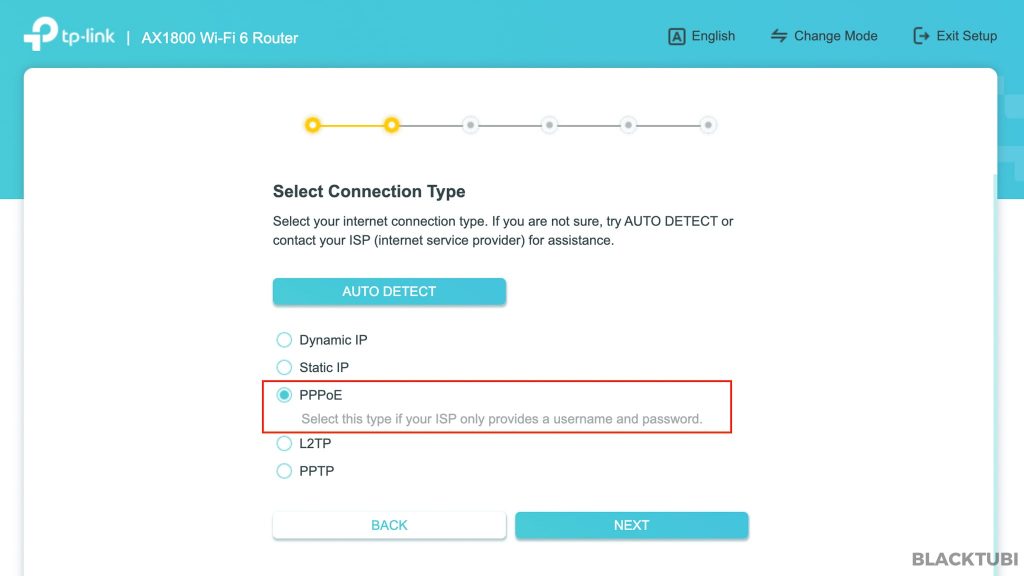
For most Malaysians, I recommend connecting the Archer AX20 directly to the modem provided by your service provider and use the PPPOE setup process for the best performance. The PPPOE username and password can be obtained from your Internet service provider.
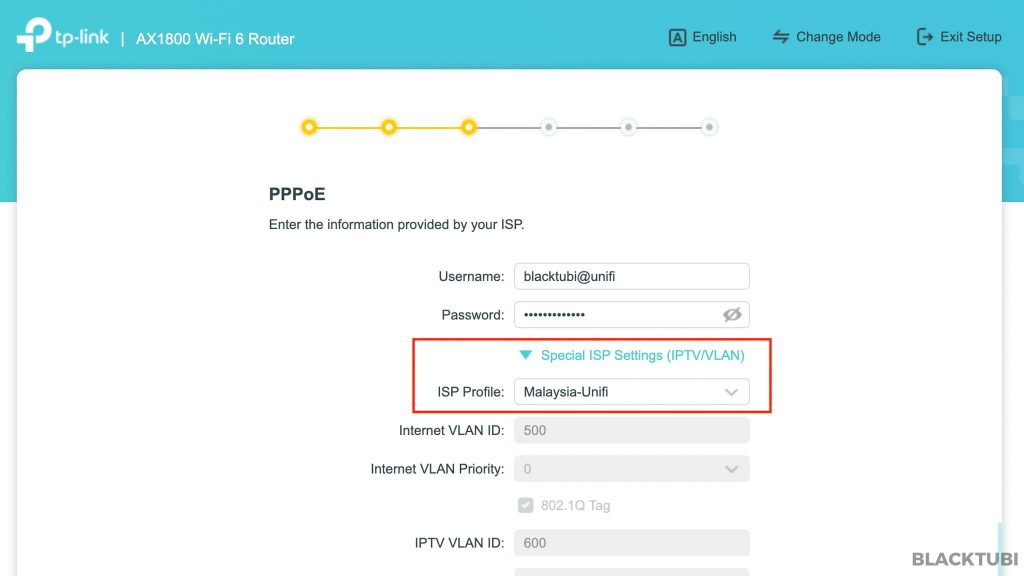
For those staying in Malaysia with TM Unifi, the Unifi VLAN profile must be selected during the initial setup. The TM Unifi HyppTV box can be connected to the LAN1 port on this router. I found the setup guide video provided by TP-Link to be pretty helpful. The same is required for Maxis Fiber customers.
Wi-Fi Performance Testing
I will be testing the Archer AX20 using my laptop with Wi-Fi 6 support powered by Intel AX200 Wi-Fi adapter. I will be testing it in 2 spots and compare the results against other Wi-Fi 6 routers you can buy in the market right now.
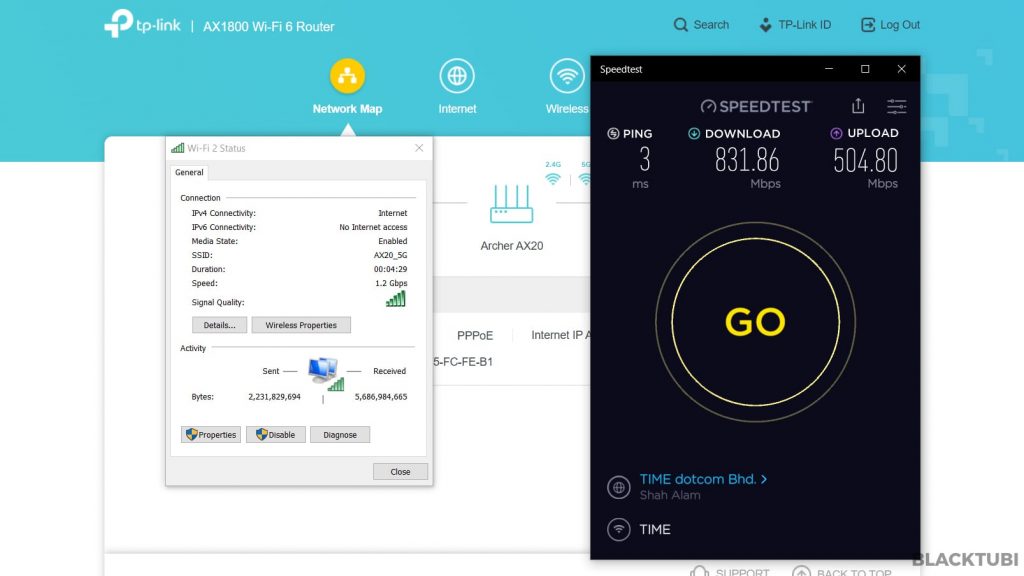
On a short distance, it exceeded 800Mbps easily which is not a surprise considering this router is Wi-Fi 6 capable.
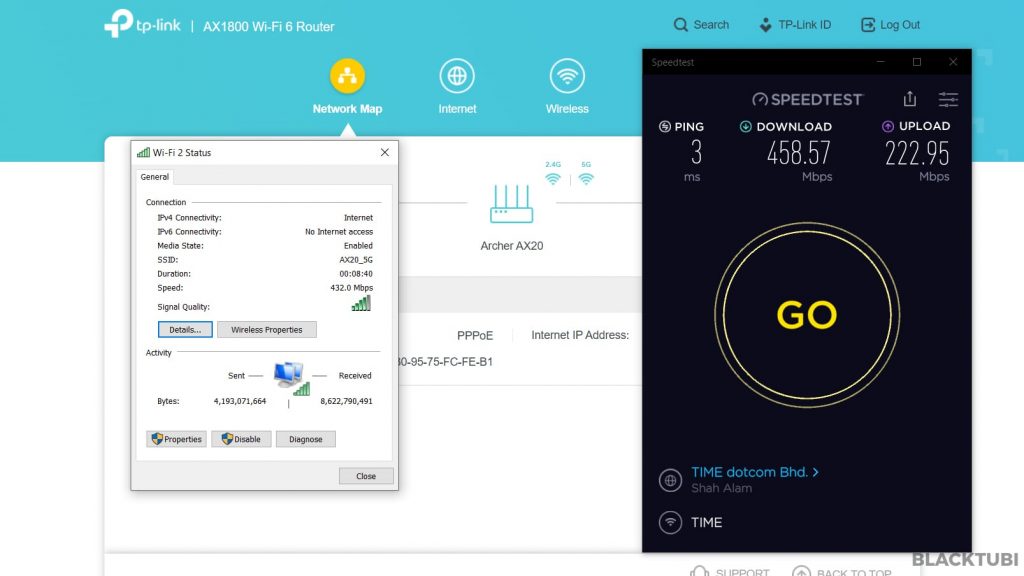
On the long distance test, the speed is reduced but it is still within a good margin compared to many other Wi-Fi 6 routers I have tested.
OneMesh
If you stay in a bigger property, it’s possible to form a mesh WiFi system by using TP-Link OneMesh technology. You can combine the Archer AX20 router and OneMesh support WiFi extender to form a true Mesh WiFi network. The mesh WiFi network will have the same WiFi name and all benefits such as seamless roaming and AP steering.
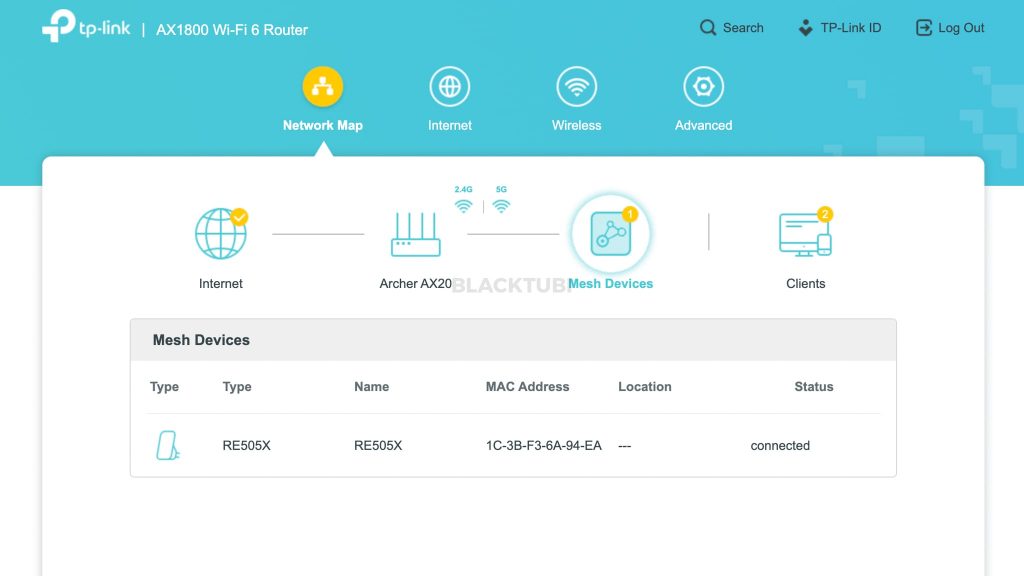
Although the coverage of the Archer AX20 is probably strong enough for most users. But, those staying in a bigger home with 3 floors may want to consider adding TP-Link OneMesh extender to form a mesh WiFi system. Right now, the only WiFi 6 OneMesh extender is the TP-Link RE505X and you can checkout my review article here.
Firmware and Features
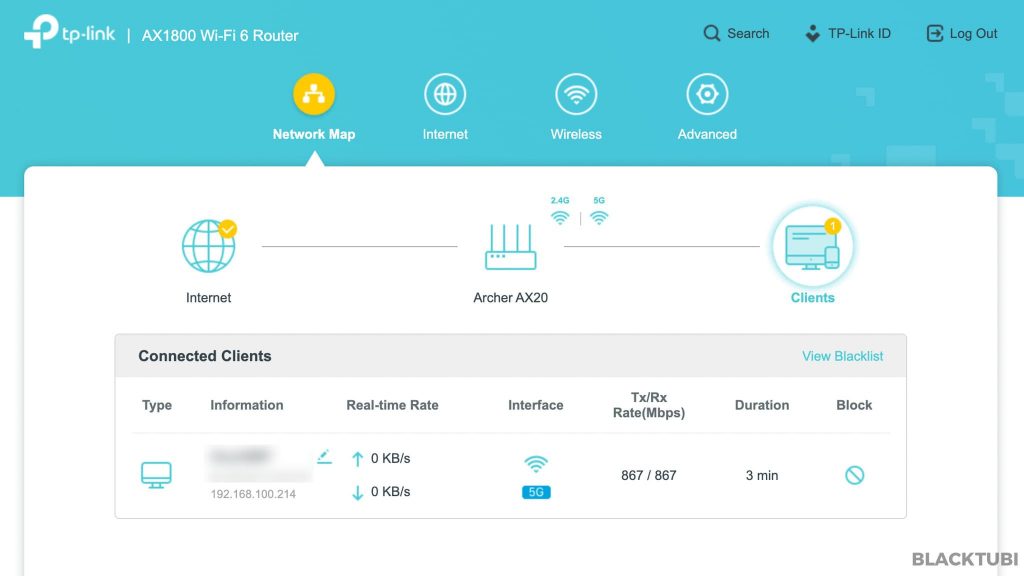
TP-Link firmware is easy to operate and very user-friendly. It has all the standard features that you will normally need on a home wireless router. Everything is clearly labeled and easy to understand on the interface.
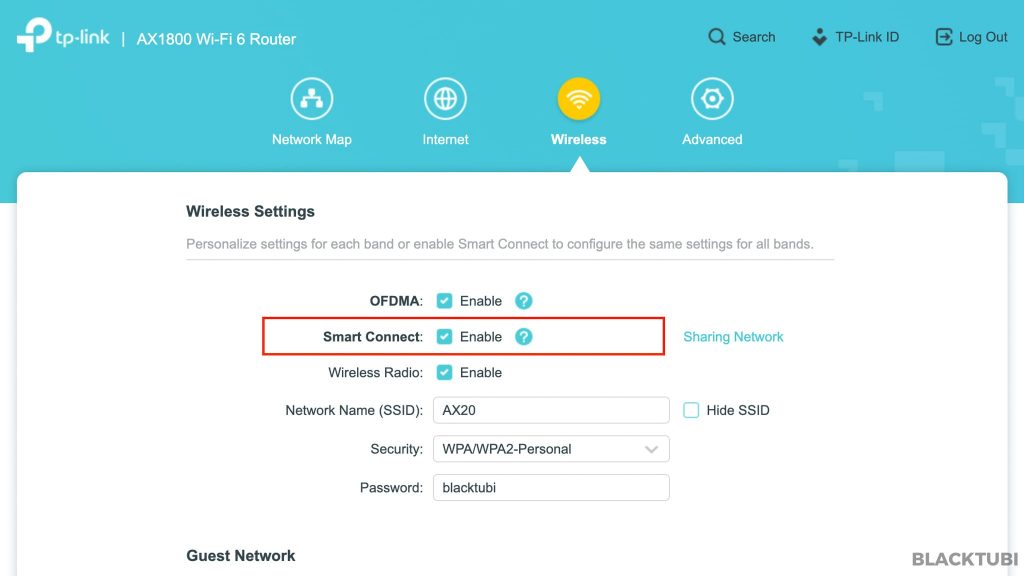
I recommend enabling the smart connect feature which will enhance the user experience when using this router. This will combine both 5Ghz and 2.4Ghz into a similar name and the router will automatically decide which one is the best for you based on signal conditions.
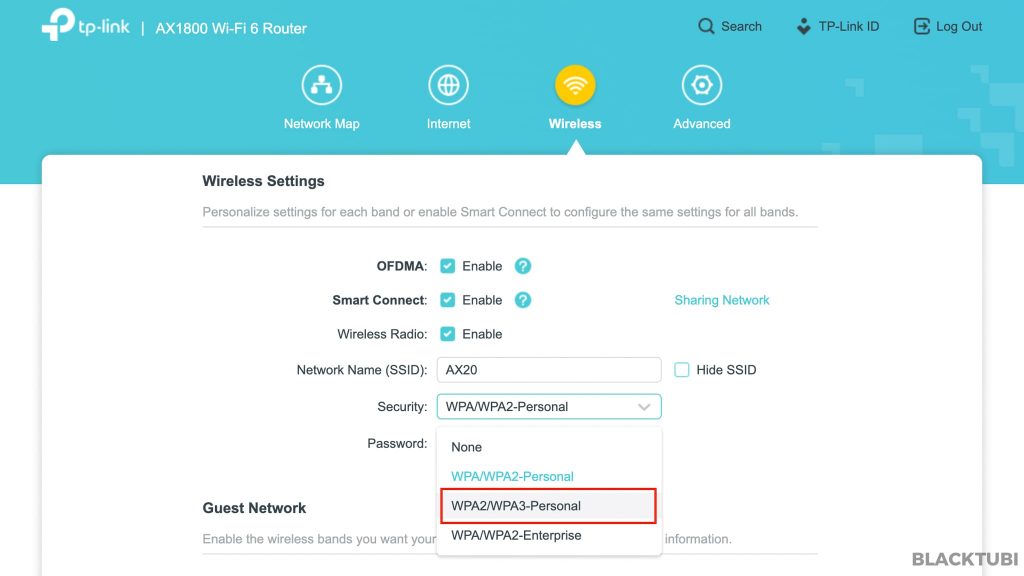
Security wise, TP-Link Archer AX20 supports the latest WPA3 encryption for a better Wi-Fi security. However, I don’t recommend enabling this now as most devices in the market still do not support WPA3. It may cause some compatibility issue with an older devices released before 2018.
You will want to download the TP-Link Tether app to use with this router. The app will let you to see currently connected devices and view their current usage. It is also able to perform some advanced configurations using just the app which is quite handy. Those LED indicators on the router can be disabled on the app as well.
Overall, the firmware on the Archer AX20 is pretty stable and reliable in my test. My only complain is the lack of the HomeCare advanced parental control feature that’s only available on the more expensive Archer AX50 model.
Closing Thoughts

TP-Link Archer AX20 met the 3 most important aspects of a good wireless router. The speed is excellent, the coverage is strong and the stability is great. At this price point, there’s nothing that perform just as good as this Archer AX20. This will probably be my best budget mid-range router under RM300.
Comparing against the Archer AX10 and Archer AX50, the Archer AX20 is easily my favourite pick. It offers a slightly stronger and faster Wi-Fi connection than the Archer AX10 thanks to the use of external Wi-Fi FEM (TP-Link so-called amplifier). While the AX50 performs better than the AX20 in 160Mhz situation, under 80Mhz scenario, the AX20 performs similarly.

TP-Link Archer AX20
8.5
Tubi Rating
Good Stuff
- WPA3 security support
- Very good performance for the price
- Affordable price
Bad Stuff
- No HomeCare / HomeShield feature

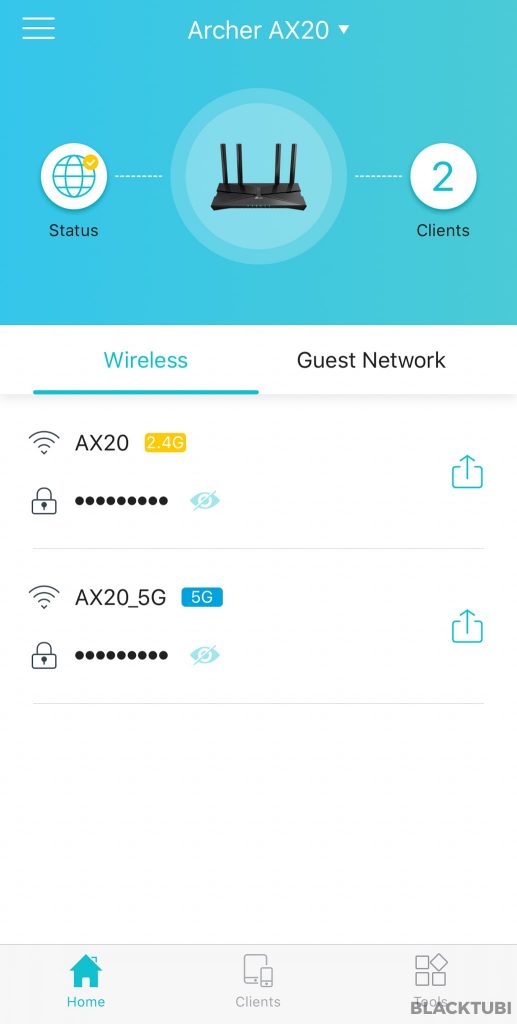
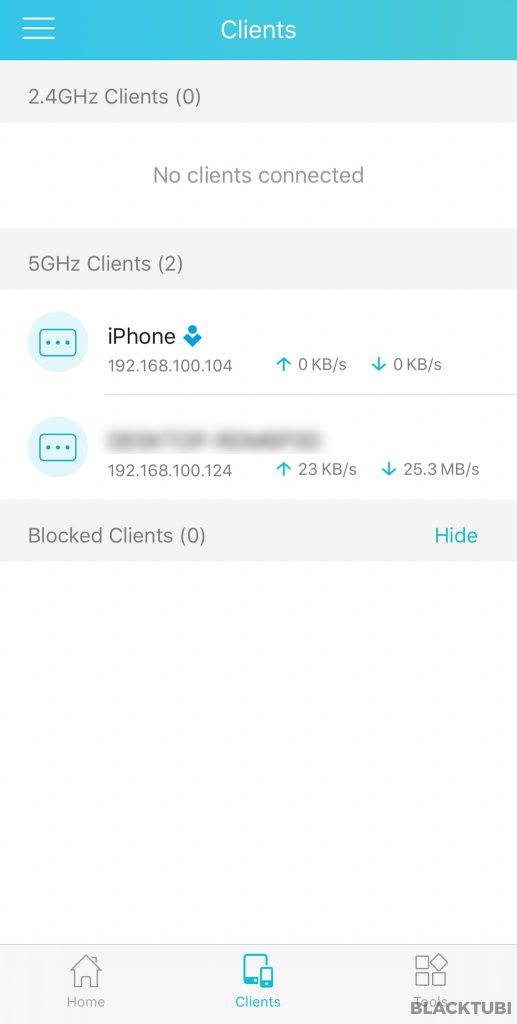
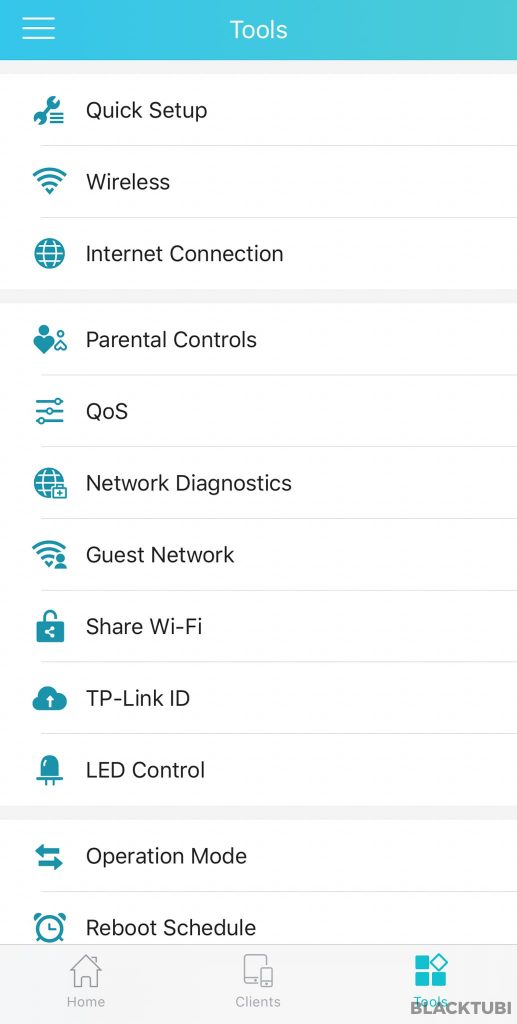
Hi,
My apartment is about 900 sqft, will the AX20 provide enough coverage? If not what would you recommend?
AX50?
AX20 + range extender?
Thank you.
One unit of AX20 should be fine unless your apartment is those with a strange long rectangular layout.
Fantastic, thank you for the recommendation.
Hi will there be review of AX23?
Don’t have a plan for that model currently.
Hi. Is Archer AX20 compatible with Deco E4 ? Cause I’m using Deco E4 currently, plan to upgrade my router,
Thank you.
It is compatible as in you still need to have one Deco connected to the AX20 using a cable rather than a direct wireless mesh uplink to the Deco units.
Hi bro..
between ax20 and ax50 whats the main reason i should get ax20?
Improvement on AX50 isn’t that significant over AX20. Might as well top up and get AX72/AX73.
The AX20 is a really capable router.
How about comparing with Asus RT-AX55. Which has better signal penetration strength as my home is 2500sft. TQ
I have not compared them side by side. I believe ASUS equivelant to the Archer AX20 is the RT-AX56U.
ok. last query. AX20 or AX73? My concern is in terms of signal strength and penetrations’ as my concrete wall is about 5-6″ thick and steel reinforced. Thanks
Definitely the AX73. It’s more expensive for a reason.
Hi blacktubi,
I’m using 300Mbps TIME fiber internet in a 1400 sqft condo.
I’m torn between Archer C80 vs AX20; read both of your reviews but still undecided. The price difference is just RM50. Thoughts?
Get the Archer AX20. It’s better to invest in a future proof technology.
Hi Blacktubi!
Just wondering. What if I get 2 ax20. 1 as my ROUTER to the modem. The other 1 will be my mesh support. Do you think this is possible? My house area is quite big as 2 house combine together.
TP-Link does not support router to router mesh yet.
Hi Blacktubi, would you recommend Archer A6 or Archer AX10?
Neither. Upgrade your budget and get the Archer AX20 or Mercusys MR70X instead.
Hi Blacktubi. Your review is very comprehensive and I enjoyed reading the comment section as well. I have few Qs here for your advice: 1. I bought Archer AX20 and Deco X20, and wanted to make X20 as repeater for OneMesh. That’s not going to work right? I found out X20 need another X20 to make it mesh and now I couldn’t return the X20 to seller lol. Any idea on how I can salvage the X20 for better WiFi coverage in my 2-storey house? Am currently using AX20 as main router. 2. Now, to make a single SSID via… Read more »
Piece of *sh* router cannot change wireless channel
Make sure you are using the web interface to choose the WiFI channel. You must disable smart connect as well.
hi blacktubi, am currently using an asus ax3000 as my main router. i’m looking to add another access point (via ethernet, not mesh) to one of my rooms, does it make sense to pair it with this? or should i stick with asus (ax55)? What do you think?
Since you already have ASUS AX3000, just stick to a same brand.
Hi Blacktubi im looking to buy this to replace my maxis archer c5v modem, im running 5 pc on ethernet and wifi on deco m3, i was experiencing erractic ping drops in games, will this modem be a good buy to improve the situation? My internet speed is 500 mbps
Yes, the C5V is a horrible router. But bear in mind you will lose the VOIP function.
Oo no! Bought AX20 to replace Maxis Archer C5v !
Now I can’t have any VOIP.
VOIP mostly for business use. I am on 300Mbps maxis, no tv package. The VOIP phone usually for couriers to deliver parcels.
Any other solution for this problem? Thanks Blacktubi (or anyone else replying to this)
Unfortunately, if you need VOIP, the Archer C5V must be used as the main router. That’s the only way where it can work reliably.