
TP-Link Deco Mesh WiFi system is one of the best Mesh WiFi system you can buy. The work really well and provide a really good user experience. They are also extremely easy to setup with their Deco app without even having to use a computer.
TP-Link just release their most affordable Deco mesh WiFi system, the Deco E3 in a 2 pack variant in Malaysia. Let’s see how good is their super affordable mesh WiFi system.
On first look, the Deco E3 twin pack looks really familiar because we have seen them before. The Deco E3 actually comes with two devices, the Deco E4R and Deco M3W. The price is really affordable at just RM259.
Hardware and Specs

| Wi-Fi Specifications | Wireless AC1200 up to 867Mbps on 5Ghz and 300Mbps on 2.4Ghz |
| Wi-Fi Roaming | 802.11 k/v/r fast roaming |
| Ports | 1x WAN + 1x LAN up to 100Mbps (Deco E4) |
The mesh Wi-Fi system support Wireless AC1200 and the full fast roaming capabilities of TP-Link Deco mesh WiFi system. It has 802.11k/v/r fast roaming with AP steering and band steering. This means the entire Wi-Fi network will have only one Wi-Fi name for both 5Ghz and 2.4Ghz network. The system will automatically decide the best signal automatically for you.
The full specs is available on TP-Link website here.

But, the Ethernet WAN and LAN ports can only support up to 100Mbps which means the maximum speed this mesh Wi-Fi system can support is only 100Mbps due to limitation by the Ethernet port. If you need faster speed, you can consider the TP-Link Deco M4 and above.
Setting Up the Mesh WiFi

The setup process of TP-Link Deco E3 is really simple. You can connect it directly to your ISP modem as it can function as a router. The whole setup process is done with the TP-Link Deco app which is extremely easy to use.
TP-Link Deco E4 supports the TM Unifi ISP and you need to select the Unifi profile and you are performing the initial setup of the device.

The Deco M3E mesh node unit is very simple and it can be connected to the wall socket directly. Once connected, you can add it as a mesh node using the TP-Link Deco app. However, the Deco M3W mesh node does not come with any ports so you can’t really connect it to any device.
WiFi Performance Testing
We installed the Deco E3 Mesh Wi-Fi system and compared the performance to D-Link DIR-842 provided by TM for the 100Mbps Unifi plan. The mesh Wi-Fi system is installed in a double story link house with the main unit on ground floor and the second unit on the first floor.
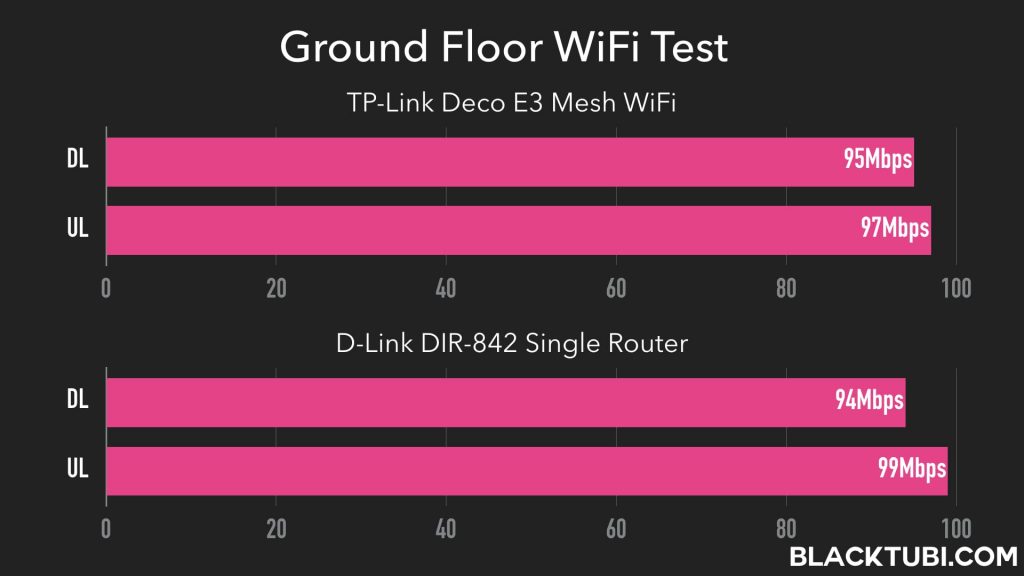
On the ground floor, there isn’t a huge difference on the WiFi speed as both routers is able to achieve 100Mbps easily when the WiFi signal is strong. This is tested on the 5Ghz channel for both the old TM router and the Deco E3.
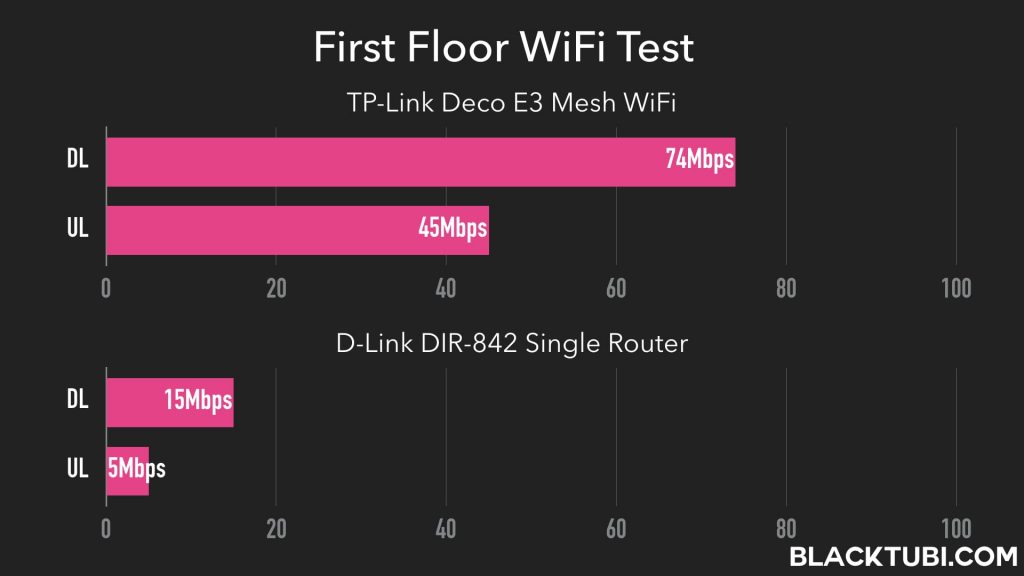
On the first floor, The Deco E3 provide a great improvement to the Wi-Fi speed and coverage. Prior to this, the Wi-Fi signal is weak at the second floor. In addition, there is only 2.4Ghz coverage and this resulted to slow speed. Installing the mesh WiFi system provided 5Ghz Wi-Fi on the entire home easily.
The Wi-Fi speed in the second floor bedroom has improved to 60Mbps. TP-Link fast roaming feature also work really well to make sure we are always connected to the best Wi-Fi access point when we are moving in the house.
Firmware and Features
The Deco E3 is fully controlled by TP-Link Deco app and linked to a TP-Link Cloud ID. It is very simple to manage and it can be controlled everywhere as long as you are connected to the Internet as the system is linked to TP-Link cloud.
Being a budget models, it does not come with the bell and whistle like the more expensive Deco M9 Plus. But, it has all the standard features you will expect on a normal router. The app is really functional and you can see all the connected devices or block them from accessing the network in just one click. The firmware updates is managed automatically by the app as well.
The Deco E3 also features TP-Link parental control feature. This feature can let you to select the categories of website to be blocked for selected devices. It can even configure Internet usage time limit and when the Internet will be disabled for certain devices.
Closing Thoughts

TP-Link Deco E4 is a great entry level mesh Wi-Fi system. It can provide better Wi-Fi performance with faster speed and stability compared to a Wi-Fi repeater. Besides, there is only one Wi-Fi name to connect to unlike using a Wi-Fi repeater. At just RM259 for a pack with 2 units, it is really affordable and will bring huge improvement to WiFi speed.
However, if you plan to purchase the Deco E3. Do note that it only support up to 100Mbps. If you need a faster mesh Wi-Fi from TP-Link, you can consider the Deco M4.

TP-Link Deco E3
7.9
Tubi Rating
Good Stuff
- Affordable Price
- Fast roaming support
- Simple to setup
Bad Stuff
- 2 Fast Ethernet ports only

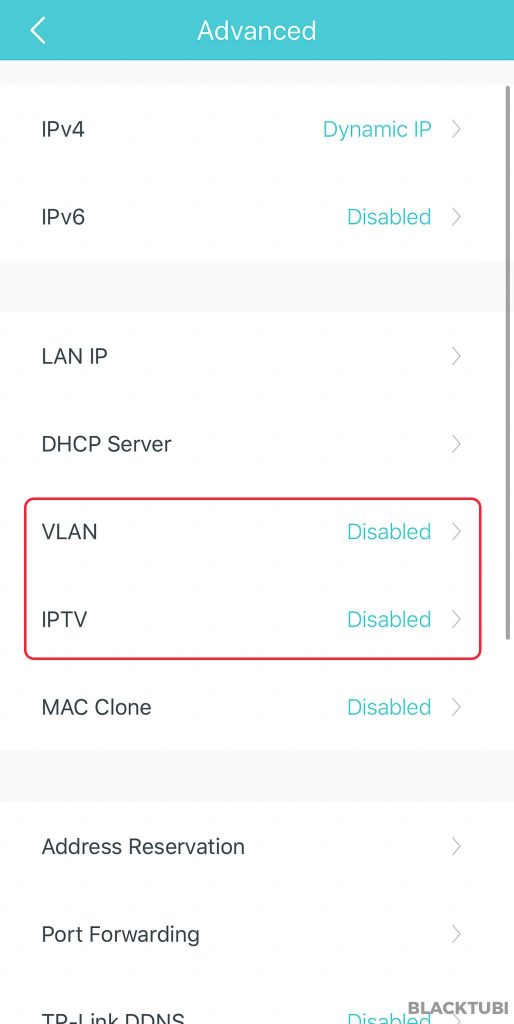
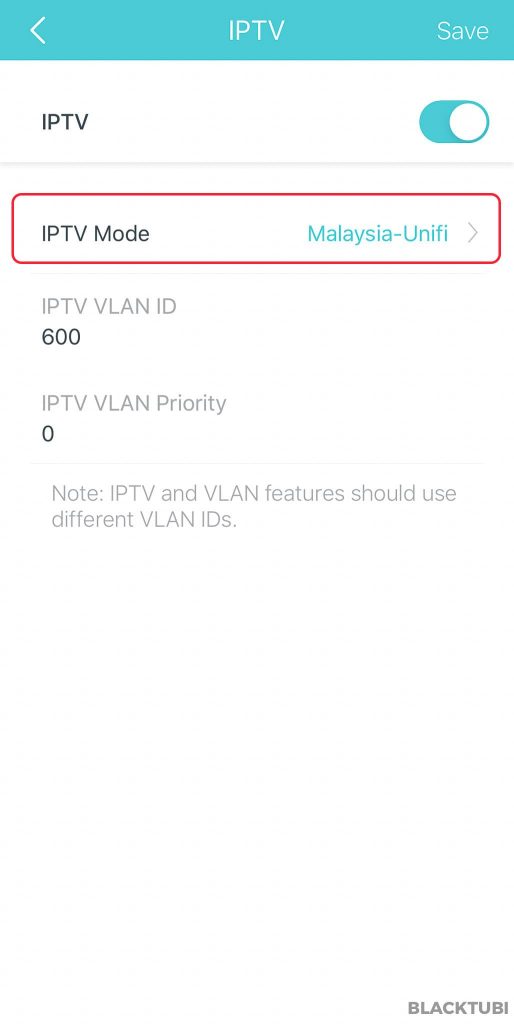
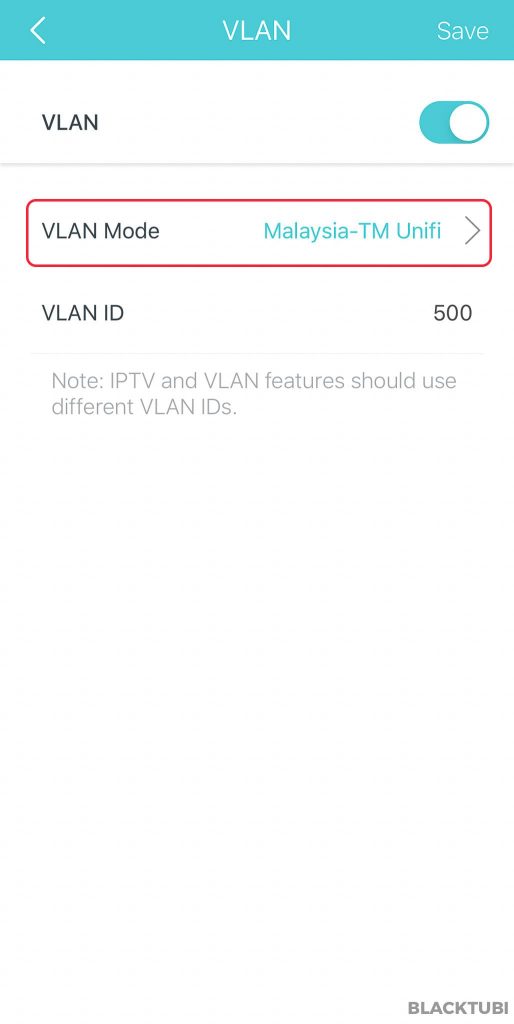
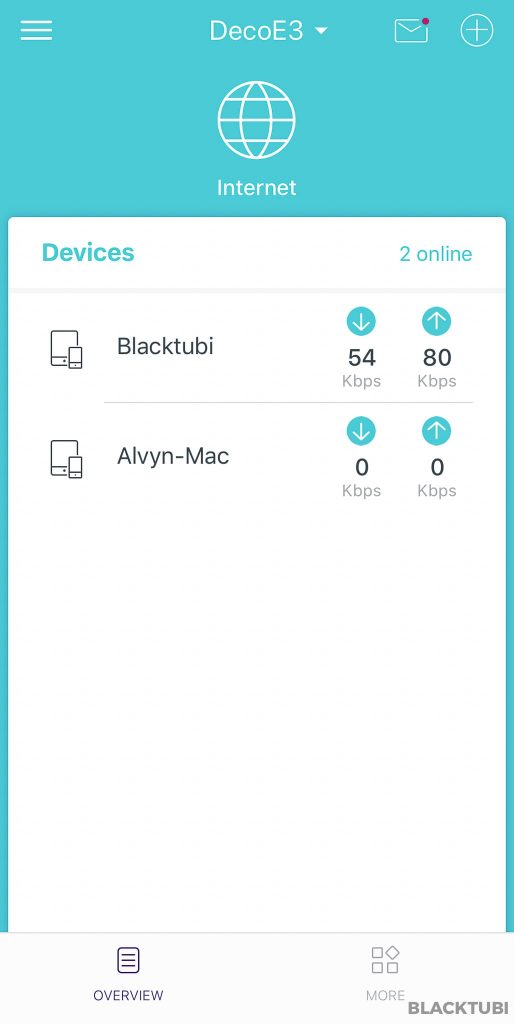
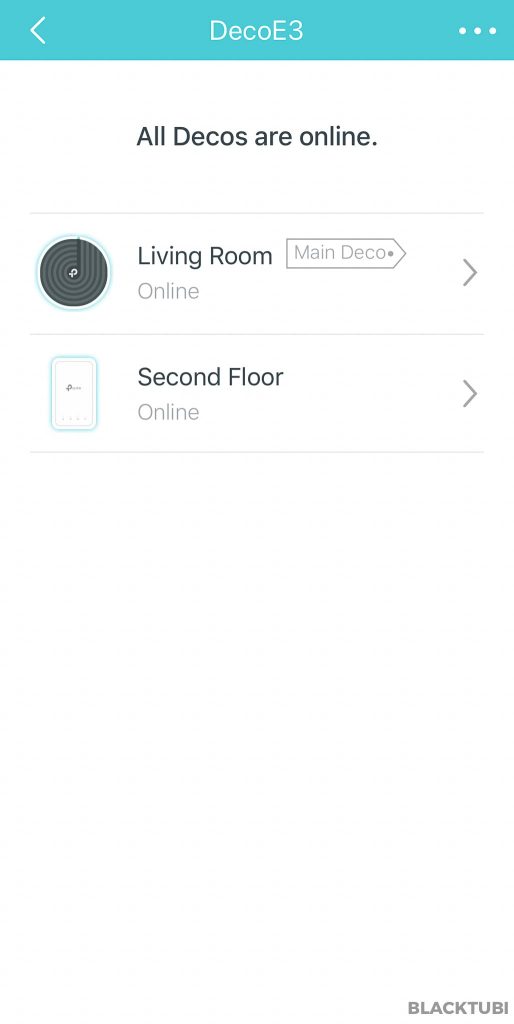
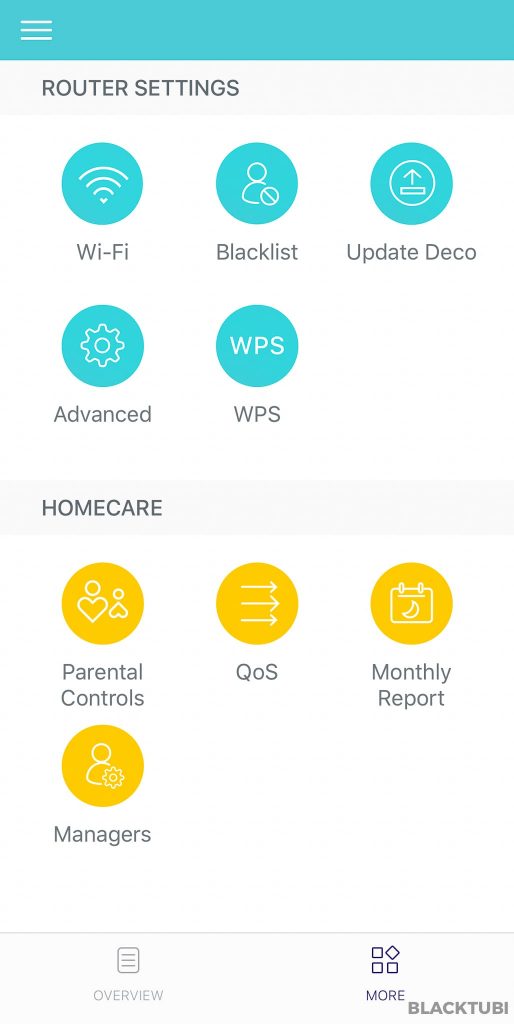
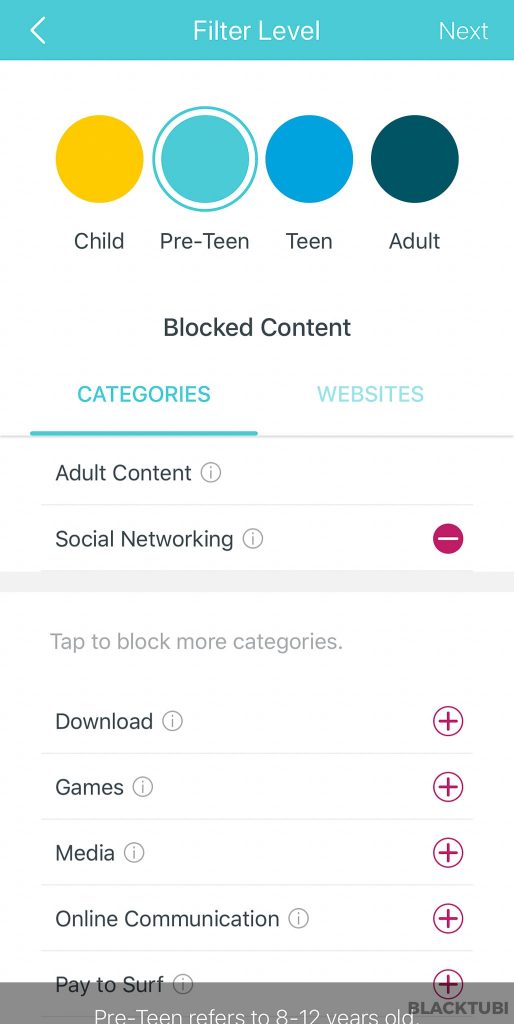
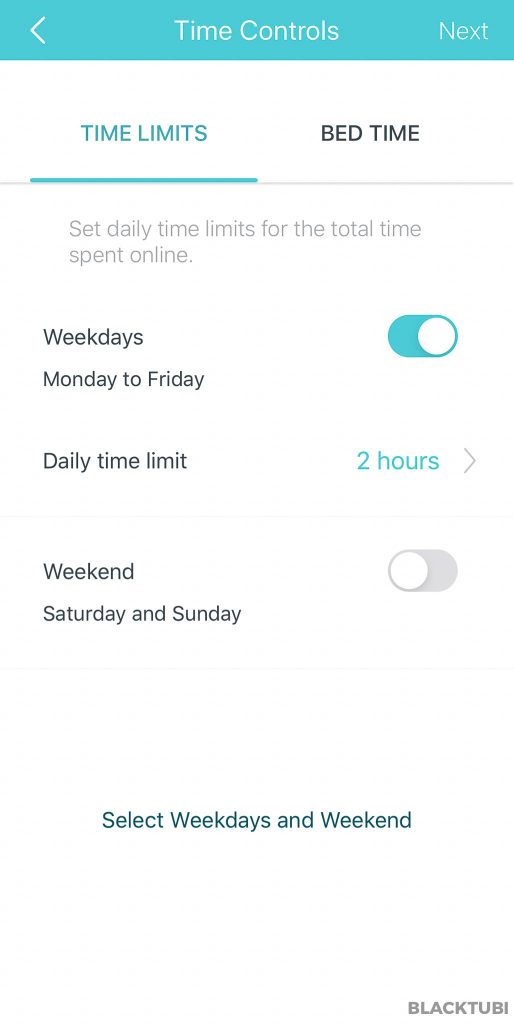
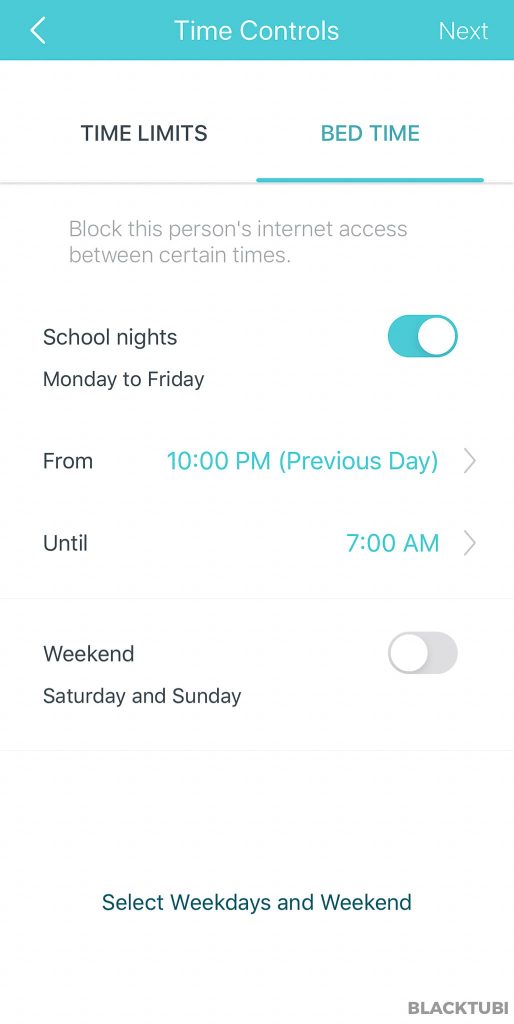
Hello! I’m using maxis wifi with IPTV. Does this device compatible with it?
Thank you!
Yup
Hi sir,
I need input.
Saw your review and bought this, as the budget, speed and coverage met my criteria.
I am on unifi 30mbps, when i try to setup the Deco E3, shall i choose PPPoE ?
I don’t know why, i am sure i have the correct password, however i am still not able to get internet from Deco E3.
Look forward for your feedback and guidance.
Do you select the Unifi VLAN mode?
Ya… after rewatch one of your YouTube then I realised that I missed out the clan selection. Now all up and running. Happy man.
Hi Alvyn, does this E3 pack work in AP mode?
Yes, it does come with AP mode.
Hi Alvyn, all the TP Link Mesh Wife that has only 2 lan ports, would this mean that we can’t setup for hypptv if we want to also connect the lan port concurrently to another desktop.
Noticed from your other reviews that only Asus Mesh Routers have 3 to 4 lan ports which makes it more versatile.
ASUS AiMesh is slightly more versatile at the expense of user experience. AiMesh does not have a proper roaming solution so there’s pros and cons to AiMesh.
Hi Alvyn, many thanks for your reply and please keep up your good work. It’s very useful for non savvy people. Happy New year to you