Mesh WiFi systems are gaining popularity lately. They are the best tool to provide great WiFI coverage for your entire home. This is achieved by having multiple WiFi access points working together to blanket your home with WiFi coverage.
TP-Link Deco M9 Plus is a triple-band mesh WiFI system unlike the dual-band Deco M5 mesh WiFi system from TP-Link. By having a third band, it will be used as a dedicated backhaul for the mesh WiFi network. This will effectively reduce the load on the fronthaul network, leading to way higher mesh WiFi speed the badwidth aren’t shared.

In this article, we will be reviewing the twin pack Deco M9 Plus mesh wireless system which currently retail at RM899. TP-Link says this is good up to 4500 square feet. There’s also a triple pack system available at RM1359. I suggest getting the twin pack system and only buy the third unit separately shall the need arise.
What is Mesh WiFi?
Well, mesh WiFi isn’t that complicated to begin with. Like all WiFi router, the main unit of a mesh WiFi system is as a router and it will be connected to the ISP modem directly. Next, it comes with multiple satellite units or mesh nodes where they are all linked together to form a bigger WiFi network.
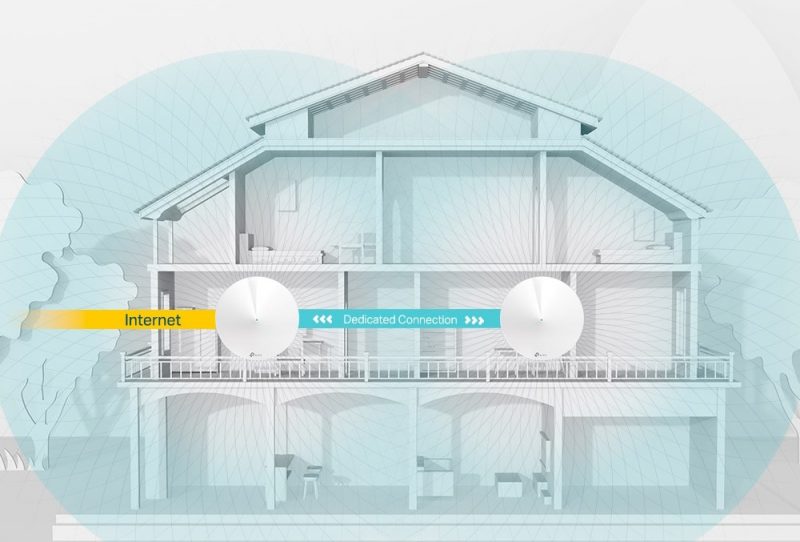
The WiFi connection will be much faster with bigger coverage as multiple mesh nodes are broadcasting the WiFi network. Besides, as they are all meshed, they all have the same WiFi name and password. You do not need to manually change WiFi as you walk along your home, the Deco M9 Plus will automatically manage it for you.
TP-Link Deco M9 Plus features band steering and AP steering, it will automatically steer your device to the fastest WiFi network. Besides, with fast roaming enabled, the downtime when switching between mesh node is almost not noticeable.
Hardware and Specs



| Wireless 2.4Ghz | Wireless AC up to 300Mbps (40Mhz 2X2) |
| Wireless 5Ghz – 1 | Wireless AC up to 867Mbps (80Mhz 2X2) |
| Wireless 5Ghz – 2 | Wireless AC up to 867Mbps (80Mhz 2X2) |
| WiFi Features | MU-MIMO, beamforming, fast roaming, band steering |
| CPU | Qualcomm quad-core IPQ4019 CPU |
| RAM | 512MB |
| Ports | 1x Gigabit WAN port + 1x Gigabit LAN port |
As for expansion, it is still rather minimal with just 2 Gigabit Ethernet LAN ports. The Deco M9 Plus also features a single USB port but it only function as a USB port to charge your device for now. It can be handy to plug in an IoT device or just power another device such as a Chromecast dongle.
The Deco M9 Plus is basically a bigger Deco M5 with similar design. There is a single multicolor LED indicator to show the status. We really like the clean looks of the Deco M9 Plus as it blends nicely into a modern household. There’s still no option for wall mount.
TP-Link Deco M9 Plus Setup
The setup process is very quick and simple with the TP-Link Deco app. It took us just 10 minutes to get the entire system configured with everything working properly. The app also included helpful tips on where to place your mesh nodes. The setup process is actually very similar to Google WiFi.
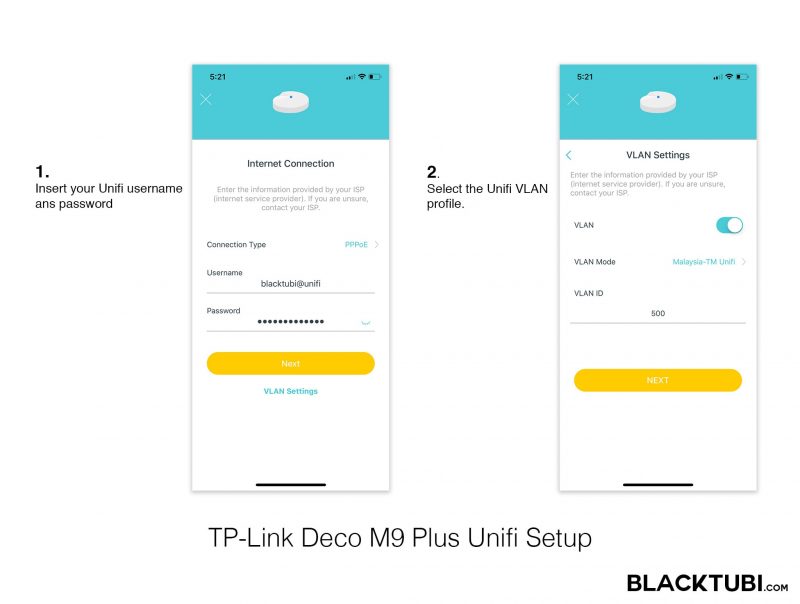
TP-Link Deco M9 Plus is compatible with Unifi. We connected the Unifi modem to the Deco M9 Plus and follow the setup guide on the app. The app will prompt you to insert your Unifi PPPOE username and password. You will need to click VLAN settings and enable the Unifi profile during the setup wizard.
Deco App
TP-Link Deco app is really pleasant to use and manage the mesh WiFi system. The homepage will show you some quick status of the mesh WiFi connection with the real time speed of the devices.
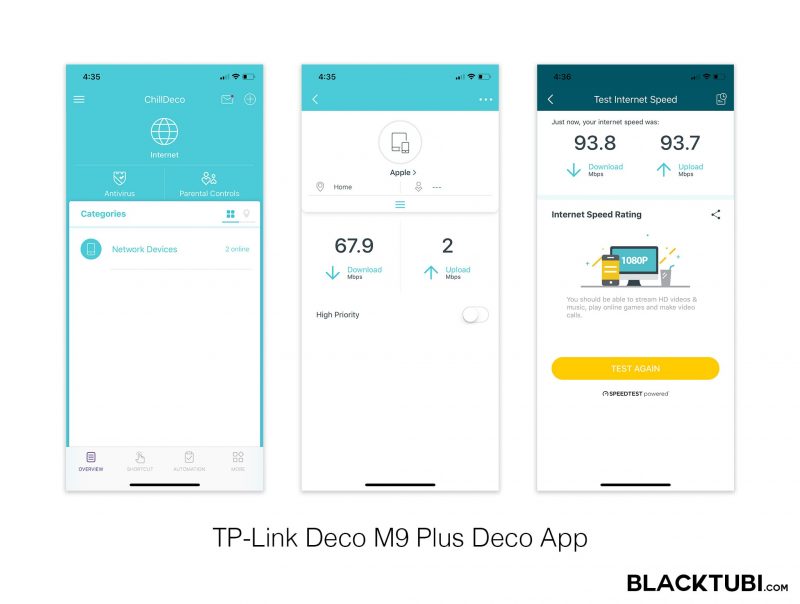
TP-Link also included a built-in speedtest tool right on the Deco app. This will be handy to determine the actual connection speed of your Internet connection.
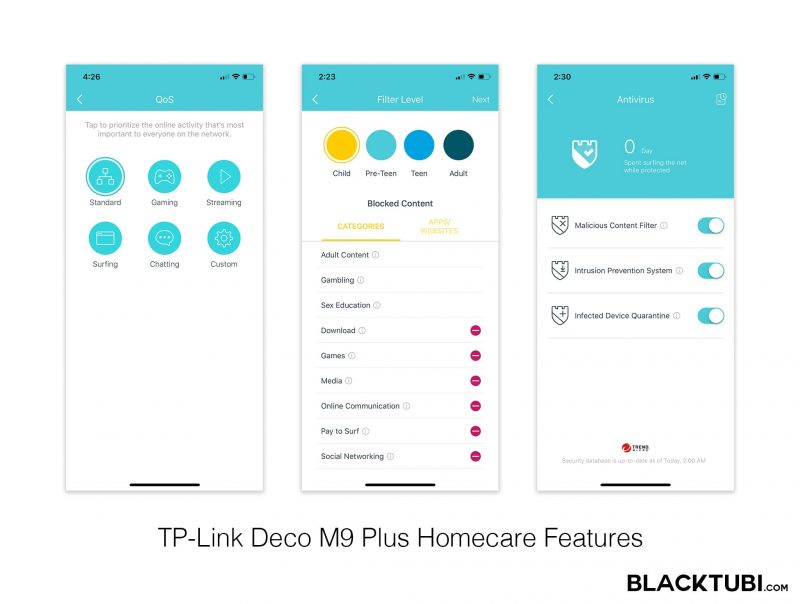
TP-Link Homecare features
- Antivirus
- QoS
- Parental Control
TP-Link Deco M9 Plus also features TP-Link Homecare suit which include advanced parental control, Antivirus and QoS. The Antivirus is actually powered by TrendMicro. It will prevent your devices from accessing a website and protect it from attacks from the Internet. TP-Link included 3 years of free updates on the Antivirus feature.

The Homecare QoS engine is basically an application priority selector. It lets you to select which application to have higher priority. This is only useful on slower connections. TP-Link also lets you to select which device to have high priority. This will be useful for devices sensitive to latency such as VOIP phones or gaming devices.
TP-Link Homecare parental control is also really powerful. It is able to restrict content to selected devices based on the category. The database TP-Link has built is rather accurate in our test. Besides, there is also an option for usage time limit and usage time scheduling.
WiFi Performance Testing
Mesh WiFi Backhaul
We also tested the mesh backhaul to see what is the fastest speed the Deco M9 Plus can deliver between the mesh nodes. This is determine the throughput of the entire network.
We manage to obtain a speed of up to a solid 600Mbps in our test with an 1Gbps Internet connection.
Mesh WiFi Performance
The performance of TP-Link Deco M9 Plus is really impressive in our test.
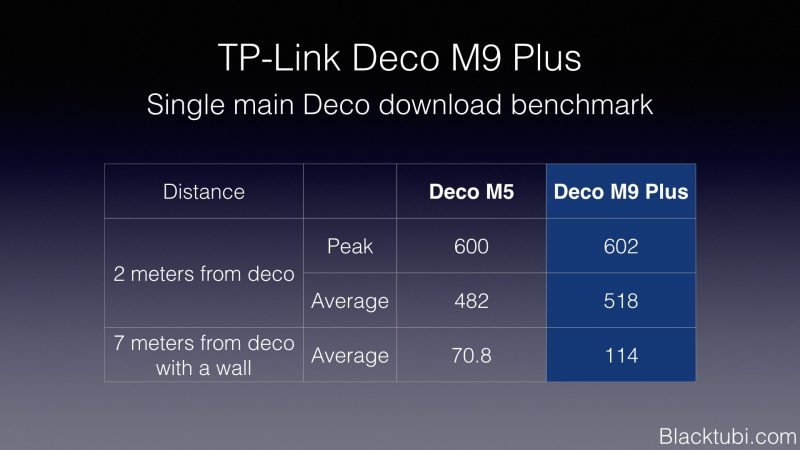
The performance of both Deco M5 and Deco M9 Plus is quite similar on single device mode. On our test setup with the main Deco at short distance, we have no problem averaging at 518Mbps over wireless with my AC1200 laptop. After a distance of over 7 meters and 1 concrete wall, the speed is left around 114Mbps. The Deco M9 Plus is slightly faster than the M5.
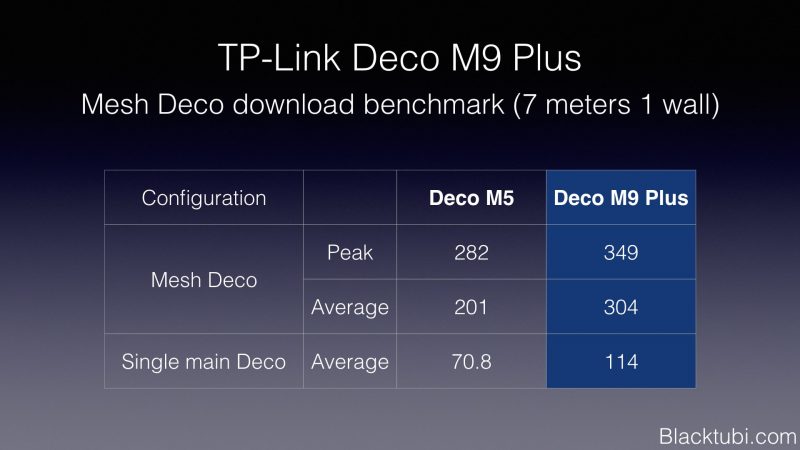
On to the mesh performance after the secondary mesh Deco is introduced to the network, we see an improvement of wifi performance up to 200% on the Deco M9 Plus. We can see that a mesh wireless system can not only improve the wireless coverage, it can effectively increase the speed of your wifi network throughout your property. The Deco M5 with a dual-band wireless is also impressive but at a more modest 130% improvement.
Fast roaming support
Wireless roaming happen when you connect from one Deco to another Deco. The roaming performance of the Deco M9 Plus is very quick without noticeable disconnection. This is possible as TP-Link Deco M9 Plus supports the 802.11r, k and v fast roaming standards.
However, as good as fast roaming is, it is not supported on all devices. Some older smartphones do not support fast roaming and it may cause connectivity issue.
The Verdict

TP-Link Deco M9 Plus is a great mesh WiFi system. It can solve WiFi coverage issues and improve the WiFi speed with a mesh WiFi network. Having Tri-Band support also improved the WiFi speed even further compared to the Deco M5.
The configuration is also really simple with the TP-Link Deco app. With that, Deco M9 Plus is very easy to operate and provide a really seamless user experience. All in all, a great mesh WiFi system that’s inexpensive yet perform decently.

TP-Link Deco M9 Plus
9.1
Tubi Score
Good Stuff
- Fast and stable connectivity
- 802.11k/v/r fast roaming support
- Unifi and HyppTV compatible
- Easy setup and configuration
Bad Stuff
- Only 2 ports available
- No wall mount

Single story house any benefits? One in the front the other in the back of the house?
Faster WiFi speed in the entire house is probably a huge plus.
Do you recommend the M9 Plus (3-pack) or the Asus CT8 (2-pack)? Double storeys with 500mbit fibre.
For a typical double storey house, I believe 2 units should be sufficient.
Hi Alvyn, I am using Unifi 800mbps & living in double storey. Appreciate your advice which TP-Link Deco is sutiable. Tq.
Get TP-Link Deco M9 Plus.
When I add my Seagate Personal Cloud to the main Deco via cable, i am unable to view the personal cloud from network or via internet…is there some setting on the Deco that I am missing?
If you connect to the main unit, make sure you enable the second port for normal Internet. By default, the second port on the main unit is reserved for HYPPTV when you use Unifi VLAN mode.
Hi, alvyn, can this deco M9 plus connect to the ONU. is Yes, how to congi… help please. tq
Yes, it does support direct ONU connection.
Hi,
I’m trying to figure out if this system will work with Unifi Access Points, for example the UAP-AC-M or UAP-AC-PRO.
I’m currently trying to plan the network for my house and want an access point mounted on the outside of the building for coverage in the yard and was hoping to use the Deco M9 Plus in combination with one of those two access points.
Thanks!
You can use it as access point but in that case, you might as well buy Unifi AP instead if you already have one to retain the roaming capability.
I’m looking at the Decos M9 and I only want to know one thing… My HP All-in-One has to connect to 2.4mhz for wireless scanning / printing. Will this unit accommodate the manual connection?
Yes, your printer will be able to connect to this mesh system.
can it set up as printer server? current c1200 connecting to the router usb. this mesh working as well?
It does not support printer sharing.
to set up Ethernet back haul can I use power-line adapters?
Yes, Ethernet backhaul works with Powerline adapter.
Hi Alvyn, I have a TP-Link Archer C2300. No doubt it is a very good modem/router per your review. Unfortunately, it cannot reach the top floor of my 3 storey house as the router is on the GF where the Unifi terminates. My question is: Can I still keep the C2300 as the main on the GF and somehow combine it with the Deco Mesh M9Plus for the other floors? I have pulled wired lan for each floor. I read from Anthony’s comment, with the Ethernet backhaul, having 1 M9 Plus system should be sufficient for my house but thght… Read more »
I suggest you keep the C2300 and just buy a cheap wireless AP to use at the third floor since you already have Ethernet cabling.
Hi, can I know does deco 9 plus support unifi TV box ?
Yup, it does.
The ethernet backhaul is amazing. Let me share my experience. I have a new place which has 4 floors – Ground floor (where the router/modem is located), living/dining on the First floor, 2 rooms on the Second floor and master bedroom on the third floor. I have also wired the place with CAT6 to five locations throughout the house. When I first deployed the Decos, i did so only in WiFi mode, and was quite disappointed with the results. I did not expect that the ethernet backhaul would make a significant difference, so I initially concentrated on the placement of… Read more »
Hi Anthony, how many Deco units do you use in your house and how many sqft is your house?
3000 sq feet over 4 floors. 4 units enough actually, but i got 6.
Hi about to buy the TP link Deco M9/ What do you mean by plugging in the ethernet ? Do you mean running a CAT 6 cable from the unify modem directly into the deco node?
Thanks for your help