
WiFi security camera is a great tool to monitor your home and they have gotten really good these days. TP-Link recently launched their latest Tapo C200 WiFi security camera. It is now even easier to setup and very user friendly to use.
Tapo is a new brand from TP-Link for smart home devices such as WiFi cameras and smart plugs. The Tapo C200 is the first product from Tapo.

TP-Link Tapo C200
7.5
Tubi Rating
Good Stuff
- Easy to setup
- App is really user friendly
- Pan and tilt function
Bad Stuff
- Not water resistant
Hardware and Specs

The Tapo C200 comes with plenty of features. The camera can support pan and tilt function. It also able to inform you when it senses motion in the video stream. But, the camera is not water resistant so you cannot put it outdoor without cover.
| Video Resolution | 1080p 15fps (H.264) |
| Wall Mount | Yes |
| Night Vision | IR flood light up to 30 ft |
| Audio | Microphone and Speaker |
| WiFi Specs | 802.11n 2.4Ghz up to 150Mbps |
The specs are pretty decent for the price this camera. It is able to record up to 1920×1080 at 15fps with audio. Tapo C200 also features a built in speaker and microphone for 2 way communication.

As for expandability, the MicroSD card slot is hidden below the camera so you will need to move the camera to see the MicroSD slot. The reset button is located over here as well. It can support up to a 128GB MicroSD card.
You can view more specs on Tapo website.
Setup TP-Link Tapo C200

TP-Link Tapo C200 is configured using the Tapo Camera app available for both Android and iOS devices. The app will first ask you to connect to the Tapo Camera WiFi network and the rest are really easy to work with.


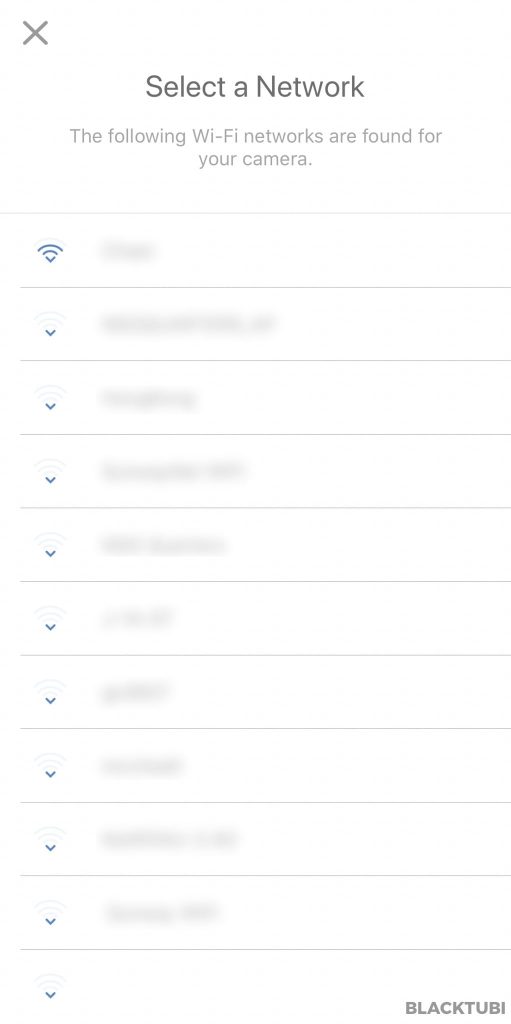
Once connect to the Tapo Camera WiFi, you will need to configure the camera to connect to your home WiFi network. As this camera is cloud powered, you do not need to perform any port forwarding and it works with all kind of network included 4G LTE network.
Tapo Camera App features
The Tapo camera app is really easy to use and very well designed. It is connected to a TP-Link ID like all TP-Link products. There is a short 1-2 seconds delay when viewing the footage which is normal for a WiFi camera.
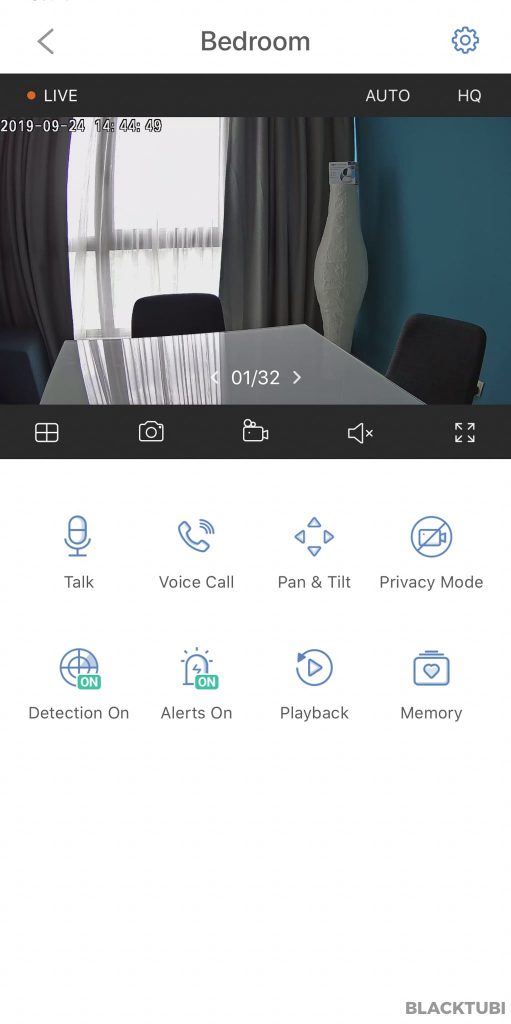
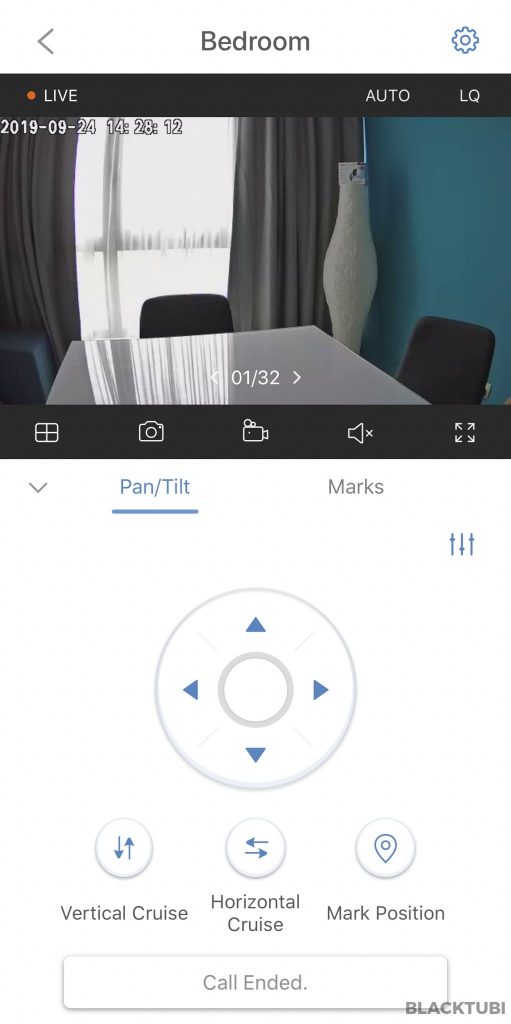
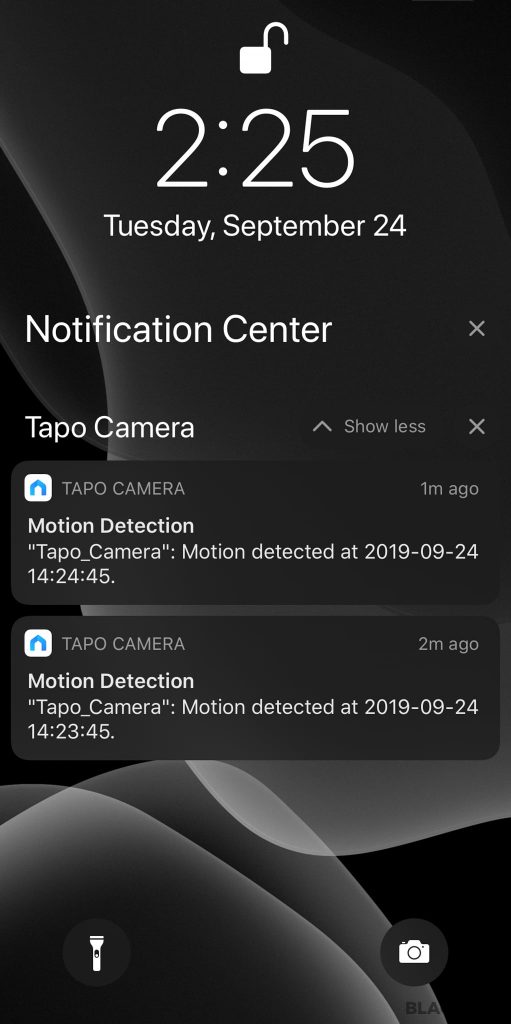
Everything is properly laid out and easy to you. The Tapo C200 can auto cruise with the pan and tilt function. You can also mark the location so the camera will automatically move to the location you marked.
Motion Detection

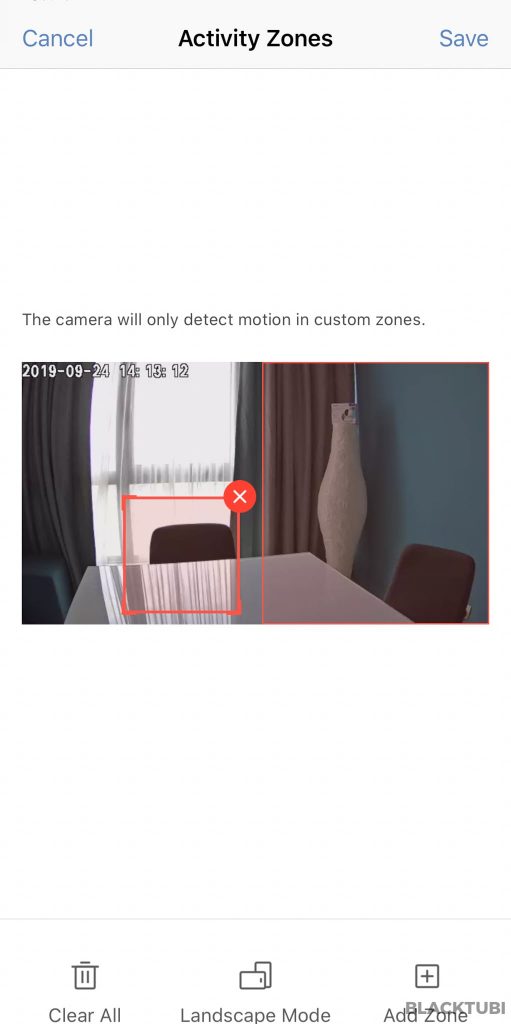
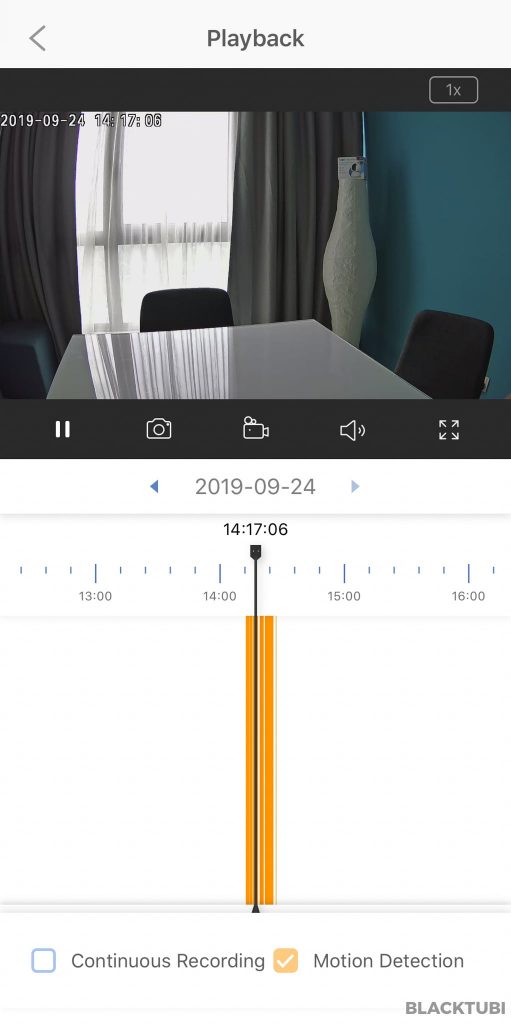
The motion detection function is enabled by default on the Tapo app. It lets you to select which zone you wish to have the detection function enabled and whether you wish to record continuously or only when motion is detected.
When a motion is detected, the app will send you a notification informing you. The playback function will also let you to only filter to view when there is motion detected by the camera.
Two Way Communication
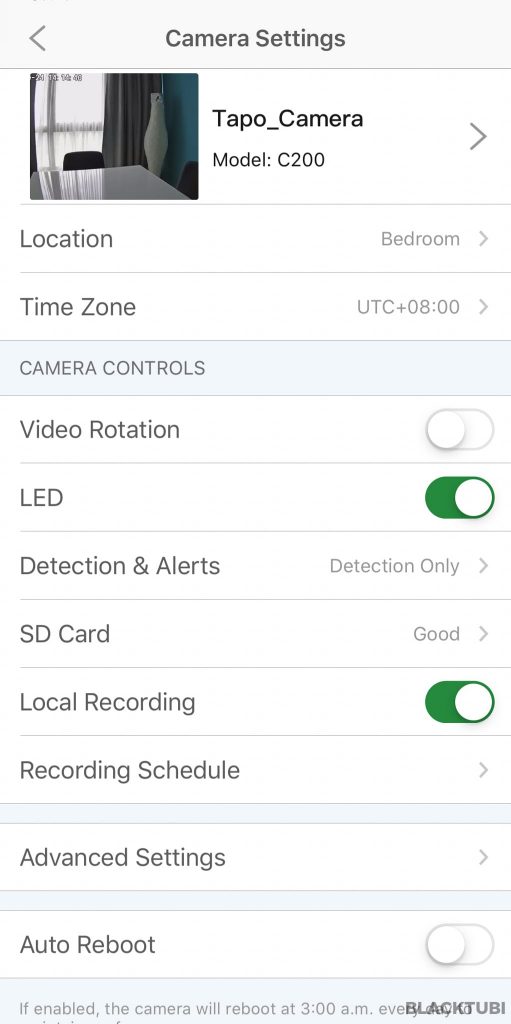
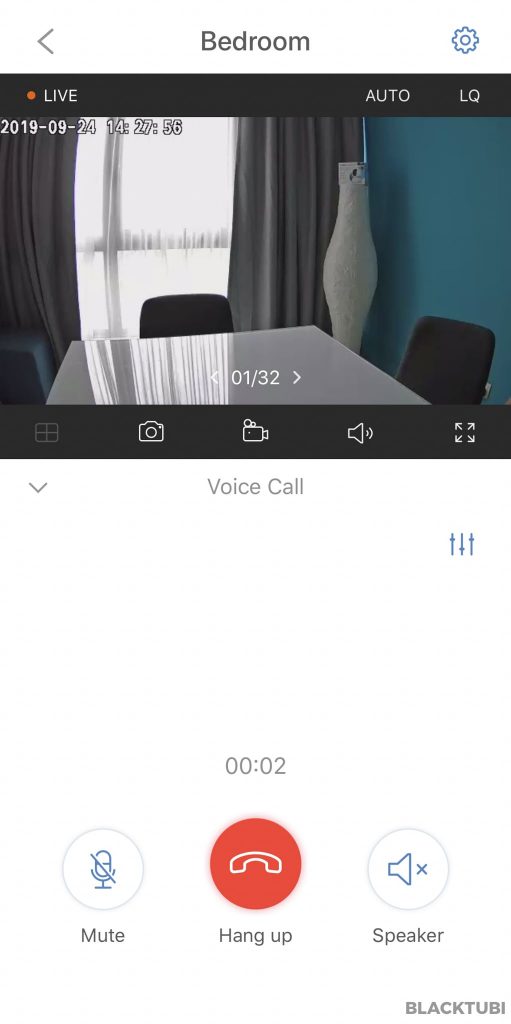
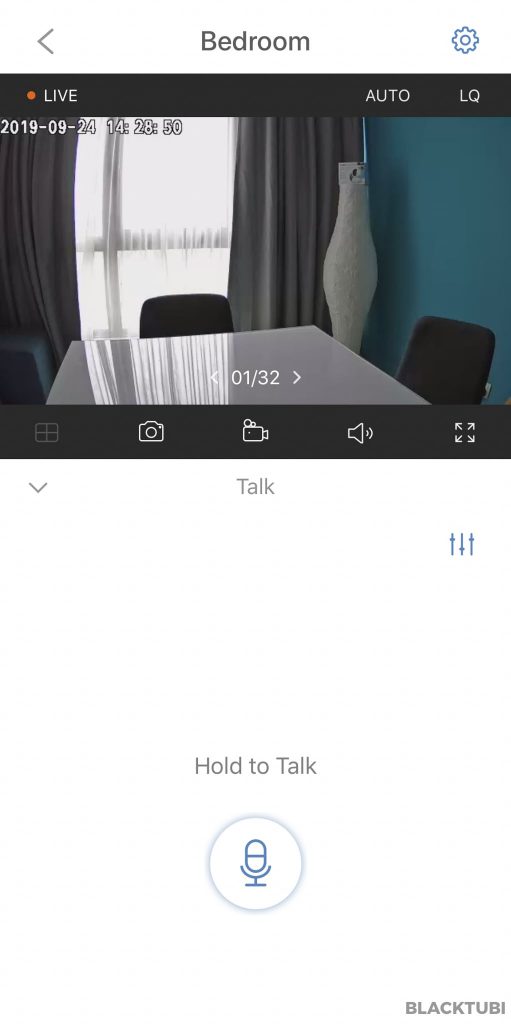
You can also use the build in push to talk function on the app to talk via the camera remotely. The volume of the speaker is actually quite loud in our testing. The volume can be controlled on the Tapo app.
There is also an alert function where it will sound an alarm whenever it detects a motion in the camera. This will be a useful function if you use this camera outdoor.
Video Quality
I attached a short video extracted directly from the camera for a reference. The camera is pretty decent at most lighting conditions. The auto exposure is working very well and it support a rather wide dynamic range with minimal over exposure.
On daytime, the image is decently sharp and you can see the fine details on the picture. The app also let you to zoom in a zone in the image by just double tapping.
On night vision mode, the camera will switch over to the IR illumination to light up the scene. This will result in a black and white image. But, the video recording is still really clear and you can definitely see the Tapo camera box placed on the IKEA lamp.
Closing Thoughts

TP-Link Tapo C200 comes with a really good app for video surveillance. The camera performs really well and the app is very user friendly and easy to use in our testing. Besides, the image is sharp enough for surveillance usage.
Tapo C200 will be retailing at just RM169 in Malaysia soon.

is there any desktop app for this?
There’s only the Tapo Camera mobile app currently.
Can I access the camera when I’m outside with mobile data?
Of course you can.
Does it have limited quantity of camera(s) for installation in Tapo camera apps?
Hi Alvyn, I have several questions which need ur advice 1. U said before 5 users can log in at the same time to view the camera right? Same email ID and password? 2. Why is it I always get logged out and prompted to sign in again and again when my hubby logged in with the same email ID and password. 3. I have 2 camera which I monitor at the same time. Having issue for both of us (Hubby and myself) seeing both cam at the same time and keep getting log out and has to log in… Read more »
TP-Link announce that they are working on a feature upgrade where in the future it is possible to share the camera access to different account. I wish it will be released soon.
Hello again. I have a Video camera TP-Link NC450.
If I buy a Tapo C200 can I use the same app as the one I’m using for the NC450. ?
Thank you for the answer
TP-Link Tapo is using a different Tapo Camera app.
I have SD card inserted and formatted. How can I convince this thing to work and auto record on motion detect? Everything is setup as instructed.
Try connect the SD card to you computer or review the footage or view it through the app.
I thought that this should be a security cam with auto recording on motion detection. What the feature is “go to security cam, grab your card, insert it into your PC and enjoy watching your place is robbed and you was unable to do anything about it cause your security cam is crap”? furthermore, point of my question was that auto recording is not working, app is showing nothing recorder. even if card is successfully formatted, detected as “good”, local recording is set, auto record on motion detection is set. everything is set according to instructions only cam refuse to… Read more »
In our testing, the auto recoding feature is working properly as shown in the Timeline and able to review the footage or save it to our phone. It could be possible that your device faulty.
How can i see how many user is online see the camera?
It does not have this function unfortunately. But it is capped to maximum 5 person at a same time.
How to setup tapo camera on second mobile phone? I could not find tapo_cam in the Wi-Fi list after setting up on the first one.
If you wish to setup on second mobile phone, just login on the same TP-Link account and you will see the camera. No further actions needed.
Function via browser. can acces in http/https on specifics port or rstp ?
It doesn’t have any web interface and no RTSP information is published by TP-Link. Everything is on the Tapo app.
How many phones can connect to one TP camera simultaneously?
You can have up to 5 person to view the live stream at a same time.
I can’t connect tapo c200 with my WiFi
I suggest you try to contact TP-Link customer service on their official FB page.
Can this work with any other routers other than TP-Link…?
Of course, it works with all WIFi network.