
WiFi security camera is a great tool to monitor your home and they have gotten really good these days. TP-Link recently launched their latest Tapo C200 WiFi security camera. It is now even easier to setup and very user friendly to use.
Tapo is a new brand from TP-Link for smart home devices such as WiFi cameras and smart plugs. The Tapo C200 is the first product from Tapo.

TP-Link Tapo C200
7.5
Tubi Rating
Good Stuff
- Easy to setup
- App is really user friendly
- Pan and tilt function
Bad Stuff
- Not water resistant
Hardware and Specs

The Tapo C200 comes with plenty of features. The camera can support pan and tilt function. It also able to inform you when it senses motion in the video stream. But, the camera is not water resistant so you cannot put it outdoor without cover.
| Video Resolution | 1080p 15fps (H.264) |
| Wall Mount | Yes |
| Night Vision | IR flood light up to 30 ft |
| Audio | Microphone and Speaker |
| WiFi Specs | 802.11n 2.4Ghz up to 150Mbps |
The specs are pretty decent for the price this camera. It is able to record up to 1920×1080 at 15fps with audio. Tapo C200 also features a built in speaker and microphone for 2 way communication.

As for expandability, the MicroSD card slot is hidden below the camera so you will need to move the camera to see the MicroSD slot. The reset button is located over here as well. It can support up to a 128GB MicroSD card.
You can view more specs on Tapo website.
Setup TP-Link Tapo C200

TP-Link Tapo C200 is configured using the Tapo Camera app available for both Android and iOS devices. The app will first ask you to connect to the Tapo Camera WiFi network and the rest are really easy to work with.


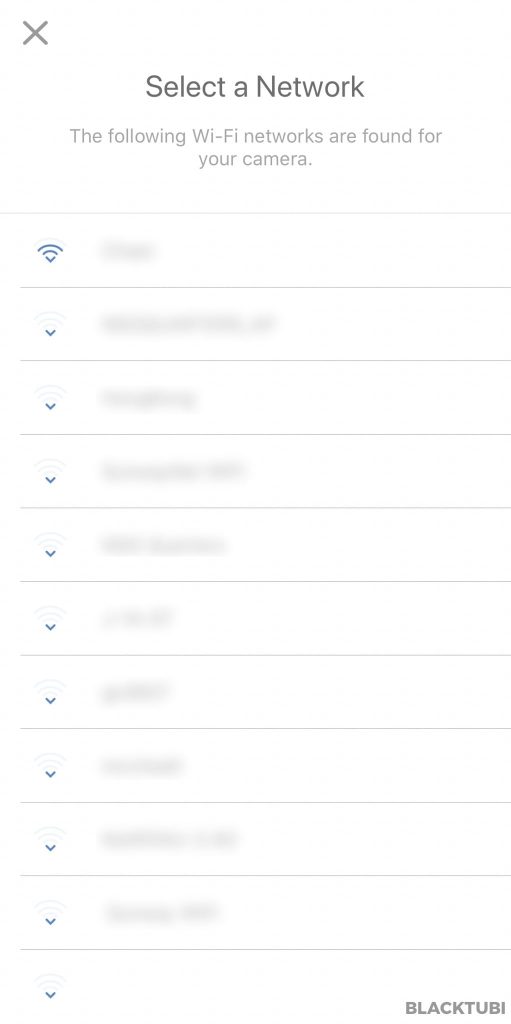
Once connect to the Tapo Camera WiFi, you will need to configure the camera to connect to your home WiFi network. As this camera is cloud powered, you do not need to perform any port forwarding and it works with all kind of network included 4G LTE network.
Tapo Camera App features
The Tapo camera app is really easy to use and very well designed. It is connected to a TP-Link ID like all TP-Link products. There is a short 1-2 seconds delay when viewing the footage which is normal for a WiFi camera.
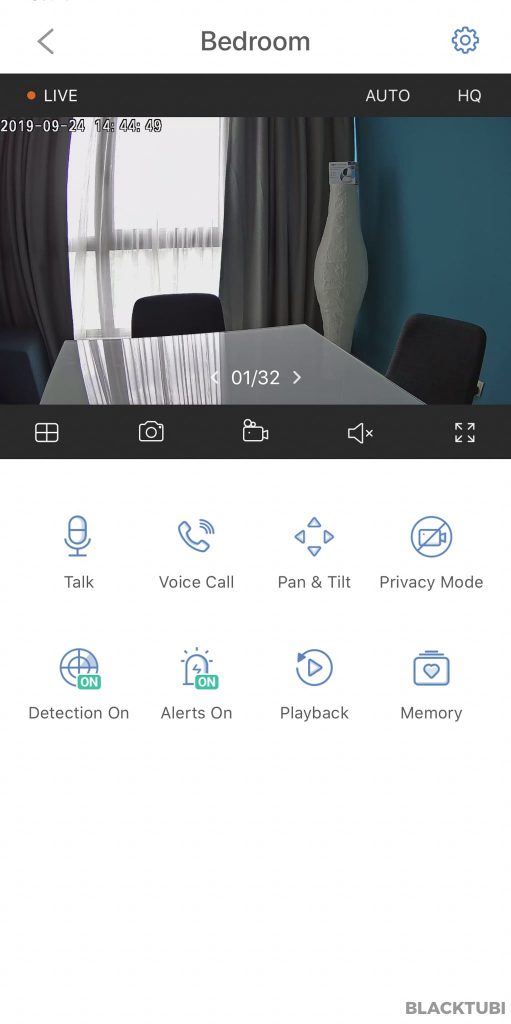
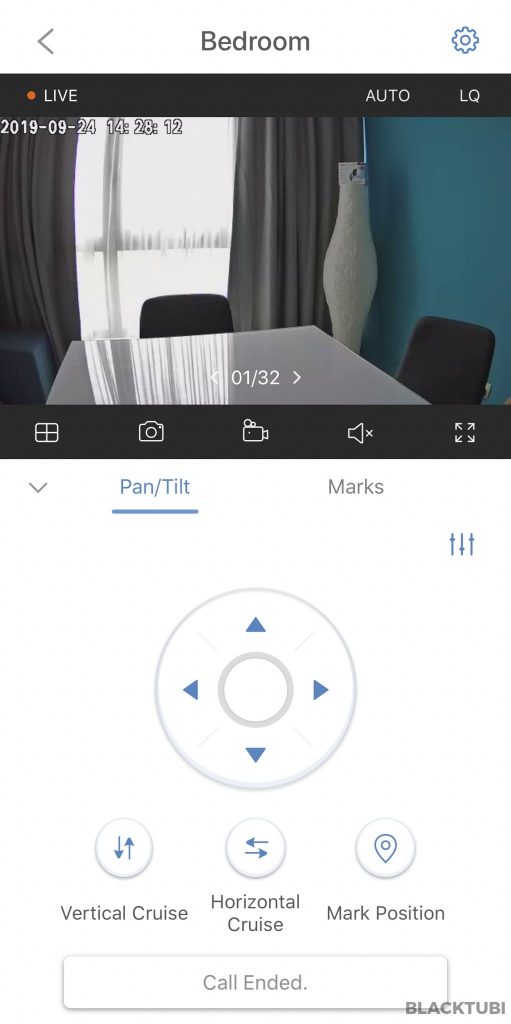
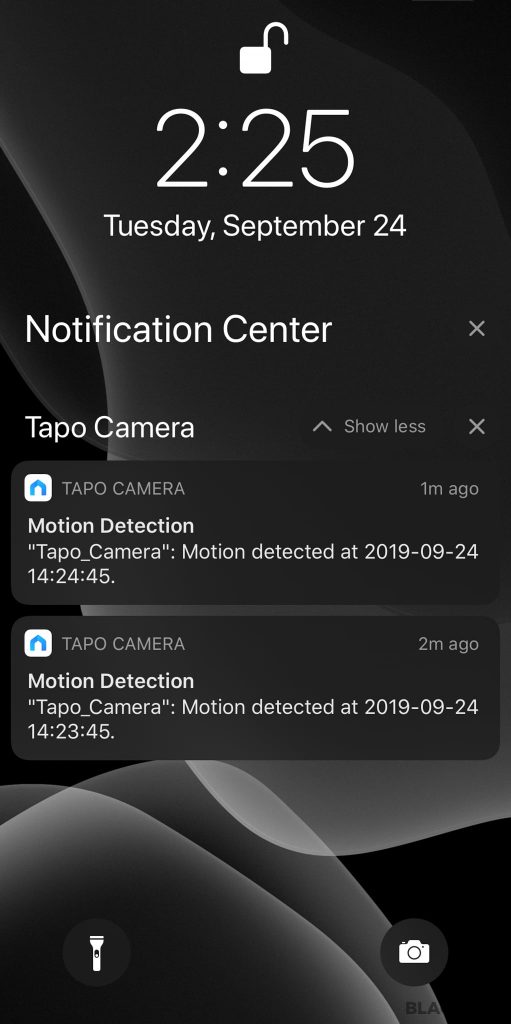
Everything is properly laid out and easy to you. The Tapo C200 can auto cruise with the pan and tilt function. You can also mark the location so the camera will automatically move to the location you marked.
Motion Detection

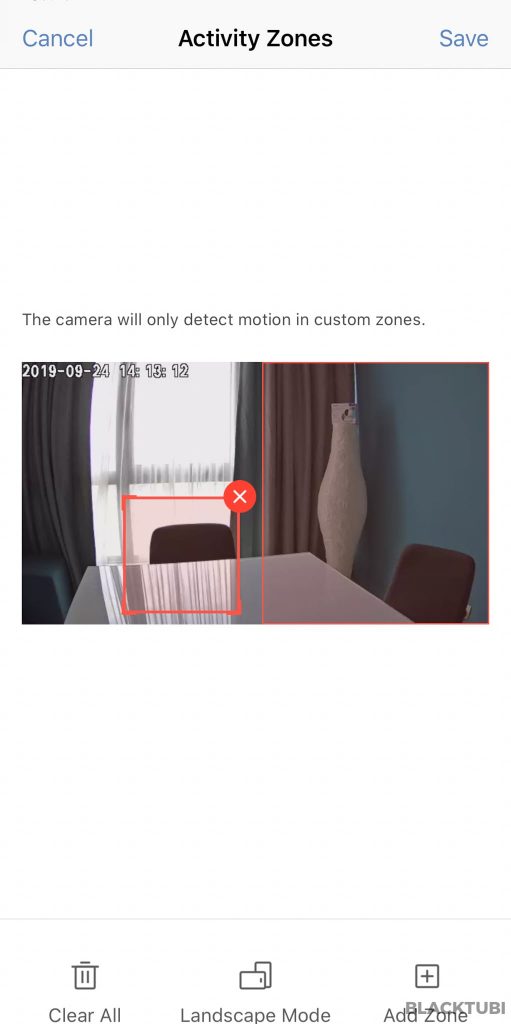
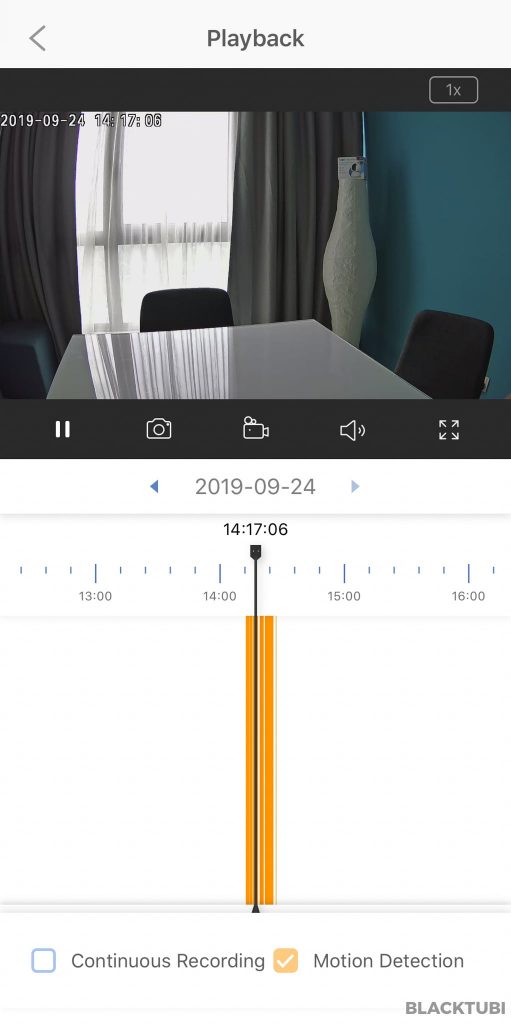
The motion detection function is enabled by default on the Tapo app. It lets you to select which zone you wish to have the detection function enabled and whether you wish to record continuously or only when motion is detected.
When a motion is detected, the app will send you a notification informing you. The playback function will also let you to only filter to view when there is motion detected by the camera.
Two Way Communication
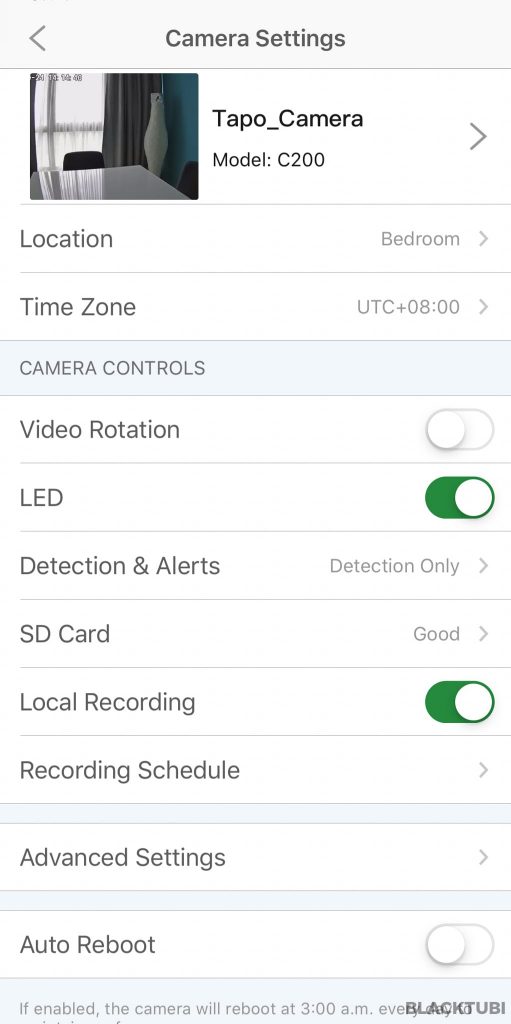
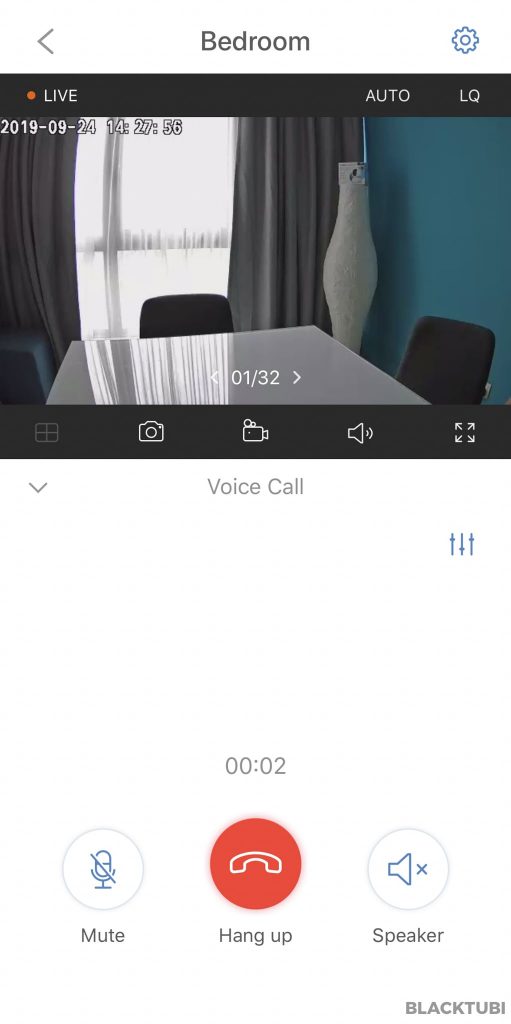
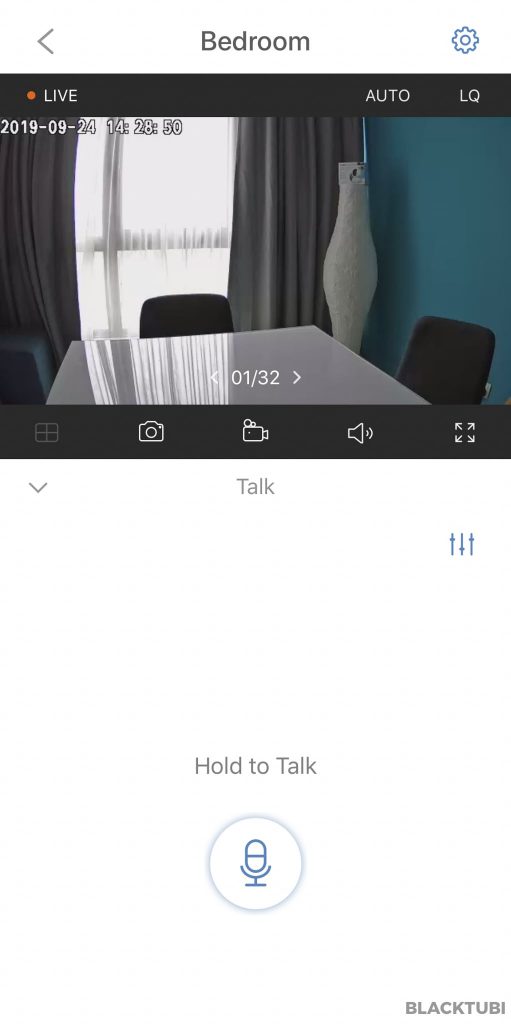
You can also use the build in push to talk function on the app to talk via the camera remotely. The volume of the speaker is actually quite loud in our testing. The volume can be controlled on the Tapo app.
There is also an alert function where it will sound an alarm whenever it detects a motion in the camera. This will be a useful function if you use this camera outdoor.
Video Quality
I attached a short video extracted directly from the camera for a reference. The camera is pretty decent at most lighting conditions. The auto exposure is working very well and it support a rather wide dynamic range with minimal over exposure.
On daytime, the image is decently sharp and you can see the fine details on the picture. The app also let you to zoom in a zone in the image by just double tapping.
On night vision mode, the camera will switch over to the IR illumination to light up the scene. This will result in a black and white image. But, the video recording is still really clear and you can definitely see the Tapo camera box placed on the IKEA lamp.
Closing Thoughts

TP-Link Tapo C200 comes with a really good app for video surveillance. The camera performs really well and the app is very user friendly and easy to use in our testing. Besides, the image is sharp enough for surveillance usage.
Tapo C200 will be retailing at just RM169 in Malaysia soon.

Hi dear provider, for what purpose recommended the SD card if I can record everythin that I need to my MobilePhone RAM???? Okay I red that for occasional diagnostic must be cowork with micro SD. What is the recommended minimum speed in Mbs and capacity in GB? 8GB i think is more than enogh for my C200 TapoCam. LIKE!
Although you can technically record to your phone but your phone need to be on all the time with the Deco app. The MicroSD card local recording will works 24/7 even when Wi-Fi is not working.
Dear friend, I like the Tapo App software, because it has variety of features to play around. But, there are some issues with the image quality. Issue 1: The fluorescent tube ran out of shape and white light had covered all the surrounding surface. Issue 2: Some purple spots shown in my garden and some purple lights shown on the window grill. Issue 3: The fluorescent tube image in my room keep flickering, when I navigate my room. Other than that, it is a decent product. Are you facing the same issue too? Do you know how to resolve these… Read more »
Issue 1: The camera uses a wide angle lens. Some distortion is unavoidable.
Issue 2: This is known as purple fringing which is common for wide angle lens.
Issue 3: Check your fluorescent light, if you converted them to LED, make sure you use a good LED driver.
The first and second issue exist on other Wi-Fi CCTV cameras I tried that cost 4x as much with a wide angle lens.
Hi Alvyn, Can I configure the cam with out connecting int to a WiFi network?
The review was great!
No, you will need it to be connected to a Wi-Fi network.
Just installed Tapo C200 and works well with all my family’s handphone.
Please advise on how to watch on my imac computer?
It only support the Tapo App.
use ‘ispy’, a freeware program, using the cameras ONVIF protocol.
Can we see the camera live when we outside the house with the Tapo Camera app ? (in other network like 4G)
Yup, as long as the Tapo C200 has an active internet connection over WiFi. You can view the video stream even when you are oversea.
Is it possible to access the C200 by a web browser? By entering for example 192.168.111.900:5000 as example?
No, TP-Link does not support web interface for now. Only available via the Tapo Camera app.
This is incorrect, you can view it using an rtsp address & browser extension, or via vlc/mpv.
This feature is not available at the point of review. Thanks for sharing it here.
You can do exactly that – Tapo cameras support the standard RTSP.
You can either use vlc/mpv or download a browser extension to view RTSP streams and goto the stream address.
rtsp://username:password@IP:554/stream1
The username and password aren’t your account details, these are separate credentials you can create by clicking on the camera in the Tapo App, going to Advanced Settings and finally Camera Account
Hi. Thanks for the review. Does it automatically store captured videos on app (for free)? In case an intruder took the whole system with them including the sd card. Thanks!
No, it doesn’t offer cloud storage. However, there’s pros and cons to this. By not storing the video footage in the cloud, there’s a better level of privacy as you know only you have access to the actual footage.
Thanks for the tip!
Can you watch remotely via app (eg. on vacation). I can’t seem to connect to the camera when I am away and using mobile data. I can only connect to the camera when I am at home and using the same wifi nerwork.
Yes it is able to work remotely. But you have to make sure you have a working Internet connection.
Can you please advice on how to connect to the app & view live footage using cellular data as I’ve tried this multiple times without any success ? A step by step guide would be highly appreciated as this camera only seem to work with a WiFi connection in the same house which is of no use to me. Many thanks
For my case, it just works without any configs required. I believe your ISP could be blocking certain ports.
Does it need to be plugged in to work
Of course you will need to connect it to a power outlet
I’m having this pairing issue, the last step! Tested and seller shop all ok, but when at home still can’t pair! i’m using asus router, wonder anyone facing the same issue ?
I cannot format a 128G sd card in the camera. Can anyone help out please?
I noticed sometimes it will take a little longer for the format process. But do try format it on a computer first.
Abaut when is estimated the release of the new options, to see the cam on my PC monitor?
I not sure if TP-Link is planning this function but right now the app works really well. Perhaps you can try some Android emulator app.
Thank You indeed. I tryed 2 Android emulator to install on my PC. They were infected with virus.
What software do You recommend?
I believe Nox is one of the best in the market now.
See here>> https://www.tapo.com/en/faq/34/ they recommended iSPY (free software that allows you to records as well. I have just tested it with iSPY as well. Works very well. Able to monitor on both iSPY and on the Tapo Mobile APP concurrently.. very impressive for this price point. I bought this to move away from MI bcoz of their lack of RTSP support and dependency on their CLOUD Servers. Mi cameras probably have better image quality. But this TAPO beats them on Options. + Dont even need to have SD Card for this TAPO to work if you are not interested to… Read more »