
TP-Link recently launched their new Tapo TC70 and Tapo TC70 Wi-Fi home security Wi-Fi camera and they are really good. What sets them apart from the competitors in this price range is the reliable TP-Link Tapo app and great image quality of the camera.
The new Tapo TC60 and Tapo TC70 from TP-Link are similar to the existing Tapo C100 and Tapo C200 model that we’ve reviewed previously. However, these 2 new models are exclusive for Lazada and Shopee hence the difference in model name.

Both TP-Link Tapo TC60 and TC70 are really decent Wi-Fi camera, they feature a 1080p Full HD camera with night vision ability. Both of them can see up to 30 ft in distance on pitch back condition with the high brightness infrared floodlight on the camera.
They also come with a built-in speaker and microphone on the camera. This will allow you to listen to the audio recorded by the camera and it will let you to speak to the speaker of the camera in real-time. The speaker will also act as an alarm when it detects motion.
Hardware and Specs
| Tapo TC60 | Tapo TC70 | |
| Camera Specs | 1080p Full HD 15fps | |
| Night Vision | IR LED up to 30ft | |
| Pan and Tilt | No | Yes |
| Camera Lens | 3.3mm | 4.0mm |
| Price | RM95 | RM119 |
The Tapo cameras will only work with a 2.4Ghz Wi-Fi network without any Ethernet port. The video stream can be viewed on the Tapo app available for both Android and iOS. They also support the Onvif standard which makes it possible to record the footage to a Onvif compatible NVR.
The difference between both models is only the motorised pan and tilt feature. Clearly, the cheaper Tapo TC60 does not come with motorised pan and tilt. However, it comes with a wide angle lens to compensate for that.

Both cameras can support up to an 128GB MicroSD card which is around 16 days of continuous video recording. They do not support cloud storage currently. The Tapo TC60 and Tapo TC70 comes with 2 years one to one exchange warranty in Malaysia.
They are not water resistant so you should probably only use it indoors or at least somewhere shielded from the rain.
Tapo TC60

The Tapo TC60 is smaller in size and this means it can be installed at almost everywhere. It’s also really lightweight which allow the camera to be wall-mounted or ceiling-mounted by using strong double-sided adhesive tape. TP-Link provided some screws but I find using tape work just as well.
The clever ball head design of the camera mount let the camera to swivel at almost every direction possible. This is probably the best design for a surveillance camera and I wish more brands do this.
Tapo TC70
The Tapo TC70 is bigger to accomodate the pan and tilt motor. It can be placed on a flat surface or ceiling-mounted with the provided screws. The image can be inverted on the Tapo app when it is ceiling-mounted.

One quirk with the Tapo TC70 is the hidden MicroSD card slot which can only be accessed by tilting the camera to reveal the slot. I guess this is probably an interesting way to prevent the MicroSD card from being stolen for those aren’t aware of this.
Setup Process
The Tapo camera will need to connect to a Wi-Fi network with Internet connection. Once the camera is linked on the TP-Link Tapo app, the video stream can be viewed anywhere in the world with Internet connection. The camera will work with most Wi-Fi connection irregardless of the provider.

The process to link the camera to the Tapo app is simple and it can be done in less than 10 minutes. The setup guide on the app is easy to follow as well. It will work with any Wi-Fi router irregardless of the brand of the router. The camera view access can be shared with another TP-Link account to view it simultaneously as well.
Tapo Camera Features
What sets TP-Link apart from other smaller brands is the Tapo app. The app is easy to operate with a really smooth video streaming experience even on a slower Internet connection. Arguably, the most important feature on a Wi-Fi camera is the reliability of the app is and TP-Link got their priority right
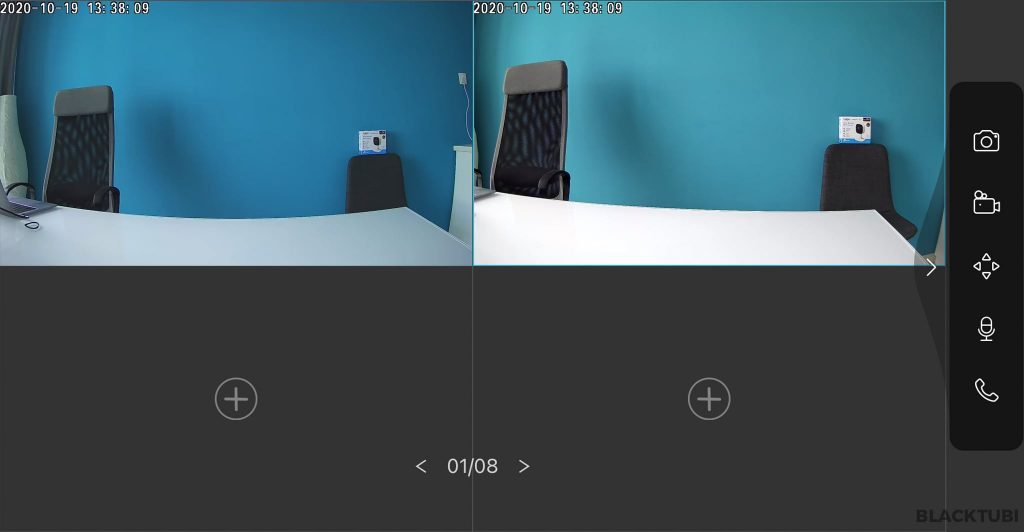
The app will let you to view up to 4 cameras simultaneously and there’s no limit on the amount of camera you can link on the app. The voice call and listening feature are easily accessible on the camera page as well.
Motion detection
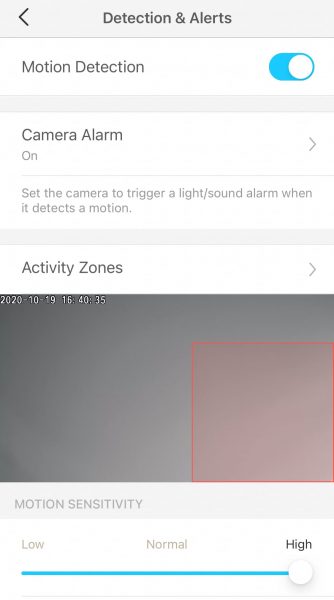
The built-in motion detection feature will let you to select the detection zones and the sensitivity of the motion. Once a motion is detected, it will send a notification with the Tapo app and record the video automatically.
Camera alarm
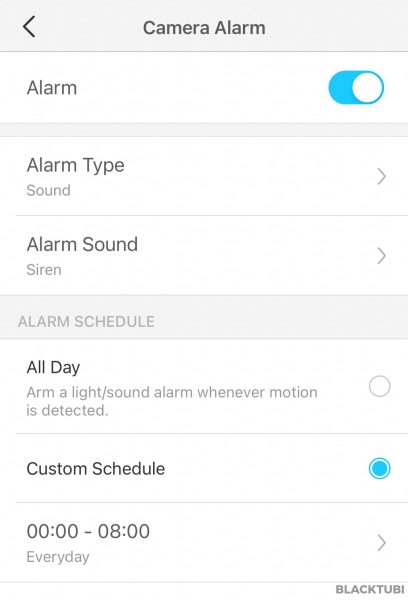
There’s a built-in alarm feature on the Tapo Camera to sound an alarm when motion is detected. The alarm can be configured to run on a fixed schedule or run all the time. The alarm is ridiculously loud and annoying without a way to change the alarm volume.
Video recording
The Tapo camera can support 24/7 continuous recording or only record when motion is detected. The later is superior as it consumes less storage space. The camera will automatically rewrite older footages once the MicroSD card is full. To retrieve the footages, you can either use the Tapo app or manually inserting the MicroSD card to a computer.
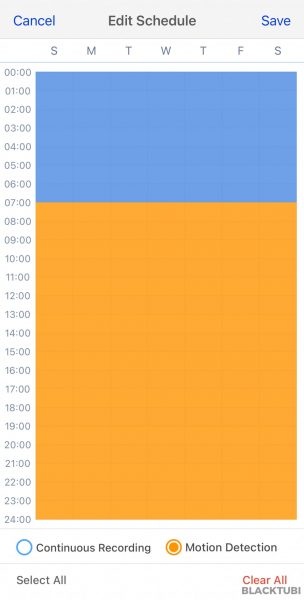
I will recommend buying a high endurance MicroSD card for the best user experience as cheaper MicroSD cards tend to fail quickly under high usage like this. TP-Link also suggest users to format the SD card on the Tapo app prior to using it to achieve the best performance.
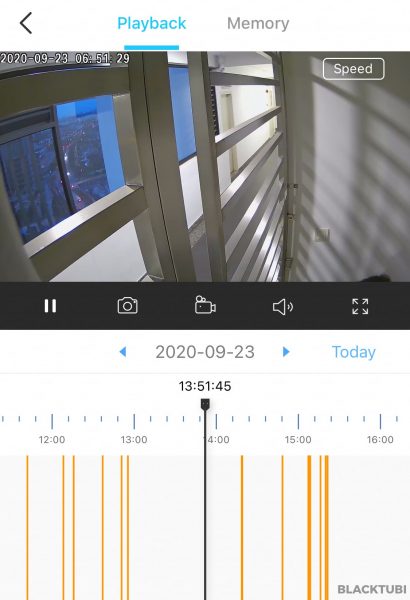
The app uses a timeline to show when motions are detected. You can click on the yellow bars to playback the footage. To save the footage, you will need to click the record button when the footages are being replayed then manually download it to your device on the album page.
Pan and tilt motor
The camera position of the Tapo TC70 can be controlled remotely on the app. TP-Link also lets you to select horizontal auto cruise or vertical auto cruise. My favorite feature is the ability to mark favorite position to quickly move the camera anlge that position.
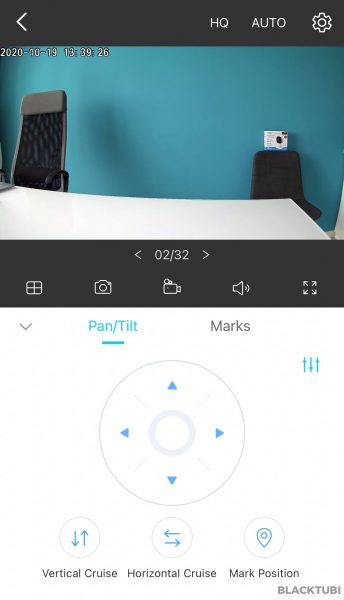
The motor operation is smooth and inaudible under operation. Sadly, TP-Link didn’t include motion tracking feature so it will not follow moving objects automatically.
Image Quality

Both of the cameras have decent image quality on daytime, giving a clear and sharp 1080p image. The lens angle on the Tapo TC60 is wider to compensate for the lack of pan and tilt motor. While they’re nowhere near as clear as a of a flagship smartphone camera, it’s good enough to recognize face.

On night mode, their performance is decent although it will be a black and white image as infrared lighting is used. The sharpness is reduced when night mode is active but this is expected like every other camera with IR night vision.
The night mode can be used as a baby monitor in a dark room as the infrared light from the camera is not visible to the human eye.
Closing Thoughts

The Tapo camera lineup from TP-Link is probably my favorite affordable Wi-Fi camera. Their image quality is great for quick remote monitoring and the app is simple to use and pretty much lag-free. While they are priced really cheap, TP-Link didn’t cut corners that will affect the user experience of the device.
Combine the affordable pricing and the decent camera quality makes the Tapo TC60 and Tapo TC70 the affordable WiFi camera you can get in the market right now.

TP-Link Tapo TC60
8.5
Tubi Rating
pros
- Wide angle camera
- Reliable and easy to use app
cons
- No cloud storage

TP-Link Tapo TC70
8.6
Tubi Rating
pros
- Motorised pan and tilt
- Reliable and easy to use app
cons
- No cloud storage
- No motion tracking

Hi, has anyone been able to successfully use the tc70 outside? For instance under a door canopy or roof soffit…
As long as it’s shielded from rain or snow and it doesn’t get too warm, I don’t see any issue that might occur.
May I know the next model that has movement sensor? Thanks.
I believe all Tapo camera comes with motion detection feature.
Can I connect to the camera remotely or via the internet when I am away from home?
Yes, you can view the camera stream as long as you have an Internet connection and WiFi at home is working.
TC70 does it allow multiple user to connect and have the same user accessibility to use all the features?
Unfortunately no. The share device function only allow the sub-account to view the camera stream without the ability to control the camera probably as a security measures. TP-Link also introduced 2-factor authentication recently to further boost security on their smart cameras.
Does anybody know if it’s possible to setup notifications of motion detection on different daily schedules. For example, an outside office; we don’t need notifications during the daytime Mon-Fri when it’s occupied, so we’ve set up for overnight notifications when it’s not populated. However, a different schedule is necessary at weekends (Sat/Sun) when it’s not in use at all. Is it possible?
Hi, Can you please check this scenario on Tapo C100 camera.
camera powered On.
Storage:SD card mounted.
Router is powereed on (No internedt connection_Dummy router)
Smart phone Tapo app instaled and device added.
Smartphone and Camera connected to same local network from router SSID without internet.
we are able to make changes is app and the changes is reflecting .
Can we able to view the stored footage from sd card via tapo app .
can you please check and reply.
Yes, I am able to view live footage and playback recording footage when I unplugged the Internet connection from my router. This is on my own Tapo camera that I already configured previously, I not sure if a working Internet is required when doing the setup process.
Thanks for reply bro .
During Setup Process we need a live internet connection, I checked this
My last questions – about storing videos – I understand that you must put an SD memory card in the camera to be able to watch what happened before in the room when you were not watching live. That function is exactly the same in both cameras – is that right ? Its a little bad that there is no cloud for storing …if the camera gets stolen. Well maybe this will come and you can upgrade the function…Hmmm but if someone accidently or with meaning pulls out the powercable from the wall or the camera…then it will stop working… Read more »
– The storage is the exact same for both models
– Yup, it the camera is stolen you will lose all recorded footage since the footages are stored in the MicroSD card
– TP-Link is adding cloud recording function to these cameras soon and I am already beta testing it
Sooo…to have any use at all of the app… The camera with SD card inside must be connected to power ? For ex if someone pulls out the cable… It twill not be possible for me to see recorded videos in the app… But when then someone connect the cable again – I will see who pulled out the cable and who connected it again ?…for making a weird? but for me clarifying example. In the store where I today bought the TP200 + 128 SD card the guy said something else ? Guess he didnt have 100 ℅ check… Read more »
Yes, you will lose access to the camera and the recorded footage stored in the MicroSD card when it is unplugged.
Ok, so you mean that the TC70/TP200 is now working like if you are remotely live-watching, for example your livingroom, in the app on your smartphone – then you can move the lens so it follows a moving object and tilt the camera BUT the lens and camera does not do this by itself AND you can not set up the camera to do this ? Well that I think is pretty good because if any part moves then a person in the livingroom easily notice the camera and understand they are being monitored !! So its safe to buy… Read more »
Let me breakdown my replies in bullet points
– Yes, it wouldn’t track moving object and pan the camera automatically
– The lens on the Tapo C100 or Tapo TC60 is wider. Howeverm wider is not always better as a wider lens will cause more distortion.
– Yes both the TC60/TC70/C100/C200 can stand on their own
– They will need to be connected to a power source
– I think the smaller TC60/C100 will be more discrete since they are smaller
What does this mean ? – No motion tracking – mentioned as a con for the TC70 / TP200 compared to the TC60/ TP100. I mean motion tracking I thought was the whole thing with having this kind of camera ?! Or have I misunderstood all…?
Although the camera does come with a motorized pan and tilt function which can be remotely operated on the app, it will not follow moving object in the frame by itself. However, TP-Link says they will be addind this feature in the future.
Can these 2 cameras integrate with Google Home / Google Assistant?
Yup, I can ask Google Assistant on my Sony Android TV to view the live stream. It takes a while to load but that’s expected since it is processed in Google server.
Can you recommend a battery operated wifi security camera. My condo unfortunately does not have any power source at the front entrance. Solar cant work because no direct sunlight. And don’t want to pull cable – too much hacking works. TIA
Whats the difference between the C200 and the C70?
They are probably the same product just tailored for different retailers.
I just found out one difference between the C200 and the TC70 is inside the app itself. You can set a schedule for notifications in C200 but not in TC70. The schedule is very much preferable especially for indoors if you need it to alert only at certain time.
Let’s hope TP-Link add this feature to the TC70 eventually. Seems like a small change from their app.
6 months update. The C200 firmware is being updated regularly while the TC70… has not being updated at all. A new firmware 1.1.11 for the C200 recently added more ONVIF compatibility to allow PT controls from external apps like iSpy. TC70 still lacks the notification schedule after 6 months.
Makes me believe the TC70 is a slightly dumbed down version but not cheaper either than the C200. If anyone says otherwise, including TP-Link and retailers, they’re being deceitful.
Have you tried to contact TP-Link and ask them about this just in case it is an app issue? This is strange considering both the C200 and TC70 are identical in terms of features and performance when I tested them previously.
Hi, I have not contacted TP-Link about this in the months after posting my last comment. The other difference I had mentioned in my last comment in regards to the ONVIF compatibility, which at this time, the PTZ of the TC70 still cannot be controlled via a third party software or app (I used iSpy). From my observations, the C200 has been getting more firmware updates than the TC70. It appears that firmware support are not on par with C200 eventhough they are marketed as “similar” on e-commerce platforms here. I’m not sure if you should update about those differences… Read more »
Interesting to know that. I will probably do a closer comparison in the future but I definitely do not notice any difference in image quality. Both models already received the Tapo Care cloud storage feature as well so both of them should support Onvif now.