
Wi-Fi 6 has been around for several years and they are getting affordable these days. ASUS’ brand new TUF-AX4200 Wi-Fi 6 gaming router is packing plenty of features normally reserved for the flagships. All the performance comes at a relatively affordable price that wouldn’t break the bank.
The TUF-AX4200 replaces the previous TUF-AX3000 model from ASUS. It comes with a much faster 2.0GHz quad-core chip which led to significant boost in performance and a much stronger Wi-Fi radio. I notice significantly stronger Wi-Fi coverage and much faster speed when I’m further from the wireless router.

As a member of the ASUS TUF Gaming family, the TUF-AX4200 features a familiar gaming-centric design. Despite its gaming brand, it’s actually an excellent router for smart homes with plenty of devices. ASUS offers the TUF-AX4200 at an MSRP of RM688 with a 3-year product warranty in Malaysia.
TUF-AX4200 Wi-Fi Performance Test

The Wi-Fi performance of ASUS TUF-AX4200 is excellent. I notice much stronger Wi-Fi coverage than the previous model with performance almost on par with ASUS’ own flagship wireless router. It’s also really consistent when testing across my laptop with the Intel Wi-Fi 6 wireless adapter and my iPhone.

The 5GHz Wi-Fi 6 coverage of the TUF-AX6000 is a huge step up from the previous model. While the coverage is definitely stronger, the speed improved significantly. That’s really obvious from my long distance test when I am located 2 walls distance to the wireless router.
The performance is even better when replicating the test on my laptop powered by the 160MHz capable Intel Wi-Fi 6 wireless adapter. The newer Wi-Fi 6 radio is able to provide a faster speed even when it’s compared to the TUF-AX5400 model from ASUS.

I observed a consistent pattern in which the TUF-AX4200 outperforms the TUF-AX5400 in all tests except for the 2.4GHz network. This once again highlights that a manufacturer’s specification sheet merely serves as a guideline, and real-world performance may differ significantly.
CPU Performance Benchmark
While having great Wi-Fi performance is crucial. I also noted a signficicant increase in processing power from the new 2.0GHz Quad Core CPU from Mediatek. The best way to test the performance of the CPU is by running a VPN client on the router and hosting a file sharing server.
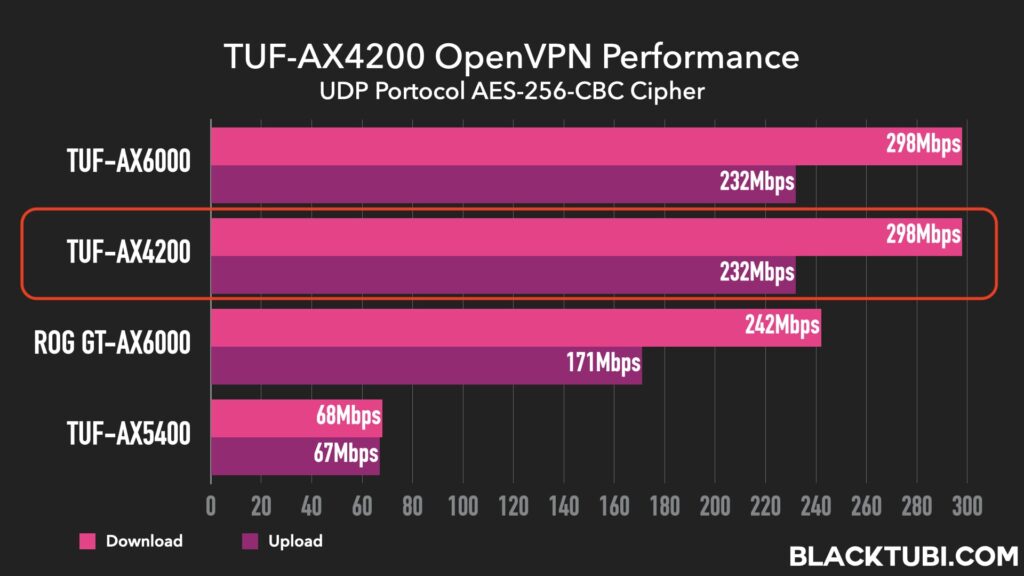
I am running a OpenVPN based VPN client with UDP protocol. The performance is superb, more than tripling the performance of the TUF-AX3000 or TUF-AX5400. In fact the VPN performance is even better than the flagshop ASUS Gaming routers such as the ROG Rapture GT-AX6000 that we tested previously.
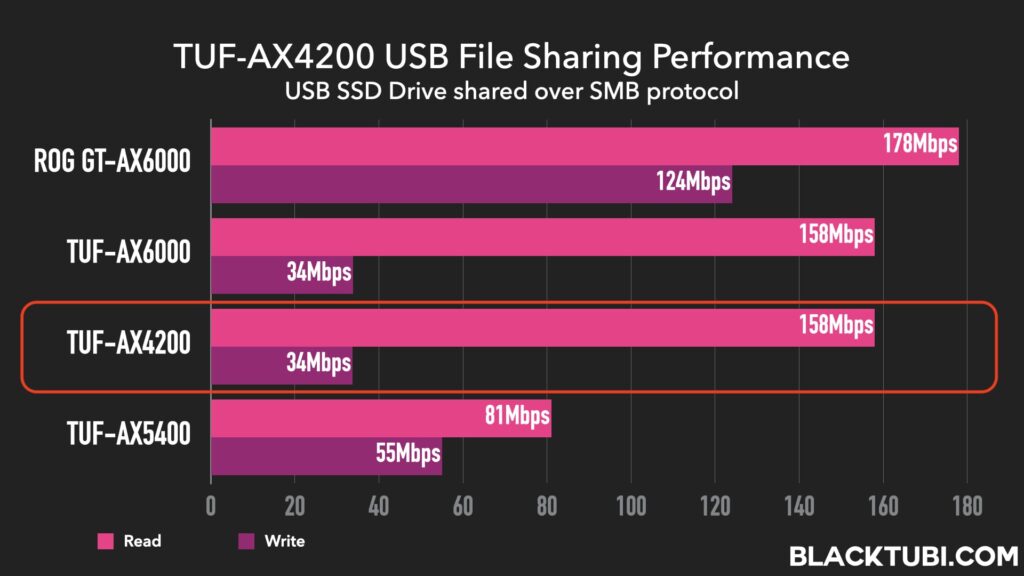
When it comes to the USB file-sharing test, I hooked up a USB portable SSD drive to the router and turned it into a network drive with the SMB feature in ASUSWRT. Although there’s a slight dip in the write speed, the read speed steals the show, nearly doubling what we saw with the previous model.
The CPU performance is exactly same as the TUF-AX6000 as well. That’s not a surprise since the CPU and the RAM is exactly same for both models. It’s good to see ASUS is not intentionally throttling the performance of the cheaper model here unlike some other brands that might do so.
Hardware and Specs

The Mediatek Filogic 830 SoC is a huge step-up from Mediatek’s previous product. It’s based on a relatively modern CPU architecture that’s signficantly more power efficient. What’s cool is that this router stays chill, literally! It doesn’t kick out a lot of heat and that might be good news for Wi-Fi stability too.
ASUS is also being generous here by including a 2.5G Ethernet WAN port. That’s great if you’re planning to upgrade to a multi-gigabit Internet connection. Apart from that, it comes with the standard four Gigabit Ethernet LAN ports for your wired devices and a handy USB 3.0 port for file sharing or backup.
ASUSWRT Firmware and Features
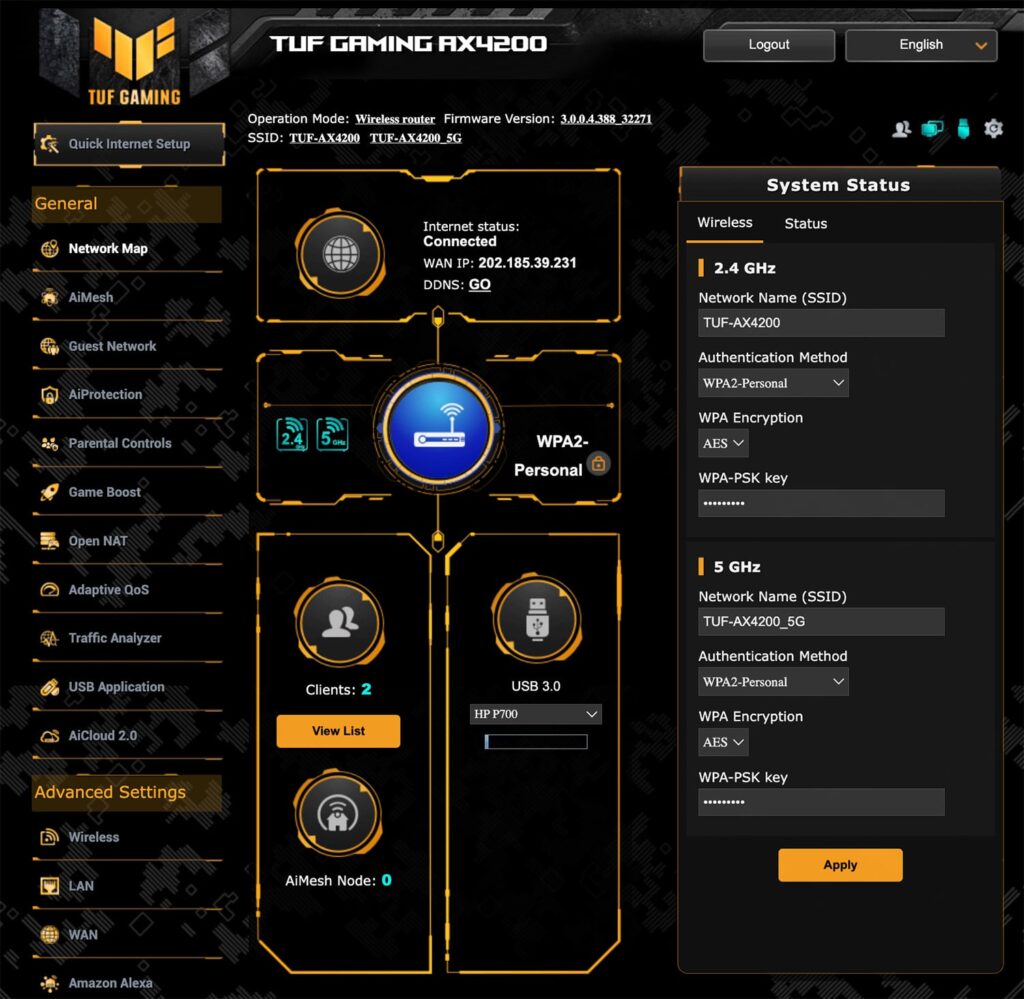
As for the firmware devision, it’s the usual ASUSWRT affair with tons of room for customizing and fine-tuning. ASUS also did a good job at optimizing the firmware with the new Mediatek platform. It stayed rock solid and being rather consistent during the two weeks I spent testing the router.
A gaming router is not complete without gaming features. ASUS is throwing in their usual triple level gaming accelerator here. I particularly like the device acceleration feature to prioritize my gaming device. This will ensure a consistent lag-free and low latency connection during my gaming session.
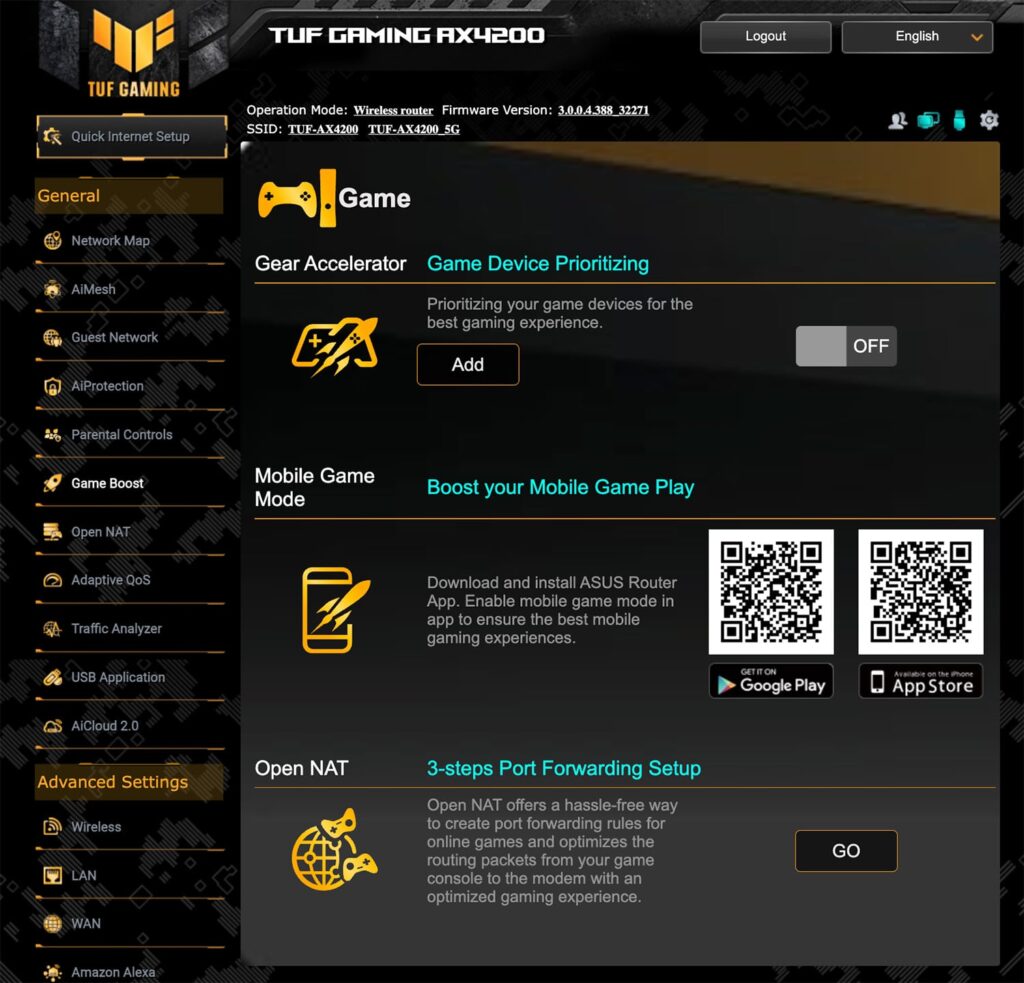
There’s also the tried-and-tested AdaptiveQoS feature which proven to be really useful at prioritizing gaming packets. The deep-packet-inspection technology will know which network packets are gaming traffic and it will assign a higher priority to those packets, leading to a lower round-trip latency.
While it has great credentials as a gaming router, it’s also a great wireless router for those who don’t game. The TUF-AX4200 comes with a the AiProtection Pro enterprise grade security and powerful parental control feature that doesn’t require any additional monthly subscription.
Once enabled, it’s able to block malware infected webpages or pesky scam pages from being accessed. The parental control feature is able to block website contents based on categories for selected devices as well. That’s really useful if you want to prevent your kids from accesing certain kind of websites.
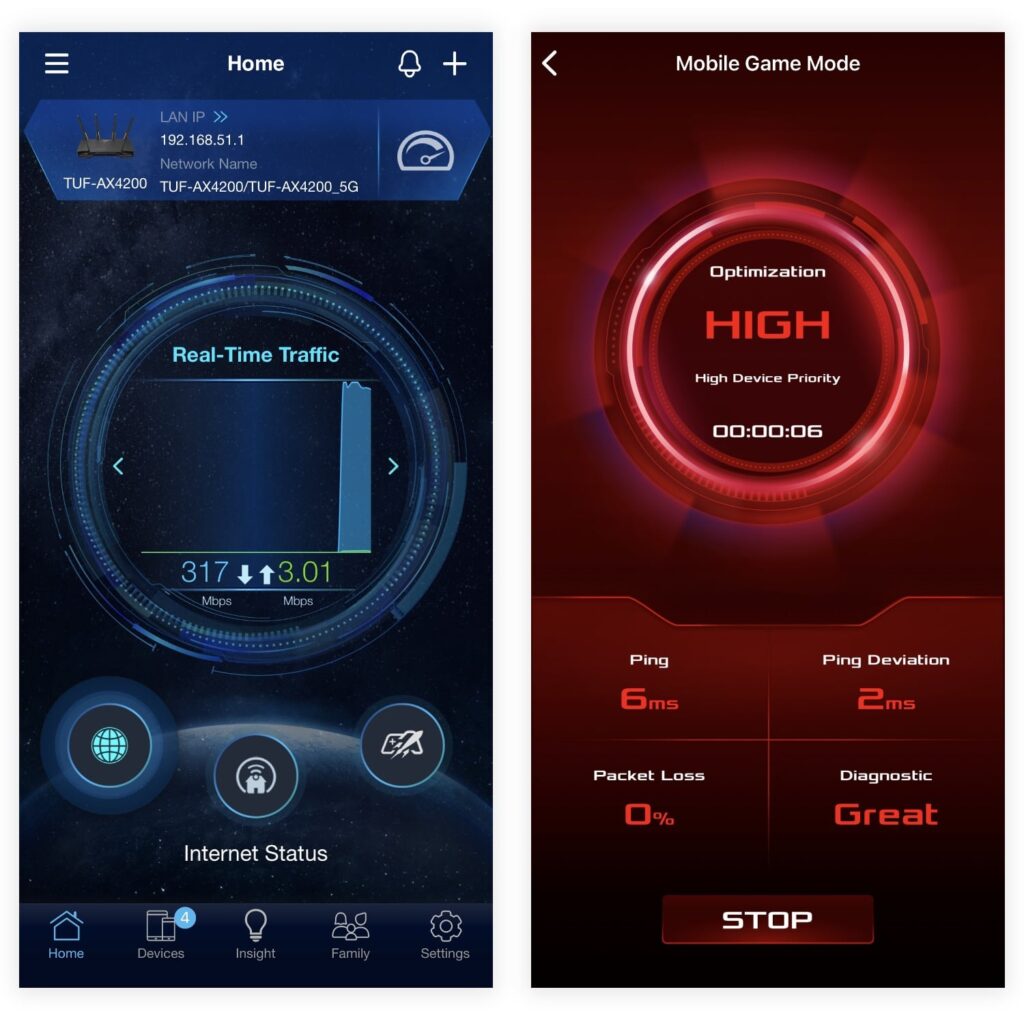
The router can be controlled on the ASUS Router app as well. While it’s not as polished as some other brands, it makes up for this with more cuztomization options. I’m also able to extend the coverage with my other ASUS AiMesh routers wirelessly without Ethernet cable. That’s really useful for bigger property or if you’re planning to share your Internet connection with your neighbour.
Closing Thoughts

ASUS TUF-AX4200 might be one of my favorite wireless routers released in 2023. It’s relatively affordable for a flagship grade performance thanks to the powerful CPU and strong Wi-Fi radio. I also like the fact that I can easily extend the coverage of this router by wirelessly link with other ASUS AiMesh routers.
A gaming router is also the perfect router for a modern smart home. The powerful processor will ensure smooth network connectivity for gamers and also for those with plenty of gadgets or smart home devices. If you’re looking for a Wi-Fi 6 router now, the TUF-AX4200 is definitely worth considering.

ASUS TUF-AX4200
9.0
Tubi Rating
pros
- Excellent 5GHz Wi-Fi coverage with significant increase in Wi-Fi speed
- Can be easily extended by adding other ASUS AiMesh wireless routers
- Good software update policy with free lifetime update of AiProtection Pro
cons
- Doesn’t come with a smart home hub

Hi,
I enjoyed reading your review of the TUF-AX4200.
I’m having trouble deciding which router to purchase. I have a 300/300 fiber connection (migh upgrade to 1GB soon) and approximately 10-15 Wi-Fi & LAN devices. I’m considering these options:
– Asus TUF-AX4200
– TP-Link Archer AX55
– Asus BE58U (wifi 7)
My priorities are strong Wi-Fi performance, good coverage, and low energy consumption. I do not play online games.
Which of these models would you recommend?
Thanks!
The TUF-AX4200 will be the best performing model across alll 3 you considered. WiFi 6 routers offer much better value for buck right now as WiFi 7 is just too expensive
Thanks for your recommendation. I almost purchased BE58U but now I won’t 🙂
I was wondering if the Asus RT-AX59U could be considered a comparable option since it uses the same SoC. Its compact design is also a plus. Do you think the performance would be on par with the TUF-AX4200?
I’ve also noticed that both routers support OpenWrt. Would you recommend installing it over the default AsusWrt firmware? Any performance gains?
Thanks again!
I actually compared but RT-AX59U is around 10-15% slower than TUF-AX4200 at similar distance. I think there are some differences in the WiFi amplifier / front end module chip even though the Mediatek radio is the same. No, I do not recommend using OpenWRT as the WiFi performance is much worst than ASUSWRT. OpenWRT only use open source drivers and they don’t perform as good as the proprietary blobs that the OEM refuse to open source as it might contain their proprietary optimization.
I’m super pleased with my TUF-AX4200 purchase; it performs flawlessly and is incredibly stable & fast on both 2.4G and 5G networks. The VPN speeds with WireGuard and OpenVPN are also impressive. Thank you for the recommendation, Blacktubi! 😉
Hi, i already bought tuf ax4200 but i cant connect to internet. I am using celcom fibre. Does anybody encounter this issue? Already ask celcom but they only provide user id and password for ppoe only. Thanks in advance
Make sure you selected the correct ISP profile. Contact your seller for more info.
Hi..i stay at 2 storey house..i want to replace my stock celcom fibre router. The main purpose is to use PS portal and PS remote. The performance is ok if i put beside the router but will be huge drop if i put my PS5 at second storey. Should i buy this router to improve the performance? Kindly note i am prefer to put my PS5 at 2nd strorey..
Yes, ASUS routers in general is perfect for PS Portal and PS Remote. No more laggyness even when playing outside compared to other routers that I have tried. I used the RT-AX86U PRO but this TUF-AX4200 should be okay too. Maybe I recommend 2 router system for your home for better speed on every floors. Either can use 2x TUF-AX4200 or just get the ZenWiFi XT8 twin pack .
Hi, that’s a nice review. I’m currently considering if I should get the AX6000 or maybe just the AX4200. My house is a double storey landed. Total 2100 square feet (upstairs + downstairs). We have about 15 devices (laptops, phones, tablets). You see, I recently subscribed to the Unifi 1 GB plan, and they gave me this D-Link AX3000 DPN-FX3060V Combo Box. But somehow I got very lousy speeds like around 300 mbps even when I’m standing next to the combo box. Upstairs, it’s even worse, like around 200 mbps only. And so I got the Tplink BE25 (BE5000) Mesh… Read more »
If you would like to get anything close to 1Gbps, I will suggest getting a tri-band mesh wireless system. They will provide a more significant speed boost.
I’m looking for the replacement router as my Asus TUF-AX5400 was toasted by a lightning strike yesterday evening. Currently, I’m on the older, ISP-supplied D-Link Wifi 5 router as I’m writing this.
I currently using the Unifi 100Mbps plan (upgrade from the 30Mbps plan for free last year).
Is the TUF-AX4200 a better replacement router for me?
I will choose the TUF-AX6000 instead as it is the actual replacement to TUF-AX5400.
About the vpn connection on router(openvpn, wirequard), can I ask about the speed, which will be better: AC86U vs AX4200
The TUF-AX4200 is actually faster due to the much faster 2.0GHz Quad Core CPU. It emits much lesser heat than the RT-AC86U as well, if you used the RT-AC86U, you know it runs hot. The RT-AC86U is already really old at this point.
Hi,
I am using an Asus RT-AC86U, but recently it seems to be unstable, so I am looking for options now. Would like to know if TUF-AX4200 support AiMesh with AC-86U? As they are running on Wifi5 and 6, will it cause any problem? Anyway I am staying in a condo around 1400 sq ft, by right AX4200 alone should be able to cover the unit.
Another question will be, if you will suggest TUF-AX4200 or Mercusys MR90X for my scenario?
Thanks!
Hi there, since you already have the RT-AC86U, I will recommend the TUF-AX4200. You can use the new router as the main unit and configure it to AiMesh with your old RT-AC86U. Both of them are designed to work seamlessly.
This or the newly released tplink BE550 wifi 7 router?
The performance of the TUF-AX4200 on the 2.4GHz and 5GHz band is actually better. However the new Archer BE550 gives you access to the much faster 6GHz brand. In fact, TP-Link’s own Archer AX73 outperforms the Archer BE550 on the 2.4GHz and 5GHz band as well. Wi-Fi 7 is a new tech so naturally it’s more costly to make. However Wi-Fi 6 is a very mature tech, even a mid range product offers flagship level performance
Thanks! How about vs Asus BE3600? I know it’s newly released and for now China specific, but I’m thinking if I should wait for that to get released locally, or buy the AX4200 already. The BE3600 is already Wifi 7 so maybe it’s more future proof. I’m also checking TP-LINK Archer BE230 BE3600, wondering which is the best option.
The BE3600 is a lower tier product than the TUF-AX4200. The TUF-AX4200 is superior in performance. Contrary to popular believes, upgrading to WiFi 7 will only yield performance improvement if it is a higher tier product.
This TUF-AX4200 – RM678 or ?
TP-Link AXE5400 – RM599.00
ASUS RT-AX59U – RM568.00
TP-Link BE550 – RM899.00
to replace – Mi AIoT Router AX3600 (operating on WiFi Router mode)
Of all the routers mentioned, the TUF-AX4200 have the best 2.4GHz and 5GHz performance. However, it doesn’t offer 6GHz so it’s up to you
My unifi package is 300 mbps. Can I use back unifi dlink free router as a main router (first floor)since have Easymesh function then use this asus ax4200 as a second router for lower floor to create the mesh system ?
No, ASUS does not suppot the EasyMesh function. You can only mesh it with an ASUS product and not EasyMesh product.