
Wi-Fi 6 has been around for several years and they are getting affordable these days. ASUS’ brand new TUF-AX4200 Wi-Fi 6 gaming router is packing plenty of features normally reserved for the flagships. All the performance comes at a relatively affordable price that wouldn’t break the bank.
The TUF-AX4200 replaces the previous TUF-AX3000 model from ASUS. It comes with a much faster 2.0GHz quad-core chip which led to significant boost in performance and a much stronger Wi-Fi radio. I notice significantly stronger Wi-Fi coverage and much faster speed when I’m further from the wireless router.

As a member of the ASUS TUF Gaming family, the TUF-AX4200 features a familiar gaming-centric design. Despite its gaming brand, it’s actually an excellent router for smart homes with plenty of devices. ASUS offers the TUF-AX4200 at an MSRP of RM688 with a 3-year product warranty in Malaysia.
TUF-AX4200 Wi-Fi Performance Test

The Wi-Fi performance of ASUS TUF-AX4200 is excellent. I notice much stronger Wi-Fi coverage than the previous model with performance almost on par with ASUS’ own flagship wireless router. It’s also really consistent when testing across my laptop with the Intel Wi-Fi 6 wireless adapter and my iPhone.

The 5GHz Wi-Fi 6 coverage of the TUF-AX6000 is a huge step up from the previous model. While the coverage is definitely stronger, the speed improved significantly. That’s really obvious from my long distance test when I am located 2 walls distance to the wireless router.
The performance is even better when replicating the test on my laptop powered by the 160MHz capable Intel Wi-Fi 6 wireless adapter. The newer Wi-Fi 6 radio is able to provide a faster speed even when it’s compared to the TUF-AX5400 model from ASUS.

I observed a consistent pattern in which the TUF-AX4200 outperforms the TUF-AX5400 in all tests except for the 2.4GHz network. This once again highlights that a manufacturer’s specification sheet merely serves as a guideline, and real-world performance may differ significantly.
CPU Performance Benchmark
While having great Wi-Fi performance is crucial. I also noted a signficicant increase in processing power from the new 2.0GHz Quad Core CPU from Mediatek. The best way to test the performance of the CPU is by running a VPN client on the router and hosting a file sharing server.
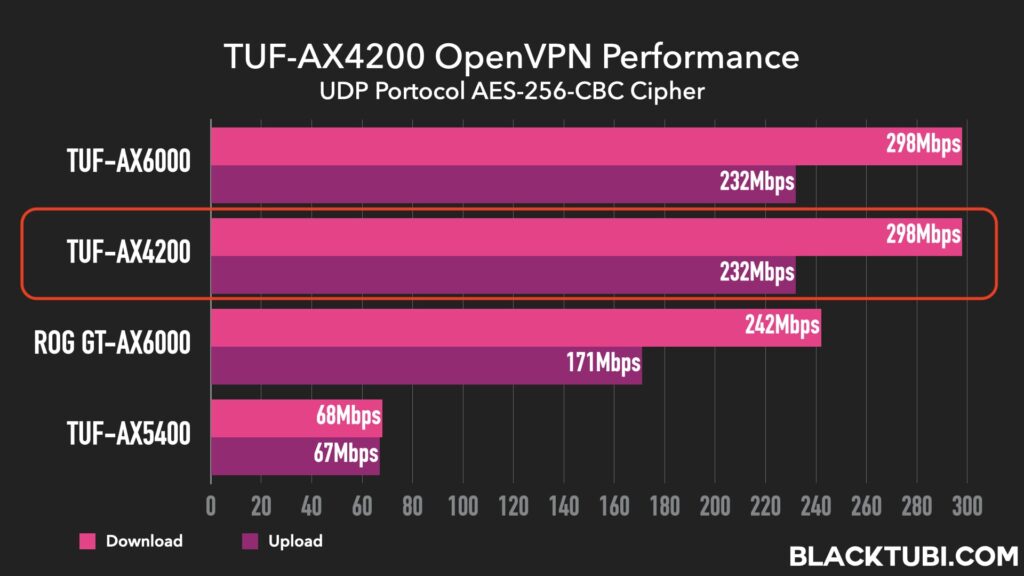
I am running a OpenVPN based VPN client with UDP protocol. The performance is superb, more than tripling the performance of the TUF-AX3000 or TUF-AX5400. In fact the VPN performance is even better than the flagshop ASUS Gaming routers such as the ROG Rapture GT-AX6000 that we tested previously.
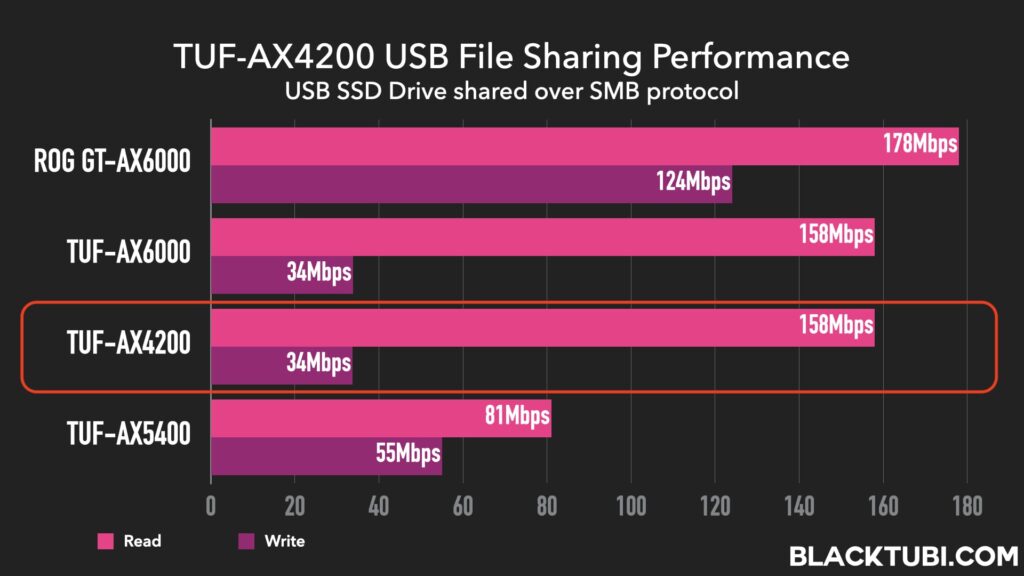
When it comes to the USB file-sharing test, I hooked up a USB portable SSD drive to the router and turned it into a network drive with the SMB feature in ASUSWRT. Although there’s a slight dip in the write speed, the read speed steals the show, nearly doubling what we saw with the previous model.
The CPU performance is exactly same as the TUF-AX6000 as well. That’s not a surprise since the CPU and the RAM is exactly same for both models. It’s good to see ASUS is not intentionally throttling the performance of the cheaper model here unlike some other brands that might do so.
Hardware and Specs

The Mediatek Filogic 830 SoC is a huge step-up from Mediatek’s previous product. It’s based on a relatively modern CPU architecture that’s signficantly more power efficient. What’s cool is that this router stays chill, literally! It doesn’t kick out a lot of heat and that might be good news for Wi-Fi stability too.
ASUS is also being generous here by including a 2.5G Ethernet WAN port. That’s great if you’re planning to upgrade to a multi-gigabit Internet connection. Apart from that, it comes with the standard four Gigabit Ethernet LAN ports for your wired devices and a handy USB 3.0 port for file sharing or backup.
ASUSWRT Firmware and Features
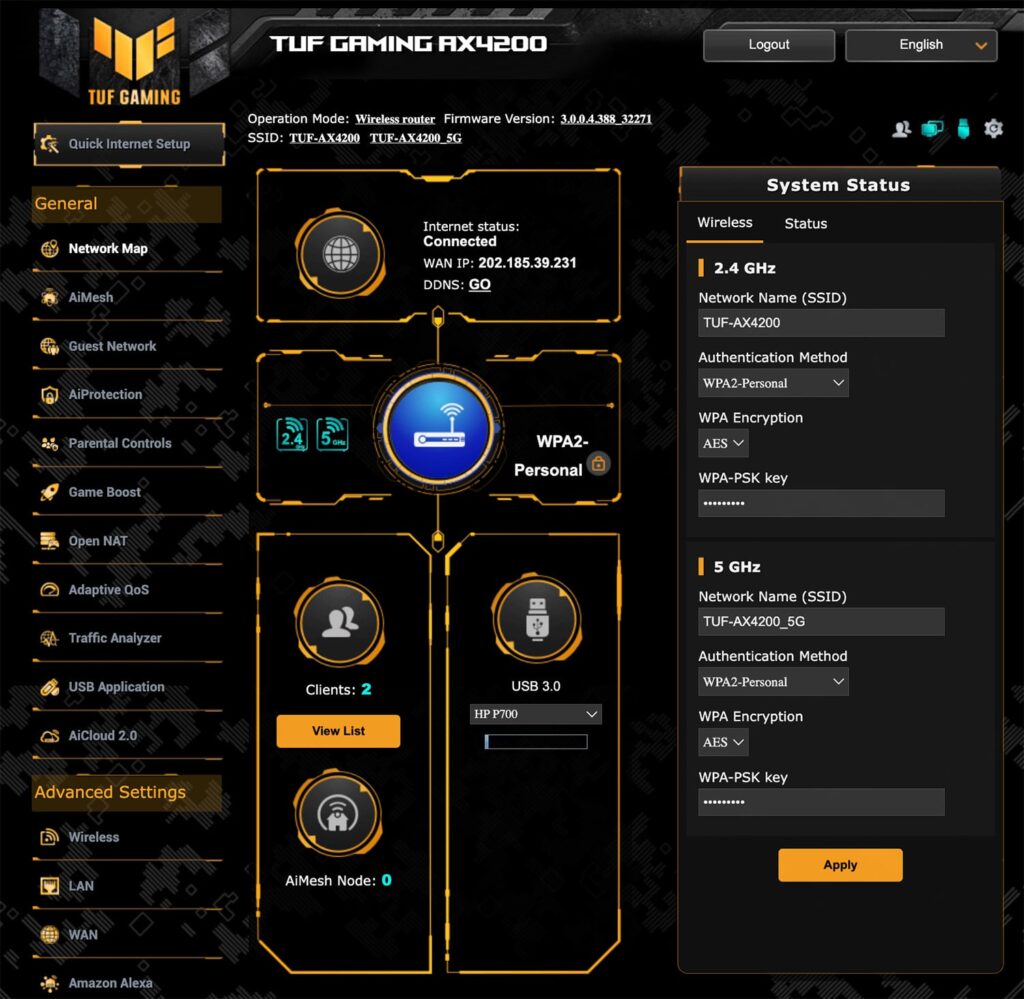
As for the firmware devision, it’s the usual ASUSWRT affair with tons of room for customizing and fine-tuning. ASUS also did a good job at optimizing the firmware with the new Mediatek platform. It stayed rock solid and being rather consistent during the two weeks I spent testing the router.
A gaming router is not complete without gaming features. ASUS is throwing in their usual triple level gaming accelerator here. I particularly like the device acceleration feature to prioritize my gaming device. This will ensure a consistent lag-free and low latency connection during my gaming session.
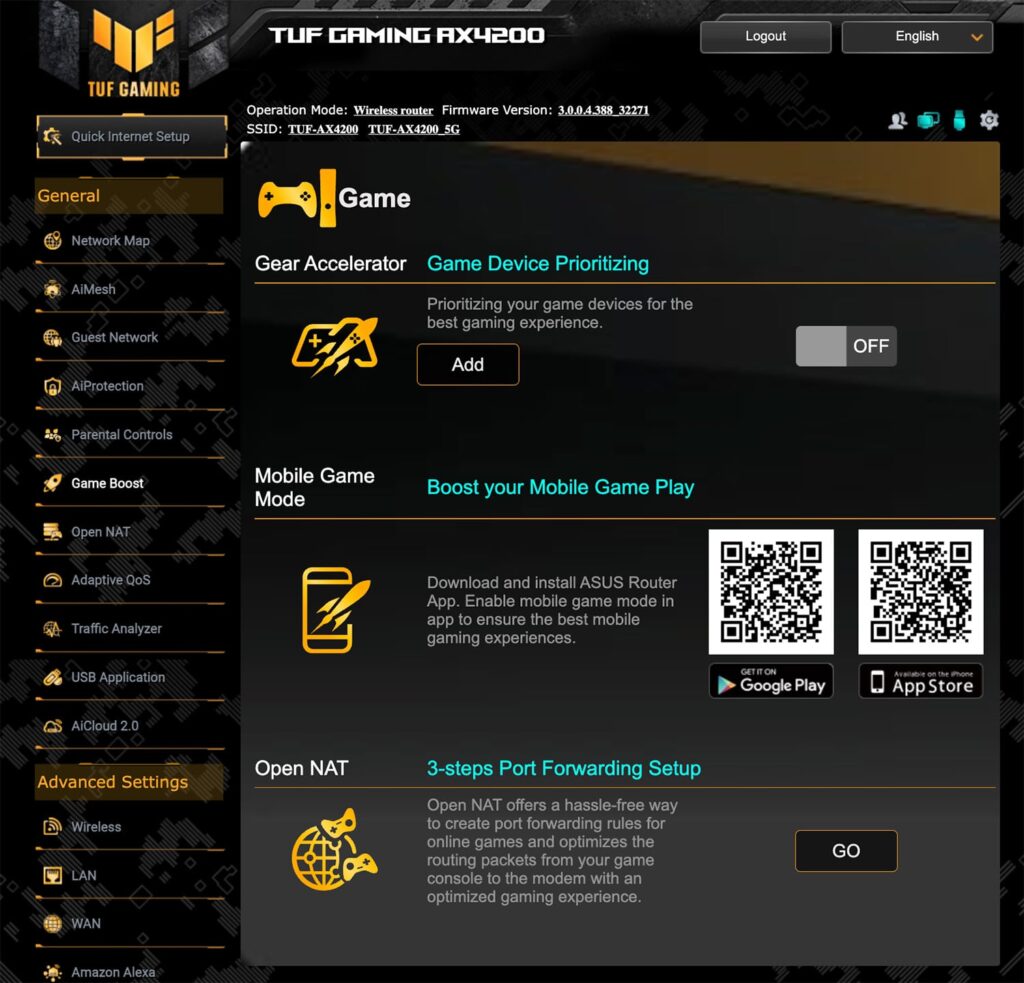
There’s also the tried-and-tested AdaptiveQoS feature which proven to be really useful at prioritizing gaming packets. The deep-packet-inspection technology will know which network packets are gaming traffic and it will assign a higher priority to those packets, leading to a lower round-trip latency.
While it has great credentials as a gaming router, it’s also a great wireless router for those who don’t game. The TUF-AX4200 comes with a the AiProtection Pro enterprise grade security and powerful parental control feature that doesn’t require any additional monthly subscription.
Once enabled, it’s able to block malware infected webpages or pesky scam pages from being accessed. The parental control feature is able to block website contents based on categories for selected devices as well. That’s really useful if you want to prevent your kids from accesing certain kind of websites.
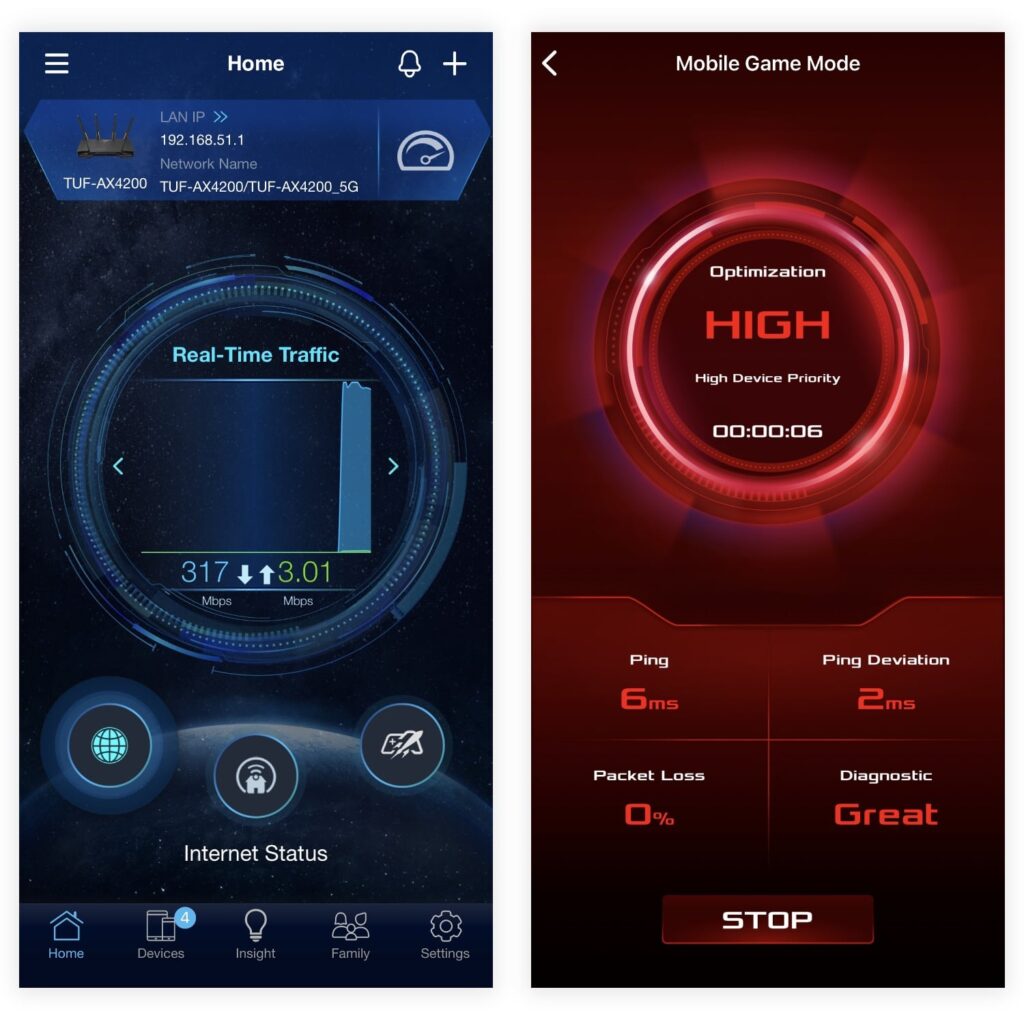
The router can be controlled on the ASUS Router app as well. While it’s not as polished as some other brands, it makes up for this with more cuztomization options. I’m also able to extend the coverage with my other ASUS AiMesh routers wirelessly without Ethernet cable. That’s really useful for bigger property or if you’re planning to share your Internet connection with your neighbour.
Closing Thoughts

ASUS TUF-AX4200 might be one of my favorite wireless routers released in 2023. It’s relatively affordable for a flagship grade performance thanks to the powerful CPU and strong Wi-Fi radio. I also like the fact that I can easily extend the coverage of this router by wirelessly link with other ASUS AiMesh routers.
A gaming router is also the perfect router for a modern smart home. The powerful processor will ensure smooth network connectivity for gamers and also for those with plenty of gadgets or smart home devices. If you’re looking for a Wi-Fi 6 router now, the TUF-AX4200 is definitely worth considering.

ASUS TUF-AX4200
9.0
Tubi Rating
pros
- Excellent 5GHz Wi-Fi coverage with significant increase in Wi-Fi speed
- Can be easily extended by adding other ASUS AiMesh wireless routers
- Good software update policy with free lifetime update of AiProtection Pro
cons
- Doesn’t come with a smart home hub

Hi: my Unifi package is 300Mbps and I am using RT-AC86U as the main router and the Unifi free D-Link router as an Access Point. I plan to replace the cheap D-Link router.
If I get this AX4200, shall I use it as main router and pair the AC86U as mesh node? Or just keep the AC86U as main router and use the AX4200 as mesh node?
If there is compatibility issue, is it still possible for me to use the router as Access Point?
Thank you.
Use the AX4200 as the main router as the performance will be better and use the RT-AC86U as the AiMesh node for the advantage of roaming and centralized control. Yes, AP mode is still possible.
Thank you very much for your prompt reply.
how many devices can be simultaneously connected to tug-ax4200
Realistically, you should keep it less than 100 devices. ASUS own number is up to 250 devices per band.
Hi Alvyn, My unifi plan has just been upgraded to 800mbps. I am planning to upgrade my default router frm TM (D-Link DIR-X3060Z) to a better performance Wifi 6 router. Im staying in a 950sq ft apartment with 3 rooms and have 6 ipads, 2 smartphones, 3 smart tv and a laptop connected to the home wifi network at any given time. 1) Could you suggest an ASUS router that has good speed (which is the main priority) and good coverage for my tiny home or perhaps support for mesh network? 2) Im interested with Asus RT-AC86U but does this… Read more »
Your condo is not really that big so I will suggest try using a wireless router to have total coverage. Perhaps get the TUF-AX4200 and save the budget to get another unit if one unit is unable to have total coverage.
what would be the best router replacement for fiberhome (500mbps unifi plan) at affordable price range?
Don’t plan to use mesh and only rely on single router
p/s: I don’t mind paying extra a lil for future proofing purpose
TUF-AX4200 is a pretty great option. Mid tier price with almost premium tier performance.
Hi can this be used as a replacement wifi for Unifi 800mbps?
Yes you can use it on Unifi 800Mbps. However, I high recommend getting at least the TUF-AX6000 instead for better wireless and dual 2.5G ports.
im currently using ac-86u and thinking of getting the tuf ax6000 as an upgrade, will there be a significant difference in terms of speed and range ?
Yes, the range and Wi-Fi performance is improved and it will be very noticeable especially on Wi-Fi 6 supported devices.
i have AX86U from years ago as backbone network, and Wifi-Mesh with AX56U to extend coverage. running with alot of selfhosted Dockers
if i buy TUF AX4200, should it replace AX86u as backbone, or replace AX56u as mesh node?
I will maintain the RT-AX86U as the main router and replace the RT-AX56U as it will give a bigger performance upgrade.
Hi! Great review. Thank you for your review. I’m planning to buy a new wifi6 router from Asus because it’s the optimal choice for me. I studied the tables and noticed what you noticed in this review, that unlike other, even higher Asus models (RT-AX82U, TUF-AX5400 or RT-AX86S/U for example) this router has a 4-core processor (as opposed to the 3-core ones above). However, what surprised me the most in your review was the great performance of the ax4200 processor compared to the ax5400. I haven’t found the information you have anywhere else. Many others tested wifi performance but only… Read more »
Can you tell me which has better range ? like more than 4 wall distance? Cause I am seeing 4 antenas on the ax-4200 while ax5400 has 6? Also against TP-Link Archer GX90 AX6600 how it stands? I need good speed also good range.
No router is going to penetrate through 4 walls reliable and deliver good speed at the same time. You will need a multi-router mesh Wi-Fi setup and put a second router after 2 walls.
Could you compare the range of this with the TP-Link AX73? Especially in 5Ghz band with a Wifi5 client.
I no longer have the Archer AX73 so a direct comparison like this is not possible but based on past testing result, it should be very similar on Wireless AC devices.
Thank you for your reply.
Will you do the review for the new MERCUSYS H70X Mesh system?
I don’t plan to review this product.
Hi,
May I know whether it will be having any problem to do AiMesh with TUF AX 3000 and RT-3000?
Because is unit’s processor is Mediatek Filogic 830 SoC while the TUF AX 3000 and RT-3000 are Broadcom processors.
Thanks
AiMesh on newer Mediatek products are working properly with Broadcom products. ASUS did had some issues with the cheaper AX1800 models previously and it’s working really well now.
Hi Blacktubi
Another great review. Was just wondering how this 4200 compares against the ax3000?
1 more q, I hv a RT57 and want to extend the Wi-Fi 5ghz upstairs. Shud I keep the 57 as the main router downstairs and use the 4200 as mesh to extend the signal since it’s signal is stronger ?
Thanks and keep up the good work. Tried using the 57 to extend upstairs but the signal is not that good and performance wise is not that good.
The TUF-AX4200 is already faster than the TUF-AX5400. It’s definitely significantly better than TUF-AX3000 from the same era as the TUF-AX5400. That will depends where you will spend most of your time on. The RT-AX57 is an entry-level router, I strongly suggest getting at least the TUF-AX4200 which is a huge jump in performance.