Unifi Router Buyer's Guide in 2021
If you use Unifi at your home, you are probably not so happy with the speed and stability of the WiFi network. That’s because TM is still a business and they cannot give an expensive router while remain profitable. But, luckily, TM doesn’t stop you from buying your own router.
While the router provided by TM isn’t too bad, they have slower CPU and weaker WiFi coverage. This means they aren’t very good if you stay in a bigger home or if you have more WiFi devices at home. Thus, in this article, I will show you some WiFi routers that I’ve tested that will recommend for you to upgrade your home WiFi router.
Feel free to share this with your friend or bookmark this if you find this is useful. Blacktubi.com is a non-profit ad-free independent website.
⚠️ This guide is only intended for Unifi Fibre users!
Table of Contents
Unifi Fibre Equipment Overview
All Unifi Fibre installation come with 2 devices which is the fibre modem and WiFi router. The Fibre modem comes with lifetime warranty from TM and it is non-user replaceable. But, don’t worry as the WiFi router rarely breaks down and it performs well. What we will be focussing is the WiFi router part which will impact all your home networking performance.
Unifi Router Brands
Once you purchased the new router, please request your Unifi login ID and Password from TM. You will need them when configuring your new router. Once you got everything ready, remove your old wireless router and connect the new router to the ONU. You have to reconfigure your new wireless router. The process depends on the brand of the router but generally, you just need to insert the PPPOE ID and password and select the Unifi profile on the router.
TP-Link Unifi Router

TP-Link routers are fully compatible with Unifi. TP-Link offers really good value for money as their routers are usually cheaper while delivering the same level of performance compared to their competitors. They offer a 3 years warranty on all their networking products.
You can refer to my guide on how to setup TP-Link Unifi router here.
Model WiFi Specification Suggested Plan Beamforming MU-MIMO Maximum NAT speed Retail Price Archer C5400X Gaming AC5400 800Mbps ✔ ✔ 941Mbps RM1499 Archer C5400 AC5400 800Mbps ✔ ✔ 941Mbps RM949 Archer C4000 AC4000 800Mbps ✔ ✔ 941Mbps RM999 Archer C3150 AC3150 800Mbps ✔ ✔ 941Mbps RM799 Archer C2300 AC2300 800Mbps ✔ ✔ 941Mbps RM639 Deco M9 Plus Mesh AC2200 500Mbps ✔ ✔ 800Mbps RM999 Archer A10 AC2600 800Mbps ✔ ✔ 941Mbps RM639 Archer A9 AC1900 500Mbps ✔ ✔ 941Mbps RM439 Archer C9 AC1900 500Mbps ✔ – 941Mbps RM469 Deco M5 Mesh AC1300 500Mbps ✔ ✔ 800Mbps RM439 Deco M4 Mesh AC1200 300Mbps ✔ ✔ 800Mbps RM399 Archer C7/ A7 AC1750 500Mbps – – 800Mbps RM312 Archer C6/ A6 AC1200 300Mbps ✔ ✔ 941Mbps RM209 Archer C1200 AC1200 300Mbps – – TBD RM279
Do note that HyppTV do not work on their Deco mesh series of products but Internet is working properly.
Asus Unifi Router
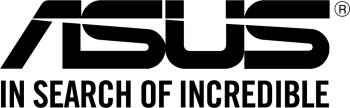
Asus is another well known brand in the wireless router industry. They are slightly more expensive but they have really solid performance and the AsusWRT firmware offers the most comprehensive set of features. Asus also pioneer their AiMesh technology which allows you to use several compatible Asus routers to form a high performance mesh network. Asus routers come with 3 years of warranty in Malaysia.
You can refer to my guide on how to setup Asus Unifi router here.
Model WiFi Specs Suggested Plan AiMesh BF MU-MIMO Maximum Internet Speed Price Range RT-AX88U AX6000 800Mbps ✔ ✔ ✔ 941Mbps Unreleased Asus ROG Rapture GT-AC5300 Gaming AC5300 800Mbps ✔ ✔ ✔ 941Mbps RM2489 RT-AC5300 AC5300 800Mbps ✔ ✔ ✔ 941Mbps RM2209 RT-AC88U AC3100 800Mbps ✔ ✔ ✔ 941Mbps RM1809 Asus Blue Cave AC2600 800Mbps ✔ ✔ ✔ 941Mbps RM1099 RT-AC68U AC1900 500Mbps ✔ ✔ – 850Mbps RM1039 Lyra Trio Mesh AC1750 500Mbps ✔ ✔ ✔ 850Mbps RM1579 Lyra Mesh AC2200 500Mbps ✔ ✔ ✔ 850Mbps RM999 RT-AC66U B1 AC1750 300Mbps ✔ ✔ – 941Mbps RM859 RT-AC1300UHP AC1300 300Mbps ✔ ✔ ~500Mbps RM569 RT-AC58U AC1300 300Mbps ✔ ✔ ~500Mbps RM479 RT-AC1200G+ AC1200 100Mbps – – ~400Mbps RM449
D-Link Unifi Router

You probably heard of D-Link before as they are one of the oldest brand selling networking gear in Malaysia. They also produce some really great networking equipment. New D-Link routers are fully compatible with Unifi. They are also rather affordable while delivering good performance.
You can refer to my guide on how to setup D-Link Unifi router here.
Model WiFi Specification Beamforming MU-MIMO Ethernet Port Price DIR-895L AC5300 ✔ ✔ 4 x Gigabit RM1599 DIR-882 AC2600 ✔ ✔ 4 x Gigabit RM698 DIR-878 AC1900 ✔ ✔ 4 x Gigabit RM518 DIR-867 AC1750 ✔ ✔ 4 x Gigabit RM399 DIR-868L AC1750 ✔ – 4 x Gigabit – DIR-842 AC1200 ✔ ✔ 4 x Gigabit RM289
Other Brands (Tenda, Netgear and etc)
There are also other brands in the market and most if not all Enterprise level gear can be configured to support Unifi. But, we do not include them in this list as they may be harder to configure for most users.
Netgear is known for requiring manual setup of VLAN for it to work with Unifi.

Hi .. my hypptv is prioble.sometime its ok but now it cant load channel even a free channel.it is bcause of the d link router that tm provide.i heard a same probelm with other unifi user
But wifi n internet working perfectly..
Are you using wireless HyppTV?
Hi, for double storey house with 50mbps
In between Dlink dir850l vs TPlink c1200, which should I choose?
TP-Link C1200
Bro, can i use my TP-Link Router model MR3420 to replace the unifi router,
i didnt see the model listed above, thanks for your help in advance
The model doesn’t come with Unifi support.
Is TL-WR740N compatible with Unifi? I got it from my friend and was wondering if I could switch my current router with this one as my router is very unstable.
The model doesn’t come with Unifi support.
Hi, Blacktubi, I have RT-AC68U and I would like my Hypptv connect my router wirelessly (router is too far away from my STB and not like to have LAN cable all around the house). Can I do that?
Maybe you can consider a powerline solution. Wireless HyppTV is complicated. Powerline is better and more cost efficient.
My UNIFI (Lite) are acting funny and given error code of 901004, and suspect due to the router ( DIR-615).
Any good suggestion modal to replace it? Or just take the free offer replacement from TM (with extended contract)
Just take the free router with contract extension if you don’t plan on terminate anytime soon.
Hi I have a Linksys AC1200 Smart WiFi Router that I bought and used in Singapore and now wishes to use it as the Wireless AP with the Alcatel Lucent i240G router, provided by TM UniFi, instead of my existing Dlink WBR2300 Wireless AP provided by TM UniFi. Is the the Alcatel Box that I need to flash the OpenWRT with to be able to work with the Linksys I got from Singapore?
The Alcatel device is a modem instead of a router. You need a Unifi compatible Unifi router as Unifi require VLAN tagging for Internet access. I not sure if the Linksys model support 3 digits VLAN on OpenWRT.
hello master Blacktubi,
I’m using standard TM router for my 50mbps unifi. and every 2-4hours i have to restart router to make internet work again and I play online games (Dota) and this bad for me if am in game … what router you recommend for me and also house is 2 storey
thanks
It depends on your budget. Asus RT-AC68U is a good choice.
Does Google Wifi work with Unifi?
You will need to purchase a separate VLAN switch.
Hi, I am using DLink DIR850L Rev B firmware 2.06 to connect to unifi. I used the guide http://global.dlink.com.sg/faq/faq_pdfs/DIR-850L/TM-and-Maxis-Setup-DIR-850L-v1.1.pdf to set it up but it seems to have a max speed of 10 download and 10 upload when connected. When I used back to old router provided by unifi the speed is 30/10 as per the package.
Any idea what is wrong?
It seems that the hardware is faulty.
Hi master blacktubi,
Im using Innatech RG4332 router
And the wifi is pretty bad
Can you recommend me what router to upgrade.
Tq
It depends on your budget.
Hi,
My fren recommended this newer model ASUS RT-AC1300UHP. Any review?
I will review it once it is available in Malaysia .