Unifi Router Buyer's Guide in 2021
If you use Unifi at your home, you are probably not so happy with the speed and stability of the WiFi network. That’s because TM is still a business and they cannot give an expensive router while remain profitable. But, luckily, TM doesn’t stop you from buying your own router.
While the router provided by TM isn’t too bad, they have slower CPU and weaker WiFi coverage. This means they aren’t very good if you stay in a bigger home or if you have more WiFi devices at home. Thus, in this article, I will show you some WiFi routers that I’ve tested that will recommend for you to upgrade your home WiFi router.
Feel free to share this with your friend or bookmark this if you find this is useful. Blacktubi.com is a non-profit ad-free independent website.
⚠️ This guide is only intended for Unifi Fibre users!
Table of Contents
Unifi Fibre Equipment Overview
All Unifi Fibre installation come with 2 devices which is the fibre modem and WiFi router. The Fibre modem comes with lifetime warranty from TM and it is non-user replaceable. But, don’t worry as the WiFi router rarely breaks down and it performs well. What we will be focussing is the WiFi router part which will impact all your home networking performance.
Unifi Router Brands
Once you purchased the new router, please request your Unifi login ID and Password from TM. You will need them when configuring your new router. Once you got everything ready, remove your old wireless router and connect the new router to the ONU. You have to reconfigure your new wireless router. The process depends on the brand of the router but generally, you just need to insert the PPPOE ID and password and select the Unifi profile on the router.
TP-Link Unifi Router

TP-Link routers are fully compatible with Unifi. TP-Link offers really good value for money as their routers are usually cheaper while delivering the same level of performance compared to their competitors. They offer a 3 years warranty on all their networking products.
You can refer to my guide on how to setup TP-Link Unifi router here.
Model WiFi Specification Suggested Plan Beamforming MU-MIMO Maximum NAT speed Retail Price Archer C5400X Gaming AC5400 800Mbps ✔ ✔ 941Mbps RM1499 Archer C5400 AC5400 800Mbps ✔ ✔ 941Mbps RM949 Archer C4000 AC4000 800Mbps ✔ ✔ 941Mbps RM999 Archer C3150 AC3150 800Mbps ✔ ✔ 941Mbps RM799 Archer C2300 AC2300 800Mbps ✔ ✔ 941Mbps RM639 Deco M9 Plus Mesh AC2200 500Mbps ✔ ✔ 800Mbps RM999 Archer A10 AC2600 800Mbps ✔ ✔ 941Mbps RM639 Archer A9 AC1900 500Mbps ✔ ✔ 941Mbps RM439 Archer C9 AC1900 500Mbps ✔ – 941Mbps RM469 Deco M5 Mesh AC1300 500Mbps ✔ ✔ 800Mbps RM439 Deco M4 Mesh AC1200 300Mbps ✔ ✔ 800Mbps RM399 Archer C7/ A7 AC1750 500Mbps – – 800Mbps RM312 Archer C6/ A6 AC1200 300Mbps ✔ ✔ 941Mbps RM209 Archer C1200 AC1200 300Mbps – – TBD RM279
Do note that HyppTV do not work on their Deco mesh series of products but Internet is working properly.
Asus Unifi Router
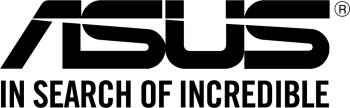
Asus is another well known brand in the wireless router industry. They are slightly more expensive but they have really solid performance and the AsusWRT firmware offers the most comprehensive set of features. Asus also pioneer their AiMesh technology which allows you to use several compatible Asus routers to form a high performance mesh network. Asus routers come with 3 years of warranty in Malaysia.
You can refer to my guide on how to setup Asus Unifi router here.
Model WiFi Specs Suggested Plan AiMesh BF MU-MIMO Maximum Internet Speed Price Range RT-AX88U AX6000 800Mbps ✔ ✔ ✔ 941Mbps Unreleased Asus ROG Rapture GT-AC5300 Gaming AC5300 800Mbps ✔ ✔ ✔ 941Mbps RM2489 RT-AC5300 AC5300 800Mbps ✔ ✔ ✔ 941Mbps RM2209 RT-AC88U AC3100 800Mbps ✔ ✔ ✔ 941Mbps RM1809 Asus Blue Cave AC2600 800Mbps ✔ ✔ ✔ 941Mbps RM1099 RT-AC68U AC1900 500Mbps ✔ ✔ – 850Mbps RM1039 Lyra Trio Mesh AC1750 500Mbps ✔ ✔ ✔ 850Mbps RM1579 Lyra Mesh AC2200 500Mbps ✔ ✔ ✔ 850Mbps RM999 RT-AC66U B1 AC1750 300Mbps ✔ ✔ – 941Mbps RM859 RT-AC1300UHP AC1300 300Mbps ✔ ✔ ~500Mbps RM569 RT-AC58U AC1300 300Mbps ✔ ✔ ~500Mbps RM479 RT-AC1200G+ AC1200 100Mbps – – ~400Mbps RM449
D-Link Unifi Router

You probably heard of D-Link before as they are one of the oldest brand selling networking gear in Malaysia. They also produce some really great networking equipment. New D-Link routers are fully compatible with Unifi. They are also rather affordable while delivering good performance.
You can refer to my guide on how to setup D-Link Unifi router here.
Model WiFi Specification Beamforming MU-MIMO Ethernet Port Price DIR-895L AC5300 ✔ ✔ 4 x Gigabit RM1599 DIR-882 AC2600 ✔ ✔ 4 x Gigabit RM698 DIR-878 AC1900 ✔ ✔ 4 x Gigabit RM518 DIR-867 AC1750 ✔ ✔ 4 x Gigabit RM399 DIR-868L AC1750 ✔ – 4 x Gigabit – DIR-842 AC1200 ✔ ✔ 4 x Gigabit RM289
Other Brands (Tenda, Netgear and etc)
There are also other brands in the market and most if not all Enterprise level gear can be configured to support Unifi. But, we do not include them in this list as they may be harder to configure for most users.
Netgear is known for requiring manual setup of VLAN for it to work with Unifi.

Hi! I plan to upgrade my current router from Asus Ac-68u, my 1st option is Asus Mesh ZenWiFi AX XT8 WiFi 6, 2nd option is ASUS RT-AX88U (AX6000) Wireless WiFi 6. I have 500Mbps broadband package. What do you suggest?
Get the XT8 if you stay in a double storey house.
Asus Mesh ZenWiFi AX XT8 WiFi 6 Vs ASUS ROG Rapture GT-AX11000 WiFi6 Tri-Band Wireless, Which one will be better? double storey house with around 5000 sqft.
ZenWiFi XT8.
Hi avlyn, it is Asus AX3000 good for my Unifi 100Mbps ?
It’s good enough
Hi avlyn,For 100mbps,which one do u recommend,is ASUS WiFi Router RT-AC58U good?
RT-AC58U is a really low end model. If you are into ASUS brand, the RT-AX56U is a good start. If you wouldn’t mind TP-Link, the Archer AX20 performs exact the same at a much lower price point.
hi sifu.. which one is better for unifi 500mbps.. archer ax50 or ax20
Archer AX50 if you can it. AX20 is 90% the performance of AX50 anyways.
Hi Alvyn,
Can we use Google Nest Wifi in Malaysia, replacing TM’s routers?
thanks
Vijay
Not possible as TM Unifi and Maxis Fibre require VLAN trunking configuration which is not supported on Google Nest WiFi.
Hello, I have EC230-G1 router that provided by TIME. Can I used the same router that provided by TIME to replace current Unifi router?
No, the router provided by TIME will not support Unifi.
My plan is unifi 100Mbps and using DIR842 C2. Need some advise from the expert.
1) Can this router support download speed up to 80Mbps or above?
2) Some time the speed of download slow, and when I reboot the NAT and router, it was much better but not for long? Is it because too many house using unifi that cause slowness?
3) The DIR842 sometime disconnect my laptop and mobile, then later reconnect. It has happen a few time, wonder anynoe know why?
Which router are you referring to?
Hi Sifu Alvyn, My company using 1x Asus BRT-AC828 (main router) and 6x Mi Router 3G v1 (AP with ethernet backhaul), also carefully distribute to channel 1/6/11 to minimize overlapping. Approx 150 devices connected at the same time, 75 via ethernet, 75 via AP wirelessly. However quite many wireless users get disconnected sometime or no connection (! mark beside wifi icon) then recover itself after several minutes. May I know changing to Asus Lyra Trio x6 will improve my situation? What is your mesh AP recommmendation of budget is around RM1.5~2k? Or should I get TPLink Deco M9 Plus x6… Read more »
I think the issue is due to the BRT-AC828 failing to handle the higher load on the network. Try to see if the CPU is overloading on ASUS interface.
CPU usually use 20% only, and RAM always left 150 MB free.
Device connected via switch/hub works fine.
Only device connected to AP wirelessly will has connection problem occasionally.
Have you ever considered enterprise level solution? Even the budget EAP225 from TP-Link works really well. I am very impressed by the performance/$. Perhaps 4 units of those can take over 6 units of normal AP.
I wouldn’t suggest AiMesh as they are not that stable. The Deco M5 is enough as it is basically the M9 Plus minus the second 5Ghz band which is useless since you have Ethernet uplink to each AP.
This is very interesting, it has 128MB ram only but seems very capable.
Do I need anything else to run EAP-225 (e.g. Omada Controller) or it can just plug and play as AP mode without need of omada controller?
I’m aware this already out of topic for UniFi router, thanks for your kindness to assist me further on this.
Enterprise grade AP don’t really need much RAM as they are optimized to run only what’s needed for reliable Wi-Fi. You can add-on the controller at a later date, having the controller will add on 802.11k/v/r seamless roaming and a ton of advanced WLAN load balancing features which no consumer hardware device can match.
hi alvyn.. I’m not sure which router should I get since I’m a noob in this topic. I’m currently on 50mbps unifi plan.. and rely heavily on unifitv and wireless connection.. which router should I get to replace my current router that dying soon. budget below rm200 if possible.. really appreciate it if you could recommend which router is good value for money?
Top up a bit and get TP-Link Archer C80. Best budget router ever.
Hi, I’m having trouble on deciding new router. Currently I’m using Asus RT-AC68U, my connection isn’t stable on some spots occasionally after 10 connected device, but I didn’t experience the same problem when less device is connected. I have a unifi 800 connection, and i want a strong wireless connection with less dead spots. Which device would you be recommending me?
RT-AC86U
Hi, what would you suggest to get tp-link Ax20 or E4 (2pack) in terms of performance, coverage , stability
AX20 is a better choice than E4. But if your house is bigger, get the M5 instead.
Hi Alvyn…need to know either my new router Prolink PRC 2401U support TM Unifi or not…give up to configure internet setting ….but still no internet…but my TP Link and Dlink OK…..pls urgent…b4 refund
I have never tested that product before.